Any links to online stores should be assumed to be affiliates. The company or PR agency provides all or most review samples. They have no control over my content, and I provide my honest opinion.
Aqara recently announced its first outdoor camera, the Aqara Camera Hub G5 Pro, which is available in WiFi and PoE versions.
As the name suggests, this is not just a camera but also a Zigbee and Open Thread Border Router with Matter support.
The camera uses a graphene-cooled 1/1.8” sensor with an f/1.0 aperture, which is capable of producing colour footage in very low light, similar to the Reolink CX410C or the 8MP CX810.
Similar to the Aqara Doorbell, this has advanced object detection, including facial recognition.
Finally, with this being Aqara, you can integrate the camera seamlessly with the rest of the Aqara ecosystem, creating complex automations, which include the ability to automatically unlock your door with the Aqara Smart Lock U200.
The downside is that all this technology comes at a premium price for a 4MP surveillance camera. The RRP is £200 for the POE version.
| Preview | Product | Rating | Price | |
|---|---|---|---|---|

| Aqara 4MP Camera Hub G5 Pro PoE, True Color Night Vision... |
£199.99 | Buy on Amazon | |

| Aqara 4MP Camera Hub G5 Pro WiFi, True Color Night Vision... |
£179.99 | Buy on Amazon |
Related Reviews
- Aqara Presence Sensor FP1E Review
- Aqara Smart Lock U200 Review
- Aqara Hub M3 Review
- Aqara Smart Video Doorbell G4 Review
- Reolink Duo 3 WiFi Review
- EufyCam S3 Pro Review
Specification
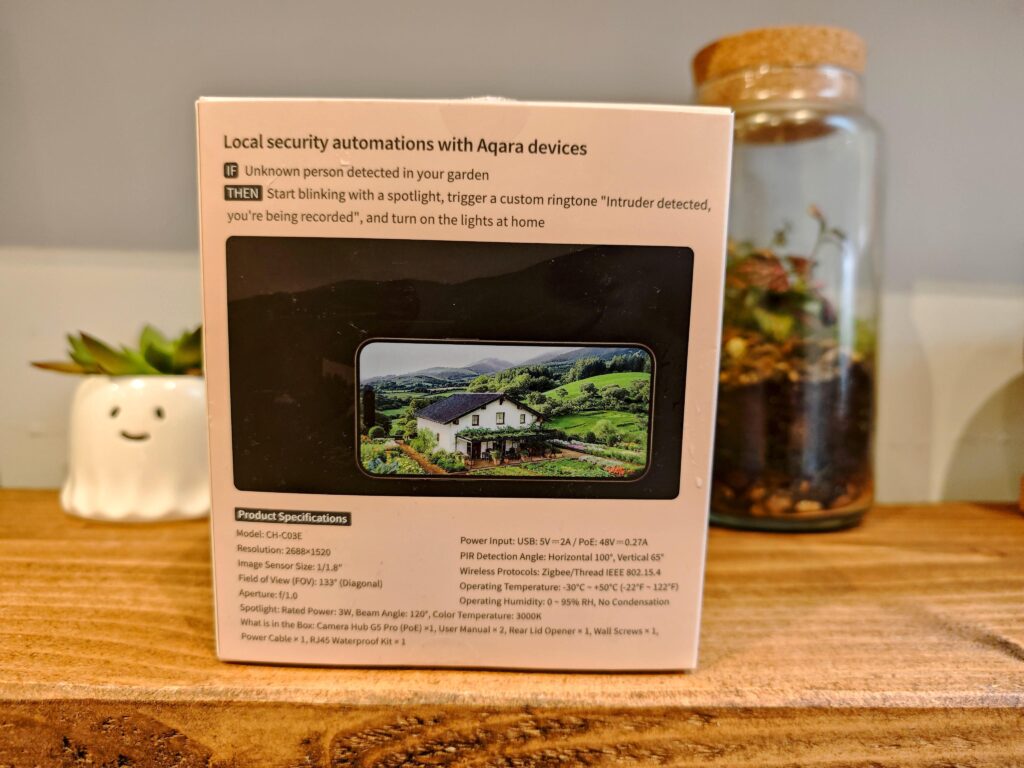
| Aqara | G5 Pro (PoE) | G5 Pro (Wi-Fi) |
| Model | CH-C03E/CH-C03D | CH-C07E/CH-C07D |
| Resolution | Quad HD 2688×1520 | Quad HD 2688×1520 |
| Image Sensor Size | 133° (Diagonal) | 133° (Diagonal) |
| Aperture | f/1.0 | f/1.0 |
| Power Input | USB-C: 5V 2A / PoE: 48V 0.27A | USB-C: 5V 2A |
| PIR Detection Angle | Horizontal 100°, Vertical 65° | Horizontal 100°, Vertical 65° |
| Spotlight | Rated Power: 3W, Beam Angle: 120°, Color Temperature: 3000K | Rated Power: 3W, Beam Angle: 120°, Color Temperature: 3000K |
| Communication Protocols | Ethernet IEEE 802.3af Zigbee&Thread IEEE 802.15.4 Bluetooth ( support magicpair ) | Wi-Fi IEEE 802.11 b/g/n/ac 2.4-5 GHz, Zigbee&Thread IEEE 802.15.4 Bluetooth ( support magicpair ) |
| Dimensions | 70.5×70.5×89 mm (2.78×2.78×3.50 in.) – stand not included | 70.5×70.5×89 mm (2.78×2.78×3.50 in.) – stand not included |
| Operating Temperature | -30°C ~ +50°C (-22°F ~ 122°F) | -30°C ~ +50°C (-22°F ~ 122°F) |
| Operating Humidity | 0 ~ 95% RH, No Condensation | 0 ~ 95% RH, No Condensation |
| Free Cloud storage trial | 30 days (device first time connect to the Internet) Subscription Free(No binding Card) | 30 days (device first time connect to the Internet) Subscription Free (No binding Card) |
| Focal Length | 4.2 mm | 4.2 mm |
Features
- Premium Image Clarity: The G5 Pro delivers exceptional image quality with True Colour Night Vision and a 4MP resolution (1520p), paired with a 133° field of view for clear visuals even in low-light environments. Its advanced f/1.0 aperture captures four times more light compared to standard f/2.0 lenses, while the graphene-cooled 1/1.8″ sensor significantly improves performance in dimly lit settings. The camera also includes a dimmable spotlight and a 100 dB speaker, which not only deter intruders but also enable two-way audio communication for added security.
- Local AI Detection for Security and Automation: Featuring a built-in NPU (neural processing unit), the G5 Pro offers on-device AI object and sound detection. It can identify faces, vehicles, people, packages, animals, and even obstructions on the camera lens. These local AI features ensure the camera captures important events and activates automation routines, even when the internet connection is unavailable.
- Seamless Integration with Major Platforms: The G5 Pro works effortlessly with Apple Home and is one of the few HomeKit Secure Video cameras to support Power-over-Ethernet (PoE) and True Colour Night Vision. It also streams to smart displays compatible with Alexa, Google Home, or SmartThings. With RTSP support, the camera can stream to third-party clients, such as Home Assistant, over a local network and is compatible with RTSP-enabled video servers.
- Enhanced Privacy with End-to-End Encryption: The G5 Pro ensures maximum privacy by supporting end-to-end encryption for both live and recorded video, allowing only homeowners and their families to access the footage. It offers eMMC storage that can sync with cloud services like Aqara and iCloud, as well as local NAS system backups for additional security.
- Flexible Connectivity: The G5 Pro is available in both PoE and Wi-Fi versions, providing adaptable connectivity options to suit different setups. The PoE version ensures a stable Ethernet connection with Power-over-Ethernet support, while the Wi-Fi version supports dual-band Wi-Fi (2.4GHz/5GHz) and WPA3 security for reliable wireless performance.
- Weather-Resistant and Durable Design: Built to endure challenging outdoor conditions, the G5 Pro boasts an IP65-rated weather-resistant design. It operates reliably in extreme temperatures, ranging from -30°C (-22°F) to 50°C (122°F), and is resistant to moisture and dust. This robust construction ensures consistent performance and year-round protection for your home.
Unboxing


When you unbox the Aqara Camera Hub G5 Pro, you will find the following items:
- The G5 Pro camera itself, with the ethernet connector attached for the PoE version.
- A set of screws and rawl plugs for fixing the camera to a ceiling or wall.
- A USB-C to USB-C cable (note that no power adapter is included).
- A waterproof kit to protect the ethernet cable connected to the camera.
- A tool for accessing the back of the camera, which is useful for resetting the device or removing the stand.


The packaging is minimal but functional, with everything you need to get the camera up and running. The absence of a power adapter may be a minor inconvenience for some users, but it is a common practice for PoE devices, as they are typically powered through an Ethernet connection.

Set-Up
Setting up the Aqara Camera Hub G5 Pro is straightforward, whether you opt for the PoE or Wi-Fi version. For the PoE version, you simply connect the camera to your network using an Ethernet cable, which also provides power to the device. If you don’t have a PoE-enabled switch, you can use the USB-C port to power the camera.
For the Wi-Fi version, the process involves connecting the camera to your Wi-Fi network via the Aqara app. The app guides you through the setup process, including scanning the QR code on the camera and selecting your Wi-Fi network. Once connected, you can add the camera to your preferred smart home ecosystem, such as Apple Home, Google Home, or SmartThings.
The camera also supports Matter, which allows it to act as a Matter Controller for the Aqara ecosystem and a Matter Bridge for Aqara Zigbee devices. This makes it easy to integrate the camera with other Matter-compatible devices, regardless of the platform you are using. It also simplifies the set up as you don’t have to worry about the set up process failing as you often do when trying to bind Matter devices to a controller.
Like many of my camera reviews, in terms of installation, I precariously balanced the camera on a window ledge outside my office window in an attempt to avoid drilling more holes in my house. When I find the time and motivation to climb up some ladders, I will likely eventually replace one of my Reolink cameras with this.
Integrating with Home Assistant
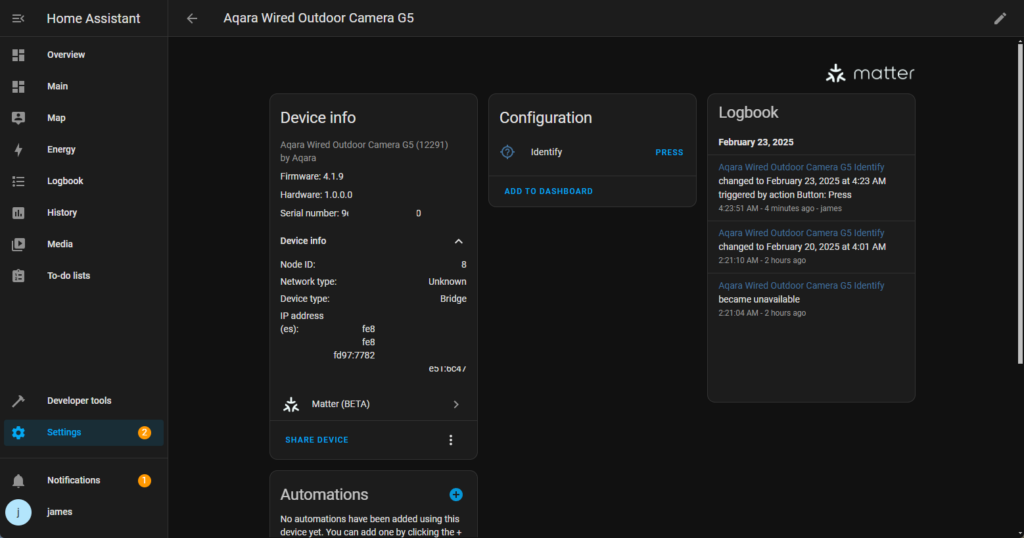
Integrated the Aqara Camera Hub G5 Pro PoE into Home Assistant is extremely easy, again, because this is a Matter controller itself, you don’t have to worry about connectivity issues. Using the Home Assistant app, I was able to connect the camera within a few seconds.
Unfortunately, at the time of writing, there is little to no functionality. The only option available is a button to identify the camera. However, I expect this to improve over time.
RTSP Feed and Blue Iris NVR – But no ONVIF
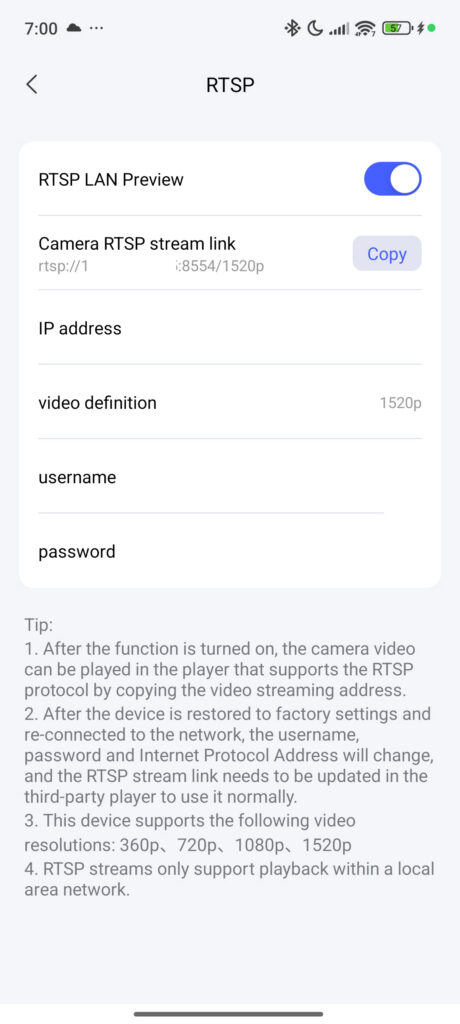
When Aqara sent me the camera, I didn’t know its full specs, and I feared it would be locked down to the Aqara ecosystem. Thankfully, this is not the case; you can enable the RTSP feed to integrate it with other surveillance systems, whether that’s an off-the-shelf NVR, Synology surveillance station, or a self-built solution using things like Blue Iris or Frigate.
Unfortunately, this camera only has an RTSP feed and does not support ONVIF, so you won’t be able to feedback any events to the NVR. That being said, most NVRs have built-in object detection, and Frigate and Blue Iris can be integrated with AI object detection, such as Sentry AI Human Detection.
Storage Options
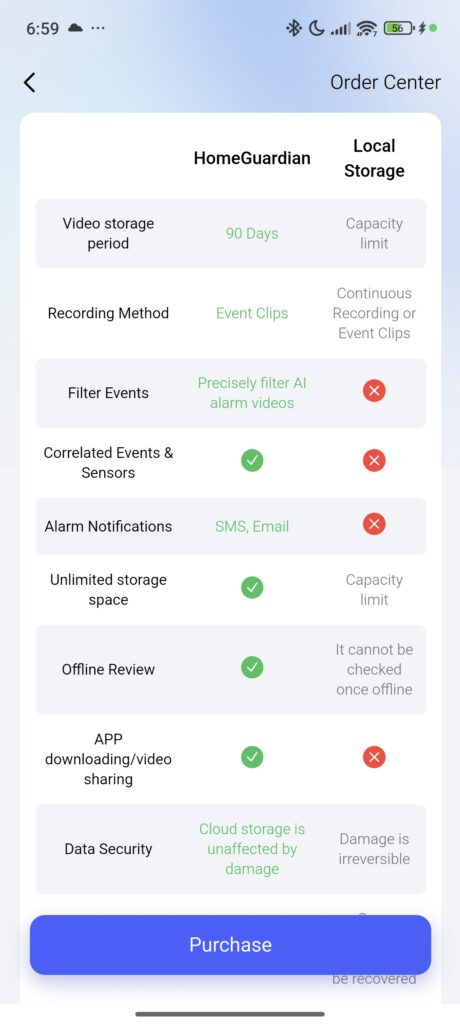
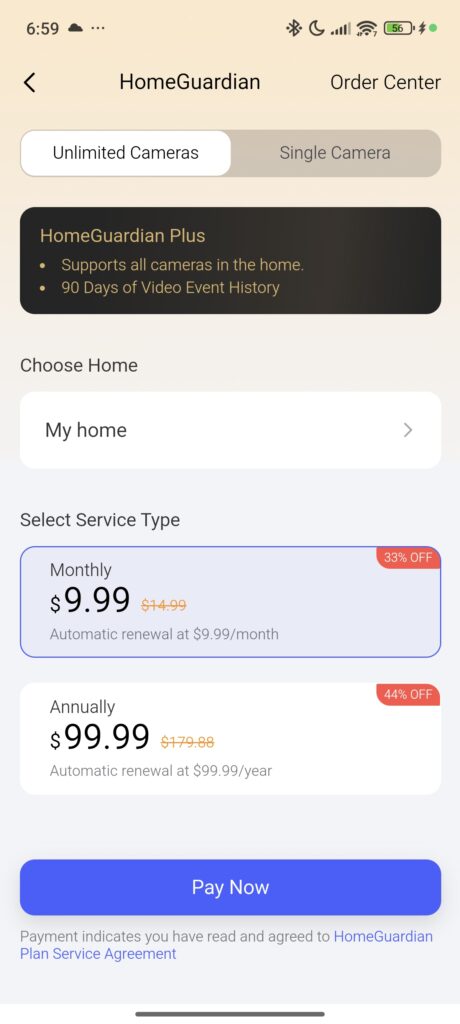
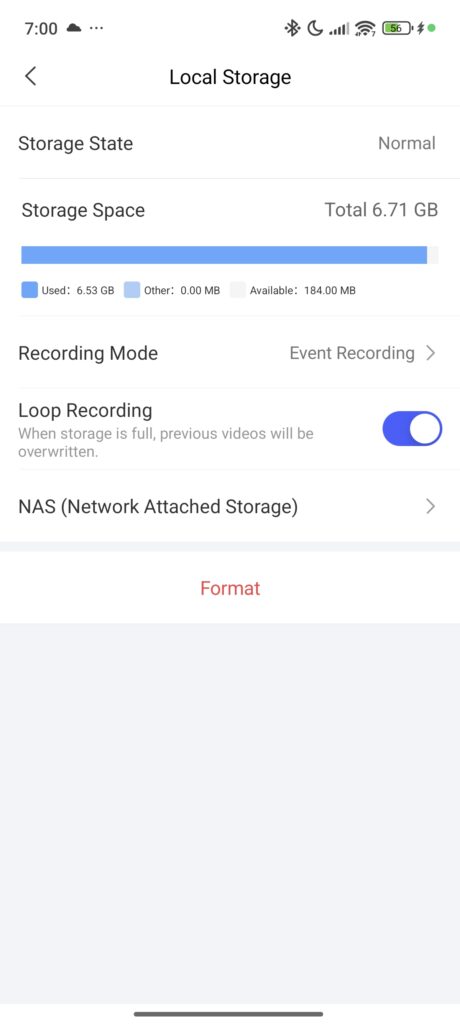
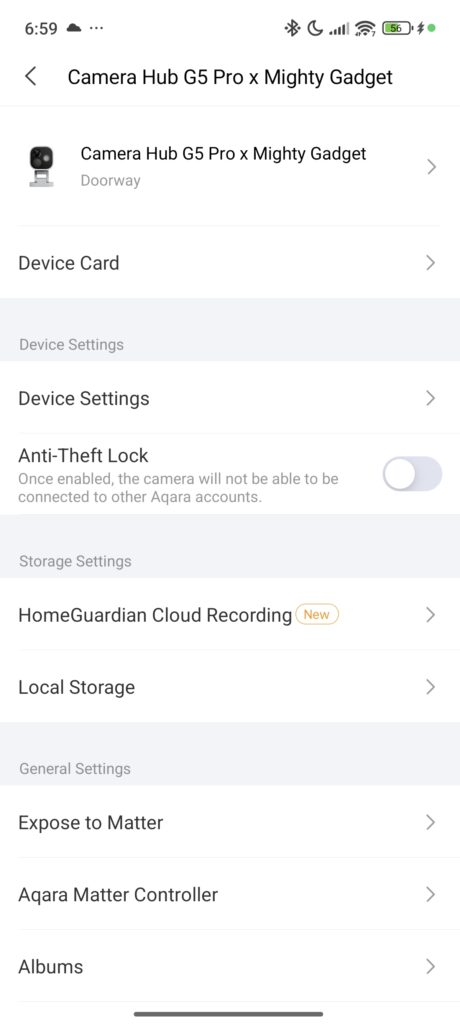
The Aqara Camera Hub G5 Pro offers multiple storage options, including local storage, cloud storage, NAS storage, and streaming to an NVR. The camera comes with 8GB of onboard storage as standard, or if you buy from the Aqara shop, you get 32GB of built-in eMMC storage
This local storage is useful for event-based recordings, but it does not support 24/7 recording.
Aqara offers a Home Guardian Plan for users who prefer cloud storage, which provides 90 days of video recording history at 2K resolution.
This costs $10 PCM / $100 annually for unlimited cameras or half that price for a single camera.
Alternatively, you can use iCloud Plus for HomeKit Secure Video, which allows you to store recordings in iCloud. This is a good option for Apple users who already have an iCloud subscription, as it provides 10 days of event recording for up to five cameras.
For those who prefer local storage, the G5 Pro can be connected to a NAS (Network Attached Storage) device, allowing you to store recordings locally at full resolution for up to a year. This is a great option for users who want to keep their data secure and avoid recurring cloud storage fees.
Aqara App UI
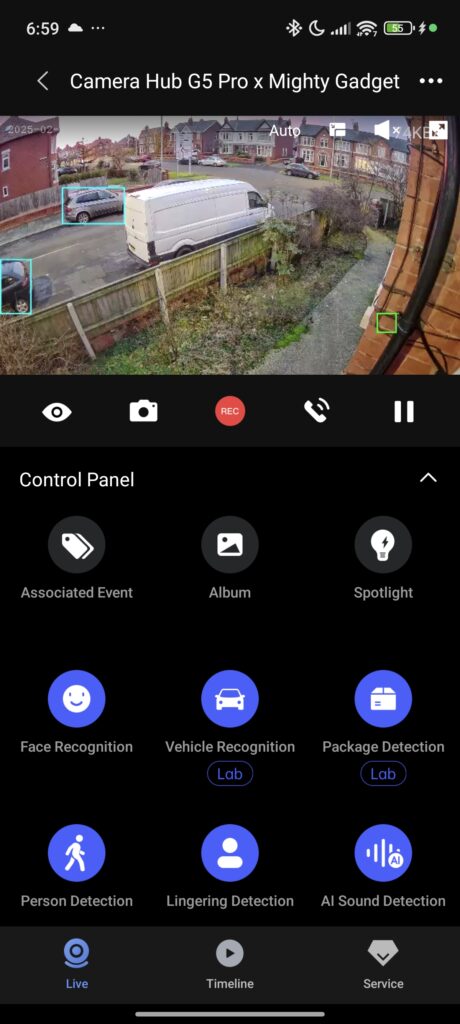
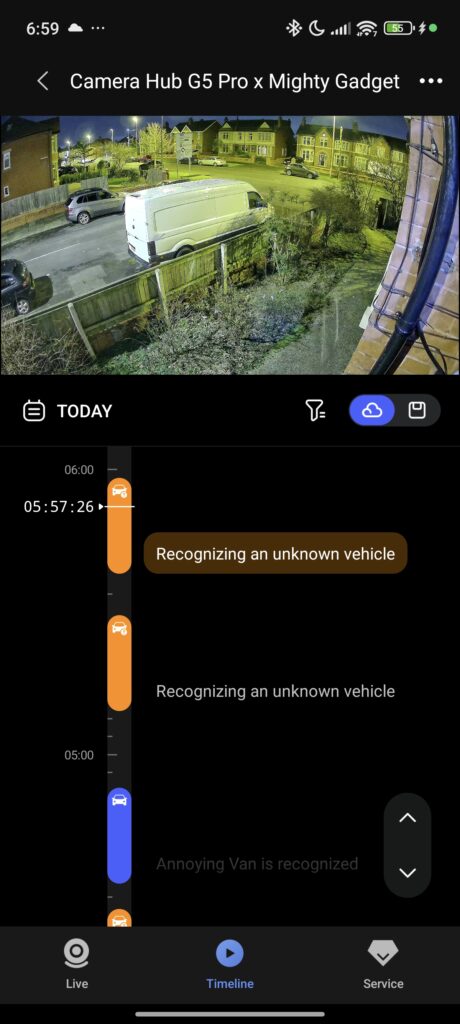
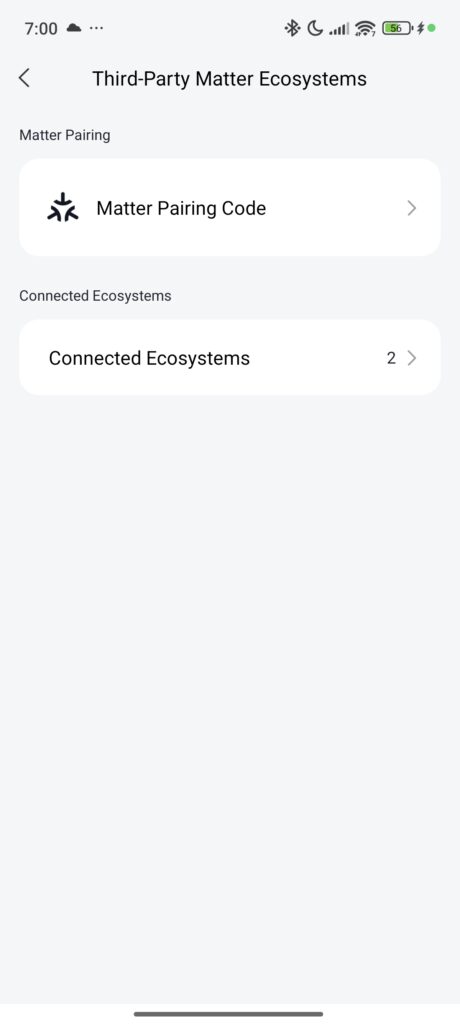

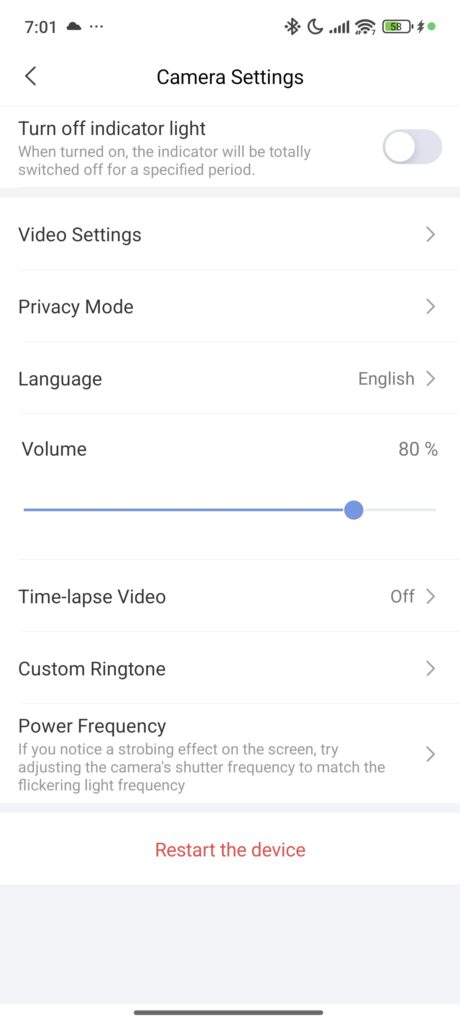
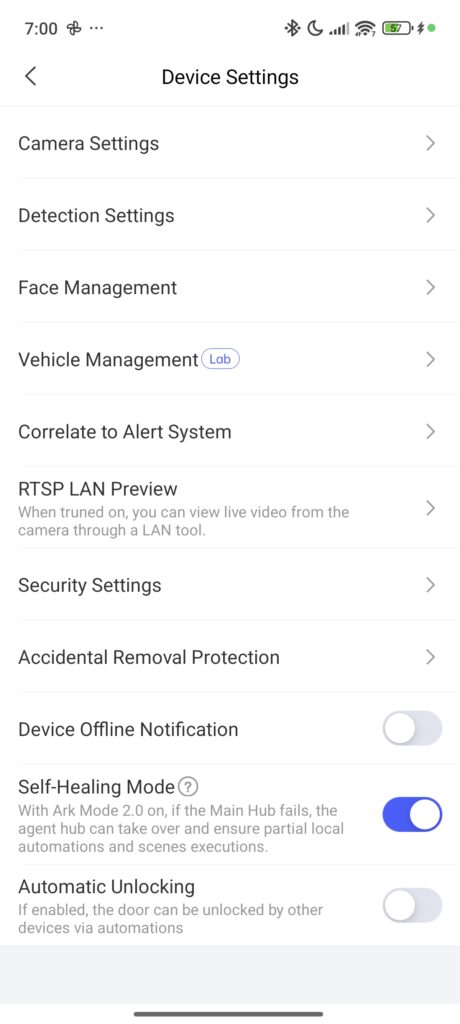
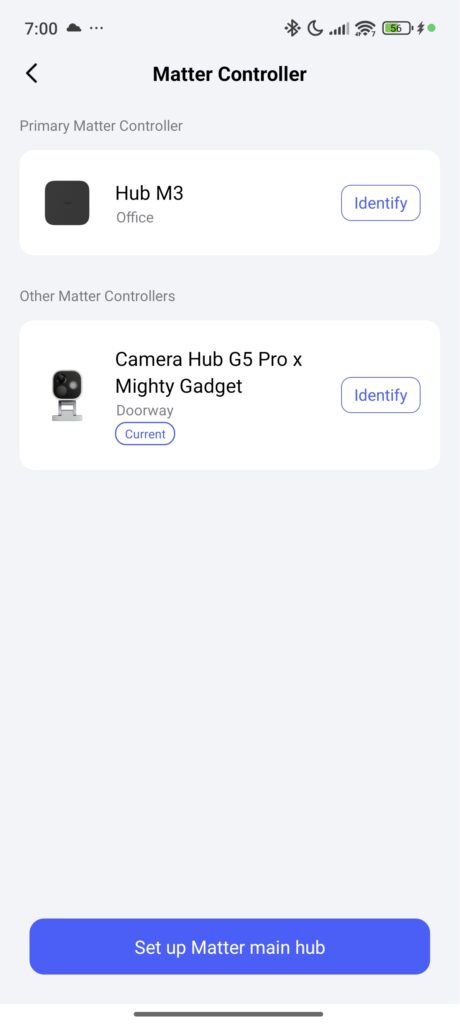
The Aqara app is well-designed and offers a range of features for managing the G5 Pro. The main screen displays the live feed, with options to take snapshots, start recording, enable two-way audio, and pause the stream. Below the live feed, you will find tabs for Associated Events, Album, and Settings.
The Associated Events feature allows you to link the camera to other Aqara devices, such as door sensors or motion sensors, to trigger recordings or automations. The Album section stores all recorded clips, screenshots, and time-lapse videos, while the Settings menu provides access to a wide range of options, including face recognition, vehicle recognition, package detection, and AI sound detection.
The app also includes a timeline view, which allows you to scroll through recorded events and filter them by type. This makes it easy to find specific events, such as when a package was delivered or when a person was detected.
Motion Detection / Advanced Object Detection


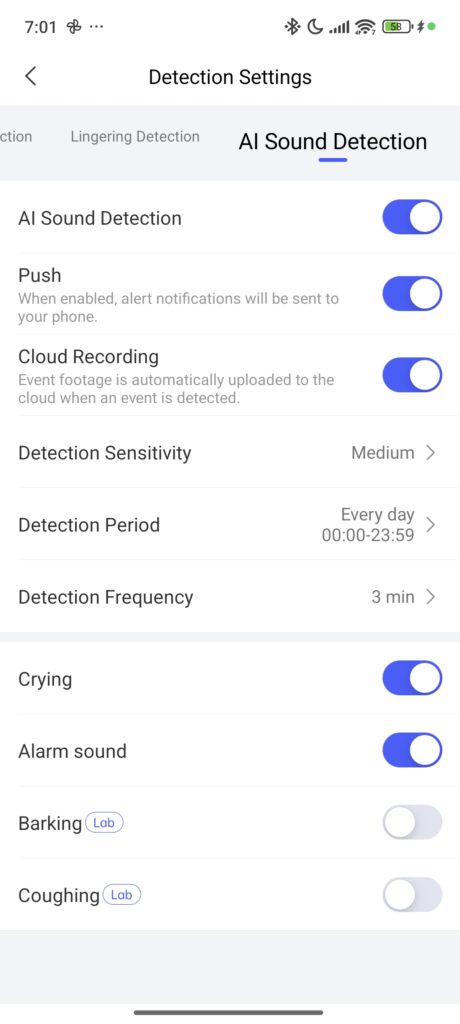
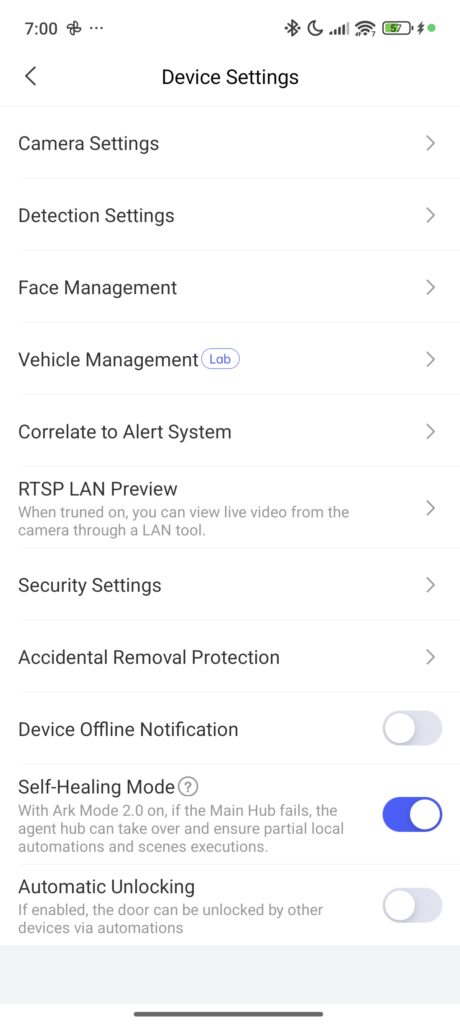
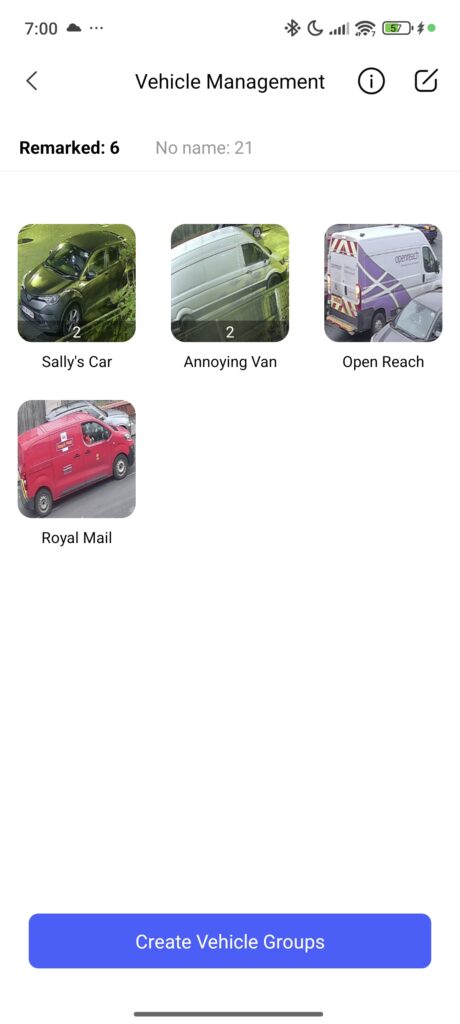
The G5 Pro’s motion detection is powered by its PIR (Passive Infrared) sensor, which is more reliable than pixel-based motion detection. This means that changes in lighting, such as lights turning on or off, are less likely to trigger false alarms. The camera also supports advanced object detection, including face recognition, vehicle recognition, package detection, and animal detection.
The AI detection is all processed locally and it is available free of charge unlike brands such as Arlo, Aosu and Botslab.
The overall features and performance are probably the best of any camera I have reviewed.
Features you won’t find on many competing brands include face recognition and vehicle detection. A few brands have face detection, and I have found Eufy to be particularly good for this, but this is the first time I have seen vehicle detection. It is not perfect and requires a bit of training, but it is reasonably good. I have mainly been using it to try and pre-warn me when delivery drivers arrive.
Then, there is an AI sound detection feature which can identify specific sounds, such as baby crying, alarm sounds, barking, or coughing. While this feature works reasonably well indoors, it is not particularly effective outdoors, especially when located quite high up, like my camera.
Day Time Video Performance

During the day, the G5 Pro delivers excellent video quality, with sharp details and accurate colours. The 4MP resolution and 133° field of view provide a clear and wide view of the surroundings, making it easy to identify people, vehicles, and other objects. The camera’s f/1.0 aperture ensures that the footage remains clear even in challenging lighting conditions, such as when the sun is directly in the frame.
However, it is worth noting that the G5 Pro’s 4MP sensor may not be sufficient for reading small details, such as license plates.
Night Time Video Performance

I am very happy that Aqara decided to use one of these new large sensors with the f/1.0 aperture, which allows it to create colour night footage. This style of camera has been around for several years, with Hikvision pioneering the technology. I received the Hikvision DS-2CD2386G2-I five years ago and the more affordable Annke NC400 four years ago. Recently, Reolink has started rolling out this tech with the Reolink CX810 and Reolink Argus 4 Pro.
As much as I would like a higher-resolution camera, the G5 Pro’s large sensor and the colour night footage more than compensate for the lower resolution.
Admittedly, with my house, it is hard to test just how good this is because our council has decided to install ridiculously bright streetlights, so it is not the most challenging environment.


That being said, I have taken some screenshots from my Reolink Duo 3 POE and the older Reolink RLC-8110. Obviously, they are positioned differently, so it’s not a like-for-like comparison, but even with the bright streetlights, these switch to B&W footage.

Both lights have spotlights to enable colour footage, and this works well, but I prefer not to have a spotlight switched on and off constantly.
With the Aqara, the colour footage provides more than enough detail for me to make out identifying features of anyone entering my garden.
The downside is that with the camera apposition quite high and the 4MP sensor, things like the street signs or car license plates are not readable, but as a home user, this performance is more than adequate.
Automation
The G5 Pro’s integration with the Aqara ecosystem allows for a wide range of automation possibilities. For example, you can set up automations to unlock your door when a recognised face is detected or to trigger an alarm when a package is removed from your porch. The camera’s local AI detection ensures that these automations work even when the internet connection is unavailable, making it a reliable option for security-focused users.
The camera also supports Matter which should allow it to seamlessly work with other ecosystems. At the time of writing, there is only limited functionality here and but I expect this will improve substantially in coming months.
Price and Alternative Options
| Preview | Product | Rating | Price | |
|---|---|---|---|---|

| Aqara 4MP Camera Hub G5 Pro PoE, True Color Night Vision... |
£199.99 | Buy on Amazon | |

| Aqara 4MP Camera Hub G5 Pro WiFi, True Color Night Vision... |
£179.99 | Buy on Amazon |
The Aqara Camera Hub G5 Pro PoE has an RRP of £200 and is now available to buy from Aqara and Amazon.
The WiFi model is £180.
There is not really anything that directly competes with this camera. There are plenty of 4MP true colour cameras that support cloud, on-device and RTSP recording with advanced object detection. But I am aware that no other cameras, such as the Zigbee/Thread router and Matter, are integrated.
The closest option would be Aqara, but these are all indoor cameras and don’t have Matter and Thread support.
Overall
The Aqara Camera Hub G5 Pro PoE is undeniably a fantastic product. I love it and plan to continue using it.
The biggest problem is that Aqara has crammed too much tech into it, which results in a high price of £200.
I am not going to replace all my Reolink cameras with this because it would be too expensive, and I don’t need 5 Zigbee/Thread routers around my home.
The Reolink CX410C has similar surveillance performance (though it has a smaller camera sensor). Its object detection can’t compete, but it only costs £60. That goes a long way towards building an NVR server that can do advanced object detection, such as Blue Iris and Frigate. Alternatively, the 8MP CX810 is currently only £86.
Five of the CX410C is £300 vs £1000 for five G5 Pro.
The Aqara M3 is an excellent Thread Border Router for the Aqara ecosystem, costing just £100.
So, if you want the most cost-efficient setup, going all in with the 5 Pro is not going to be the best solution, but I am not going to mark down a product in a review for being too advanced!
Ideally, this is just a start for Aqara, and I hope they release other outdoor cameras with similar surveillance performance but without hub features at a lower price point.
Overall, the Aqara Camera Hub G5 Pro PoE is an outstanding product, and I love that Aqara has been daring enough to make such an advanced product. But the high price makes it a bit impractical for whole-home surveillance.
Aqara Camera Hub G5 Pro PoE Review
Summary
The Aqara Camera Hub G5 Pro PoE is an impressive piece of technology that blends high-quality surveillance with smart home functionality. With its advanced AI-powered object detection, Matter support, and seamless integration into the Aqara ecosystem, it offers a level of automation and intelligence that few other cameras can match. The exceptional low-light performance and local AI detection make it a solid choice for those looking for a high-end security solution.
However, its biggest drawback is its price. At £200, it is significantly more expensive than other 4MP cameras, especially when considering whole-home surveillance setups. While it outperforms budget-friendly alternatives in AI detection and smart home integration, users looking for a cost-efficient setup may find more value in Reolink cameras paired with an NVR.
That said, the G5 Pro is a fantastic option for those who are already invested in the Aqara ecosystem or need a feature-rich camera with top-tier smart home integration. If Aqara expands its outdoor camera lineup with more affordable options in the future, it could become a more viable alternative for full-property coverage.
Overall
95%-
Overall - 95%95%
Pros
- Exceptional Low-Light Performance – The f/1.0 aperture and large sensor enable true color night vision without the need for a spotlight.
- Advanced AI Object Detection – Recognizes faces, vehicles, packages, and even sounds, all processed locally without cloud dependency.
- Matter, Zigbee, and Thread Integration – Acts as a smart home hub, making it ideal for Aqara ecosystem users.
- Flexible Storage Options – Supports local eMMC storage, NAS, RTSP streaming, and cloud services like iCloud.
- PoE and Wi-Fi Options – Provides versatile connectivity depending on user preference.
- Secure and Private – End-to-end encryption ensures only authorized users can access footage.
Cons
- High Price – At £200, it is costly compared to other 4MP cameras like the Reolink CX410C (£60).
- No ONVIF Support – Limited NVR integration since it only offers RTSP streaming.
- Limited Home Assistant Features (For Now) – While it integrates with Home Assistant, functionality is minimal at the time of review.
I am James, a UK-based tech enthusiast and the Editor and Owner of Mighty Gadget, which I’ve proudly run since 2007. Passionate about all things technology, my expertise spans from computers and networking to mobile, wearables, and smart home devices.
As a fitness fanatic who loves running and cycling, I also have a keen interest in fitness-related technology, and I take every opportunity to cover this niche on my blog. My diverse interests allow me to bring a unique perspective to tech blogging, merging lifestyle, fitness, and the latest tech trends.
In my academic pursuits, I earned a BSc in Information Systems Design from UCLAN, before advancing my learning with a Master’s Degree in Computing. This advanced study also included Cisco CCNA accreditation, further demonstrating my commitment to understanding and staying ahead of the technology curve.
I’m proud to share that Vuelio has consistently ranked Mighty Gadget as one of the top technology blogs in the UK. With my dedication to technology and drive to share my insights, I aim to continue providing my readers with engaging and informative content.
Last update on 2025-07-01 / Affiliate links / Images from Amazon Product Advertising API







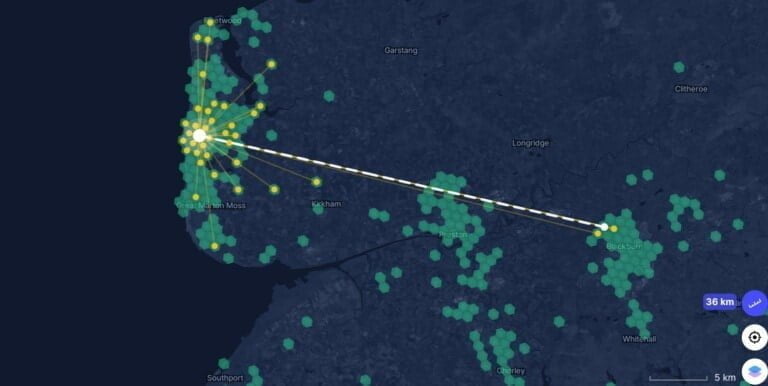
I also have this on my radar.