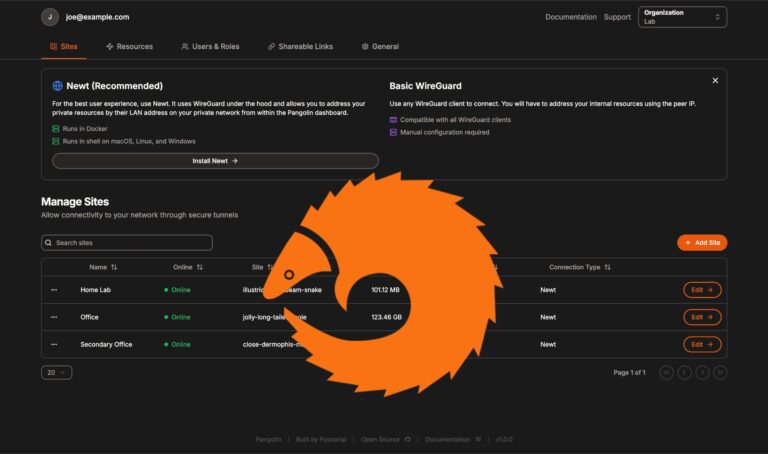Any links to online stores should be assumed to be affiliates. The company or PR agency provides all or most review samples. They have no control over my content, and I provide my honest opinion.
The Aqara Video Doorbell G4 was announced globally a couple of weeks ago many Aqara and HomeKit users have been waiting impatiently for it.
This camera ticks a lot of boxes that popular alternatives from brands like Arlo, Eufy and Ring lack.
This is one of the few video doorbells on the market that is compatible with Apple HomeKit, and it is the most affordable. It has free 7-day cloud event recordings, or you can optionally record 24/7 to microSD if the doorbell has external power.
Specification
- Video resolution: 1080p
- FOV: 162°(subtended angle)
- Colour Night Footage: No – B&W
- Motion Detection:
- Facial recognition
- General Motion detection
- WiFi: 2.4GHz, IEEE 802.11b/g/n
- Battery: Six AA 1.5V LR6 batteries
- External Power: 12V-24V AC 0.2A 50/60Hz 8V-24V DC 0.5A
- Storage:
- Free 7-day cloud events
- Support up to 512 GB microSD card local storage
- SMB/NAS recording
- Doorbell size: 141.5×65×30.4mm
- Doorbell Weight: 163g (no battery)
- Repeater/Chime: Included, powered by 5V/1A USB-A to USB-C
- IP Rating/Waterproof: IPX3 / Recommended to be installed on a porch or in other shaded areas.
Design and Build
I don’t care too much about how a doorbell looks. I just want it to be functional. But, in this case, it is quite an ugly doorbell, in my opinion. I think it looks a bit cheap and it feels it too. In particular, the doorbell button feels a bit wobbly and cheap.
The doorbell comes with screws for mounting as well as an angular mount. On the rear of both of the mounts is a pre-applied adhesive tape allowing you to mount this directly to your door.
To gain access to the battery and remove the doorbell from its mount, there is a small screw on the side of the doorbell then the doorbell can be slid off the mount.
One bizarre design decision is that this uses six AA batteries. You could, of course, buy some rechargeable AA batteries, but I am not sure why this isn’t using a built-in lithium-ion battery like most other products on the market (with the exception of Blink). Thankfully Aqara includes six batteries within the box.
One thing worth highlighting, Aqara are not very clear about the IP rating of this doorbell. It appears this is IPX3 rated, which means it can handle water falling as a spray at any angle up to 60°.
Aqara then says it is recommended to be installed on a porch or in other shaded areas. Companies like Ring don’t have an IP rating, whereas Eufy has IP65 for most of their doorbells. I have my doorbell in an exposed area, and I am in the north of England, where it is rarely not raining. I have had no issues so far, but I will update the review if I do.
The doorbell comes with a chime, and the doorbell is pre-paired to this as the doorbell is wireless connected to the chime itself rather than your Wi-Fi. So it works a bit like the Eufy doorbell and Homebase.
The chime is powered by USB-C, so you have more flexibility with placement than a chime that goes directly into the socket. The chime also has a microSD slot which can be used to enable 24/7 recordings if you power the doorbell externally.
The chime also has some adhesive tape giving you some additional flexibility with placement.
Set-Up

Setting up the doorbell is easy, and you don’t need an existing hub because the chime acts as the hub.
You just need to power the hub, go into the app, select add an accessory, select the doorbell. Then follow the instructions.
Like most IoT devices, this requires you to provide the password for your 2.4GHz network and then connect to the SSID of the chime to pass over the credentials.
The doorbell is pre-paired, so you don’t need to worry about that. I mounted the doorbell directly to my uPVC door using the pre-applied adhesive tape, which is something competing brands don’t do.
With some of my previous video doorbell reviews, I have experienced some issues with the Wi-Fi strength and the inevitable notification delay this causes. With the doorbell connecting to the chime and the chime connecting to the Wi-Fi, I haven’t experienced any problems with this doorbell. Notifications come through quickly, and the app reports a strong signal.
Facial Recognition / Object Detection / Motion Detection
Facial recognition is one of the stand-out features this doorbell has that few other brands offer.
You can take a selfie or upload your own photo and tag the person. You can have the camera function differently for people it recognises. I have all the features enabled, but a logical option would be to disable push notifications for people that it recognises, reducing the notification spam you get.
The facial recognition is superb and should make this much more appealing than competing options.
Unfortunately, the Aqara app falls a bit short with advanced motion detection. There isn’t any. No people, animals, vehicles or packages.
Personally, I like having people detection with motion alerts enabled on my Eufy doorbell. This gives me a bit of a pre-warning before someone rings the doorbell.
However, if you use Apple HomeKit, it has these advanced object detection features.
After writing the above, I found a workaround for person detection. Within the automation setting, there is an option for an unknown face detected, which you could then use to trigger an event.
HomeKit & Home Assistant
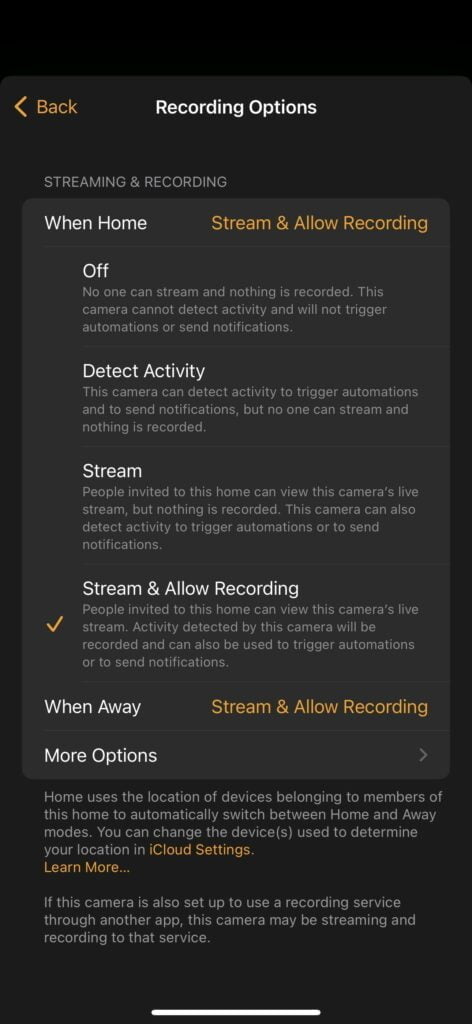
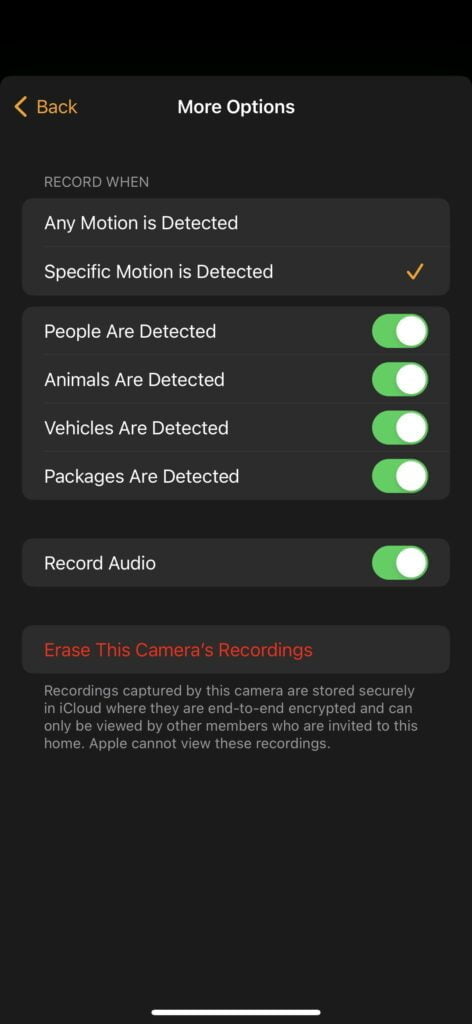
HomeKit-enabled doorbells used to be something of a rarity. I think the Netatmo Smart Video Doorbell was the only option at one point.
Since then, you have the Arlo Essentials Video Doorbell (AVD1001), Logitech Circle View Doorbell, Wemo Smart Video Doorbell and, ironically, the Google Nest Doorbell.
I don’t personally use Apple products, so my experience with HomeKit is limited.
To make the most of HomeKit, you will want to use HomeKit Secure Video (HSV)) which will give you a timeline of events. Apple HomeKit enables superior object detection, and you can set up HomePods as your chimes.
I use Home Assistant, and I have the Aqara Camera Hub G2H set up within it. Home Assistant recognises the chime as a hub, but when you try and add it, you get the error that the device can no longer be found.
24 / 7 Recordings via MicroSD or SMB/Network Storage
It is possible to enable 24/7 recordings when you use a microSD card; however, the camera needs to be powered externally, and mine isn’t.
I’d love to wire in my doorbell, but it is unfortunately not very practical due to our thick brick walls.
Aqara has also advertised recording to network storage over SMB, but this doesn’t appear to be enabled yet unless the option shows up after the doorbell is powered externally.
Matter Support
Another feature that Aqara have advertised is Matter. Like many IoT devices at the moment, this has not been implemented yet and is something that will be enabled using an OTA update.
Automation
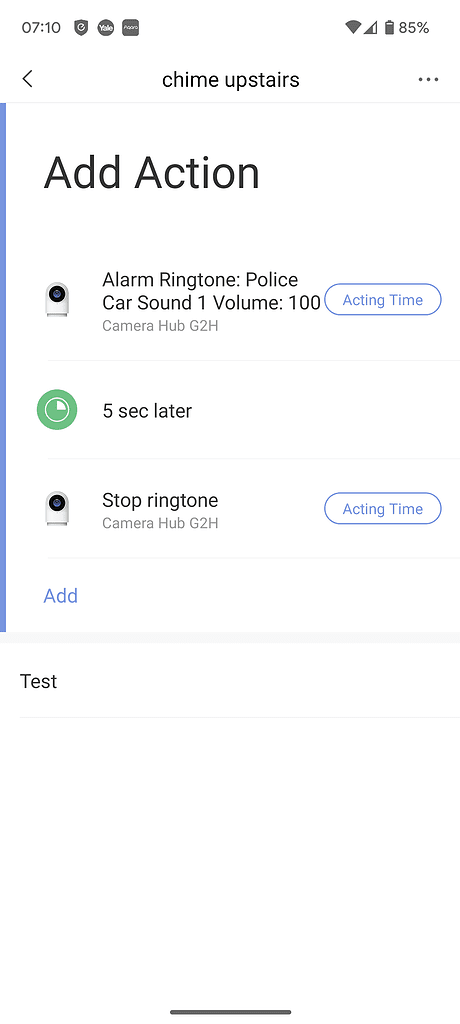
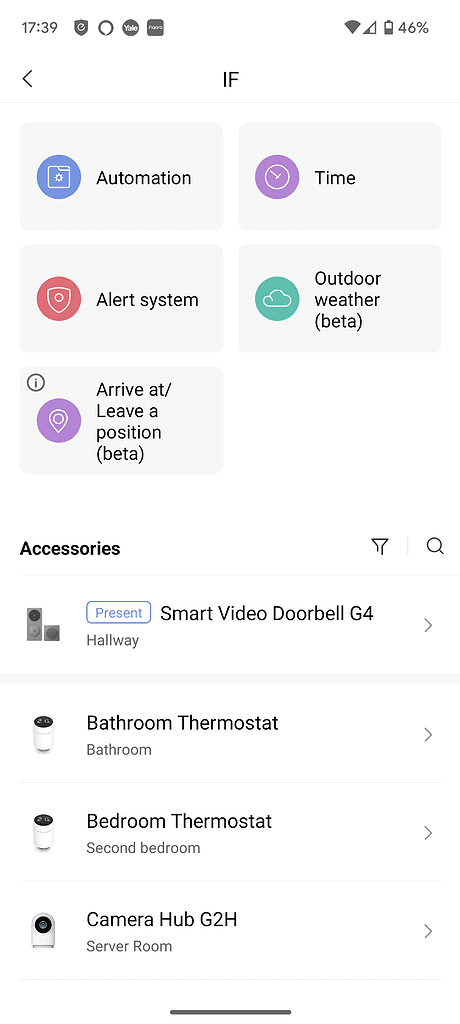
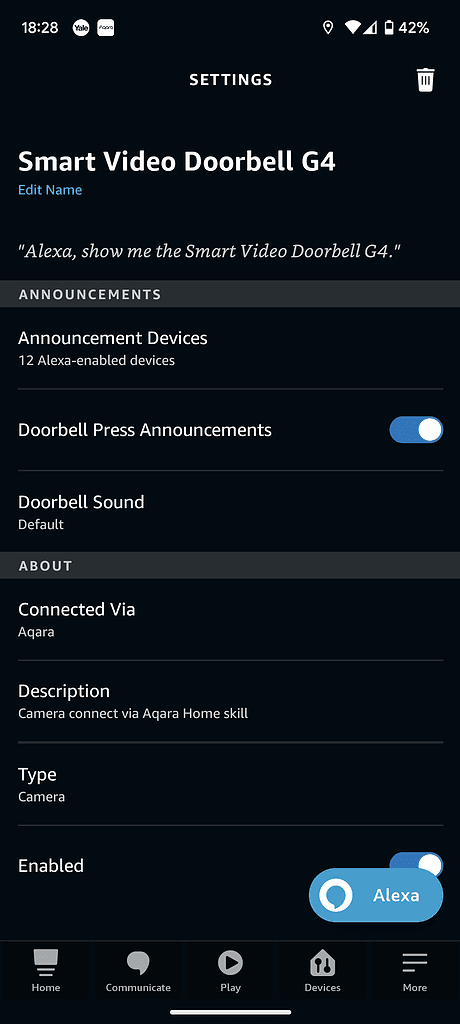
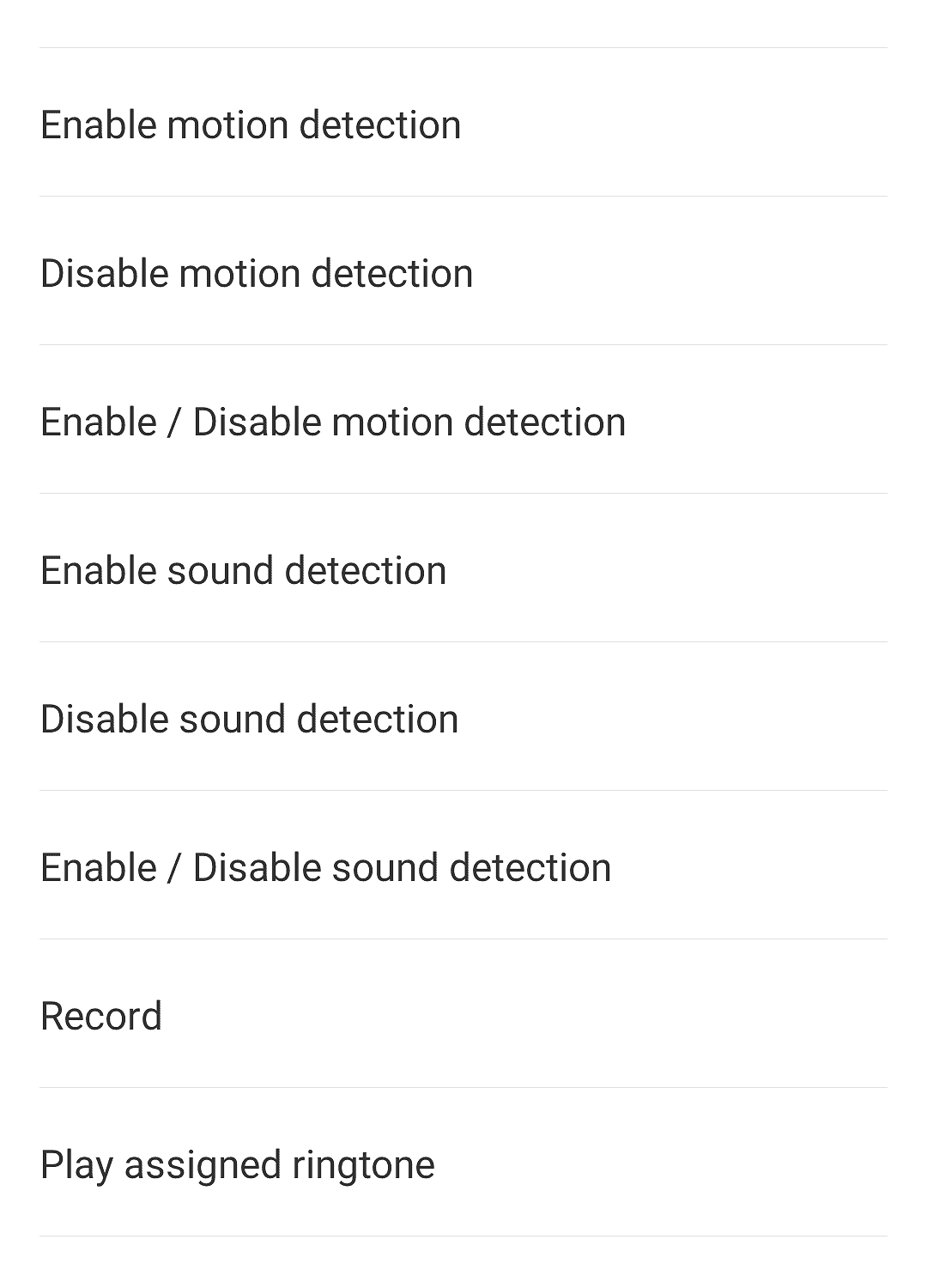
One of the things I love about this doorbell is the ability to integrate it with your existing Aqara products. This allows significantly more functionality than other video doorbells.
The first thing I did was to set up an automation that would trigger the alarm notification on my M2 Hub in my living room and the G2H Hub I have upstairs. You will need to set it up to trigger the alarm, then have a delay for X seconds, and then switch it off. I didn’t do this at first, and the alarm tone remained on permanently.
An alternative chime option is to use a smart speaker/smart assistant-equipped device. I have multiple Alexa-enabled devices, and you can set it up for doorbell press alerts.
Another option could be to trigger my wall switch, switching the light on/off, giving me a visual notification of someone at the door.
Within the notification settings, you can set up an associated event. I don’t have much use for this, but this will tag recordings based on another event in your system. If I had 24/7 recording, I could use a motion sensor or door contact sensor to tag the video when someone comes home.
Sample Footage
This camera records with an aspect ratio of 16:9, meaning it won’t capture the full length of people approaching your door and also won’t be much use for identifying packages left on the floor.
It has a wide 162° field of view, so it will easily trigger events as people approach from the side (which I need due to the way my garden path runs to my door).
Battery Life
Aqara claims this will last up to 4 months on battery, which is the same as the most affordable Eufy S200 Video Doorbell.
Blink cameras with just two AA batteries are supposed to last up to 2 years. Most users seem to claim 2 months to 6 months and only if you use lithium batteries (Energiser Lithium) rather than alkaline.
Aqara supplies alkaline batteries with this as standard, so if you experience issues with the battery life, I’d suggest getting Energiser Lithium when you replace them.
I haven’t had the doorbell long enough to give an accurate estimation of how long it will last. I have a tall fence on my front garden wall, so I don’t get motion triggers from passers-by. Therefore, the events I trigger are minimised.
The four-month claim is based on 35 device wake-ups and 6-second event video recording a day.
Aqara G4 Firmware Update 4.0
Aqara is rolling out an update that will address some of the missing features:
- Event recording duration adjusted from a fixed 6 seconds to 6-12 seconds dynamic recording
- Supports NAS storage of SMB 3.0 protocol
- Fixed the issue where the video cover would show a black screen after refreshing in some cases
- Added a control switch for cloud recording in the doorbell and forced dismantling alarm function
- Fixed the issue where MicroSD card recording could not select the recording mode
- Optimized the occasional problem of incomplete cloud recording
- Fixed other issues and improved system stability
Price and Alternative Options
The Aqara Video Doorbell G4 has an RRP of £120 and is listed on Amazon UK.
It is also listed on Amazon US for $120.
At the time of writing, the doorbell was unavailable from Amazon UK.
There are plenty of cheaper video doorbells, including big brand-name options.
- Ring Video Doorbell Wired is just £60 for the wired doorbell, or the Ring Video Doorbell (2nd Gen) is £70. You will then incur a monthly subscription fee.
- Arlo Wireless Smart Video Doorbell should be £180 but has been £90 since the 21st of March.
- Eufy has the eufy security S200 Video Doorbell for £100.
- Blink Video Doorbell is available for under £40 and has free cloud recordings.
None of these affordable options are compatible with Apple HomeKit.
Overall
This doorbell feels like a bit of a mixed bag, but I mostly like it.
Getting the negatives out of the way first:
- Build quality could be better, and a proper IP rating
- Better battery life and/or a built-in/swappable rechargeable battery rather than AA
- Better opject detection. Facial recognition is superb, but general human detection for things like motion alerts is something I find quite important (when using the Aqara app).
- Video quality isn’t amazing, especially at night
However, there is a lot to love about this camera, it has some stand-out features that other brands can’t compete with:
- 7-days free cloud events
- Local storage option and the option for 24/7 recording
- Apple HomeKit support, including HomeKit Secure Video
- NAS / SMB recording (at a later date?)
- Accurate facial recognition – Eufy is the only other company doing this
- Superior home automation triggers/events
At the £120 price point, it is on the lower end of the spectrum, and you are not forced into a monthly subscription. Based on this, I think the Aqara is a video doorbell I could recommend to anyone.
While I can recommend this to anyone, I’d say it is best suited for people that like to tinker with settings and are willing to spend some time setting it up the way they want. Other brands may be better if you just want to set up the doorbell and do nothing else with it.
Where this really excels is for existing Aqara users and/or people that use Apple HomeKit. It is also one of the few options on the market that offers 24/7 recordings.
Originally posted on mightygadget.co.uk – Follow on Twitter – Instagram – Facebook – Mighty Gadget Latest Reviews
Aqara Smart Video Doorbell G4 Review Rating
Summary
The Aqara Smart Video Doorbell G4 is one of the best options for any Apple HomeKit users or anyone else already invested in Aqara.
Build quality and video quality are not the best out there, but I love how well it integrates into a smart home.
Overall
85%-
Overall - 85%85%
Pros
- Works with Apple HomeKit
- A much wider range of customisation and home automation features than competing brands
- 24/7 recording options with microSD or SMB
Cons
- Video quality isn’t the best, especially at night.
- Build quality and IP rating could be better
I am James, a UK-based tech enthusiast and the Editor and Owner of Mighty Gadget, which I’ve proudly run since 2007. Passionate about all things technology, my expertise spans from computers and networking to mobile, wearables, and smart home devices.
As a fitness fanatic who loves running and cycling, I also have a keen interest in fitness-related technology, and I take every opportunity to cover this niche on my blog. My diverse interests allow me to bring a unique perspective to tech blogging, merging lifestyle, fitness, and the latest tech trends.
In my academic pursuits, I earned a BSc in Information Systems Design from UCLAN, before advancing my learning with a Master’s Degree in Computing. This advanced study also included Cisco CCNA accreditation, further demonstrating my commitment to understanding and staying ahead of the technology curve.
I’m proud to share that Vuelio has consistently ranked Mighty Gadget as one of the top technology blogs in the UK. With my dedication to technology and drive to share my insights, I aim to continue providing my readers with engaging and informative content.