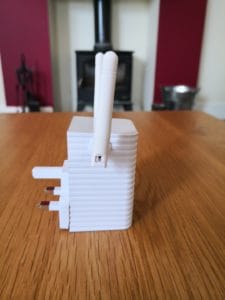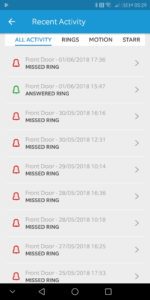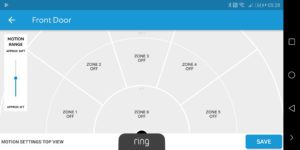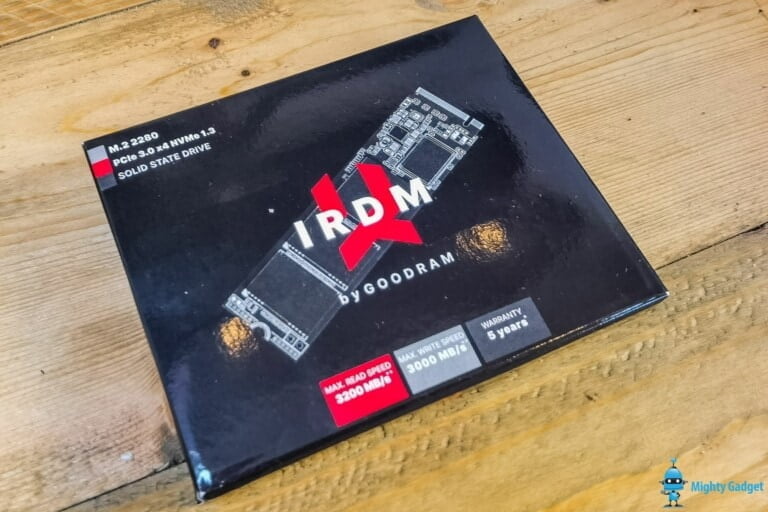Any links to online stores should be assumed to be affiliates. The company or PR agency provides all or most review samples. They have no control over my content, and I provide my honest opinion.
I have covered a lot of home security products in the past couple of years, and I have always been eager to try one of the Ring products. As I have IP CCTV at home I mainly wanted a Ring Doorbell for its notifications, I live in a reasonably large semi-detached house (thanks to Blackpool’s low property cost), so I regularly miss the doorbell when I am in the kitchen, or if I am watching a movie in my TV room. Due to the nature of this blog, I receive a considerable number of deliveries of review samples, then many of the PR companies require I send products back and insist on a courier pickup rather than drop off. The whole situation has become quite stressful (first world problems) and the aim that the Ring helps alleviate some of this.
[button link=”https://amzn.to/2sxf0d2″] Buy from Amazon[/button]
Design and Specification
Ring was founded back in 2012, and over the years they have improved and expanded their product range as well as being acquired by Amazon.
As it currently stands, there are 4 doorbells in the range, the original Doorbell which is £89, the Doorbell 2 for £179, the Doorbell Pro for £239 and then the business orientated Video Doorbell Elite which requires POE for £449.00. They have also launched 3 different security cameras to provide a full home security solution.
The specification of the Doorbell 2 in comparison to the other consumer products is as follows:
| Doorbell 2 | Doorbell | Doorbell Pro | |
|---|---|---|---|
| Power | Rechargeable Battery / Bell wire (8-24V) | Rechargeable Battery / Bell wire (8-24V) | Bell wire (16-24V), 8-24 VAC transformer included |
| Wi-Fi | 2.4GHz | 2.4GHz | 2.4GHz and 5GHz |
| 2-way communication | Yes | Yes | Yes |
| Video | 1080HD incl. Night-View Mode | 720p HD Video + night | 1080HD incl. Night-View Mode |
| Motion Detection | Yes | Yes | Yes, advanced motion dection incl. defining zones |
| Object Detection | No | No | Yes |
| Video Angle | 160° wide angle | 180° wide angle | 160° wide angle |
| Dimensions | 12,82 x 6,35 x 2,74 cm | 12.83cm x 6.35cm x 2.74cm | 11.43 x 4.67 x 2.03 cm |
| Price | £179 | £89 | £228.99 |
One thing that is worth noting about these doorbells is the size, prior to this I had a cheap wireless doorbell stuck onto my uPVC doorframe, with the doorframe inset against a decorative concrete arch on top of Accrington brick. I had planned on mounting it on the frame to make things simpler, but it would have been a tight squeeze. Some of the competing cheap Chinese products are square in dimension so are even more challenging to install in tight spaces.
I am terrible at DIY, so I didn’t like the thought of trying to mount it on my brickwork. However, Ring supplies everything you need to install the doorbell, minus the drill itself. This includes a surprisingly decent quality drill bit which managed to get through the concrete and some brick with little issue.
The doorbell has a little notch, and you can fit the supplied tiny spirit level in it to make things straight. Sadly, my DIY skills failed me here, and it is a little wonky, I am still proud of my work though.
There are plenty of mounting options too, I mounted the doorbell directly to the wall, but there is also 2 backplates that you can use, one straight and one angular. One of these will be required if you plan to hardwire the doorbell into a transformer.
Before you can use the Ring you should charge the battery fully, I think the instructions recommended 10 hours, but I just left it overnight. The microUSB port is in the battery itself, so it is easy to pop out and charge. If you can’t live without your doorbell for a few hours overnight and don’t want to hardwire, you can buy another battery for £19.95, or the solar mount for £49.
The Chime Pro combines the chime with a WiFi extender to improve the signal quality between the router and the Chime. This isn’t needed with the layout of my home, so I have not tested the extender functions properly. Apart from that, there is not a huge amount to say about the Chime, it does what the name says, and like most door chimes nowadays you can select what chime you want.
All the Ring devices are weather resistant, but due to the cost of them, I would be inclined to buy one of the optional silicon sleeves just to give it a bit more protection. The other accessories that may be appealing for some is the solar charger which is a mounting bracket with solar cells. At £49 I would be tempted just to stick with a spare battery, but Ring claims that only a few hours of direct sunlight every day, your Video Doorbell 2 will stay charged around the clock.
Set-up, App and Ring Protect.
Similar to most other IoT products I have reviewed in the past year or so, the set-up is quite simple. You download the app, sign up and follow the instructions. For the doorbell, there is a little set-up button, and you will then need to connect your phone to the doorbell WiFi which then passes your home WiFi credentials over. The same applies to the chime.
Once you are all set-up, there is an impressive range of settings allowing you to tweak the device to your liking. You also get a 1-month free trial to Ring Protect which costs £2.50pcm or £25 per year.
All Ring devices will operate without an additional fee or subscription. You will receive alerts when visitors press your doorbell or trigger motion sensors on your device. You will also get live streaming video and two-way audio. There is, however, a Ring Protect Plan service that requires a small fee. Ring Protect Plus will allow you to record, download, playback, and email recordings of Ring videos. As an added bonus, having a Ring Protect Plus plan subscription also entitles you to a 10% discount on future Ring Purchases.
Depending on what you want the Ring for, Ring Protect isn’t needed just for notifications. If you don’t have it you won’t get recorded videos, so if you want it for security, then it is essential.
Within the doorbell settings, you can view the event history and any videos, check the device health, change the app alert tones and volume as well as invite other users to the account. So my girlfriend is also attached to the account and we both get notifications.
You can optionally set-up live view, which allows you to bring up a video on demand, and you are advised that this will drain the battery and should be used temporarily. If you have, it hardwired there should be no issue leaving this on all the time.
Lastly, you can then set up all the motion alert settings, so rather than just alert you to the doorbell press, you could have it alert you when someone walks past the door. Within the motion settings, you can set detection zones and distances, this is done by a bit of guesswork. The zones are just displayed on a grey background so you may have to play around with what zones you want. It would be good if had captured a live image and placed this in the background, but it is still good, not many cameras offer zone control, and you can define the distance too. To reduce false alerts, the app has three smart alert settings which identifies continuous motion.
[button link=”https://amzn.to/2sxf0d2″] Buy from Amazon[/button]
Alexa and Google Assistant
Just like most IoT devices now, the Ring works with Alexa and Google Assistant. It seems that the functionality is a bit limited. The official description from the Alexa Skills page states:
The Ring Skill connects your Ring Video Doorbell 2, Video Doorbell Pro, Video Doorbell Elite and Floodlight Cam to your Echo Show, Fire Tablets and Fire TV. It’s compatible with all generations of Fire TV, the second-generation Fire TV Stick, all Fire TV Edition Smart TVs and Fire Tablets Gen 7 and above.
Please note that you are only able to view activity and listen to audio from your Ring Video Doorbell or Security Camera; you will not be able to speak to people through your Echo Show or Fire TV. Also, the original Ring Video Doorbell and Stick Up Cam are not fully supported at this time. We’re currently working on adding full support for all Ring devices, so stay tuned for updates!
For me, the main functionality I wanted from this was for my Echo Dot to notify me when someone is at the door. Considering Amazon own Ring, I would have hoped that development of the Ring skill would have been a bit more thorough.
The same issue appears to exist with the Google assistant functionality, most of the reviews stating it does not alert users on the doorbell press.
If you want to use other services you can optionally use IFTTT to set up almost any function you can dream of. During my press trip for Smart Home Week, one journalist said his favourite function was to have Hue blink when someone is at the door. I loved the idea, so immediately set it up. It does work as advertised, but due to the nature of IFTTT, there can be delays, a few times the delay has been several minutes which is annoying. I still like the feature though, most of the time it blinks my lights around the same time the notification comes through to my phone.
Performance
So far so good, I have had it for a couple of weeks now, and it has performed faultlessly because I don’t have motion alerts on, the battery has only drained 2%. I should hopefully get several months of use before I need to charge.
Notifications have worked precisely as I wanted them to, my phone makes a loud chime noise whenever someone is at the door, and I can optionally speak to the person. The image quality isn’t the absolute best compared to some of the dedicated IP CCTV cameras I use, but I would still regard it as excellent. The video clips are about 30-seconds in length so there is plenty of footage to work out who has been at the door. The wide-angle lens captures everything you could want, and it would be tough for someone’s features not to be caught by the camera.
I already have a Blink XT pointing down to the front door, so I kept motion alerts off for most of the time. I find Blink accurate for motion alerts, but other systems can be hit and miss, shadows, moving leaves and rain can all trigger alerts for example. With Ring, thanks to it monitoring on a horizontal plane rather than pointing down, and due to all the settings, I found the motion alerts to be accurate. Using the distance settings, I was able to eliminate alerts from branches moving around, and I didn’t have cats triggering alerts as the Blink does. One thing worth noting is that my garden is surrounded by a 5ft fence and on a quiet street. If you live facing a busy street, the movement of cars and trucks could set off the alerts.
I have found live view to be a bit useless, it takes at least 30 seconds to connect. For me, this is not an issue, and it is not really what this product is designed for.
There can sometimes be a small delay between the doorbell press and chime notification. It usually is just a second or two, so shouldn’t result in your missing the door.
Overall
I loved the concept of Ring before I even got it, so my final opinion is probably a little biased. That being said I do love it, it does everything I wanted it to do and it does it well. I have had no issues with connectivity or missed alerts, and it has stopped me missing the door every single time I have been in but not heard the main chime.
In order to not be too biased, it is not perfect; there are clearly problems with Alexa, Google Assistant and to a lesser extent IFTTT. I am confident these will improve, and the issues didn’t bother me too much, but it would be nice for alerts to Alexa.
It is not cheap either, being £199 for the Doorbell 2 and Chime but it is similarly priced to other products in the home security market. The 720P Doorbell is considerably cheaper and offers most of the functionality of this, so it is worth considering if you are on a budget.
The monthly fee adds to the cost quite a bit; other home security products offer free basic cloud storage so it would have been nice to see Ring offer this too. However, £25 per year or £80 per year for unlimited devices including all the Spot Cams is very affordable and you get 60 days archive of your footage. In comparison, Arlo charges £64 for 10 cameras, with 30 days recording or £99 for £60 days recording. Alternatively, the newly launched Nest Hello will cost £4 per month for 5-days continuous recording.
There is not a huge amount of competition out there, with Ring mainly competing with themselves across their product range. Nest Hello is the only worthy contender which has just launched and costs £229 but requires hardwiring which makes it more of a competitor to the Doorbell Pro.
Overall, I loved the product, it does just what I wanted, I don’t think it is too expensive for what I get out of it. Due to the nature of consumer spending shifting from the high street to online, I think a doorbell like this is a good fit for any home, and it is well worth the money.
[button link=”https://amzn.to/2sxf0d2″] Buy from Amazon[/button]
Ring Video Doorbell 2 with Chime Pro Review
Product Name: Ring Video Doorbell 2 with Chime Pro
Offer price: 179
Currency: GBP
Availability: InStock
Overall
81%-
Features - 95%95%
-
Performance - 90%90%
-
Alexa/Google/3rd Party Performance - 50%50%
-
Ease of use - 90%90%
-
Price - 80%80%
I am James, a UK-based tech enthusiast and the Editor and Owner of Mighty Gadget, which I’ve proudly run since 2007. Passionate about all things technology, my expertise spans from computers and networking to mobile, wearables, and smart home devices.
As a fitness fanatic who loves running and cycling, I also have a keen interest in fitness-related technology, and I take every opportunity to cover this niche on my blog. My diverse interests allow me to bring a unique perspective to tech blogging, merging lifestyle, fitness, and the latest tech trends.
In my academic pursuits, I earned a BSc in Information Systems Design from UCLAN, before advancing my learning with a Master’s Degree in Computing. This advanced study also included Cisco CCNA accreditation, further demonstrating my commitment to understanding and staying ahead of the technology curve.
I’m proud to share that Vuelio has consistently ranked Mighty Gadget as one of the top technology blogs in the UK. With my dedication to technology and drive to share my insights, I aim to continue providing my readers with engaging and informative content.