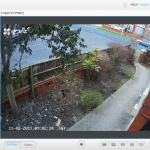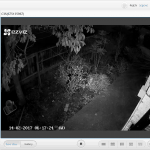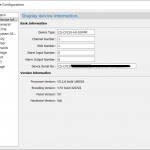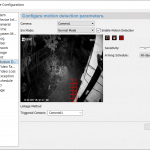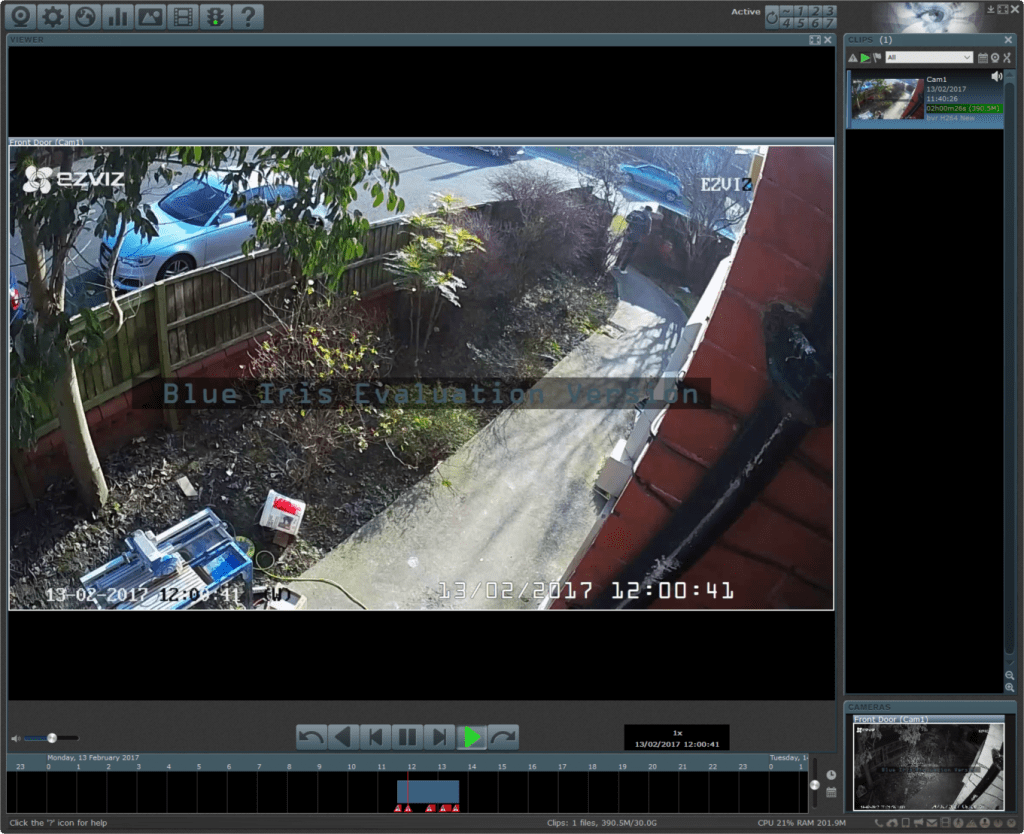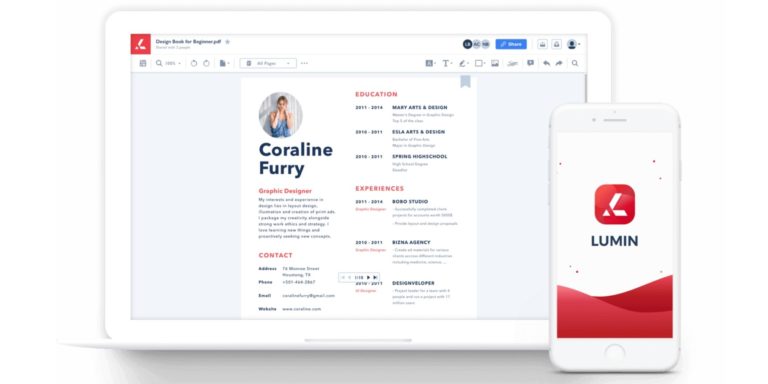Any links to online stores should be assumed to be affiliates. The company or PR agency provides all or most review samples. They have no control over my content, and I provide my honest opinion.
Continuing our reviews of IP CCTV cameras, we have recently been sent the Ezviz EZ-C3S-WIFI which is an outdoor WiFI CCTV camera. This is more of a traditional style setup rather than some of the completely wireless options that have been reviewed recently. Ezviz is a relatively unknown brand to us but the cameras are produced by Hikvision which is one of the leading IPCCTV companies in the business.
The sales blurb for the camera is:
EZVIZ products have been designed for your entertainment, communication, security. When you install the EZVIZ APP on your smartphone or tablet, EZVIZ devices will be connected to the cloud via their QR code and will immediately be online. With EZVIZ you can talk to your loved ones, watch your child’s progress when you are away, keep an eye on your home, interact with your four-legged friends, prevent household accidents.
The basic camera specification includes:
- HD 1080p
- Onboard storage via MicroUSB
- Support 2.4GHz Wi-Fi(IEEE802.11b, 802.11g, 802.11n) (Optional)
- Dustproof and Waterproof IP66
- True Day/Night, auto switch, in-fra-Red support up to 98.4ft(30 meters)
The specific camera specification is:
- Image sensor – 1/2.7” Progressive Scan CMOS
- Minimum Illumination -0.02Lux @(F2.0,AGC ON) ,0 Lux with IR
- Shutter – Self-adaptive shutter
- Lens – 4mm@ F2.0, Angle of view: 90°,opposite angle 107.5°
- Lens Mount – M12
- Day & Night – IR cut filter
- DNR – 3D DNR
- WDR – Max 120db WDR
There are multiple ways to view the content on your camera, the primary way is via the mobile app, but there is also a desktop app, and cloud storage will soon be enabled for it.
Set up of the camera is nowhere near as simple as the likes of Arlo. The camera has 2 leads attached to it, one for power and one for the optional Ethernet. If you are using this outside, then you will likely need to drill a hole through the wall.
The supplied power adaptor only has quite a short cable, so you will most likely also need to buy an extension cable to go with it. They are extremely cheap though so not a major concern.
The WiFi can be set up via your phone, where the phone will push the settings to your camera, you can also have the point a QR code at the camera to pass the details to it. To be honest I had some issues with both of these methods, though it could be my funny Wifi.
I found the easiest method was to have the camera use Ethernet temporarily then download the Ezviz Studio and connect to it that way. You will need the passcode off the camera to connect and you need an Ezviz account too.
The Windows app doesn’t appear to be advertised much in the documentation, but it is probably the best part of the system. Once you have added your camera or cameras, you can easily view the streams and access recordings.
The best part though is once you go into the settings you have a vast amount to choose from in comparison to the mobile app, and cameras like Arlo. You can rename your camera, view even logs, change various network settings (including WiFI), manage your storage, download video off the camera, set up the image quality, and also set up the motion detection.
Similar to the Arlo you can select the area for motion events, so with my camera, it was pointing down the garden, but it had a clear site of the road, and also a tree to the left. The wind moving the tree branches and cars would normally constantly trigger motion. I was able to select a small section of my path that would trigger the alert, this was just around my front door. The end result was quite accurate motion alerts, much better than all the cameras I have testing so far.
You can also adjust the quality of your image, so you could maximise the quality or maximise the length of storage. You can set max bitrate, resolution, frame rate, encoding time, video quality and bitrate type. With the default settings of 1080p @15FPS, I got 2 days of recording on a cheap 16GB card I had lying around. You can pick up 64 and 128GB cards for a bargain nowadays so you should easily be able to store enough video.
One massive advantage of this is you don’t have to have a server or dedicated box in your house recording, and you don’t have the camera bogging down your upload bandwidth constantly uploading to servers.
However, if you do wish to use a cloud service, Ezviv will be launching it in the next few weeks and the pricing for this is £4.99 or £9.99 for 7 or 30 days recording, making it competitive with Arlo. You can also access the web portal for the system here and you can view your CCTV remotely in IE & FF or Safari.
For more serious CCTV installations you can also record to NVR using ONVIF or a NAS.
With it being an IP CCTV based camera there are also plenty of other software options out there. I personally got my review sample working with the popular camera software Blue Iris, and from here you have access to even more settings.
Another feature that is coming soon is IFTTT integration, which will offer even more functionality for your money.
In terms of the actual performance, the camera was excellent. Once I finally got the WiFi to work with it picture quality was superb for both daytime and night time, much better than many of the other cameras I have reviewed. Using the mobile App I was easily able to access videos away from home and received motion alerts.
One thing I noticed during my use, is that images are encrypted by default. I couple of times both the mobile App and Windows App forced me to re-enter the password to access the video. While mildly annoying I prefer the knowledge that access to my videos should be relatively secure. To access them you need the default unique password printed on the camera, but you can then change it in your App of choice.
Overall, if you don’t mind a slightly more complex set up the Ezviz cameras offer much more functionality, better performance at a cheaper price than these newer ranges from the likes of Netgear. However, I have been comparing apples to oranges throughout most of this review, as the Arlo isn’t really the main competitor here, but other wired IP CCTV cameras.
The model I was using was the EZ-C3S which retails for £119.99 and it is hard to find a comparable product for the same sort of price online. Hikvision does some similarly specced models, but lack MicroSD storage. Foscam does some cheaper models with WiFi but they are lower specced, and also have no onboard storage. Ezviz also have the cloud option and IFTTT integration which most other cameras do not. So in terms of pricing the Ezviz range seems to be an excellent buy and we thoroughly recommend it!
At the moment there is not availability in the UK, but the product should launch any day now and will be available at www.ezviz.co.uk
I am James, a UK-based tech enthusiast and the Editor and Owner of Mighty Gadget, which I’ve proudly run since 2007. Passionate about all things technology, my expertise spans from computers and networking to mobile, wearables, and smart home devices.
As a fitness fanatic who loves running and cycling, I also have a keen interest in fitness-related technology, and I take every opportunity to cover this niche on my blog. My diverse interests allow me to bring a unique perspective to tech blogging, merging lifestyle, fitness, and the latest tech trends.
In my academic pursuits, I earned a BSc in Information Systems Design from UCLAN, before advancing my learning with a Master’s Degree in Computing. This advanced study also included Cisco CCNA accreditation, further demonstrating my commitment to understanding and staying ahead of the technology curve.
I’m proud to share that Vuelio has consistently ranked Mighty Gadget as one of the top technology blogs in the UK. With my dedication to technology and drive to share my insights, I aim to continue providing my readers with engaging and informative content.