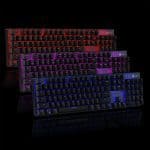Any links to online stores should be assumed to be affiliates. The company or PR agency provides all or most review samples. They have no control over my content, and I provide my honest opinion.
Aukey is not known for their mechanical or gaming keyboards, but they are a popular seller on Amazon for computer and mobile related accessories. Their first mechanical keyboard is priced at just £55.55 has RGB backlighting and features what they describe as Blue mechanical switches. Interestingly there is now mention of Cherry the main brand that develops blue switches, so I think we can assume these are a clone of the popular cherry switches. From further research, they appear to be Outemu switches which generally have good reviews, with many users not noticing the difference between these and the more expensive Cherry MX keys.
I have only reviewed one mechanical keyboard before and that was the excellent Logitech G610 Orion keyboard which uses Cherry MX brown keys. So I will be making a lot of comparisons to this. The G610 retails for £105 but you can currently get it from Ebuyer for £80, so there is quite a difference in price and a far greater difference for other brands such as Corsair.
The design of the Aukey is nice, they have adopted a more compact size compared to Logitech with minimal around the side of the keyboard, with the keys almost sitting flush with the edges. There are no media keys or additional keys, and no USB pass-through. It is a full sized with 104 keys though so you get your number pad etc. One small design point I wasn’t fond of to start was the enter key, it is the same height as all the other keys, only being maybe a bit more than double the width. In comparison, the G610 and all the other keyboards I have used in the past have double height enter keys. This caused quite a few mistypes to start, but you quickly adjust.
With the keys sitting flush with the edges you can pretty much see the switch mechanisms sitting below the keys, and when you first plug it in, it defaults to an all red glow for the RGB. Overall I like the design. I do like dedicated media keys on my keyboard, but that is just personal preference. However, there are built-in media keys as well as other functions across the F keys.
The model I received appeared to be a US layout with no £ symbol. Not an issue for me but it may bother some people.
I haven’t used a keyboard with Cherry MX Blue keys before, but this keyboard, as you would expect, is considerably more clicky than the Brown keys of the G610. I do quite enjoy it, and it is a pleasant sound, but I am not 100% sure if after a few weeks/months’ worth of use if I will be sick of it.
Typing on the keyboard is excellent, and while I am not a big gamer, certainly not competitive, the overall responsiveness for the keys feels excellent.
In regards to the RGB, there is a nice selection of different lighting modes and colours, and the backlighting can also be dimmed or turned off entirely. There are some gaming presets that highlight the specific keys usually associated with those types of games, and there are some fun effects that illuminate the keys around where you’re typing as you type.
Looking on Amazon, there are a few brands offering cheaper boards, but you are only looking at saving maybe a tenner, and the design of them is nowhere near as nice as the Aukey.
Overall, if you are on a budget but want a mechanical keyboard then this seems to be a fantastic option, and I would highly recommend it.
You can buy the Aukey KM-G3 Mechanical Keyboard today from Amazon for £55.55
Aukey KM-G3 Mechanical Keyboard
Product Name: Aukey KM-G3 Mechanical Keyboard
Offer price: 55
Currency: GBP
Availability: InStock
Overall
90%-
Overall - 90%90%
I am James, a UK-based tech enthusiast and the Editor and Owner of Mighty Gadget, which I’ve proudly run since 2007. Passionate about all things technology, my expertise spans from computers and networking to mobile, wearables, and smart home devices.
As a fitness fanatic who loves running and cycling, I also have a keen interest in fitness-related technology, and I take every opportunity to cover this niche on my blog. My diverse interests allow me to bring a unique perspective to tech blogging, merging lifestyle, fitness, and the latest tech trends.
In my academic pursuits, I earned a BSc in Information Systems Design from UCLAN, before advancing my learning with a Master’s Degree in Computing. This advanced study also included Cisco CCNA accreditation, further demonstrating my commitment to understanding and staying ahead of the technology curve.
I’m proud to share that Vuelio has consistently ranked Mighty Gadget as one of the top technology blogs in the UK. With my dedication to technology and drive to share my insights, I aim to continue providing my readers with engaging and informative content.