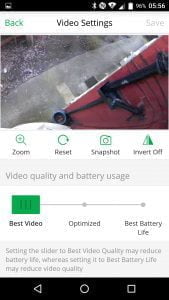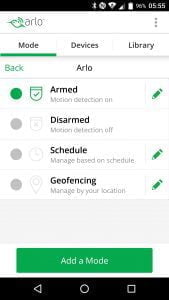Any links to online stores should be assumed to be affiliates. The company or PR agency provides all or most review samples. They have no control over my content, and I provide my honest opinion.
Netgear has established themselves as one of the market leaders in smart home security cameras with their Arlo range. I have previously reviewed the Netgear Arlo Q which is the indoor based camera from Netgear. The utterly wire-free battery-powered indoor/outdoor version is where they established themselves though. The original Arlo must have been one of the first cameras in this format to market and it came with an excellent app, and a reasonable free cloud service which could then be upgraded.
Since then many other competitors have come out competing, in my opinion, Blink and in particular Blink XT has been the best alternative. Others such as Canary are just not worth your consideration in my opinion.
In order to stay ahead of the pack, Netgear launched the Arlo Go early last year, but it has only been available in the UK since December and is sold exclusively by Vodafone.
The Arlo Go has the same functionality as the other outdoor Arlo cameras, but with one significant difference. Rather than relying on a Wi-Fi connection, it uses mobile internet to connect to the cloud services. This then allows you to place it absolutely anywhere, assuming you have a signal.
This vastly increases the availability of mounting positions; you can put it literally anywhere. Anyone with a large house will know how lousy Wi-Fi can be so with the old system you were severely restricted. If you have a large garden, you could only mount the cameras on your home, whereas with this you could install it on the entry to your drive, a summer house, or hidden in the trees in the garden. Alternatively, you could perhaps use it on a holiday home or caravan.
This functionality comes at a significant cost though. In the UK it is available exclusively through Vodafone and is branded as the V-Camera. The device itself costs £339.00 and then the rolling monthly V-Sim subscription costs £4.
Ideally, you would then opt for the Arlo Premier subscription package which costs £64 per year. So, if you had 2 of these cameras, you would be paying £678 + £224 per year in fees.
In comparison, the Netgear Arlo Pro 2 kit with 2 cameras costs £569 and then if you choose the yearly fee of £64. The Arlo HD which records at 720p vs 1080p of the Pro 2, costs £249.99 for the 2-camera kit. A 2 camera Blink XT kit would cost £239.99, and there are no subscriptions here.
These are all unfair comparisons for the Arlo Go though, as none of them can be used stand-alone, and this is the specific selling point of that camera.
Set-up
The Arlo Go is quite a large camera, unlike its smaller Arlo HD, it uses a large rechargeable battery for power, which I believe is also found on the Pro models. It can be hardwired via the included MicroUSB cable, and this is specially designed to create a weather-tight seal.
The charging cable is quite thick, with the MicroUSB port being at right angles. So if you want to permanently hardwire the camera you are going to have to drill a large hole to thread the cable through. If the MicroUSB part were flat, it would reduce the hole size quite a bit. As I have to send this camera back, I just threaded it through a window during my use.
There is an included metal mount which the Arlo screws on to and provides plenty of adjustment options. This mount is orders of magnitude better than the flimsy plastic used for the Blink XT. Again, as my installation is temporary, I opted to strap it down with a lot of gorilla tape rather than drill more holes into my home to screw it down.
Setting the camera up is a breeze. As all the communication functionality is built into the camera, there is no need for a base station like the other outdoor Arlo models. You will need to download the Arlo app and register; then just select which camera you want to add. It will show a QR code, and you need to press a button on the top of the camera for it to start the pairing process. Once it sees the code it is set-up straight away.
I should point out that my review unit already had the SIM installed, but I assume once you slide that in it should just work without further action.
Apps
Once set up the Arlo Go works precisely the same as the other cameras. One thing I immediately noticed was that there were no motion detection zones available, which apparently isn’t available on any of the outdoor cameras, but is on the Arlo Q which I reviewed. It is a feature I would have liked to have seen, but it is also not included on the Blink or Canary.
Apart from that issue, I find the Arlo app to be the best app out of the cameras I have reviewed. It is easy to navigate and access the library of recorded footage; you can then download to your phone. You can define various rules for arming the camera which include a schedule or geofencing based on your phone’s location.
You can also modify the various settings of the camera itself, including altering the video quality, changing the audio settings etc. As the V-Sim is unlimited and I had my camera hard-wired, it made more sense to keep the video settings high.
You can also access your videos via the Arlo websites, I found the sit engaged me to install a new version of flash, but I am not doing that, and the website works fine without. Within the web app, you have all the same features as the mobile version, and I personally find using the desktop easier than mobile.
Performance
The camera does very well, videos are clear with no pixilation, and you can clearly make out details of anyone the motion detection picks up. Due to my positioning of the camera, faces were rarely picked up, but it should be able to easily make out facial features.
The nighttime performance was equally good, people entering the house were very clear, and you could make out what they were wearing or any other distinguishing features.
Even though I couldn’t define motion detection zones the camera performed well, it could 100% of the people passing through my garden without giving any false positives. I have a ginger cat that likes to roam through my garden which triggers the motion semi-often. This is the same as the Blink XT, and it is to be expected.
Overall
I find all of Netgear Arlo products to be excellent, and the Arlo Go is no exception. They are all well-made, easy to use and perform well.
The fact that they perform so well is also likely why they cost more than some competing brands. I do love my Blink XT, but the build quality is nothing like Arlo.
Regarding the Arlo Go, it’s a great camera and has unique features allowing you to use it free from any wires or even Wi-Fi. These features do mean it is costly though; you have a high initial cost but then regular monthly payments which will add up. This makes it a very niche camera, but I am not aware of any other camera on the market that has these feautres.
While it will no doubt be expensive to run, I do think that the £4 V-sim contract is very reasonable, I don’t think any competing company in the UK has anything that would be cheaper.
Yoy can buy the V-Camera / Arlo Go from Vodafone for £339 and then £4 per month for an unlimited data V-Sim contract here
Vodafone also have more smart connected devices all branded under the V by Vodafone brand and I will be reviewing 2 of there devices in a blog post in the next few days.
V-Camera / Arlo Go

Overall
85%-
Build - 90%90%
-
Features - 85%85%
-
Ease of Use - 95%95%
-
Price - 70%70%
I am James, a UK-based tech enthusiast and the Editor and Owner of Mighty Gadget, which I’ve proudly run since 2007. Passionate about all things technology, my expertise spans from computers and networking to mobile, wearables, and smart home devices.
As a fitness fanatic who loves running and cycling, I also have a keen interest in fitness-related technology, and I take every opportunity to cover this niche on my blog. My diverse interests allow me to bring a unique perspective to tech blogging, merging lifestyle, fitness, and the latest tech trends.
In my academic pursuits, I earned a BSc in Information Systems Design from UCLAN, before advancing my learning with a Master’s Degree in Computing. This advanced study also included Cisco CCNA accreditation, further demonstrating my commitment to understanding and staying ahead of the technology curve.
I’m proud to share that Vuelio has consistently ranked Mighty Gadget as one of the top technology blogs in the UK. With my dedication to technology and drive to share my insights, I aim to continue providing my readers with engaging and informative content.