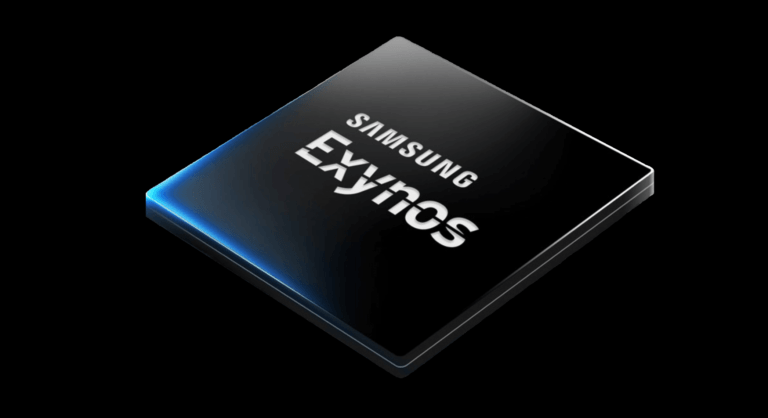Any links to online stores should be assumed to be affiliates. The company or PR agency provides all or most review samples. They have no control over my content, and I provide my honest opinion.
Yesterday, Reolink announced the new Reolink Duo 3 WiFi, which is essentially the same as the Reolink Duo 3 PoE that I reviewed a year ago, but it ditches the PoE for power and connectivity in favour of dual band WiFi 6, which then requires powering via DC power adaptor.
Therefore, the content of this review isn’t going to be that different from my previous review.
While I find PoE vastly superior for security cameras, WiFi variants are handy as most homes are much more likely to have a plug socket located nearby rather than a PoE switch and investing in a switch and wiring up your home can be inconvenient and expensive, to say the least.
Related Reolink Reviews
- Reolink Duo 3 PoE Camera Review
- Reolink Duo Floodlight PoE Surveillance Camera Review
- Reolink Duo 2 Review
- Reolink Altas PT Ultra Review
- Reolink Duo 4G Review
- Reolink Battery Doorbell Review
- Reolink CX810 Review
- Reolink Argus 4 Pro Review
Specification

Specification | Reolink Duo 3 WiFi |
|---|---|
Video & Audio | |
Image Sensor | 1/2.7″ CMOS Sensors |
Resolution | 7680×2160 (16 Megapixels)@20fps |
Lens | f=2.8mm Fixed, F=1.6 |
Field of View | Horizontal: 180°, Vertical: 55° |
Infrared Night Vision | Up to 30 Meters (100ft); LED: 6pcs/850nm (Auto-switching with IR-cut filter) |
Color Night Vision | Spotlights: 8pcs/5W/6500K |
Frame Rate | Main Stream: 4fps – 20fps (Default: 20fps) |
Sub Stream: 4fps – 20fps (Default: 20fps) | |
Code Rate | Main stream: 3072Kbps – 12288Kbps (Default: 6144Kbps) |
Sub stream: 128Kbps – 1024Kbps (Default: 1024Kbps) | |
Audio | Two-way Audio |
Power Requirements | |
DC Power | DC 12.0V⎓2A |
Interface | |
Power Port | DC Power Port |
Reset Button | YES |
Ethernet Port | One 10M/100Mbps; RJ45 |
SD Card Slot | Supports Max. 512GB microSD card |
Audio In/Out | Built-in Microphone and Speaker |
Wi-Fi | |
Wireless Standard | IEEE 802.11 ac/ax/a/b/g/n |
Operating Frequency | 2.4GHz/5GHz |
Wireless Security | WPA/WPA2/WPA3 |
Software Features | |
Browser Supported | Edge, Chrome, Firefox, Safari |
OS Supported | PC: Windows, Mac OS; Smartphone: iOS, Android |
Protocols & Standards | HTTPS, SSL, TCP/IP, UDP, HTTP, IPv4, UPnP, RTSP, RTMP, ONVIF, SMTP, NTP, DHCP, DNS, DDNS, FTP, P2P |
Max. User Access | Max. 20 Users (1 Admin & 19 Users); |
Max. 12 Simultaneous Streams (2 Main & 10 Sub Streams) | |
Other Features | |
Smart Alarm | Motion Detection; Person/Vehicle/Animal Detection |
Recording Modes | Motion-triggered Recording (Default); Scheduled Recording, 24/7 Recording |
Time Lapse | YES |
Smart Home Compatibility | Google Assistant |
Working Environment | |
Operating Temperature | -10°C~+55°C (14°F~131°F) |
Operating Humidity | 10% ~ 90% |
Weatherproof | Yes, IP67 Rated |
Mechanical | |
Dimensions | 195×103×56 mm |
Weight | 622g |
Features
Ultra-High-Definition Imaging
The Reolink Duo 3 WiFi brings 16MP Ultra-HD resolution to home security cameras. The exceptional detail lets users spot faces and number plates with remarkable clarity, making it particularly valuable for both residential and commercial security needs.
Lens Specifications
Built with an F=2.8mm lens, the camera excels in varied lighting situations. The careful balance between coverage area and detail retention proves especially useful when monitoring expansive spaces, whilst maintaining sharp image quality throughout the frame.
Panoramic Coverage
The Duo 3 WiFi showcases its 180-degree panoramic view as a standout trait. The camera meshes output from several sensors, producing one continuous panoramic image without visible seams.
Minimal Distortion
The camera’s sophisticated stitching methods keep image distortion low, according to Reolink. This matters greatly in security applications, where precise spatial relationships in recorded footage help users analyse events properly.
Advanced Monitoring Capabilities
Motion Tracking
The Duo 3 WiFi tracks moving objects across its view, recording complete event sequences. Users benefit from comprehensive security footage that shows the full context of any incident, including what happened before and after the triggering event.
Smart Detection
The camera’s detection system can tell apart people, vehicles and animals. Users may adjust detection sensitivity and mark specific areas for monitoring, which cuts down on unnecessary alerts and focuses attention where it matters most.
Night Vision Capabilities
Colour Night Vision
With its F1.6 aperture and integrated spotlights, the Duo 3 WiFi captures colour footage in poor light conditions. This night-time colour recording proves invaluable when identifying people or objects after dark.
Connectivity and Network Features
Dual-Band Wi-Fi 6
Supporting Wi-Fi 6 across both 2.4 GHz and 5 GHz bands, the camera delivers quick data transfer and reliable connections – particularly useful when streaming high-quality video feeds.
WPA3 Encryption
The Duo 3 WiFi uses WPA3 encryption, the most current Wi-Fi security protocol, to protect both camera connections and transmitted data, addressing a primary concern for networked security devices.
Storage Solutions
The Duo 3 WiFi offers three storage choices:
- MicroSD Card: Local storage up to 512GB
- Reolink NVR: Connection to Network Video Recorder systems
- Home Hub: Additional storage through Reolink’s hub platform
These options let users pick the best mix of local control, storage space and accessibility.
Installation and Mounting
The Duo 3 WiFi sports a practical design that works on walls or ceilings. Its versatile mounting system suits different settings, serving well in homes, shops and offices alike.
Smart Home Integration
The camera works with Google Assistant, fitting neatly into broader home automation setups. Users can link it with other smart gadgets, opening possibilities for voice commands and automated security routines.
User Interface and Control
Through Reolink’s app and software, users can manage the Duo 3 WiFi alongside other Reolink products. This unified approach puts complete control of the security system at users’ fingertips, whether they’re at home or away.
Privacy Considerations
Reolink puts user privacy at the forefront with the Duo 3 WiFi. Whilst the product brief doesn’t spell out all privacy measures, this focus on data protection speaks to growing concerns about personal information security in connected home devices.
Unboxing / Set-Up
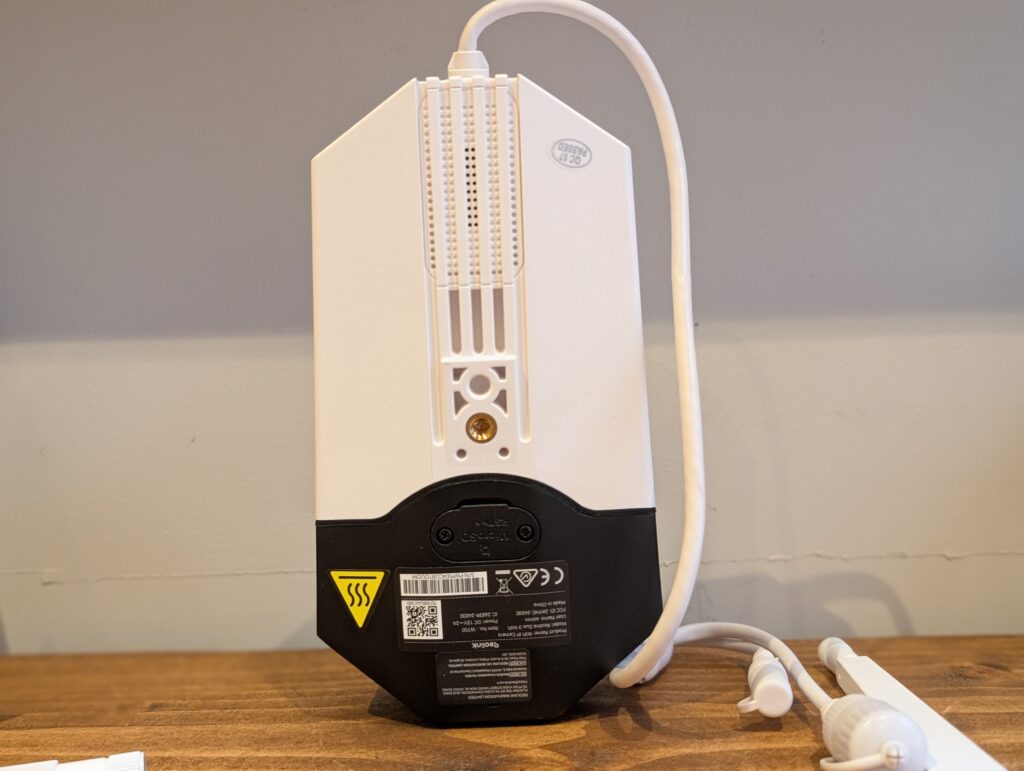
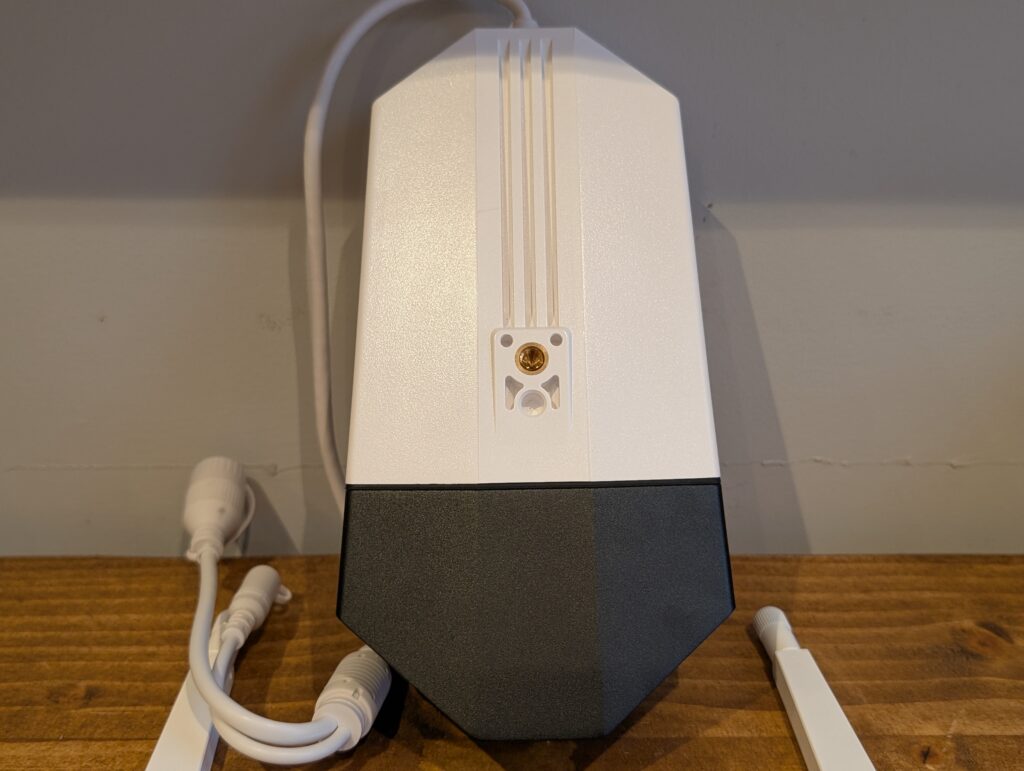





The overall design is basically the same as the POE model, but you now have the two antennas for WiFi. The mounting method is easy as you have a metal backplate that you screw in first, then the main mount slots on.
I experienced some problems setting this up, but I think this was a user error. Initially, I struggled to get it to connect, setting it up via WiFi. I ended up setting it up using Ethernet indoors, providing the WiFi credentials, and then mounting it properly with it connecting to WiFi.
Storage Options
The Duo 3 WiFi offers flexible storage options to suit different user needs. The camera supports local storage via a microSD card of up to 512GB, allowing for extensive on-device recording. For users who prefer network storage, the camera can be connected to a Reolink NVR (Network Video Recorder) system.
Additionally, Reolink offers cloud storage options through its subscription plans, providing an off-site backup solution for recorded footage. The variety of storage options allows users to choose the most suitable solution for their specific security needs and preferences.
In my case, I connected it to the Reolink RLN8-410 NVR.
Reolink App and Settings
The Reolink app serves as the primary interface for controlling and monitoring the Duo 3 WiFi. The app provides a user-friendly interface for viewing live feeds, accessing recorded footage, and adjusting camera settings. Users can manage multiple Reolink devices through the same app, streamlining the process of overseeing a comprehensive home security system.
Key features of the app include:
- Live view streaming
- Playback of recorded footage
- Motion detection alert settings
- Two-way audio communication
- Camera setting adjustments
The app has a mostly intuitive design that makes it accessible for users of varying technical expertise, ensuring that even those new to smart security cameras can effectively utilise the Duo 3 WiFi’s features.
The camera also works with the Reolink NVR, and it supports ONVIF/RTSP, so it will work with third-party NVRs and NVR software such as Blue Iris.
Windows users can also manage and monitor the camera using the Reolink Windows app.
Test Set Up


I don’t have the best house for setting up surveillance cameras and my neighbours already think I am weird due to the number of cameras I have (and I keep changing them).
My Duo 3 PoE is on my garage door, surveilling my front garden. Due to poor WiFi in that spot, I opted to install the Duo 3 WiFi in my back garden next to where my Duo Floodlight is.
Motion Detection
The Duo 3 WiFi’s motion detection system is both sophisticated and customisable. The camera can distinguish between people, vehicles, and animals, allowing users to set up specific alerts based on the type of motion detected. This smart detection helps reduce false alarms and ensures that users are notified only of relevant activity.
Users can also adjust the detection sensitivity and define specific areas for monitoring. This level of customisation is particularly useful for focusing on high-priority areas while ignoring zones that might trigger frequent, unnecessary alerts.
As always, with my Reolink reviews, I find object detection not as accurate as Eufy. It seems to be more prone to false alerts, but you have more customisation, so you should be able to dial in the settings. These Reolink cameras have a significant advantage over Eufy as I record 24/7 to an NVR, so I tend to use my Eufy cameras for notifications, then Reolink for when I want to retrieve footage.
Field of View
I should highlight one criticism the Reolink Duo 3 PoE has previously received and will be true for this camera. The vertical FoV is lower than the Reolink Duo 2 series. It has dropped from 60° on the Duo 2 to 55° on the Duo 3. I have seen many people state that this is a deal breaker for them.
I have had the Duo 3 installed for a year now, and in my experience, it didn’t make that noticeable difference. That being said, my installation is sub-optimal in the first place, with the camera angled too closely to my wall.
Obviously, it would be nicer if I had a bit more vehicle coverage. But, in general, this camera has done exactly what I wanted it to: provide a massive field of view, allowing me to monitor anyone approaching and entering my front garden.
For me, since switching to the dual-lens Reolink cameras, I only run 3 cameras to cover my property. The Reolink CX810 covered my front door, then the Duo 3 POE covered my front gate, garden path and the road, and then the Reolink Duo Floodlight was covering my back garden, but I have switched that to the Duo 3 WiFi.
Daytime Performance

The image quality of the Duo 3 WiFi is one of its strongest points. The 16MP resolution provides exceptionally detailed images, allowing users to zoom in on specific areas without significant loss of clarity. This high level of detail is particularly useful for identifying faces or reading number plates, enhancing the camera’s effectiveness as a security tool.

The camera’s ability to produce a seamless 180-degree panoramic view is another notable aspect of its image quality. The stitching methods employed by Reolink result in minimal distortion. You generally can’t see where the images are stitched together, but in my garden, there is a clothesline across the garden, and you can see where it isn’t quite aligned correctly. Additionally, sometimes, when it rains (or snows), you will get one lens that is obscured, but that’s just the nature of these surveillance cameras if exposed to the elements.
Night Time Performance


The camera’s nighttime performance is impressive, utilising both infrared and colour night vision capabilities. The infrared night vision can illuminate objects up to 30 metres away, while the colour night vision, powered by 8 spotlights, provides clear, colour images in low-light conditions. This dual approach to night vision ensures that users can monitor their property effectively at all hours.
Two-Way Audio
The inclusion of two-way audio adds another layer of functionality to the Duo 3 WiFi. This feature allows users to both listen and speak through the camera, which can be useful for communicating with visitors or deterring potential intruders. The built-in microphone and speaker provide clear audio quality for effective two-way communication.
WiFi Network Performance
The Duo 3 PoE can connect to WiFi 6 networks on either 2.4Ghz or 5GHz, and it can also use WPA3. The WPA3 support could prove to be significant. I run WiFi 7 in my home now; I have had some issues with IoT devices struggling with my WiFi network due to the lack of WPA3 support, so this is actually quite handy.
Additionally, WiFi 6 offers greater throughput, which reduces the risk of connectivity issues with the camera.
I have a Ubiquiti Unifi U7 Pro in my kitchen and was able to connect to the 5Ghz network without issue and experienced no connectivity problems at all during my testing.
Price and Alternative Options
At the time of writing, I have not been told the price of the new Reolink Duo 3 WiFi.
The Reolink Duo 3 PoE launched at £180, with the Duo 2 PoE launching at £140.
The Reolink Duo 2 WiFi launched around £10 higher than the PoE equivalent, so I would expect the same here.
I’d say Reolink dominate the affordable surveillance camera market for cameras that require PoE or mains power, but there is growing competition.
Annke has the FCD600 6MP dual-lens PoE camera, which is available for just £75 and the NightChroma NCD800, which is a 4K (technically 5120 × 1440) dual-lens camera with colour night vision, available for £259.99. Annke does have WiFi cameras but none that compete with this.
Imilab is a new company I have worked with recently; their cameras use the Xiaomi Mi Home app. The EC6 Panorama is a 3.5K dual lens WiFi camera with pan-tilt, giving it 344° coverage, which is available for around $170 (£137).
Overall
The Reolink Duo 3 WiFi is a feature-rich security camera that offers high-resolution imaging, wide coverage, and advanced monitoring capabilities. Its WiFi connectivity provides flexibility in installation, making it a suitable option for users who prioritise ease of setup over the reliability of a wired connection.
The camera’s strengths lie in its excellent image quality, comprehensive field of view, and smart detection features. The support for WiFi 6 and WPA3 encryption also ensures that the camera is future-proofed in terms of network connectivity and security.
However, the reduced vertical field of view compared to its predecessor may be a drawback for some users, depending on their specific monitoring needs. Additionally, while the WiFi connectivity offers installation flexibility, it does require a nearby power outlet, which might limit placement options in some scenarios.
Another criticism could be the lack of true colour night vision, which is available on the Reolink CX810 and Argus 4 Pro. I expect/hope this will be implemented on the Reolink Duo 4, whenever it gets released.
Overall, the Reolink Duo 3 WiFi is a superb option for users seeking a high-quality, feature-packed security camera with the convenience of wireless connectivity. Its balance of advanced features and user-friendly operation makes it suitable for both home and small business use, though potential buyers should weigh its benefits against their specific needs and budget considerations.
Reolink Duo 3 WiFi Review
Summary
The Reolink Duo 3 WiFi offers a practical solution for high-resolution surveillance without requiring PoE infrastructure. It balances affordability, performance, and smart features, making it suitable for diverse security applications. While its reduced vertical coverage and dependence on WiFi may deter some users, its overall capabilities make it a solid choice for those seeking a flexible and advanced camera setup.
Overall
90%-
Overall - 90%90%
Pros
- High-resolution 16MP imaging
- 180-degree panoramic view
- Advanced motion detection and tracking
- Colour night vision capability
- WiFi 6 support for reliable connectivity
- Flexible storage options
- Two-way audio communication
- IP67 weatherproofing
Cons
- Reduced vertical field of view compared to the previous model
- Requires nearby power outlet
I am James, a UK-based tech enthusiast and the Editor and Owner of Mighty Gadget, which I’ve proudly run since 2007. Passionate about all things technology, my expertise spans from computers and networking to mobile, wearables, and smart home devices.
As a fitness fanatic who loves running and cycling, I also have a keen interest in fitness-related technology, and I take every opportunity to cover this niche on my blog. My diverse interests allow me to bring a unique perspective to tech blogging, merging lifestyle, fitness, and the latest tech trends.
In my academic pursuits, I earned a BSc in Information Systems Design from UCLAN, before advancing my learning with a Master’s Degree in Computing. This advanced study also included Cisco CCNA accreditation, further demonstrating my commitment to understanding and staying ahead of the technology curve.
I’m proud to share that Vuelio has consistently ranked Mighty Gadget as one of the top technology blogs in the UK. With my dedication to technology and drive to share my insights, I aim to continue providing my readers with engaging and informative content.