Any links to online stores should be assumed to be affiliates. The company or PR agency provides all or most review samples. They have no control over my content, and I provide my honest opinion.
I have been a big fan of the dual-lens cameras Reolink has produced, and I continue to use the Reolink Duo Floodlight in my back garden and the Reolink Duo 3 in my front garden.
Reolink has now implemented this tech in its Argus range, with the Argus 4 Pro being the new flagship model. Additionally, this is one of the first Reolink cameras to use the new ColorX night vision technology, which can produce true-colour night video footage.
I have been using this camera side-by-side with my Eufy Security S300 for the past few weeks to see how well it performs. I was particularly interested to see how the battery holds up as all this advanced tech must surely be demanding on a battery.
Reolink Argus 4 Pro vs Argus 4 Specification

| Feature | Argus 4 Pro | Argus 4 |
| Video Resolution | 4K 5120×1440 (8 megapixels) | 4K 5120×1440 (8 megapixels) |
| Field of View | Horizontal: 180°, Vertical: 50° | Horizontal: 180°, Vertical: 50° |
| Night Vision | Colour night vision, ColorX Tech Night, no IR light | Colour night vision/white light and IR light |
| Image Sensor | 1/1.8″ Image Sensor | 1/2.7″ Image Sensor |
| Lens | f=4mm,fixed ,Aperture: F/1.0 | f=2.8mm, fixed ,Aperture: F/1.6 |
| Audio | Two-way audio | Two-way audio |
| Power | Battery power/ solar power/USB port | Battery power/ solar power/USB port |
| Wireless | Wi-Fi 6 2.4GHz/5GHz | Wi-Fi 6 2.4GHz/5GHz |
| Indoor & outdoor use | IP66 certified weatherproof, support flat placement | IP66 certified weatherproof, not support flat placement |
| Smart home integration | Google Assistant | Google Assistant |
| Smart detection | PIR detection; motion detection; person detection; vehicle detection; animal detection | PIR detection; motion detection; person detection; vehicle detection; animal detection |
| Battery life | 30% More Battery Life | Normal |
| Bluetooth | Bluetooth V5.0 | Bluetooth V5.0 |
| Storage | Supports Max. 128GB microSD card | Supports Max. 128GB microSD card |
The main differences are with the camera sensor and battery.
The Argus 4 Pro uses the ColorX 1/1.8″ Image Sensor, which was first introduced on the Reolink CX410 and allows the camera to produce true colour night footage. The improvement in battery life is likely a result of the Argus 4 Pro not needing to use the LED spotlights to provide light.
Unboxing and Design

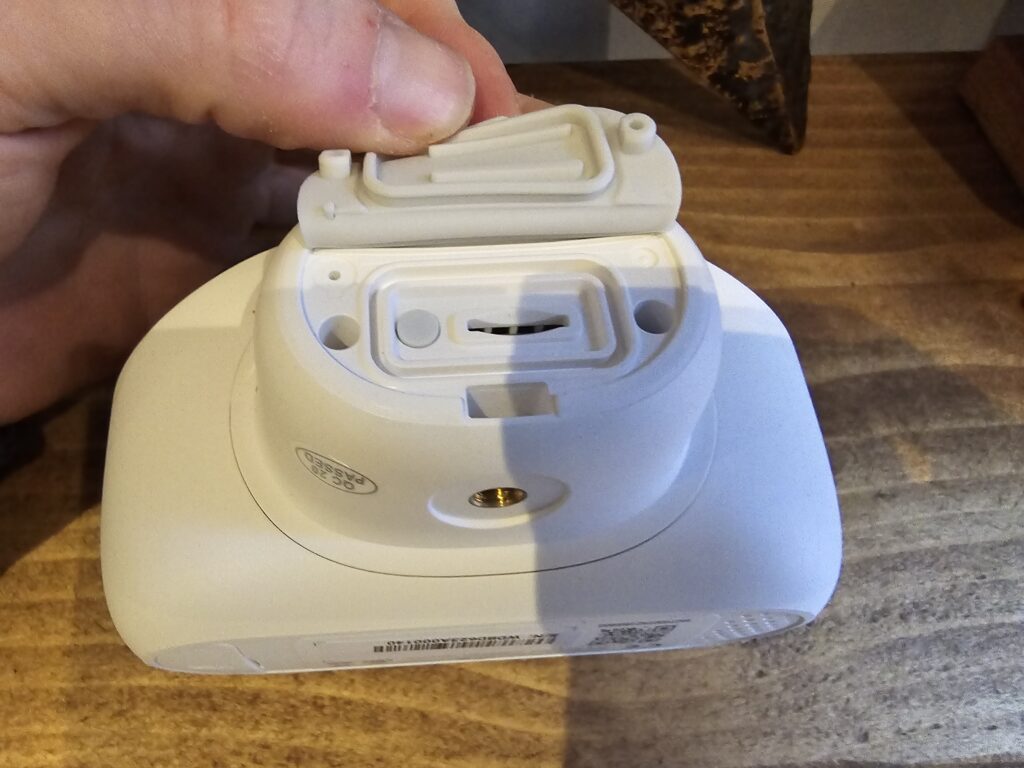
The camera comes supplied with a screw mount, strap and screws, giving you the flexibility to mount it where you want.
The camera itself is large for a battery-powered camera, as you expect due to the dual-lens design.
It is easier on the eye than the Reolink Duo 3 and resembles a robot head with the lenses as eyes. You then have spotlight LEDs on the left, right and in the centre for when there is not enough light for the colour night vision to work properly.
On the base of the camera is a rubber flap protecting the microSD slot and reset button.
Then, on the back is another rubber flap for the USB-C port. This is a recessed port that allows you to use a solar panel, with the USB-C cable on the panel sealing up the port to provide some ingress protection.

App and Set up
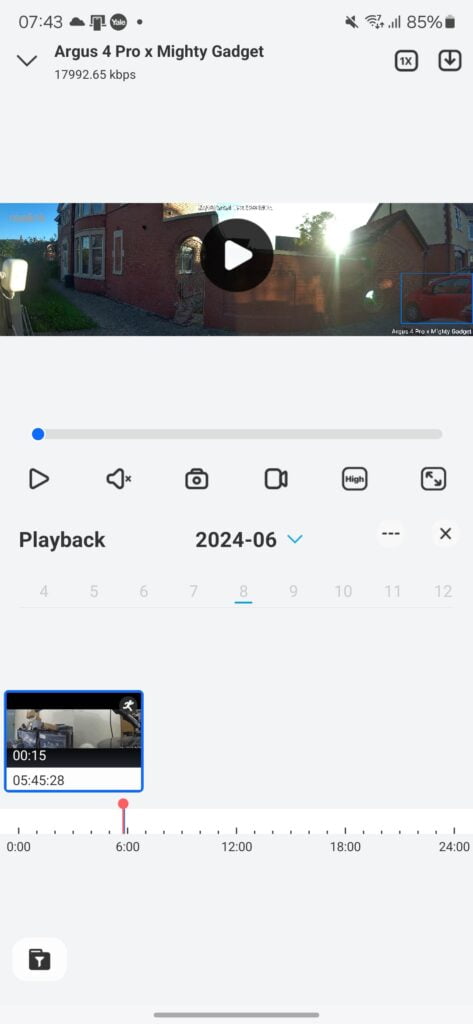
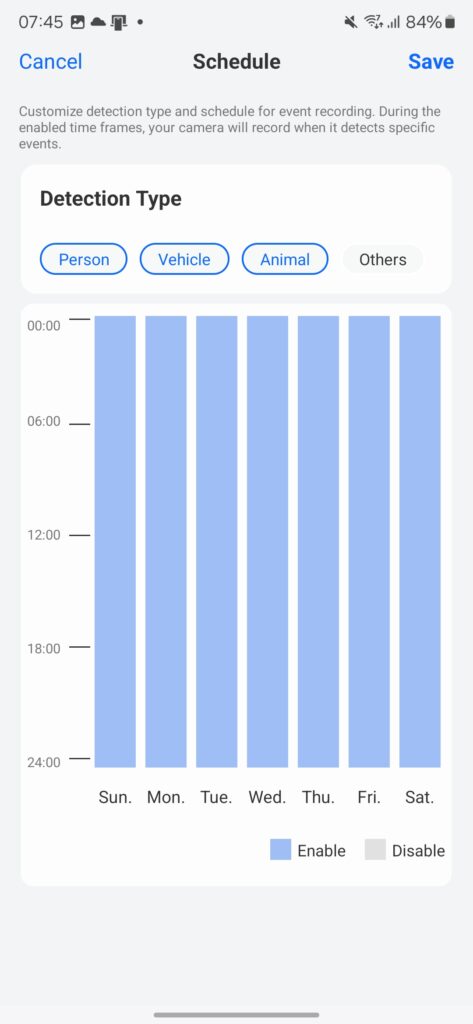
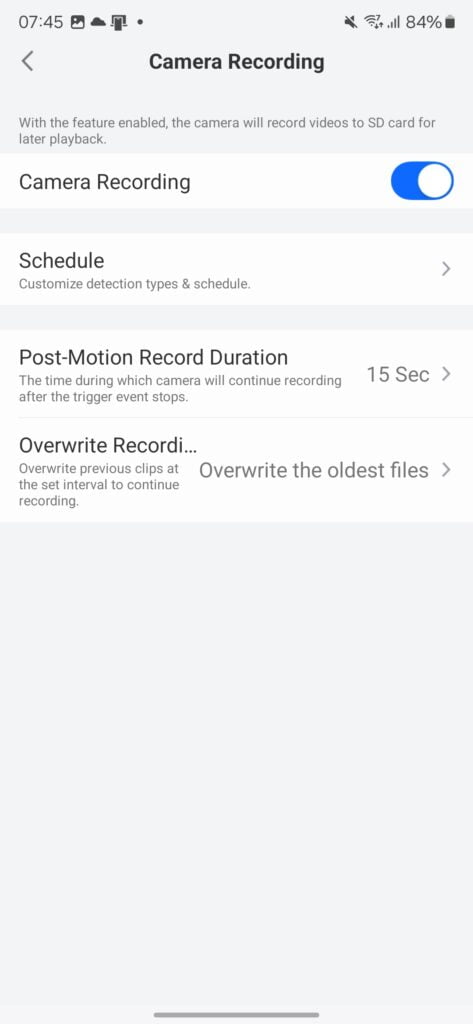
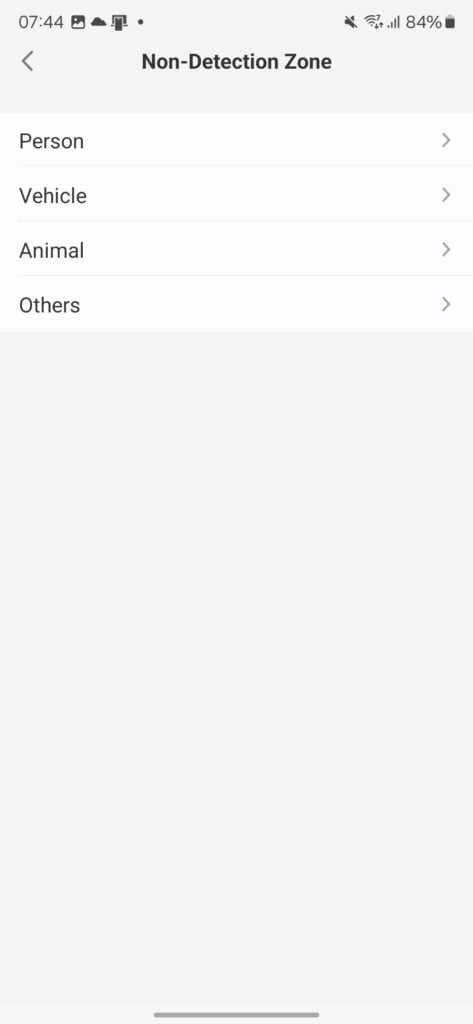
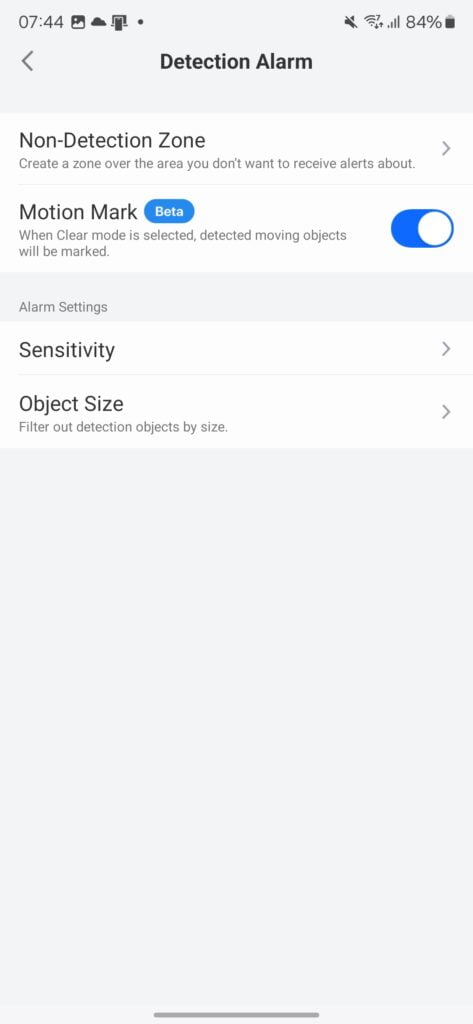
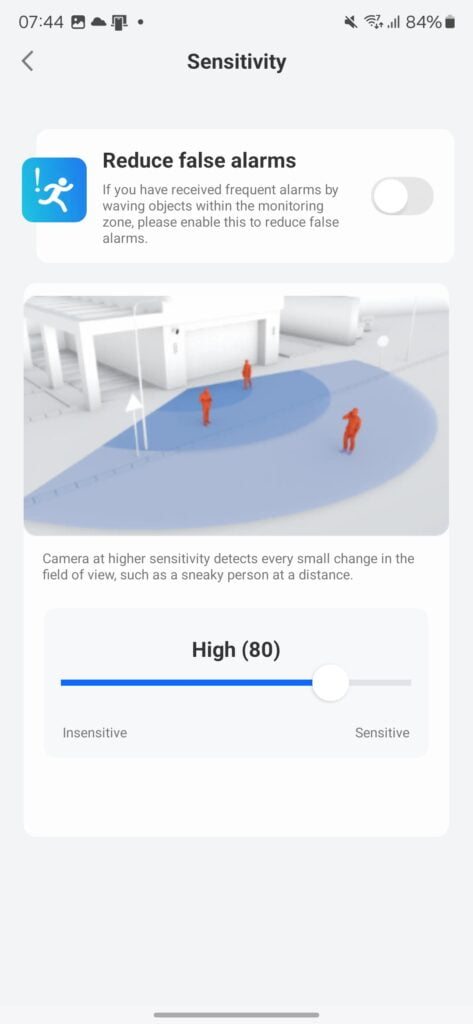
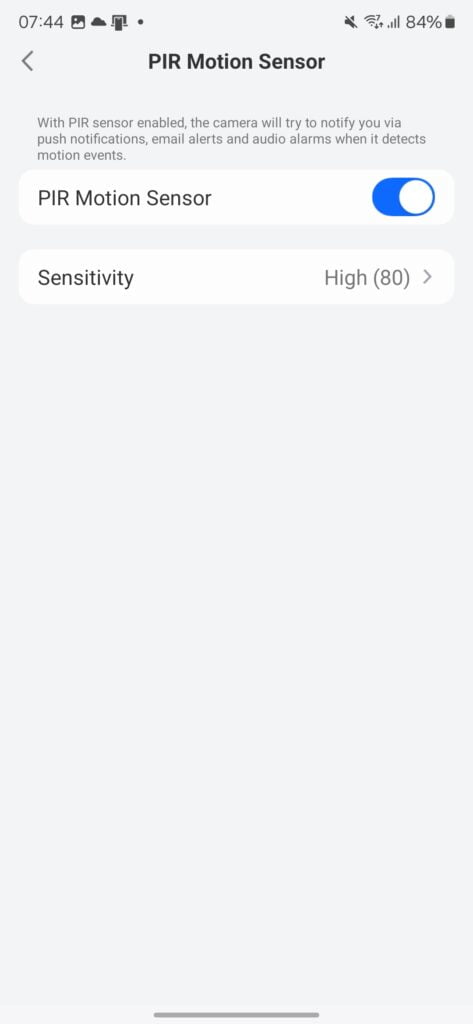
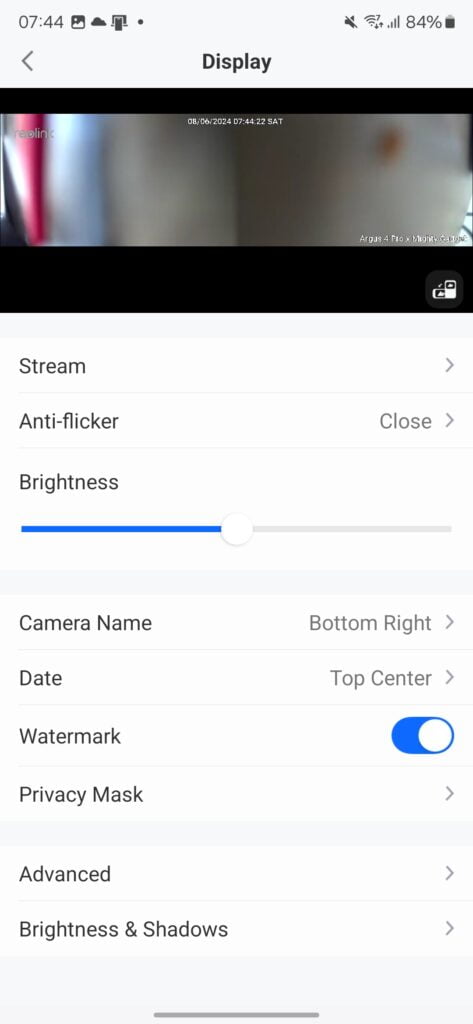
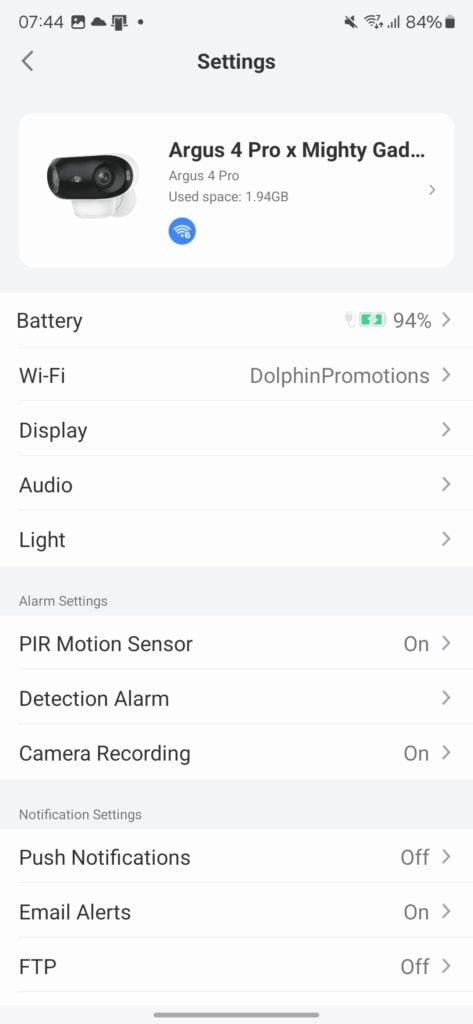
The setup is the same as for all other Reolink cameras: power it up, add the camera through the Reolink app, and follow the instructions.
The main thing to highlight is that this is compatible with Wi-Fi 6 and both 2.4GHz and 5GHz bands. The 5GHz band doesn’t have as much range, but it should make connecting the camera stream faster.
Storage Options and Subscription
Reolink is one of the best companies for the storage options you have available, as they don’t force you into a monthly subscription.
The Argus 4 Pro supports microSD cards up to 128GB and the Reolink Home Hub Series supports up to 6TB and adds RTSP support.
Furthermore, you can set the camera up with email alerts and uploads via FTP.
Reolink also provides cloud storage for their battery-powered cameras. There is a basic plan for free with 7-day cloud storage and one device limit, then £3.49 PCM for 30 days storage and 5 cameras, or £6.89 for 10 cameras.
180 Degree Field of View and Day Time Performance
The Argus 4 Pro uses two 4MP lenses angled away from each other, which then stitches the two images together to produce an impressive 180° ultra-wide-angle view with a resolution of 5120×1440.
The dual lens design allows the camera to have superior clarity even when compared with wider lenses such as f=2.8mm or f=3.2mm, which disperse pixels over a larger area.
Video is recorded at 15fps with a 45-second video consuming 16MB of storage.
Video quality is good, which is the case for most cameras during daylight nowadays.
Night Time Video Performance

The Argus 4 Pro uses the same camera sensor as the CX410, which uses a large 1/1.8″CMOS sensor with an aperture of F= 1.0, which allows it to capture significantly more light than competing options and, therefore, allows it to produce colour footage in low light scenarios.
As long as there is a small amount of light such as starlight or a bit of streetlight, the camera can shoot full-colour night vision with no need for infrared lights or spotlights.
The quality of the footage is not quite as good as the daytime performance, but it is significantly better than B&W’s nighttime footage. Furthermore, because the LEDs remain off, you don’t have issues with glare like other cameras.
Motion Detection
The Argus 4 Pro has a 180° ultra-wide Passive Infrared (PIR) sensor, ensuring broad coverage.
In my case, I placed the camera on a fence panel facing the gate into my back garden. In this position, the camera can detect motion at my front door, which is located to the far right of the image and also people entering my property via the driveway to the right. So, I have one camera that fulfils the job of two or three cameras.
The camera also has advanced AI object detection, which can be used to identify humans, vehicles, and animals while ignoring false triggers such as wind or rain.
There is no face detection like you have with some brands such as Netatmo, Aqara and Eufy.
Overall, motion detection is excellent but not quite as good as my Eufy cameras.
Battery and Solar Charging
I was concerned about the battery of this camera when I received it. A dual-lens design seems like it will drain the battery very fast.
Reolink claims the Argus 4 Pro is more efficient thanks to the Argus 4 Pro ColorX technology, avoiding the typical issues of IR night cameras. The Argus 4 Pro saves 2W/h power consumption when the camera is in night vision mode. The embedded Reolink ColorX tech contributes to a 30% more battery life compared with other IR 4K resolution cameras at a night condition in lab tests.
I have used the camera for around three weeks on battery and it was about 25% when I checked. So, around a month’s worth of charge. That’s not great, but not awful. Eufy skew my opinion as their cameras can last months, but Arlo and other brands with typically last around 6 weeks. I found that the Argus 3 Pro also needed a charge around every 6 weeks.
I was also sent Reolink’s Solar Panel, which has up to a 6W output. Reolink claims that 10 minutes of charging can power the camera for 24 hours, offering an eco-friendly and efficient energy solution.
I am based in the north of England, which has few sunny days. When I first set up the camera, I used it for around a week on solar. It was sunny at the time, and when I checked on it over the first few days, it showed the battery consistently at 100%.
For Brits, I’d say it is unlikely you would keep the camera powered indefinitely on charge, but during summer months, I’d expect you would rarely need to charge it.
Price and Alternative Options
The Reolink Argus 4 Pro launches today with an RRP of:
- U.S. $239.9 (includes solar panel)
- Europe $249.9 (includes solar panel)
I don’t know why they provided the EU price in USD, but I will guess the UK price is around £200.
The Reolink Duo 2 battery is £180 RRP and is currently discounted to £140. That is physically much larger and uglier, and the camera sensor is nowhere near as good as the Argus 4 Pro.
The Argus 3 Ultra has a single 4K 8MP camera sensor with a 105° FoV, it can do colour night vision but requires spotlights and costs £150 RRP discounted to £100.
Eufy has the SoloCam S340 which is quite different as it is a PTZ camera with one normal lens and one zoom lens. It is battery powered but has a solar panel built in. Battery life is reported as 3 months without solar. This then works with the HomeBase S380 which can add facial detection. It is then priced at £180.
Looking at normal battery cameras, Eufy has the 2-camera eufy Security S300 eufyCam 3C that is available for £280.
The Arlo Pro 5 has a 160-degree field of view from a single 2K lens and is available for £160.
Overall
Most of my Reolink reviews are glowing, and I personally use the Reolink POE cameras as my main form of surveillance. For home users, I think they are by far the best brand for wired cameras. Performance may not be as good as Hikvision, but the price-to-performance ratio is significantly better.
I have always liked the Reolink Argus range but preferred the more expensive options from Eufy due to the superior battery life and motion detection.
The Reolink Argus 4 Pro is superb, and I’d seriously consider swapping out the Eufy cameras I have for one or two of these. The 180-degree field of view and colour night vision means this camera outclasses most other competing options.
It is not a cheap camera, but considering the features, I think it is reasonably priced.
Reolink Argus 4 Pro Review
Summary
The Reolink Argus 4 Pro is outstanding and gets a strong recommendation from me. The 180-degree field of view and colour night vision means this camera outclasses most other competing options.
Overall
95%-
Overall - 95%95%
Pros
- Dual lens design providing 5120×1440 resolution with 180° field of view
- True colour night video thanks to ColorX sensor
Cons
- Battery life isn’t great with a solar panel
I am James, a UK-based tech enthusiast and the Editor and Owner of Mighty Gadget, which I’ve proudly run since 2007. Passionate about all things technology, my expertise spans from computers and networking to mobile, wearables, and smart home devices.
As a fitness fanatic who loves running and cycling, I also have a keen interest in fitness-related technology, and I take every opportunity to cover this niche on my blog. My diverse interests allow me to bring a unique perspective to tech blogging, merging lifestyle, fitness, and the latest tech trends.
In my academic pursuits, I earned a BSc in Information Systems Design from UCLAN, before advancing my learning with a Master’s Degree in Computing. This advanced study also included Cisco CCNA accreditation, further demonstrating my commitment to understanding and staying ahead of the technology curve.
I’m proud to share that Vuelio has consistently ranked Mighty Gadget as one of the top technology blogs in the UK. With my dedication to technology and drive to share my insights, I aim to continue providing my readers with engaging and informative content.







