Any links to online stores should be assumed to be affiliates. The company or PR agency provides all or most review samples. They have no control over my content, and I provide my honest opinion.
The Aqara Presence Sensor FP1E is designed to accurately detect human presence in rooms using millimeter-wave radar technology and advanced AI algorithms. It features functions such as spatial background learning, interference source identification, and sensitivity adaptation.
It is basically a slimmed-down version of the Presence Sensor FP2 or a more advanced version of the Motion Sensor P1.
Specification
- Presence Sensor FP1E
- Model: PS-S03D / PS-S03E
- Wireless Protocols: Zigbee
- Radar Operation Frequency: 60-61 GHz
- Radar Maximum Output Power ≤ 20 dBm (Only applicable to the EU region)
- Zigbee Operation Frequency: 2405-2480 MHz
- Zigbee Maximum Output Power ≤ 13 dBm
- Dimensions: 57 × 50 × 37 mm (2.24 × 1.97× 1.46 in.)
- Operating Temperature: -10 °C ~ 40 °C (14 °F ~ 104 °F)
- Operating Humidity: 0 ~ 95% RH, no condensation
- Ports: USB-C
- Input Power: 5 V⎓1 A
Features
- High-Precision mmWave Sensor: The FP1E Presence Sensor leverages mmWave radar technology to accurately detect even the smallest movements of stationary individuals, enabling quick and precise detection of presence. This sensor is superior to traditional PIR motion sensors as it can swiftly ascertain the absence of people within moments and operates independently of the ambient temperature conditions.
- Enhanced Precision with AI: Equipped with cutting-edge AI learning technology, the FP1E sensor offers a seamless plug-and-play experience without the need for complex setup. It effectively distinguishes and excludes small animals and common disturbances such as reflections from mirrors, metals, and movements from curtains or air conditioning units. The AI algorithms also adapt the sensor’s sensitivity dynamically, enhancing its accuracy and reliability progressively with continual use.
- Zigbee 3.0 with Matter over Bridge Support: Operating on the Zigbee protocol, the FP1E is compatible with the Aqara Matter bridge, facilitating connectivity with a broad array of Matter-compatible platforms like Alexa, Apple Home, Google Home, Home Assistant, Homey, and SmartThings. This ensures wide-ranging compatibility and integration options.
- Capability to Monitor Movement and Stillness: Users of Aqara Home can deploy the FP1E sensor to monitor both motion and immobility in a designated area. This feature enables the activation of various automated tasks based on the detected movement or lack thereof, as well as the duration of such states.
- Flexible Installation Options: The FP1E sensor is supplied with both a magnetic and an adhesive-backed bracket, making installation straightforward on any surface such as walls, ceilings, or corners. Installing it in corners is especially advantageous for reducing blind spots in close-range detection.
Aqara Presence Sensor FP1E vs Presence Sensor FP2 vs Motion Sensor P1

| Presence Sensor FP1E | Presence Sensor FP2 | Motion Sensor P1 | |
| Protocol | Zigbee | Wi-Fi | Zigbee |
| Aqara hub | Required | Not required | Required |
| Third-party support | Alexa Apple Home Google Home Matter (incl. Home Assistant, Homey, SmartThings, etc.) | Alexa Apple Home Google Home | Alexa Apple Home Google Home Matter (incl. Home Assistant, Homey, SmartThings, etc.) |
| Detection range | 120° FoV Configurable detection distance of up to 6 meters Monitors a room of up to 50 sqm (ceiling mounted) | 120° FoV Detection distance of up to 8 meters Monitors a room of up to 40 sqm (wall/corner mounted) | 170° FoV Detection distance of up to 7 meters |
| Power supply | Constant power (type-C, 5V1A) | Constant power (type-C, 5V1A) | Battery |
| Functionalities | Presence detection (with moving/still detection) | Presence detection (w/ zone positioning & multi-person detection) Fall detection Sleep monitoring Light sensing | Motion detection |
| Use scenarios | Smaller spaces with frequent presence of single individuals, e.g. bathroom, study | Larger spaces with frequent presence of multiple individuals, e.g. living room | Certain spaces without power outlet nearby |
Unboxing / Design

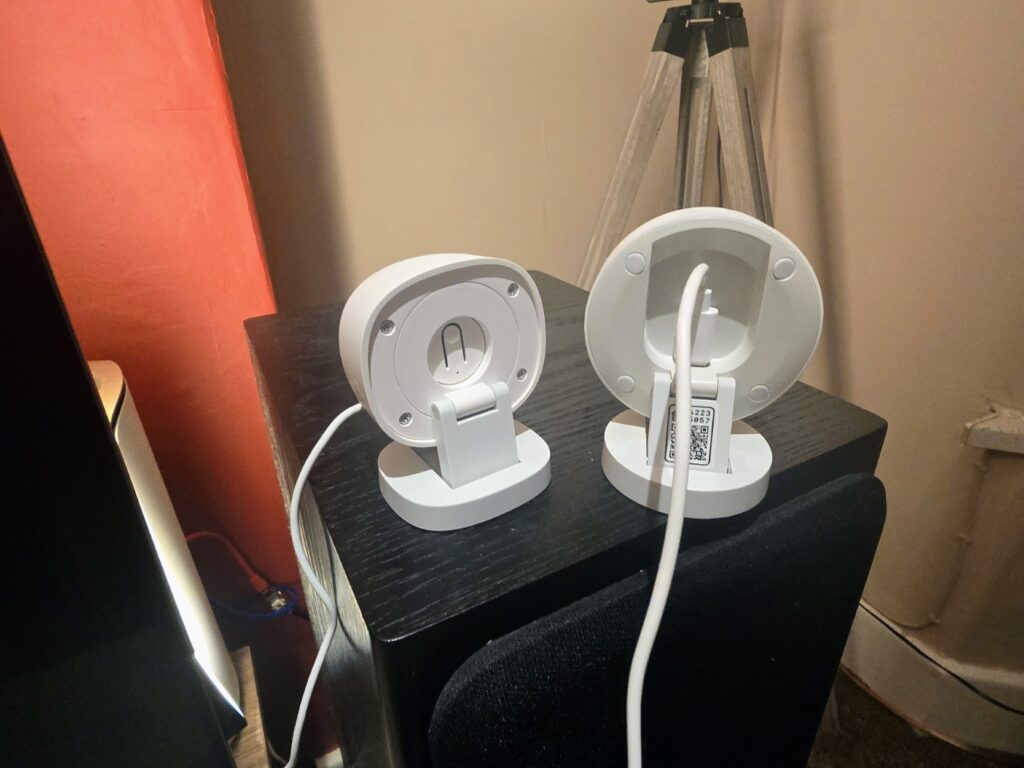
Both the Aqara presence sensors (and all smart home sensors) have an unremarkable design.
The new Presence Sensor FP1E is a bit smaller but thicker. The main physical difference worth noting is that the Presence Sensor FP1E has the USB-A cable integrated, whereas the Presence Sensor FP2 has a detachable cable.
The Presence Sensor FP2 lacks a QR code to scan for Aqara (but has one for Apple Homekit). Instead, you select the device from the menu, and the Aqara app will identify it.
Set up / Connectivity
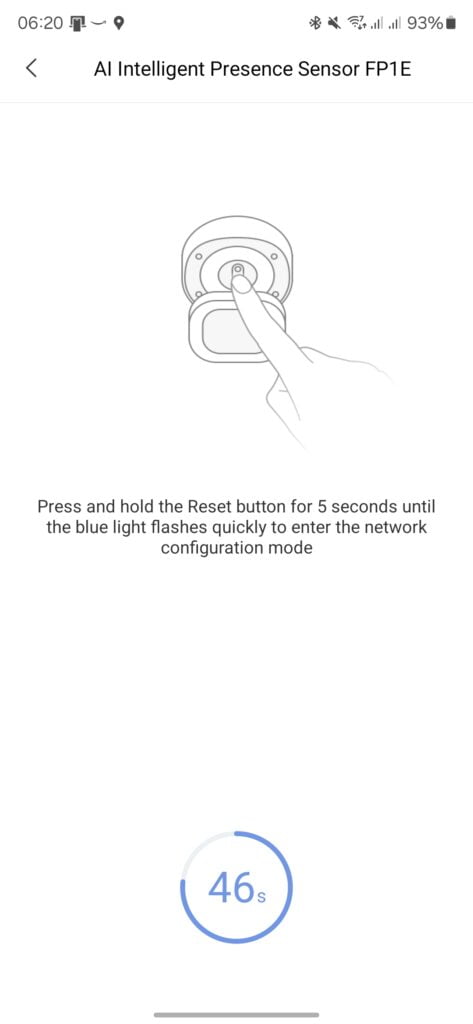
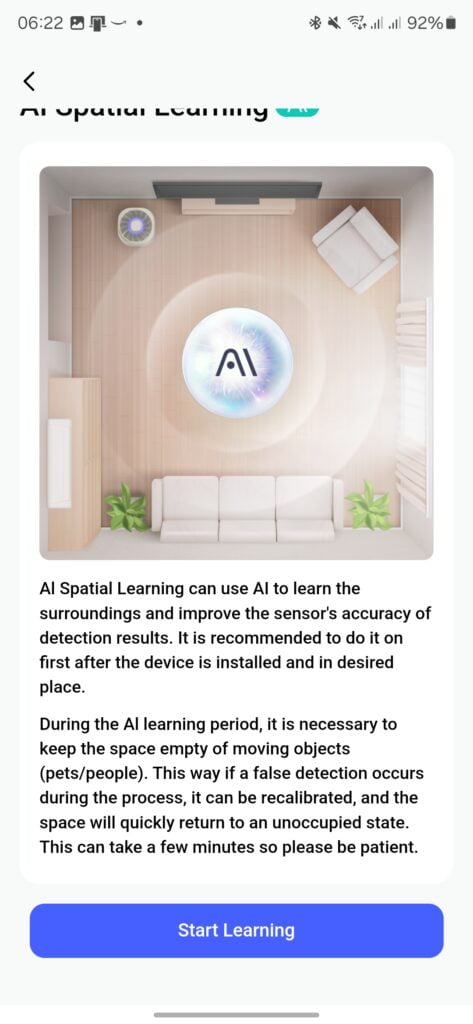
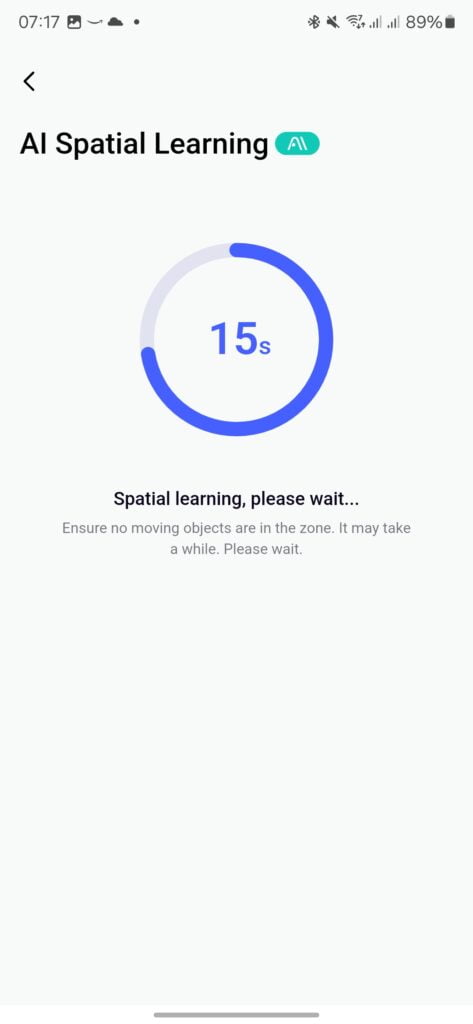
The set up is about as simple as it gets:
- Use the provided USB Type-A power interface with a 5V-1A DC adapter.
- Press and hold the reset button for 5 seconds until the LED indicator starts blinking.
- Open the Aqara Home app and navigate to “Home” > “+” > “Add Device (Accessory)”.
- Select “Presence Sensor FP1E” or scan the installation code.
The important thing to remember is that the Presence Sensor FP1E uses Zigbee to connect to the Aqara hub and does not have WiFi.
You can then define the detection range. The default is the maximum range of 6m, but this can be dialled down to 0m.
You can also use AI special learning, which allows the FP1E to learn what objects are in the room and eliminates false alarms and improves detection accuracy. When you do this, you must vacate the room and have nothing else in the room that moves.
The main thing worth highlighting about this presence sensor is that the set-up process is considerably easier than the Presence Sensor FP2 as you don’t need to do anything to set up your room other than run the AI learning feature.
Tips for Optimal Use
- Face the sensor towards the front of human bodies for better detection.
- Configure the detection range to exclude unnecessary areas.
- Use “absence for a period” instead of instant “absence” to avoid frequent light switching.
- Perform AI spatial learning if false detections occur.
- Avoid installing near AC outlets, air purifiers, or fans.
In comparison to the Presence Sensor FP2, the Aqara UI is very different as the Presence Sensor FP2 is a much more complex sensor.
Aqara Presence Sensor FP1E User Interface & Settings
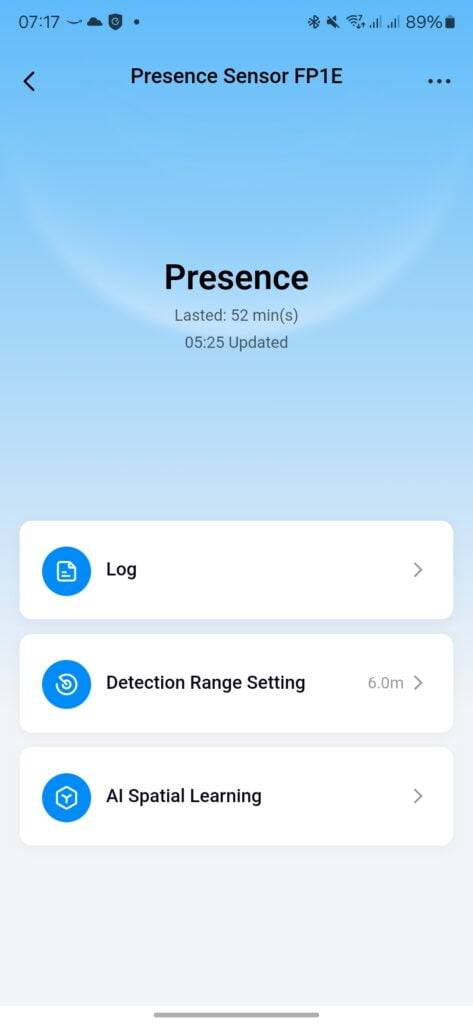
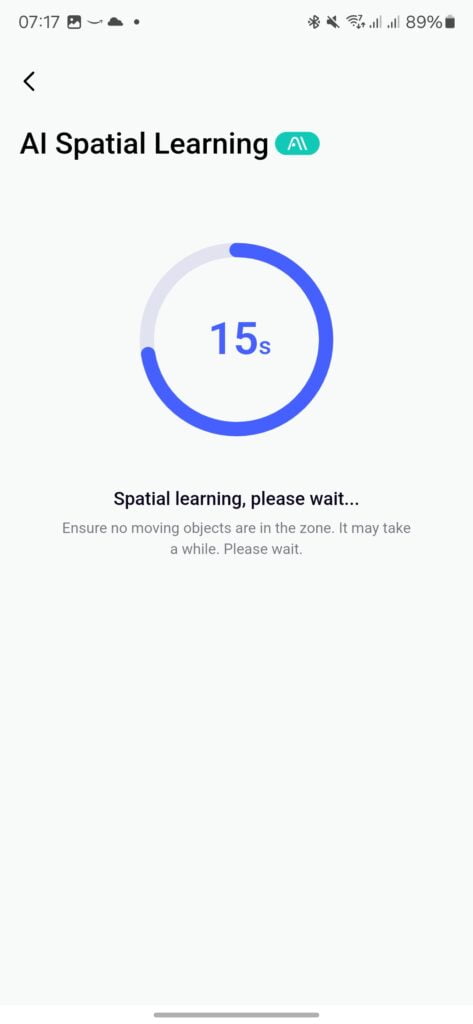
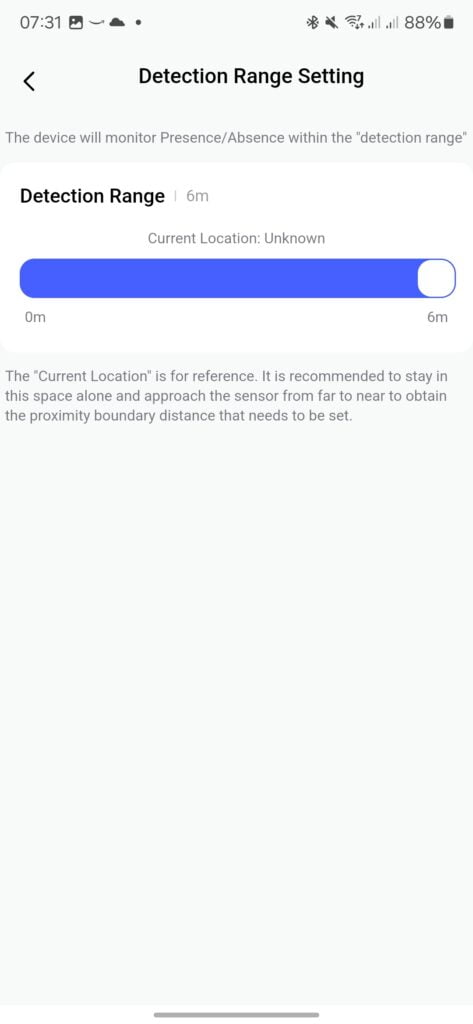
Aqara Presence Sensor FP2 User Interface & Settings
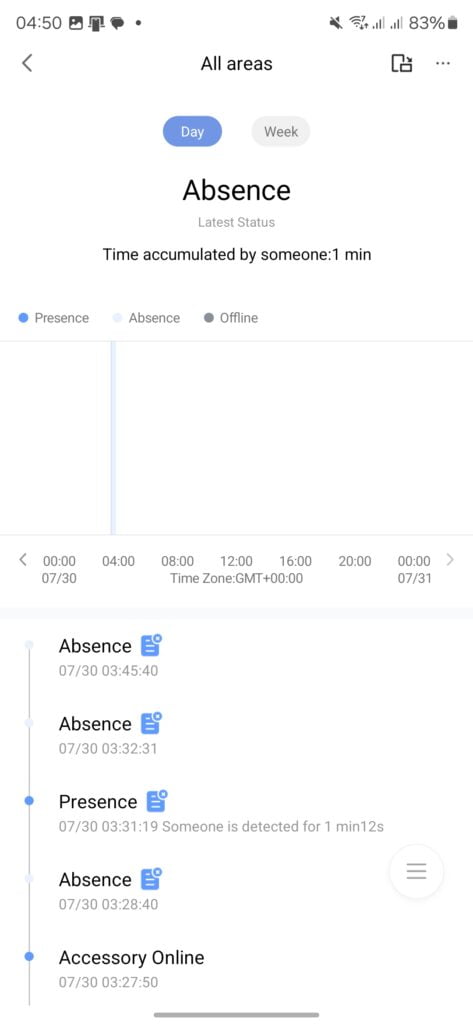
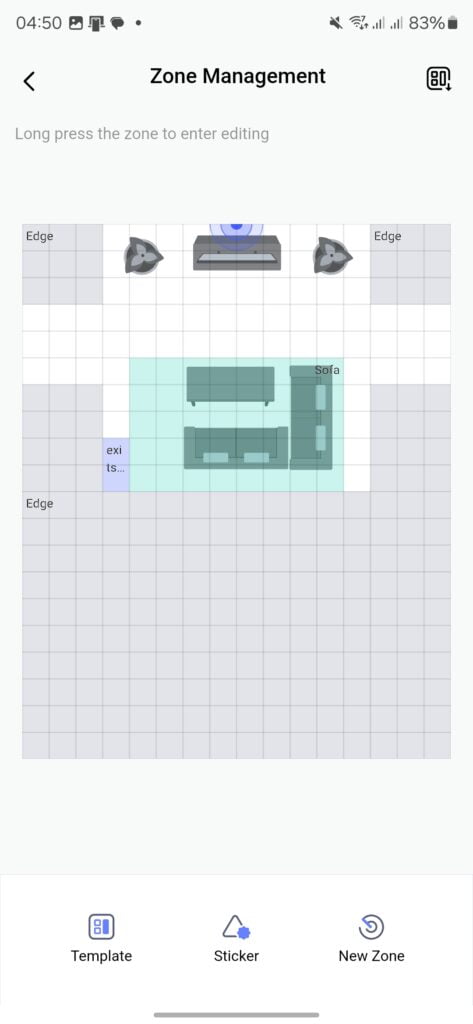
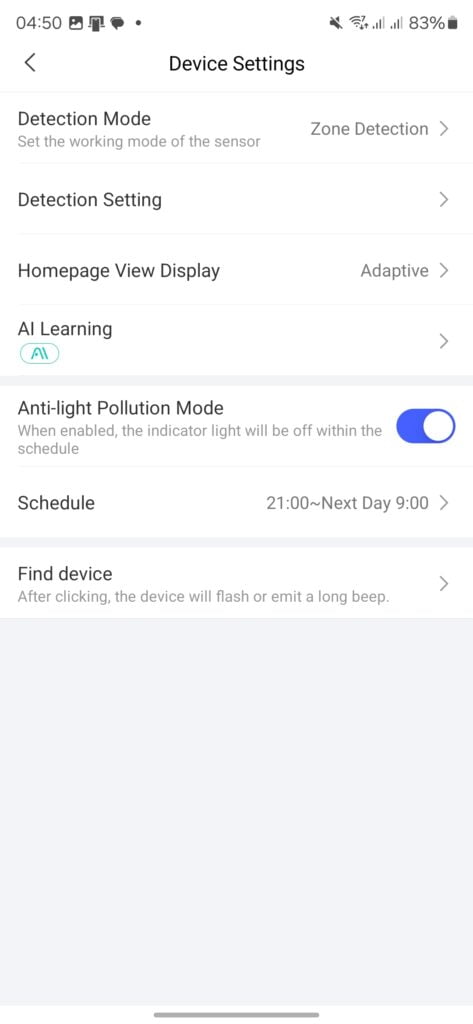
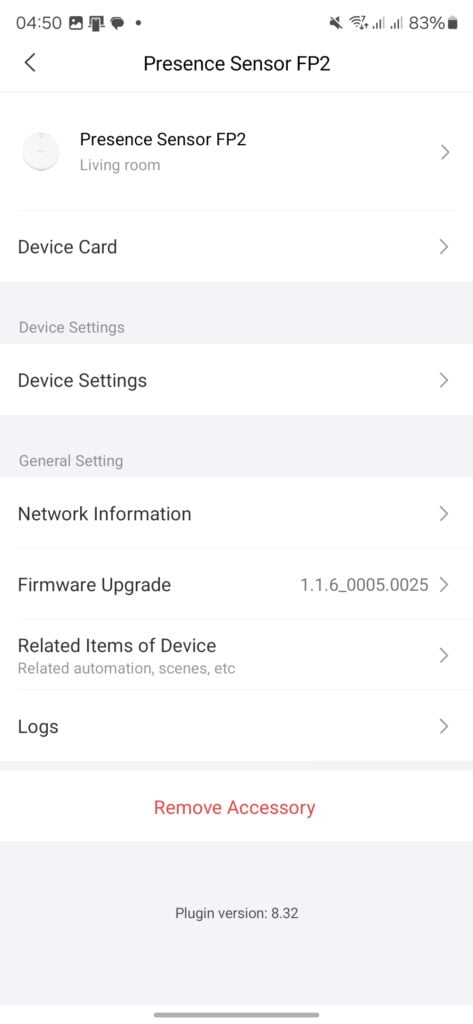
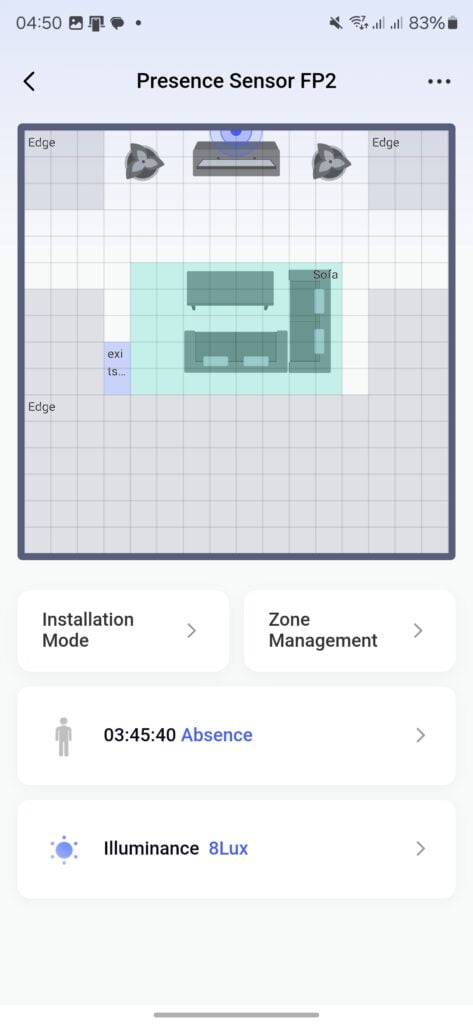
Automations
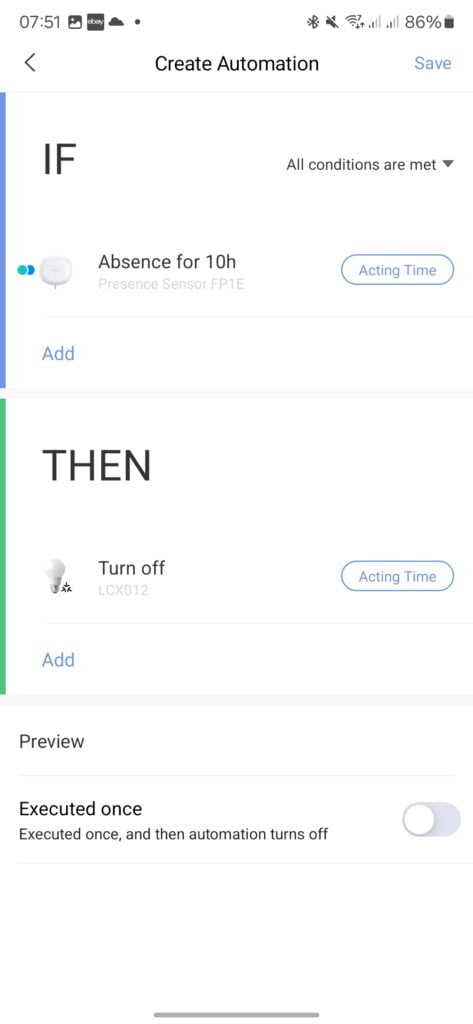
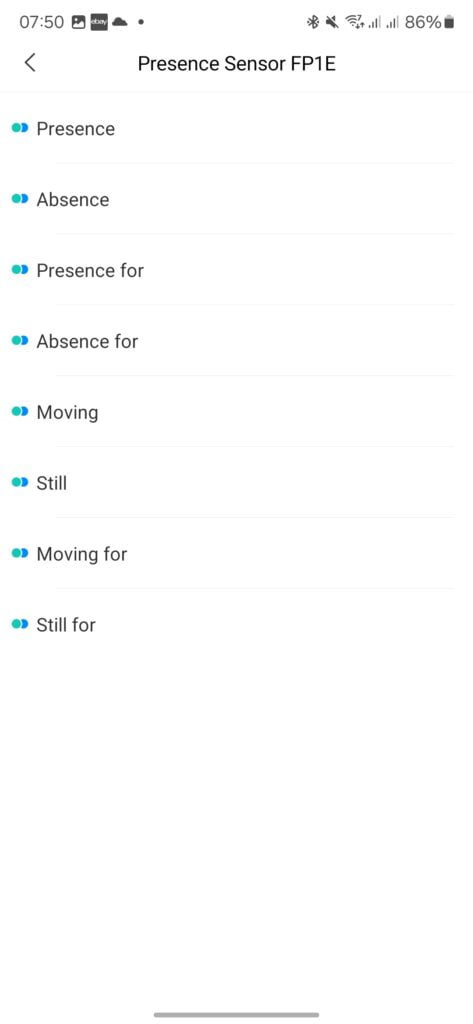
Some example automations provided by Aqara include:
Energy Saving
If the absence is detected, then the light and air conditioner will be turned off. This automation scene allows you to put an end to energy loss caused by the oversight of leaving the power on when vacating a room.
(Presence Sensor FP1E + Hub M3 + LED Ceiling Light T1M + Air Conditioner)
Reminder of Prolonged Sitting
FP1E detects if the user holds a pose over 30 mins, the notification will be sent and the color of the LED light strip will be changed. The automation aims to promote a healthier work routine, reduce the risks of sedentary behaviour, and prioritise self-care with reminders.
(Presence Sensor FP1E + Hub + LED Strip T1)
The available automation conditions include:
| Presence | The presence of a person is detected in the space |
|---|---|
| Absence | Space detects no one is present |
| Presence for (a period of time) | There are people present and the time exceeds a certain limit |
| Absence for (a period of time) | No one and the time exceeds a certain limit |
| Still | When there are people in the space and the targets are in a relatively still state (such as sitting or lying still, with small movement and displacement), it can be used as a sedentary reminder. |
| Still for (a period of time) | There are people in the space, and the targets are in a relatively still state for a certain period of time. |
| Moving | There are people in the space, and the targets are in a relatively active state (such as walking or exercising), which can be used to trigger active scenes such as turning on fresh air, lowering the Air conditioning temperature, and other related Automation) |
| Moving for (a period of time) | Moving state and exceeding a certain time |
Aqara has also produced recommendations on setting up the automations:
- When “Presence”, Then “turn on the light”;
- When “Absence for a certain period of time”, Then “turn off the lights or the Air conditioning”;
- When “Moving for a certain period of time”, Then “adjust the Air conditioning to 25 degrees”;
- When “Still for a certain period of time”, Then “push a message (sedentary reminder)”.
I set this up in my TV room, so I set up an automation to control my Philips Hue lights. It is perhaps a bit too simple for an advanced sensor like this, but it works effectively.
The main thing is that I can set the absence for setting so I can switch off my lights after a certain time.
Integration With Third-Party Smart Home Systems With Matter – Home Assistant
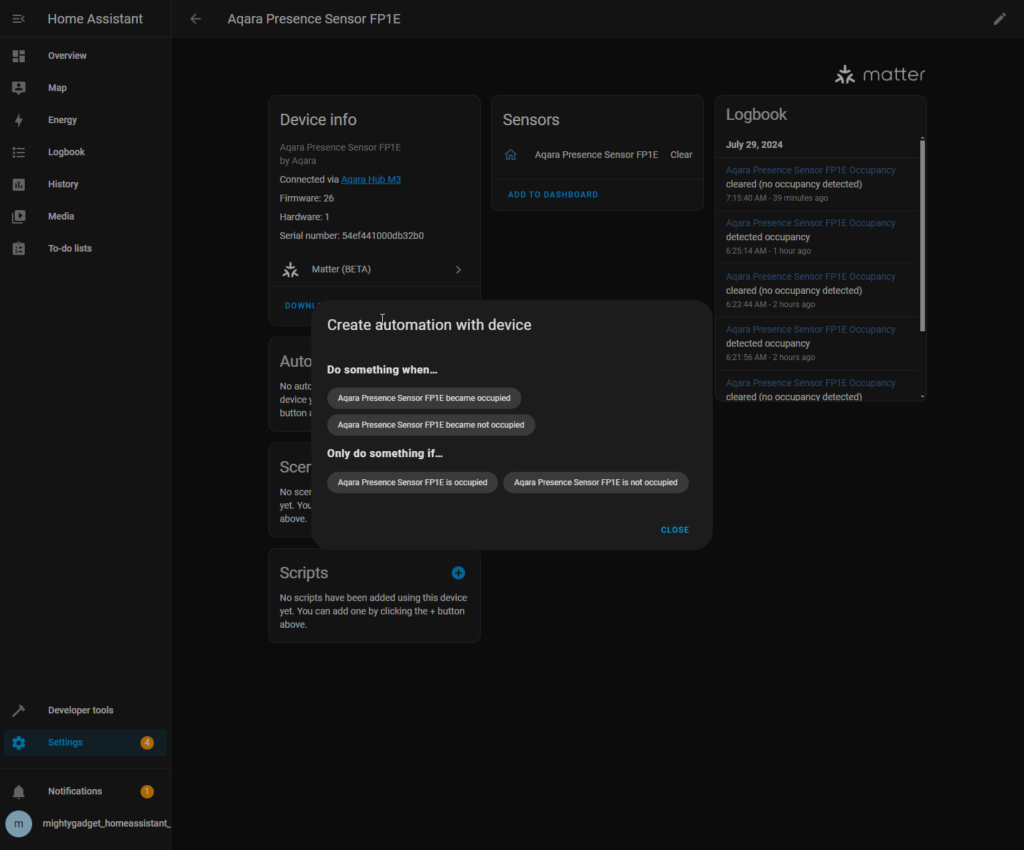
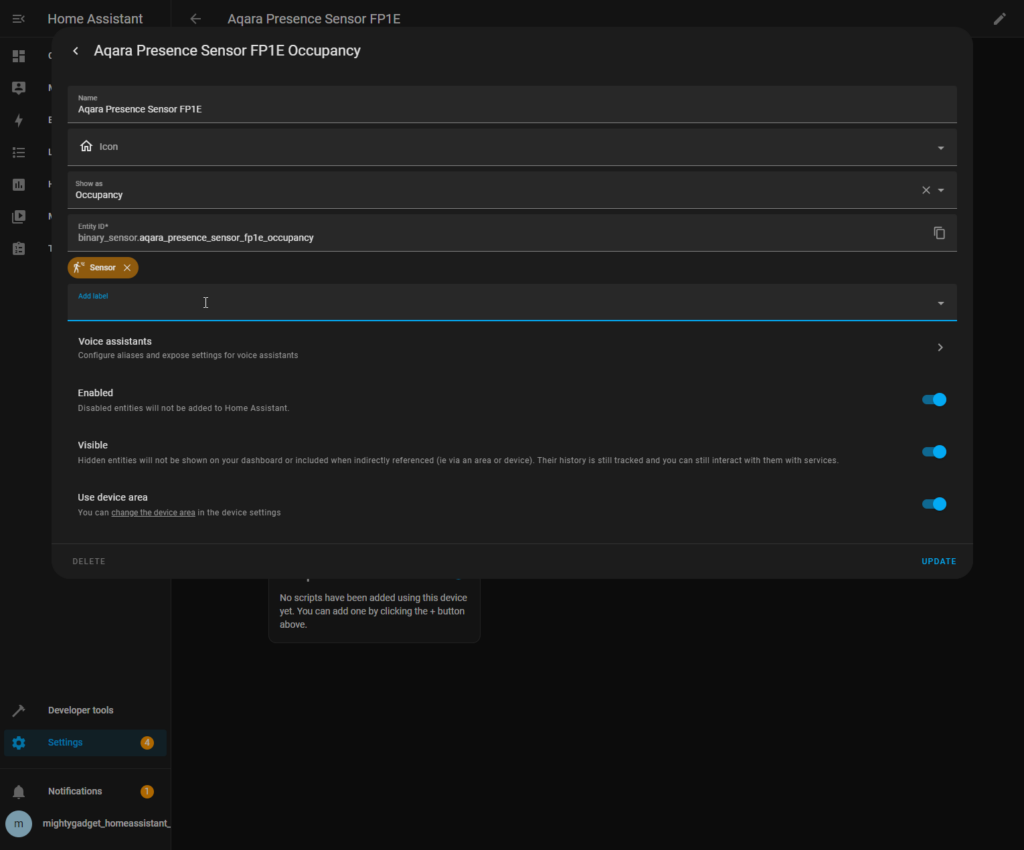
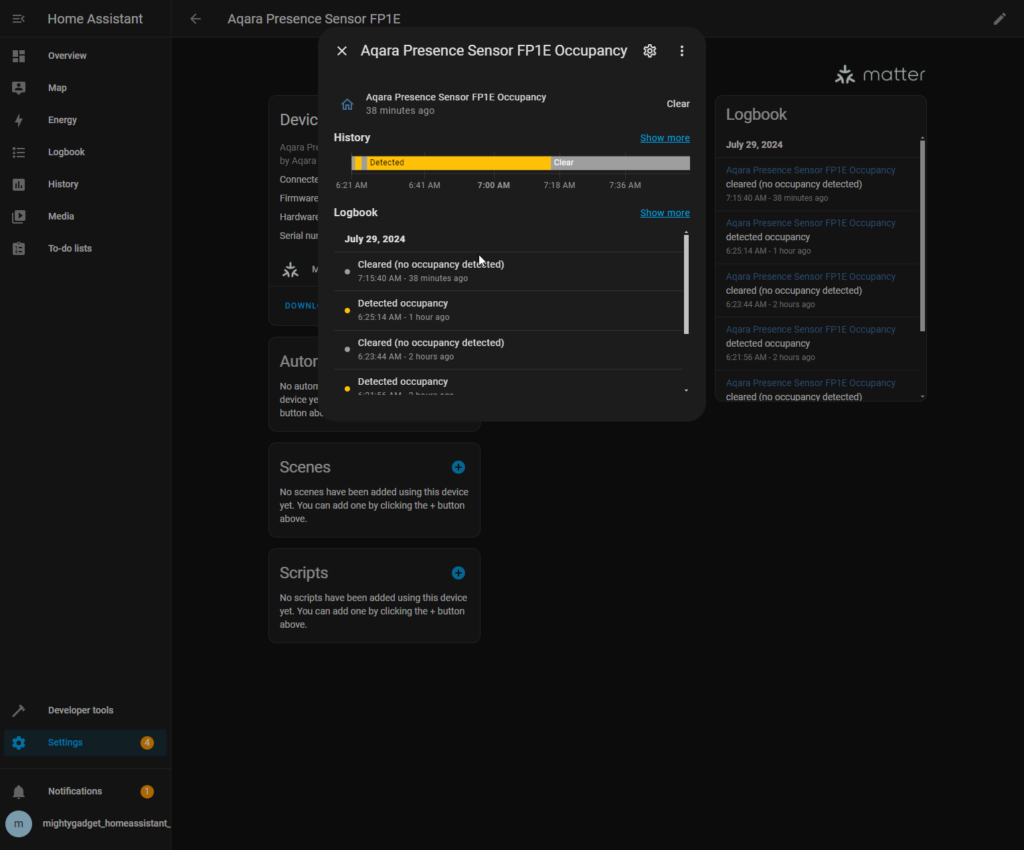
If you pair the FP1E with a Matter-enabled Aqara hub such as the M2 or M3, you can integrate the FP1E with other smart home ecosystems with FP1E.
I already had the M3 added to my Home Assistant installation, and the FP1E showed up automatically.
However, the functionality is somewhat limited as Home Assistant only provides automation options if the room is occupied or not occupied. There are no time-based options for the occupation or move/still detection.
While the functionality is limited with Home Assistant, it is a big advantage over the FP2, which lacked Matter, and when I received it, you could not integrate it with third-party systems.
Price and Alternative Options
At the time of writing, I don’t know the official RRP of the Aqara Presence Sensor FP1E.
The Chinese variant is available to buy on eBay for a bit over £80.
The Aqara Presence Sensor FP2 is available for £83, and a £10 voucher was available when I checked.
The basic Aqara Motion Sensor P1 IR motion sensor is available for £25.
Verdict
I think the Aqara Presence Sensor FP1E fits nicely in between the more advanced FP2 presence sensor and the basic P1 motion sensor.
The main thing for me is that this is considerably easier to set up and use than the FP2. I have not experienced any glitches, it just works.
The accuracy and responsiveness are significantly better than the P1, and you have some handy features like being able to detect if someone is moving or still.
A counterargument against the FP1E is that it doesn’t really provide many more features than the significantly cheaper P1 motion sensor. I am sure the P1 would have worked perfectly fine in my scenario.
Overall, while I love the Aqara Presence Sensor FP1E so far, I’d suggest considering what you plan to use it for and if the extra expense is worth it over the P1 motion sensor, or conversely, does this have all the features you need over the more complicated FP2.
Frequently Asked Questions
- What is the detection range of Presence Sensor FP1E?
- The Presence Sensor FP1E supports a radial detection range of 6 meters with detection angles of 120° horizontally and vertically, reaching up to 180° at close range. Users can also set the maximum detection range from 0 to 6 meters within the Aqara Home app.
- What are the installation methods supported by Presence Sensor FP1E?
- The sensor supports flexible installation methods including magnetic attachment, adhesive mounting, and drilling. It’s suitable for installation on walls, corners, or ceilings according to the desired area of detection.
- How is the Presence Sensor FP1E powered?
- It is powered by 5V-1A DC electricity, equipped with a 2m power cord and a USB Type-A power interface. It can be powered via a wall socket using a power adapter that supports 5V-1A DC.
- What transmission protocol does it use? Does it require a hub?
- The Presence Sensor FP1E utilizes the Zigbee 3.0 transmission protocol and requires the addition to be completed using an Aqara Hub that supports the Zigbee 3.0 protocol.
- What accessories are included with the Presence Sensor FP1E?
- One unit of the package comes with: Presence Sensor FP1E x 1, User Manual x 1, Sticker x 1, Magnetic Mount x 1.
- Does it support integration with Matter ecosystems?
- The Presence Sensor FP1E supports Matter over bridge, via a compatible Aqara Hub, with third-party ecosystems such as Apple Home, Google Home, Samsung SmartThings, Amazon Alexa, Home Assistant, and Homey. For a detailed list of supported Aqara hubs, users are advised to refer to the Aqara community or contact customer service.
- How can I configure automation with the Presence Sensor FP1E?
- Use the Aqara Home app to create automation rules based on detected presence, absence, and movement. For example, you can set it to turn on lights when presence is detected or adjust air conditioning when movement is detected.
- Are there any tips for optimising detection accuracy?
- Install the device facing the front of the human body to detect micro-movements.
- Configure the detection range to exclude unnecessary areas.
- Avoid installing the device near air conditioning outlets, air purifiers, and fans to minimise false alarms.
Aqara Presence Sensor FP1E Review Vs Presence Sensor FP2
Summary
The Aqara Presence Sensor FP1E fits nicely in between the more advanced FP2 presence sensor and the basic P1 motion sensor. It is considerably easier to set up and use than the FP2 while being more accurate than the P1. That being said, you should consider if you need these features over the P1 and the price difference.
Overall
80%-
Overall - 80%80%
Pros
- Much more user friendly than the FP2
Cons
- Less functionality than the FP2
I am James, a UK-based tech enthusiast and the Editor and Owner of Mighty Gadget, which I’ve proudly run since 2007. Passionate about all things technology, my expertise spans from computers and networking to mobile, wearables, and smart home devices.
As a fitness fanatic who loves running and cycling, I also have a keen interest in fitness-related technology, and I take every opportunity to cover this niche on my blog. My diverse interests allow me to bring a unique perspective to tech blogging, merging lifestyle, fitness, and the latest tech trends.
In my academic pursuits, I earned a BSc in Information Systems Design from UCLAN, before advancing my learning with a Master’s Degree in Computing. This advanced study also included Cisco CCNA accreditation, further demonstrating my commitment to understanding and staying ahead of the technology curve.
I’m proud to share that Vuelio has consistently ranked Mighty Gadget as one of the top technology blogs in the UK. With my dedication to technology and drive to share my insights, I aim to continue providing my readers with engaging and informative content.







