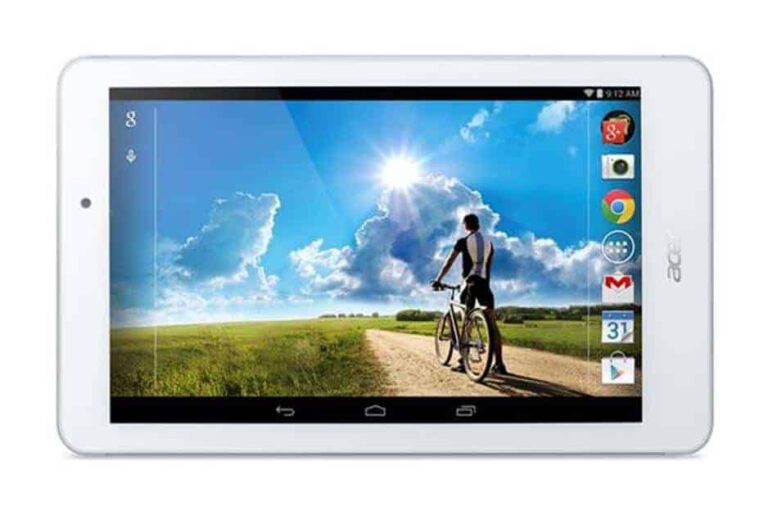Any links to online stores should be assumed to be affiliates. The company or PR agency provides all or most review samples. They have no control over my content, and I provide my honest opinion.
The Aqara Hub M3 is the latest smart home hub from Aqara, offering a range of features and improvements over its predecessor, the M2. This hub is designed to bridge the gap between Aqara’s Zigbee and Thread devices and the Matter ecosystem, making it easier for users to control their smart home devices seamlessly.
Specifications / Features

- Connect to Matter and Multi-Protocol: The M3 Hub is your all-in-one solution for linking Aqara Zigbee and Thread devices to the Matter ecosystem. You don’t have to worry about wireless protocols; just enjoy the benefits and features of your smart devices.
- Edge Computing & Easy Local Control: The M3 improves stability and device management by moving automations from cloud to local, unlike older Aqara hubs. Its “hub replacement” feature allows simple upgrades from previous models, ensuring smooth automation and control.
- IR controller integration with Matter: The M3 lets you control your IR and AC Thermostat devices seamlessly through Matter, bringing Apple Home’s first IR support. Place the M3 near your air conditioner and see every remote adjustment, from temperature to settings, instantly shown on the M3 app for a consistent smart home experience.
- Better Wired and Wireless Connectivity: Enjoy faster speeds, wider coverage, and more reliable internet with dual-band Wi-Fi and an RJ45 port, plus flexible power options through PoE and Type-C.
- Privacy and Encrypted Storage: The M3 protects your privacy by keeping your data secure on the device itself, without uploading to the cloud, ensuring your personal information stays private.
- Easy Setup, Wherever You Want: The M3 is designed for flexibility, offering various power and connectivity options plus easy app setup, making it user-friendly for beginners across different installation scenarios.
- Loud Speaker for Alerts and Announcements: The M3 hub has a speaker that plays sounds and custom ringtones to suit your needs. For example, it can automatically sound an alarm when the Motion and Light Sensor P2 detects someone, matching your requirements perfectly.
Unboxing

The Hub M3 has a simple, square design, which is a departure from the circular design of the M2. The main differences in design are the use of USB-C for power, which is more convenient, and the ability to be powered by POE, offering more flexibility with placement.
One thing worth noting is that the M3 does not have a USB-A port whereas the M2 does.
Set Up – Automatic Migration from Hub M2
Setting up the Hub M3 is straightforward, and users can easily migrate from the M2 hub. However, some users have reported issues with devices appearing offline after the migration. This can be resolved by repairing a few devices, which often leads to all devices reconnecting automatically.
Hub Clusters / Self-Healing Mode
For users with large homes, multiple Aqara hubs can be set up, with one M3 hub acting as the master controller. If two M3 hubs are paired, the second hub can handle Thread connections if the master hub goes offline, ensuring a more resilient smart home setup.
The M3 will also carry out all automations locally, allowing your smart home to continue working if you lose Internet connectivity.
Resolving Offline Devices
After I migrated to the Hub M3, all my devices, except one, were offline. I left it for a day to see if they came back online themselves, but they didn’t.
The hub was located in the same place as my M2 hub, so range shouldn’t have been an issue. But, assuming it was a range issue, I reset up my M2 hub to be part of a hub cluster, placing this on the floor above. This still did not resolve the issue.
This was a frustrating situation as I have a lot of Aqara products. Luckily, it was quite easy to fix.
First of all, do not remove your old devices; instead, go through the add accessory process, where you have to put the device into pairing mode. Once it connects to the device, it will show up exactly how it worked before, so there is no need to recreate all my automation.
I paired only three wall switches before I got bored and moved on to something else. The next day, I woke up to find all the accessories connected.
I noticed on Reddit that other users had had the same problem and had the same results when repairing just one of two accessories.
Pairing Aqara Matter over Thread Sensors – Motion and Light Sensor P2
The launch of this hub is important as Aqara has started to release accessories that use Thread over Matter, but no other Aqara hub supports Thread, so it was impossible to add these to an Aqara hub.
In my previous reviews, I paired the Motion and Light Sensor P2 to HomeAssistant with SkyConnect and also tested it with Samsung SmartThings and the Google Nest WiFi Pro.
With HomeAssistant and SkyConnect, I have always had a nightmare getting Matter over Thread devices to connect properly. It normally requires multiple attempts.
For the Aqara hub, I still had some issues. I had to place the accessory and phone right next to the hub before it connected properly, but it did work the first time I did this.
Connecting Philips Hue to Aqara Hub M3
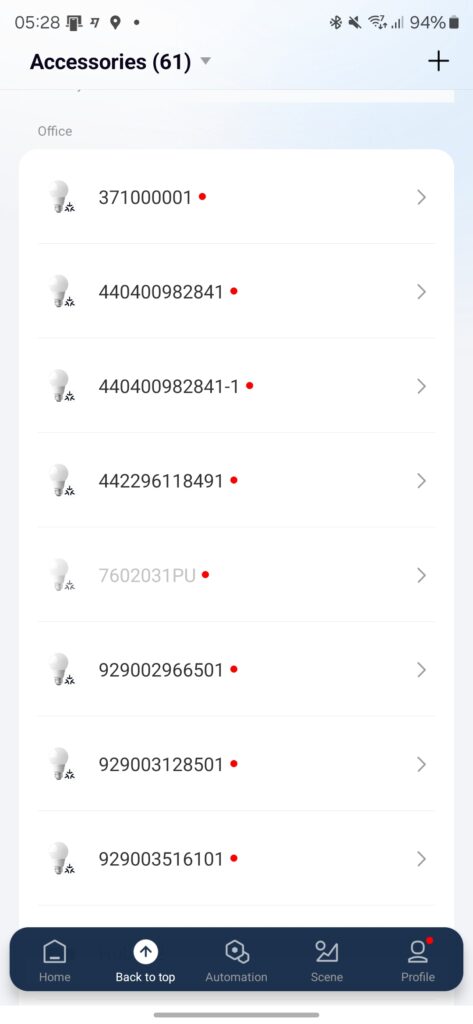
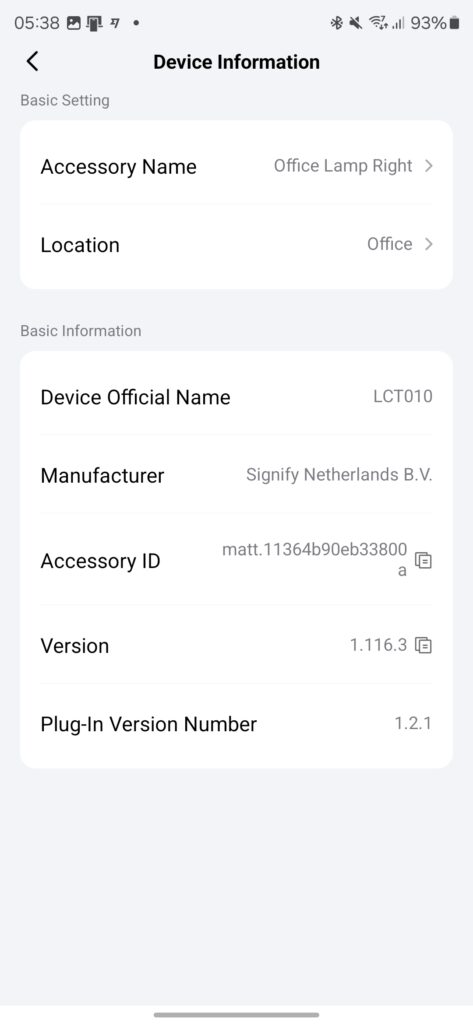
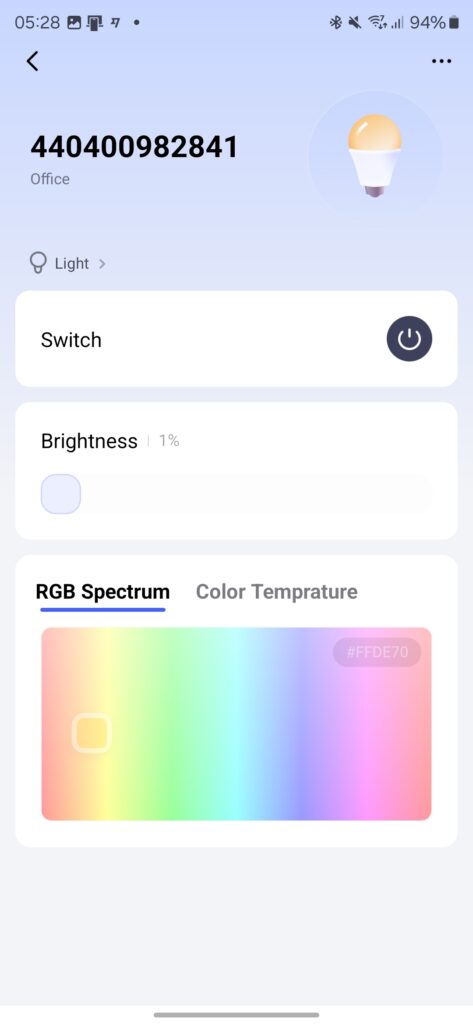
The Aqara Hub M3 allows users to connect Philips Hue devices and create home automation scenes that integrate both Aqara and Hue products. This enables users to create more comprehensive and customised smart home setups.
Aqara hasn’t made this process particularly intuitive, but it is quite simple when you know what to do:
- Go to the Hue app > Settings > Smart Home > Other Apps > Get Matter Code
- Return to the Aqara App > scan new device > add manually> paste matter code
Unfortunately, Aqara adds all your Philips Hue devices using the model number rather than an easy-to-identify name. I assumed this was an issue with Hue or Matter not passing over the correct information. However, when I followed the same process to add Hue to Home Assistant via Matter, all the devices were imported with the correct names.
You can identify the devices either by switching the light off or by using the find device function in the settings. While this works perfectly well, it is very time-consuming if you have a lot of Hue bulbs spread across your home.
Unable to import other Matter devices
Importing Phillips Hue was easy enough, but I was not able to import my SwitchBot Hub 2 and I assume this will be true for many other Matter devices.
This is a bit disappointing as the Hub M3 would make a fantastic alternative to Home Assistant or other multi-protocol hubs such as the Homey Pro.
Creating Home Automation Scenes with Aqara & Hue
If you have the patience to rename all your Hue devices, you can create intricate automation scenes combining Aqara and Hue products, enhancing the functionality and interactive capability of their smart home setup.
The great thing about this is that you use the affordable Aqara motion sensors for automation. At the time of writing, the P1 with a 5-year battery life is just £20 vs £33 for the Hue sensor.
Matter Integration With Home Assistant
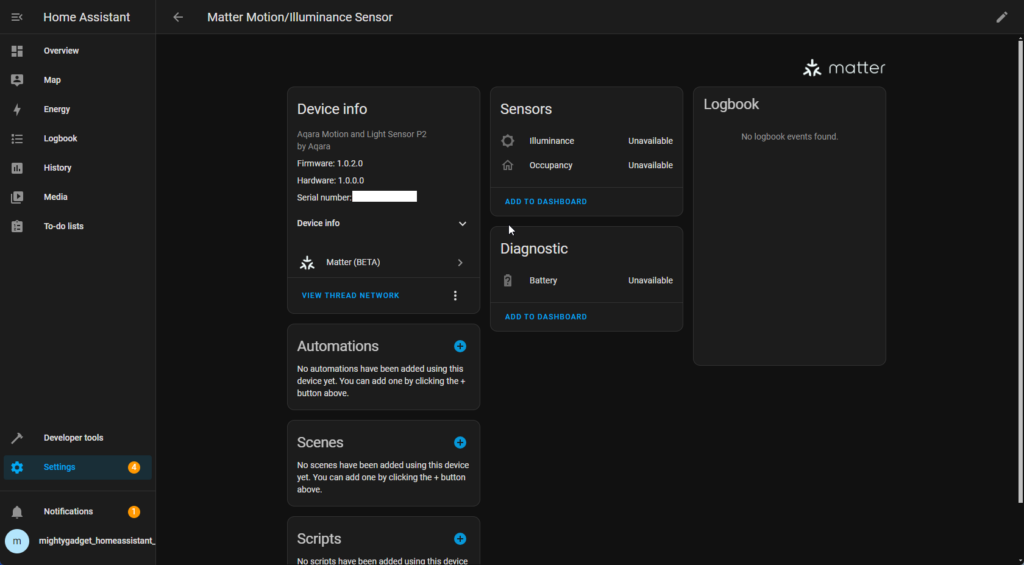
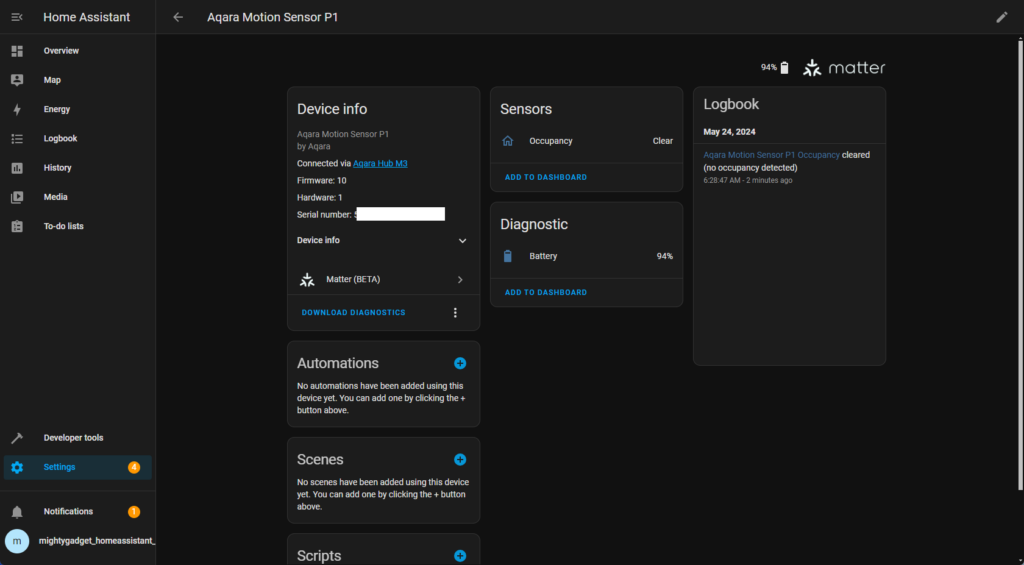
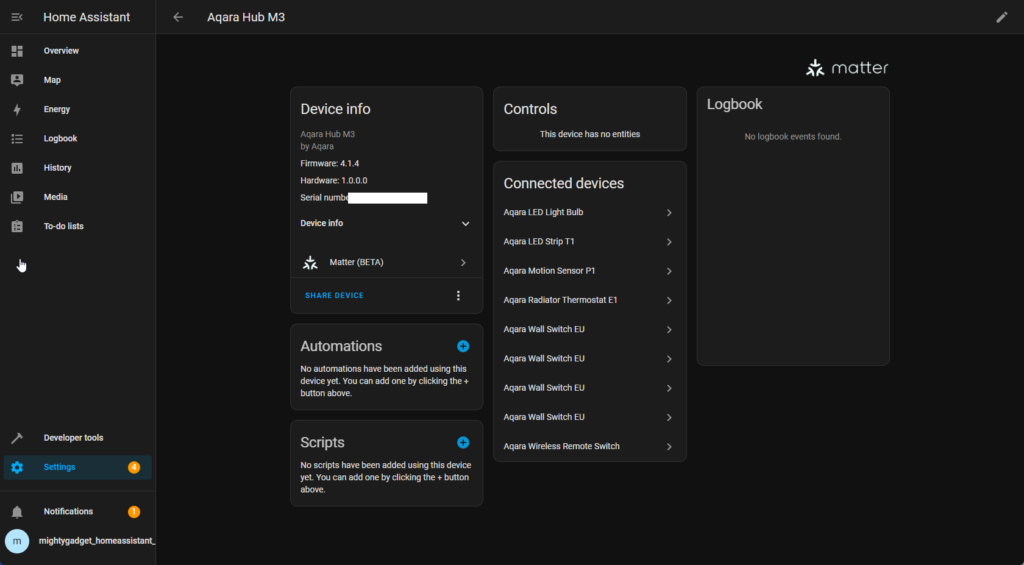
The M3 hub can be integrated with Home Assistant, a popular open-source home automation platform. This integration allows users to control and automate their Aqara devices alongside a wide range of other smart home products supported by Home Assistant.
Just like the M2, you can easily integrate all your devices by connecting through Matter. It is not always perfect; some functions are not available. For example, under the Hub settings, there are no functions at all; you can’t trigger the speaker or anything. However, most features are available, and I am sure they will improve with time.
Bad Reviews Online
Some users have reported issues with the Aqara Hub M3, such as devices appearing offline after migration or difficulty pairing accessories. However, many of these issues can be resolved by following the troubleshooting steps mentioned earlier, such as repairing devices or ensuring the accessory and phone are close to the hub during pairing.
Early reviews also indicated that some Matter-based Aqara devices, such as the P2 Door and Window sensor, could not be added. However, Aqara have been quick to roll out updates, and I am sure they will continue to significantly improve things.
Price and Alternative Options
The Aqara Hub M3 is available on Amazon for £130
That’s a significant price hike from the Aqara Hub M2, which has an RRP of £55 and is currently available for just £45.
Aqara then has other smart hubs, including:
- Aqara Camera Hub G3 for £100
- Aqara Camera Hub G2H Pro for £70
- Aqara Smart Hub E1 for £30
For alternative options, you have:
Aeotec SmartThings Hub for £100 which is a Zigbee 3.0, Z-Wave, WiFi hub with Matter but no Thread.
Homey Pro for £400, which has Bluetooth, Zigbee, Z-Wave, Infrared, Thread, Matter and local WiFi, it also works with a wide range of brands using either native integrations or community integrations. There is the Homey Bridge, which can work independently but requires a subscription.
HomeAssistant + SkyConnect is a popular option for enthusiasts. SkyConnect provides Zigbee and Thread connectivity and costs just £31; you can then install HomeAssistant on a variety of devices, including the Raspberry Pi 4 or 5. I have HomeAssistant installed on the GEEKOM Mini IT11 with Proxmox.
Overall
The Aqara Hub M3 is far from perfect and appears to have had a bit of a rocky launch. Apart from the initial problem with devices not connecting and Hue names not importing, I have personally had no problems with it. Everything has worked reliably, just as it did with my M2.
The main reason to buy this hub is for the Thread Border Router, which will future-proof your smart home, and it works well for this function.
It is great that you can import your Philips Hue and Sonos speakers into the Aqara app but I would love for them to fully open it up to all Matter enabled devices allowing it to function as the main smart home hub.
Aqara Hub M3 Review - Matter over Thread Smart Hub
Summary
The Aqara Hub M3 is an important launch for Aqara as it allows buyers to integrate Matter-enabled Aqara products into their Aqara-based smart home.
The initial launch was a bit rocky, which took the shine off, but this hub has had significant improvements from its predecessor. It is great that you can import Philips Hue and Sonos, but it would be one of the best smart hubs on the market if they opened it up for all Matter enabled devices.
Overall
80%-
Overall - 80%80%
Pros
- Works as a Thread Border Router, allowing you to add Thread-based Aqara devices
- Works as a central hub that handles all automations locally
- You can import Philips Hue and Sonos devices, hopefully, more support will be added in the future
Cons
- High price vs M2
- Product support and functionality missing at launch
- Hue devices import with model numbers not names
I am James, a UK-based tech enthusiast and the Editor and Owner of Mighty Gadget, which I’ve proudly run since 2007. Passionate about all things technology, my expertise spans from computers and networking to mobile, wearables, and smart home devices.
As a fitness fanatic who loves running and cycling, I also have a keen interest in fitness-related technology, and I take every opportunity to cover this niche on my blog. My diverse interests allow me to bring a unique perspective to tech blogging, merging lifestyle, fitness, and the latest tech trends.
In my academic pursuits, I earned a BSc in Information Systems Design from UCLAN, before advancing my learning with a Master’s Degree in Computing. This advanced study also included Cisco CCNA accreditation, further demonstrating my commitment to understanding and staying ahead of the technology curve.
I’m proud to share that Vuelio has consistently ranked Mighty Gadget as one of the top technology blogs in the UK. With my dedication to technology and drive to share my insights, I aim to continue providing my readers with engaging and informative content.