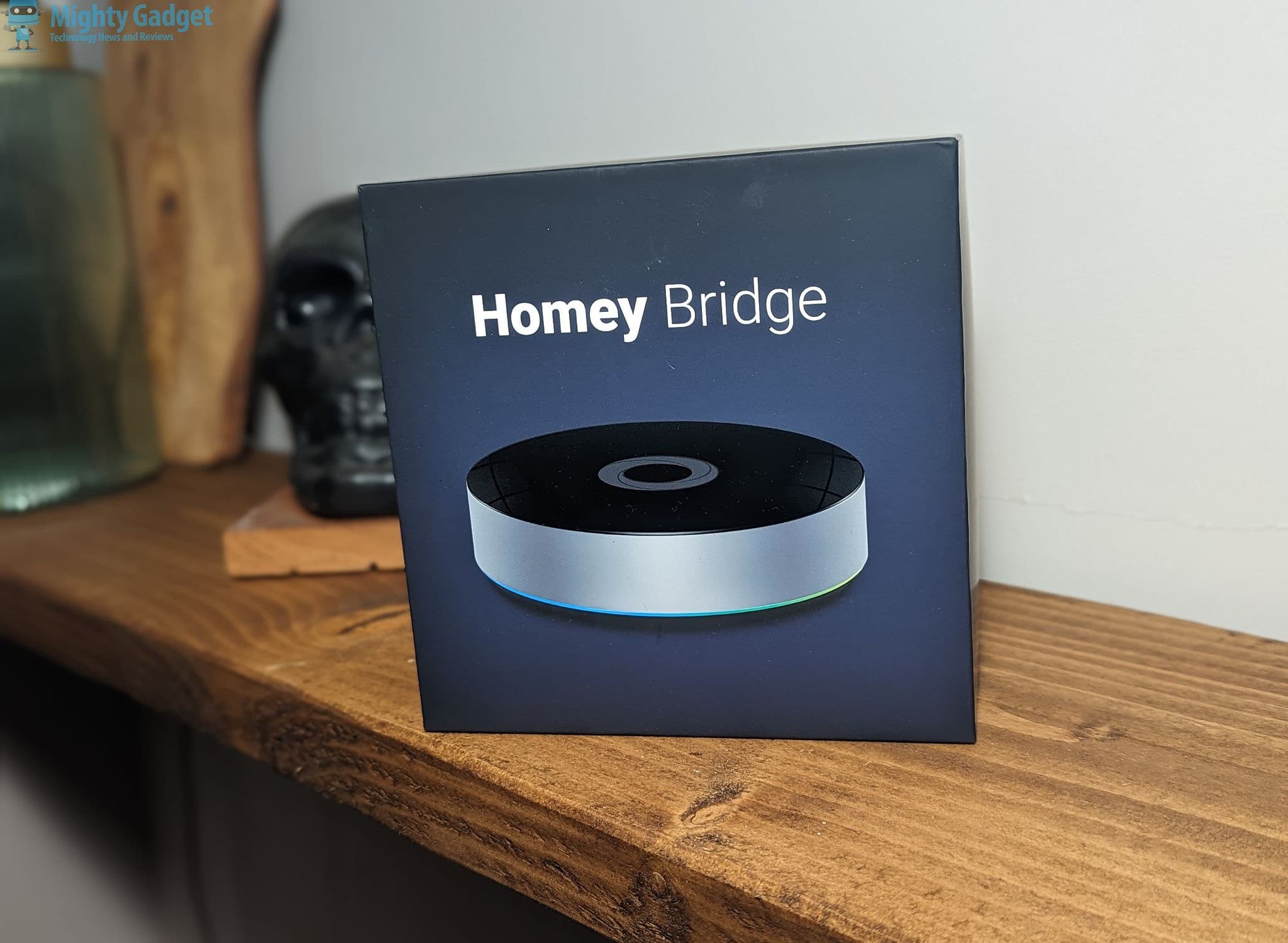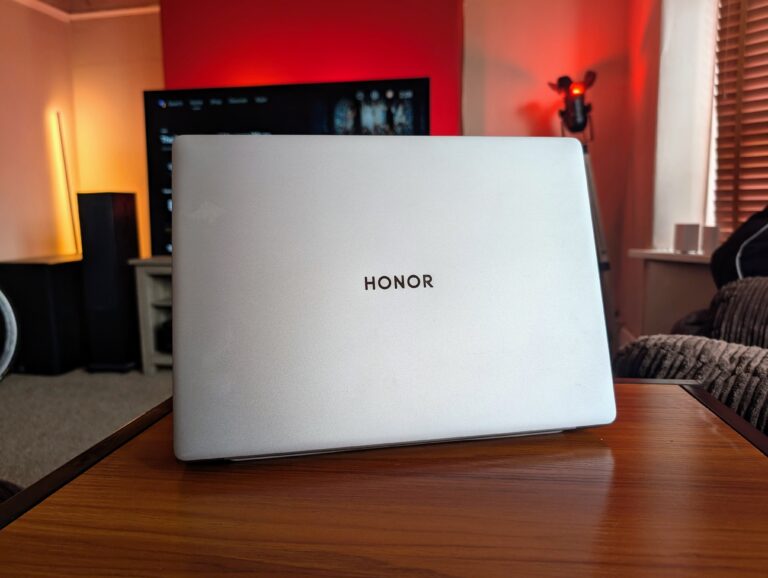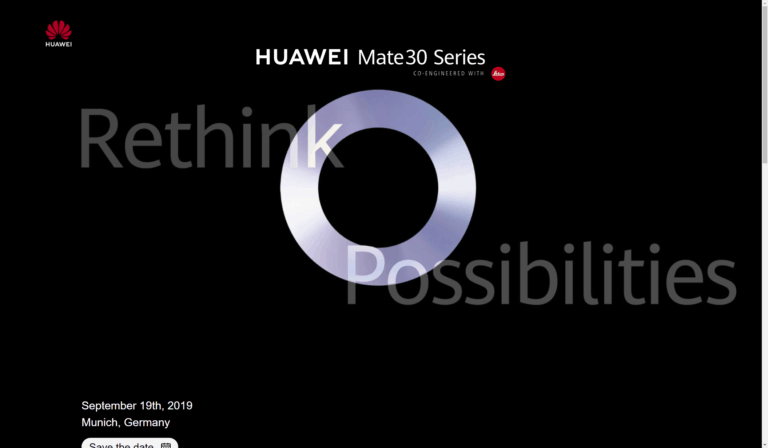Any links to online stores should be assumed to be affiliates. The company or PR agency provides all or most review samples. They have no control over my content, and I provide my honest opinion.
The Homey smart hubs have been around for years now, and I covered the launch of the original Homey Pro back in 2019.
Homey has been trying to be the panacea of smart home fragmentation long before the Matter was a thing. They are arguably the best solution for anyone using a mixture of smart home technologies with their home.
In theory, the new Matter standard is supposed to do what Homey has been trying to do for years. However, so far, my experience of Matter has been a bit lacklustre.
Until Matter gains better traction, Homey seems to be the way to go if you want your smart home devices to all work with each other in unison.
Athom announced the affordable Homey Bridge at CES 2022, but has only recently started shipping it.
They also have the Homey Pro 2023, which is available for pre-order and is a significant upgrade from the older generations. Homey Pro will also eventually support Matter and Thread, which should, hopefully, make it the best smart home hub on the market.
Homey Bridge vs Homey Pro
| Homey Bridge | Homey Pro | |
|---|---|---|
| Connect 50.000+ devices | Yes | Yes |
| Mobile App | Yes | Yes |
| Web App | Yes | Yes |
| Google Assistant | Yes | Yes |
| Amazon Alexa | Yes | Yes |
| Flow | — | Yes |
| Advanced Flow | Yes | Yes |
| Energy | Yes | Yes |
| Insights | Yes | Yes |
| Logic & Variables | Yes | Yes |
| Bluetooth | Yes | Yes |
| Zigbee | Yes | Yes |
| Z-Wave | Yes | Yes |
| Infrared | Yes | Yes |
| 433 MHz | — | Yes |
| Thread | — | Yes |
| Matter | — | Yes |
| Experiments | — | Yes |
| Local Wi-Fi | — | Yes |
| HomeyScript | — | Yes |
| Community Apps | Yes | Yes |
| CPU | Not Stated | 1.8 GHz Quad Core ARMv8 |
| RAM | Not Stated | 2 GB LPDDR4 RAM |
| Storage | Not Stated | 8 GB eMMC Flash |
| Network Connectivity | 2GHz WiFi | 5 GHz / 2.4 Ghz WiFi Ethernet |
| Requires Internet | Yes | No |
For the Homey Bridge, you will almost certainly have to subscribe to Homey Premium as this will enable unlimited devices vs the five you get on the free plan.



Mobile App / Web App
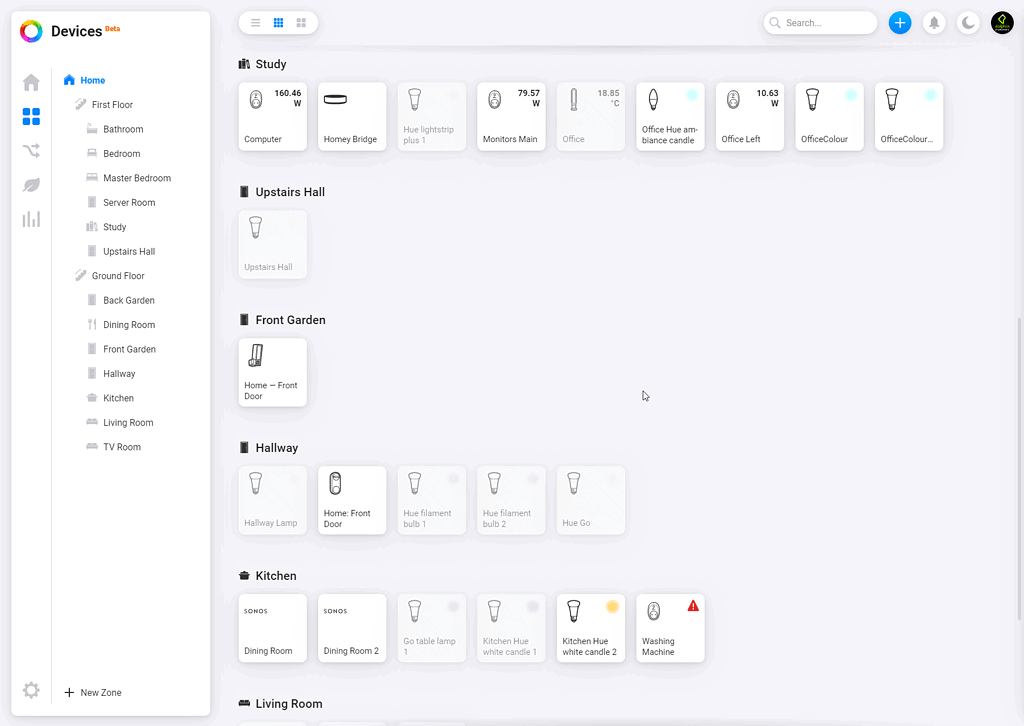
You can control your Homey via a mobile app or a web interface. Functionally, both the mobile app and web interface seem to be the same. You have all the same tabs.
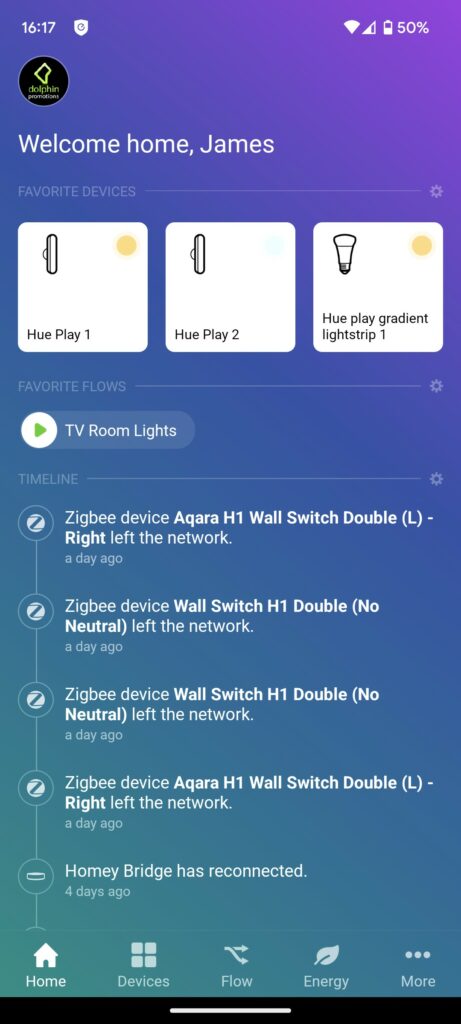

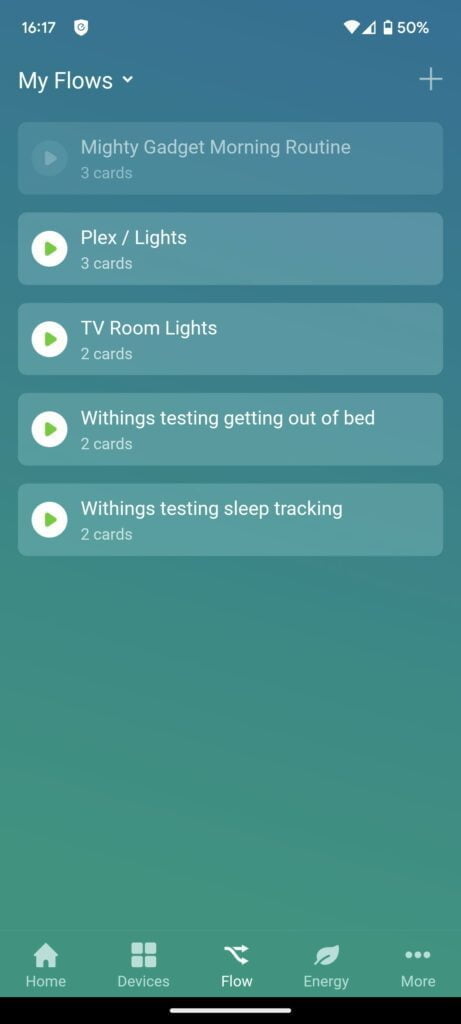

The mobile app is handy when I am adding devices and basic control of the devices within my network. I find the web interface vastly superior for everything else. It is so much faster setting up flows and customising your network when working from a big screen with a mouse and keyboard.
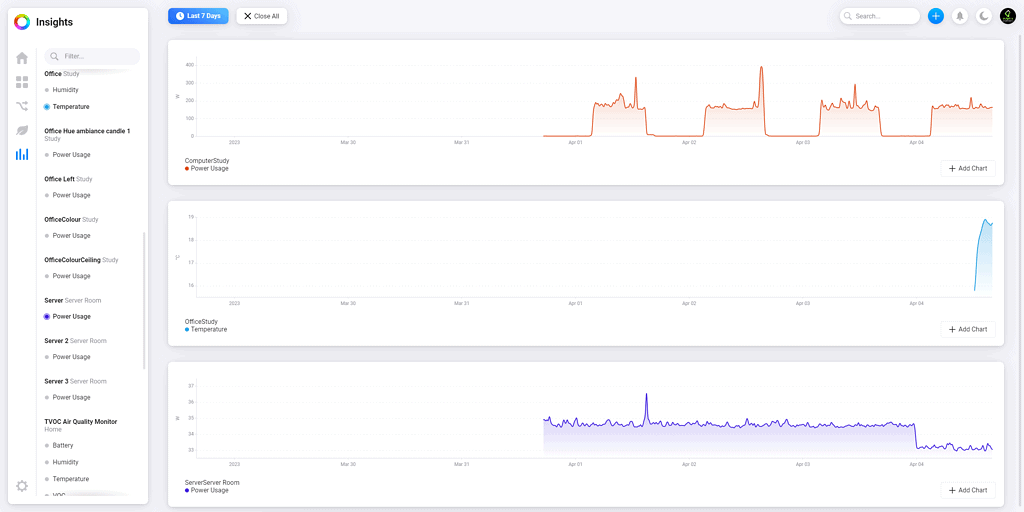
The web interface is also superior when looking at the insights interface, which graphs the usage of all your devices.
Smart Home Brands & Devices that are not supported
Homey has integrations for a massive range of smart home brands. I think I counted over 60 apps available when looking at the apps for the normal Homey, and you will get more with the Homey Pro.
Homey Pro has access to community apps, and these are where you will find the more obscure brands.
It is easier to list what they don’t have, and unfortunately, they are a few things missing that I would like.
- TP-Link Tapo is perhaps the main one, they have Kasa, so it is frustrating there is no Tapo.
- Eufy Security and Eufy Home are only available for Homey Pro.
- Arlo.
- Reolink.
- Airthings – they have an app for it, but it is only for Homey Pro and not the new model and the app doesn’t support the Airthings View Plus.
- Smart Life – used for white-label Chinese smart home devices (I have a smart power strip).
- Tuya – Is only available on the Homey Pro.
- Ecovacs – Homey Pro only.
- Luke Roberts Lighting – Homey Pro only, though this is a bit of a niche product.
- Hunter Douglas / Luxaflex PowerView smart blinds is Homey Pro only.
- Heat Genius / Genius Hub – which admittedly is a bit of an obscure smart heating brand. Tado is the main option within Homey.
Listing all of those brands makes me realise what a mess my smart home is.
Matter not supported
One big omission with the Homey bridge is that it is not Matter enabled, and it also does not support Thread, nor will it be upgraded to support these.
In theory, Matter support would resolve a lot of the problems with unsupported devices that I have listed above.
I think the most likely reason for this is that Athom and trying to push users to get the superior Homey Pro.
Homey Pro won’t have Matter or Thread at launch. They are expected to be rolled in Q2 and Q3 of 2023, respectively.
Integrating Homey Bridge with different smart home ecosystems
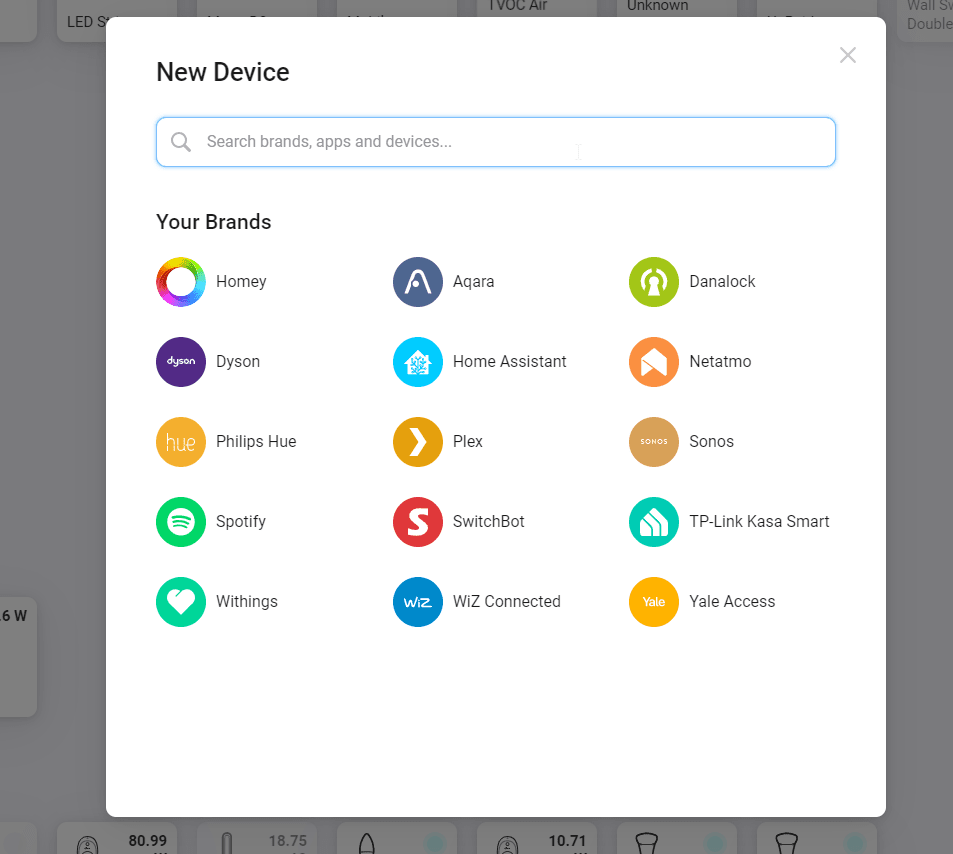
While the above list does make it seem like there is a lot missing, most of those brands are not essential for my smart home, and I got a lot of devices successfully integrated.
However, it is not perfect and is dependent on each specific app and the underlying technology it uses. Just because a brand is supported, it doesn’t mean all the products within that brand will be supported.
I also wasn’t able to complete the integration with some of the devices I use, though I am sure if I put some effort into problem-solving I could fix these.
Philips Hue
Thankfully the Philips Hue integration works well. It was easy to pair up, just log into your Hue account and link it. It will then import all your light and you can place them into your rooms.
Unfortunately, it doesn’t appear to import any motion sensors or switches that you may have.
The functionality is not quite as good as the Hue app. The colour selection is more basic, and responsiveness is a little slower, but overall it is excellent.
You have all the triggers and events that you would expect for setting up flows.
With Philips Hue, the lights don’t get grouped together as they do with the Hue app. If you want to trigger all the lights in a room at once, you need to set up a flow.
TP-Link Kasa
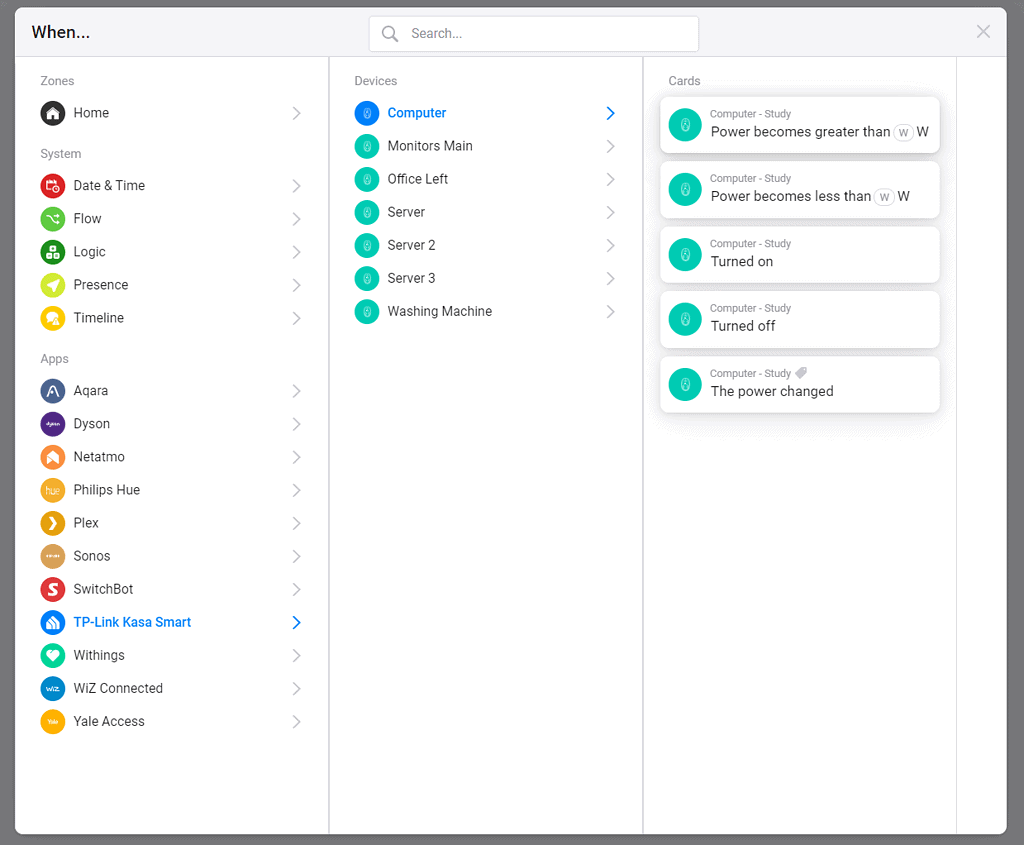
TP-Link Kasa also worked perfectly. Again, you just log in with your TP-Link account and link up the systems.
For Kasa, I have several of the Kasa HS110 energy monitoring smart plugs, and the Homey app conveniently shows the current energy usage.
It is frustrating that Tapo is not working, as these products are cheaper than Kasa. I am fairly sure that Kasa is slowly being discontinued. Most recent product launches have all been under Tapo.
The flow options are good, as you would expect you have the on/off options, but you can also trigger events based on the power usage.
Aqara / Zigbee
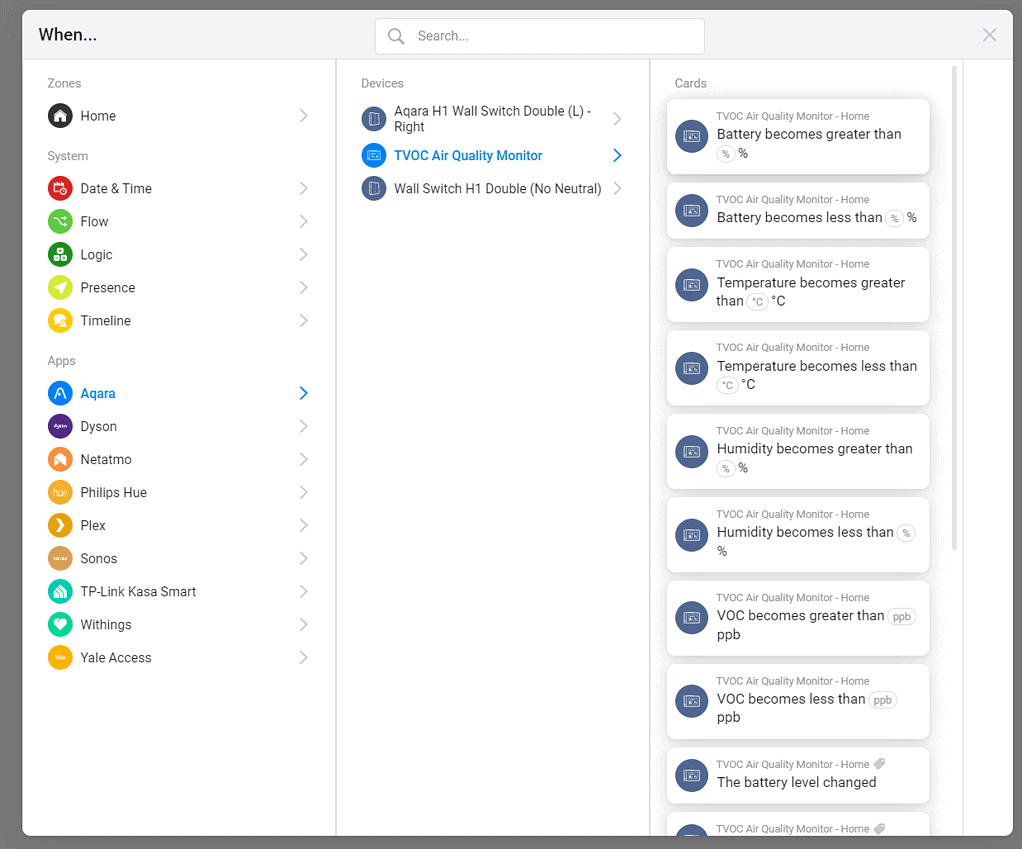
Things get a little more complicated with Aqara. Homey doesn’t connect with Aqara via an API in the same way as Hue or Kasa. The Homey Bridge is a Zigbee and Z-Wave hub, so you therefore pair up the Aqara devices directly with the hub.
The problem here is that the Aqara devices need to be programmed into the Homey system for them to work properly. You have a large number of Aqara devices to choose from, but not all of them. From the devices I have, I wasn’t able to add the Smart Radiator Thermostat E1 or the new Smart Video Doorbell G4. However, the doorbell isn’t even Zigbee, it’s WiFi.
You technically can add the E1 thermostat, but it shows up as an unrecognised Zigbee device.
Yale Access
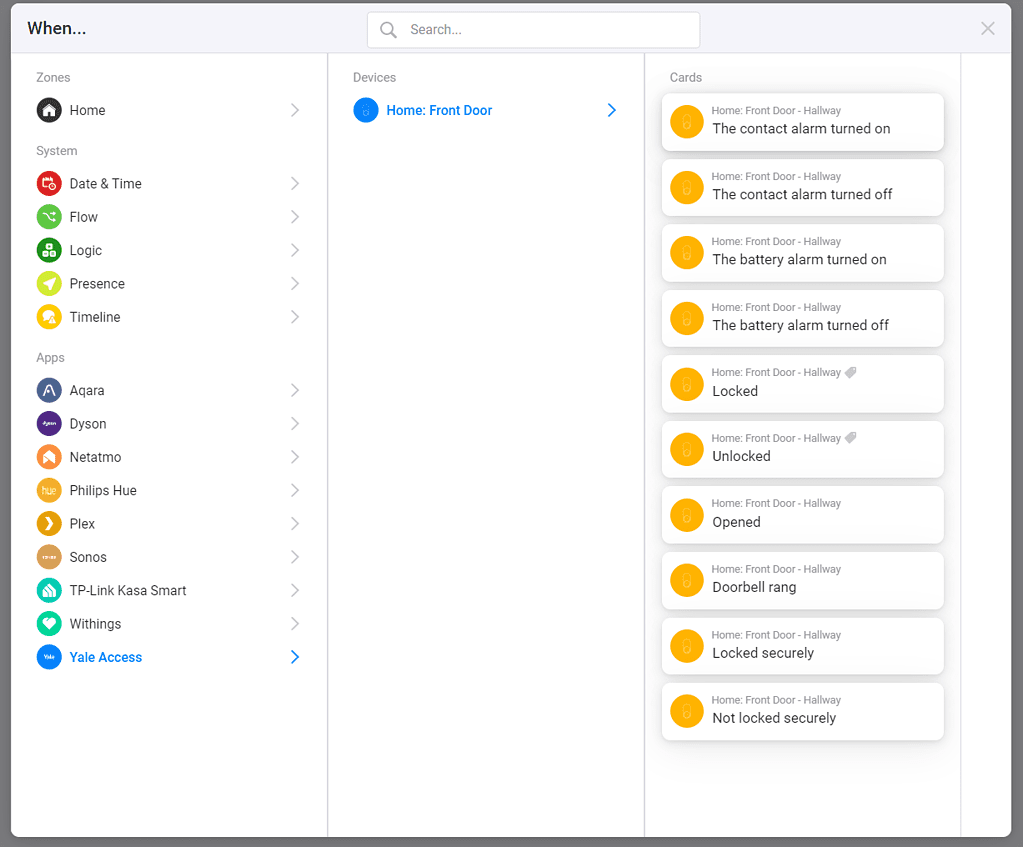
I was able to connect my Yale Linus smart lock, and this allows me to lock/unlock my door it also provides some useful feedback on the battery state and all the events. However, it doesn’t say which user has locked/unlocked the door.
For this, I can set up flows when the door is locked/unlocked and also for the battery alarm.
Netatmo
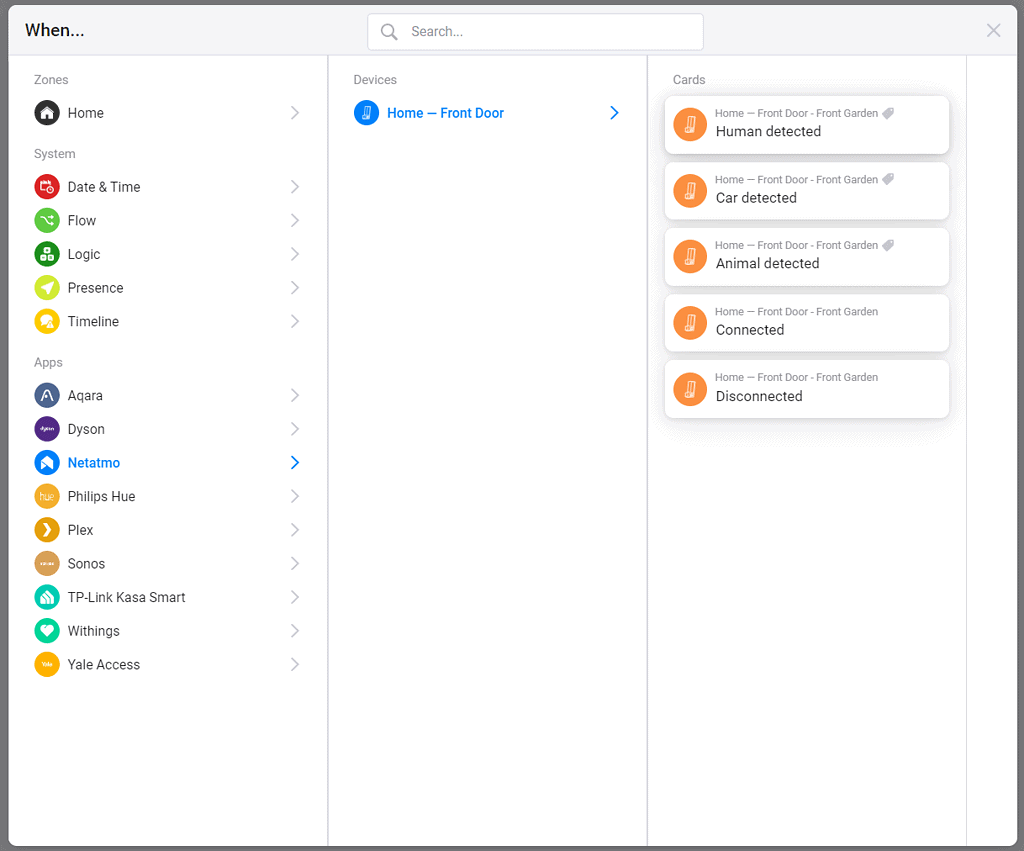
I have had the Netatmo Presence floodlight camera running for a few years now, and this is the only camera I was able to integrate with Homey.
It doesn’t do much within the main app page, but it can be used for some decent triggers for your flows. You can set up triggers for human, car, and animal detection and then connectivity events
Dana Lock
I have the Ultion Smart Lock, which is basically a Danalock V3 that has been integrated with the full-door hardware.
SwitchBot
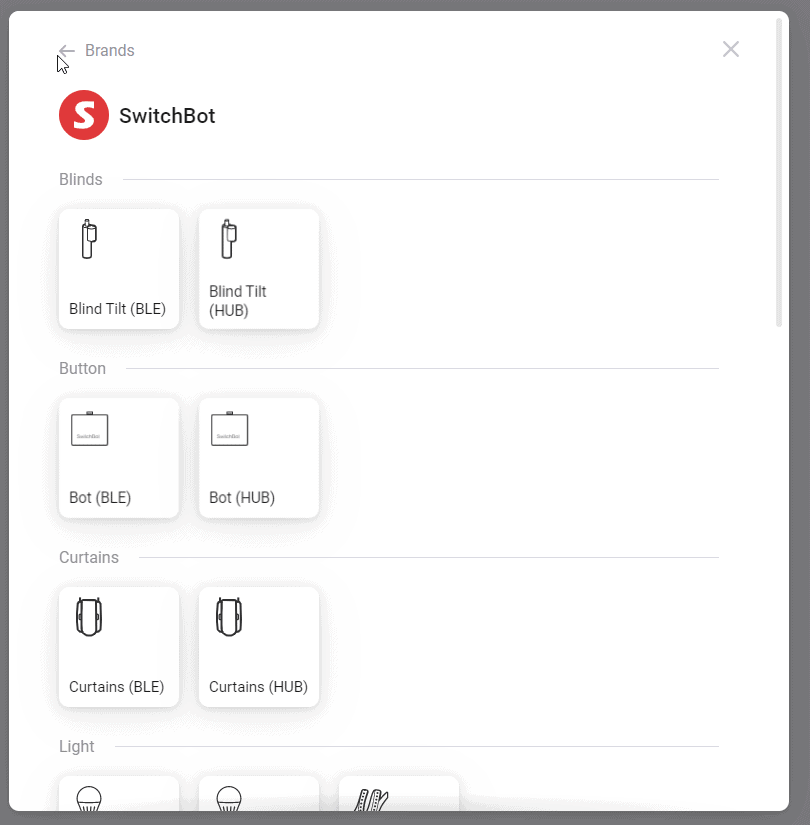
Initially, with SwitchBot, I didn’t have much luck. I tried to pair the WiFi-connected hub, and no devices showed up. Re-trying a few days later, I was able to get the SwitchBot Hub 2 imported into my system, and this also gave me access to the second temperature and humidity sensor I had.
For the flows, the hub only had options for temperature and humidity. There were no options for the buttons or IR remote.
Sonos
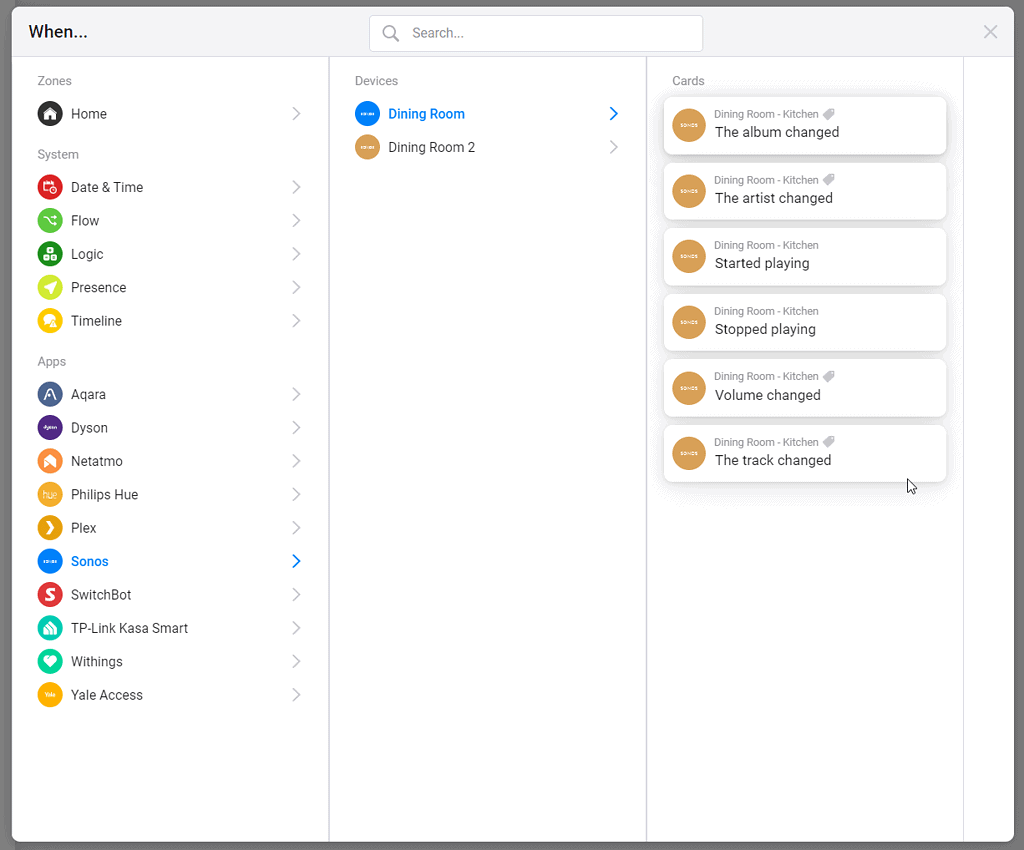
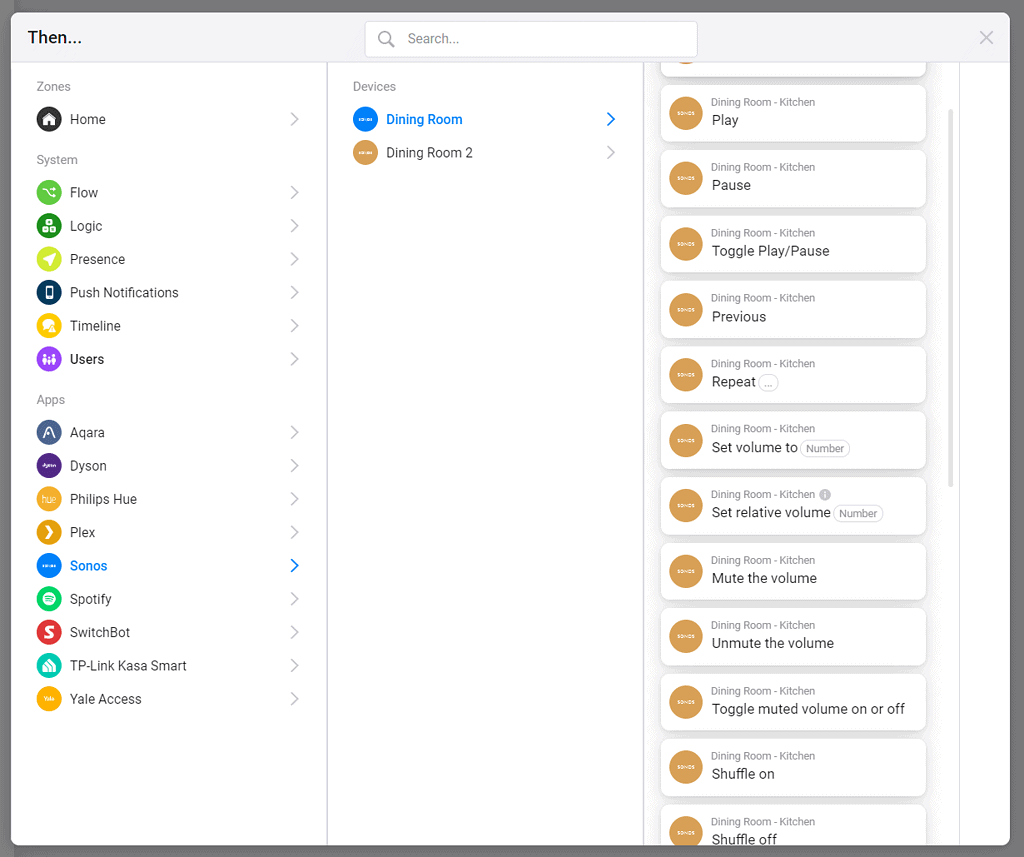
Sonos works as you would expect. Once you log in and link the system, you gain control of any speaker within your account.
You also have an extensive range of triggers and actions available with the flow settings.
Dyson
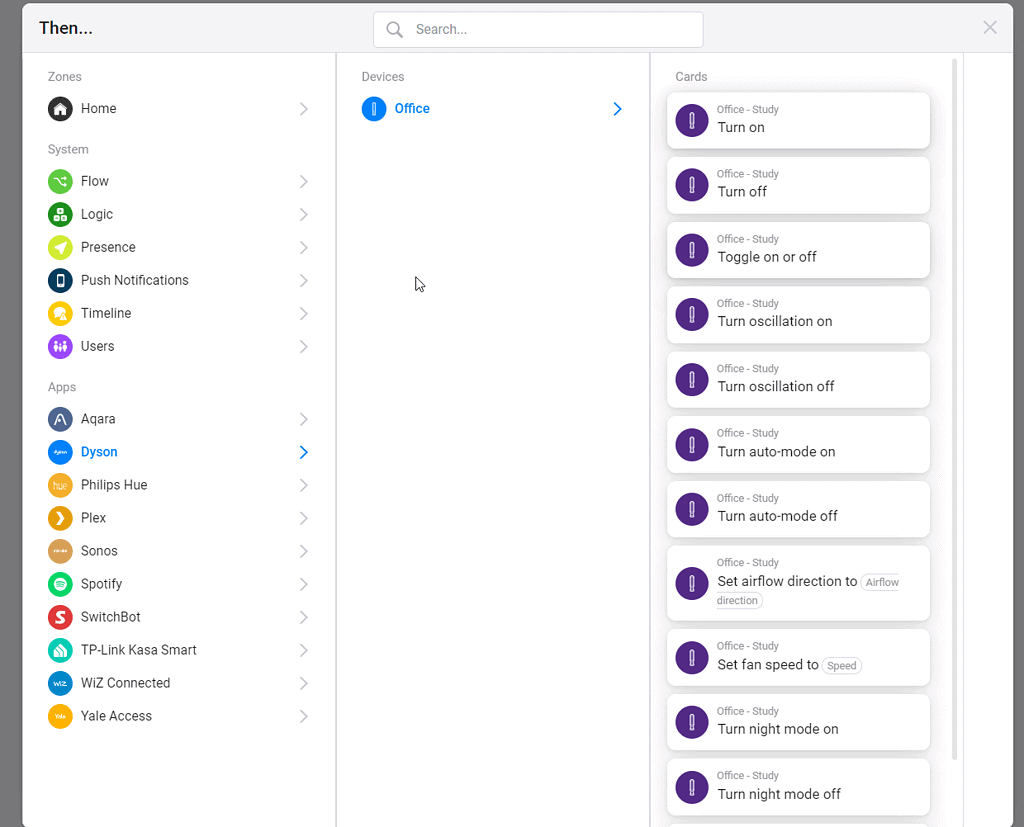
For Dyson, I have the Dyson Pure Cool Tower Fan, but the options with the Dyson app are the 360 Heuristic robot vacuum, Dyson Cool, and Dyson Link.
I was able to get it working with the Dyson Link option. However, it only provides temperature and humidity rather than indoor air quality.
Home Assistant
I didn’t have much luck getting Home Assistant to work, but I also didn’t put much effort into working it out. With this, you need to provide the IP and port of your Home Assistant installation.
I wasn’t able to get it to work with my local IP and port or the remote access URL you can use with Home Assistant. I didn’t try port forwarding as I don’t really want to expose my LAN devices to the internet.
Plex
I wasn’t able to get Plex to work for some reason. I assumed it required me to have remote access working properly, but this didn’t seem to fix anything. I just got an error saying, “No Working URL To Plex Found”.
Wiz Connected
For Wiz, you need to go into the Wiz app, then settings and integrations, enable the Homey integration and input the code provided.
I don’t really use any of my Wiz lights at the moment, but you have all the settings you would expect for a smart light.
Withings
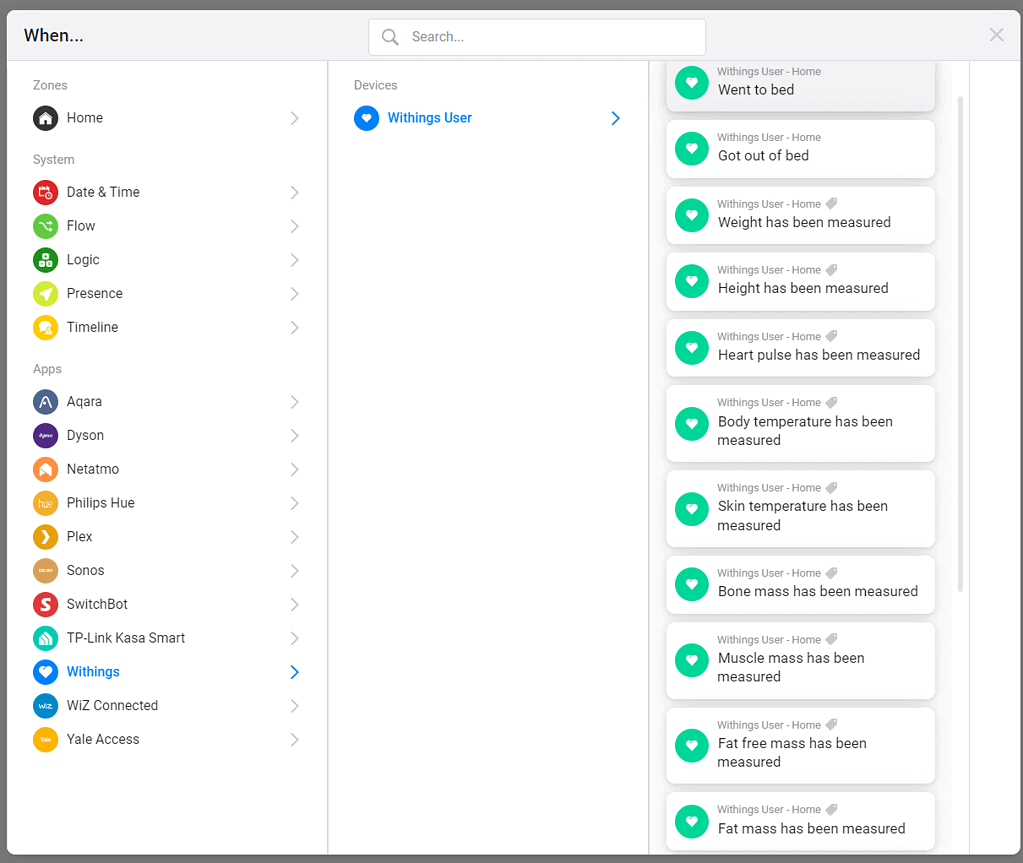
The Withings integration is interesting and has lots of potential. I have the Withings Body Cardio scales and the Sleep Tracking Mat. It also works with blood pressure monitor and smartwatches.
In particular, you can set a flow trigger for when you go to sleep or get out of bed. This seems like one of the best automation triggers you may want to use.
Page 2 for Flows, Price and Alternative Options and the Conclusion
Originally posted on mightygadget.co.uk – Follow on Twitter – Instagram – Facebook – Mighty Gadget Latest Reviews
I am James, a UK-based tech enthusiast and the Editor and Owner of Mighty Gadget, which I’ve proudly run since 2007. Passionate about all things technology, my expertise spans from computers and networking to mobile, wearables, and smart home devices.
As a fitness fanatic who loves running and cycling, I also have a keen interest in fitness-related technology, and I take every opportunity to cover this niche on my blog. My diverse interests allow me to bring a unique perspective to tech blogging, merging lifestyle, fitness, and the latest tech trends.
In my academic pursuits, I earned a BSc in Information Systems Design from UCLAN, before advancing my learning with a Master’s Degree in Computing. This advanced study also included Cisco CCNA accreditation, further demonstrating my commitment to understanding and staying ahead of the technology curve.
I’m proud to share that Vuelio has consistently ranked Mighty Gadget as one of the top technology blogs in the UK. With my dedication to technology and drive to share my insights, I aim to continue providing my readers with engaging and informative content.