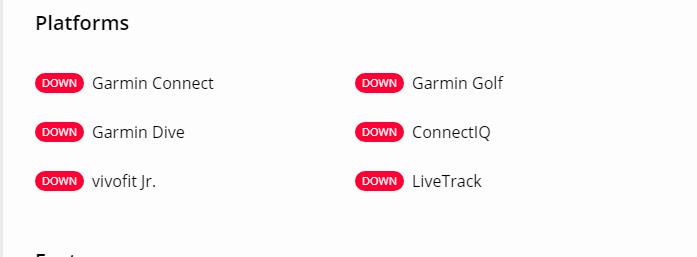Any links to online stores should be assumed to be affiliates. The company or PR agency provides all or most review samples. They have no control over my content, and I provide my honest opinion.
TP-Link Tapo has been quickly expanding its range of products. Rather than just expanding the range of smart lights, plugs and cameras, they have started to expand into a more diverse home automation company.
At the centre of the home will be the new H100 Tapo Smart Hub, which you can their pair up with a variety of sensors, including the three I am reviewing today and the Tapo T315 Smart Temperature & Humidity Monitor (which has a display).
You then have a variety of switches, from buttons to proper wall light switches (that don’t require a neutral).
They already had a good selection of cameras, but they are also launching the Tapo D230S1 Video Doorbell, and the H100 Smart Hub acts as a chime.
Finally, they are also expanding into the smart heating market with the KE100 smart thermostatic radiator valve, though there is no corresponding boiler controller.
Specification / Features
Tapo Smart Hub with Chime
| Preview | Product | Rating | Price | |
|---|---|---|---|---|

| Tapo H100 SmartHub with Chime, Work with TapoSmart Switch,... |
£16.99 | Buy on Amazon |
- Whole-Home Coverage – Keep sub-devices connected at all times through the robust wireless network.
- Low-Power Wireless Protocol – Make connected devices work energy-efficiently, promising longer standby time.
- Smart Alarm – Coordinates with Tapo smart sensors to warn of danger or deter intruders.
- Smart Doorbell – Pair it with Tapo Smart Button to build your smart doorbell system, plus 19 ringtones to choose from.
- Tapo Ecology – Connect with up to 64 smart devices for an immersive and comprehensive smart home experience.
Tapo T310 Smart Temperature & Humidity Monitor
| Preview | Product | Rating | Price | |
|---|---|---|---|---|

| Tapo T310 Smart Humidity Meter, Room Thermometer,... | £14.99 | Buy on Amazon |
- Fast & Accurate Monitoring – Detects temperature and humidity with high-accuracy Swiss-made sensor. Obtaining and update data every 2 seconds. (Accuracy: ±0.3 °C, ±3% RH)
- Home Automation – Automatically turns on/off home electronics when settings fall outside their preset ranges.
- Free Data Storage & Visual Graphics – Records temperature and humidity data and generates periodic data summaries.
- App Notification Alerts – Receive instant alerts on your phone whenever levels fall outside preset ranges.
- Flexible Installation – Hang it with a lanyard, attach it on a surface with an adhesive or magnet, or simply place it on a desk.
Tapo T100 Smart Motion Sensor
| Preview | Product | Rating | Price | |
|---|---|---|---|---|

| Tapo T100 Smart Motion Sensor, Motion Detectors, Wide Range... |
£14.99 | Buy on Amazon |
- Wide Range Detection – Captures motion up to 23 ft.(7m) away and through 120° view.
- Motion-Activated Light – Control smart lights based on your movement and schedule.
- Energy Saving – Automatically turn on connected smart devices when you come and go.
- Instant Alerts & App Notification – Alerts you in Away Mode for anything you want to know.
- Battery-Powered – Compact battery-powered design supports over one year of use.
- Easy Installation – Mount it by attached 3M adhesive or the build-in magnets.
Tapo Smart Contact Sensor
| Preview | Product | Rating | Price | |
|---|---|---|---|---|

| Tapo T110 Smart Door Alarm, Window Door Alarm Sensor with... |
£12.99 | Buy on Amazon |
- Window/Door Safeguard – Monitors the opening & closing of windows, doors, cabinets, the fridge, or the mailbox in real time.
- Instant App Notification – Is your parcel locked away? Find out immediately with instant notifications.
- Smart Action Support – Connect the actions with other smart devices for a welcome return home.
- Easy Installation – Mount to nearly any surface with included 3M adhesive.
- Great Compatibility – Just one part of the integrated Tapo ecosystem.
Set-Up




Like all Tapo products (and most IoT devices nowadays), the initial set-up is straightforward. You need to set up the hub first with the Tapo app immediately identifying it. I then had to switch to the Hub WiFi then provide my 2.4GHz WiFi details.
Pairing up the sensors is even easier as they connect directly to the hub. Just pull the battery tab, select the sensor and the hub you are pairing it to, and that’s about it.
The sensors all come with 3M pads to stick them to any surface, and the motion sensor has a magnetic mount.
App and Settings










The Tapo app is easy to use, and you can set up a variety of home automation actions using the various sensors and Tapo devices.
The hub and each sensor have a dedicated page giving you some basic feedback on its current status. Then you have the option to explore smart actions, which are some predefined scenarios for you.
For example, under the motion sensor, there is a predefined action that will switch your lights on when it detects movement between the hours of 10 pm and 7 am, then switch the lights off after 2 minutes.
Under the Smart tab, you can set up your automations manually.
There is also a shortcuts option which carries out an action on a specific device. So for my light strip, I can turn it on/off but also set the brightness, colour temperature and set an on duration.
Each shortcut can have multiple actions. For example, I can have it switch my light on, set the colour and then set the on-duration.
You can then manually run these shortcuts from the homepage, carrying out multiple actions with one press.
You can also map the shortcuts to the various automation triggers, so I can have the motion sensor trigger my lights, set the colour, brightness and automatically switch them off after 2 minutes.
In-Use
In my home, the hub and sensors only have limited use due to the Tapo devices I am using.
I mainly use a mixture of the Tapo P100 and P110 smart plugs to control the various devices around my home. My office uses them extensively, automatically switching on at the time I typically wake up and switching off an hour later than I typically leave my office in the evening.
I could technically switch on/off the plugs based on the motion sensor or door sensors. For example, it could be useful for switching on a lamp when you arrive home. But in my office, this is not practical.
I also have the excellent TP-Link Tapo L930-5 RGBIC light strip, and this is the main thing I tested the sensors with.
I set up some basic automation, using the motion sensor to trigger the lights when I entered my kitchen and switch them off a few minutes later. The motion sensor and actions carried out were responsive, and I have not noticed any issues with the performance.
IFTTT / Alexa / Google
Third-party integration is currently limited to just Alexa, Google and IFTTT, which is a bit limited in comparison to other brands.
IFTTT will be your best bet if you want to integrate this system with other smart home technologies.
Matter Support
TP-Link has confirmed that they will support Matter across a wide range of products. Unfortunately, the Tapo H100 Smart Hub will not support this, and they will be launching the Tapo H100M Smart Hub later in the year.
I would hope the sensors will support it, as these are connected to the Matter-enabled hub.
Price and Alternative Options
Using the official UK TP-Link store, the official prices for the product I review are:
- Tapo H100 Smart Hub with Chime – £19.99
- Tapo T100 Smart Motion Sensor – £17.99
- Tapo T110 Twin Pack Smart Contact Sensor – £25.99
- Tapo T310 Smart Temperature & Humidity Monitor – £25.99
With the addition of a hub and sensors, TP-Link is starting to compete with the likes of Aqara and SmartThings, or any other Z-Wave/Zigbee smart home brand.
I personally use Aqara. They have multiple hub options from £30 to £100. The sensors include:
- Contact Sensor: £17
- Temperature & Humidity Monitor: £20
- Motion Sensory: £17 or £25 depending on the sensor
They also have a smart radiator valve, light switches, smart roller blinds and curtains. They don’t have smart plugs or any lights, and the camera selection is limited.
Overall
The Tapo H100 Hub and its corresponding sensors are an affordable and easy-to-use way of getting into the world of home automation.
Due to the number of limited Tapo products I have, I didn’t experience as much benefit as someone heavily invested in the Tapo ecosystem. However, the hub and sensors will be excellent for anyone with a lot of Tapo lights and the upcoming doorbell.
Tapo S220 & Tapo S210 No Neutral Light Switches
I have not reviewed these, but I think the S220 and S210 light switches are a big selling point for the Tapo H100 Hub and the Tapo smart home range of products as a whole.
Most older UK homes lack a neutral wire for lighting, and there are very few smart light switches that support this type of wiring.
I personally use the Aqara Smart Wall Switch H1 in my kitchen, and it is one of the best smart home devices I have, allowing me to automate 16 GU10 LEDs without the cost of buying smart GU10 bulbs (which are £35 for 5 for the Tapo L630).
Originally posted on mightygadget.co.uk – Follow on Twitter – Instagram – Facebook – Mighty Gadget Latest Reviews
TP-Link Tapo Smart Home Review Rating
Summary
The Tapo H100 Hub and its corresponding sensors are an affordable and easy-to-use way of getting into the world of home automation.
Overall
80%-
Overall - 80%80%
Pros
- Affordable hub and sensors
Cons
- Limited 3rd party integration (for now)
I am James, a UK-based tech enthusiast and the Editor and Owner of Mighty Gadget, which I’ve proudly run since 2007. Passionate about all things technology, my expertise spans from computers and networking to mobile, wearables, and smart home devices.
As a fitness fanatic who loves running and cycling, I also have a keen interest in fitness-related technology, and I take every opportunity to cover this niche on my blog. My diverse interests allow me to bring a unique perspective to tech blogging, merging lifestyle, fitness, and the latest tech trends.
In my academic pursuits, I earned a BSc in Information Systems Design from UCLAN, before advancing my learning with a Master’s Degree in Computing. This advanced study also included Cisco CCNA accreditation, further demonstrating my commitment to understanding and staying ahead of the technology curve.
I’m proud to share that Vuelio has consistently ranked Mighty Gadget as one of the top technology blogs in the UK. With my dedication to technology and drive to share my insights, I aim to continue providing my readers with engaging and informative content.
Last update on 2025-07-03 / Affiliate links / Images from Amazon Product Advertising API