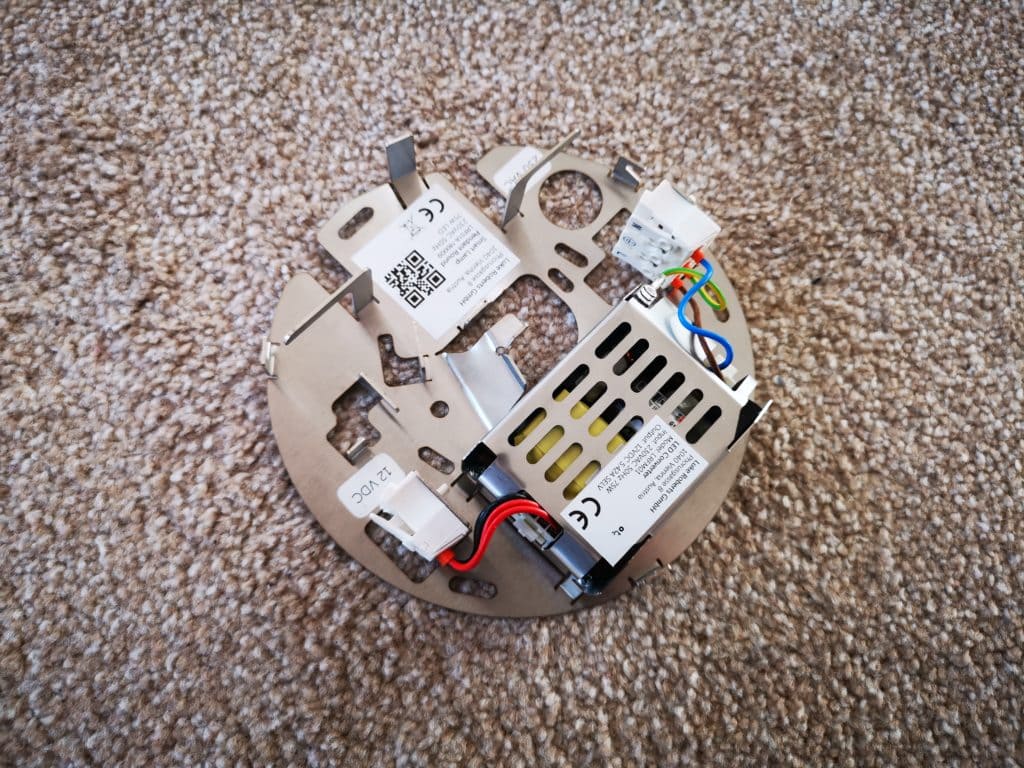Any links to online stores should be assumed to be affiliates. The company or PR agency provides all or most review samples. They have no control over my content, and I provide my honest opinion.
As a huge Philips Hue fan, I am always keen to try out new smart lighting technology. One of the issues I do have with Hue is that the individual bulbs are not very bright, and in our master bedroom with a pendant lamp, a single bulb barely lights up the room at night time.
So, when I heard that the Luke Roberts pendant was capable of 4000 lumens with its downlight and an additional 1400 upwards, I was keen to try it out. For comparison, a single Philips bulb achieves around 800 lumens, so this is 5 times as bright just for the downwards facing LEDs.
First of all, I should address the price, this costs €699 which is about £610, and for me, that is a huge amount to spend on a lamp. So, this isn’t exactly a cost-effective buy, but it isn’t awful either. The RRP of a Philips Hue E27 bulb is £50 and you, in theory, would need at least 5 of them to achieve close to the brightness of this plus the cost of the fittings. Most people won’t use that many E27 bulbs in one room so the colour GU10 will set you back £50 each too, and in theory, this would require around ten bulbs to achieve the same. These are not like for like products, but the shock of the initial price isn’t as bad as it
[content-egg module=Amazon template=list]
This lamp is a fully integrated unit, so there is no need for bulbs, but it means you are stuck with the design. I am on the fence about how I feel towards the design, it is perhaps more functional than anything, and if you like a modern looking lamp then this will probably work for you.
Its design is largely dictated by its functionality, with the lamp having a similar appearance to a UFO. It circular design has the down-facing LEDs section bulging out and with the large LED array clearly visible. The top of the lamp then has another smaller array of LEDs circling an attractive spiral design that leads up to the wiring. It certainly not ugly, and if you like a minimalist modern look this will probably be quite an attractive lamp for you.
With this being a complete pendant lamp, it needs to be wired directly into your home wiring, my DIY skills are poor at best, but fitting lights is relatively easy and safe as long as you switch off the power to the lights at the mains. With all the LEDs being built in, this is quite a heavy lamp, so when you are installing it some consideration will need to be taken into account where your screws go. I would say ideally you would want to get it into a wooden joist. The lamp does come with proper fittings though, which includes plastic plugs and this is probably fine for plasterboard (but don’t take my word for it).
The fixing bracket itself is very large as there is an LED converter built into it, so you wire your electrical wiring up to one side then the lamp up to the other. The bracket has three hooks with two being used for wrapping the cable around to adjust the height then the middle one to dangle the lamp down centrally. You will need to make sure it using the middle piece or the plastic cover is impossible to fit (as I found out). Overall, the hardest part was fitting the plastic cover over the bracket.
Once you switch the power back on you can begin the setup, the lamp uses Bluetooth, and you will need to download the Luke Roberts app to get it working. The app immediately detected the lamp and I was able to control it straight away. You will need location access so that the lamp can align with the directional LED settings within the app.
This is where the fun begins, this lamp is designed entirely different than anything on the market I am aware of. There are upwards firing coloured LEDs and downwards facing White/Yellow LEDs.
The app has several default scenes similar to how Hue works, so there are options such as shiny, indirect, reading, and bright. For me, one of the more useful options was the indirect setting, I am quite sensitive to light in my eyes and it can trigger headaches, the indirect option switches off the downlight completely, firing the light upwards.
You can manually select the settings of each scene with a long press which can then get a little confusing due to the range of customisation. There are two circles you can select, one for the upwards and one for downwards LEDs. Long pressing on your chosen circle allows you to choose the colour, with the downwards option the settings are limited to temperatures of white/yellow. But the upwards one you have blue, red, pink, green, etc. So selecting blue you can then paint the circle, and it will change the LEDs as your paint. This allows you to have multiple colours in use at the same time. Then on the bottom right you can hit a button to alter the brightness or rotate the LEDs.
This is an extremely unique feature, and Luke Roberts advertises it as painting the walls. It is definitely fun to play with at first but for me after the first few attempts, I didn’t bother with it. The settings get saved to the scene, so you can customise a scene to your liking then never need to adjust it again.
Due to the huge number of LEDs the overall performance is fantastic, the bright option is almost painful to look at, and it easily lights up the entire room by itself. I have even found the indirect upwards firing LEDs more than capable of lighting up our bedroom. It is worth noting that on the max brightness setting this will use 75w of energy, so you wouldn’t want to leave it on all day like this.
The lamp is designed to be always left on at the mains and then switch off via the app (similar to Hue). It also can be controlled via your light switch, it can remember the last setting you used, and you can also switch scenes by flipping the switch. It is a bit of a quick and dirty way to control the scenes, but if you don’t have your phone on you it is a useful way to do it
While everything works as they advertised, and the app is easy enough to use, there are some issues I find off-putting. There is no hub, and it doesn’t use Wi-Fi, instead relying on Bluetooth, while this makes it convenient to install and set up, it limits what other systems can work with it. With Hue there are all sorts of accessories including light switches, PIR sensors and nearly all smart home tech integrates with it, plus the Hue hub is always connected via ethernet. It is quite rare that I go into the Hue app, if I walk into a room I find that rooting my phone out, loading up the app and switching on the light is considerably more time consuming than pressing a button.
Luke Roberts is working with 3rd party systems to integrate their lamp, and the Bluetooth standard does mean other things can communicate with it, but with the lack of Z-Wave or Zigbee means this is limited. At the moment Homey, Guh.IO and openHAB are the only systems that can work with this. Homey is an excellent option for a Z-wave home controller due to the range of standards they support, but as far as I am aware their market share is tiny compared to the likes of Samsung Smart Things. There is not even IFTTT support so you can’t make your own integration with other systems easily, even if it did, it would still require the Bluetooth connection with your phone. It looks like openHAB could facilitate cross-platform control but it looks far more advanced than IFTTT and from what I can tell requires you to roll your own controller with either with Windows/Linux or the best option would be the RPi3. Assuming you could then get openHAB to work with Luke Roberts, I would expect the RPi3 would need to be within
The one saving grace as a smart home device is that you can enable this to work with Alexa so you will not be totally reliant on on using the app to control the lighting.
Overall
There is a lot of like about the Luke Roberts Lamp, it is certainly the most unique smart lamp I have used and its lighting performance is unmatched as far as I am aware, making it a good solution if you only have one light source in your room.
It is easy to use and the app works well, you can even carry on using a traditional light switch while maintaining the ability to control the scenes.
However, it does cost a lot of money and will be far too expensive for most people. While it doesn’t offer great value for money, I don’t think it is ridiculously priced once you factor in its performance compared to other smart bulbs.
My main problem with it is the lack of cross-platform compatibility, this is something the smart home industry faces as a whole, and this lamp is a particularly good example of it. While it is nice not to have another hub to plug in, the Bluetooth interfaces severely restricts what other systems can communicate with it. This appears to be something that Luke Roberts are working on, but with them being a relatively small company I suspect any cross-compatibility development will fall on Luke Roberts head, rather than other systems actively trying to integrate with them.
While this lamp will struggle to work seamlessly with a smart home, its unique design and functionality have a particular wow factor, and if you want a statement lamp with some smart credentials, then this is worth considering.
Luke Roberts Smart Pendant Lamp Review
Product Name: Luke Roberts Smart Pendant Lamp
Offer price: 629
Currency: GBP
Availability: InStock
Summary
A well made innovative smart lamp with fantastic light output. Poor cross-platform compatibility will make it a hard sell for home automation enthusiasts. For those wanting a smart statement lamp then this is great.
Overall
75%-
Overall - 75%75%
I am James, a UK-based tech enthusiast and the Editor and Owner of Mighty Gadget, which I’ve proudly run since 2007. Passionate about all things technology, my expertise spans from computers and networking to mobile, wearables, and smart home devices.
As a fitness fanatic who loves running and cycling, I also have a keen interest in fitness-related technology, and I take every opportunity to cover this niche on my blog. My diverse interests allow me to bring a unique perspective to tech blogging, merging lifestyle, fitness, and the latest tech trends.
In my academic pursuits, I earned a BSc in Information Systems Design from UCLAN, before advancing my learning with a Master’s Degree in Computing. This advanced study also included Cisco CCNA accreditation, further demonstrating my commitment to understanding and staying ahead of the technology curve.
I’m proud to share that Vuelio has consistently ranked Mighty Gadget as one of the top technology blogs in the UK. With my dedication to technology and drive to share my insights, I aim to continue providing my readers with engaging and informative content.