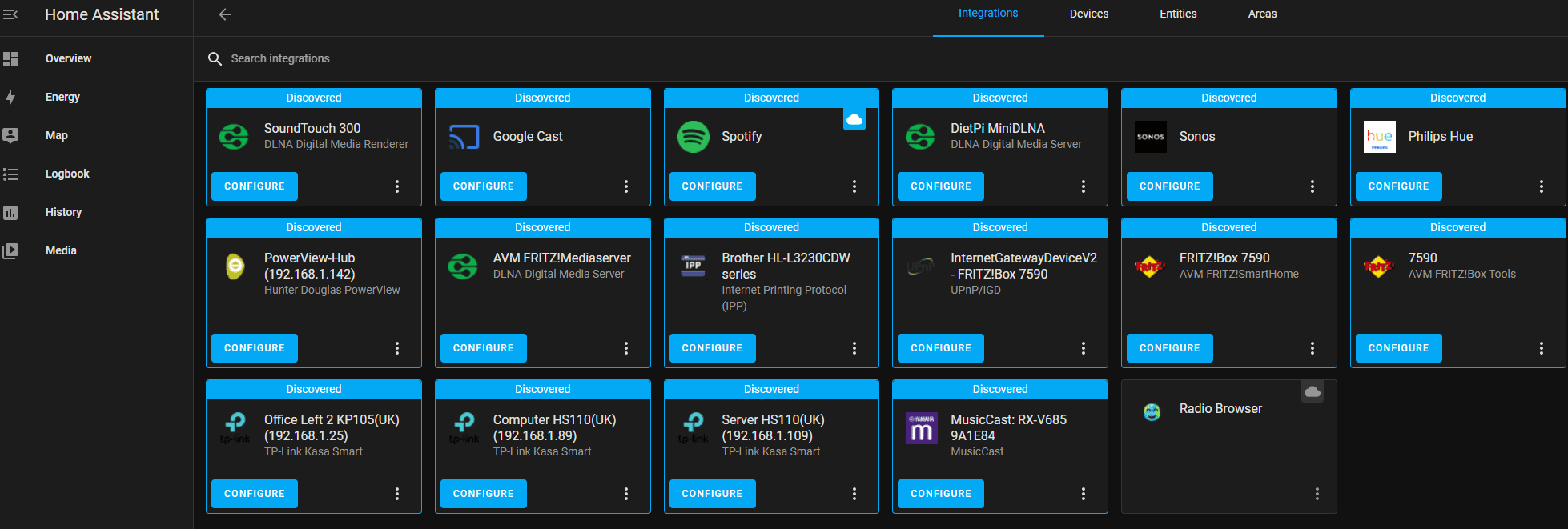Any links to online stores should be assumed to be affiliates. The company or PR agency provides all or most review samples. They have no control over my content, and I provide my honest opinion.
This is my second Home Assistant for Insteon post, and I will be writing a couple more to help anyone that is trying to get their Insteon smart home back up and running.
Earlier this month, Insteon unexpectedly ceased trading and disabled all its cloud server functionality, effectively making the Insteon hub useless.
Not all is lost, though. You can still control the devices using services such as Home Assistant, which connects to your devices using the Insteon API available on the hub. It is essential that you do not reset the hub or your devices.
Unfortunately, one reader pointed out that my quick and easy method to get Home Assistant up and running wasn’t quite as easy as expected.
Home Assistant Windows Portable (HassWP) requires Hyper-V, which is not available on Windows Home.
Normally I wouldn’t bother to use Windows at all and prefer a Raspberry Pi, but with the various global issues we face, buying an RPi is proving to be difficult.
It turns out it is possible to get Hyper-V on Windows Home, and I have started writing that guide.
However, you don’t really want to be running Home Assistant on a big desktop PC or perhaps your work laptop. You’d be better off with a dedicated machine running Home Assistant.
While you may struggle to find a cheap RPi4, there are plenty of affordable alternative options. Most of which is used hardware on eBay.
The options below are not as cheap as the RPi4, and they will use more power, but the price and power efficiency are still good. You can also set them up to run other services such as Plex.
Linux / Docker and Home Assistant
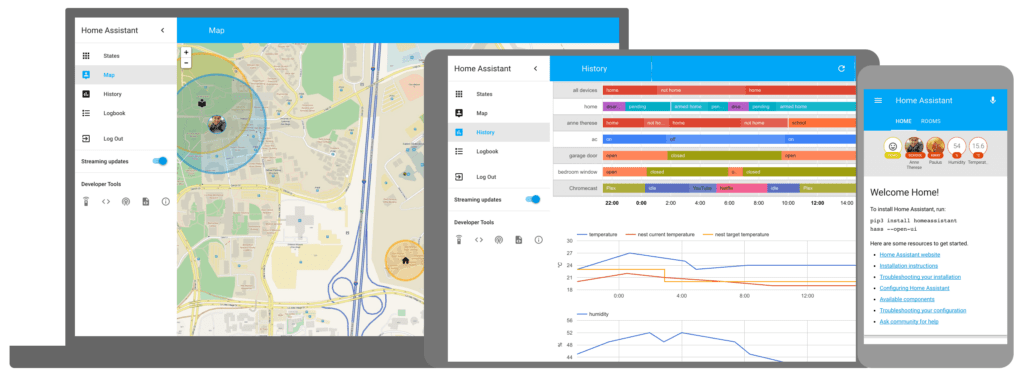
With all the following options, I’d install some form of Linux. Personally, I’d be inclined to use UnRaid as it is incredibly easy to use; however, this is paid for software and would cost you $59. It is well worth the investment as it will be the easiest to set up, and it opens you up to the world of home servers.
OpenMediaVault supports Docker, but I have never tried it.
Alternatively, you can set up an Ubuntu server and follow the many guides on setting up Docker and Home assistant. Probably the most user-friendly route to do this is to use DockSTARTer, which automates a lot of the Docker set-up process.
Used Intel NUC Mini PC

The Intel NUC mini PC is possibly the best option, I think. You don’t need anything too powerful, so you don’t need the latest models.
The Intel NUC is small, quiet and low powered. You should easily be able to hide it away in a cupboard without causing fan noise.
They are a bit expensive to buy new, with prices typically over $500 or for UK buyers they start at around £350.
eBay has a lot of used options with quite a few models priced under £100 / $100
For US buyers:
This Intel NUC D54250WYK is just $76.49 and has Intel Core i5-4250U with 4GB of RAM but not HD.
Search for Intel NUCs on eBay USA
For UK buyers:
This Intel NUC NUC5i3RY is just £99.95, it uses quite an old i3 5010U, but it should provide plenty of grunt to run Home Assistant and anything else you want to install.
The TDP of the NUC Kit NUC5i3RYHS is just 15W. It is a lot more than an RPi or the Insteon hub, but a fraction of what a desktop normally puls.
Gigabyte Brix / Zotac ZBox / Other Mini PCs
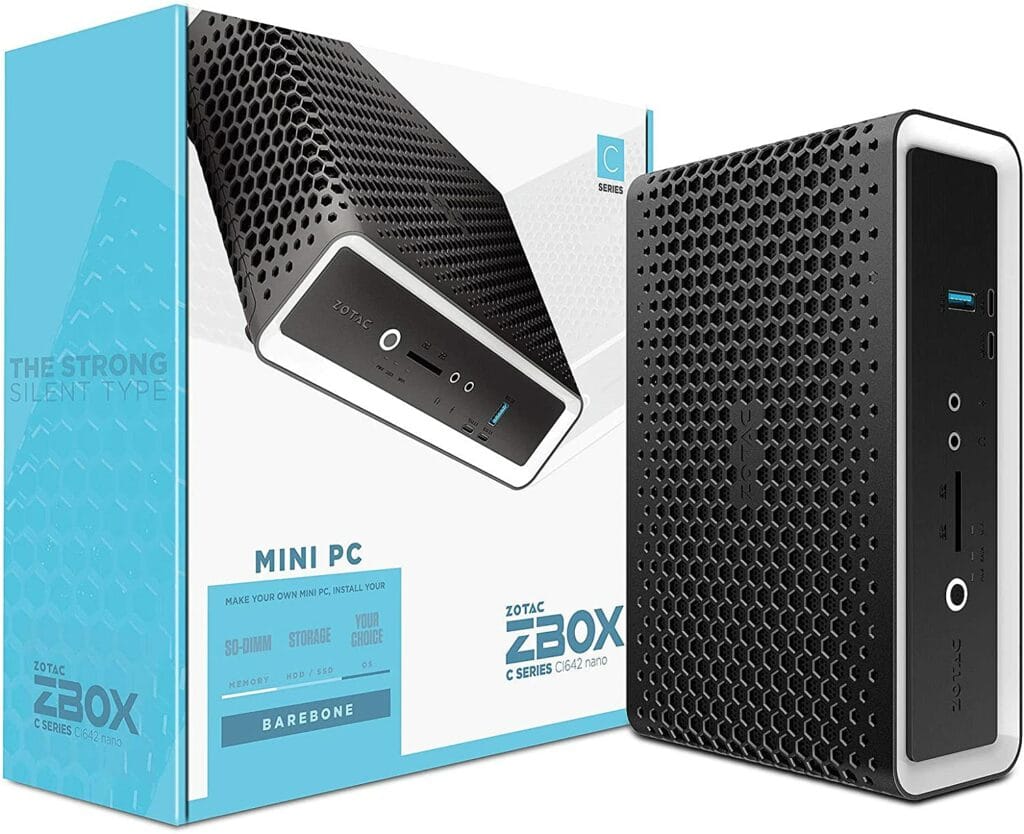
The Intel NUC might be the best known mini PC, but several brands also make them. A couple of years ago, I reviewed the Azulle Byte4 Fanless, which is available to buy new from $280.
For US Buyers:
The OUVISLITE Mini PC has a Ιntel Celeron N3350, 4GB RAM, and 64GB storage. It is even listed as using Windows 10 Pro, so if you don’t want the faff of installing Ubuntu, you could run Home Assistant Windows Portable (HassWP).
Or an even lower-spec model with Intel Atom Z8350, 2GB RAM and 32GB storage is under $100.
For UK buyers:
| Preview | Product | Rating | Price | |
|---|---|---|---|---|

| SNUNMU Mini PC,Intel Atom Z8350,2 GB RAM+32 GB ROM,Windows... | Buy on Amazon | ||

| NiPoGi Mini PC Windows 11 Pro Intel Alder Lake-Ν95(Βeats... |
£169.99 | Buy on Amazon |
Amazon UK has a lot of new Mini PCs, and some of these are incredibly cheap.
There is the SNUNMU Mini PC for under £100, it only has 2GB RAM, 32GB storage and Intel Atom Z8350, but it should still be good enough to comfortably run Linux/Docker/Home Assistant.
For a bit more, there is the NiPoGi Mini PC which has the Ιntel Celeron J4125, 8GB of RAM and 128GB of storage.
This HP EliteDesk 800 is in used good condition and has an Intel i3-6100T with 8GB of RAM, and 160GB SSD and also comes with Windows 10 Pro.
Used SFF PCs
Small form factor PCs are larger and more power-hungry than a mini PC, but still a lot smaller and more power-efficient than most desktops. These are often used in offices, so you can normally pick them up cheap on eBay. They will normally have a bit more processing oomph than a mini PC or a proper NAS.
For UK buyers:
| Preview | Product | Rating | Price | |
|---|---|---|---|---|

| Dell Optiplex 3040 SFF i3 6100 8GB RAM 128GB SSD HDMI HD... | £63.00 | Buy on Amazon | |

| Dell Optiplex 3040 SFF i5 6500 8GB RAM 240GB SSD HDMI HD... | £82.00 | Buy on Amazon |
This Dell OptiPlex 3040 SFF PC is just £125 and has a 6th gen i3 Intel CPU with 8GB RAM, 240GB SSD and Windows 10 Pro.
Amazon UK has a renewed Intel i5 6500 version for just £195 and the I3 for under £120.
For US Buyers:
Amazon has the Dell OptiPlex 3040 with Intel Quad-Core i5 6500, 16GB RAM, 1T HD and Windows 10 Pro for just under $200.
TerraMaster / Synology / QNAP NAS Enclosure
| Preview | Product | Rating | Price | |
|---|---|---|---|---|

| TerraMaster F2-210 2-bay NAS Quad Core Raid Enclosure Media... | Buy on Amazon | ||

| Synology DS220j 2 Bay Desktop NAS Enclosure | Buy on Amazon |
No NAS operating system has Home Assistant as a native application that I am aware of, but most/all of them can run Docker.
Both Tarramaster and Synology have the Docker package. I personally found Docker a little confusing to use on Tarramaster OS, and I now run UNRAID on both my TerraMaster NAS enclosures.
You can pick up the TerraMaster F2-210 for just £150 or $160 on Amazon.com
The cheapest Synology I can see is the DiskStation DS220+ for $300 (I’d skip one disk options).
I am James, a UK-based tech enthusiast and the Editor and Owner of Mighty Gadget, which I’ve proudly run since 2007. Passionate about all things technology, my expertise spans from computers and networking to mobile, wearables, and smart home devices.
As a fitness fanatic who loves running and cycling, I also have a keen interest in fitness-related technology, and I take every opportunity to cover this niche on my blog. My diverse interests allow me to bring a unique perspective to tech blogging, merging lifestyle, fitness, and the latest tech trends.
In my academic pursuits, I earned a BSc in Information Systems Design from UCLAN, before advancing my learning with a Master’s Degree in Computing. This advanced study also included Cisco CCNA accreditation, further demonstrating my commitment to understanding and staying ahead of the technology curve.
I’m proud to share that Vuelio has consistently ranked Mighty Gadget as one of the top technology blogs in the UK. With my dedication to technology and drive to share my insights, I aim to continue providing my readers with engaging and informative content.
Last update on 2025-07-18 / Affiliate links / Images from Amazon Product Advertising API