Any links to online stores should be assumed to be affiliates. The company or PR agency provides all or most review samples. They have no control over my content, and I provide my honest opinion.
I somehow missed the launch of the Aqara Smart Radiator Thermostat E1 a few months ago. I am a massive fan of smart radiator valves. I live in a large, relatively old house that doesn’t have the best insulation and is a bit draughty. Our rooms are very large, too, and I work from home. So it can be very expensive to heat.
I was an early adopter of zoned smart home heating. At the time, I think it was just Genius Hub that was offering a proper all-in-one solution. Since then, we have seen Tado, Hive, Honeywell and Eve Thermo all launch systems that have optional smart TRVs available.
We have also seen quite a lot of other lesser-known brands launch smart TRVs which can work independently from the boiler control. And there are quite a few new Zigbee compatible valves.
I still use Genius Hub, and love it, but I have a lot of radiators, and I had three that were still missing valves. They are not important radiators, two of them I had dialled down to the lowest setting. However, with the launch of the E1 TRV, I figured it was a good opportunity to gain some smart control over them.
One of the exciting things about this valve is that it will work with Matter when it is fully rolled out. It is also compatible with Home Assistant. So for any smart home enthusiasts, you do have the option to integrate this with a more advanced smart home heating and home automation system.
| Preview | Product | Rating | Price | |
|---|---|---|---|---|

| Aqara Smart Radiator Thermostat E1, REQUIRES AQARA ZIGBEE... |
£49.99 | Buy on Amazon |
Features
- Requires Zigbee 3.0 compatible hub (Matter support coming later)
- Backlit display with a dial for control
- Geofencing and multi home support
- Configurable smart schedules
- External temperature readings (you can pair up sensors to pass temperature data or use the built-in sensor)
- Device grouping support
- Claimed 1-year battery life with AA batteries
- Easy installation
- Door and Window open detection
- Freezing protection
- Facial recognition and automation (using G3 hub)
- Compatible with
- Aqara Home
- Apple HomeKit
- Home Assistant
- Google Home
- Alexa
- IFTTT
- Alice
Set-Up



I had a couple of teething issues setting this up. The Aqara Smart Hub M2 I use initially refused to pair the valves. I later noticed a firmware update available for the M2, and once that was updated, I had no issues getting this to work. This also applied to the Aqara G2h Pro, which I later switched to.
For my radiators, I did not need to use any of the adaptors, the valve screwed straight onto the radiator.
You will need to pull out the tab to power up the valve. Then within the Aqara app you can scan the QR code on the side of the valve, select the up you want and follow the instructions.
You basically just need to hold down the display for ten seconds until it starts flashing, and it should pair up.
When I added each valve, Alexa automatically notified me on my phone that this was added.
Also, it is worth noting that you don’t technically have to use an Aqara hub, it should work with other universal Zigbee 3.0 hubs.
Abnormal Temperature Detected
I also had some teething issues with two of my three valves reporting abnormal temperatures. The advice provided to fix this wasn’t that helpful as it listed about 6 different causes. This also looks like it was a firmware issue. After using the valves for a couple of days, a new firmware was available, and this fixed the problem.
There is a valve calibration option within the valve settings. I did use this, thinking it would fix the abnormal temperature problem, but you probably don’t need to use it.
I have noticed this warning pop up a couple of others times. It seems to be related to the room temperature not matching what the valve temperature is set to. But in the rooms I am using it, I only have the valves on for a couple of hours, and the rooms rarely get a chance to reach the target temperature, which I assume is the cause of the problem.
In Use & Automation
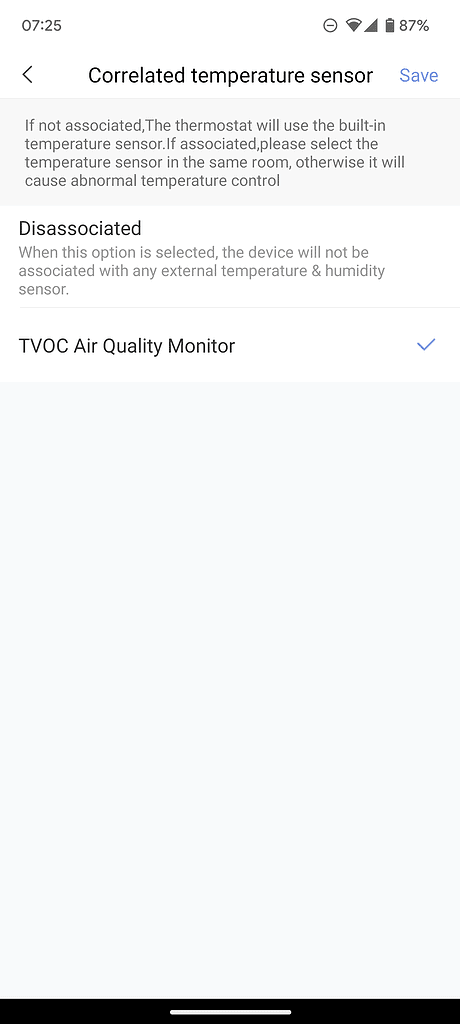
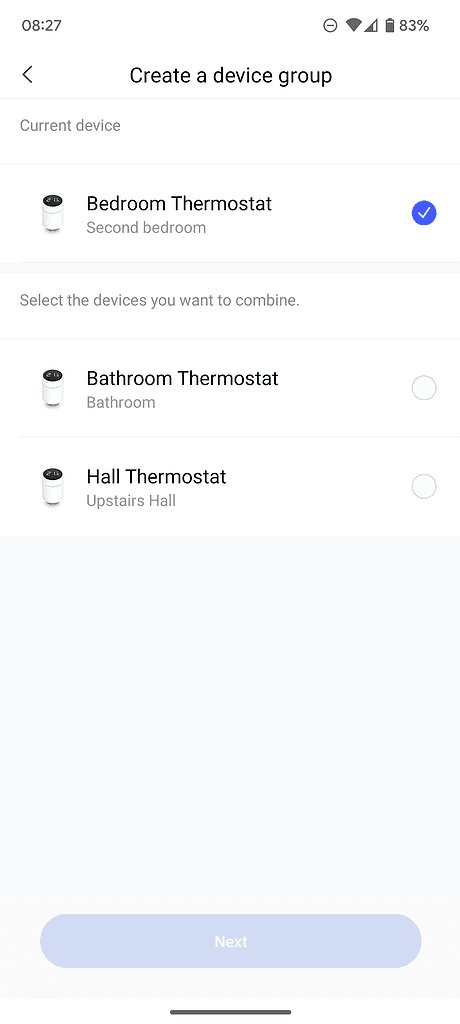
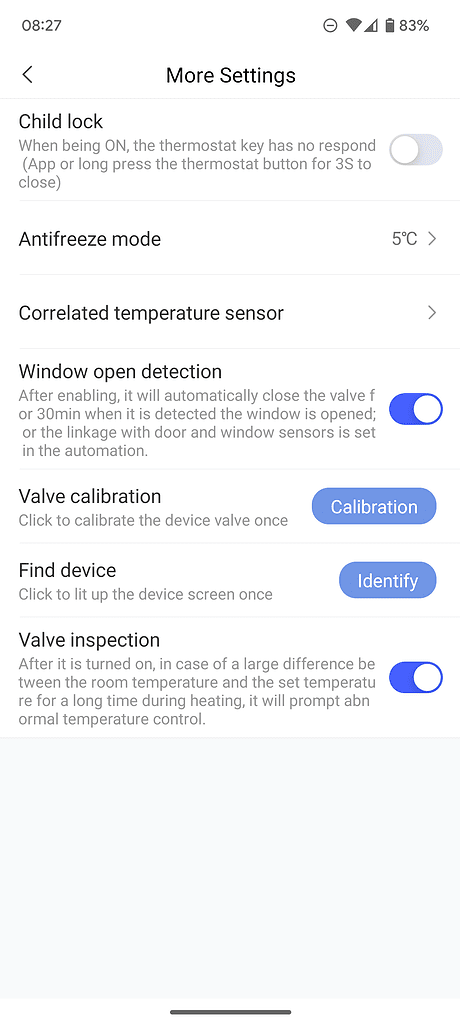
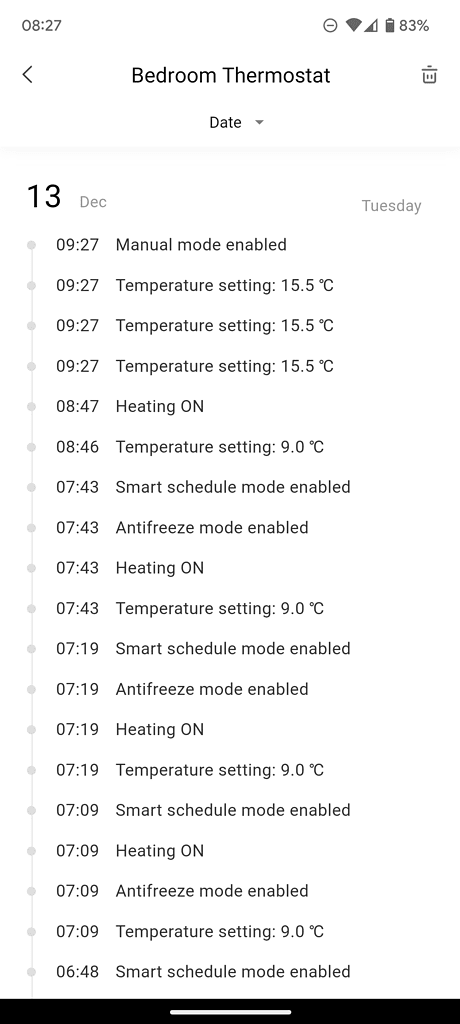
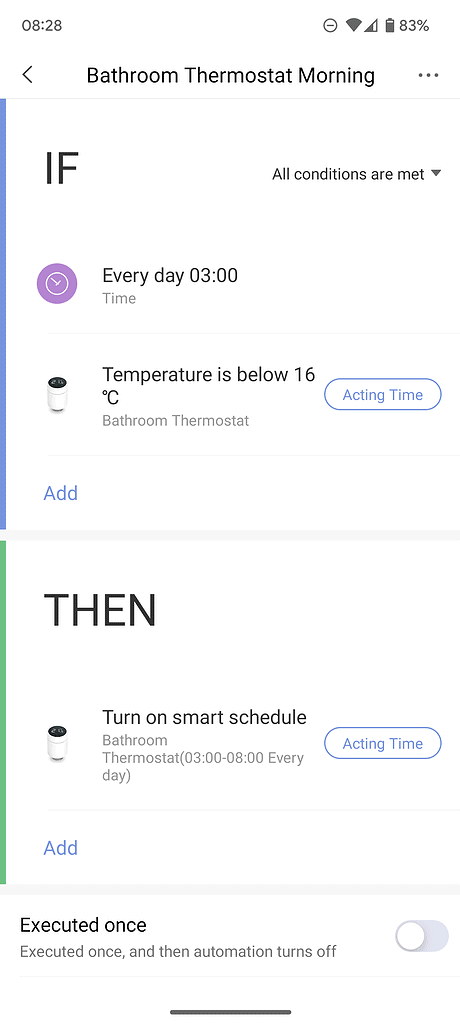
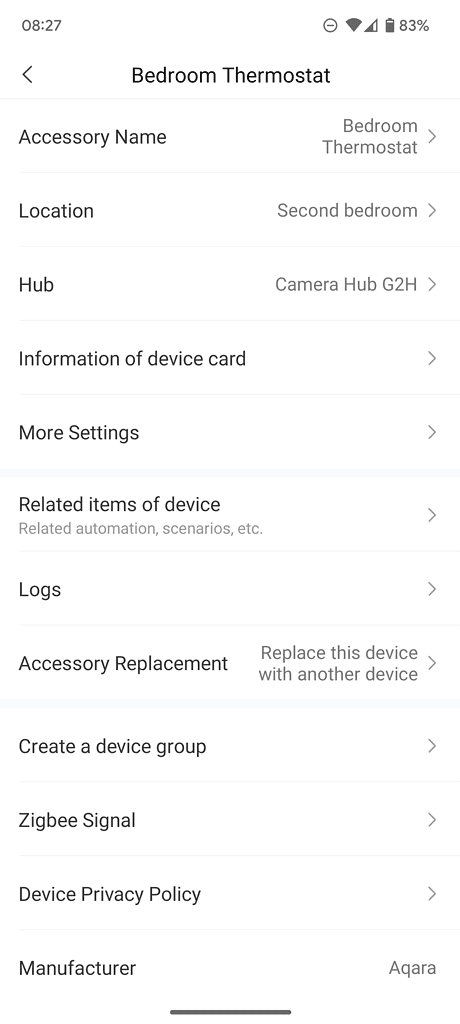
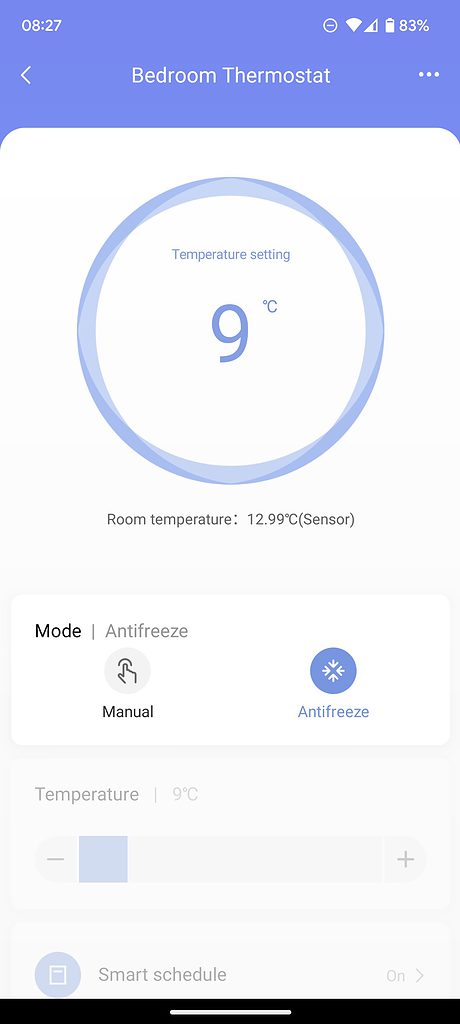
There are a few different ways to use the valves:
- Manual control where you select your target temp
- Anti-freeze mode – heating is off but will switch on if the temperature drops below 5°C or whatever temperature you set the freezing point
- Smart Control – you can enable this when in manual mode, and it provides three time zones across the day, allowing you to set the temperature
- Automation – You have granular control of the value using If/Then statements
- External control via voice assistants or Homekit/Home Assistant
Using the manual/smart control feature is the easiest way of setting things up, but it is a bit limited for my liking.
You can manually set the temperature, then within the smart control, you have the day split into three, and you can slide each zone to extend or shorten each time period and set the target temp for the three time periods.
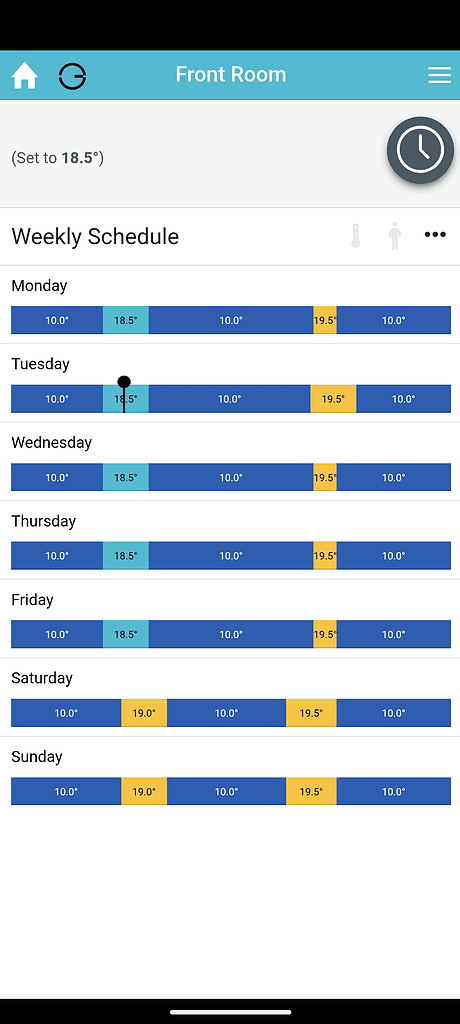
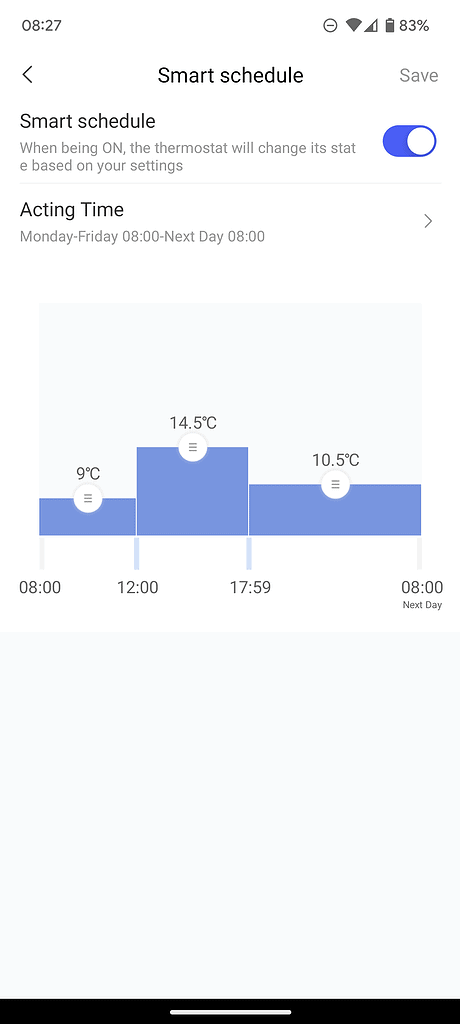
However, if you look at my Genius Hub schedule, I have at least 4 segments for heating. There is the anti-freeze/base temperature, then two separate heating times, morning and evening.
With the manual control, it is unclear exactly how this works, I assume you set it, and it remains that temperature until the next time zone. It would be good to have a boost option as you have on most normal smart heating systems.
If you want to have more control over a wider range of time zones, you will need to use the automation tab within the Aqara app. On the one hand, this works amazingly well, giving you unlimited control of your heating and being able to set up advanced smart home functions.
For example, if you have the G3 hub, you can set it to use different temperatures based on the specific person in that room, thanks to facial recognition. I don’t think any of the main smart home heating brands offer anything like this.
However, it is a bit of a convoluted process compared to the normal scheduling features of competing brands.
Home Assistant (Not supported on the M2 Hub)
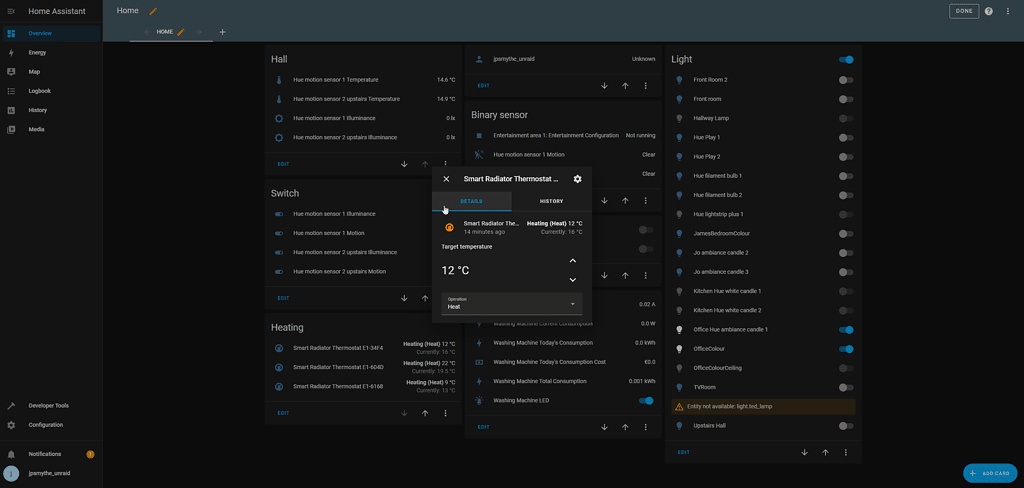
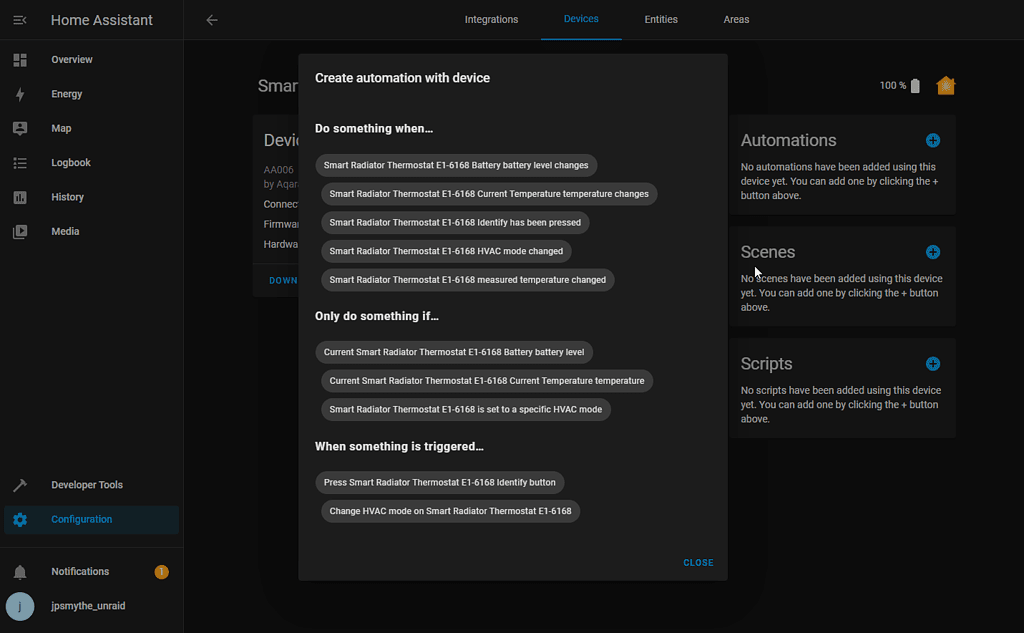
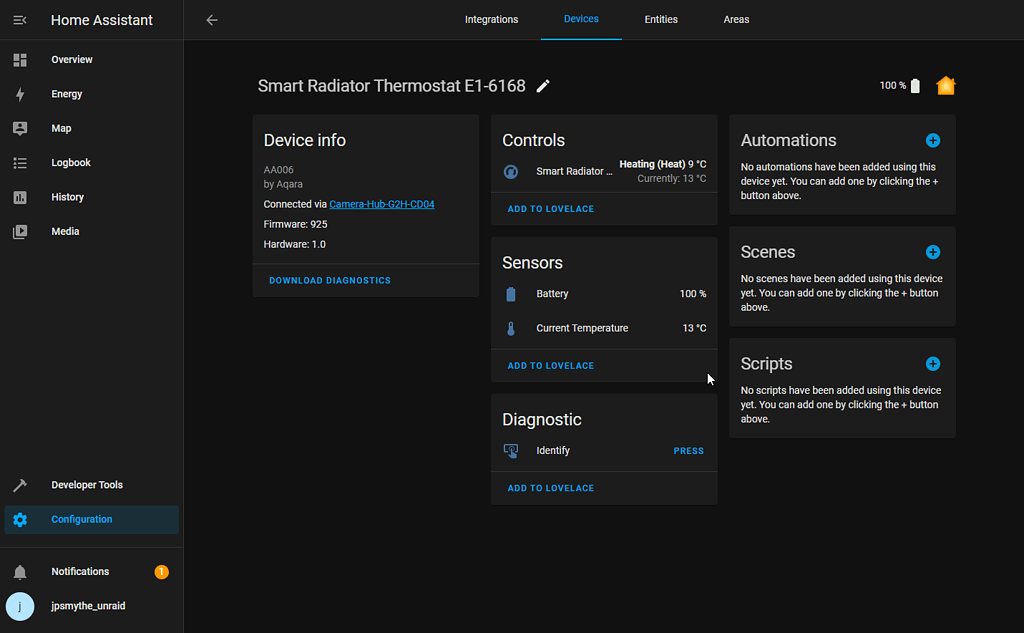
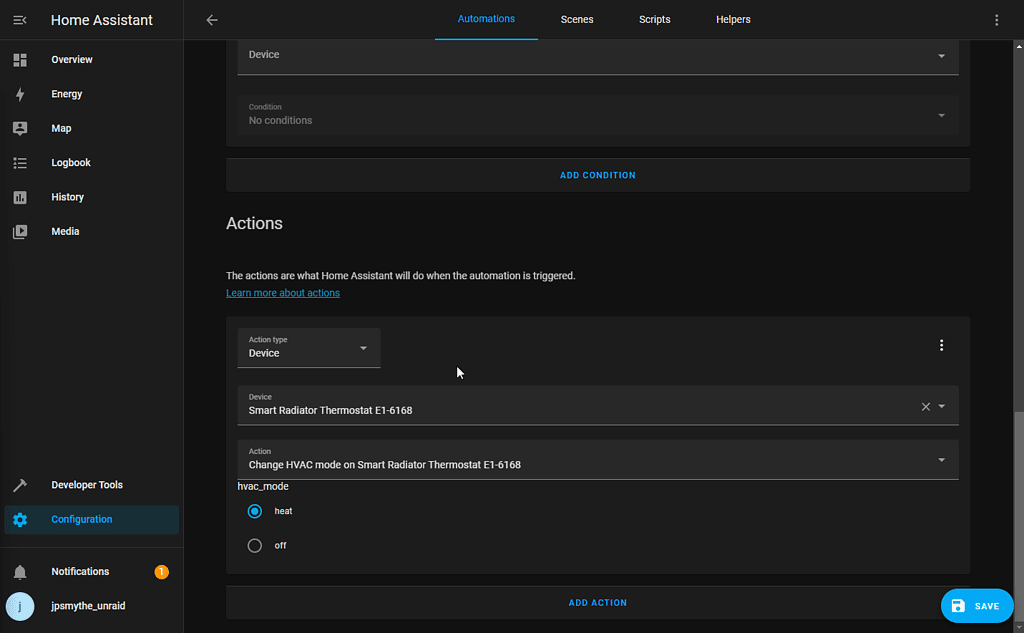
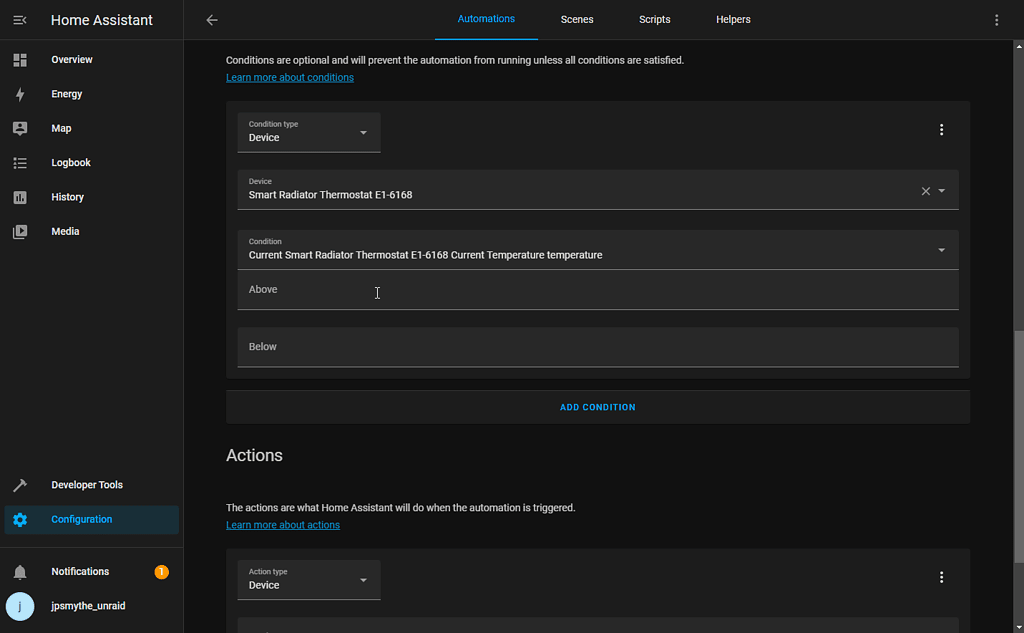
The Aqara system I have been using is built around the M2 Hub. I have only really used it for my kitchen lights and the smart blinds in my bedroom. I haven’t had much need for Home Assistant.
I like this hub because it is wired, and I am not overly keen on having indoor cameras. However, I realised that it is quite difficult to get the M2 running with Home Assistant.
I, therefore, fired up my Aqara G2h Pro and re-added my valves to this, allowing me to use Home Assistant through native support.
With everything removed and re-added for the heating, I was able to set things up within Home Assistant.
Home Assistant isn’t the most user-friendly compared to the default Aqara appk, but it does give you unlimited control and interoperability between different smart home products.
At the moment, I just have some basic heating automation set up and the ability to control the target temperature from the dashboard.
A simple automation that I may set up is for when I switch my Hue lights on in the morning, it also switches the heating on if the room temperature is below my target temperature. I also have the roller blinds in my room, so I could have it, so the blinds come up with the button press too.
Price and Alternative Options
| Preview | Product | Rating | Price | |
|---|---|---|---|---|

| Aqara Smart Radiator Thermostat E1, REQUIRES AQARA ZIGBEE... |
£49.99 | Buy on Amazon | |

| Aqara Smart Hub E1 (2.4 GHz Wi-Fi Required), Powered by... |
£27.99 | Buy on Amazon |
The Aqara Smart Radiator Thermostat E1 is priced at £55, which is about the normal price for smart valves, some cost a bit more, but they are all close.
The Aqara hubs are cheap. The Aqara G2h Pro is £60 but the Aqara Smart Hub E1 is just £26.
I’d say Tado is the best overall smart heating solution. You can buy the 2 thermostat starter kit for £165 and then £57 for additional valves. Tado also has a thermostat for boilers, giving you a proper all-in-one smart heating solution.
There are also a variety of generic Zigbee TRVs with varying review ratings. You can get some for as little as £35, but I’d prefer to stick to a known brand like Aqara.
Overall
I like the Aqara E1 Smart TRV a lot, but there is definitely room for improvement.
The main thing is that I think the smart schedules should be customisable, allowing more than three time slots. This would then eliminate the need to use more complex automation features.
Arguably, the biggest issue is the lack of a smart boiler thermostat, which means you are forced to set up matching schedules with your boiler controller rather than have the valves control the boiler. I was aware of this going into the review, so it wasn’t too much of a problem for me.
My minor gripes likely don’t apply to a lot of people. From my experience, most Aqara users tend to be a bit more advanced and are happy to deal with more complex systems.
Overall though, if you already use Aqara, then the Thermostat E1 is an easy recommendation.
Aqara Smart Radiator Thermostat E1 Review Rating
Summary
The Aqara Smart Radiator Thermostat E1 is an excellent smart radiator valve with an incredible amount of functionality when used with the if/then programming within Aqara or Home Assistant. It would be good to see a corresponding boiler thermostat and receiver be launched, allowing full control of your home heating.
Overall
85%-
Overall - 85%85%
Pros
- Affordable compared to competing systems
- Superior functionality and automation features via the automation tab or Home Assistant vs competing systems
- Easy to install
Cons
- Smart schedule needs more customisation options
- A one-hour boost mode would be handy
- No Aqara based boiler thermostat
I am James, a UK-based tech enthusiast and the Editor and Owner of Mighty Gadget, which I’ve proudly run since 2007. Passionate about all things technology, my expertise spans from computers and networking to mobile, wearables, and smart home devices.
As a fitness fanatic who loves running and cycling, I also have a keen interest in fitness-related technology, and I take every opportunity to cover this niche on my blog. My diverse interests allow me to bring a unique perspective to tech blogging, merging lifestyle, fitness, and the latest tech trends.
In my academic pursuits, I earned a BSc in Information Systems Design from UCLAN, before advancing my learning with a Master’s Degree in Computing. This advanced study also included Cisco CCNA accreditation, further demonstrating my commitment to understanding and staying ahead of the technology curve.
I’m proud to share that Vuelio has consistently ranked Mighty Gadget as one of the top technology blogs in the UK. With my dedication to technology and drive to share my insights, I aim to continue providing my readers with engaging and informative content.
Last update on 2025-07-18 / Affiliate links / Images from Amazon Product Advertising API


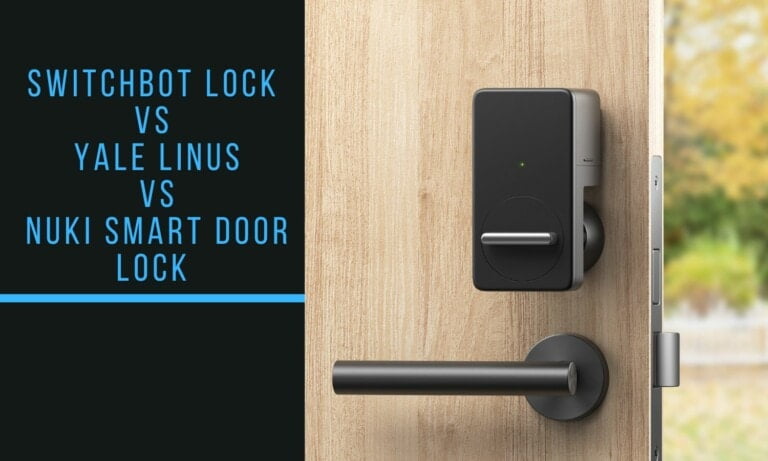





Were you able to get the Aquara TRVs to “call for heat” from Genius Hub?