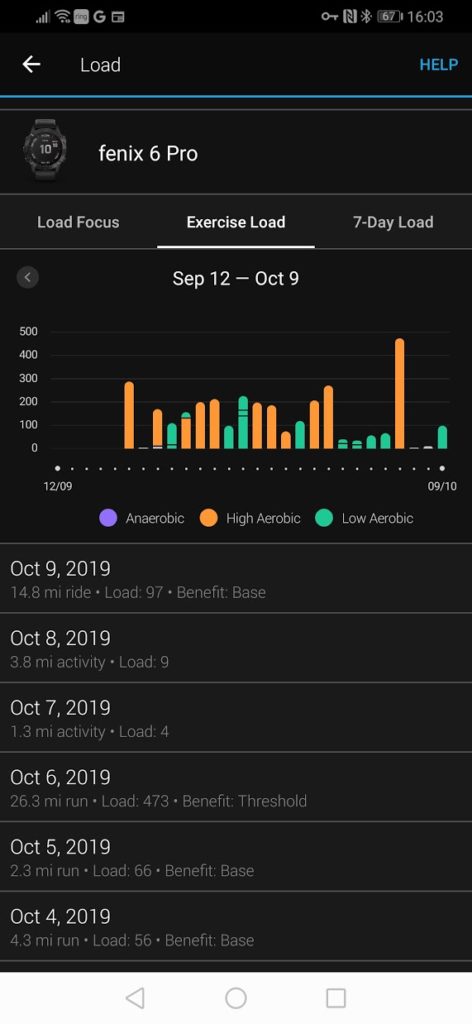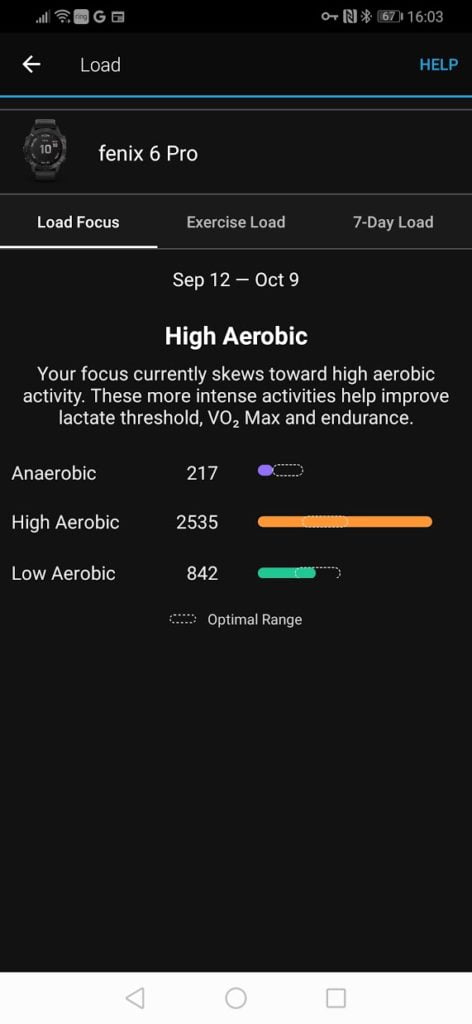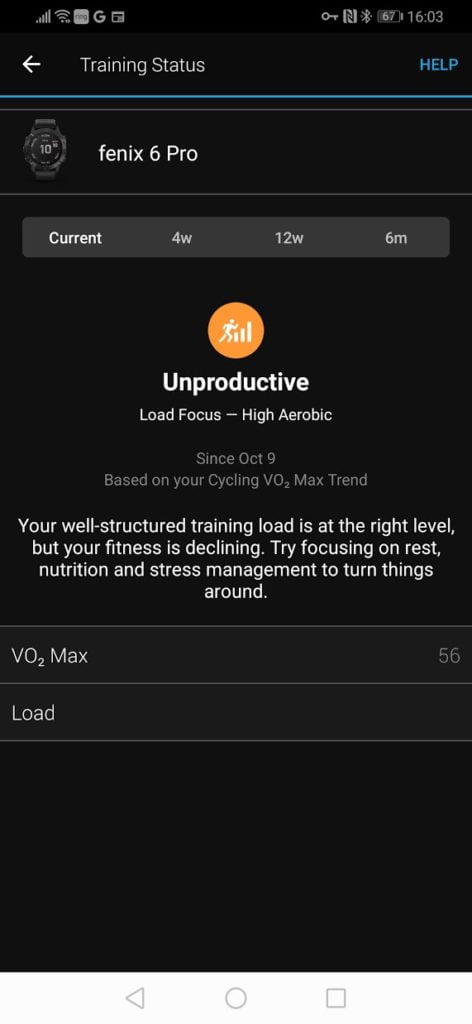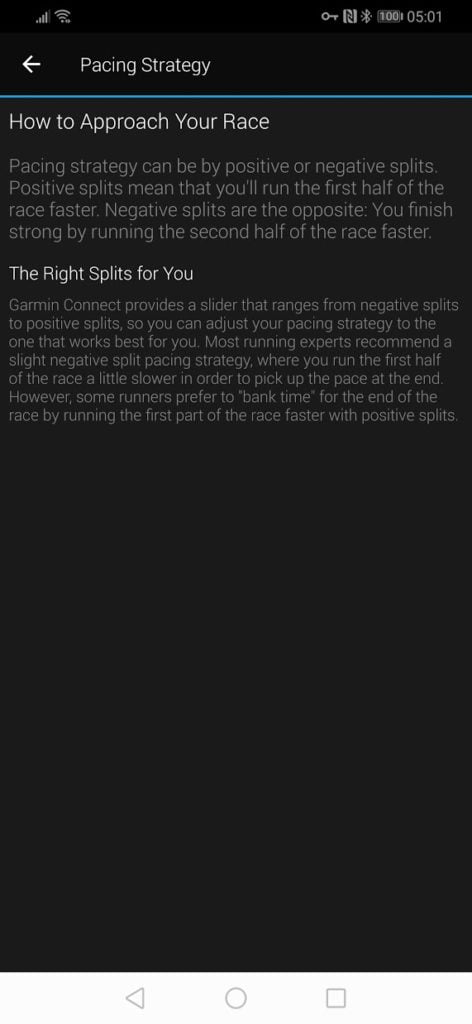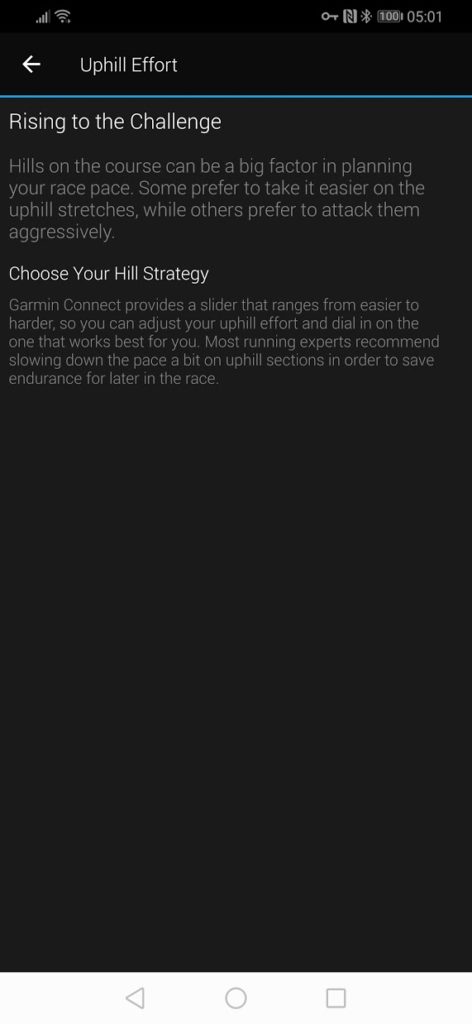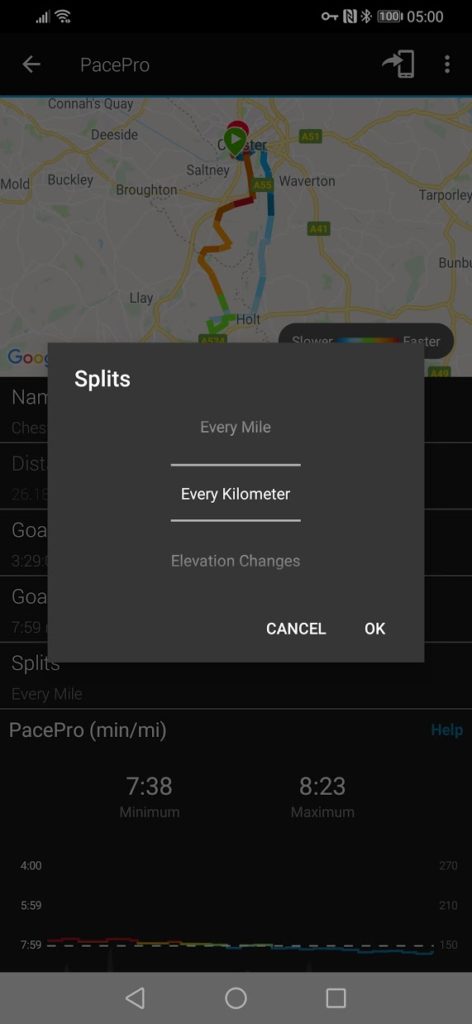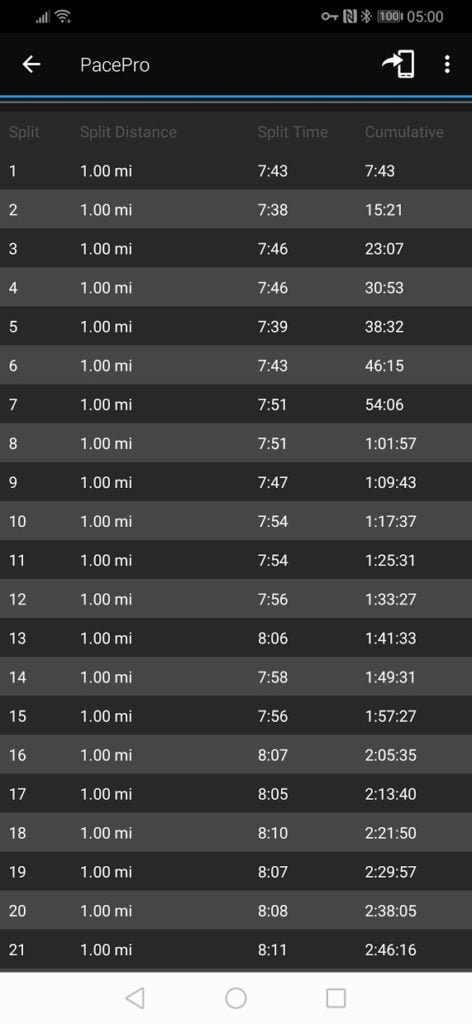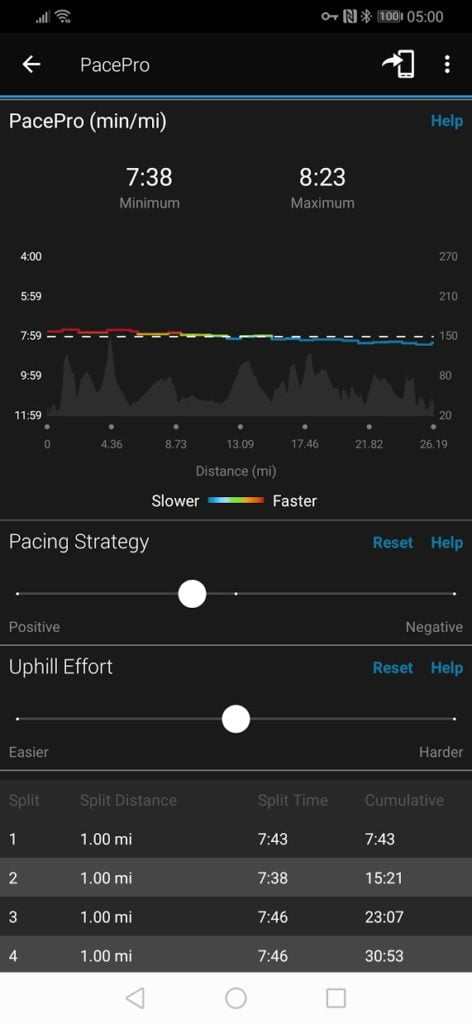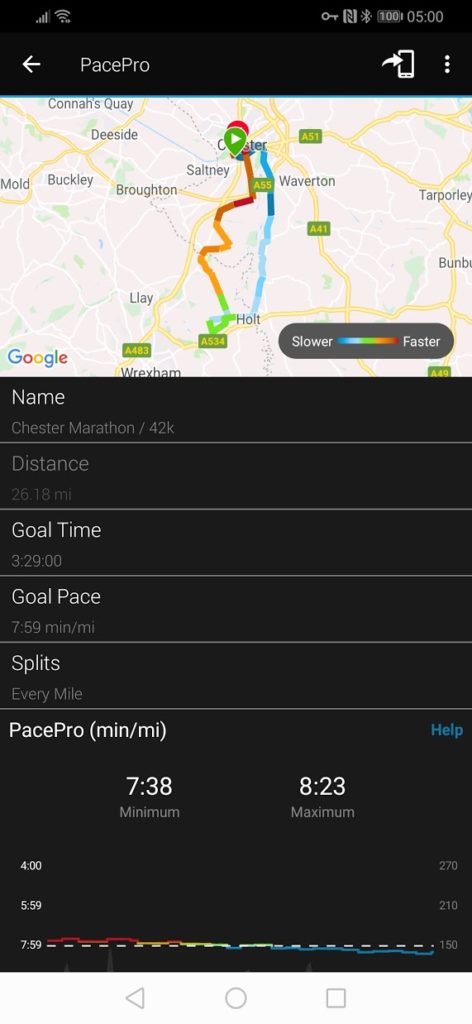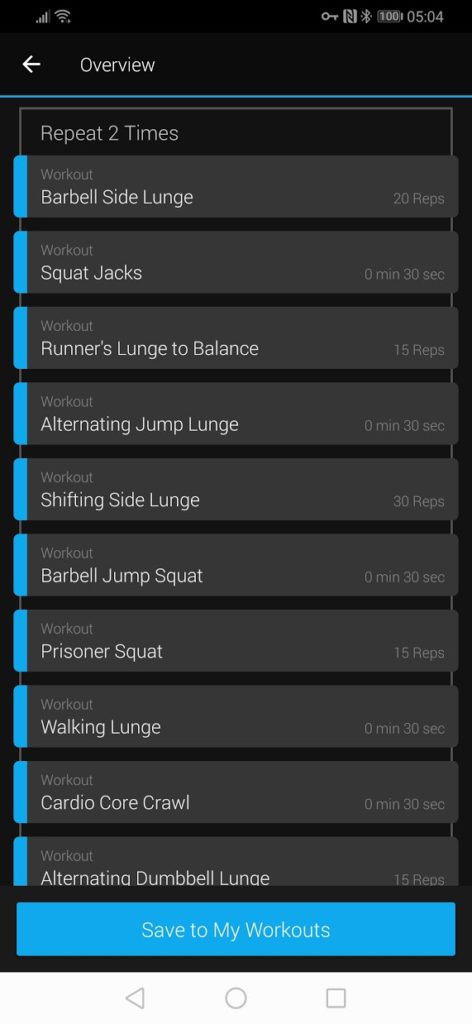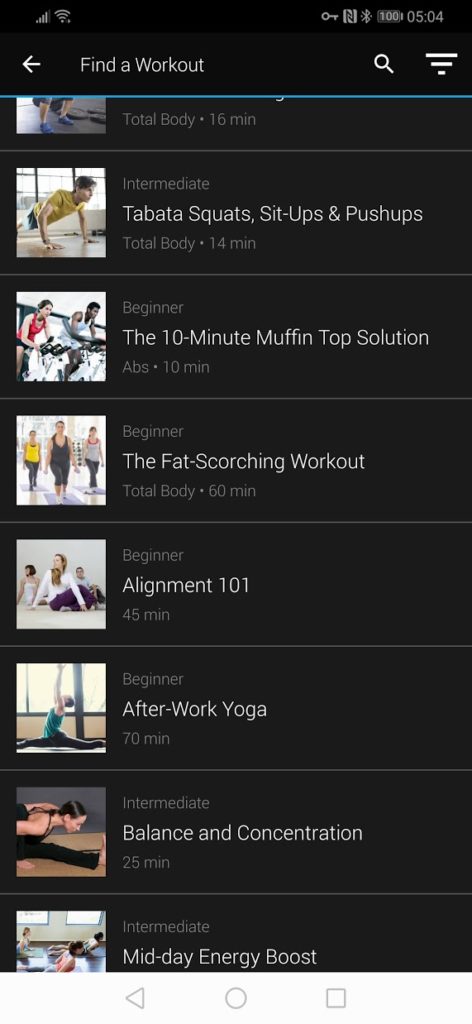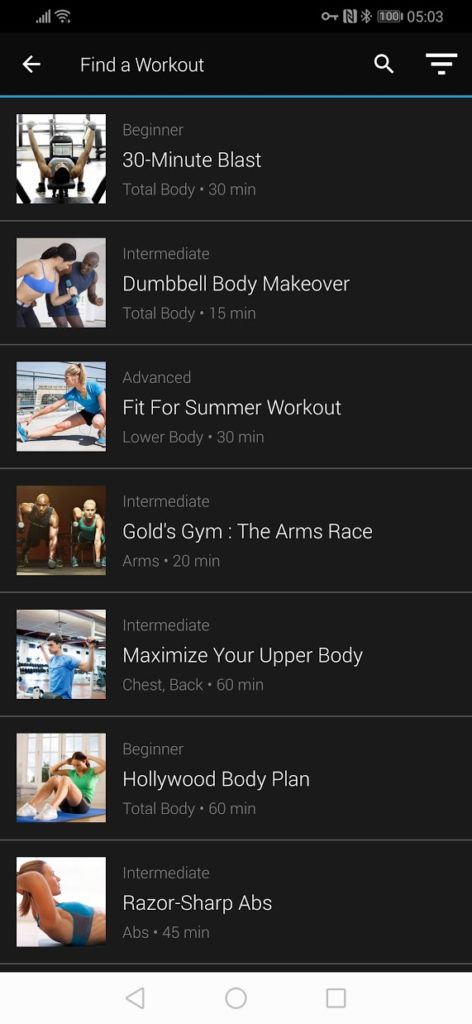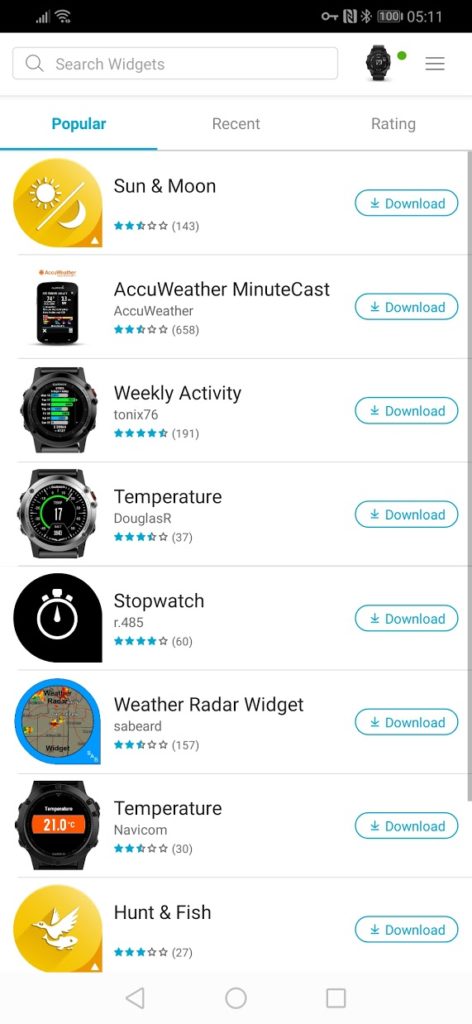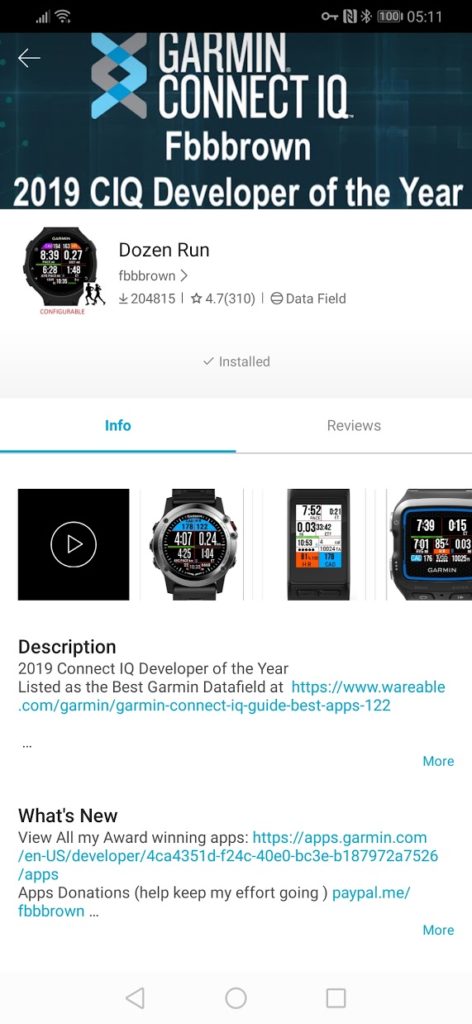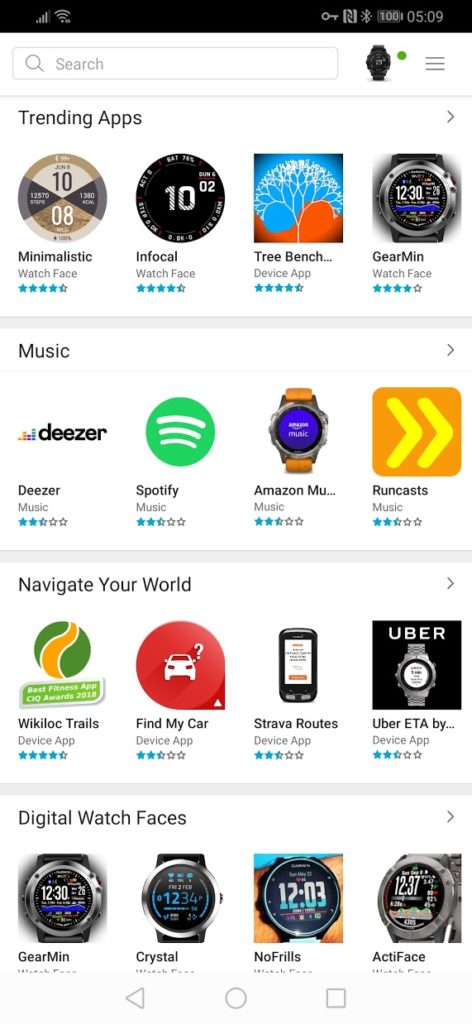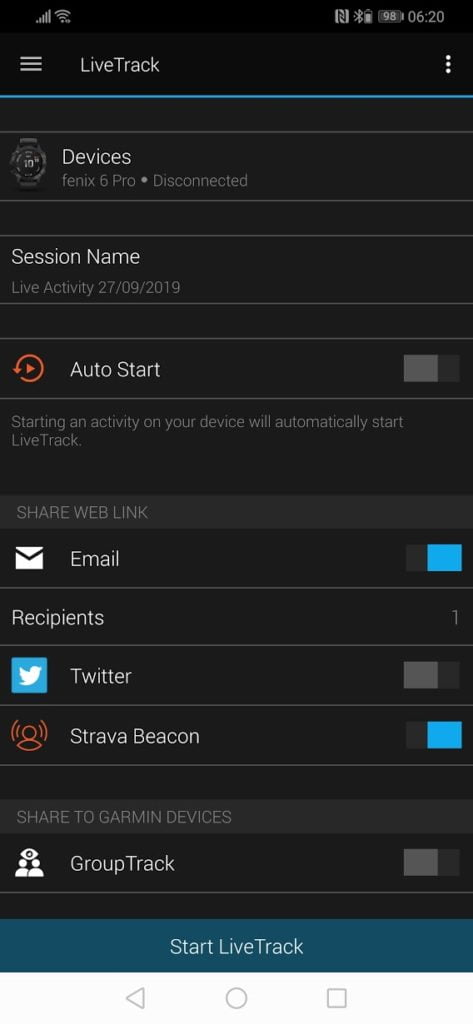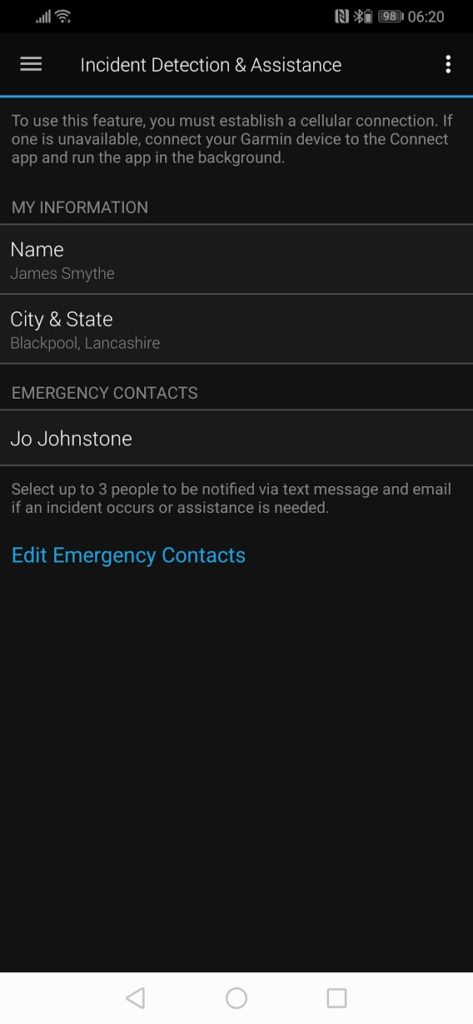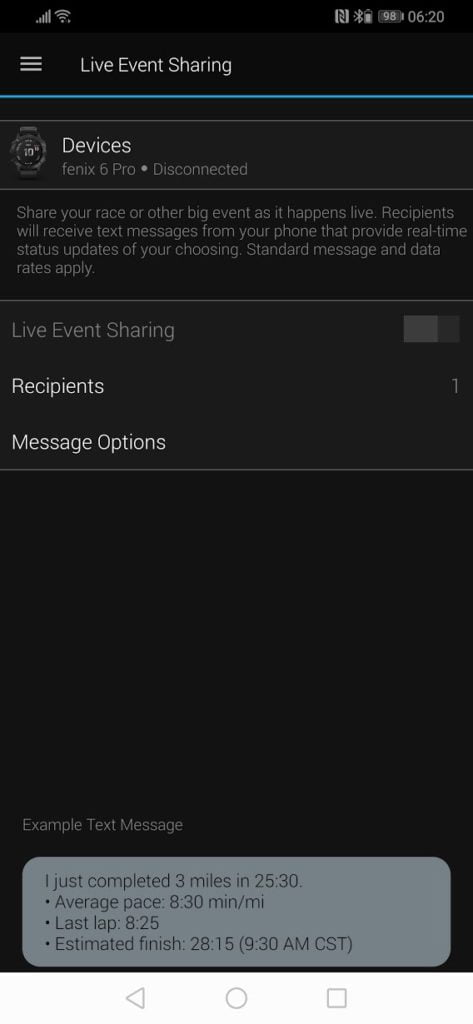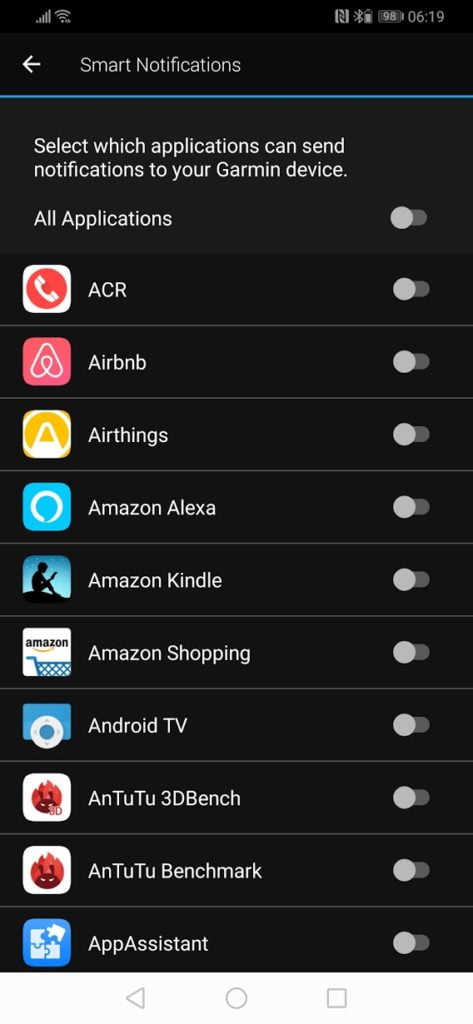Any links to online stores should be assumed to be affiliates. The company or PR agency provides all or most review samples. They have no control over my content, and I provide my honest opinion.
The Garmin Fenix range is the top of the range mainstream models Garmin has to offer, and along with the Forerunner 945, the Fenix 6 is classed as the gold standard of multi-sports watches.
If you are new to Garmin and the Fenix, you may be wondering how a sports watch can cost so much? For existing Garmin users, or people wanting to jump ship from Sunnto or Polar you may also be wondering if the Fenix 6 is worth the upgrade. Hopefully, my review will help.
There is so much going on with the Fenix 6 that there is a good chance that I have missed several key features. There are so many settings, and things to customise it can be confusing at times, but for data junkies, it is an absolute gold mine.
Related Posts:
- Garmin Fenix 6 vs Fenix 5 Plus vs Forerunner 945
- Garmin Fenix 6 Pro tips and tricks
- Huawei Watch GT 2 Review
| Preview | Product | Rating | Price | |
|---|---|---|---|---|

| Garmin Fenix 6 Pro Premium Multisport GPS Watch | Buy on Amazon |
Specification & What is New
The Fenix 6 brings the Fenix line-up up to date with the recently updated FR945 mirroring all its features including the new PulseOx and Garmin ELEVATE optical HR sensor.
It then builds on from the FR945 to include PacePro and various battery management functions. These software features have all been rolled down to the FR945.
If you thought the 5 series had a lot of choices, this year gets even more confusing. Along with the usual three sizes with sapphire variations, Garmin has also introduced a Pro and none Pro model. Then there is a Solar model which uses “Power Glass” to give a battery boost.
The Pro models include WiFi, Maps, Music, and Golf Maps. This then allows the Fenix 6 to achieve a lower base price point of £529.99 vs £599.99 – £529.99 is also the price of the FR945 which does have music, maps and Wi-Fi but has a plastic body. I guess the logic is to give people as much choice as possible, but it does create a confusing product line-up.
The screen size is one of the big improvements from the previous generation, this varies by model but is up to 36% bigger screen size on the 6X, screen resolution has also increased slightly for some models. The 6S stays at 1.2″ and 240×240, but the 6 is increased to 1.3″ and 260 x 260 and the 6X goes to 1.4″ 280 x 280.
The following post offers a more detailed comparison of the Fenix 6, Fenix 5 Plus and Forerunner 945.
Design

The design of the Fenix 6 stays mostly the same as the previous generation. The key difference is the screen, which is now larger and giving you a smaller bezel.
I opted for the 47mm model this year, which has a rugged sporty design, I personally prefer the design of the 6S model which works better as a fashion watch. However, as far as smartwatches go, I think all the Garmin Fenix models are superb in looks and is one of the reasons to opt for the Fenix over the Forerunner 945.
As usual for Garmin there is no touch screen, relying instead on 5 buttons. This does make navigation much more cumbersome than the likes of the Huawei Watch GT2 or the Suunto 9. However, this does mean you don’t have issues with navigation when wet.
The big design difference between the Fenix and Forerunner, apart from just looks, is the stainless steel case material and bezel. This gives the Garmin a nicer aesthetic than the Forerunner but it adds considerable weight being around 83g vs 50g.
Health Features
Over the years Garmin have adopted various all-day fitness tracking features bringing them in line with the likes of Fitbit etc. They now surpass every company that I can think of in terms of the overall health tracking features.
All-day heart rate & PulseOX

There is not much to say about all-day heart rate, it does its job like every other device that has it. I do find that this reads a lower resting heart rate compared to the 5S by about 2-3bpm, and the 5S read higher than the Forerunner 235 I had previously.
PulseOX sounded fun at first, but in reality, it is not particularly useful unless you do a lot of high elevation work. Assuming you have healthy readings the first few days, I am not sure if there is any particular need to keep it on. I think the one exception is that pulse oxygen can be used to help diagnose sleep apnoea, so if you have consistently low readings during the night that could be the cause, or you could be sleeping on your arm restricting blood flow.

Stress & Body Battery
Stress has been used on the Fenix since at least the 5 series. It is reasonably interesting to keep an eye on, in general, I find that you can guess the result accurately. My typical days are quite low stress. If I go out drinking or have a very late night the next day I have high stress. This correlates typically with an increase of resting heart rate.
The same applies to body battery, I am yet to see it drop to a consistently low level, I guess I am just a well-rested person.
Sleep Tracking
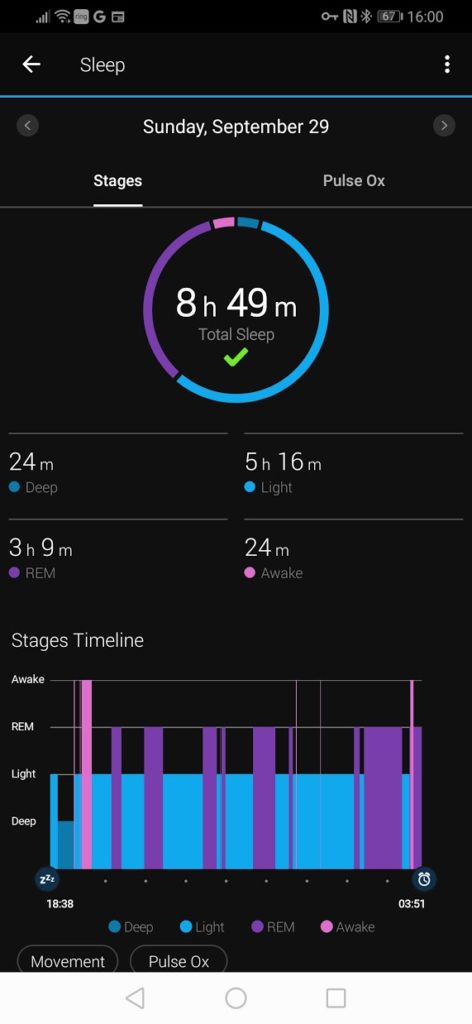
Wrong sleep time 
I had about 2 hours sleep that night 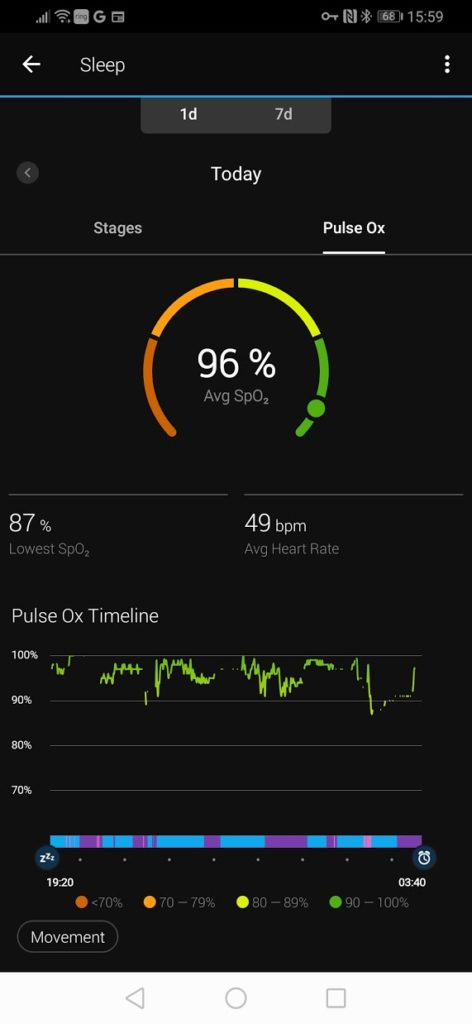

My usual night reading
I find the sleep tracking quite poor on Garmin devices, this has been the case for my 5S and now the 6 Pro. It can typically get the sleep times OK, though every few days it will get my bedtime or wake up time way off.
The main issues are the rest of the data, and I think it is an area Garmin have not bothered to focus on. To be fair, most devices are quite inaccurate, so I don’t blame them for putting it low on their priority list.
I don’t sleep well, I typically wake up a minimum of 3 times per night, sometimes hourly. Garmin rarely indicates that I wake up, furthermore, it also shows that I get very little if any deep sleep, but yet it provides no meaningful feedback about this. So I just get my 8-hour tick every night even though my sleep is technically shocking.
I had a terrible night sleep the Sunday after I had run my Marathon, but yet it said I had 9h 43mins.
The £30 Honor Band 5 seems to do a better job at sleep tracking, but more importantly, it provides useful feedback, identifying that I have poor deep sleep continuity and then also giving advice on how to improve things.
Firstbeat Insights, Training load and More

One of the significant differentiating factors between £600 Fenix and cheaper alternatives is the huge amount of data you get. Garmin, like many others, licence FirstBeat features to provide insightful interpretation from all the data the watch collects.
In the case of the Fenix 6 and FR945 this is 18 different Firtbeat features include:
- VO2max Fitness Level- Your true fitness level and key to personalized training guidance.
- Lactate Threshold – Your ultimate guide to endurance training and personalized training zones.
- Functional Threshold Power (FTP)
- Training Effect: Aerobic- Reveal the physiological impact of your activities to find the…
- Training Effect: Anaerobic – Unlock the secrets of top-performance in activities with high-intensity demands.
- Real-Time Performance Condition –
- Calories Burned – Accurate calorie counts for daily life
- Training Load – Keep track of the physiological impact of all your training
- Training Status -A ground-breaking approach to training effectiveness evaluation.
- Training Load Balance – Guide training efforts to build a strong foundation and focus…
- Workout Labels Connect workouts with their primary benefits and performances impacted.
- Recovery Time Advisor – Ensure adequate recovery to reap the full reward of your…
- Quick Stress Level Test – Gain access to the level of physiological stress
- All-day Stress & Recovery – Reveal how your body responds to the challenges of life
- Heat and Altitude Acclimatization – Monitor progress as you adapt to perform
- Body Resources – Bring activity, stress, and recovery together for better decision making.
- Race Time Predictor – See what you can achieve based on your VO2max
- Respiration Rate -Keep track of your breathing during activities.
For me, I have found the training load aspects to be a large improvement compared to the previous generation. With my Fenix 5S I could see my overall training load and if I was being productive or not. There was no feedback on this and my best guess was just to keep the load high but not too high.
With the 6 Pro, it tells you exactly why you are not productive – though this appears to be largely based on VO2 max.
It also breaks down your training into a load focus of anaerobic, high aerobic and low, giving you a target load for each activity. I usually fall short of the anaerobic chart slightly so it is something I will try and improve once I finish the last of my races. I do a lot of aerobic work, and I feel best when my heart rate is above 140bpm, so my high aerobic is off the scale.
The 7-day optimal load appears to be adaptive based on your previous activities, so when I first got the watch the upper range of the target was under 900 but this has increased to around 1500.
The Fenix 6 introduces both heat and altitude acclimation metrics, as I live in Blackpool, I am at sea level, and it is always cold, so the Fenix doesn’t bother to show me that data, and I have not tested it properly.
Sports Tracking & Features

Garmin Connect is superb, and the web interface is generally easy to use and has a vast amount of data that is easily accessible. Possible because it is the system I am most familiar with I find it superior to the Polar web interface and the now almost defunct Movescount. I also personally prefer it to the Strava interface, as I can find that very confusing to find things.
The app itself matches up with the web interface nicely, it’s perhaps not the most attractive design but it is functional. One gripe I have is syncing activities can be hit or miss with how long it takes. Sometimes It is immediate, others it takes ages and seems to time out, this issue was also prevalent with the 5S. However, unlike the 5S if you do get stuck, and can’t be bothered fishing out your cable, you can do a manual Wi-Fi sync.
Third-party data support is superb, this shouldn’t need saying, but following the Huawei review, being able to easily move your data elsewhere is a blessing. You can manually download your activity settings in multiple formats or auto sync with Strava, MyFitnessPal, Training peaks and more.
MyFitnessPal is notable as it pairs up with this to pull down your calories and food data.
There is one notable exception, and that is a complete lack of Google Fit support.
Triathlons
I have not tested this, as I haven’t been swimming in about 20 years, but it is worth highlighting due to the growing popularity of triathlons.
The Fenix 6 has a dedicated triathlon sports function. By default, it works like any normal tri with an open water swim, bike ride, then run, it with include your transition phases too. You also have the option to customise the activities how you wish, you can assign any activity and also add more than the three default activities.
GPS Accuracy
I am not one of these people that stresses too much about GPS accuracy, I generally only wear two devices at once while testing, so working out which one is the most accurate can be tricky. However, during my use I have found no significant causes for concern. The Fenix 5S was tracked a little further than the 6 Pro during the Chester Marathon, but as long as they tracked the full marathon distance, that’s all I care about. The new Sony chipset Garmin has introduced is supposed to be more accurate the previous generations and it should improve more with time.
Cycling
Due to weather, injuries and running I haven’t cycled as much as I would like, but the below is the most recent compared to the Edge 520.
The recorded distance was 36.50 mi/ 58.74 k on the Edge 520 and 36.55 mi/ 58.81 k on the Fenix 6 Pro. Which is a 0.12% difference. That’s close enough for my liking.
The Fenix 6 does appear to veer into the bushes as I turn around for the ride home.
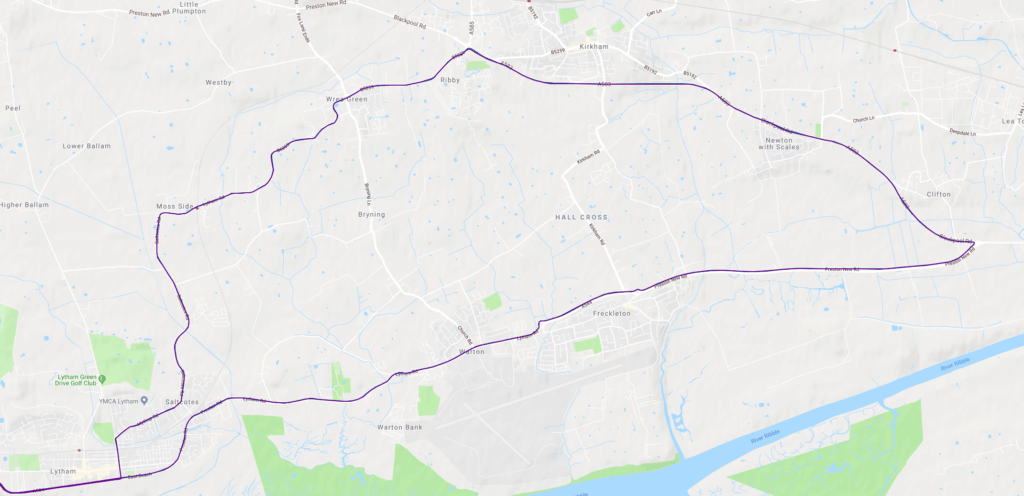

Running
For my marathon, the total logged distances were 26.34 mi/ 42.39 k for the Fenix 6 and 26.42 mi/42.52 k for the Fenix 5S. Giving a 0.3% difference.
During the run through the town centre, the Fenix 5S has some serious accuracy issues, indicating I ran through a church and several shops.
The Fenix 6 Pro doesn’t always follow the streets perfectly but it is significantly more accurate and also more consistent with no random readings.
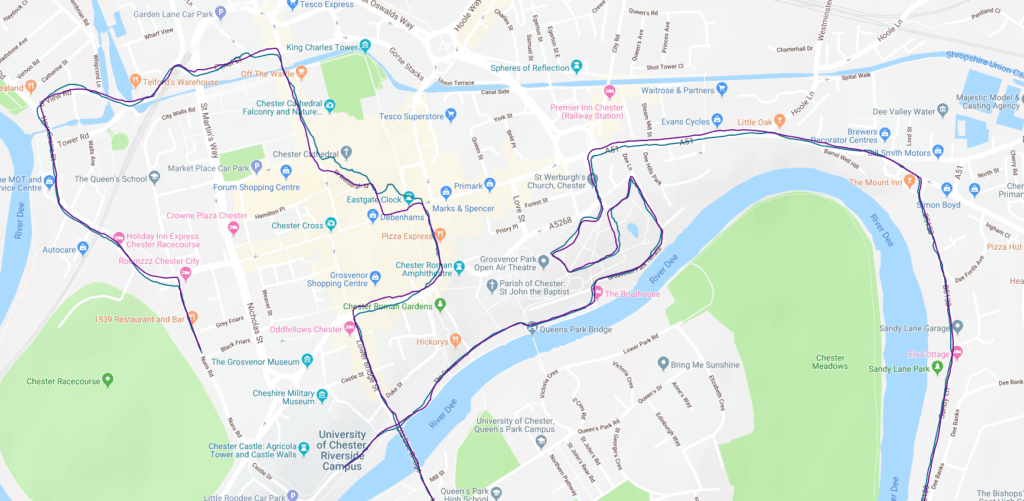
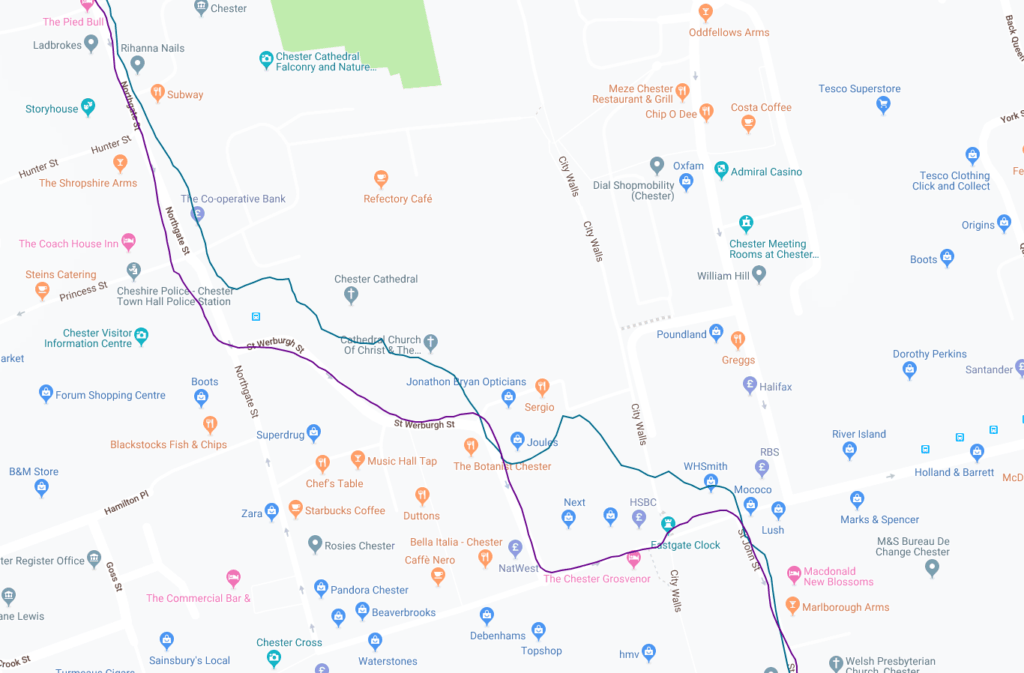
The day before I did a short run to test my calf for injuries and that clocked in at 2.29m and 2.27m giving a 0.87% difference. So shorter distances suffer from a greater degree of inaccuracy (at least for one of the watches). However, a sub 1% difference over 2.25m / 19minutes is not a cause for concern for me.
Wrist Heart Rate Accuracy
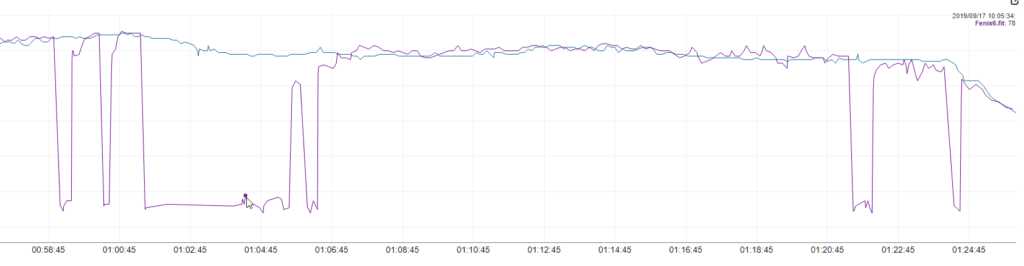
Each time a company introduces a new wrist heart rate sensor I get excited that it might magically be perfectly accurate. Sadly, this is never the case because the wrist is fundamentally a bad place to have a heart rate sensor, and placement of the watch is critical for semi-accurate tracking. The Fenix 6 suffers from the same issues as any other device on occasion it can have problems, some activities are worse than others. If you go on a bike ride, you can pretty much forget about accurate tracking (with any watch in my experience). The same applies for using the rowing machine, and generally anything you hold on to.
In other scenarios, on occasion, it will struggle to get a lock on my heart rate, when this happens it normally takes 10-15 mins to fix itself, which will obviously through off any calories calculations and average heart rate.
Placement is important, having the watch a bit higher on your wrist and a little tighter than you would wear it normally will ensure the highest accuracy. I have thin, boney and hairy wrists which I think causes some issues.
In general though, it is reasonably accurate, whenever possible I will use the HRM-Run or the Polar OH1, but I don’t stress about it if I have to use the wrist HRM for my day to day activities.
PacePro
I have not tested PacePro as much as I would have liked, but it is one of the features that could make me keep my Fenix 6 rather than going back to my much cheaper 5S.
It is not really a hardware feature, and it has been rolled down to the FR245 and FR945, but it is useful, nonetheless.
In my case, I used it during the Chester Marathon and uploaded the route providing a positive split pace strategy. Rather than just doing a linear positive split, Garmin adjusts the splits based on incline, so I took it easier uphill while going faster downhill.
I did encounter a few issues during my race, the route was modified significantly due to the weather, so this threw things off, and this seemed to cause the overall ahead/behind result not to work. Also, not Garmin’s fault, but it didn’t take into account all the people at the start of the marathon.
One variable it does not take into account is wind, which would be an extremely useful feature for me. Blackpool is flat and very windy, so hills are not my biggest concern. I am not sure how Garmin would tackle this problem, but the new Stryd factors in wind, so it is a possibility.
Overall, I think there is enormous potential here, especially for me, as I don’t have years of experience with marathons or other events, so pacing myself appropriately can be hard.
Structured Workouts and general activity settings
PacePro is the new setting for activities, but Garmin Connect has a section dedicated to training as well as multiple settings available on the watch itself. This includes setting up workouts and training plans. The training plan is a particularly useful one for some people as you can set up a structured plan for specific goal.
I didn’t have time to follow it, but I set up a level 3 marathon plan which was 16 weeks and 7 workouts per week. Once you subscribe to the plan, as you start a run it will ask if you want to follow the designated workout. The plans are created by professional trainers, with the Marathon plan I subscribed to being from Full Potential.
If you prefer to do your own thing, there are various settings you can set up. Following one of my injuries I experimented with run/walk (jeffing), initially I did it manually in my head, which is not fun, but the watch has run-walk options built-in based on time, there are multiple other notifications settings for you to customise including pace and heart rate.
Finally, you even have workout options which a structured single workout. There are pre-defined ones or you can create your own.
Data screens and customisation
Like other Garmin watches, the Fenix 6 allows you to customise various aspects of it, including the data screens within individual activities, the watch faces, widgets, and also apps that add some additional functionality. I wouldn’t call it a fully fledged smartwatch but it is a lot more than you would get from many other multisport watches or fitness orientated feature watches such as the Huawei Watch GT2.

The increased screen resolution has allowed Garmin to increased data fields too with up to 8 fields on the 6X, and up to 6 fields on the 6S/6.
From my tips and tricks post some highlights I use are:
- Running Power – using the Garmin HRM-Run or Tri, app displays your current running power. It is a poor alternative to Stryd, but considerably cheaper.
- If you do have Stryd there are various apps and screens the will be essential available here.
- Race Screen is a data field that displays the most relevant information for running a race or training. It also corrects the difference between the GPS-measured distance and the actual race course distance: pressing the lap button when passing a course marker rounds the distance it displays and adjusts the average pace accordingly. If you set a race distance, it predicts your finish time.
- Dozen Run offers similar functionality to Race Screen
- Maps Nav – Get notifications from Android Google Maps on your Garmin device. This also requires you to install the Nav Garmin Connect IQ Android App.
I also use the ActiFace, which is not an attractive watch face but does give a large amount of data all on one screen.
Maps

Maps were introduced with the original Fenix 5X then on the 5 Plus models. This year they introduced Map themes which allow you to change the styling of the map in real-time. There is also popularity routing using the heatmaps generated by other Garmin users.
My testing of the maps has been limited, I tend to run familiar routes, and I cycle with an Edge 520, but there is obviously a massive advantage to this especially for things like hiking or fell running.
When you are following a route, you can also use ClimbPro which gives you an indication of your progress up an elevation and its difficulty. It is a useful feature on the bike, so for keen hikers, I am sure it is fantastic.
Incident Detection and live tracking.
Live tracking is not new for Garmin, but they have implemented incident detection now, so if you crash your bike it notifies someone. You can also press a button to send help alert to friends/family. Both of the features have also been rolled down to the Fenix 5 Plus series.
The live tracking features which are on many Garmin watches are superb, it’s not something I used often, but on long solo bike rides the live tracking (and incident detection) is a nice peace of mind.
For events it is perfect, my partner got live updates through Strava beacon and then also text updates with pace, time, and estimated finish time so she knew exactly when she had to be at the finish line for me.
Smartwatch features
Garmin sits somewhere between a feature watch like the Huawei GT 2 and a smartwatch. You can customise things, but it is constrained. I find quite a few of the smarter features a bit cumbersome to use due to the slow interface. However, it is nice to have them there and not use them, and no other proper multi-sport watch has things like payments or music.
Widgets

Widgets now have a scrollable design rather than per page tiles. This allows for a bit more data on the screen at one time. The widgets themselves will enable you to see all the data you might want without having to open up the Garmin Connect app.
You can add and remove widgets to streamline it the way you want, as well as install new widgets via Connect IQ.
I generally access all my data from my mobile, but things like the sunrise and sunset are useful for quick access.
Notifications
I love watch notifications; it is about the only smartwatch feature I am interested in for any watch. Notifications work well on the Garmin, but for some reason Garmin enables them by default, and new apps installs get enabled by default too. If I got a notification for every email I would lose my mind. You can manage what comes through though, under the main Garmin Connect App settings (not the device settings) there is a smart notification option. From here you can select what you get or don’t get.
Music
I find music a bit so so. The exceptional battery life the Garmin has is helped by whatever low powered chip they use, so when you want to download a Spotify playlist, it is painfully slow to navigate then download.
At the time of writing, there is an issue with the firmware which means you can’t adjust the volume of your earphones properly either. They start off too loud, and when you lower it, you can’t raise it. This is a minor problem that will be fixed, but for a £600 watch, it probably shouldn’t have happened in the first place.
Issues aside, again it is nice to have if it wasn’t for the volume issues I had planned to use this in my marathon, so I had some control of my music vs trying to fish out my phone mid-run.
Payments
Garmin Pay is a work in progress. The biggest stumbling block you will face is the lack of bank compatibility. The two big ones in the UK are Santander and Starling, that’s about it. Using it isn’t great either, you have to bring it up from the quick menu, scroll to type in your pin code then make the payment. It is far more involved than using your phone. However, it is still good that it is there. If something happens on a run and you don’t have your phone, you still have some form of payment available.
Battery
The battery has improved from previous generations, and it comfortably achieves multi-day use. I have moved up from the 5S to 6 Pro so was hoping for a noticeable difference, but if I am honest, it doesn’t feel that different. Likely because I have been using all the features a lot more than my old watch while I test it.
However, the battery is still superb, I charged it Saturday afternoon before my marathon, tracked that run, and I still have 3 days battery as of Tuesday morning.
There are a variety of new battery modes, both for during an activity and during regular use. I have not really tested these extensively because I am never really in a situation that needs it.
With the Fenix 6 Pro, the smartwatch mode is 14 days battery life (which I assume is only possible with various things disabled), but battery saver mode is 48 days. So, if you are on holiday and caught short without a cable, this could be a great feature, but for most scenarios it is not needed
Price and Competition
The biggest competition to this watch is other Garmin products. The Forerunner 945 is almost identical in functionality and specs as the Fenix 6 Pro while being £80 cheaper. The main difference is aesthetics, the FR945 is lighter and mainly uses plastic, while the Fenix 6 uses a metal body, making it heavier.
The older Fenix 5 Plus is also a worthy option, you won’t get the new HR sensor or PacePro, but this currently sells for £479.00 on Amazon and has been as low as £399 on Prime Day.
Then, of course, you could question if you need all the functionality of the Fenix 6 and perhaps consider the other superb Forerunner watches, in particular, for runner the Forerunner 245 is an excellent choice.
In terms of other brands, the Suunto 9 Baro is a worthy contender with a price of £440 which is an attractive price compared to the Fenix, but doesn’t offer the same range of features, or have that Garmin appeal.
Then the Polar Vantage V is the best Polar has to offer and at £327.95 which is also at a tempting price point, and the running power feature is undoubtedly appealing. Again though, it can’t really compete with the Fenix on the vast range of features.
My thoughts on the Garmin Fenix 6
It’s Garmin, it’s a Fenix. It is inevitably an amazing multisports watch and almost certainly the best option out there. Its only real competition is the Forerunner 945 due to its lighter build and lower price point.
When I was moaning about paying £600 for the Fenix when we received our Huawei Watch GT 2 samples, someone asked me why does Garmin cost so much. Someone casually into fitness may not appreciate it, but the vast amount of data Garmin feeds back to you is mind-boggling. Using the HRM-Run and the Dozen Run CIQ app, my recent marathon displayed 14 different graphs, then each mile had 20 different data points. This data ranged from the usual pace and heart rate, but also looked at my stride length, my ground contact time, the balance between each foot, my respiration rate and much more. How much use this data is, is another question, but if you are data-obsessed and really anal you can find useful data which can indicate problem areas with your form, and allow you to compare your performance to other events and how you might improve these things.
So, as always it is amazing, if you are a serious amateur athlete and don’t have a multi-sport watch then I can thoroughly recommend it.
However, there is a good chance that this is not your first Garmin. Things get a little more complicated then. In my case, I bought the Fenix 5S for £350 a year after it was launched, I bought the Fenix 6 as soon as Amazon let me order it for £599. I am not 100% sure if the features the Fenix 6 Pro gives me are worth an upgrade, let alone a £250 price difference. I am a tight-fisted northerner though, and I probably don’t use all the features as much as I should. If I was a bit more consistent with following the recovery advice and using PacePro then yes it likely could be worth it, assuming it helps improve my performance.
Overall though, this is the best multi-sport watch out there at the moment, I’m not sure what else I could want from a sports watch, but I am sure Garmin will find something for the next model. If you love sports and money is not a concern, then one of the Fenix 6 models must surely be at the top of your list.
| Preview | Product | Rating | Price | |
|---|---|---|---|---|

| Garmin Fenix 6 Pro Premium Multisport GPS Watch | Buy on Amazon |
| Preview | Product | Rating | Price | |
|---|---|---|---|---|

| Garmin Fenix 6S Pro Premium Multisport GPS Watch | £374.00 | Buy on Amazon |
| Preview | Product | Rating | Price | |
|---|---|---|---|---|

| Garmin Fenix 6X Pro Premium Multisport GPS Watch | £439.00 | Buy on Amazon |
Garmin Fenix 6 Pro Review Score
Summary
As always the Garmin Fenix 6 is the gold standard of multi-sports watches. While it is toe-curlingly expensive no competing company can offer the level of data provided here. However, the feature parity with the FR945 means that it is not always the best choice for some people.
Pros
- More features than I could ever need from a sports watch, and nothing glaringly missing
- Improved battery from last year, and considering the ammount of data it collects 24/7 the overal battery life is superb.
- Extensive sensor support, allowing this to work perfectly well as a bike computer rather than a dedicated unit
- Useful smartwatch features that competing brands don’t have (Music/Pay)
- Maps
- Improved insights from the previous generation
- PacePro looks like it will be an excellent training/race tool
Pros
- The most expensive multisport watch on the market
- Optical heart rate is still so so due to the wrist placement
- Multiple firmware issues at lauch – nothing major but not what I want from a £600 watch
- Cumbersome and slow interface with things like Music
- Feature parity with the FR945 takes the shine off a little
Overall
90%-
Build & Design - 95%95%
-
Accuracy - 90%90%
-
Features - 95%95%
-
Price - 80%80%
I am James, a UK-based tech enthusiast and the Editor and Owner of Mighty Gadget, which I’ve proudly run since 2007. Passionate about all things technology, my expertise spans from computers and networking to mobile, wearables, and smart home devices.
As a fitness fanatic who loves running and cycling, I also have a keen interest in fitness-related technology, and I take every opportunity to cover this niche on my blog. My diverse interests allow me to bring a unique perspective to tech blogging, merging lifestyle, fitness, and the latest tech trends.
In my academic pursuits, I earned a BSc in Information Systems Design from UCLAN, before advancing my learning with a Master’s Degree in Computing. This advanced study also included Cisco CCNA accreditation, further demonstrating my commitment to understanding and staying ahead of the technology curve.
I’m proud to share that Vuelio has consistently ranked Mighty Gadget as one of the top technology blogs in the UK. With my dedication to technology and drive to share my insights, I aim to continue providing my readers with engaging and informative content.
Last update on 2025-07-18 / Affiliate links / Images from Amazon Product Advertising API