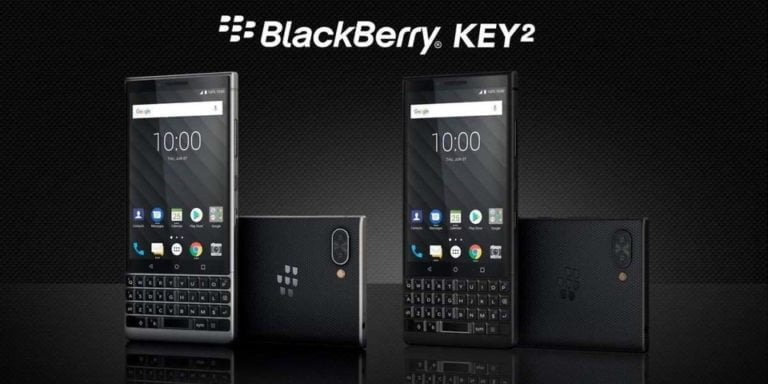Any links to online stores should be assumed to be affiliates. The company or PR agency provides all or most review samples. They have no control over my content, and I provide my honest opinion.
The one big feature the Fenix 6 launched with is PacePro which allows users to set a pacing strategy that takes into account elevation. PacePro coaches you in real-time so you can slow and speed up your run as necessary.
I plan to use this for the Chester Marathon on Sunday and I hope it will help balance out my performance rather than my usual crash at 20m. So for my example, I have a positive split, but rather than the splits always going up in time, some miles increase the pace due to declining slope.
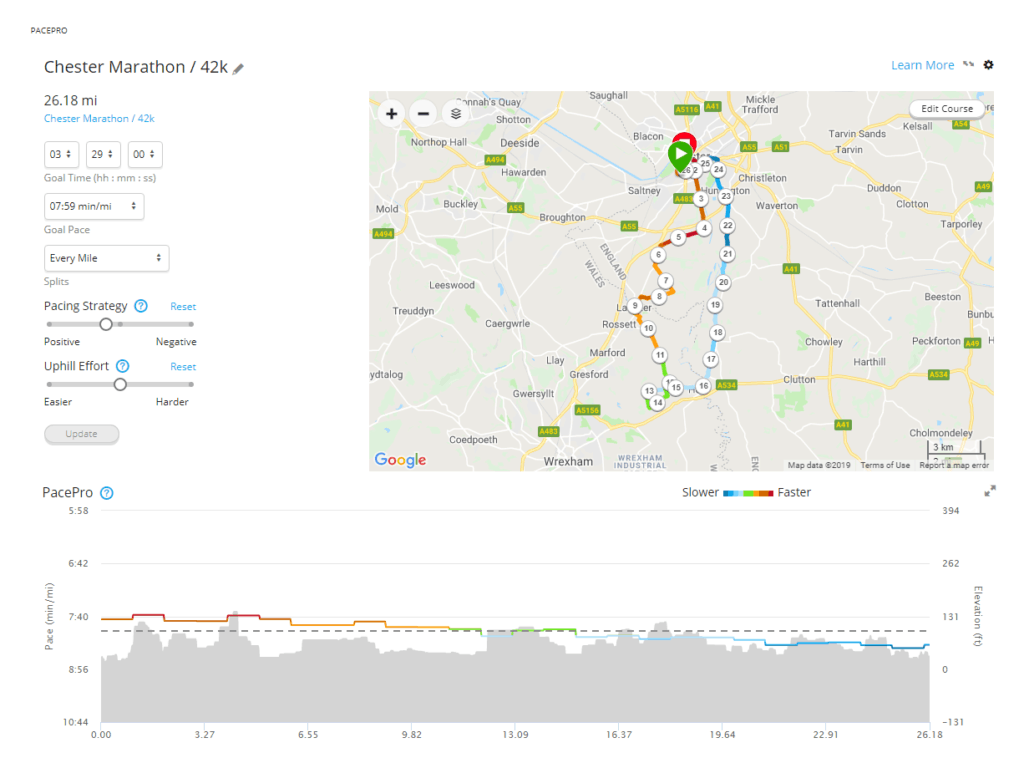
Within connect you can predefine a strategy and upload a route, or you can select a distance and defining what the segments/miles/laps should be.
Now PacePro is being rolled out to older and more affordable models. In particular, it is landing on the Forerunner 245 which you can buy for just £290 for the Music model.
| Preview | Product | Rating | Price | |
|---|---|---|---|---|

| Garmin 010-02120-20 Forerunner 245 Music, GPS Running... | £360.20 | Buy on Amazon |
The Forerunner 245 version 3.46 Beta notes (upgrades over 3.10):
- Bluetooth software update to address battery life issues that could occur on some devices
- Add PacePro feature
- Improve ANT+ and BLE sensor management
- Improvements/fixes for Connect IQ
- Various other fixes and improvements
The Forerunner 945 version 3.08 Beta notes (upgrades over 2.80):
- Added PacePro feature.
- Added additional data field configurations (5 and 6 field).
- Added graphical gauge data fields (i.e. Heart Rate, Cadence, etc.)
- Improve ANT+ and BLE sensor management
- Bluetooth software update to address battery life issues that could occur on some devices
- Improvements to headphone pairing and media player
- Improvements to golf
- Improvement/fixes for Connect IQ
- Some improvements for segments/Strava segments
- Various other fixes/improvements
Installation Instructions
- Connect your Forerunner 245 to your computer using the USB cable.
- Download and unzip Forerunner245_346Beta.zip. Place the GUPDATE.GCD file in the \GARMIN folder of your device’s internal storage drive.
- In Forerunner245_346Beta, go to the RemoteSW folder. Place the GUP3204.GCD and the GUP3078.GCD file in the \GARMIN\REMOTESW folder of your device’s internal storage drive.
- Disconnect your device from the computer, approve the update on the watch, and wait for the update to finish.
- If you would like to revert to the last public release software, place the GUPDATE-310.GCD file in the \GARMIN folder. Rename GUPDATE-310.GCD to GUPDATE.GCD before disconnecting your device. To revert the RemoteSW, place the GUP3204-360.GCD and GUP3078-250.GCD files from RemoteSW\Downgrades in the \GARMIN\REMOTESW folder. NOTE: If you revert to an older version of software, all of your settings will be reset to defaults.
I am James, a UK-based tech enthusiast and the Editor and Owner of Mighty Gadget, which I’ve proudly run since 2007. Passionate about all things technology, my expertise spans from computers and networking to mobile, wearables, and smart home devices.
As a fitness fanatic who loves running and cycling, I also have a keen interest in fitness-related technology, and I take every opportunity to cover this niche on my blog. My diverse interests allow me to bring a unique perspective to tech blogging, merging lifestyle, fitness, and the latest tech trends.
In my academic pursuits, I earned a BSc in Information Systems Design from UCLAN, before advancing my learning with a Master’s Degree in Computing. This advanced study also included Cisco CCNA accreditation, further demonstrating my commitment to understanding and staying ahead of the technology curve.
I’m proud to share that Vuelio has consistently ranked Mighty Gadget as one of the top technology blogs in the UK. With my dedication to technology and drive to share my insights, I aim to continue providing my readers with engaging and informative content.
Last update on 2025-07-02 / Affiliate links / Images from Amazon Product Advertising API