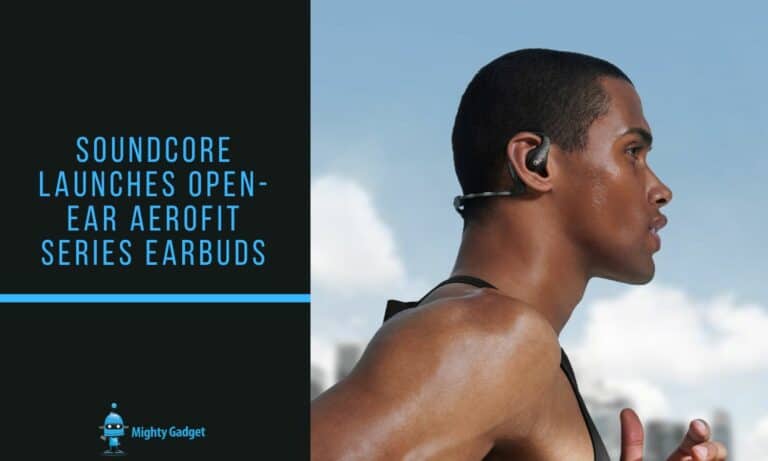Any links to online stores should be assumed to be affiliates. The company or PR agency provides all or most review samples. They have no control over my content, and I provide my honest opinion.
In our increasingly connected world, the fairness of network distribution often becomes a critical consideration. Whether in an office environment or a bustling household with multiple devices, ensuring that each device gets a fair share of the network can be a challenge. Airtime Fairness is a technology that attempts to address this challenge, promoting an efficient and balanced network experience. This guide will explore what Airtime Fairness is and how it can affect network performance.
What is Airtime Fairness?
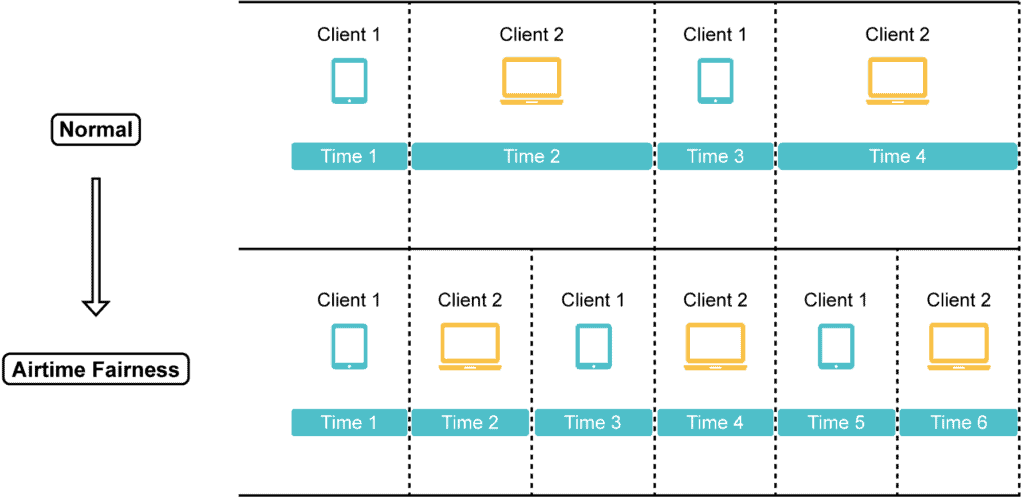
Airtime Fairness is a concept in wireless networking that ensures each client device gets an equal opportunity to transmit data over the network.
Equal Opportunity, Not Equal Bandwidth
It’s important to understand that Airtime Fairness does not necessarily mean equal bandwidth. Rather, it allocates equal time for each device to communicate with the network, regardless of the device’s capability or data requirements.
Legacy vs Modern Devices
Without Airtime Fairness, slower, legacy devices can occupy the network for longer periods, causing newer, faster devices to wait. Airtime Fairness helps to balance this, giving each device an equal opportunity to transmit, irrespective of its speed.
How Does Airtime Fairness Affect Network Performance?
Airtime Fairness can significantly influence network performance in several ways.
Improved Overall Performance
By ensuring that faster devices are not held back by slower ones, the overall network performance can be enhanced.
Fair Distribution
In a multi-device environment, Airtime Fairness ensures that no single device hogs the network, allowing for a more equitable distribution.
Potential Downsides
While generally beneficial, Airtime Fairness might not be suitable for all environments. In networks where legacy devices require more airtime for essential tasks, enforcing strict fairness could lead to performance issues.
An example of this might be if a slower client, such as a 2.4GHz-equipped surveillance camera, needs to upload data to an NVR or the cloud. If the airtime fairness had a set time of 10 seconds, but it takes 30 seconds to upload the content, then it will need to pause the upload and wait for its next turn. This would, therefore, have a significant impact on performance.
However, it would then favour faster clients, as they should be able to carry out their data transmission within the time frame.
This is obviously the whole point of Airtime Fairness, it prevents slower devices from hogging the network, but it can have negative impacts depending on your network.
Implementing Airtime Fairness
If you decide that Airtime Fairness is right for your network, it can usually be activated through the settings of your wireless router.
Compatibility
Ensure that your router supports Airtime Fairness, as not all models may have this feature.
Configuration
Careful configuration may be required to get the best balance between fairness and performance, depending on the specific devices and requirements of your network.
Some Devices Don’t Like Airtime Fairness
If you look on various forums, you will find that a lot of people state that they need to disable Airtime Fairness because certain devices won’t work properly with it enabled.
The two main issues seem to be devices that transmit small amounts of data but require more time might face issues, as Airtime Fairness prioritises equal time rather than equal data transmission.
Then devices that are particularly sensitive to network latency, such as VoIP phones or streaming devices, might experience disruptions or degraded performance.
There are reports of people experiencing connectivity problems with:
- Chromecast – All forms of casting using Chromecast
- Printer – Often can’t connect to WiFi
- Yamaha MusicCast – Struggles to connect
- Sonos – Some reports of connectivity issues
- DLNA – Devices, in general, that stream content over the network
Managing the Impact of WiFi-Based Smart Home Devices

The big issue with Airtime Fairness is when you have a large number of devices on the network that connect to WiFi. For home users, this will most likely be smart home devices that use WiFi rather than low powered networks such as Zigbee or Thread.
Some tips to reduce the impact of devices hogging your WiFi network include:
Limiting the Number of Unnecessary WiFi Devices
Limiting the number of unnecessary WiFi devices you have on your network will improve the overall performance of the network, but is understandably not practical to implement for many home users (you are not going to replace all your WiFi devices).
Use a Wired Connection
For devices close to the router, consider using a wired Ethernet connection to free up WiFi bandwidth.
Upgrade to a Mesh System or Access Points
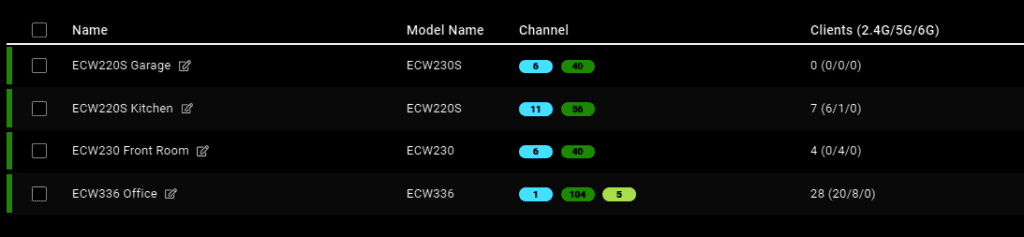
Upgrade to access points or a mesh network. These provide better coverage and automatically manage traffic to prevent bottlenecks, which can be an excellent solution for homes with many smart devices. For example, in my home, I have three access points spread across the home. This spreads the load across all the access points rather than having 40+ devices connecting to a single router.
Create a Dedicated 2.4GHz Network for IoT Devices
I find that it helps IoT devices connect to the network as they sometimes get confused by coexisting networks. It can also help keep your faster devices connecting to 5GHz.
Implement Network Segmentation
Dividing the network into segments, or VLANs, can allow you to isolate different types of traffic, reducing the risk of congestion.
Invest in a Quality Router
A good router with advanced features and the capability to manage multiple devices can make a significant difference. Things like QoS can help ensure certain devices are prioritised over IoT devices.
Also, look at the number of MU-MIMO streams the router, mesh system or access point has. For example, an affordable mesh system often uses 2×2, and most clients can connect at 2×2, so when a client is connected, other devices will be subject to Airtime Fairness. However, many higher-spec devices will have 4×4, which would then allow two clients to connect at the same time. This is also why implementing multiple access points or mesh nodes can improve overall performance.
Use a Dedicated Network
Creating a separate WiFi network exclusively for smart home devices can prevent them from interfering with other devices like laptops and smartphones.
Conclusion
Airtime Fairness represents an intelligent approach to network management, allowing for a more balanced and efficient wireless experience. While it offers many advantages, including improving overall performance and ensuring a fair distribution of network resources, careful consideration and proper configuration are necessary to reap the full benefits. By understanding how Airtime Fairness works and how it can affect your network, you can make informed decisions that lead to a smoother and more equitable online experience for all connected devices.
I am James, a UK-based tech enthusiast and the Editor and Owner of Mighty Gadget, which I’ve proudly run since 2007. Passionate about all things technology, my expertise spans from computers and networking to mobile, wearables, and smart home devices.
As a fitness fanatic who loves running and cycling, I also have a keen interest in fitness-related technology, and I take every opportunity to cover this niche on my blog. My diverse interests allow me to bring a unique perspective to tech blogging, merging lifestyle, fitness, and the latest tech trends.
In my academic pursuits, I earned a BSc in Information Systems Design from UCLAN, before advancing my learning with a Master’s Degree in Computing. This advanced study also included Cisco CCNA accreditation, further demonstrating my commitment to understanding and staying ahead of the technology curve.
I’m proud to share that Vuelio has consistently ranked Mighty Gadget as one of the top technology blogs in the UK. With my dedication to technology and drive to share my insights, I aim to continue providing my readers with engaging and informative content.