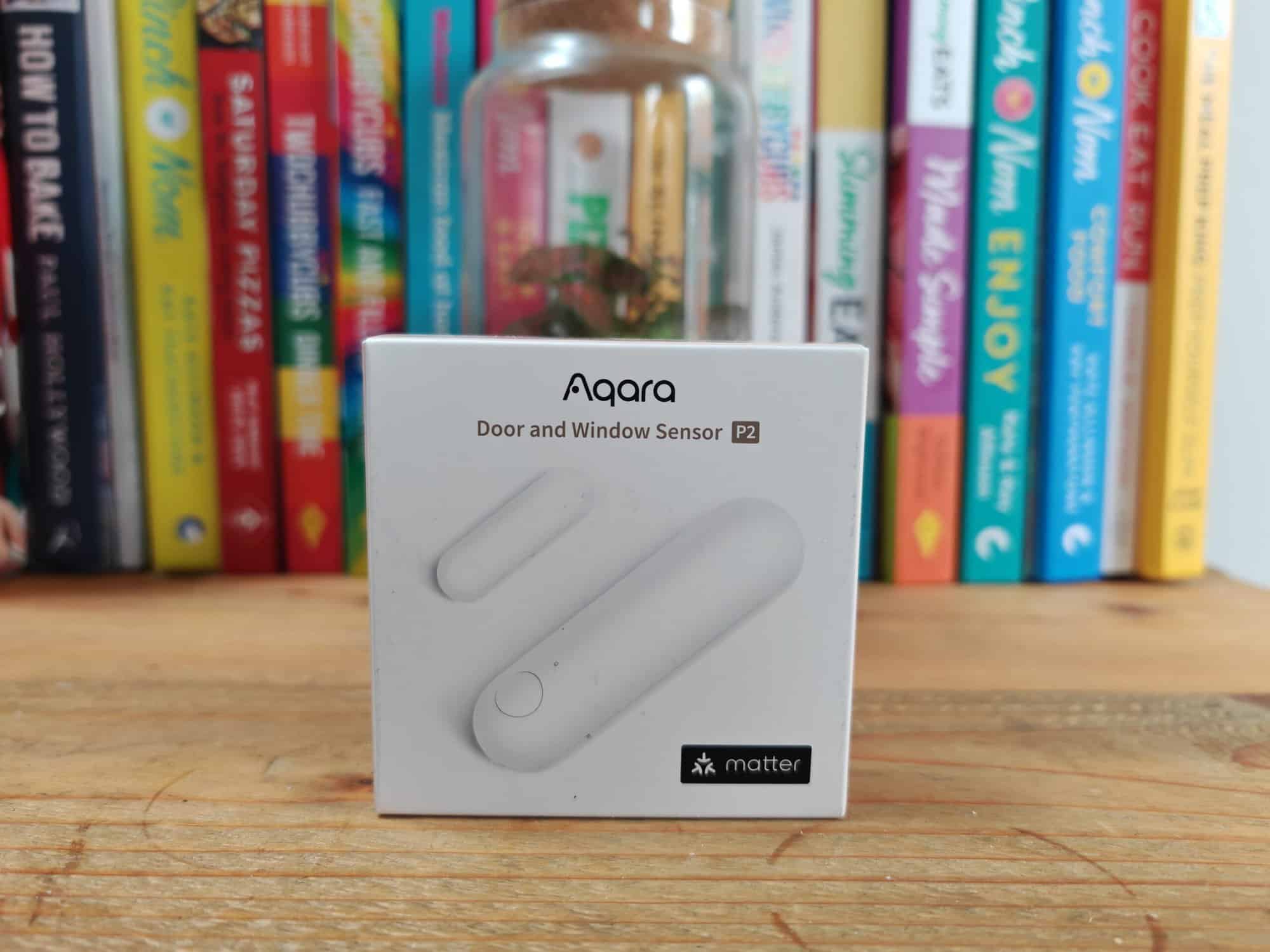Any links to online stores should be assumed to be affiliates. The company or PR agency provides all or most review samples. They have no control over my content, and I provide my honest opinion.
The P2 Door and Window Sensor, retailing at $29.99 / £29.99 / €32.99, was launched at the start of July and is the first sensor from Aqara to have native matter support that can be integrated directly into third-party Matter-enabled smart homes without needing an Aqara hub for its operation.
However, by pairing the sensor with Aqara’s soon-to-be-released Hub M3, additional features, such as a programmable button, can be activated.
| Preview | Product | Rating | Price | |
|---|---|---|---|---|

| Aqara Door and Window Sensor P2, Matter over Thread,... |
£29.99 | Buy on Amazon |
Aqara Door and Window Sensor P2 Features:

- Simplified Matter Support: With the advent of the Matter era, users can now put aside concerns about differing platforms and technical protocols. All that’s required is a single Matter app and a Matter-compatible Thread Border Router, making cross-platform and cross-ecosystem connections much easier to manage.
- Real-Time Activity Alerts: Feel secure with instantaneous notifications on your smartphone each time the sensor identifies activity. Whether you’re home or away, you won’t miss any potential security issues, keeping everything well monitored.
- Local Home Automation: The Door and Window Sensor P2 can be amalgamated into your smart home setup, enabling complex automations like changing thermostat settings or turning on security cameras when a door or window is opened. Importantly, these automations operate locally, sans cloud, protecting user privacy and remaining functional even in the absence of an internet connection.
- Voice Assistant for Efficiency: The Aqara Door and Window Sensor P2 is compatible with Apple Siri and Alexa. These voice assistants provide alerts for occurrences like door entries and can relay the status of a door, ensuring you’re always updated. This facilitates smooth daily task management and optimises your time.
- Effortless Installation & Low Maintenance: The P2’s compact and adhesive design makes it easy to incorporate into various home settings. You can install it in multiple places and situations. With the robust CR123A battery, frequent replacement or maintenance concerns are eliminated.
- Enhanced Features in Aqara Home app: With the upcoming launch of the Hub M3, the Aqara Home app will offer an extended range of customisable settings. Users can modify the sensor’s sensitivity within a 1-3 cm range and adjust the sleep time based on specific scenarios, in addition to using the programmable button for activating different smart home automations. Furthermore, the Tamper Alarm feature sends immediate notifications to your smartphone if the sensor is meddled with.
Specification
- Model: DW-S02E/DW-S02D
- Battery: CR123A
- Wireless Protocols: Thread, BLE
- Bluetooth Operation Frequency: 2402-2480 MHz
- Bluetooth Maximum Output Power: ≤ 13 dBm
- Thread Operation Frequency: 2405-2480 MHz
- Thread Maximum Output Power: ≤ 13 dBm
- Main Unit Dimension: 77 × 22 × 22 mm (3.03 × 0.87 × 0.87 in.)
- Accessory Unit Dimension: 36 × 11.5 × 7.3 mm (1.42 × 0.45 × 0.29 in.)
- Operating Temperature: -10 °C ~ 50 °C (14 °F ~ 122 °F)
- Operating Humidity: 0 ~ 95% RH, no condensation
- What is in the Box (DW-S02D): Sensor Main Unit × 1, Sensor Accessory Unit × 1, Flat Magnet × 1, Sticker × 2, User Manual × 1
Not Zigbee
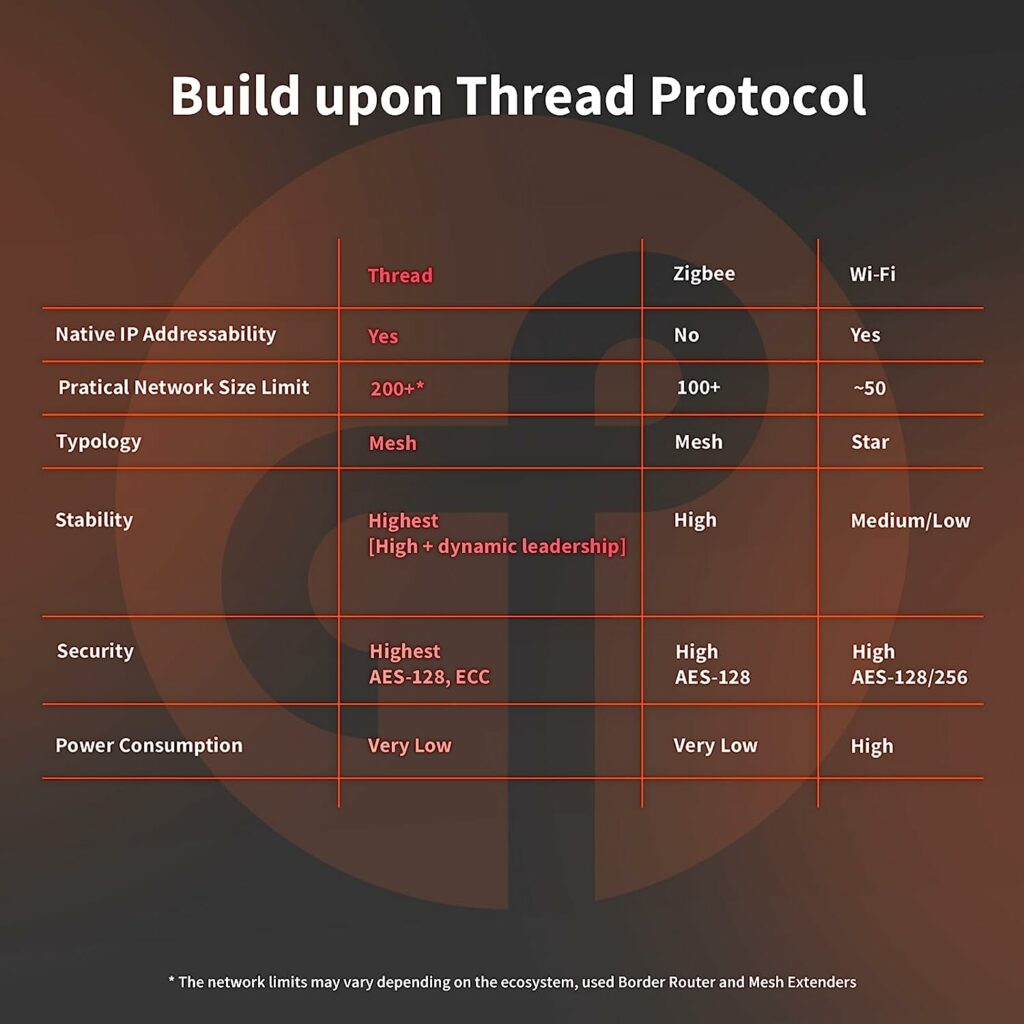
Just to make sure this is completely clear, this new Aqara P2 sensor does NOT use Zigbee. It uses Thread.
This new sensor will connect directly to any Matter-enabled Thread Border Routers on the market and can be integrated into multiple Matter-enabled ecosystems via the additional Matter controller(s).
Can you use the Aqara door sensor with an Aqara Hub
This is the bit that caught me off guard. Currently, the Aqara P2 sensor isn’t supported on an Aqara hub because Aqara don’t have its own Thread Border Router.
The upcoming Hub M3 will be the first of their hubs to have this functionality, and this is due to launch in 2024.
Thread Border Routers
Google supports Thread on multiple devices. Thread border routers are already built into Nest WiFi Pro, the second-gen Nest Hub, and Nest Hub Max.
The Smartthings v3 hub, Apple TV 4K, Echo (fourth gen) smart speaker, Eero Pro access point, and the Nanoleaf Lines, Shapes, and Elements are just some examples of existing Thread border routers.
If you use Home Assistant as the main controller for your smart home, they have the SkyConnect USB dongle, which is an affordable way to add both Zigbee/Thread to your Home Assistant.
Apple HomeKit
I realise that many Aqara users use Apple HomeKit, and this works well with Matter and the HomePod/Apple TV 4K are both Thread Border Routers. My partner has an iPad, so I am hoping to buy either a HomePod or Apple TV 4K in the near future so that I test HomeKit properly.
Set Up with Google Nest WiFi Pro & Home Assistant SkyConnect


I was a bit slow to write this review as when I received the sample, I only had the Google Nest WiFi Pro, which supports Matter.
I later used this as an excuse to buy the SkyConnect, and I am slowly switching my smart home to use Home Assistant as much as possible, with me using Home Assistant OS running on an RPI4.
I had problems with setting the P2 senor up with both systems. In theory, it should be super simple.
- You hold down the button on the sensor to put it into pairing mode
- You phone should automatically show the pairing dialogue, or you can go into the relevant app and add a new device
- Type in the Matter code (that is printed along the edge of the sensor) or scan the QR code that’s on the loose insert in the box (which I lost because I lose everything due to ADHD)
- Then it should pair
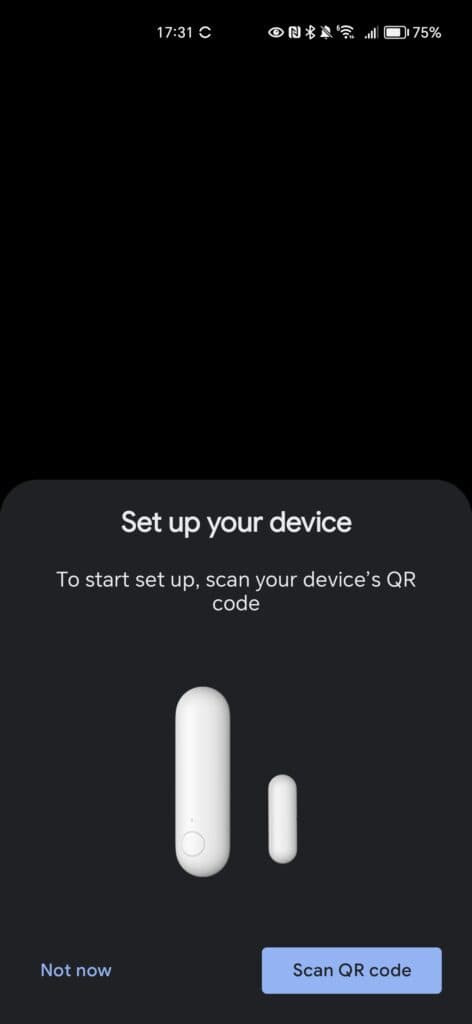
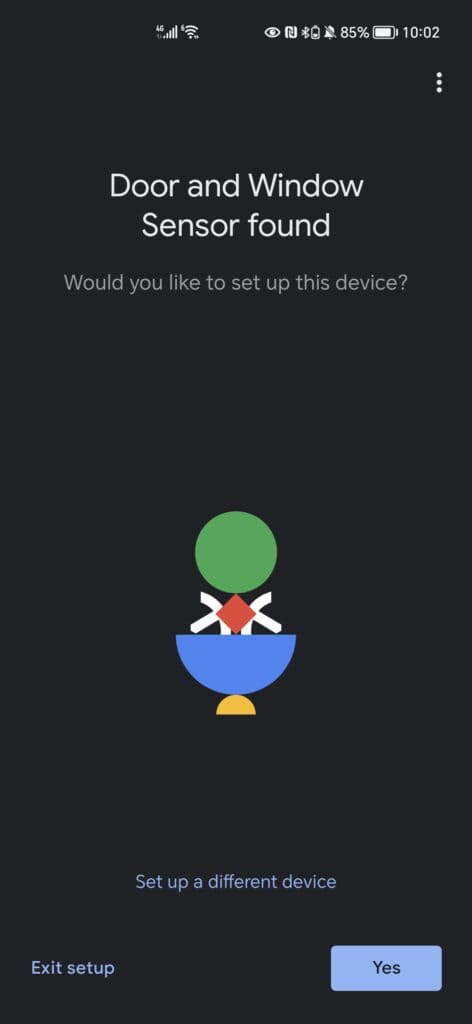
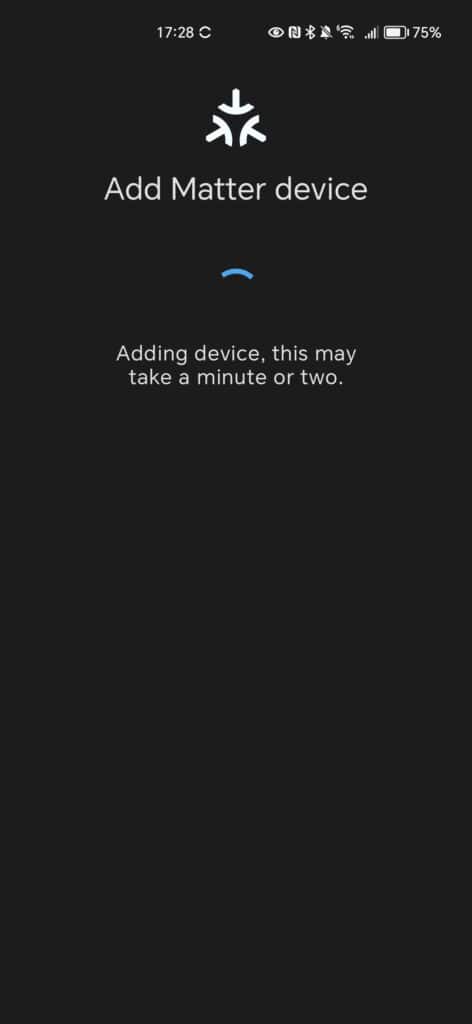
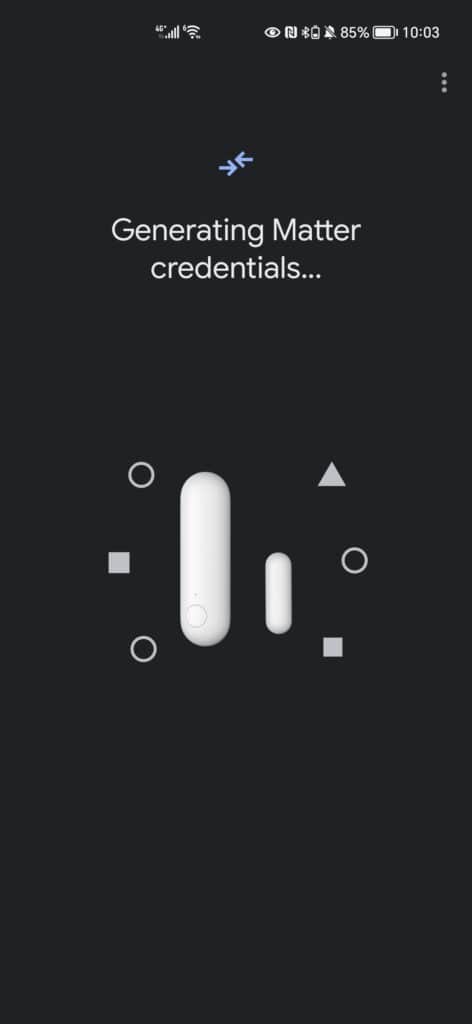
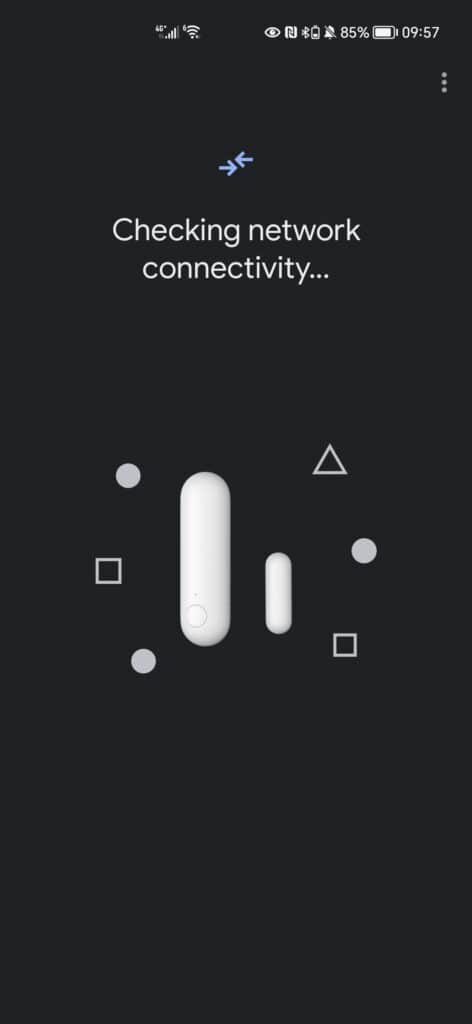
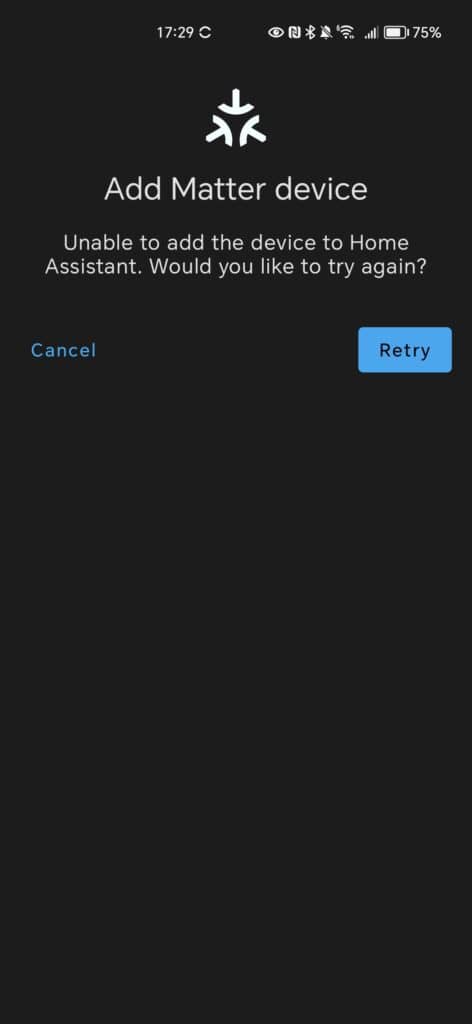

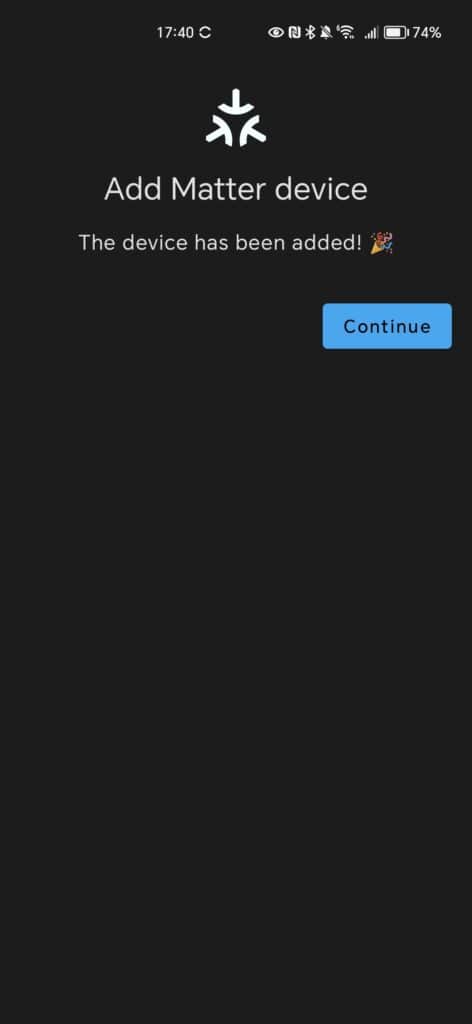
This didn’t go quite to plan. For some reason, I installed the sensor on my front door before pairing it. Both the Google Nest WiFi Pro and Home Assistant SkyConnect were in my office upstairs.
Home Assistant would refuse to find it most of the time, I even bought a longer USB extension cable to reduce interference.
Google Nest WiFi Pro would find it but then fail to set it up.
I then relocated both the Nest and RPI running Home Assistant into my TV room downstairs which is the room next to where the front door is.
I had more luck here, but both the Nest and Home Assistant would fail on either the checking network connectivity part or generating matter credentials.
Then, as a last resort, I removed the sensor and brought it into the same room as the two devices. I set it up on my couch about 3 meters from the devices with line of sight.
The Google Nest WiFi Pro worked straight away. But when I tried to set it up with Home Assistant, I’d get to the point where it would say it was adding the matter device, and it may take a minute or two, but then it would fail.
Finally, I retried it again but placed the P2 sensor right next to the SkyConnect, and it eventually successfully added it.
Once it was paired, I was able to mount it back on the front door, and it just worked. There were no issues with the signal. So, I am not sure why it was so awkward with pairing.
Google Nest WiFi Pro
With the sensor added to Google Home, you can view the state of the sensor, either open or closed.
Unfortunately, at the time of writing, Google doesn’t seem to support the sensor in routines, so you can’t really do much with it.
Personally, I am not keen on Google Home for managing my smart home for anything other than voice control, so this wasn’t much of an issue for me.
Home Assistant
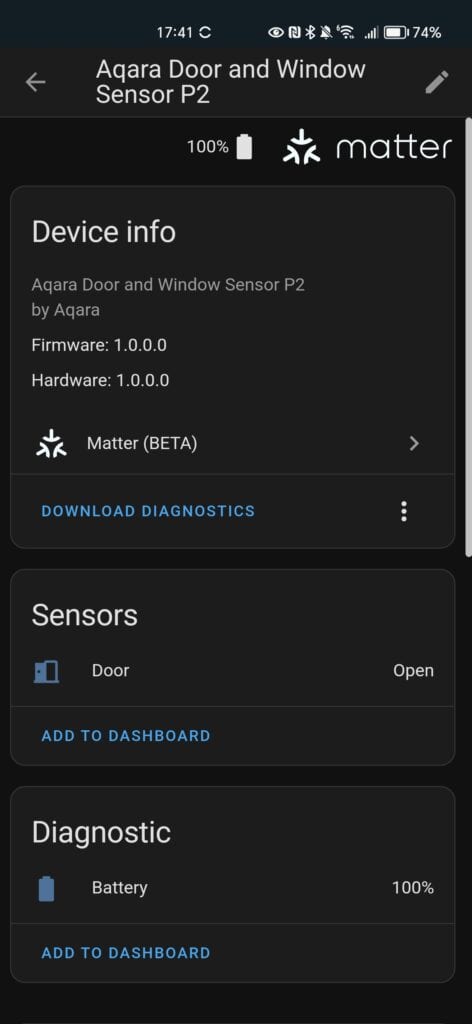
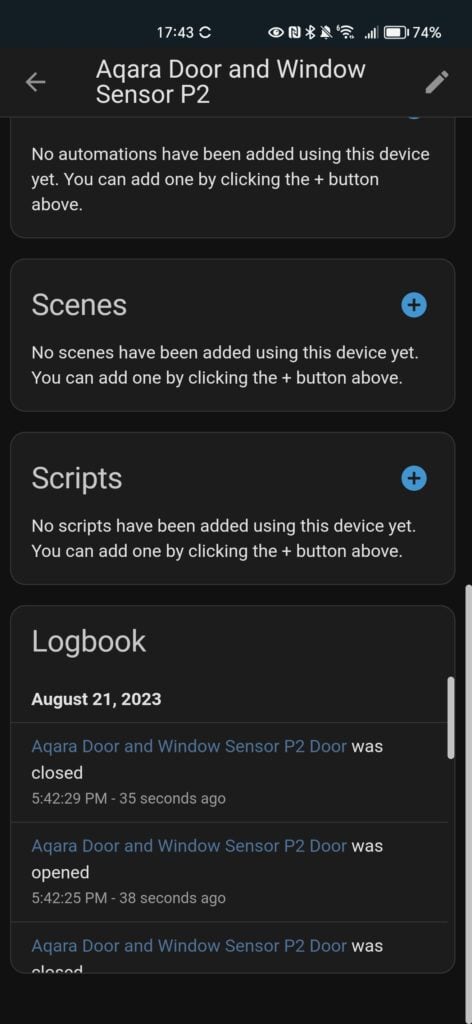
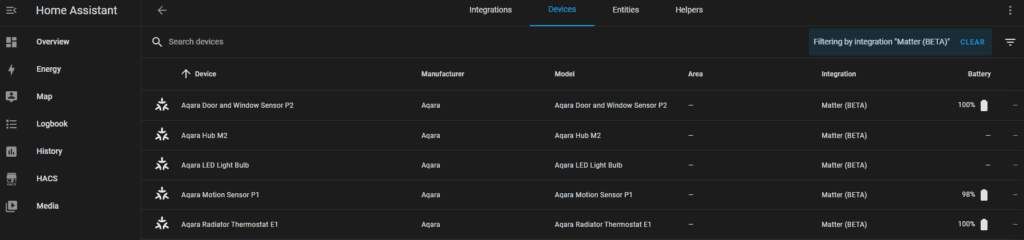
The sensor is much more useful in Home Assistant. I view the status, battery and view the log book for times when the door has been opened/closed.
I then have the option to set up automations, scenes or scripts.
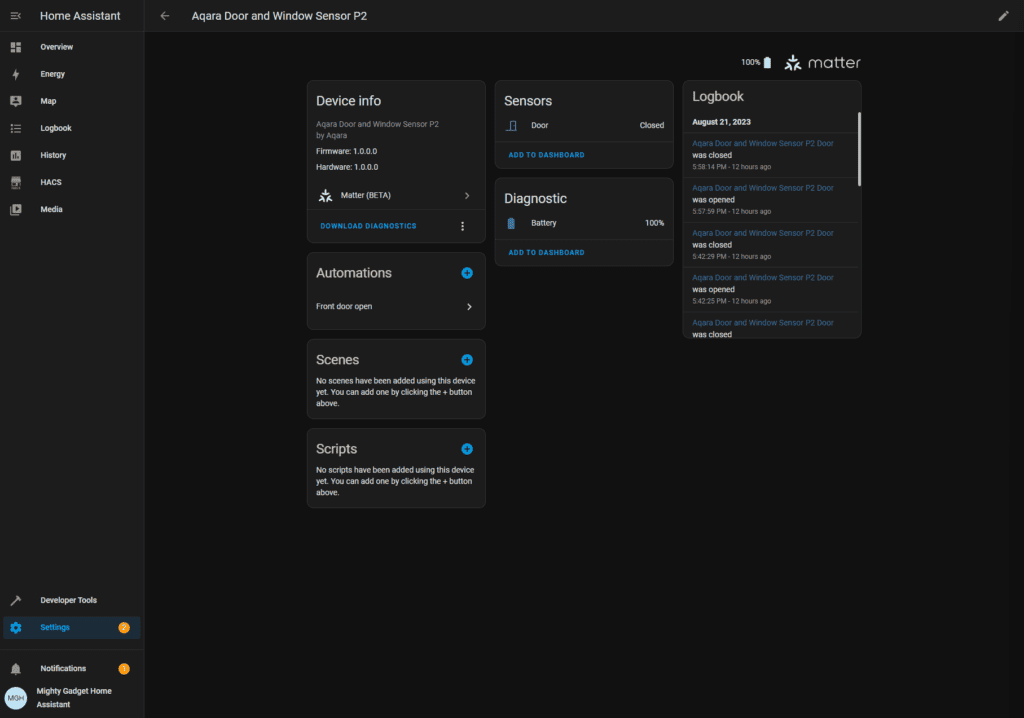
I don’t have much use for a door sensor, but one automation that comes in handy is to turn my Philips Hue lights on in the hallway when someone opens the door between certain times.
It is worth noting that with Home Assistant supporting Matter (in Beta), you can easily integrate any devices you have paired to the Aqara Hub M2 using Matter. This was a game changer for me, as I was struggling to pair Aqara sensors with SkyConnect. I had previously moved over to Homey, but with the SkyConnect and the Home Assistant Matter support, I should be able to move everything into HA without issue.
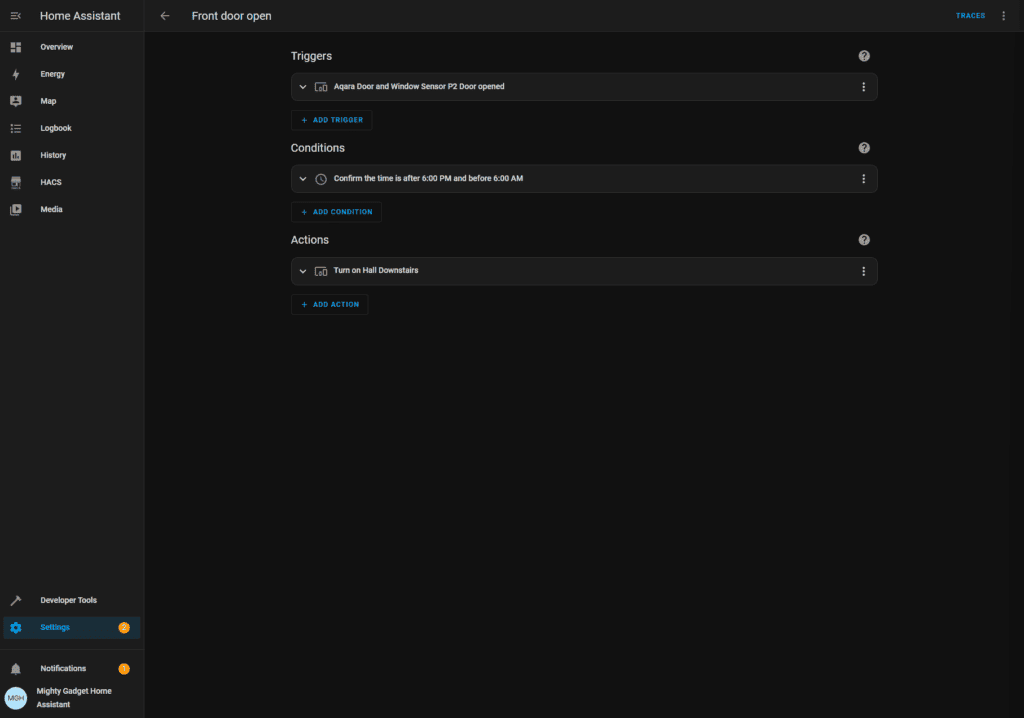
Price and Alternative Options
| Preview | Product | Rating | Price | |
|---|---|---|---|---|

| Aqara Door and Window Sensor P2, Matter over Thread,... |
£29.99 | Buy on Amazon |
The Aqara Door and Windows Sensor P2 is priced at £29.99
The older Zibee-based Door and Windows Sensor, which requires an Aqara hub, is priced much lower at £17.
Overall
I had quite a few teething issues with the Aqara Door and Windows Sensor P2. I can’t be sure who is at fault here. It could be a user error, the sensor, or Home Assistant and Google Nest WiFi Pro.
However, once I got it into Home Assistant, it worked flawlessly.
With this being the first Thread device from Aqara, it is perhaps not surprising that there are some niggles that need working out. In fact, Matter, in general, has a few niggles that needs working out.
I would expect that when Aqara releases their new hub with Thread support, everything will work much better.
Ignoring the set up issues, it is fantastic to experience the potential of Thread and Matter. Being able to use different brands with whatever ecosystem you want has been a dream of many smart home enthusiasts for years. Overall, once this was up and running, it has been an excellent
Aqara Door and Windows Sensor P2 Review
Summary
I had a few issues getting this sensor set up, and it is considerably more expensive than its Zigbee counterparts, but it works well, and it is great to get a taste of what Matter over Thread will be like for smart home enthusiasts.
Overall
75%-
Overall - 75%75%
Pros
- Platform independent – works with HomeKit / Google / Home Assistant
- No proprietary smart hub required
- Works well as Home Assistant
Cons
- Some teething issues getting it to pair
- Google Home doesn’t offer much functionality yet
- Expensive vs Zigbee sensor
I am James, a UK-based tech enthusiast and the Editor and Owner of Mighty Gadget, which I’ve proudly run since 2007. Passionate about all things technology, my expertise spans from computers and networking to mobile, wearables, and smart home devices.
As a fitness fanatic who loves running and cycling, I also have a keen interest in fitness-related technology, and I take every opportunity to cover this niche on my blog. My diverse interests allow me to bring a unique perspective to tech blogging, merging lifestyle, fitness, and the latest tech trends.
In my academic pursuits, I earned a BSc in Information Systems Design from UCLAN, before advancing my learning with a Master’s Degree in Computing. This advanced study also included Cisco CCNA accreditation, further demonstrating my commitment to understanding and staying ahead of the technology curve.
I’m proud to share that Vuelio has consistently ranked Mighty Gadget as one of the top technology blogs in the UK. With my dedication to technology and drive to share my insights, I aim to continue providing my readers with engaging and informative content.
Last update on 2025-07-03 / Affiliate links / Images from Amazon Product Advertising API