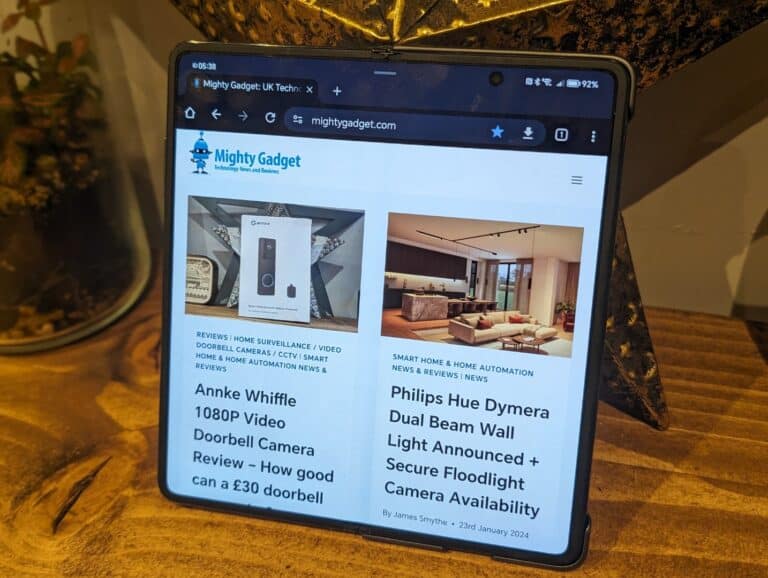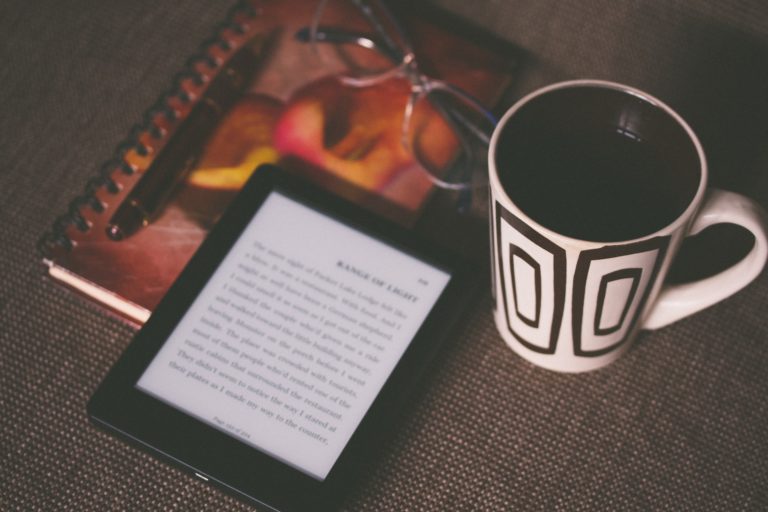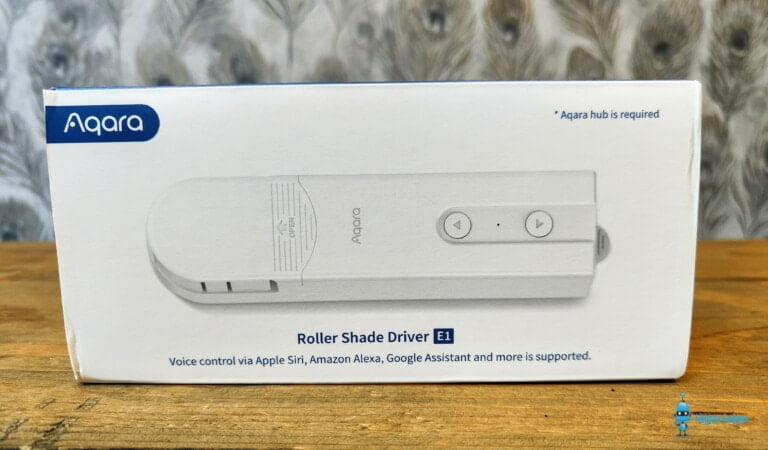Any links to online stores should be assumed to be affiliates. The company or PR agency provides all or most review samples. They have no control over my content, and I provide my honest opinion.
The Nest WiFi Pro was announced back in October 2022. Google chose to skip WiFi 6 and jump straight to WiFi 6E, giving this router the new 6GHz band, which provides superior throughput for short range connectivity.
Like the older Nest routers, this works as a mesh system and can be paired with other Nest WiFi Pro routers to provide whole home mesh WiFi.
It can also be used as a controller for smart home devices and works with Thread and Matter.
I have recently reviewed a couple of smart home hubs that support the new Matter smart home standard, and this was the main reason why I bought this to try out.
Matter Smart Home Functionality
I split off my coverage of the Matter smart home functionality into a second post as it was quite lengthy by itself.
I was a bit underwhelmed by the Matter feature, but a lot of this is due to it being a new standard with limited support so far rather than an issue with the Nest WiFi Pro. I hope it will mature into something much more functional and user-friendly.
Specification


| Google Nest Wifi Pro | |
|---|---|
| Wi-Fi Designation | AXE5400 |
| Sold As | Single or three pack |
| 6GHz Wi-Fi Specs | 2×2 Wi-Fi 6E: Up to 2404 Mbps (20/40/80/160MHz) |
| 5GHz Wi-Fi Specs | 2×2 Wi-Fi 6: Up to 2404 Mbps (20/40/80/160MHz) |
| 2.4GHz Wi-Fi Specs | 2×2 Wi-Fi 6: 574 Mbs (20/40MHz) |
| Claimed Coverage | 120 m² |
| Mesh Backhaul Band | Dynamic |
| Wired Backhaul Support | Yes |
| Wi-Fi Security | WPA, WPA2, WPA3 |
| Mobile App | Google Home with no web interface |
| Features | Self-monitoring Self-diagnosing Automatically fixes common Wi-Fi issues Automatic software and security updates Parental controls |
| Access Point Mode / Bridge | Yes |
| Gues WiFi | Yes |
| Separate Band SSID | No |
| USB Port | None |
| Network Ports | 1x Gigabit WAN 1x Gigabit LAN |
| Smart Home | Matter Thread border router Bluetooth Low Energy (BLE) AFC-ready |
| Compatible with older Nest WiFi | No |
Mesh WiFi
I bought a single Nest WiFi Pro as I mainly wanted to test it out as a smart hub for Matter-enabled devices. It will, however, work as a mesh WiFi system with other Nest WiFi Pro routers. It is not backwards compatible with other Google WiFi routers.
As this is a tri-band WiFi 6E mesh system, it means one of the bands (5GHz) will be shared as the backhaul to the router. This will therefore cause signal loss of around 50% for throughput, depending on the strength of the connection.
This is, therefore, not ideal if you want the best speeds possible throughout the whole home. Unfortunately, quad-band WiFi 6E systems are prohibitively expensive. A tri-band WiFi 6 system would likely offer better whole home performance.
Alternatively, Google Nest WiFi Pro supports a wired backhaul, so if you can run Ethernet to the mesh nodes, then it will perform much better, though this is impractical for many people.
Set Up
This is one of the easier routers I have set up. Everything is done within the Google Home app and requires a small number of steps that you are guided through.
App / WiFi Settings / Network Management
I am personally not a fan of the way this is managed through Google Home. I find it too simplistic, and I generally don’t like managing things solely via an app.
In particular, the network management settings are not good enough for my liking. There is no way to separate bands in separate SSIDs, you can’t choose your WiFi channels, nor is there any way to control the channel width. The argument against having all those settings is that Google automatically optimises everything for you, and your average user will probably prefer it this way.
As far as advanced options go, you have the ability to enable WPA3, disable UPnP, enable IPv6, set the DNS, set how the WAN connection works, LAN settings, DHCP IP reservations and port management. You can also switch this from a NAT router to a bridge mode, where it effectively acts as an access point.
You get some nice stats. You have the network-wide stats then you can go into the specific devices and see what data they are using and how they are connected. You then have the option to prioritise devices, or you can pause their connection.
Performance
One of the issues with the Google Nest WiFi Pro, is that you can’t easily separate the bands into unique SSIDs. This is fine for most people, but it makes testing awkward. In Windows, you can select the preferred band which is what I had to do for testing.
WiFi 6E – 6GHz
- Office: 940Mbits/s
- Living Room: 456 Mbits/s
- Front Room: 173 Mbits/s
- Kitchen: N/A
- Garden: N/A
Unfortunately, the Google Nest WiFi Pro only had gigabit Ethernet ports, which therefore limits the speed. Routers with a multi-gigabit port can see a throughput of up to 1500Mbps, but those devices cost significantly more.
Throughput in my office is what I’d expect; you more or less cap out the gigabit Ethernet connection.
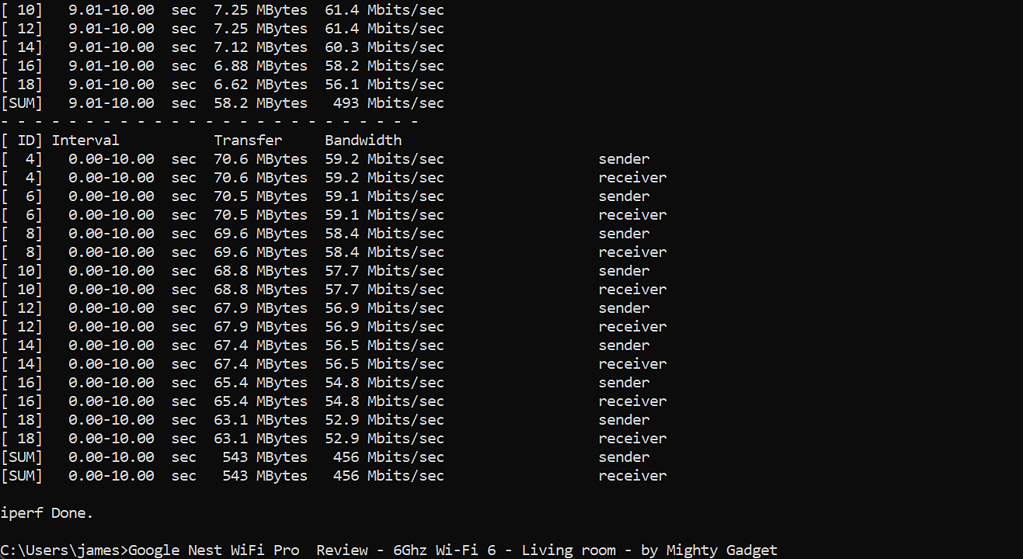
The 6GHz is best at short range, and I’d do my best to locate any WiFi 6E router in a room that gets the most WiFi use. A lot of people suggest that 6GHz is not usable beyond one room, but from my testing, it works OK through one wall, and my results of this router show it still just about beats 5GHz when connecting from the room directly below my office.
WiFi 6/6E – 5GHz
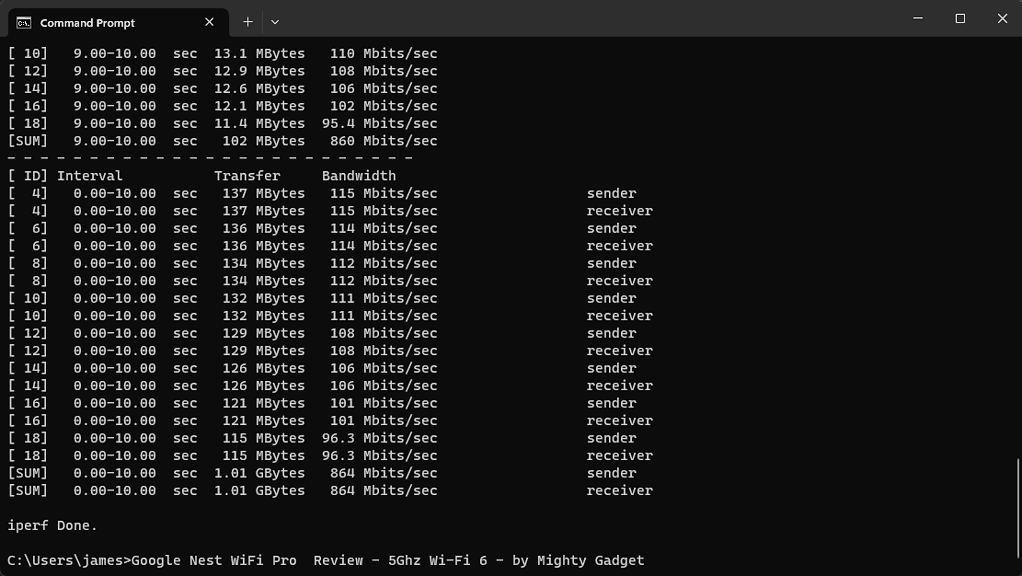
- Office: 864 Mbits/sec
- Living Room: 438 Mbits/s
- Front Room: 251 Mbits/s
- Kitchen: 121 Mbits/s
- Garden: N/A
For 5GHz, in my office, the performance is decent enough. Looking at some of my previous reviews, the throughput is in the upper half of routers and access points with 80MHz channel width.
What is odd is that this router is supposed to support 160MHz channel width. Other publications state this is off by default, and you can toggle it on within the advanced settings. However, this is not available to me. If 160MHz was used, the performance would match the 6GHz band.
Unfortunately, the overall range appears to be quite poor. With the router located central to my home, I am just about able to get a signal throughout my entire home, but the signal strength is very much on the low end of the spectrum from all recent reviews.
2.4GHz
- Office: 186 Mbits/sec
I had some difficulties forcing my Windows laptop to use a 2.4GHz connection when roaming around the house, so I only tested it in my office. The performance is about the same as all other routers. I only use 2.4 GHz for IoT devices, so I am not too concerned about throughput.
Internet Speed Test on Pixel 6
Most people won’t be using their WiFi to transfer files between machines on their LAN. Even I don’t do that very often. Therefore, I did some tests on my mobile using the SpeedTest app as a realistic scenario for most people. I have the Pixel 6, which can connect to 6GHz WiFi.
I have Virgin Media with a 500Mbps connection, and doing a test via Ethernet on my desktop, I achieved 545Mbps.
In my office, the Pixel connects via 6GHz and reports a link speed of 1700Mbps.
- Office: 535Mbps
- Living Room:
- Front Room:
- Kitchen:
- Garden: N/A
The main takeaway from this was the confirmation that the range is quite poor. Nearly every router I have reviewed in recent years provides a semi-usable signal in my back garden, but the Nest can’t.
Price and Alternative Options
The Nest WiFi Pro has an RRP of £190 but I bought it for £165. You can buy a three-pack for £340.
The older dual-band Nest WiFi is affordable at £90, but it is WiFi 5.
The Amazon eero Pro 6E is also a smart home hub, but it lacks Matter (for now) and instead has Zigbee and will have Thread. This has a big advantage over the Nest WiFi Pro due to it having one 2.5 gigabit Ethernet port, and then the second port is gigabit. Therefore, the main router should be able to achieve multi-gigabit WiFi speeds for LAN transfer. This is also a tri-band router and is priced at £175. Buying in multiples for a mesh system works out more cost effective. It is £280 for a two-pack or £385 for three.
The TP-Link Deco XE75 is a tri-band WiFi 6E mesh system but lacks any smart home functionality. This is priced at £450.
WiFi 6E systems are still generally very expensive. The Asus ET12 tri-band two-pack is £730, and if you want a quad-band system for the absolute best performance, the Netgear Orbi RBKE963 three-pack will set you back £1700.
The mesh system I have been recommending for most people is the Netgear Orbi 760 series, which is a tri-band WiFi 6 system that has 160MHz channel width on the client side and has superb whole home performance.
Overall
The Google Nest WiFi Pro is a bit of a mixed bag. If you are committed to the Google ecosystem and want a relatively affordable WiFi 6/6E router, then I can certainly recommend it. At the price I paid, it is worth it, but perhaps a bit too expensive at full RRP.
Google Home makes it incredibly easy to set up, and it is generally a setup and forget type of system that’s idiot-proof, which will likely appeal to most buyers.
Again, if you use Nest products and then have any other smart home devices, the Matter/Thread support is a big selling point (and the reason why I bought it).
The lack of 2.5GbE is a big let-down for the Google Nest WiFi Pro, but if you only want to get the best internet speeds possible (rather than fast LAN speeds), then you probably won’t notice the difference. UK ISP speeds generally caps out at gigabit anyway.
Performance is OK, with the WiFi speeds being within the normal ranges at short to medium range, but I found the overall range on the poor end of the spectrum.
If you are not bothered about having everything within the Google ecosystem and are not bothered about the Matter support (yet), then the Amazon eero Pro 6E should, in theory, offer superior performance (I haven’t tested it) with the same sort of hands-off approach to networking and a similar price point.
With all these tr-band WiFi 6E mesh systems, you will see a significant drop in throughput speeds when connecting to the mesh nodes. Quad-band WiFi 6E is prohibitively expensive, and you would almost certainly get better whole-home performance from a normal tri-band WiFi 6 system (with two 5GHz bands). However, tri-band WiFi 6 system will still likely end up costing more than the Google Nest WiFi Pro, with the TP-Link Deco X95 being around £340 or the Netgear RBK763S at £500.
Originally posted on mightygadget.co.uk – Follow on Twitter – Instagram – Facebook – Mighty Gadget Latest Reviews
I am James, a UK-based tech enthusiast and the Editor and Owner of Mighty Gadget, which I’ve proudly run since 2007. Passionate about all things technology, my expertise spans from computers and networking to mobile, wearables, and smart home devices.
As a fitness fanatic who loves running and cycling, I also have a keen interest in fitness-related technology, and I take every opportunity to cover this niche on my blog. My diverse interests allow me to bring a unique perspective to tech blogging, merging lifestyle, fitness, and the latest tech trends.
In my academic pursuits, I earned a BSc in Information Systems Design from UCLAN, before advancing my learning with a Master’s Degree in Computing. This advanced study also included Cisco CCNA accreditation, further demonstrating my commitment to understanding and staying ahead of the technology curve.
I’m proud to share that Vuelio has consistently ranked Mighty Gadget as one of the top technology blogs in the UK. With my dedication to technology and drive to share my insights, I aim to continue providing my readers with engaging and informative content.