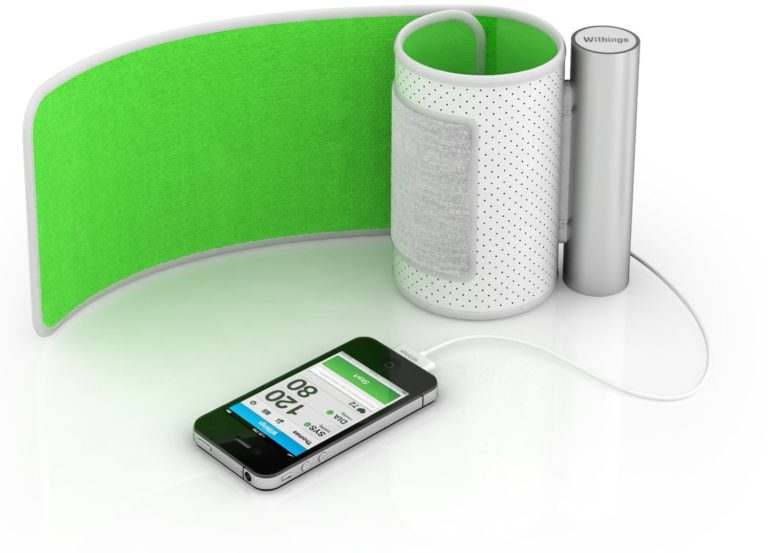Any links to online stores should be assumed to be affiliates. The company or PR agency provides all or most review samples. They have no control over my content, and I provide my honest opinion.
Googe released the Chromecast in the States several months ago acclaim. This diminutive device plugs directly into your TV HDMI socket which then allows you to stream media from a connected device such as a Android Phone or Laptop directly to the TV.
Unfortunately at the moment this device does not natively cast any content you want to the TV, but instead is restricted to certain applications including: Netflix, BBC iPlayer, YourTube and Google Play movies. However software is gradually being released that is compatible with Chromecast and functionality should improve exponentially over the next few months.
Unlike other solutions such as Apple TV or Roku this device costs just £30 which makes it extremely affordable. We picked one up even though we had no real intention of using it frequently!
Set up is extremely easy, you just plug it into the HDMI socket and connect the power lead, if you TV has a powered USB socket this will do, alternatively you can use the plug adapter provided. You then search for the device with the Chromecast app and follow the set up instructions. It took a couple of minutes at the most for us.
Once set up using the stick is also a breeze. You just load up your Chromecast compatible app select what you want to play and then select it to play on your device, a few seconds later it should start playing on your TV.
We mainly experimented with Netflix and found the experience extremely pleasant, it is a little slower than playing directly on your device and for the first 30 seconds or so it played at a low quality stream, but eventually everything cleared up and the image quality was excellent.
Functionality can be extended with applications such as AllCast which will allow you to stream media from other sources including a Plex Server, Dropbox and local files on your phone.
Media Browser is an app for iOS and Android that streams media content stored on any computer in the house, giving the Chromecast home theater PC granting capabilities.
Unfortunately streaming from services other than iPlayer are nonexistent at the moment there is no Sky, 40D, ITV Player, BT Sport, Demand 5, Blinkbox, or Amazon Instant. We some if not most of these will be available eventually however Amazon could be unlikely as they are rumoured to be releasing their own streaming device anytime soon.
Music is also lacking and we really hope that Spotify will be supported soon as it will be really useful.
Overall for the price there is a lot to like about Chromecast. If you have an old dumb TV then this can be an absolutely fantastic addition. If you have a new TV, then a lot of the Chromecast features will be made redundant, but at £30 we still feel it is a worthwhile investment as a backup device. As more compatible Apps are released this will become an absolute must have.
If you would like more information our friends over at Currys have an unboxing and in-depth review of the Google Chromecast
And you can buy the Google Chromecast here
I am James, a UK-based tech enthusiast and the Editor and Owner of Mighty Gadget, which I’ve proudly run since 2007. Passionate about all things technology, my expertise spans from computers and networking to mobile, wearables, and smart home devices.
As a fitness fanatic who loves running and cycling, I also have a keen interest in fitness-related technology, and I take every opportunity to cover this niche on my blog. My diverse interests allow me to bring a unique perspective to tech blogging, merging lifestyle, fitness, and the latest tech trends.
In my academic pursuits, I earned a BSc in Information Systems Design from UCLAN, before advancing my learning with a Master’s Degree in Computing. This advanced study also included Cisco CCNA accreditation, further demonstrating my commitment to understanding and staying ahead of the technology curve.
I’m proud to share that Vuelio has consistently ranked Mighty Gadget as one of the top technology blogs in the UK. With my dedication to technology and drive to share my insights, I aim to continue providing my readers with engaging and informative content.