Any links to online stores should be assumed to be affiliates. The company or PR agency provides all or most review samples. They have no control over my content, and I provide my honest opinion.
The Nighthawk RAXE500 was announced at CES 2021, and it has been available in the US for a while now. Recently it has become available in the UK.
This is the new flagship gaming router from Netgear and features the new WiFi 6E technology, which can broadcast using the new 6Ghz band.
Most new laptops feature the WiFi 6E Intel AX210 module, and if you game on a laptop or do any sort of productivity work that requires big files transfers, then the Nighthawk RAXE500 could be a great investment.
No products found.
Nighthawk RAXE500 vs Asus ROG GT-AXE11000 Specification
| Netgear Nighthawk RAXE500 | Asus ROG Rapture GT-AXE11000 | |
|---|---|---|
| WiFi Spec | Tri-band Wi-Fi 6E 12-stream AX11000 | Tri-band Wi-Fi 6E 12-stream AX11000 |
| Bands / Data Rate | 2.4GHz AX: 4x4 (Tx/Rx) 1024/256 QAM 20/40MHz, up to 1148Mbps 5GHz AX: 4x4 (Tx/Rx) 1024/256 QAM 20/40/80/160MHz, up to 4804Mbps 6GHz AX: 4x4 (Tx/Rx) 1024/256 QAM 20/40/80/160MHz, up to 4804Mbps | 2.4GHz AX: 4x4 (Tx/Rx) 1024 QAM 20/40MHz, up to 1148Mbps 5GHz AX: 4x4 (Tx/Rx) 1024 QAM 20/40/80/160MHz, up to 4804Mbps 6GHz AX: 4x4 (Tx/Rx) 1024 QAM 20/40/80/160MHz, up to 4804Mbps |
| Ethernet | 1x GbE WAN 4x GbE LAN 1x 2.5GbE LAN | 1x GbE WAN 4x GbE LAN 1x 2.5GbE LAN |
| USB | Two (2) USB 3.0 ports | Two (2) USB 3.0 ports |
| Security | NETGEAR Armor (Paid) | Asus AiProtection Pro (Free) |
| Other Features | Mesh via mesh extenders such as EX8000 | AiMesh (pair up with any other AiMesh router for a mesh system) |
The Nighthawk RAXE500 and the Asus ROG GT-AXE11000 are the only two WiFi 6E routers available to buy in the UK at the time of writing. They are priced closely to each so it makes sense to see how they compare.
The core hardware specs are essentially the same. The two main advantages Asus has is the ability to pair up AiMesh routers for a mesh system and the free security.

Just like the other Nighthawk routers, this has an internal fan, and this will spin up when it boots up. However, I haven’t noticed it spinning up while using it, and I have never heard it under normal use.

Set-Up
As usual for Netgear, set-up is straightforward, and it is the same as the Orbi system. You will need the Nighthawk app and a Netgear account, then follow the easy set-up process.
You can also set up the system via the browser, and this should allow you to bypass the need for a Netgear account.
Unlike the Orbi WiFi 6E mesh system, this router separates the 2.4Ghz, 5Ghz and 6Ghz bands. You can merge the 2.4Ghz and 5Ghz bands into one SSID, but the 5Ghz and 6Ghz always remain separate.



Windows and 6Ghz WiFI 6E
In my Netgear Orbi RBKE963 review, I had some difficulties getting the 6Ghz WiFi to work. I have since resolved these and will be updating that review. The issues I experienced probably won’t affect many people, but it is worth highlighting just in case.
For my desktop, I was running Windows 10 Pro, this was installed from a Microsoft Action Pack years ago when Windows 10 first launched, it might have been an upgrade from Windows 8. At the time of installation, I was on an older motherboard that used the legacy CSM style of BIOS, not UEFI.
Windows 10 Pro is not compatible with the 6Ghz band on WiFi 6E. I was unable to upgrade to Windows 11 because I did not have secure boot enabled. I could only enable it if I was running UEFI.
I, therefore, took the plunge and upgraded to the Kingston KC3000 PCIe 4.0 NVMe and did a completely fresh install of Windows.
Assuming you don’t have the above issues, the normal version of Windows 10 should be compatible with WiFi 6E and the 6Ghz band once you update to the latest drivers.
Performance
6Ghz
After my false start trying to get 6Ghz to work, I can now finally take advantage of this new band. As covered in previous reviews, 6Ghz doesn’t actually have any speed benefits over 5Ghz, but it has many more channels available to it, meaning it can establish a 160Mhz channel easier and more reliably than 5Ghz.
In the case of this review, both the 6Ghz and 5Ghz established 160Mhz channel width out of the box with no problems at all. It has not always been that easy for me, and I had intermittent problems with 160Mhz on my RAX120 review.
I tested speeds in three locations:
- Office using my Office PC with WiFi 6E PCIe card
- Living room downstairs using Huawei Matebook 14 and Pixel 6
- Front room, two rooms over from the living room, using the Huawei Matepad 14 and Pixel 6
With iPerf3 on the laptop, I achieved:
- Office: 1.49Gbits/sec
- Living Room: 907Mbit/s
- Front Room: 330Mbit/s
Using the Network SpeedTest app on an UnRAID server, my Pixel 6 achieved:
- Office: 1.37Gbits/sec
- Living Room: 1100Mbit/s
- Front Room: 342Mbit/s
In terms of real-world file transfer, I am able to copy an ISO at speeds of around 175MB/s, which translates to 1400Mbps. WiFi 6 on 80mhz would normally hit around 80-90MB/s and WiFi 5 around 60-70MB/s. So, the difference is significant, and this can make a massive difference for anyone that transfers large files on a local network regular, such as creators.
5Ghz
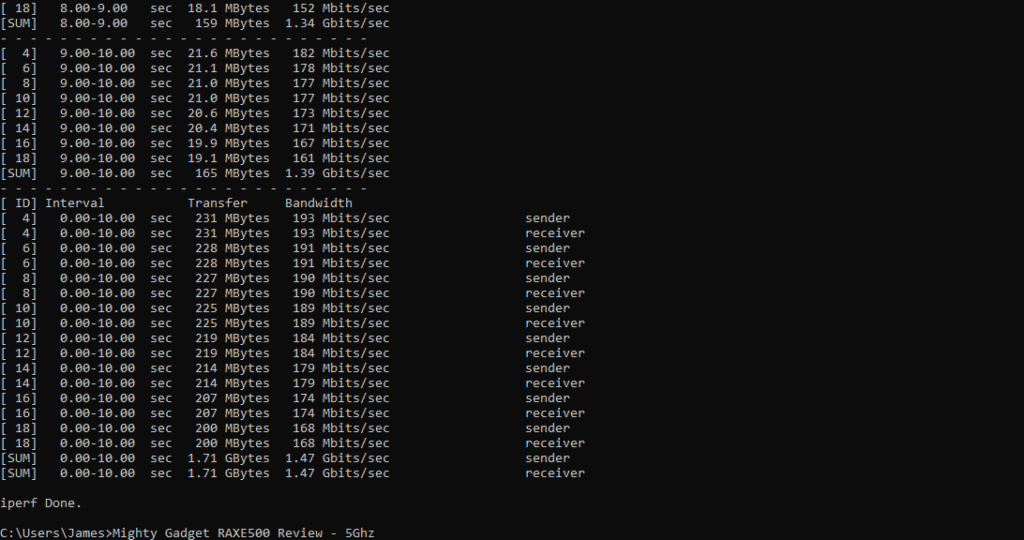
iPerf
- Office: 1.40Gbits/sec
- Living Room: 843Mbit/s
- Front Room: 330Mbit/s
Pixel 6
- Office: 1.37Gbits/sec
- Living Room: 948Mbit/s
- Front Room: 628Mbit/s
I only included the Pixel 6 results in this review just to highlight the difference in speeds when connecting to 5Ghz and 6Ghz at an increasing distance. In this scenario, 5Ghz is almost double the speed and 628Mbit/s so far from the router is very impressive.
2.4Ghz
The Pixel 6 and iPerf results on the laptop were almost identical
- Office: 199 Mbits/sec
- Living Room: 58Mbit/s
- Front Room: 20Mbit/s
WiFi 5 5Ghz
Many devices will still continue to use the older WiFi standard and performance remains good here:
- Office: 914 Mbits/sec
- Living Room: 727 Mbits/sec
- Front Room: 288 Mbits/sec
Extended Range
The 6Ghz band has a shorter range than 5Ghz, and there seems to be different claims on how quickly the performance drops off as you move away from the router.
From my own personal results, with the Nighthawk RAXE500 located in the central room upstairs, I can easily cover all the internal rooms with the 6Ghz band. It’s much better than some people claim.
However, as we can see from the Pixel 6 results, the performance has the potential to drop off quickly. There is clearly a significant difference in the antenna performance of the Pixel 6 and the Huawei laptop.
Testing the range further, we end up with predictable results. Outside across the garden at the entrance of my gym/garage, the Pixel 6 can’t connect to the 6Ghz network, but it can still connect to the 5Ghz network at a reasonable 110Mbits/s
Router Features
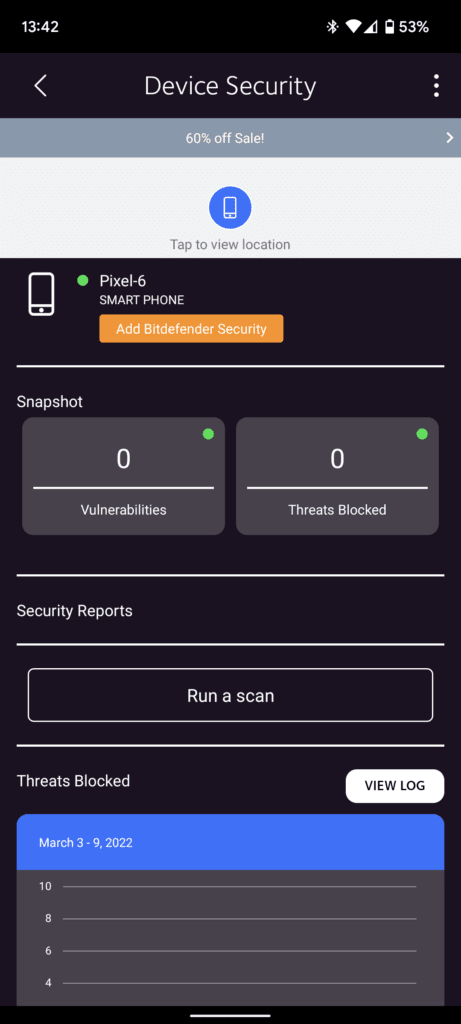
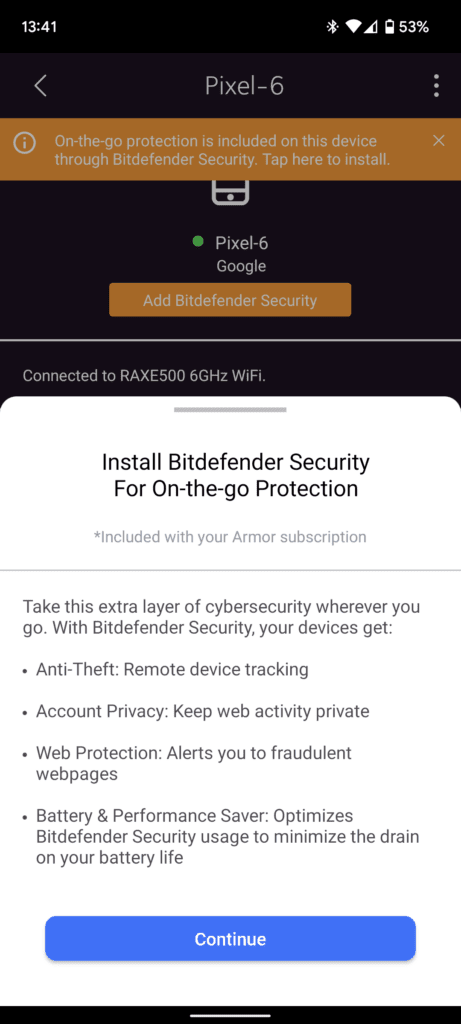
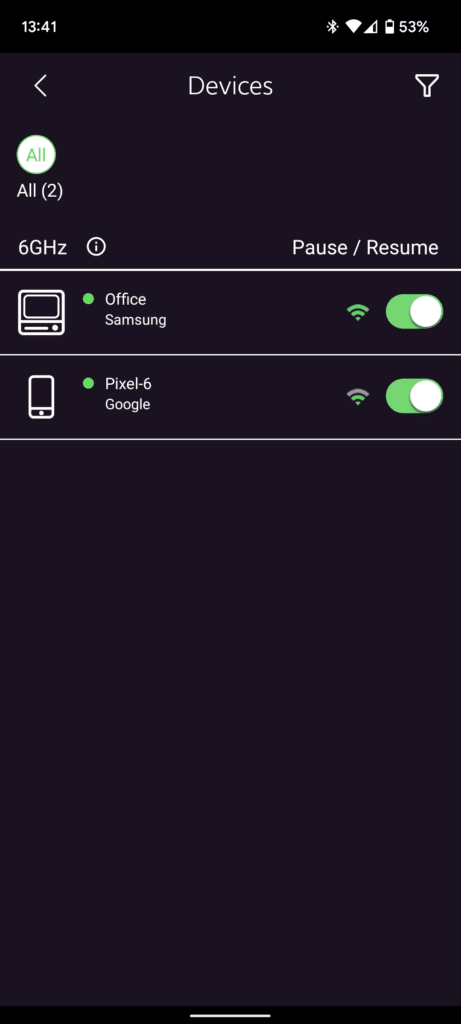
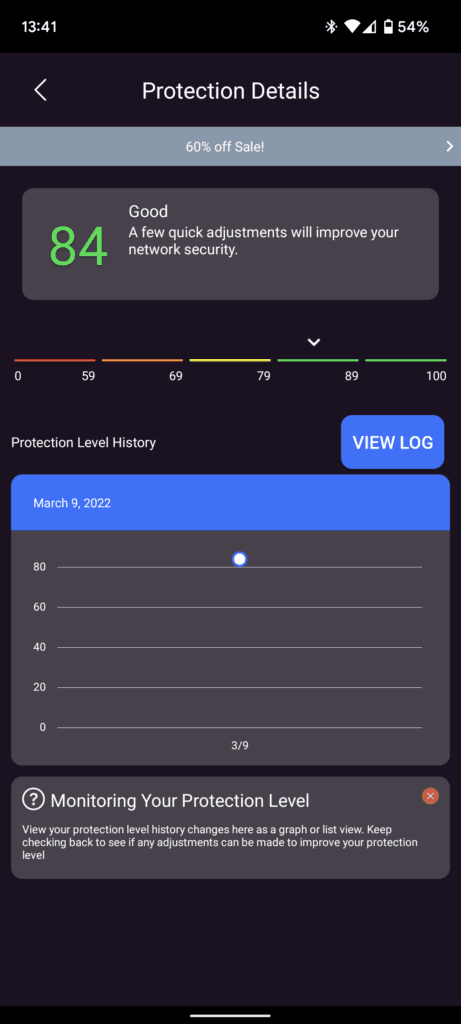
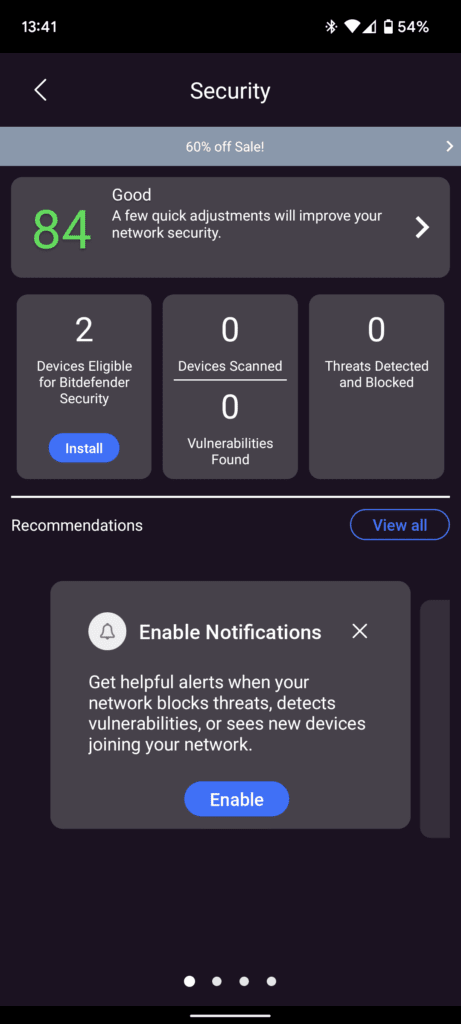
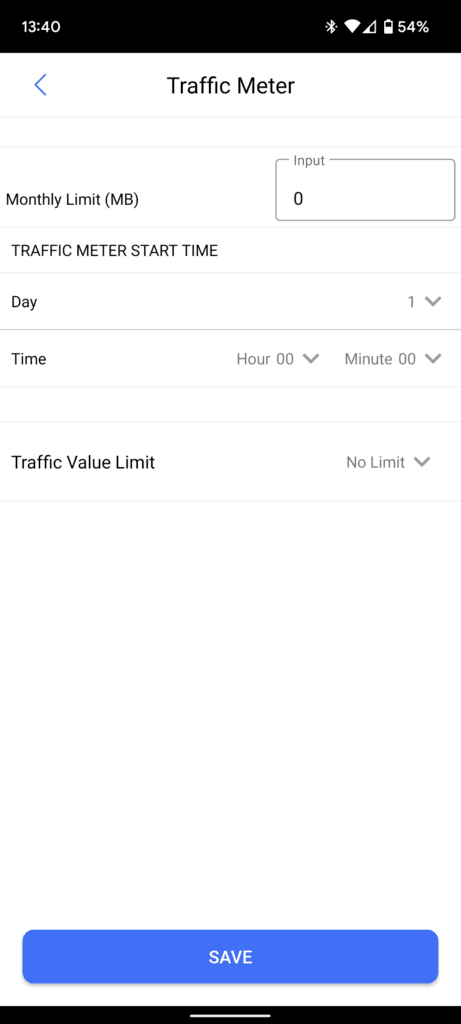
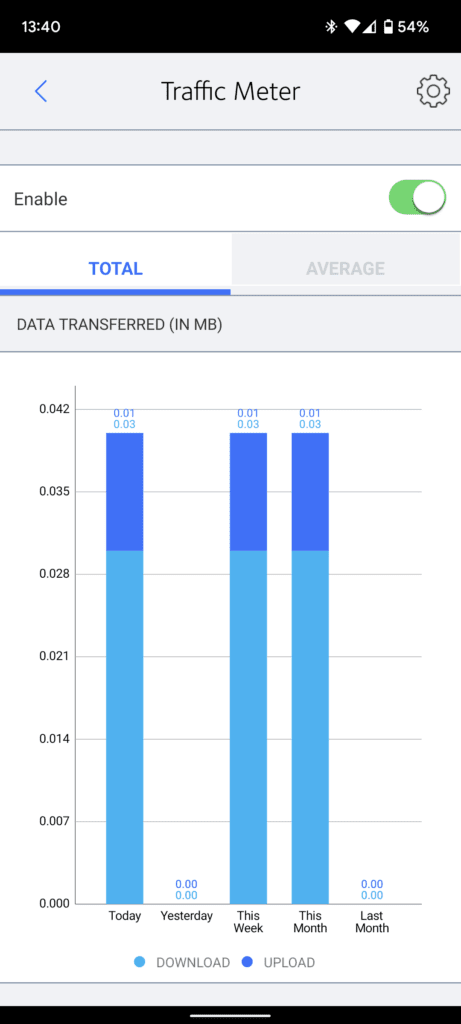
As usual for Netgear, the Nighthawk RAXE500 features Netgear Armor which is powered by Bitdefender. You get a 30 days trial, but it is then $99.99 per year.
You also have two USB 3.0 ports which provide a basic NAS function.
The router has most of your standard features, including DHCP, Dynamic DNS, port forwarding, VPN. You can also get a VPN through Netgear Armor. However, the router doesn’t seem to support proper QoS, which may cause issues if you have a large household.
Price and Alternative Options
| Preview | Product | Rating | Price | |
|---|---|---|---|---|

| NETGEAR Nighthawk Wifi 6 Router (RAX200) | AX11000 Tri-Band... | Buy on Amazon | ||

| ASUS ROG Rapture GT-AXE11000 Tri-band WiFi 6E Extendable... |
£268.44 | Buy on Amazon |
The Netgear Nighthawk RAXE500 is available on Amazon for just over £500 or via Netgear for £550. US buyers can pick it up from Amazon.com for Netgear for around $535.
The older tri-band WiFi 6 RAX200 is £370, or the RAX120 is £300
The ASUS ROG Rapture GT-AXE11000 seems to be the only other WiFi 6E router available in the UK, and this is £480.
Overall
The Netgear Nighthawk RAXE500 has insanely fast WiFi speeds. The triband design with three different band frequencies makes much more sense than the triband design of the RAX200. Modern devices can make the most of the new fancy 6Ghz band, while legacy devices can use 5Ghz and 2.4Ghz.
The 6Ghz band doesn’t offer any significant speeds gains over 5Ghz, and the overall speeds are not significantly better than the speeds I achieved when I reviewed the RAX120 two years ago. However, in the RAX120 review, I had intermittent issues with maintaining a 160Mhz 5Ghz band. This should never be a problem with the new 6Ghz band.
As much as I rave about mesh WiFi systems, the range and overall performance of Nighthawk RAXE500 comfortably covers my 4-bed semi-detached property with excellent speeds throughout. So a mesh system isn’t essential if you can position your router sensibly. I also find that the range issues of 6Ghz are overblown, it can happily get through a couple of rooms with brick walls.
Pricing is obviously high. This is a new flagship product featuring a brand new technology and is therefore priced according.
Netgear Nighthawk RAXE500 WiFi 6E Router Review Rating
Summary
The Netgear Nighthawk RAXE500 is a superb flagship router that can reliably provide faster than gigabit WiFi speeds with a good enough range to cover a mid-sized semi-detached house.
Overall
85%-
Overall - 85%85%
Pros
- Poper multi-gig WiFi speeds
- Superb range
Cons
- High price
- No QoS
I am James, a UK-based tech enthusiast and the Editor and Owner of Mighty Gadget, which I’ve proudly run since 2007. Passionate about all things technology, my expertise spans from computers and networking to mobile, wearables, and smart home devices.
As a fitness fanatic who loves running and cycling, I also have a keen interest in fitness-related technology, and I take every opportunity to cover this niche on my blog. My diverse interests allow me to bring a unique perspective to tech blogging, merging lifestyle, fitness, and the latest tech trends.
In my academic pursuits, I earned a BSc in Information Systems Design from UCLAN, before advancing my learning with a Master’s Degree in Computing. This advanced study also included Cisco CCNA accreditation, further demonstrating my commitment to understanding and staying ahead of the technology curve.
I’m proud to share that Vuelio has consistently ranked Mighty Gadget as one of the top technology blogs in the UK. With my dedication to technology and drive to share my insights, I aim to continue providing my readers with engaging and informative content.
Last update on 2025-07-04 / Affiliate links / Images from Amazon Product Advertising API







