Any links to online stores should be assumed to be affiliates. The company or PR agency provides all or most review samples. They have no control over my content, and I provide my honest opinion.
I have previously reviewed and loved several of the Geekom Mini PCs. I still use the Geekom Mini IT13 as a work PC and have the Geekom A5 and Mini IT11 running Proxmox as part of my home lab.
More recently, I reviewed the affordable NiPoGi E1 N150 and GMKTec NucBox G2, which are both great options for anyone wanting a cheap mini PC that can be used for light office work, a media PC or as an energy-efficient server.
Geekom has now sent me their affordable mini PC, the Mini Air12 Lite, to check out. This uses a 12th Gen Intel Processor N100, the same as the GMKTec NucBox G2.
| Preview | Product | Rating | Price | |
|---|---|---|---|---|

| GEEKOM Air12 Lite Mini PC Computer with 3-Year Coverage,... |
£159.00 | Buy on Amazon |
Specifications
| Specification | GEEKOM Mini Air12 Lite |
| Form Factor | Chassis: 135.5*115.5*34.5mm |
| weight:around 1KG | |
| CPU | 12th Gen Intel Processor N100 4 core, 4 thread, 3.4Ghz Max Freaquency |
| TDP:6W | |
| GPU | Intel UHD Graphics |
| Memory | DDR4 260-pin DDR4*1(SO-DIMM) ,3200MHz up to16GB |
| Storage | 1 x SSD M.2 2280 SATA |
| I/O Port | 2x USB 3.2 gen 2 front port |
| 2x USB 2.0 Ports (back) | |
| 2x USB 3.2 gen 2(back) | |
| 1xMicrophone Jack | |
| 1xHeadset Jack | |
| 1x RJ-45 Ethernet Jack(0-1000M) | |
| 1x HDMI 2.0 (back panel) | |
| 1x DC in (back panel) | |
| 1x Power Button | |
| 1x Kensington Lock | |
| 1x Front Panel Header (2.0 mm Pitch,Scalable LED power on reset) | |
| 1xDP1.4 | |
| LED | 1 x POWER LED |
| Ethernet | Intel 10/100/1000 Mbps RJ45 |
| Wireless LAN | WIFI5,BT5.1, AW-XB591, Up to WIFI 6E |
| Kensington Lock | Yes |
| DTPM2.0 | Support DTPM 2.0 |
| Battery | RTC coin battery |
| Adapter | DC:19V/3.42A,100-240Vac,50/60Hz |
| Certification | CE/FCC/CB/RoHs |
| Operating system | Microsoft Windows*11(64-bit) |
| Accessory | VESA Mount (option) |
Unboxing / Design

I recently reviewed the NiPoGi E1 N150 Mini PC and the GMKTec NucBox G2 which were both extremely small with a plastic shell.
The Mini Air12 Lite has a much larger footprint and has an aluminium chassis which gives it a more premium appearance and build quality. I’d expect the chassis to also improve thermals in comparison to the plastic used on the aforementioned mini PCs.

Unusually, the Mini Air12 Lite has a front panel header, which is effectively the motherboard power header. This could potentially be used for an external power button on an extension lead, or even a wireless power button. Additionally, a KVM over IP could be used, making this more appealing as a low-powered server.

Beyond that, it is a relatively standard mini PC. With this being more affordable, there are no USB-C ports, which also means no USB-C for power. It used a DC barrel port. It is a minor annoyance but understandable at this price point.
On the front, you have two USB-A ports and an AUX and microphone 3.5mm jack. On the rear is an additional four USB-A ports, a display port, HDMI, and the gigabit Ethernet port.
Upgradability

Like most GEEKOM models and many other mini PCs, upgradability is poor.
Opening the case reveals the single DDR4 slot and the M.2 slot. There is only one RAM slot, so running this in single-channel mode will likely reduce performance.

In the past, I have criticised Geekom for not having an accessible WiFi module, but this is actually hidden under the SSD. The WiFi module is a MediaTek MT7922A22M, which is actually WiFi 6E, even though Geekom advertise this as only being WiFi 5.
So, even though I am happy to see that the WiFi can be upgraded, in this case, there isn’t much need to do so. WiFi 7 will obviously perform better if you have a WiFi 7 router, but I doubt the performance gain is worth the cost of upgrading.
Set Up / Windows 11 Pro
Setting up the Mini Air12 Lite is straightforward. After connecting peripherals and power, you’ll go through the standard Windows setup process. The mini PC comes with Windows 11 Pro 23H2 pre-installed and activated.
All drivers are correctly installed out of the box, and the system updates without issues. The clean installation is refreshing, with no bloatware to remove.
Performance and Benchmarks
I am not sure if this mini PC is powerful enough for my full-time PC, but I have used it as my work PC when working from home. I work at an MSP doing IT support, and the vast majority of my work is done in the browser. I also run 3CX, Microsoft Teams, ScreenConnect, RDP, Obsidian, Word, and various other Office applications simultaneously. It has worked perfectly fine in this scenario, even when I have a large number of browser tabs opens.
Benchmark Results:
The Mini Air12 Lite performs predictably, the benchmarks don’t look great in comparison to many laptops or other higher priced mini PCs. But, the results are inline with other N100 based mini PCs and the price to performance ratio is good.
- 3Dmark:
- Steel Nomad Light:
- Total: 240
- Graphics: 1.78 fps
- CPU Profile:
- Max Threads: 1289
- 16 Threads: 1270
- 8 Threads: 1265
- 4 Threads: 1272
- 2 Threads: 748
- 1 Thread: 392
- PassMark:
- Final Score: 1208
- CPU: 4980
- 2D Graphics: 342
- 3D Graphics: 783
- Memory: 1932
- Disk: 4158
- PCMark 10: 3116
- CrytalDisk: 561 MB/s Read 503 MB/s write
- Cinebench R23: 919 single core, 2862 multi core.
Media Playback
The Mini Air12 Lite handles media playback admirably, which is expected given the Intel N100’s capable integrated GPU.
When testing YouTube video playback in Google Chrome:
- 4K 30 FPS (2160p30): Smooth with no perceived frame drops
- 4K 60 FPS: Smooth with no perceived frame drops
- 8K 30 FPS: Smooth with but did start to drop a few frames after a while
These results are impressive for a budget mini PC and make it suitable for use as a media center or HTPC.
The Mini Air12 Lite supports various video codecs:
- h.264: 4K@30 Max (with hardware acceleration)
- h.265: 4K@60 HDR Max (with hardware acceleration)
- VP9: 4K@60 Max / 8K@60 with occasional frame skipping (hardware accelerated)
- AV1: 4K@60 Max / 8K@60 with occasional frame skipping (hardware accelerated)
For audio, it supports Dolby 5.1, DTS 5.1, and PCM formats through HDMI.
Use Cases
The GEEKOM Mini Air12 Lite is well-suited for several specific use cases:
Office Work
With its capable N100 processor and 8GB of RAM, the Mini Air12 Lite handles everyday office tasks like web browsing, email, document editing, and video conferencing without issues. The multiple USB ports and dual display support make it a practical choice for a basic office workstation.
Media Center/HTPC
The mini PC’s excellent media playback capabilities, including smooth 4K and even 8K video playback, make it an ideal home theater PC. Its small size allows it to fit discreetly behind a TV using the included VESA mount.
Low-Power Server
The 9-pin expansion header, low power consumption, and reliable performance make the Mini Air12 Lite suitable as a small home server or for industrial applications. It could serve as a NAS, web server, or home automation hub without significantly impacting your electricity bill.
Educational Use
For students or educational institutions, the Mini Air12 Lite offers a cost-effective computing solution that can handle research, writing papers, and online learning platforms without breaking the budget.
Power Draw and Fan Noise
Using HWiNFO64 and running some stress tests, I saw the CPU hit up to 70 degrees C.
During general use in my office, with a moderate amount of ambient noise, the internal fan is barely audible. My desktop PC, which sits a few meters away, easily drowns out the noise (and that runs quietly).
Using a smart plug, the power consumption is incredibly low, which is one of the selling points of these mini PCs. At idle, it draws approximately 6W and 10-20W for the majority of day-to-day use. During benchmarking it hit up to 24W.
Price and Alternative Options
| Preview | Product | Rating | Price | |
|---|---|---|---|---|

| GEEKOM Air12 Lite Mini PC Computer with 3-Year Coverage,... |
£159.00 | Buy on Amazon |
The GEEKOM Mini Air12 Lite has an RRP of £359, which would be poor value for money if it sold for that much.
At the time of writing, it was available for £199, with an additional 20% taking it down to £159.2.
The code available on the website is GKAir12lite20, however, if that has expired when you read this, you can use the code that Geekom has provided me: MIGHTAIR12
This code cannot be stacked with others.
At the time of writing, it was also available on Amazon UK for £199 but was out of stock. It had recently been £159.
The GEEKOM Mini Air12 is available on Amazon for £200, and this has the same CPU but 16GB of DDR5 and 512GB NVMe, plus WiFi 6.
The NiPoGi E2 Mini PC is available for £170 and has a slightly better N150 CPU, 16GB DDR4 and 512GB M.2 SATA SSD or the GK3Plus is £150 but this has the lower spec N95 with 16GB DDR4 and 512GB M.2 SSD.
Beelink has the MINIS 12 PRO for £220 with the N100, 16GB DDR4, and 500GB M.2 SSD for £219
The GMKtec Nucbox G3 with N100, 16GB DDR4 and 1TB PCIe 3.0 M.2 is available for £160.
Overall
The GEEKOM Mini Air12 Lite is an excellent, affordable mini PC that will work fine for basic office work/studying, a media PC or a low-powered server.
While it is physically larger than the GMKtec and NiPoGi I have previously reviewed, the aluminium chassis gives it a better build quality.
I have been using GEEKOM mini PCs for the past few years and can vouch for them as a company; all the mini PCs I have had from them have continued to perform reliably. But, I would prefer it if they were more upgradable, in particular, the WiFi module.
Pricing is decent. It is a competitive market, and there are regular discounts between brands, which makes it difficult to say any specific mini-PC represents the best value for money.
The Mini Air12 Lite strikes a good balance between performance, energy efficiency, and cost. For users with basic computing needs who prioritise low power consumption and quiet operation, it’s a compelling option in the budget mini PC segment.
GEEKOM Mini Air12 Lite Review
Summary
he GEEKOM Mini Air12 Lite is a capable mini PC well-suited to standard office workloads, multimedia applications, and even as a low-power server due to its remote management capabilities. Its solid aluminium build significantly enhances its overall durability compared to competitors with plastic shells.
While performance won’t satisfy power users or gamers, it is more than adequate for general productivity and basic media tasks.
Given its attractive price with available discounts, the Mini Air12 Lite offers good value, though the market has several similarly priced alternatives with slight hardware advantages. Its strengths in build quality, reliability, and power efficiency make it a solid choice for anyone needing an affordable, compact computing solution.
Overall
85%-
Overall - 85%85%
Pros
Excellent value for money at its discounted price point
Extremely energy-efficient with a maximum power draw of just 24W
Quiet operation even under load
Capable media playback including 4K60 and even 8K content
Unique 9-pin expansion header for industrial/kiosk applications
Aluminium chassis for better build quality and thermal performance
Dual display support via HDMI and DisplayPort
Cons
Single-channel memory configuration limits performance
SATA SSD is significantly slower than NVMe options in more expensive models
No USB-C ports which is becoming standard even on budget devices
Limited upgradability beyond RAM and storage
Not suitable for demanding tasks like video editing or modern gaming
I am James, a UK-based tech enthusiast and the Editor and Owner of Mighty Gadget, which I’ve proudly run since 2007. Passionate about all things technology, my expertise spans from computers and networking to mobile, wearables, and smart home devices.
As a fitness fanatic who loves running and cycling, I also have a keen interest in fitness-related technology, and I take every opportunity to cover this niche on my blog. My diverse interests allow me to bring a unique perspective to tech blogging, merging lifestyle, fitness, and the latest tech trends.
In my academic pursuits, I earned a BSc in Information Systems Design from UCLAN, before advancing my learning with a Master’s Degree in Computing. This advanced study also included Cisco CCNA accreditation, further demonstrating my commitment to understanding and staying ahead of the technology curve.
I’m proud to share that Vuelio has consistently ranked Mighty Gadget as one of the top technology blogs in the UK. With my dedication to technology and drive to share my insights, I aim to continue providing my readers with engaging and informative content.
Last update on 2025-07-11 / Affiliate links / Images from Amazon Product Advertising API


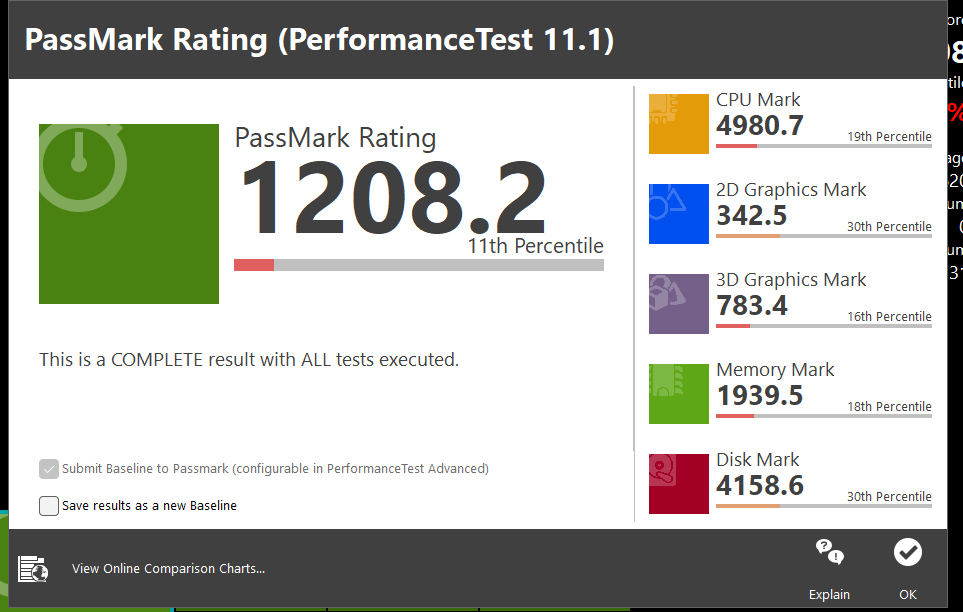
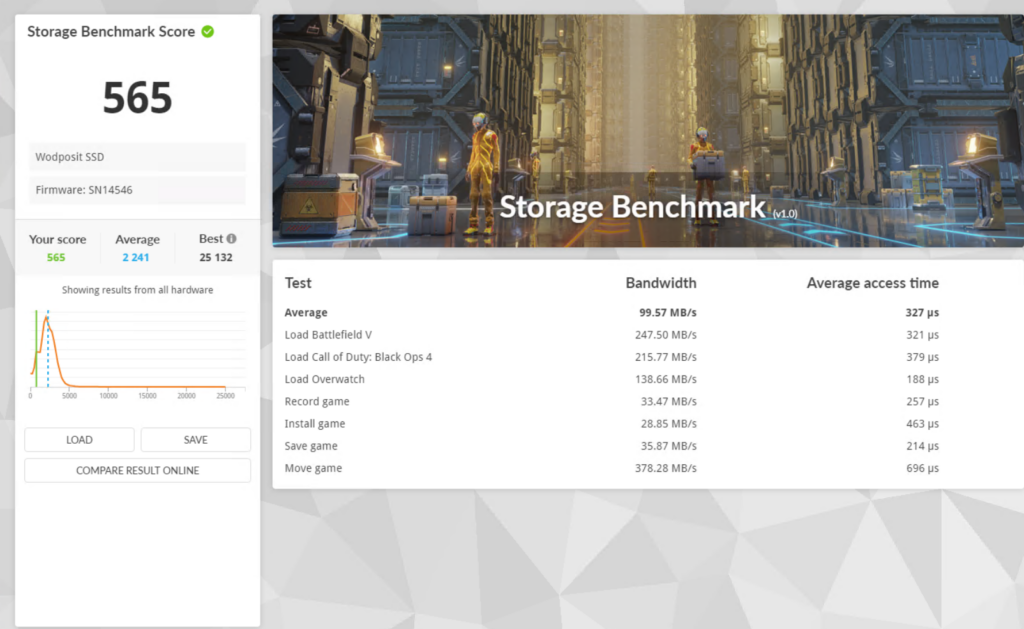
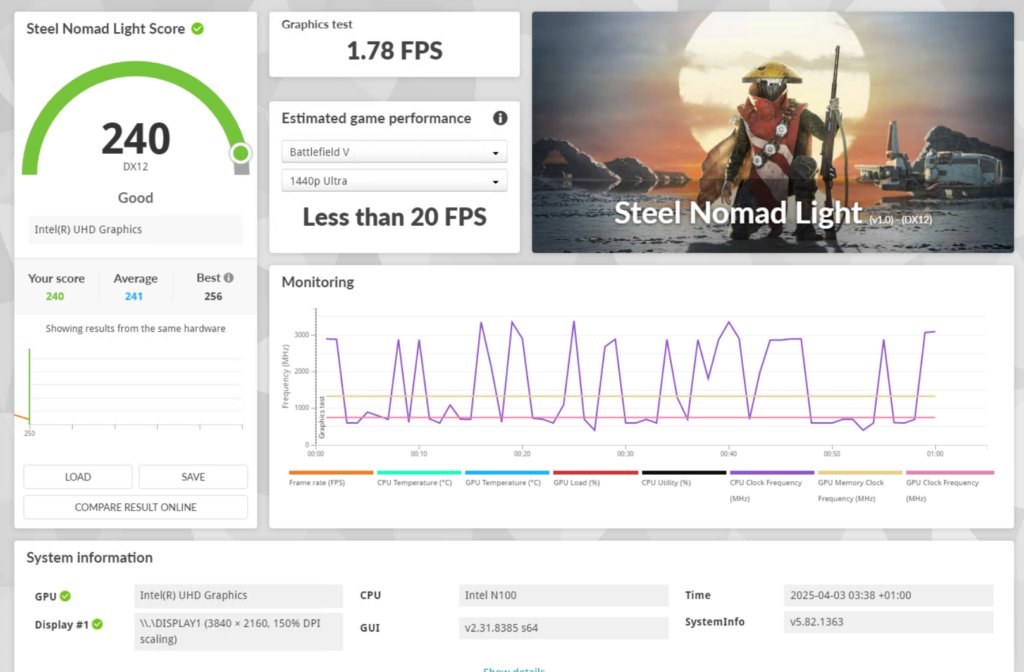
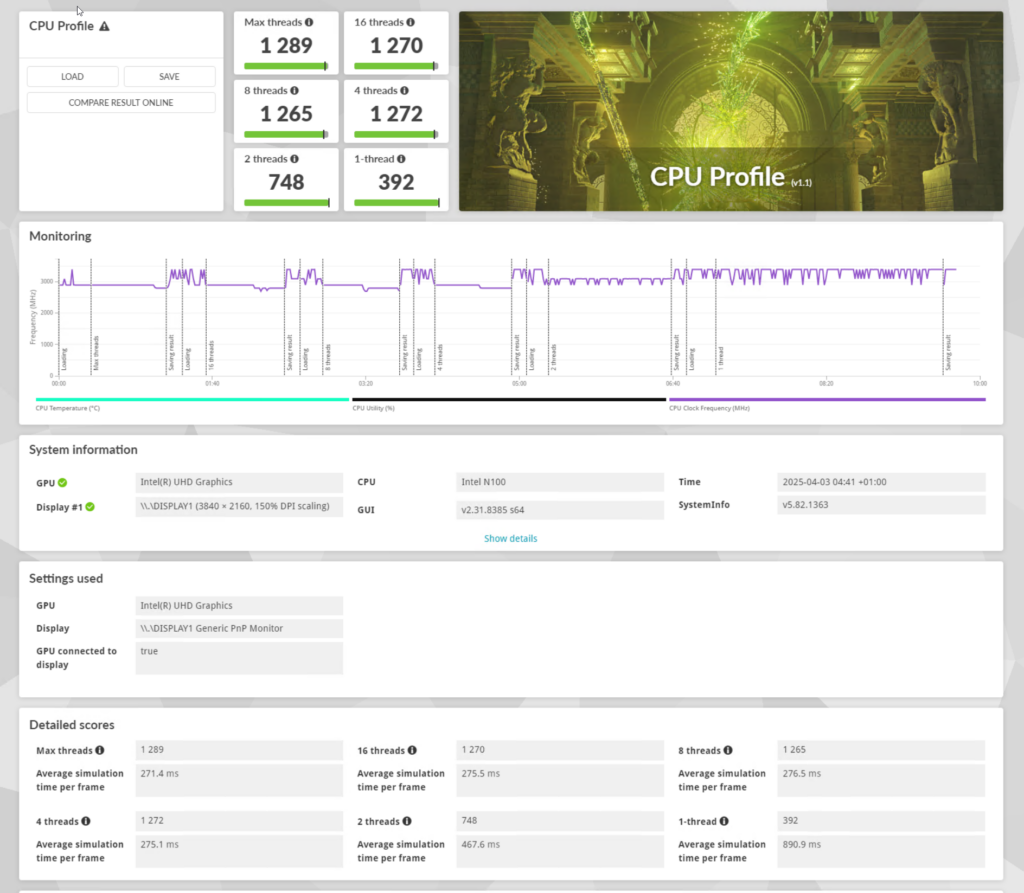
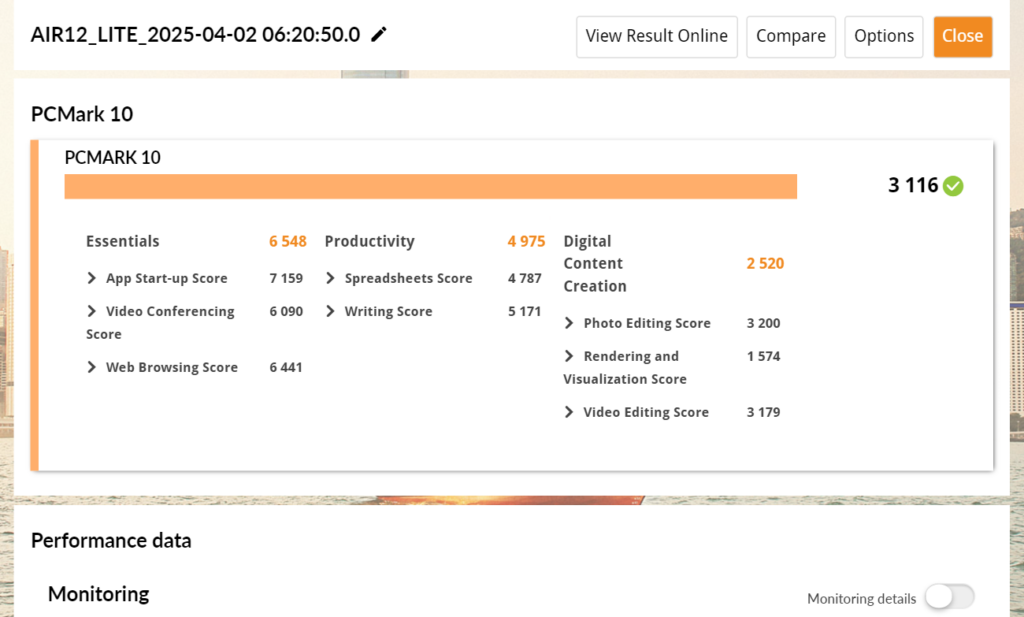

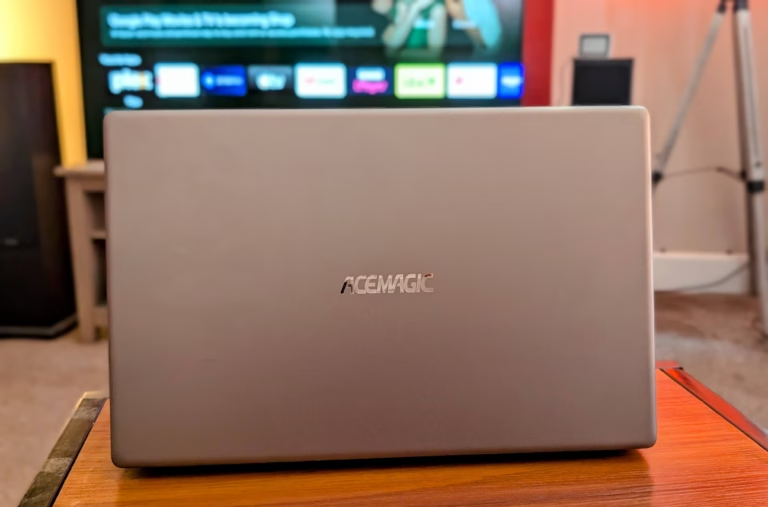




Can you set it to auto reboot on power loss? I am looking for an alternative to my Home Assistant Green or are there better options?
ps added a link to your site on my links page.