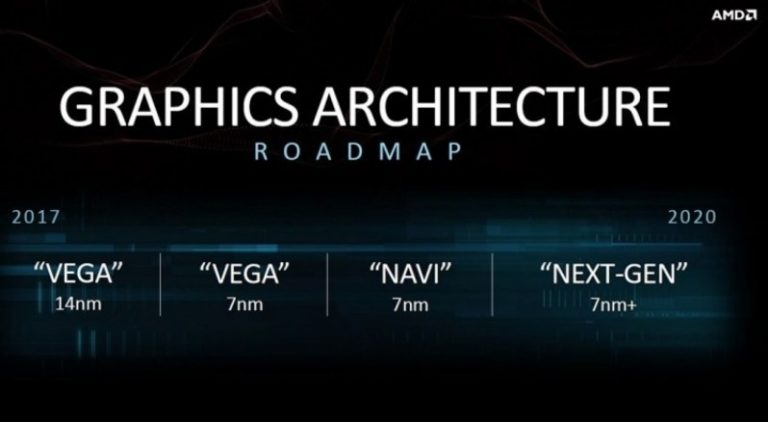Any links to online stores should be assumed to be affiliates. The company or PR agency provides all or most review samples. They have no control over my content, and I provide my honest opinion.
I have been a mini PC convert since reviewing the Geekom Mini IT8 a year ago.
With my most recent review of the Mini IT13, I finally made the commitment to switch to a mini PC full-time for all my work.
The main selling point for me has been the reduced power usage. For the past week, my PC has been on 14.5 hours per day with a daily average electricity consumption of 0.49kWh. My desktop used to use around 1.25kWh. Based on the current electricity price cap of 27.35p per kWh, that’s 13.4 pence to run the Mini 13 vs 34.2p. Saving £0.21 per day may seem insignificant, but I’d say my PC is in use that much, a minimum of 300 days per year, saving me £63 per year.
My latest review is for the Geekom A5 Mini PC, which is my first mini-PC review that uses an AMD CPU instead of Intel. It is priced attractively at just £379, and I have come away quite surprised at how good the AMD Ryzen 7 5800H processor is compared to the more expensive Intel counterparts.
| Preview | Product | Rating | Price | |
|---|---|---|---|---|

| GEEKOM Mini A5 in Elegant Rose Gold - NUC Desktop Computer... | Buy on Amazon |
Geekom Mini PC A5 Specification
| Geekom | Mini PC A5 |
|---|---|
| Form Factor | 117 mm x 112 mm x 49.2 mm |
| Net Weight | about 652 g |
| CPU | AMD Ryzen 7 5800H (8 Cores, 16 Threads, 16MB Cache, 3.2 GHz~ 4.4 GHz) |
| TDP 35W | |
| Graphics | AMD Radeon Vega 8 Graphics |
| Memory | Dual-channel DDR4-3200 SODIMM, up to 64GB |
| Storage | 1 x M.2 2280 PCIe Gen 3×4 NVMe/SATA SSD, supports up to 2TB |
| 1 x 2.5” 7mm SATA HDD, supports up to 2TB | |
| I/O Ports | 3 x USB 3.2 Gen 2 Type-A |
| 2 x USB 3.2 Gen 2 Type-C | |
| 1 x USB 2.0 Type-A | |
| 2 x HDMI 2.0b ports | |
| 1 x 3.5 mm headphone jack | |
| 1 x 2.5G RJ45 LAN port | |
| 1 x SD card reader | |
| 1 x DC jack | |
| 1 x Power button | |
| Operating System | Windows 11 Pro |
| Bluetooth® Wireless Technology | Bluetooth v5.2 |
| Wireless LAN | WiFi 6 |
| Kensington Lock | Yes |
| Adapter | 120W,19V/6.32A |
Geekom Mini PC A5 Design / Ports / Internal Layout

The overall design is similar to all the other Geekom mini PCs.
On the rear of the Geekom A5 Mini PC, you have 2 x 10Gbps USB 3.2 Gen 2 Type-C, 1 x USB 2.0 Type-A and 1 USB 3.2 Gen 2 Type-A. Then 2 x HDMI 2.0b ports, the 2.5GbE port and the DC power.


On the front, you have the remaining two USB 3.2 Gen 2 Type-A ports and a 3.5 mm headphone jack. Then, on the side, you have an SD card reader.
The chassis is a metal frame, and there is a VESA mount included to mount it on the back of a monitor.

Power Adaptor / TDP
This comes with a 120W,19V/6.32A, which is the same as the Mini IT13. However, the TDP is actually lower than the IT13 at 35W vs 45W.
Upgradeability

The internal design of the Geekom A5 is basically the same as other Geekom mini PCs I have reviewed.
You can easily remove the base plate, and this exposes the RAM and NVMe drive. There is a second M2 slot which can accept M.2 SSDs.
You also have a tray for a 2.5” 7mm SATA HDD/SDD.
BIOS
Geekom has a very limited BIOS. It won’t have much effect on most people, but it does limit some of the functionality people want. There is no overclocking/underclocking or changing the RAM profiles. For me, the main thing missing is now WOL options or scheduled power on.
Benchmarks / Performance
I haven’t paid much attention to the performance of mobile chipsets and how well AMD does vs Intel. Therefore, the below benchmarks were quite surprising to me. The AMD Ryzen 7 5800H doesn’t just compete with the more expensive Intel Core i9-13900H, but it outperforms it in many benchmarks.
3DMark Time Spy
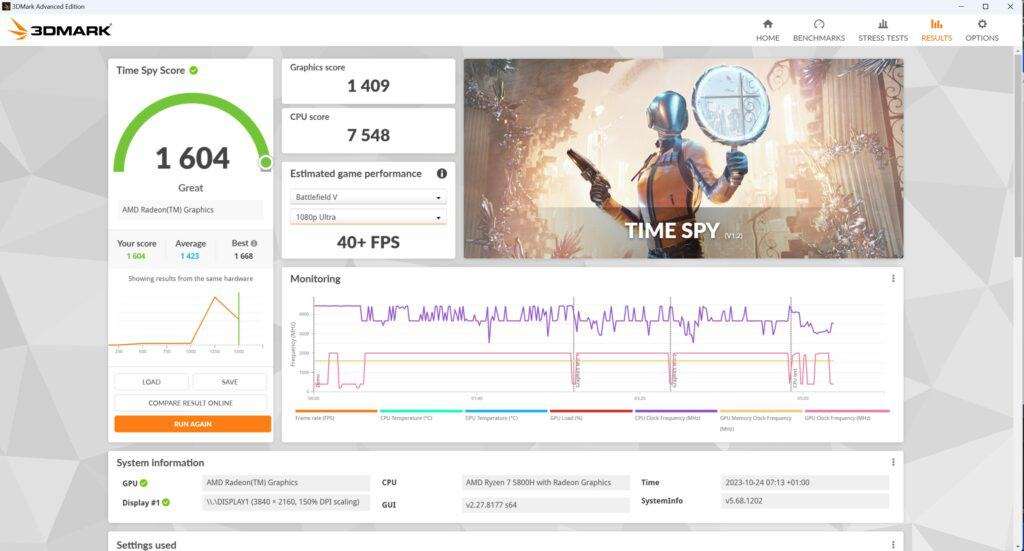
- Geekom A5: 1604 (1409 Graphics, 7548 CPU)
- Mini IT13: 1859 (1636 Graphics, 8238 CPU)
- Mini IT11: 1405 (1256 Graphics, 4312 CPU)
- Mini IT8: 731 (642 Graphics, 3480 CPU)
These mini-PCs are not designed for gaming in the slightest. They can play games, and you can get some good games to run OK with the settings dialled in.
In the case of the AMD Ryzen 7 5800H, it does an admirable job, sitting in between the Mini IT13 and Mini IT11, both of which cost more than this.
3DMark Storage
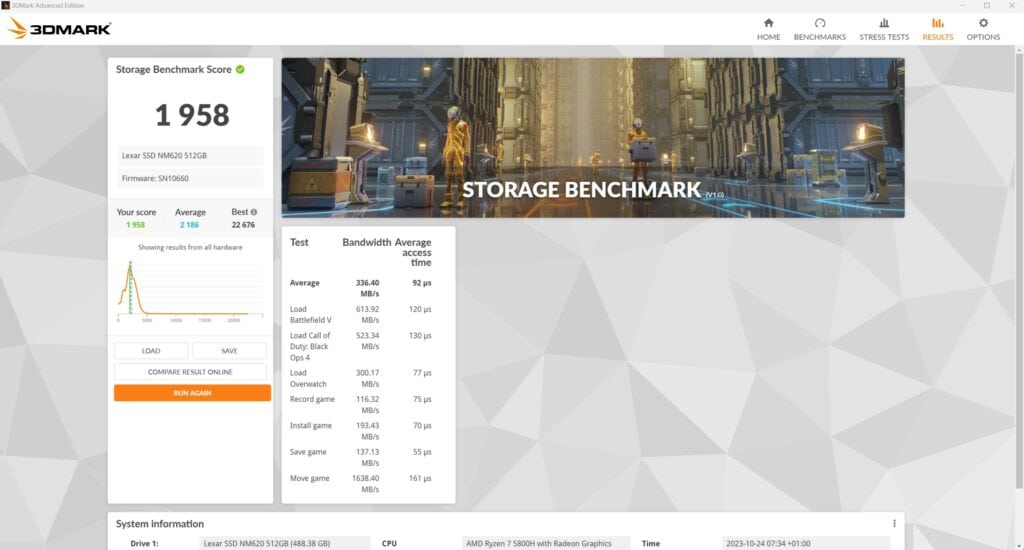
- Geekom A5: 1958
- Mini IT13: 3338
- Mini IT11: 2456
- Mini IT8: 2087
The 3DMark Storage benchmarks are quite disappointing. The NVMe drive does run slower than the one in the Mini IT13, but I can’t be sure why it would score lower than the IT11 or IT8.
Also, I ran this benchmark multiple times just to make sure the score was not erroneous.
3DMark CPU Profile
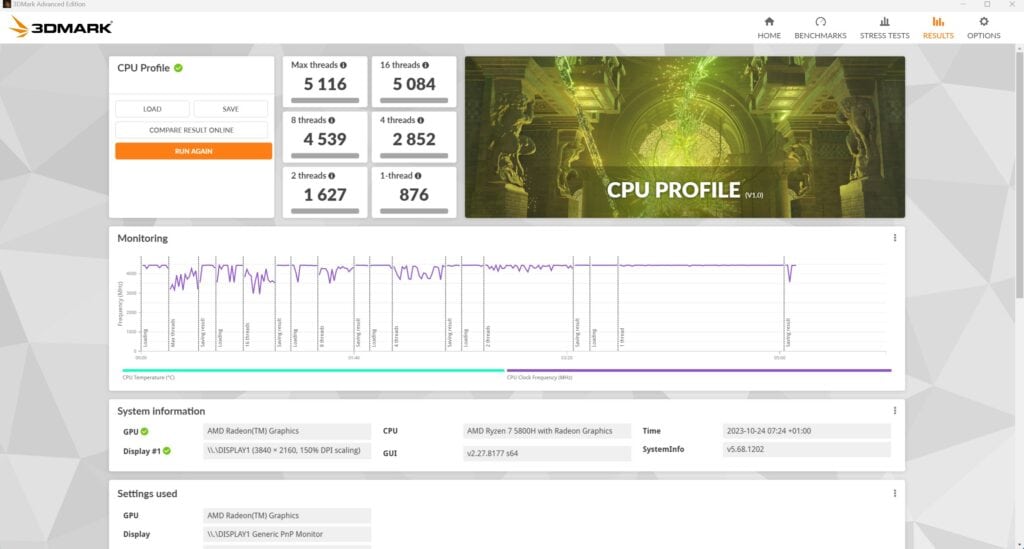
- Geekom A5: 5116 / 5084 / 4539 / 2852 / 1627 / 876
- Mini IT13: 4451 / 3821 / 2033 / 2717 / 1810 / 1022
- Mini IT11: 3008 / 2997 / 3012 / 2469 / 1618 / 944
- Mini IT8: 1967 / 2247 / 2224 / 1682 / 1021 / 544
The 3DMark CPU profile results were a surprise, with A5 dominating most of the scores until it hit the 2 and 1 thread result. The single-thread result being lower than the Mini IT11 is something worth considering if you are looking at buying a mini-PC. I’d still favour the A5 over the IT11, though.
PCMark 10
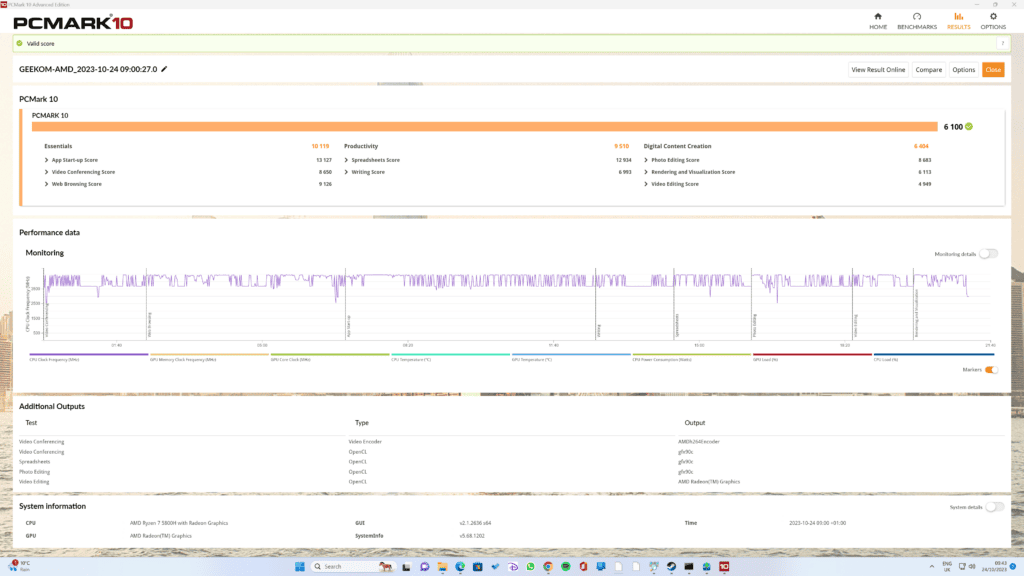
- Geekom A5
- Total: 6100
- Essentials: 10119
- Productivity: 9510
- Digital Content Creation: 6404
- Mini IT13
- Total: 5927
- Essentials: 10496
- Productivity: 6910
- Digital Content Creation: 7792
The PCMark 10 was another surprise. It almost matches the IT13 but with significantly different results for productivity and content creation.
Geekbench
- Geekom A5
- Single-Core Score: 1976
- Multi-Core Score: 9132
- OpenCL GPU Benchmark: 17264
- Mini IT13
- Single-Core Score: 2400
- Multi-Core Score: 10345
- OpenCL GPU Benchmark: 14984
For Geekbench 6, the A5 fell behind the IT13 by quite a bit on the single-core result but caught up on the multi-core, which reflects the results we saw with the 3DMark CPU Profile. However, it scored an impressive OpenCL GPU benchmark result that’s 15% higher than the IT13.
Cinebench R23
- Geekom A5
- CPU Single Core: 1430
- CPU Multi Core: 12203
- Mini IT13
- CPU Single Core: 1876
- CPU Multi Core: 9051
Following the trend, the AMD Ryzen 7 5800H has superb multi-core performance that can beat the more expensive Intel processor but falls short on the single-core result. There is a 31% advantage in the single-core for the Intel Core i9-13900H but a 35% advantage with the multi-core score for the AMD Ryzen 7 5800H.
Crystal Disk
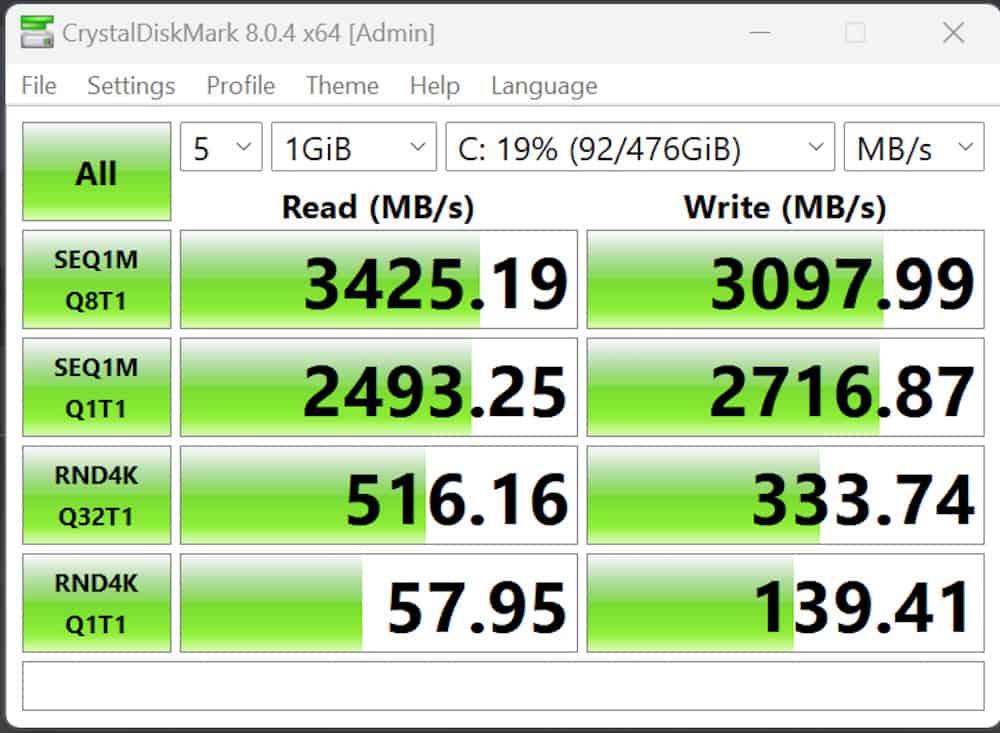
- Geekom A5: 3425MB/s Read – 3097MB/s Write
- Mini IT13: 4834MB/s Read – 4438MB/s Write
- Mini IT11: 3437 MB/s Read – 3178MB/s Write
- Mini IT8: 3454MB/s Read – 2652MB/s write
The NVMe disk speeds are a bit disappointing, but I doubt this would make a significant difference with real-world performance.
Ethernet & WiFi Throughput
As my home network is now 2.5GbE, I was a little disappointed that the Mini IT11 was limited to gigabit Ethernet. I was then surprised that the affordable Geekom A5 had 2.5GbE.
CityFibre is rolling out 2.5Gbps FTTP Internet, so the move to multi-gig Ethernet is becoming increasingly important.
I can confirm that the Ethernet throughput between the A5 and my TerraMaster NAS running Unraid hits 2535 Mbps using LibreSpeed and over 240MB/s for large file transfers.
This is limited to WiFI 6 rather than 6E, which the IT13 has. There is no easy way to upgrade the WiFI module either. The WiFi throughput is decent, though, with it achieving 898Mbps.
In Use
Day-to-day office work
I temporarily switched from the Mini IT13 to the A5 and worked on it for a week. I haven’t used it as much as the Mini IT13, so it is possible I may have missed a few performance blips that come with prolonged use.
I don’t run anything too intensive, but I run a lot of programs at one and many Chrome tabs. Typically, I have Outlook, Chrome, Spotify, Reolink Client (for CCTV), Word, and messaging apps. I will also intermittently use Adobe Acrobat and Lightroom.
From my few days of using this mini PC, it performed well and seemed to do better than the IT11, which I found would become a bit laggy after a while. I can’t say I noticed a significant difference in day to day performance between the A5 and the Mini IT13 I have been using the past month.
Plex Server
Using these mini PCs as a home server is a popular option. They have heaps of processing power and low power usage. One downside of the AMD Ryzen 7 5800H is that AMD doesn’t handle hardware transcoding, as well as Intel Quick Sync.
With Plex Server, you also need to use an Intel CPU running Linux if you want HDR to SDR tone mapping.
The Geekom A5 scores 4260 in PassMark with a 21035 CPU mark. According to the Plex guidelines, this will still be able to do a single transcode of a 4K HDR (50Mbps, 10-bit HEVC) file being transcoded to 10Mbps 1080p,
This PC can happily play 4K movies directly without any issue, and it would make a good HTPC.
Fan noise vs. desktop & Mini IT13
My main issue with these mini PCs that have more processing power is that they require more cooling, which means the fans spin up easier, and the small form factor makes the fan noise profile quite high-pitched.
This is true for both the Geekom A5 and Mini IT13. The fan noise for both PCs is quieter than my desktop, and my desktop had a consistent fan and pump noise, whereas these mini PCs do go down to an inaudible level at idle.
For both the Geekom A5 and Mini IT13, the fans spin up very easily, so with light usage, I can always hear them. Music drowns out most of it, but it is still quite audible.
I can’t say for certain which PC is worse for fan noise. I’d probably say the Mini IT13, at least during the 3Dmark stress test, seemed noticeably quieter than Mini IT13
Power Usage & Running Costs vs. Mini IT13 & Desktop
The Geekom A5 has an idle power usage of around 15W, and normal usage sits at around 25W-40W.
Running the 3Dmark Wildlife Extreme Stress Test, the power did temporarily peak at 70W but would typically sit at 50W.
Looking at the stats from my energy monitoring smart plug, the A5 has been using around 0.4kWh per day (14.5h) vs 0.49kWh. So about 18% less electricity. Considering the low running costs of all these mini PCs, I am not too concerned about that.
Price and Alternative Options
| Preview | Product | Rating | Price | |
|---|---|---|---|---|

| GEEKOM Mini A5 in Elegant Rose Gold - NUC Desktop Computer... | Buy on Amazon |
The Geekom A5 Mini PC has an RRP of £529 but is consistently discounted to £379, and it comes with 32GB of RAM and 512GB of storage.
The A5 is also available on Amazon, at the time of writing, on Amazon UK it is £450 with a £70 discount and on Amazon US it is $450 with a $50 discount.
The closest price alternative is the Geekom Mini IT11 with an i7-11390H, 16GB RAM, and 512GB storage, which is available for £399.
Or, the Geekom Mini IT12 with i5-12450H, 16GB RAM, 512GB storage is £60 more at £439.
Looking at competing brands, you can get a similar spec from multiple other brands:
- Beelink SER5 Max is available with the same spec, priced at £409 at the time of writing. It is also available from Amazon.
- Minisforum Mini PC UM560 is a barebone model, so you’d need to add RAM and storage and Windows. It is priced at £236, and if you have a Windows licence, it would work out quite a bit cheaper, but it is a bit of a faff installing the hardware and Windows.
- The CHUWI RzBox Mini PC has the same processor but lacks 2.5GbE and only has 16GB of RAM. This is listed at £400 but with £100 off at the time of writing.
Overall
I have loved all the Geekom mini-PCs, and I have been using the Mini IT13 full-time for over a month now
I wasn’t expecting a great deal from the Geekom Mini PC A5, I haven’t paid much attention to AMD vs Intel when it comes to mobile CPUs, so I just assumed it would be a good mini PC at an attractive price point.
I ended up coming away surprised at how good this mini-PC is. From a price-performance perspective, it is probably one of the best options Geekom has. It comfortably outperforms the Mini IT11 I previously reviewed in most benchmarks while being cheaper. It even holds its own against the much more expensive Mini IT13 in several benchmarks.
Of course, Intel has some advantages. Intel Quick Sync makes a big difference for certain scenarios. The Mini IT13 also has much faster storage, faster WiFi 6E, and significantly better USB port selection.
That being said, the A5 still has two USB 3.2 Gen 2 Type-C ports, and it can support up to four 4K displays @60Hz, so I doubt it will be a huge problem.
The only minor gripes I have with the Geekom Mini PC A5 is that I feel like 512GB storage is a bit meagre for most scenarios nowadays.
Overall, I think the Geekom Mini PC A5 is another outstanding mini PC. I am not going to be ditching my Mini IT13, but if I were buying a mini PC and wanted to be cautious with my budget, I think the A5 is the option I’d go for (though I’d probably end up spending good money upgrading to faster and larger storage).
Geekom A5 Mini PC Review - AMD Ryzen 7 5800H
Summary
Overall, I think the Geekom Mini PC A5 is another outstanding mini PC. I am not going to be ditching my Mini IT13, but if I were buying a mini PC and wanted to be cautious with my budget, I think the A5 is the option I’d go for.
Overall
90%-
Overall - 90%90%
Pros
- Superb price-performance
- 2.5GbE
Cons
- Other brands may have cheaper options with a similar spec, depending on discounts etc
I am James, a UK-based tech enthusiast and the Editor and Owner of Mighty Gadget, which I’ve proudly run since 2007. Passionate about all things technology, my expertise spans from computers and networking to mobile, wearables, and smart home devices.
As a fitness fanatic who loves running and cycling, I also have a keen interest in fitness-related technology, and I take every opportunity to cover this niche on my blog. My diverse interests allow me to bring a unique perspective to tech blogging, merging lifestyle, fitness, and the latest tech trends.
In my academic pursuits, I earned a BSc in Information Systems Design from UCLAN, before advancing my learning with a Master’s Degree in Computing. This advanced study also included Cisco CCNA accreditation, further demonstrating my commitment to understanding and staying ahead of the technology curve.
I’m proud to share that Vuelio has consistently ranked Mighty Gadget as one of the top technology blogs in the UK. With my dedication to technology and drive to share my insights, I aim to continue providing my readers with engaging and informative content.
Last update on 2025-07-09 / Affiliate links / Images from Amazon Product Advertising API