Any links to online stores should be assumed to be affiliates. The company or PR agency provides all or most review samples. They have no control over my content, and I provide my honest opinion.
I reviewed the superb Eufy Security Floodlight Cam 2 Pro two years ago, which now seems to be called the Eufy Floodlight Camera S330.
I continued to use it until recently, and it has been my favourite floodlight camera up until now.
Recently, Eufy announced the new Eufy Floodlight Camera E340, which is a dual-lens floodlight camera that has one standard 3K Wide-Angle Lens with 130° Viewing and a second 2K Telephoto Lens with 3× Zoom. The advantage of this is that you get the benefits of the wide surveillance angle but detailed close-ups of objects that the camera tracks. It is a similar concept to the Reolink Trackmix.
| Preview | Product | Rating | Price | |
|---|---|---|---|---|

| eufy Security Floodlight Camera E340 Dual Cameras Wired... |
£199.00 | Buy on Amazon |
Eufy Naming Convention
Eufy could improve their naming as they seem to switch names quite frequently and already have the eufyCam S330 (eufyCam 3), which caused a bit of confusion for some people.
It looks like S330 represents the series or tier the device is on. The older dual doorbell is now also Eufy Security Video Doorbell S330.
S300 is a slight step down with the eufyCam 3C
Then the S220 is another step down from the Eufy Security, Video Doorbell S220 and Eufy Security S220 SoloCam (formerly the SoloCam S40) bu they haven’t renamed the SoloCam E40.
E340 seems to represent the current generation’s flagship products with the doorbell and floodlight.
It would be less confusing if they stick to one naming convention, which I hope is the case with these new names.
Beta Testing
This camera wasn’t a normal review sample; I applied to be a Beta tester after seeing the notification in my app.
It was an interesting experience. I haven’t done any testing like this before, and it is excellent that Eufy took such a proactive approach to finding bugs before the official release. I know Reolink do something similar, but I am unaware of other companies doing such a public Beta test.
Throughout the testing, we had to report on any issues we experienced, provide feedback on the quality and answer some surveys.
The camera worked well for me out of the box. Any issues I experienced were minor, and Eufy rolled out a lot of firmware and app updates to resolve the problems.
Eufy Floodlight Camera E340 vs Floodlight Camera S330 Specification
| Feature | Floodlight Cam E340 | Floodlight Cam S330 (2 Pro) | Floodlight Cam E221 |
|---|---|---|---|
| Price | £219.99 | £279 | £179 |
| Number of Cameras | Dual Cameras | Single Camera | Single Camera |
| Video Resolution | 3K Wide-Angle Lens with 130° Viewing 2K Telephoto Lens with 3× Zoom | 2K | 2K |
| Field of View | 360° Horizontal, 60° Vertical | 360° Horizontal, 120° Vertical | 130° Vertical |
| Pan and Tilt Camera | Yes | Yes | No |
| On-Device AI Detection | Human/Vehicle/Pet | Human | Human |
| Out-of-View Detection | Yes | Yes | No |
| Subject Lock and Tracking | Yes | Yes | No |
| Lighting Brightness | Up to 2,000 Lumens (2 Panels) | Up to 3,000 Lumens (3 Panels) | Up to 2,500 Lumens (2 Panels) |
| Dimmable Lighting | Yes | Yes | Yes |
| Lighting Temperature Range | 4,000° Kelvin | 3,000°~5,700 Kelvin | 5,000° Kelvin |
| Adjustable Lighting Temperature | No | Yes | No |
| 24/7 Recording | Yes | No | No |
| Recording Storage | Up to 256 Days* (Based on 45 Events Per Day) | 90 Days (Based on 45 Events Per Day) | 20 Days (Based on 45 Events Per Day) |
| Local Storage | Support up to 128GB microSD Card | Local 8GB eMMC | Local 4GB eMMC |
| Homebase Support | Yes, HomeBase S380 | available in the future | available in the future |
| Power Supply | 100V240V AC, 5060Hz | 110V240V AC, 5060Hz | 110V240V AC, 5060Hz |
| IP Rating | IP65 | IP65 | IP65 |
| WiFi | WiFI 6 | WiFi 5 2.4GHz | WiFi 5 2.4GHz |
Eufy Floodlight Camera E340 vs Floodlight Camera S330 Differences
Oddly, the Eufy Floodlight Cam S330 has an RRP of £279 while the new E340 is £220, even though the E340 is better for most things, but not all. The S330 does regularly drop down to £200.
The below differences are from the official Eufy specs, the S330 may have had new features added.
Eufy Floodlight Camera E340 Pros vs S330
- Dual cameras
- Improved 3K resolution for the main camera
- 2K resolution for the new 3x telephoto
- On-device Human/Vehicle/Pet detection vs just human
- Compatible with HomeBase S380 from launch (S330 was listed as coming soon)
- HomeBase S380 should also enabled facial recognition
- Built in microSD storage with compatibility up to 128GB vs 8GB eMMC
- 24/7 recording option
- WiFi 6 with 5GHz band vs WiFi 5 and only 2.4GHz.
Eufy Floodlight Camera E340 Cons vs S330
The S330 does have some advantages over the E340:
- Three floodlight panels with 3000 lumens vs 2000
- Adjustable light temperature of 3,000°~5,700 Kelvin vs static 4,000° Kelvin
Eufy Floodlight Camera E340 vs Floodlight Camera S330 Design and Build Quality

The Eufy Floodlight Camera E340 has quite a different design than the S330. It is hard to say if I think the overall quality is better or not.

When I removed the S330, it was showing some wear and tear from weather exposure, though it was in a better state than the EZVIZ LC1 it replaced, which had also been in use for two years.
The E340 lacks a dome to protect the lens, but Eufy assured the Beta testers that the lenses had been tested to be scratch-proof, and I haven’t had any issues with it yet.

The mounting mechanism is very different; the S330 had a base that folded down if you mounted it on a wall, and I have read some reports of people saying water can build up on the flat top and cause some issues. I think some people had problems with water ingress into the dome (I can’t find a reference to this at the moment), and this may be why the E340 lacks a dome.

Then E340 only has two flashlight panels, which would typically face left and right, whereas the S330 had an additional central panel.
Then, of course, the E340 has the dual-lens camera.


Set Up
The camera can be set up prior to mounting it, which I think is a good idea as it allows you to make sure everything is working before you remove any old floodlights or start drilling through your walls.
During the Beta test, the camera wasn’t compatible with the HomeBase S380, so I connected it to my WiFi directly.
Wi-Fi Connectivity
This is now compatible with the 5GHz band and WiFi 6, which means if the camera has a good 5GHz signal, then connecting to the stream is significantly faster, and the notifications are more responsive.
One caveat is that if you then connect to the HomeBase S380, then the camera is connected to WiFi directly to that rather than using it just for recording. In my case, that meant the signal quality was reduced, but I haven’t had any issues with connectivity or notifications.
Third-Party Integration – Google / Alexa / HomeKit / Home Assistant / RTSP
Third-party integration is quite poor, like most competing brands such as Arlo and Ring.
You have Google and Amazon, and that’s it. For whatever reason, Eufy seem to have given up with Apple Homekit, which was available on the EufyCam 2C/2.
Similarly, there is no longer any RTSP feeds which allowed me to record to an NVR with the EufyCam 2C.
Home Assistant only has entries for EufyLife and EufyHome, though there is a GitHub repository for Eufy Security integration with Home Assistant, which seems quite complex.
Installation / Mounting


I am incompetent at DIY.
When I got my EZVIZ LC1, a kind neighbour installed it for me, he replaced the old dumb floodlight, but the cable was too short to work with the new camera, so he had to extend it and use a small junction box.
Normally, the camera would mount over where the cable comes out of the wall, but I am unable to do this due to the junction box.
I managed to install both the Eufy floodlight cameras myself without too much of a problem. I’d say that the E340 was a little more challenging, but I still managed to do it in about 30 minutes.
With both Eufy cameras, I have had to awkwardly run the power cable behind the back box and screw it down on top of the cable, however, the foam padding on the S330 gave me a bit more flexibility. This shouldn’t be an issue for anyone installing the camera properly.
App Settings and Features
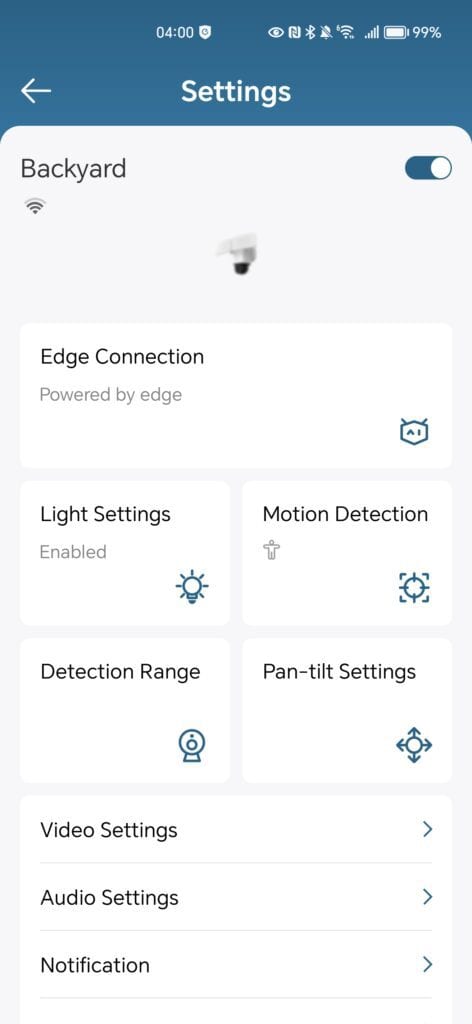
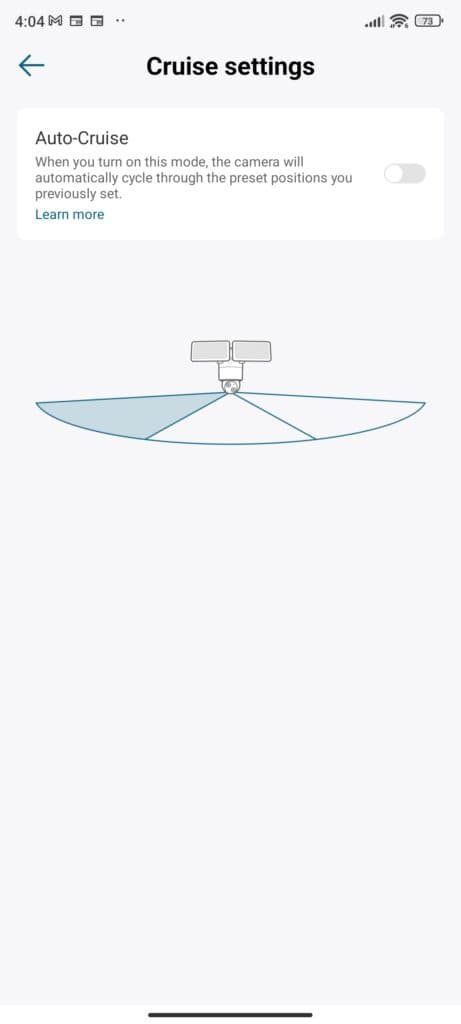
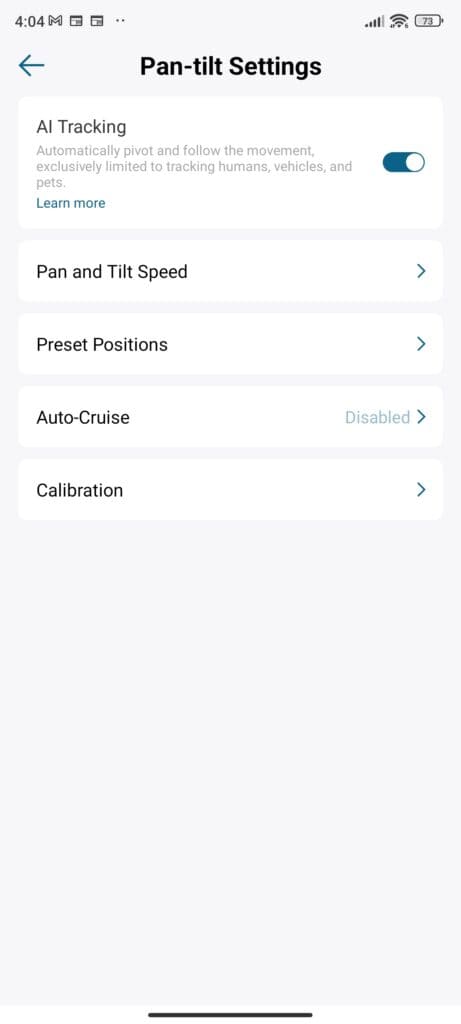
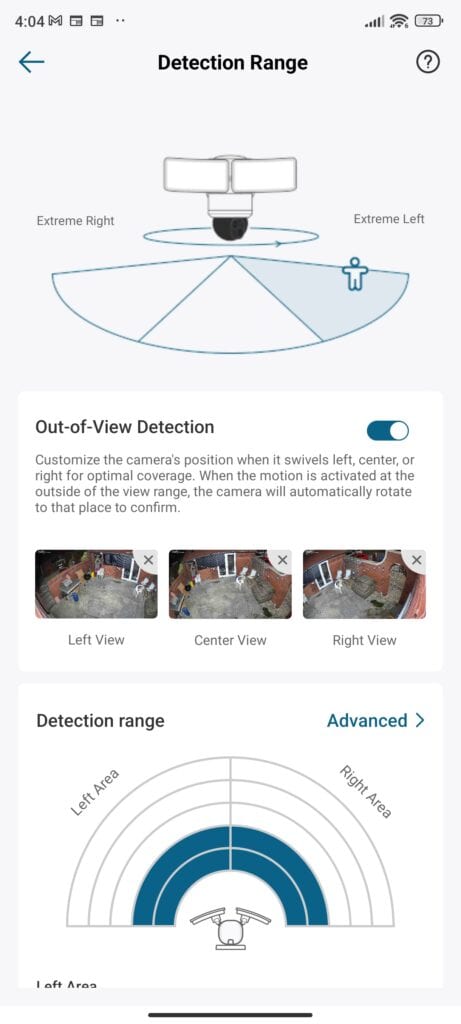
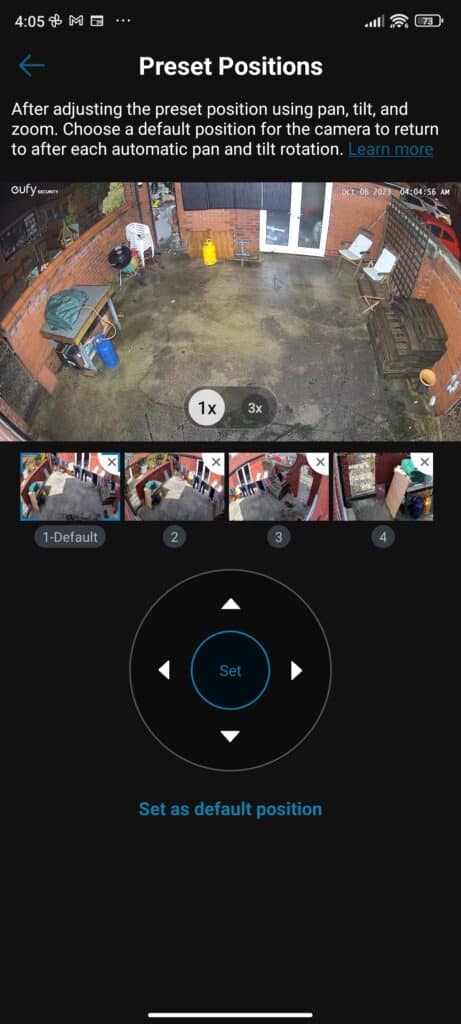
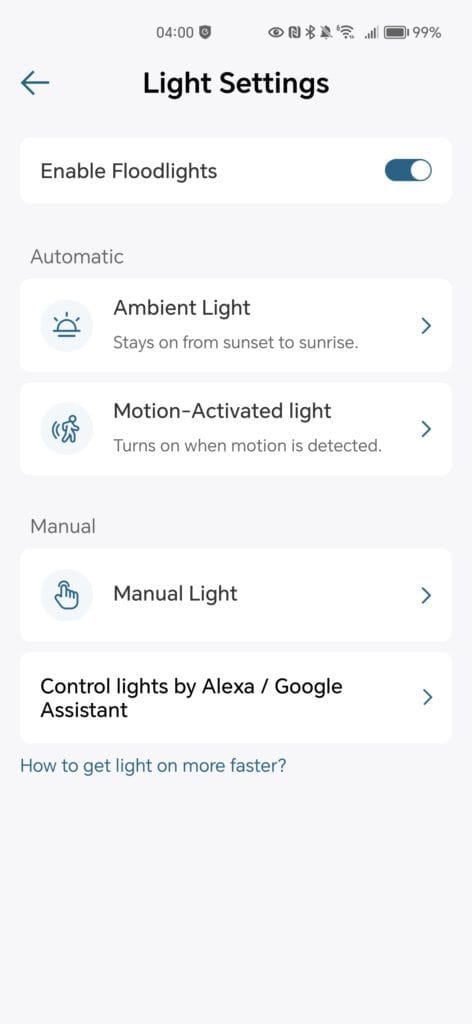
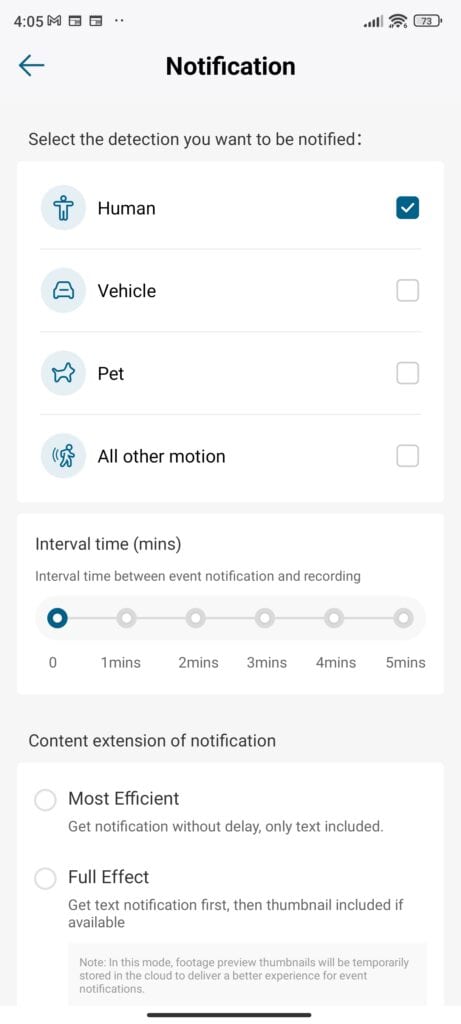
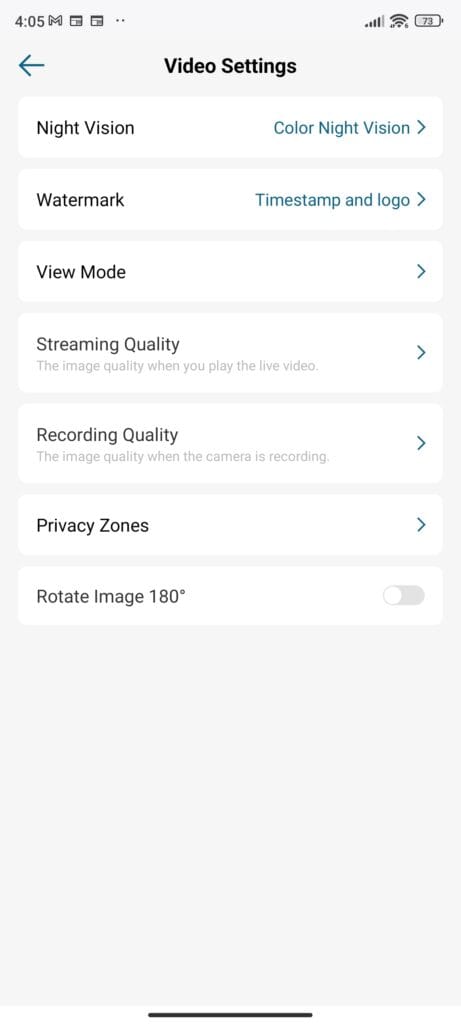
Security Report
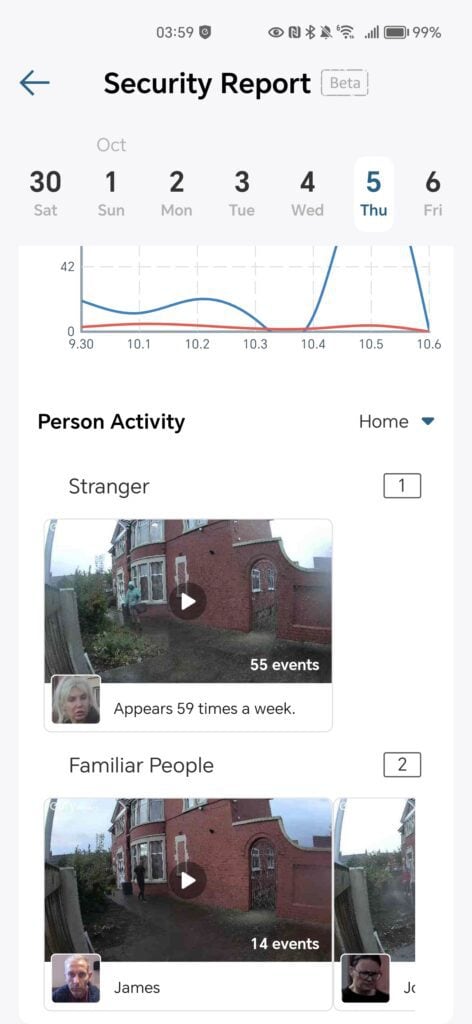
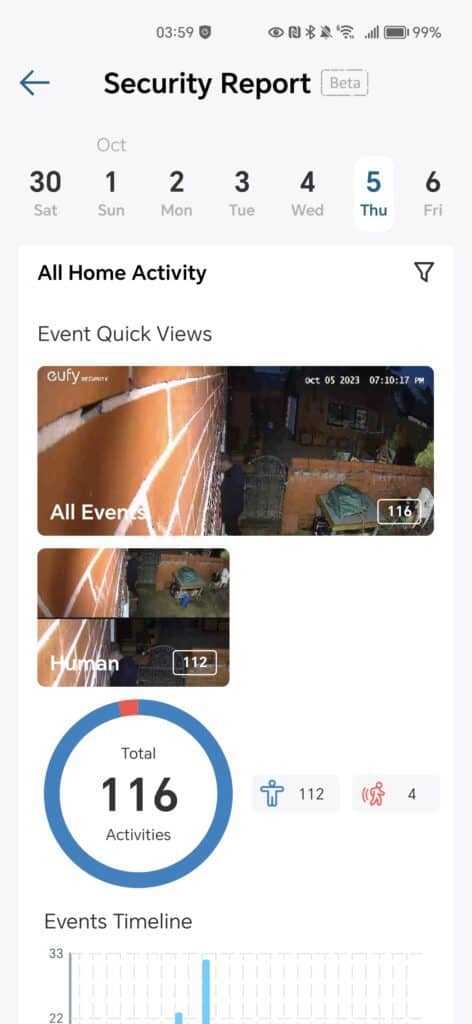
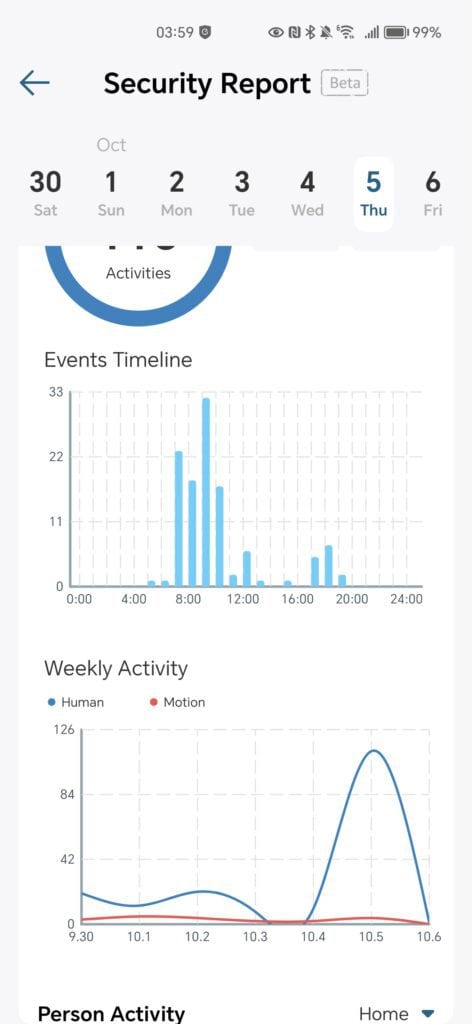
Not specifically related to this camera, but Eufy Security has a new security report which gives you a good overview of events and people it identified.
Storage
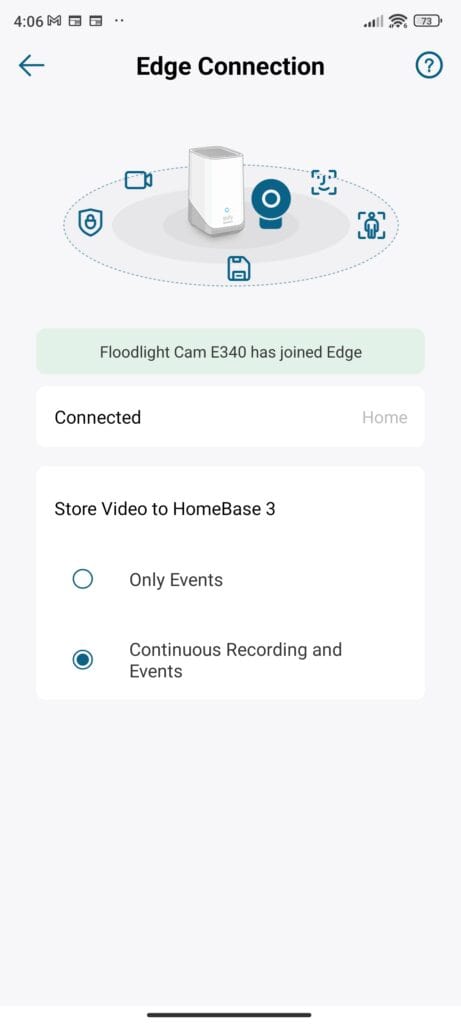
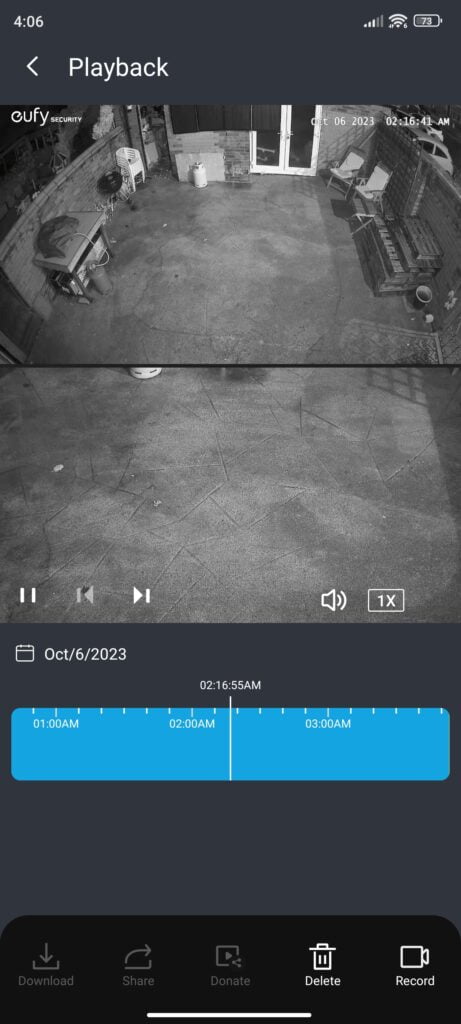
As stated, you have two recording options, using microSD on the device or a Homebase.
With microSD you can have up to 128GB, the specification on the Eufy website seems to imply it is not compatible with 24/7 recording stating:
Floodlight Cam E340 requires a microSD card (up to 128GB) or connection to HomeBase S380 to enable continuous recording.
However, during my Beta testing, I was using 24/7 with a microSD card. You do need to be careful with this mode, as cheap microSD cards don’t have the endurance to hand constant writes.
Homebase S380
With the Homebase S380, it has 16GB of built-in storage but also a 2.5” SATA disk bay, which they say supports 16TB even though 2.5” HDD disks only go up to 5TB or 8TB for SSD.
The app states that the Homebase S380 will enable superior AI detection, including face recognition.
It also states it will provide battery life optimisation, which is clearly wrong in this case. When adding the E340 to the Homebase S380, the guides seem to think the camera is a SoloCam.
Motion Detection & Pan Tilt Auto Tracking
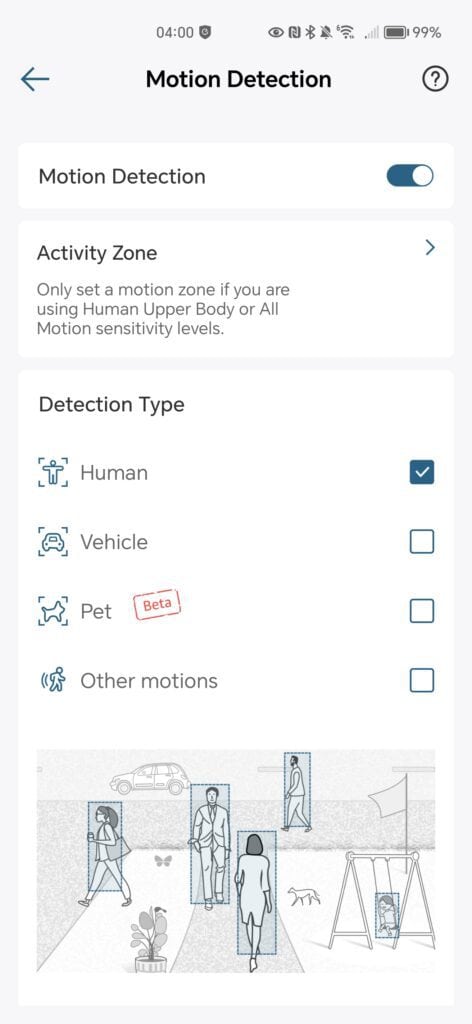
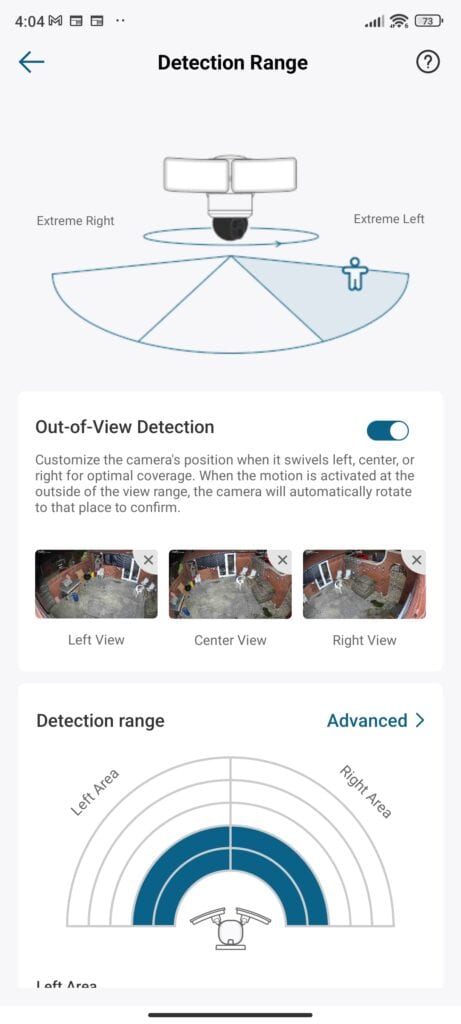
As this camera has AI human detection, it can be set to automatically track anyone it detects, just like the S330. I feel like this is an important feature on cameras like this. I recently reviewed the Annke NightChroma NCPT500, which doesn’t do tracking, and it just makes the pan tilt feature feel a bit pointless.
The auto-tracking and telephoto lens complement each other well, as you have a good chance of capturing detailed footage of anyone on your property. If the lens remains fixed, it is unlikely to get a clear shot of any facial features.
One issue with motion detection, which I have had with every single camera across all brands, is that in my back garden, I hand my washing out. All the cameras identify my washing as a human, which makes sense.
Throughout the Beta testing, I did experience the occasional issue with false positives other than my washing. One example was it thought a garden chair was a person. Eufy has kept pushing updates, and I haven’t noticed any recently. I have found that all cameras with human detection can get a bit confused sometimes. Blue Iris with Sentry AI was about the most reliable, but that’s a very different system to this.
Auto Cruise / Patrolling
One of the PTZ features is the patrolling mode. With this, you define three set positions and the camera, which switches between them intermittently. This is obviously beneficial for larger properties, allowing you to monitor for motion in a much wider area.
I tried it for a few days on my property, and it works well, but it inevitably picks up the neighbours in their back garden, which is unnecessary for my needs and a bit intrusive.
Day Time Footage
With the dual view, the footage is captured at 2304×2592, giving you a view of both the wide and zoomed-in footage.
With the telephoto lens, when the camera pans and tilts, the movement looks a bit choppy, because the movement is inevitably exaggerated by the 3x zoom. You can dial down the pan and tilt speed, but then you risk it not being responsive enough to someone’s movement.
The overall footage is excellent for a WiFi camera.
If you have 24/7 recording enabled, you can go into the app and scroll to any time you want. If you then want to download that footage, you need to hit the record button, and this will then be saved to your phone.
Spotlight & Nighttime Footage
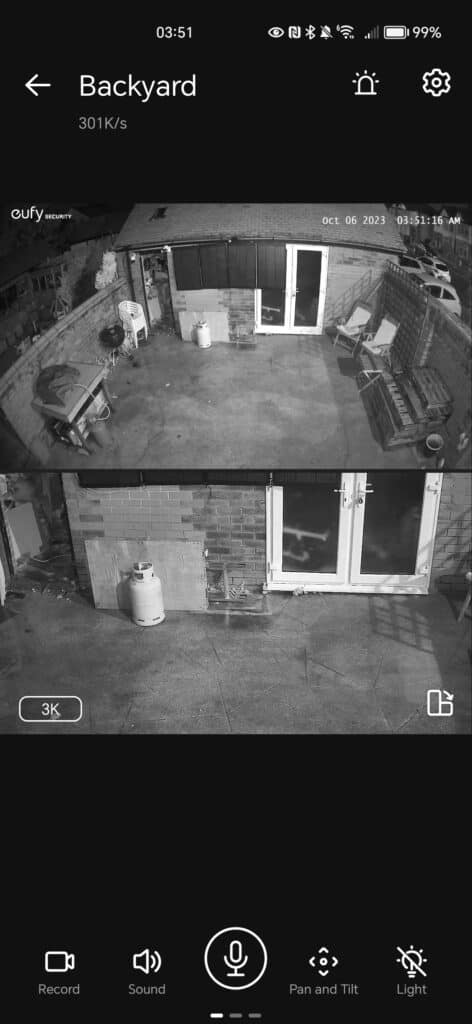
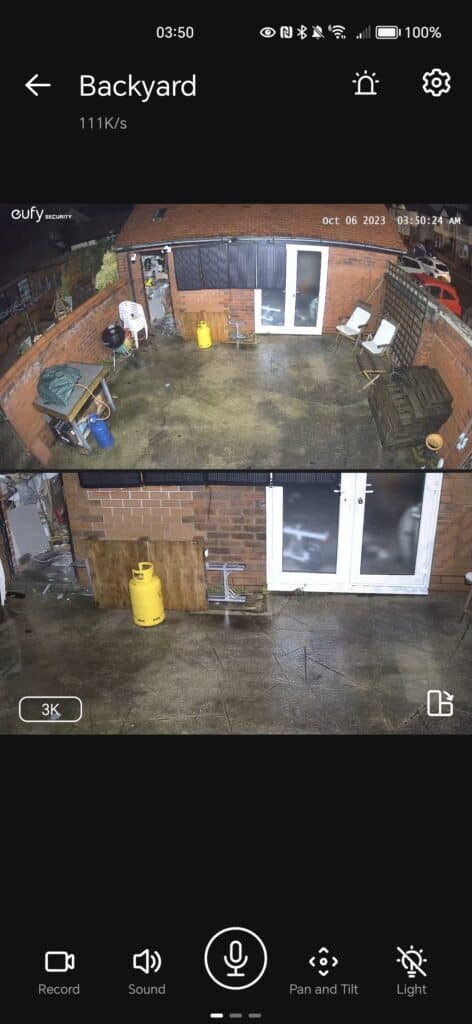
For the floodlight, you have options of using an ambient light, which leaves the floodlight on during set times, or you have it motion activated.
With motion activation, you can have the lights switch on fast based on any motion or smart, based on human detection. The light can then be set to remain on for a certain number of seconds after motion is detected.
Without the light on, the footage is your typical black-and-white. The quality is decent enough but lacks the added detail you get from colour.
The spotlight then enabled colour video recording, and this works well to produce good quality nighttime footage.
Eufy doesn’t provide much information on the camera sensor, but it is worth pointing out that even though the resolution is good, the sensor isn’t as good as what is used on some brands for their security cameras. Annke and Hikvision (and more recently Reolink) use a 1/1.8 or ½ BSI sensor with f/1.0 super aperture, which allows them to achieve true colour footage without the need for a floodlight. However, those cameras are all PoE and lack many of the features of Eufy.
Price and Alternative Options
| Preview | Product | Rating | Price | |
|---|---|---|---|---|

| eufy Security Floodlight Camera E340 Dual Cameras Wired... |
£199.00 | Buy on Amazon | |

| eufy Security Floodlight Cam S330, 360-Degree Pan & Tilt... |
£180.99 | Buy on Amazon |
The Eufy Security Floodlight Camera E340 has an RRP of £220, making it £60 cheaper than the S330, and I would say it is a superior camera unless you really need the additional brightness for three flashlight panels.
Eufy also sells the E340 with the Homebase S380 for £380.
In the US, the Floodlight Camera E340 is listed at $220 or $370 with the Homebase S380. You can get the E340 and HomeBase S380 for a small discount on Amazon.com.
The Reolink Duo Floodlight PoE is the best alternative option I have used from a different brand. You don’t have the zoomed-in view, but you do have a 4K 8MP (4608 x 1728) camera with 180° FoV. This is quite a bit cheaper at around £150.
Reolink also has the TrackMix PoE, which is a similar concept to the E340 with a dual-lens design that has one wide-angle lens and one telephoto lens with auto tracking. It lacks the floodlight, but it does have a spotlight. This is available for under £170.
The Arlo Floodlight Security Camera is worth mentioning, as this is the only battery-powered floodlight camera I am aware of. This is typically available for around £120 to £150.
Overall
I loved the Eufy Floodlight Camera S330, which is why I continued to use it for the past 2 years. In my opinion, the E340 is better, it is also cheaper and I therefore also love this.
The dual camera design of the Eufy Security Floodlight Camera E340 is a useful upgrade, giving you a close-up view of the person the camera is tracking. This would hopefully allow me to get a detailed image of any unwanted people in my back garden.
The increased storage, HomeBase S380 compatibility and 24/7 recording are also welcome upgrades, though I am not sure I would spend the money to replace my S330 just for these features.
The E340 doesn’t have the same floodlight capabilities, which may be an issue for anyone using this on a property with no other lighting. I’d expect the floodlights of the S330 to be better for illuminating larger gardens as well. As I have a small garden and streetlights nearby, the E340 floodlights perform just as well for me.
Overall, I think this is a superb floodlight security camera, and I’d say it is a better option than most competing brands.
This Eufy Floodlight Camera E340 Review was originally posted on Mighty Gadget.
Eufy Floodlight Camera E340 Review vs S330
Summary
The Eufy Floodlight Camera E340 is a superb floodlight. The dual camera design is a massive upgrade from the S330 and pairing it with the Homebase S380 gives you the option for 24/7 recording and facial detection. The S330 was already fantastic, this is better, and the best floodlight camera on the market, in my opinion.
Overall
95%-
Overall - 95%95%
Pros
- Dual lens design allows the camera to capture up-close footage of people
- Works with Homebase S380, adding facial recognition and 24/7 recording
- Floodlight is excellent (just not as bright as the S330)
- Auto tracking pan and tilt
Cons
- Floodlight isn’t as bright as the S330
- Better third-party support would be good (Homekit / Home Assistant)
I am James, a UK-based tech enthusiast and the Editor and Owner of Mighty Gadget, which I’ve proudly run since 2007. Passionate about all things technology, my expertise spans from computers and networking to mobile, wearables, and smart home devices.
As a fitness fanatic who loves running and cycling, I also have a keen interest in fitness-related technology, and I take every opportunity to cover this niche on my blog. My diverse interests allow me to bring a unique perspective to tech blogging, merging lifestyle, fitness, and the latest tech trends.
In my academic pursuits, I earned a BSc in Information Systems Design from UCLAN, before advancing my learning with a Master’s Degree in Computing. This advanced study also included Cisco CCNA accreditation, further demonstrating my commitment to understanding and staying ahead of the technology curve.
I’m proud to share that Vuelio has consistently ranked Mighty Gadget as one of the top technology blogs in the UK. With my dedication to technology and drive to share my insights, I aim to continue providing my readers with engaging and informative content.
Last update on 2025-07-18 / Affiliate links / Images from Amazon Product Advertising API








Thanks for your work as it Helms me a lot! I will go with E340 because of Home base connectivity.