Any links to online stores should be assumed to be affiliates. The company or PR agency provides all or most review samples. They have no control over my content, and I provide my honest opinion.
I have loved most of the Eufy Security products I have reviewed in the past few years. I was first incredibly impressed with the EufyCam 2C, which had a spotlight and colour video and superb battery life, outclassing competing brands.
More recently, I was equally impressed with the Eufy Security Floodlight Cam 2 Pro, being the first spotlight camera to use a PTZ camera for 360° coverage. It is an expensive piece of kit but showed that Eufy could make innovative premium-priced products.
The Eufy Security Video Doorbell Dual Camera is their latest piece of premium tech, which integrates two cameras with one specifically to monitor the floor for packages. With all companies using contactless deliveries in the past couple of years, this sort of functionality has become increasingly important, which can help minimise lost or stolen packages and remind us if we need to collect something from outside.
No products found.
Features and Specification
- Dual Camera: Front Camera 160°, Package Camera 97°
- Video Quality: Front Camera 2K (2560 ×1920), Package Camera 1080p (1600 × ️1200)
- Smart AI Support :
- Package Detection
- Waiting Detection
- Human Detection
- Motion Detection
- Radar Detection
- PIR Detection
- Audio: Two-Way
- Video Storage: Motion-activated event recording. HomeBase 2 contains 16GB of local storage (lasts up to 90 days).
- Battery Life: 3-6 months (Battery life is based on user scenario)
- Connectivity: 802.11 b/g/n Wi-Fi connection @2.4GHz
- Operating Conditions: IP65, -4°F – 122°F (-20°C – 50°C), Weather resistant
- Compatibility: Compatible with the Google Voice Assistant and Amazon Alexa, HomeKit is Not Compatible.
Set Up & Installation

I was already using a HomeBase with my Eufy Security Floodlight Cam 2 Pro, so I just needed to go into the app and add a new device, then scan the QR code on the back of the camera.
You will need to press the sync button on the camera and then display the QR code it generates to the camera lens.
The Eufy app will then guide you through the various settings and features.

As I was swapping out my Ring Video Doorbell 4 and also had screw holes from the previous Eufy doorbell, therefore the physical installation was easy, I just screwed it into place.
Due to the design of my door surround, the doorbell is mounted sideways to the door. I, therefore, use the angular mount to help it point a little outwards. The wedge has quite a shallow angle, so it doesn’t make a massive difference, and my placement isn’t optimal, but I have still had good results with all the doorbells I have used here.

Amazon Echo / Google Home Chime
As I had previously set up Eufy with Amazon Alexa, when I installed the doorbell, the Alexa app immediately recognised the device and allowed me to set up motion alerts.
Assuming you haven’t done this before, the steps are as follows:
- Enable the eufy Security skill on your Alexa App.
- Link the eufy Security account to Alexa.
- Discover a new device.
- Find Video Doorbell Dual and enable Doorbell Announcement.
It should work similarly with Google, but the Google Home Mini is not supported.
Settings






There are an extensive number of settings for this camera. More than any other doorbell camera I have testing.
This list is not exhaustive, but options include:
- Dual detection motions settings including human only, all motion, detection sensitivity , activity zone, self learning detection and loitering detection.
- Delivery guard with package guarding, uncollected package alert and package live check assistance.
- Dual camera settings for how the dual view is displayed
- Power manager to optimise the battery life, you can have optimal battery, balanced and optimal surveillance
- Familiar Faces with up to 10 faces registered. You can add this manually from a photo or from faces captured by the camera. You can then categorise faces.
- Ring auto assistance allows you to set up a default auto-reply when someone rings the doorbell. Such as, please leave it at the door, or we will be right there.
- Video settings for quality etc
- Audio settings for two way talk and ring volume
- Notification settings, including ring and motion, you can have it, so you get a basic notification and also a thumbnail notification.
- Set up quick responses
- Configure a chime
Motion, Human and Package Detection



This doorbell has both radar and PIR motion sensors.
Other doorbells on the market have only one sensor for object detection. Video Doorbell Dual uses both to combine the advantages of heat and sound wave sensing, reducing false alarms by 95%.
For me, motion detection has been perfect. Due to the doorbell location and a large fence, I have found that most doorbells have excellent performance.
The HomeBase has a good signal quality with the doorbell, whereas with Ring I have always struggled to get a decent signal. This helps notifications come through promptly, both on the HomeBase and Alexa devices.
I have the full effect notifications enabled, which does spam you with notifications a bit. You get a text notification first, then a thumbnail notification if one becomes available.
With the even history, each even has different information tagged to it. So, for example, when Parcelforce delivered a robot vacuum for me, it logs the doorbell ring, that a package has been delivered and that I have picked it up. There are also small thumbnails of both the delivery driver and package. Due to the nature of my work and receiving packages daily, this is an incredibly useful feature as it is easy to work out exactly what package has been delivered and if it has been left at my doorstep.
Eufy now has a familiar faces feature, where it can recognise people. Netatmo is the only other company I know that does this. For Eufy, the feature doesn’t appear to be used to great effect currently. It seems to be used just to improve the quality of the human detection functionality and nothing else. I would assume, or hope, that at some point, this can be used to disable notifications of family members or perhaps advise you of who is at the door (such as a regular delivery driver).
Day Time Footage
Interestingly, when you export the video footage, the Eufy app automatically joins the two separate feeds together, providing you with a video in a portrait style.
The video quality is excellent, just like it was with the normal 2K camera.
Night Time Footage

Night time footage is also excellent. In my case, I have bright street lights and also have a security camera with a spotlight built into it. Bringing up the live feed with the spotlight switched, still shows good overall night footage with a colour video.
Battery
I haven’t had the doorbell long enough to thoroughly test the battery, but so far, it has been excellent.
It looks like the battery has been dropping about 1 percent point per day, which would work out as three months of use. I have it set to balanced battery usage, and I typically have over 10 alerts per day.
I have been swapping the batteries on my Ring Video Doorbell 4 much more frequently than that.
The downside is that, unlike Ring, you need to physically remove the doorbell and charge it, rather than swap out a battery.
Price and Alternative Options
| Preview | Product | Rating | Price | |
|---|---|---|---|---|

| eufy Security, Video Doorbell 2K (Battery-Powered) with... |
£103.00 | Buy on Amazon | |

| eufy Security Video Doorbell Wireless S220 2K... |
£95.99 | Buy on Amazon | |

| Arlo Essential Wireless Video Doorbell Camera, 1080p HD... |
£139.90 | Buy on Amazon |
The Eufy Security Video Doorbell Dual Camera is available now for £229 from eufylife.com and Amazon. Amazon has it in stock, but Eufy Life ships in June.
The Eufy Security Video Doorbell 2K with the HomeBase is currently £148, or the one with the chime is £120 (using the on-page £30 discount voucher).
The Ring Video Doorbell 4 is currently £175, the Doorbell 3 is £160.
The Arlo Essential Wireless Video Doorbell has an RRP of £180, but at the time of writing it is just £100, which is a fantastic deal.
As always, Eufy stores its video on the HomeBase, and there are no ongoing charges. Ring charges £24.99/year for a single device, and Arlo is £2.79/month for a single camera.
Overall
The Eufy Security Video Doorbell Dual Camera is the best doorbell camera I have used to date, but it is also the most expensive by quite a large margin.
For me, it is well worth it. The main reason why I wanted a video doorbell years ago was due to the number of packages I received. While I have never had an issue with stolen packages, it makes my life easier knowing exactly what gets delivered and when.
I should note that both Ring and Arlo do package detection and the 180-degree field of view camera on the Arlo Essential Video Doorbell gives you a similar level of functionality. I prefer the performance of the Eufy, but the upfront price is more than double, currently.
Eufy Security Video Doorbell Dual Camera Review
Summary
The Eufy Security Video Doorbell Dual Camera is the best doorbell camera I have used to date, but it is also the most expensive by quite a large margin.
Overall
88%-
Features - 95%95%
-
Price - 80%80%
Pros
- Dual camera for advanced package detection
- Extensive smart features
- Responsive alerts
- No on going costs
Cons
- Pricey
I am James, a UK-based tech enthusiast and the Editor and Owner of Mighty Gadget, which I’ve proudly run since 2007. Passionate about all things technology, my expertise spans from computers and networking to mobile, wearables, and smart home devices.
As a fitness fanatic who loves running and cycling, I also have a keen interest in fitness-related technology, and I take every opportunity to cover this niche on my blog. My diverse interests allow me to bring a unique perspective to tech blogging, merging lifestyle, fitness, and the latest tech trends.
In my academic pursuits, I earned a BSc in Information Systems Design from UCLAN, before advancing my learning with a Master’s Degree in Computing. This advanced study also included Cisco CCNA accreditation, further demonstrating my commitment to understanding and staying ahead of the technology curve.
I’m proud to share that Vuelio has consistently ranked Mighty Gadget as one of the top technology blogs in the UK. With my dedication to technology and drive to share my insights, I aim to continue providing my readers with engaging and informative content.
Last update on 2025-07-02 / Affiliate links / Images from Amazon Product Advertising API

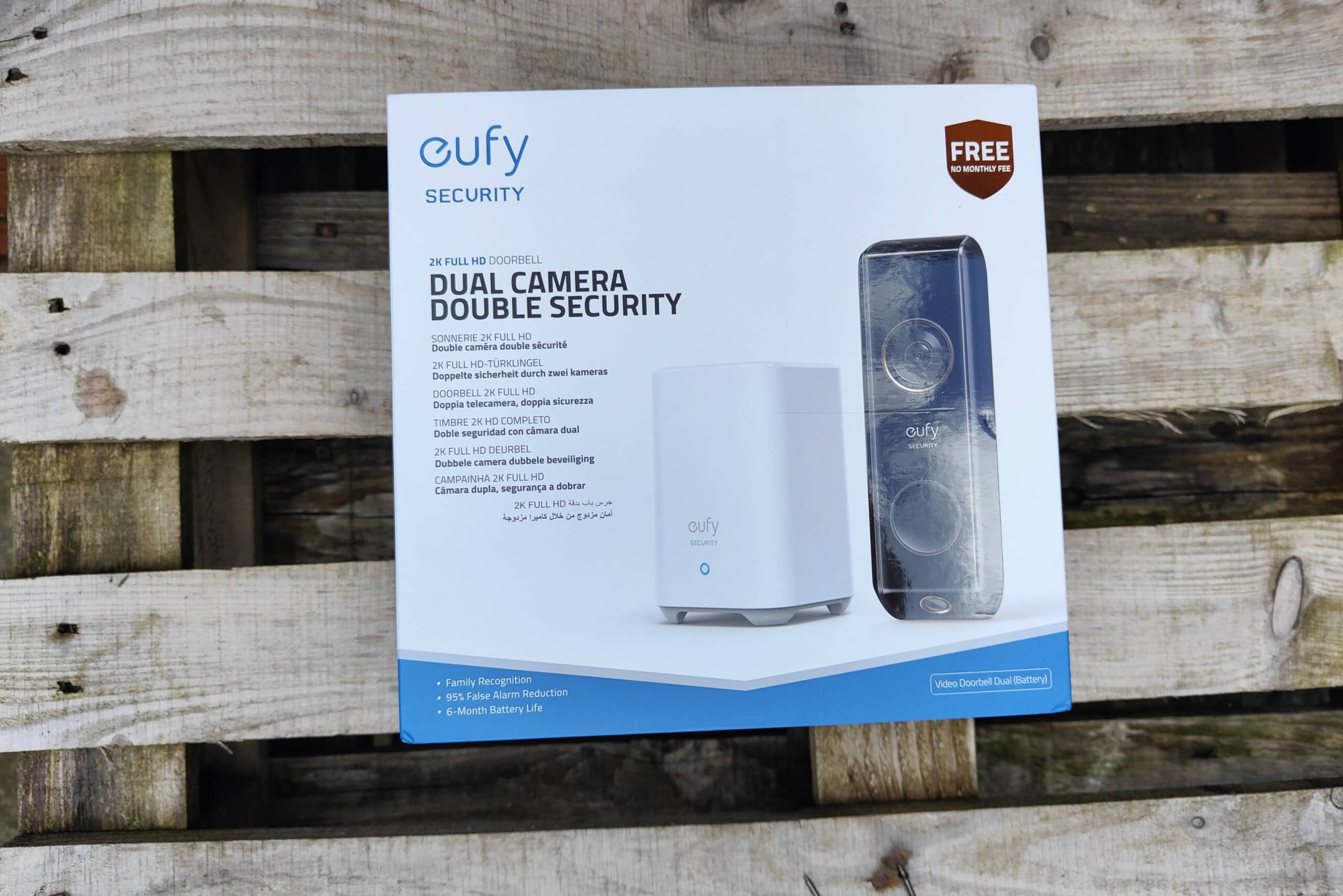





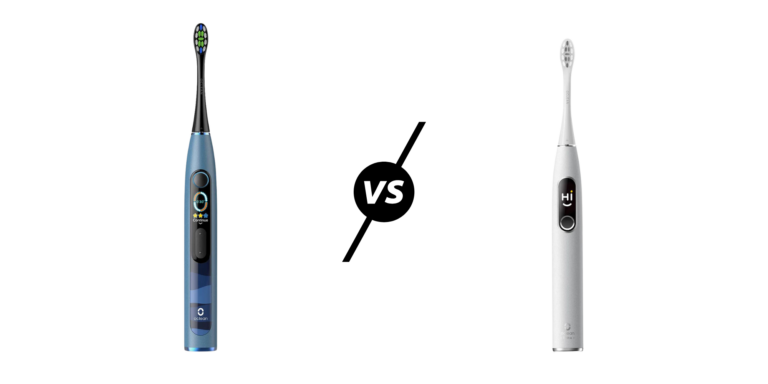
Chosing best vedio Doorbell was not easy. I read the whole article and found that it can be done on the basis of sound quality, price and some other features mightygadget is awesome love it.