Any links to online stores should be assumed to be affiliates. The company or PR agency provides all or most review samples. They have no control over my content, and I provide my honest opinion.
Over the past couple of years, we have seen Reolink become increasingly adventurous with its new security camera products.
While they still have the bread and butter cameras that provide general home security, they have started to launch various quirky options that provide niche and inventive solutions for diverse surveillance needs that no other brand really offers.
Last year they launched the Reolink Duo, which was the first of its kind, integrating two cameras in one unit for a 150-degree field of view.
They then have the new 8MP PTZ cameras with auto-tracking, which may not be entirely unique, but I am not sure of any brand that has cameras such as these at this price point.
The latest launch is the Reolink Trackmix. This is a new dual-lens camera, and it also has PTZ functionality. Unlike the Duo cameras, the two lenses of this work differently.
You have:
- One wide-angle lens for capturing the full view of an event.
- Then one telephoto lens for a close-up image of the tracked object
The camera then uses the smart detection and pan-tilt functions intelligently track an object. The wide-angle lens provides the full view that tracks the object with the pan-tilt, but then the second image will use the two lenses to track the object as accurately up close.
Specification
- Dual-Lens
- The camera is equipped with two different lenses. One wide-angle lens for capturing the full view of an event. And one telephoto lens ensures the image quality of the auto zoomed view.
- Dual View
- The camera captures both full-view and close-up images of the same event synchronously, and presents them on the same screen!
- Dual Tracking
- The camera can pan, tilt (up to 355°H, 90°V) to auto track the object and show it in both the panoramic and zoomed views.
- 4K Ultra HD Resolution
- The camera with 4K 8MP Ultra HD resolution captures images with great details. Discover more when zooming in.
- Smart Detection
- Trackmix camera can distinguish people, vehicles and animals from other objects, providing more accurate alerts. Plus, you can talk back via the camera’s built-in mic and speaker.
- Color Night Vision
- When its spotlights are on, Trackmix camera provides full-color night vision. Even when there’s no light at all, its infrared LED still enables high-quality night recording videos.
- Other Smart Features
- You can build a smart and secure Reolink home by fully utilizing the advanced features of these Reolink Trackmix cameras: smart alerts, mobile live view, flexible storage options and more.
- Four Versions to Fit Your Needs
- Want easy installation, wireless Internet connection, or different power options? Reolink Trackmix series has four versions for multiple scenarios.
Set-Up
The basic setup is like all other Reolink cameras. This is a POE camera, so I just plugged it into my Engenius ECS1008P POE Switch and then scanned the QR code and set up the admin password.
The camera itself has a bracket built-in making it quite easy to mount.
Reolink NVR set up
As I was using a pre-release model of the Reolink Trackmix, it is possible my experience with the Reolink NVR isn’t the same as the final release.
With this, I started off adding the camera as I would normally, but I only ever got one channel. When I reviewed the Reolink Duo, I am pretty sure it auto-added the second channel as long as you had two spare channels side by side.
It was easy enough to get working through. The NVR now has a specific option to set up dual-lens cameras.
Blue Iris / NAS Surveilance Station / ONVIF
Due to rising electricity costs and the fact I am using all Reolink cameras nowadays, I have shut down my Blue Iris server.
The process of adding the camera should be the same as the Reolink Duo.
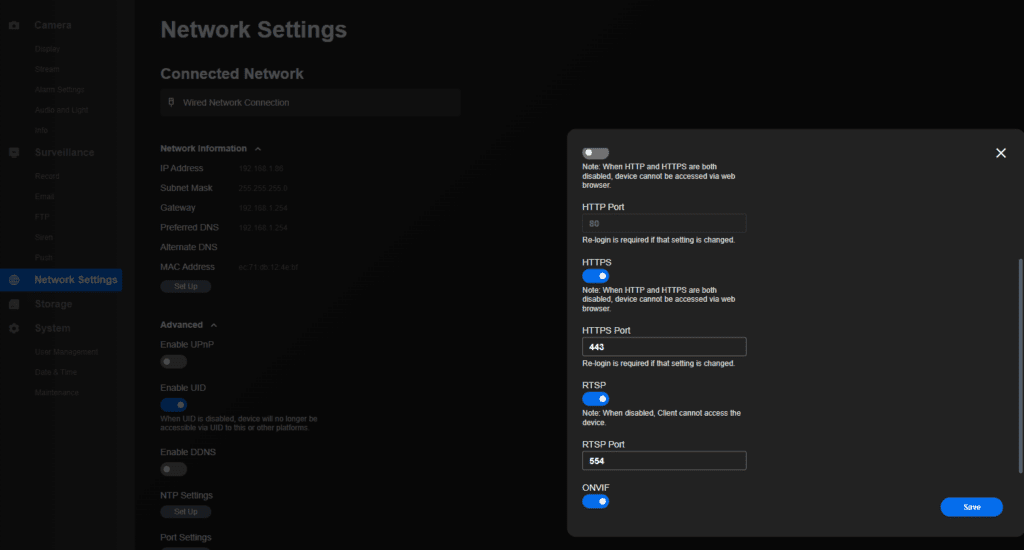
When testing the RTSP stream, I had difficulties connecting. It would seem that both RTSP and ONVIF are disabled by default. I had to go into the web interface, then network settings, advanced settings and port settings. From here, I was able to enable both RTSP and ONVIF. Once enabled, I was able to connect to both channels.
For RTSP, the URLs will be in the format of:
- rtsp://admin:password@192.168.xx.xx:554/h265Preview_01_main
- rtsp://admin:password@192.168.xx.xx:554/h265Preview_02_main
So for Blue Iris, you need to manually set /h265Preview_02_main to get the second camera.
Similar to other Reolink cameras, the sub-stream (which you should use for motion detection), uses h264.
The URLs should be like:
- rtsp://admin:password@192.168.xx.xx:554/h264Preview_01_sub
- rtsp://admin:password@192.168.xx.xx:554/h264Preview_02_sub
To be clear, I have not tested Blue Iris or ONVIF within any NAS, but the RTSP streams work perfectly for me.
Motion detection & Getting auto-tracking to work
With this being a dual-lens camera with pan and tilt, there are more options to set for motion detection and tracking.
You have the usual things like detection zone, sensitivity and object size.
You can then set auto tracking to work with either people, cars or animals.
But then you also have the tracking method. You can have it set up so that the camera uses pan and tilt tracking first, then using the object zoom, or it can zoom in first, then pan and tilt.
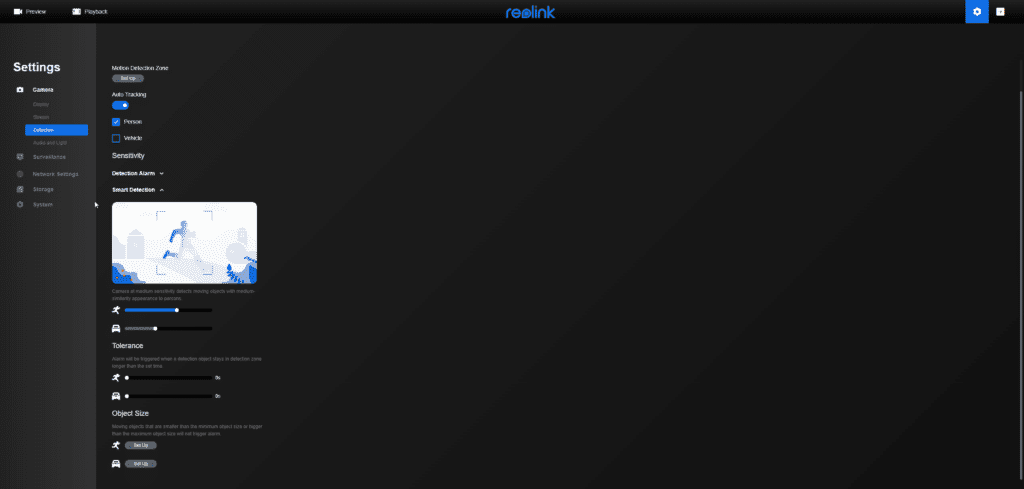
I had some issues getting the pan and tilt to work at first. This is almost certainly because I was using it before the device is released to the market. Within the app, you have the tracking method options, but for some reason, they didn’t seem to work for me. I had to set it via the web interface.
Day time footage
In both the day and night time samples, I have the camera set to pan first and then zoom.
The camera is located on the doorway to my shed and only about 2.5m up from the ground, and my garden is quite small. I think in this scenario, the camera struggles to perform at its best because the zoom can’t be used to its full advantage.
In the night time sample, you can see the brickwork looks clear zoomed in, but with the camera having to zoom out, it develops some graininess. However, the overall quality is still good for a consumer / affordable security camera.
Night time footage
Price and Alternative Options
At the time of writing, I haven’t been given the exact price of the POE model, but the WiFi model is listed for £174.99.
This is obviously quite a unique camera with no like-for-like alternatives.
From Reolink, you have:
- RLC-823A 8MP PTZ camera for £239.99, which is a single lens camera but has 5x optical zoom.
- Or the Reolink Duo PoE, which is a dual-lens camera providing a 150° viewing angle for around £100.
| Preview | Product | Rating | Price | |
|---|---|---|---|---|

| Reolink 4K PTZ PoE Home Security Camera Outdoor with... | Buy on Amazon | ||

| Reolink 4MP IP PoE Camera with Dual-Lens, 150°Viewing... | Buy on Amazon |
ANNKE and Hikvision are the only two other companies doing PTZ cameras that come close to this pricing, but they are 4MP single-lens cameras.
Overall
Like most Reolink cameras, I am very impressed with the Reolink Trackmix. At the very least, it shows that Reolink is willing to think out of the box and experiment with different ideas for superior consumer security cameras.
In my scenario in a back garden, there is only limited benefit of the dual-lens design, the zoom lens doesn’t get used to its full advantage. However, I think people that have the cameras located higher up or with the camera monitoring objects further away (if you have a big garden/drive) then you will benefit from this system. Allowing you to have a wide field of view while gaining the additional clarity the zoom offers.
Reolink Trackmix Review Rating
Summary
The Reolink Trackmix is an excellent and unique surveillance camera. It will excel in large gardens or with a high placement, allowing you to monitor a wide space while also capturing detail of tracked objects.
Overall
85%-
Overall - 85%85%
Pros
- A wide angle and zoom lens allow the camera to monitor a large space while also capturing enhanced detail of the objects it tracks
Cons
- Pan tilt movement is a little choppy
I am James, a UK-based tech enthusiast and the Editor and Owner of Mighty Gadget, which I’ve proudly run since 2007. Passionate about all things technology, my expertise spans from computers and networking to mobile, wearables, and smart home devices.
As a fitness fanatic who loves running and cycling, I also have a keen interest in fitness-related technology, and I take every opportunity to cover this niche on my blog. My diverse interests allow me to bring a unique perspective to tech blogging, merging lifestyle, fitness, and the latest tech trends.
In my academic pursuits, I earned a BSc in Information Systems Design from UCLAN, before advancing my learning with a Master’s Degree in Computing. This advanced study also included Cisco CCNA accreditation, further demonstrating my commitment to understanding and staying ahead of the technology curve.
I’m proud to share that Vuelio has consistently ranked Mighty Gadget as one of the top technology blogs in the UK. With my dedication to technology and drive to share my insights, I aim to continue providing my readers with engaging and informative content.
Last update on 2025-06-30 / Affiliate links / Images from Amazon Product Advertising API






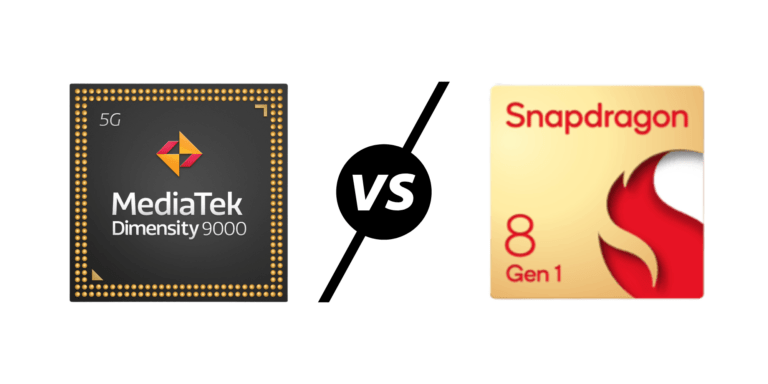
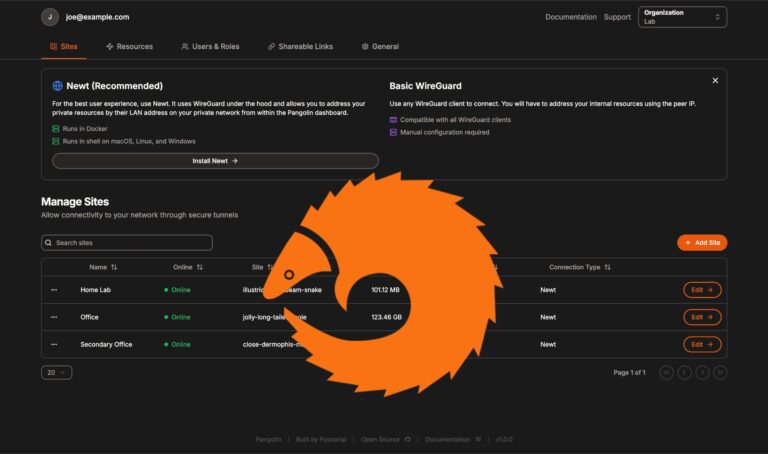
This camera is very powerful tool of security, even government institutions are used Reolink