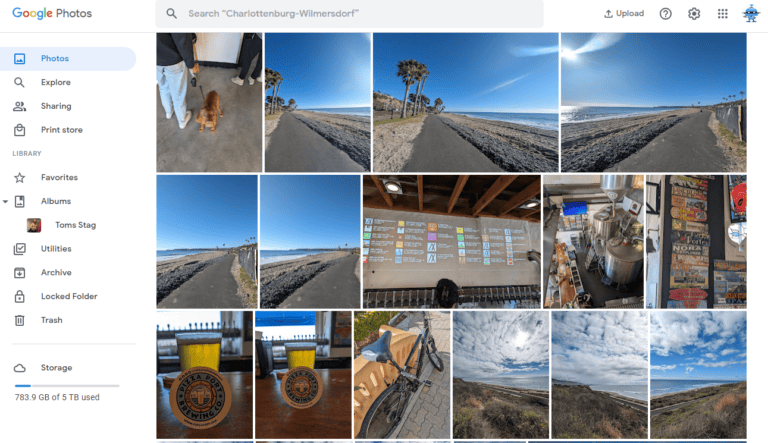Any links to online stores should be assumed to be affiliates. The company or PR agency provides all or most review samples. They have no control over my content, and I provide my honest opinion.
I have previously reviewed the Geekom Mini IT11 and IT8 and have been sold on the idea of a mini-PC ever since. These are versatile computers ideal for work PCs, HTPCs, or a variety of server applications such as Home Assistant or a Plex media server.
I don’t think I need to sell the idea of a mini-PC, but they have a lot of appealing features, including:
- Very low power requirements and, therefore, running costs (as they use processors from the mobile segment).
- Tiny size makes them discrete, with flexible ways to mount them.
- Quiet with low heat output.
- Low cost – thee IT13 stars at £499.
Geekom Discount Codes
- £40 off code: mightygadget13
Geekom Mini IT13 vs IT12 vs IT11 Specification
| Mini IT13 | Mini IT12 | Mini IT11 | |
|---|---|---|---|
| Form Factor | 117 mm x 112 mm x 49.2 mm | 117 x 112 x 45.6 mm | 117 x 112 x 45.6 mm |
| Net Weight | 652 g | 652 g | 564.9 g |
| CPU | 13th Gen Intel® Core™ i9-13900H (14 Cores, 20 Threads, 24MB Cache, up to 5.40 GHz) | 12th Gen Intel® Core™ i7-12650H (10 Cores, 16 Threads, 24 MB cache, up to 4.70 GHz) | 11th Gen Intel® Core™ i7-11390H (4 Cores, 8 Threads, 12M Cache, up to 5.00 GHz) |
| 13th Gen Intel® Core™ i7-13700H (14 Cores, 20 Threads, 24MB Cache, up to 5.00 GHz) | 12th Gen Intel® Core™ i5-12450H (8 Cores, 12 Threads, 12MB Cache, up to 4.40 GHz) | 11th Gen Intel® Core™ i5-1155G7 (4 Cores, 8 Threads, 8M Cache, up to 4.50 GHz) | |
| 13th Gen Intel® Core™ i5-13500H (12 Cores, 16 Threads, 24MB Cache, up to 4.70 GHz) | |||
| TDP: 45W | TDP: 45W | TDP 35W | |
| Graphics | Intel® Iris® Xe Graphics eligible | Intel® Iris® Xe Graphics eligible | Intel® Iris® Xe |
| Memory | Dual-channel DDR4-3200 SODIMM, supports up to 64GB | Dual-channel DDR4-3200 SODIMM, 16GB/32GB, expandable up to 64GB | Dual-channel DDR4 SODIMM, 16GB/32GB; expandable up to 64GB |
| Storage | 1 x M.2 2280 PCIe Gen 4 x4 SSD, supports up to 2TB | 1 x M.2 2280 PCIe Gen 4 x4 SSD, 512GB or 1TB onboard, expandable up to 2TB | 1 x SSD (2280 M.2 SATA/PCIe), 512GB/1TB; expandable up to 2TB |
| 1 x M.2 2242 SATA SSD slot, expandable up to 1TB | 1 x M.2 2242 SATA SSD slot, expandable up to 1TB1 x 2.5″ SATA HDD (7mm) slot, expandable up to 2TB | 1 x 2.5″ SATA HDD (7mm), expandable up to 2TB | |
| 1 x 2.5″ SATA HDD (7mm) slot, expandable up to 2TB | |||
| I/O Ports | 3 x USB 3.2 Gen 2 ports | 3 x USB 3.2 Gen 2 ports | 3 x USB 3.2 Gen 2 ports |
| 1 x USB 2.0 port | 1 x USB 2.0 port | 2 x USB4 ports | |
| 2 x USB4 ports | 2 x USB4 ports | 1 x SD card reader | |
| 1 x SD card reader | 1 x SD card reader | 1 x 3.5 mm headphone jack | |
| 1 x 3.5 mm headphone jack | 1 x 3.5 mm headphone jack | 1 x RJ45 Gigabit Ethernet port | |
| 1 x 2.5GbE LAN port | 1 x 2.5GbE LAN port | 1 x HDMI 2.0 port | |
| 2 x HDMI 2.0 ports | 2 x HDMI 2.0 ports | 1 x Mini DisplayPort | |
| 1 x DC jack | 1 x DC jack | 1 x DC jack | |
| 1 x Power button | 1 x Power button | 1 x Power button | |
| Operating System | Windows 11 Pro | Windows 11 Pro | Windows 11 Pro |
| Bluetooth® Wireless Technology | Bluetooth® v5.2 | Bluetooth® v5.2 | Bluetooth® v5.2 |
| Ethernet | Intel® 10/100/1000/2500 Mbps RJ45 | Intel® 10/100/1000/2500 Mbps RJ45 | Intel® 10/100/1000 Mbps Ethernet |
| Wireless LAN | Intel® Wi-Fi 6E AX211 | Intel® Wi-Fi 6E AX211 | Intel® Wi-Fi 6, AX201 (CNVI) |
| Kensington Lock | Yes | Yes | Yes |
| Power Adapter | 19V, 6.32A | 19V power adapter, 90W, with geo-specific AC cord (IEC C5) | 65 Watts (19V/3.42A) |
| What’s Included | 1 x Mini IT13 Mini PC | 1 x Mini IT12 Mini PC | 1 x Mini IT11 Mini PC |
| 1 x VESA Mount | 1 x VESA Mount | 1 x VESA Mount | |
| 1 x Power Adapter | 1 x Power Adapter | 1 x Power Adapter | |
| 1 x HDMI Cable | 1 x HDMI Cable | 1 x HDMI Cable | |
| 1 x User Guide | 1 x User Guide | 1 x User Guide | |
| 1 x Thank You Card | 1 x Thank You Card | 1 x Thank You Card | |
| Price for i7 Model | £869 RRP £599 | £759 RRP £499 | £879 RRP £499 |
DDR4 RAM
It is worth highlighting that this mini-PC uses Dual-channel DDR4-3200 SODIMM even though it is compatible with DDR5, which was also true for the IT12. The IT11 with i7-11390H only supports DDR4.
This is likely a cost-cutting exercise. The mini-PC would be faster with DDR5, but you have to weigh up the cost/benefit and the usage scenario of this mini-PC. There are only marginal gains to be had with the current DDR5 out there. An example of price differences is:
- Kingston FURY Impact 32 GB 3200MHz DDR4 CL20 – £65
- Kingston FURY Impact 32 GB 5600MT/S DDR5 CL40 – £106
That’s a bit of an extreme example, but the additional cost is probably not worth the limited gains, at least until the quality of DDR5 improves and the price drops.
Power Adaptor
As the performance of the mini-PC improves between the IT11, IT12 and IT13, it is unsurprising that the power requirements increase.
- The Mini IT11 comes with a 19V/3.42A, 65W power adaptor.
- The Mini IT12 comes with a 19V/4.7A, 90W power adaptor.
- The Mini IT13 comes with a 19V/3.42A, 120W power adaptor.
The TDP of the 13th and 12th Gen is the same 45W, whereas the 11th Gen CPU on the IT11 is 35W.
Both the i9-13900H and i7-12650H are rated to go up to 115W.
Price
For the example prices, I selected the closest matching models available, so i7 with 32GB of RAM and 1TB of storage.
Geekom has inconsistent pricing as it jumps up and down depending on sales and stock. At the time of writing, the IT11 is the same price as the IT12, making the IT11 a bit pointless. When I reviewed the IT11 back in July, the IT12 was £80, and even then, I thought it was a better buy than the IT11 due to the improved connectivity.
Geekom Mini IT13 Design / Ports / Internal Layout vs. Mini IT11

The Geekom Mini IT13 has almost the same dimensions as the IT12/IT11, but there is an added 4mm in height.
The front panel has changed slightly, there are two 10Gbps USB-A 3.2 Gen 2 ports on the front vs a 2Gbps USB4 and 10Gbps USB-A 3.2 Gen 2 port on the Mini IT11.

The sides are essentially identical, with a Kensington lock on one side and an SD card reader on the other.
For the rear, Geekom has ditched the mini DP port for the IT13 and now uses 2 x HDMI 2.0 ports. HDMI 2.1a or DisplayPort 1.4a would have been preferable as this supports 4K higher than 60Hz. You are unlikely to be doing much gaming on the PC, so it probably won’t make that much difference.
If you plan to use it as an HTPC, then the HDMI 2.0 port may be an issue, as this does not support eARC for advanced audio codecs. It is possible a USB4 hub or USB4 to HDMI 2.1 cable could overcome this issue, but this is speculation on my part.
Upgradeability

Opening up the Mini IT13, the internal layout and upgradability is largely the same as the two mini PCs I have reviewed previously.
The one exception is the additional M.2 2242 slot, which would be used for a SATA SSD. It retains the 2.5-inch SATA slot, so you can have three drives installed in total.
Apart from that, you have easy access to the main NVMe drive and RAM. I didn’t dismantle the mini PC any further to see if anything else could be changed, such as the WiFi module.
BIOS
The BIOS settings are somewhat limited and uses a traditional BIOS interface. You have boot drive options, and then you can also adjust the fan mode with quiet, normal or performance options.
I have tested the different fan mods and found very little difference between normal mode and performance, both in terms of the sound profile and performance.
One feature that is missing that I would have liked is Wake on LAN and/or the ability to boot up on schedule. These are things I use quite frequently, so my PC is booted up when I start work in the morning. It is also useful if you plan to use this as a server for anything.
Benchmarks / Performance
3DMark (Time Spy)
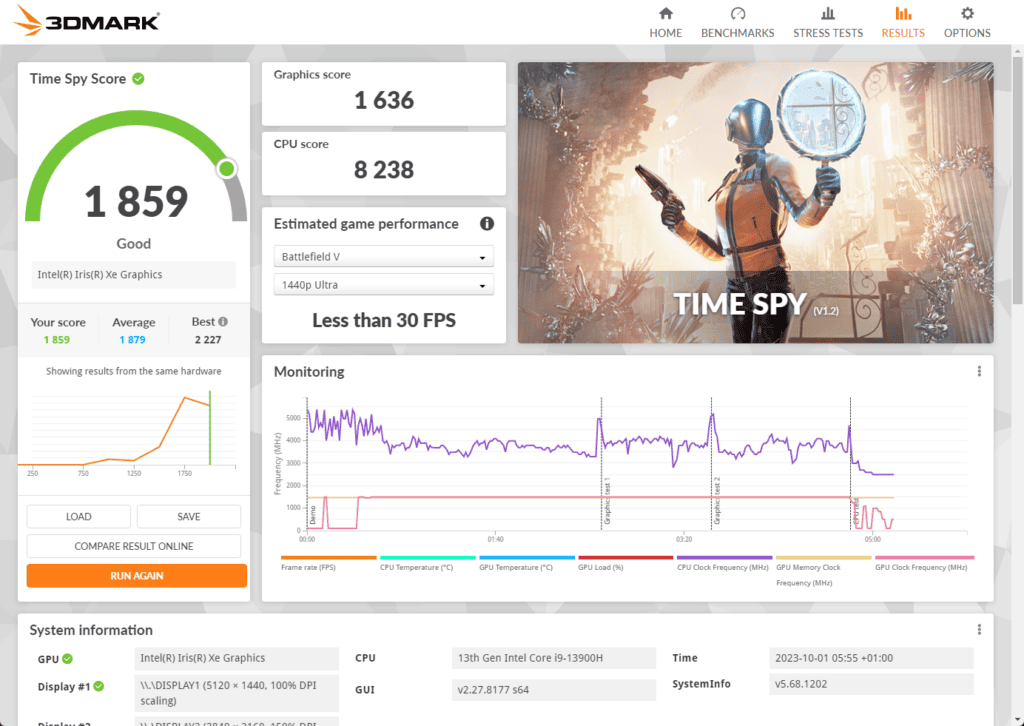
- Mini IT13: 1859 (1636 Graphics, 8238 CPU)
- Mini IT11: 1405 (1256 Graphics, 4312 CPU)
- Mini IT8: 731 (642 Graphics, 3480 CPU)
With these mini PCs using integrated graphics, they are clearly not designed for gaming. There is a massive uplift in performance going from the Mini IT8 I originally reviewed to the IT11 and IT13.
The performance difference between the IT11 and IT13 is smaller but certainly not insignificant. The IT13 scores 32% higher for the total score, 30% higher for graphics and a massive 91% uplift in performance for the CPU.
Of course, this review sample is the i9 model, while my other reviews were i7.
Using the performance fan profile, the score was negligibly great, with 1868.
3DMark Storage
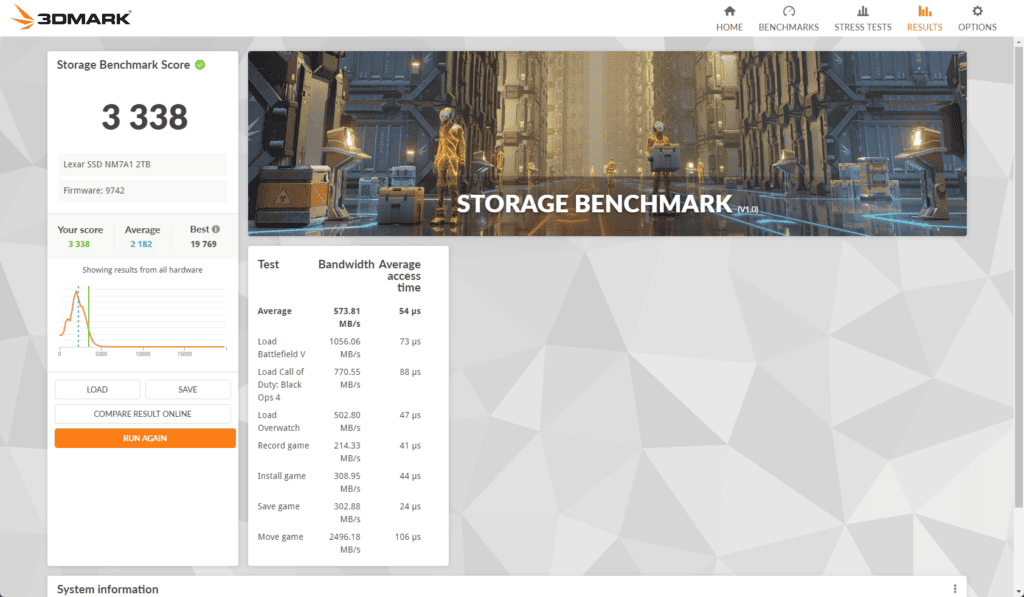
- Mini IT11: 3338
- Mini IT11: 2456
- Mini IT8: 2087
The 3Dmark storage benchmarks show a 35% improvement in performance vs the IT11.
3DMark CPU Profile
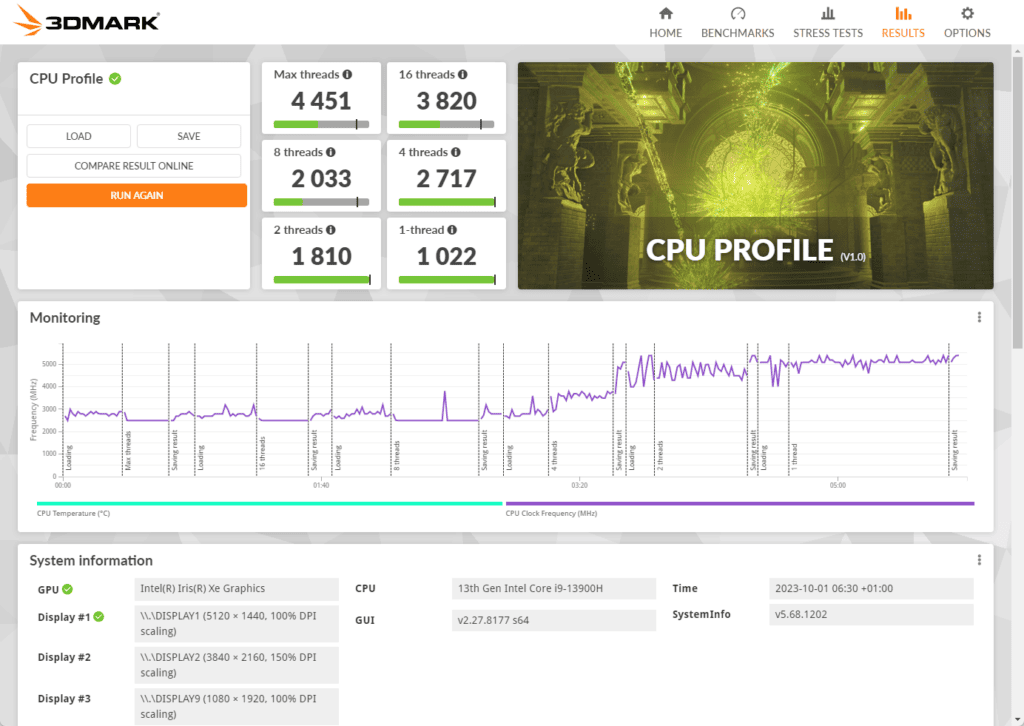
- Mini IT13: 4451 / 3821 / 2033 / 2717 / 1810 / 1022
- Mini IT11: 3008 / 2997 / 3012 / 2469 / 1618 / 944
- Mini IT8: 1967 / 2247 / 2224 / 1682 / 1021 / 544
With the 3DMark CPU Profile, the i9-13900H shows off its prowess with multi-core performance thanks to the 14-core 20-thread design. With this CPU, the cores are split with 6 performance cores and 8 efficiency cores, whereas the i7-11390H had 4-cores and 8-threads in a normal configuration.
This allows the Mini IT13 to achieve a score that’s 48% higher when all the threads are utilised. This then dips to a 27.5% uplift with 8 threads.
PCMark 10
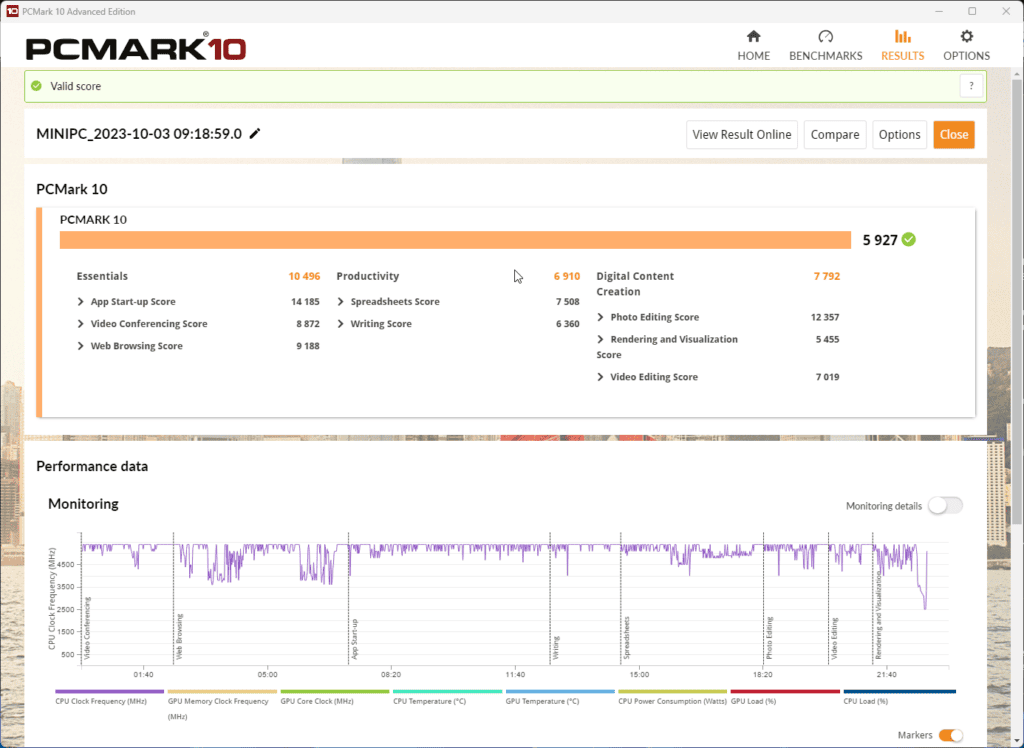
I have included some additional benchmarks which I didn’t run on the IT11/IT8, and I will use these for future reviews.
In PCMark 10 the IT13 achieved:
- Total: 5927
- Essentials: 10496
- Productivity: 6910
- Digital Content Creation: 7792
Geekbench
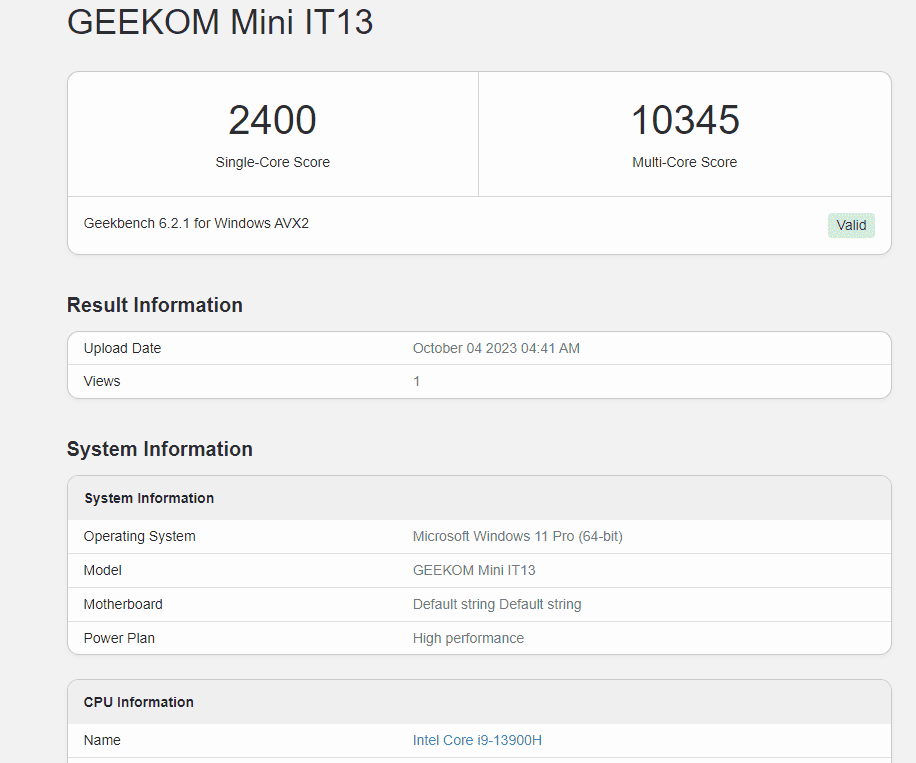
For Geekbench 6, the IT13 achieved:
- Single-Core Score: 2400
- Multi-Core Score: 10345
- OpenCL GPU Benchmark: 14984
Cinebench
For Cinebench, the IT13 achieved:
- CPU Single Core: 1876
- CPU Multi Core: 9051
Crystal Disk
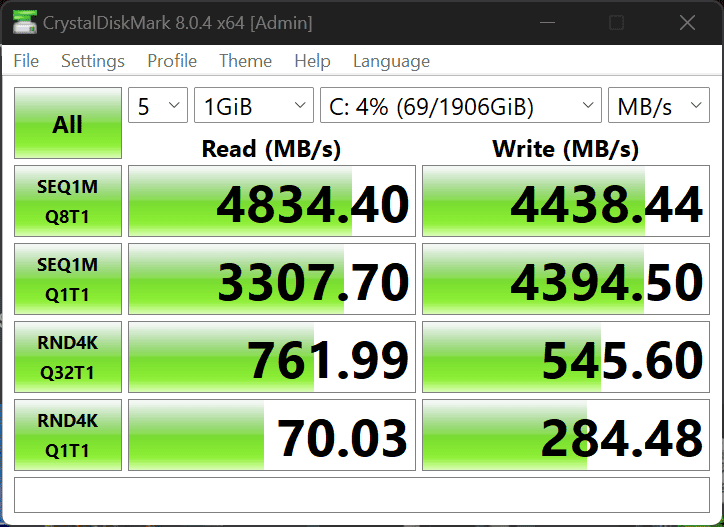
- Mini IT13: 4834MB/s Read – 4438MB/s Write
- Mini IT11: 3437 MB/s Read – 3178MB/s Write
- Mini IT8: 3454MB/s Read – 2652MB/s write
Crystal Disk confirms the improved storage performance from the 3DMark Storage benchmark. There is a 40% improvement for both read and write speeds. However, this is a middling performance for a PCIe 4.0 NVMe drive, but I doubt you will ever see any real-world performance difference.
USB4 Throughput with Orico Montage MTQ-40G 40Gbps SSD
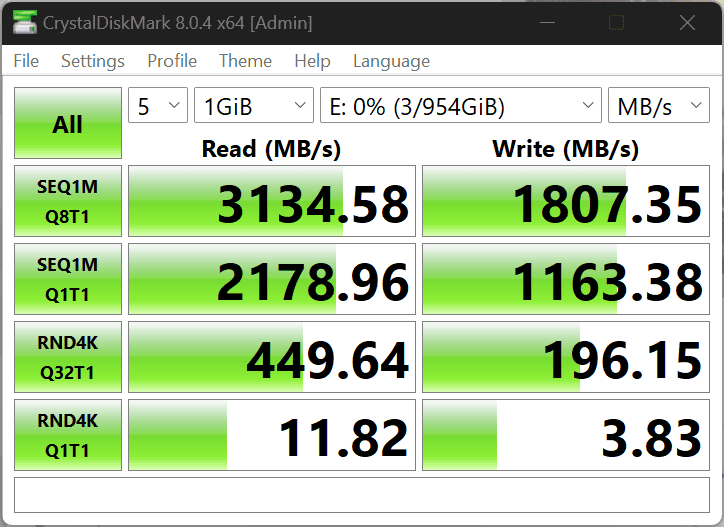
With the Mini IT13 you get two full-fat USB4 with 40Gbps/s of bandwidth. The IT12 had a single 40Gbps USB4 port, whereas the IT11 used 20Gbps USB4, and the IT8 had 3 x USB 3.2 Gen 2 ports.
The Orico Montage MTQ-40G 40Gbps SSD is the only device I have that can come close to testing the bandwidth of USB4.
When I reviewed it with the Acer 5 (SF514-56T) using USB4/Thunderbolt 4 I achieved 3340/1944 MB/s read/write.
With the Mini IT13, I achieved 3134/1807 MB/s read/write speeds.
Ethernet Throughput
The upgrade to 2.5GbE is an important feature for me. The data we transfer both on a LAN and via the Internet has grown exponentially. Many people record 4K video or take high-resolution photos, and backups can be several gigabytes in size. Many NAS devices and routers now have 2.5GbE or higher, and some people are lucky enough to have faster than gigabit Internet, my Virgin Gig1 connection is fractionally faster than gig speeds.
Therefore, for anyone with demanding requirements, I think 2.5GbE is important.
Some basic testing confirms that I am able to achieve a throughput of 2535 Mbps using LibreSpeed locally hosted on my Unraid server, and I will typically see around 240MB/s file transfer speeds for large files.
WiFi Throughput
The IT11 had WiFi 6, while the IT8 had WiFi 5. The IT12 and IT13 both use the latest WiFi 6E standard (soon to be outdated by WiFi 7). The WiFi module is not upgradable.
Testing the WiFi with the Acer Predator Connect W6 Wi-Fi 6E Router, I was able to achieve 1332 Mbps, which is a bit less than what I achieve with my normal desktop (1500 Mbps).
Usage – Replacing my desktop work PC
Ever since reviewing the Mini IT8, I have been sold on the idea of a mini PC to replace my desktop for day-to-day work. With the cost of living out of control and rising electricity costs over the past few years, my desktop PC seems excessive for someone who spends all day writing in MS Word and using Chrome.
The Mini IT8 is perfectly acceptable for most office work, but it just wasn’t quite suitable for me. I have three 4K monitors, I will often have 20+ Chrome tabs open, Outlook is always running, Spotify is always streaming, plus many other apps. I will also occasionally use Lightroom and some more intensive apps.
The Mini IT11 was almost perfect, but the more I used it, the more I noticed the occasional performance dip. I think the main issue for me was that the i7-11390H is a 4-core CPU with 8 threads, and it struggled to handle the number of apps and Chrome tabs I would have running.
As I spend 8+ hours a day at my desk, I ended up switching back to my desktop PC, I only did this as I was still on a cheap electricity tariff, and I planned to switch back to the IT11 when my fixed rate ended and electricity price jumped by 50%.
With the Mini IT13, I think I have finally got my dream mini-PC (except for the fan noise, which I will cover next). The i9-13900H CPU and 32GB RAM can handle all the work I do with ease and with no dips in performance.
For some context, the 4-core i7-11390H scores 10380 in PassMark, whereas the i9-13900H achieves almost three times the score with 30011.
Fan noise vs. desktop & Mini IT11
The main negative I have with the Geekom Mini IT13 is the fan noise. It is certainly not bad, and the Mini IT11 also had fan noise. However, I found that the IT13 has the fans spun up almost consistently under light load.
The mini-PC is located on my office desk about arm’s length away, and the fan noise is audible, with no other noise in the office. It does spin up and down, with the lower fan speeds only being slightly audible, but most of the time, it is very audible.
It is certainly not loud, but due to it being a mini PC, the fan size is tiny, and the RPM is high. So, it has that high-pitched hum similar to most laptops, which is less pleasant than the low-end hum of a decent 120mm/140mm PC fan.
I always play music, and this easily drowns out the fan noise. If I were using this for an HTPC, any content you play should also drown out the noise.
In comparison to my desktop PC, it is, of course, much quieter, but I do find the sound profile of my desktop more pleasant.
Power Usage & Running Costs vs. Desktop
For power monitoring, I used a TP-Link Kasa KP115 smart plug with energy monitoring.
During my typical usage, I power draw typically jumped around between 35W and 50W. This was with Word, Chrome, Outlook and Spotify running.
Running benchmarks, I saw a peak power draw of 110W.
In comparison, my desktop PC draws around 150W under light load.
I typically have my PC on for 12 to 14 hours a day.
My plug showed that it was 1.8kWh to 2kWh per day for my PC, and the Mini IT11 is around 400Wh giving. So, say it saves me roughly 1.5kWh per day.
With the Mini IT13, after a week’s worth of energy monitoring, it shows an average usage of 0.55kWh per day. So, about 30% more electricity. Based on the current 27p price cap, that’s a difference of £0.04 per day using the Mini IT13 vs Mini IT11. Considering the performance difference, I can live with the additional running costs.
In comparison to my desktop, I saw around 1.25kWh, which is currently £0.34 per day. You’d think that’s not worth worrying about, but I would say I have the same usage of 300 days per year at least, which is £102 per year savings.
Kodi / Plex Client & Plex Server / Transcoding
A lot of people use PassMark as a rough guide for Plex transcoding, but this ignores GPU hardware acceleration. However, it gives us a decent idea of CPU performance difference:
- Intel Core i9-13900H
- Average CPU Mark – 29945
- Single Thread Rating – 3918
- Intel Core i7-11390H
- Average CPU Mark – 10392
- Single Thread Rating – 2953
- Intel Core i5-8279U
- Average CPU Mark – 7697
- Single Thread Rating – 2352
Based on the official Plex guidelines, this should handle 4K HDR (50Mbps, 10-bit HEVC) being transcoded to 10Mbps 1080p.
This will also be able to do hardware transcoding thanks to Intel Quick Sync which can handle multiple transcodes at one time.
Price and Alternative Options
The Geekom Mini IT13 is available in various configurations.
The below prices are accurate as of 1st October 2023.
- i9-13900H 32GB RAM+2TB SSD
- US: $899.00 RRP – Discounted to $789.00
- UK: £969 RRP – Discounted to £699
- i7-13700H 32GB RAM+1TB SSD
- US: $799.00 RRP – Discounted to $689.00
- UK: £869 RRP – Discounted to £599
- i5-13500H 16GB RAM+ 512GB SSD
- US: $599.00 RRP – Discounted to $499.00
- UK: £769 RRP – Discounted to £499
You can get £40 off with the code: mightygadget13
Geekom claims to be the first to introduce an i9-13900H mini PC, and this is undoubtedly one of the best mini PCs on the market. However, other companies have been quick to introduce their own competing products:
The SimplyNUC Onyx has multiple models and the option to configure the spec.
The Intel Core i9-13900H has a base price of $999, but this uses DDR5. If you configure it with 2TB PCIe 4 storage and 32GB RAM, the price will be $1379. They will also charge an additional $145 for Windows 11 Home.
Minisforum has announced the MS-01 Mini Workstation, which isn’t quite the same form factor. It is a large computer and supports up to three M.2 SSDs, and has impressive connectivity with dual 10G Ethernet ports, dual 2.5G Ethernet ports, and two 20G Thunderbolt Ethernet ports. Price and availability have not been revealed, but I’d expect it to be significantly more expensive than the Geekom Mini IT13.
On Amazon, there is the Tuofudun Mini PC with the i9-13900H 32GB and 1TB PCIe4.0 SSD, which is listed at £718, but the Tuofudun marketplace store has only 2 reviews at the time of writing.
There is also a KingnovyPC Mini PC, which appears to be the same PC as the Tuofudun. It has no price or availability yet. It is also listed on Aliexpress, and if you select the same config as the Geekom Mini IT13, it works out as £724.80.
Overall
I love the Geekom Mini IT8 and IT11 I have reviewed previously, so it is no surprise that I love the Mini IT13.
I used it as my main PC full-time for two weeks and have not experienced any noticeable performance dips. It hands two 4K and one 5120 x 1440 QHD monitors with ease as well as the dozens of applications I have running at the same time (Chrome, Word, Outlook, Spotify, Reolink, Telegram etc). Connectivity is superb with fast WiFi 6E and 2.5GbE then two 40Gbps USB4 ports.
The only minor niggle I have is the increased fan noise compared to the previous two reviews. It also uses a bit more power than the IT8 and IT11, but still considerably less than my desktop PC.
I said it with the IT11, but I mean it this time, I will finally be committing to using a mini PC full-time for all my work and general PC usage.
I think the more affordable models are still suitable for most people, but anyone with more demanding requirements will appreciate the added processing power this has.
At the time of writing, the Geekom Mini IT13 is the only mini PC available to buy with the i9-13900H and it is cheaper than competing options that are due to launch.
You can get £40 off with the code: mightygadget13
Geekom Mini IT13 Mini PC Review - The first mini PC with an Intel Core i9-13900H
Summary
The Geekom Mini IT13 is an awesome mini PC that is perfect for anyone with demanding requirements, especially running lots of applications and multitasking. Due to the significantly lower power draw, this has now replaced my main desktop as my main work PC.
Overall
98%-
Overall - 98%98%
Pros
- i9-13900H is incredibly powerful
- Superb connectivity with USB4 / WiFi 6E / 2.5GbE
- More affordable than rivals
Cons
- Fan spins up and runs louder than the less powerful mini PCs I have reviewed
I am James, a UK-based tech enthusiast and the Editor and Owner of Mighty Gadget, which I’ve proudly run since 2007. Passionate about all things technology, my expertise spans from computers and networking to mobile, wearables, and smart home devices.
As a fitness fanatic who loves running and cycling, I also have a keen interest in fitness-related technology, and I take every opportunity to cover this niche on my blog. My diverse interests allow me to bring a unique perspective to tech blogging, merging lifestyle, fitness, and the latest tech trends.
In my academic pursuits, I earned a BSc in Information Systems Design from UCLAN, before advancing my learning with a Master’s Degree in Computing. This advanced study also included Cisco CCNA accreditation, further demonstrating my commitment to understanding and staying ahead of the technology curve.
I’m proud to share that Vuelio has consistently ranked Mighty Gadget as one of the top technology blogs in the UK. With my dedication to technology and drive to share my insights, I aim to continue providing my readers with engaging and informative content.