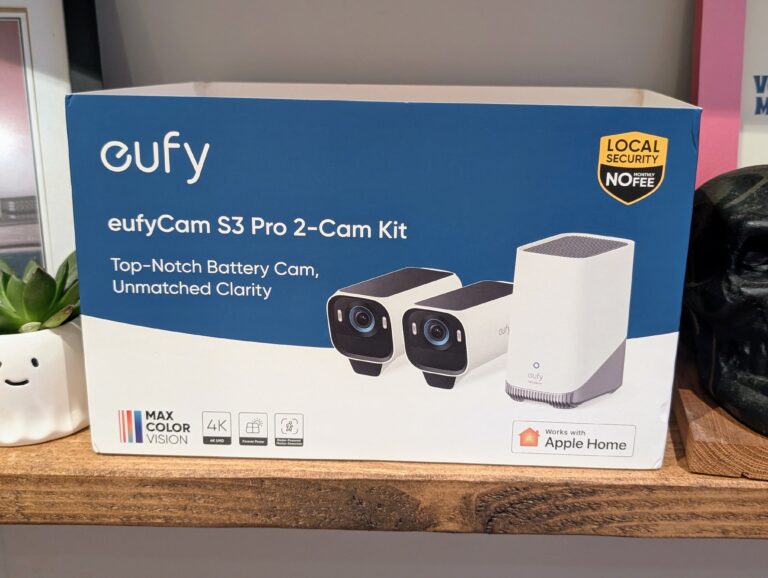Any links to online stores should be assumed to be affiliates. The company or PR agency provides all or most review samples. They have no control over my content, and I provide my honest opinion.
I have been a big fan of mini PCs for several years. With some of my earlier reviews, the performance wasn’t great if you planned to use it for a normal Windows PC, but the GEEKOM Mini IT8 was the first mini PC I reviewed where I felt I could replace my desktop for my day-to-day work. Admittedly, it wasn’t until the Geekom Mini IT13 that I finally committed to using a mini PC full-time.
More recently, I reviewed the GMKTec NucBox G2, which I picked up on AliExpress for just £80 on Black Friday. It is good enough for light office work, though I plan to use it as a low-powered server.
I have now been checking out the similarly specced NiPoGi E1 N150. As the name suggests, this has the Intel N150, which is fractionally better than the Intel 12th Gen Alder Lake-N100 on the GMKtec. While it costs quite a lot more than what I paid for the GMKTec, it is available on Amazon UK for just £170, which is just £10 more than the GMKTec when it was Amazon.
| Preview | Product | Rating | Price | |
|---|---|---|---|---|

| NiPoGi Mini PC Twin Lake-N N150(Upgraded N100,up to 3.6GHz),... |
£219.99 | Buy on Amazon |
Specification
- Processor : Intel Processor N150, 4 cores, 3.6GHz max. (15W TDP)
- RAM : 16GB 2666MHz DDR4
- SATA SSD : Rayson 512GB
- Power supply : 12V 2.5A (AD0301-1202500GB)
- Network: Realtek RTL8111/8168 Gigabit LAN
- Wi-Fi adapter: Realtek RTL8821CE WiFi 5 802.11ac (433 Mbps)
- USB: 2 x USB 3.2 Gen 2, 2 x USB 2.0
- GPU: Intel® UHD Graphics (24 EU – 1.0 GHz)
- Monitor ports : 1 x HDMI 2.0, 1 x DisplayPort 1.4
- Audio connections: Headphone jack
- Expansion : 1 x M.2 2280 compatible with NVMe PCIe 3.0 x4 or SATA (occupied) M.2 WiF 2230 (occupied)
Features
The NiPoGi E1 N150 Mini PC is equipped with an Intel Processor N150, a 4-core chip with a maximum clock speed of 3.6 GHz and a 15W TDP. This processor is part of Intel’s low-power lineup, making it suitable for light computing tasks. The device comes with 16GB of DDR4 RAM running at 2666 MHz, which is more than sufficient for multitasking and general productivity. Storage is provided by a 512GB SATA SSD from Rayson, offering decent speed and capacity for everyday use.
In terms of connectivity, the NiPoGi E1 features a Realtek RTL8111/8168 Gigabit LAN port for wired networking and a Realtek RTL8821CE Wi-Fi 5 adapter, which supports 802.11ac with a maximum speed of 433 Mbps and has Bluetooth 4.2
The device also includes two USB 3.2 Gen 2 ports and two USB 2.0 ports, providing ample connectivity options for peripherals.
For display output, there is one HDMI 2.0 port and one DisplayPort 1.4, allowing for dual monitor setups. The Intel UHD Graphics with 24 execution units and a clock speed of 1.0 GHz handles basic graphical tasks and media playback.
The mini PC also includes a headphone jack for audio output and supports expansion via an M.2 2280 slot, which is already occupied by the SSD. There is also an M.2 2230 slot for Wi-Fi, which is also pre-occupied.
The power supply is a 12V 2.5A unit, which is adequate for the device’s low power consumption, but I wish they had used USB-C instead of a DC barrel port power supply.
Unboxing

The NiPoGi E1 arrives in a compact box that includes the mini PC itself, a power adapter, and a user manual. The packaging is minimalistic but sufficient to protect the device during transit. The mini PC looks like most generic models, it is not as small as the GMKTec NucBox G2 but smaller than the more powerful Geekom mini PCs I have reviewed
Ports

The NiPoGi E1 offers a good selection of ports for its size. On the front, there is a headphone jack and two USB 3.2 Gen 2 ports, which are ideal for connecting high-speed peripherals such as external SSDs or USB drives. On the rear, you will find the HDMI 2.0 and DisplayPort 1.4 outputs, along with two USB 2.0 ports and the Gigabit LAN port. The placement of the ports is logical and allows for easy cable management, especially in a multi-monitor setup.

Internals and Upgradability

Opening up the NiPoGi E1 reveals a well-organised interior. The 16GB RAM module is easily accessible, and while the SSD is also user-replaceable, it is worth noting that the M.2 2280 slot is already occupied. This means that if you wish to upgrade the storage, you will need to replace the existing SSD rather than adding an additional drive. The M.2 2230 slot for Wi-Fi is also pre-occupied, so upgrading the Wi-Fi module would require removing the existing one.
While the NiPoGi E1 is not the most upgradeable mini PC on the market, it does offer some flexibility for users who wish to customise their system. The inclusion of 16GB of RAM is a notable advantage, as many competing models in this price range come with only 8GB.

Performance
Windows Day-to-Day
Like most mini-PCs, this comes equipped with Windows 11 Pro, which I always find a bit odd as this costs a premium. However, it is a nice feature to have as it allows you to add Work emails with mobile device management, which is often M365 Business Premium.
For everyday tasks such as web browsing, document editing, and video streaming, the NiPoGi E1 performs adequately. The Intel N150 processor, combined with 16GB of RAM, ensures smooth performance for light multitasking. However, users should be aware that this is not a high-performance machine, and demanding applications or heavy multitasking may cause slowdowns.
The 512GB SSD provides adequate speeds. The SATA interface limits the SSD’s potential speed compared to NVMe drives. For general office work and media consumption, this is unlikely to be a significant issue, but users who require faster storage may find this limiting.
It is unfair to compare this performance with my significantly more powerful desktop, but there is a noticeable delay in loading some applications. You would likely see some performance improvements by replacing the M.2 SATA SSD with an NVMe drive, and you can pick these up for as little as £25 on Amazon for 512GB, but if you are buying a sub-£200 mini PC, it is likely you want to keep the costs down and not add nearly 15% to the final price.
Media Playback
The NiPoGi E1 is capable of handling 4K video playback without any issues, thanks to the Intel UHD Graphics. This makes it a viable option for use as a media centre or home theatre PC. The device can easily stream content from platforms like Netflix, YouTube, and Amazon Prime Video, and the HDMI 2.0 and DisplayPort 1.4 outputs ensure compatibility with modern displays.
However, the lack of HDR support may be a drawback for users who prioritise high-quality video playback. Additionally, the Realtek RTL8821CE Wi-Fi adapter, while sufficient for most tasks, may struggle with high-bandwidth streaming in areas with poor Wi-Fi coverage.
Benchmarks
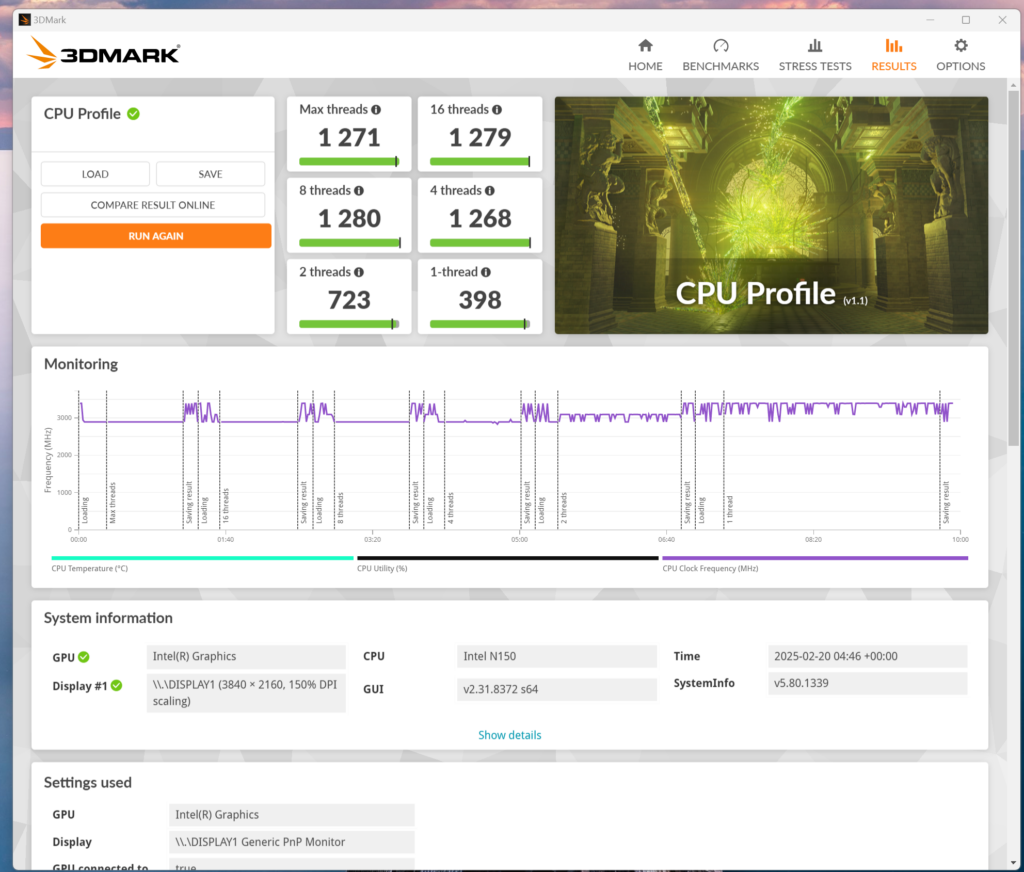
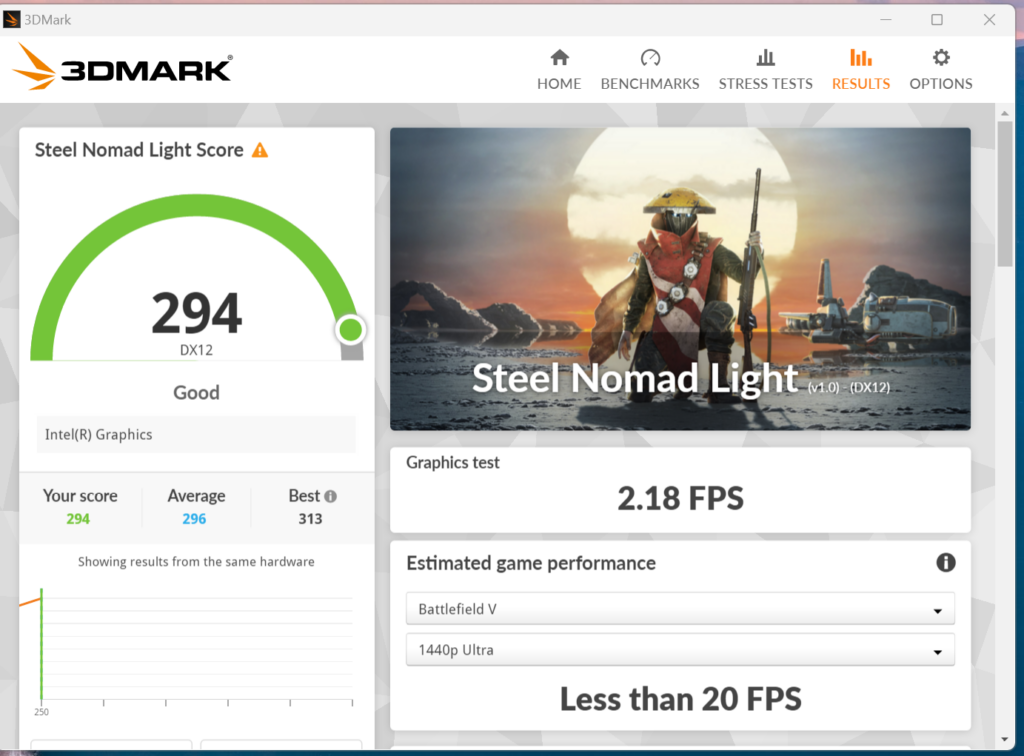
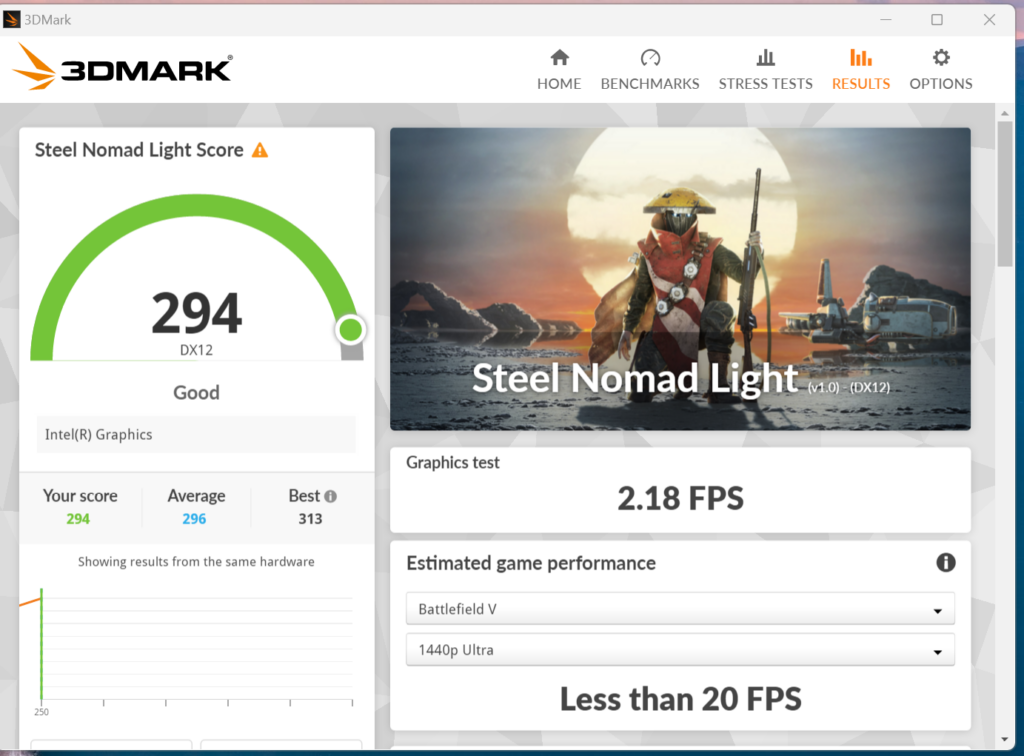
In benchmark tests, the NiPoGi E1 has unremarkable performance but it is expected for a device with its specifications.
The Intel N150 processor scores modestly in CPU-intensive tasks, reflecting its position as a low-power chip.
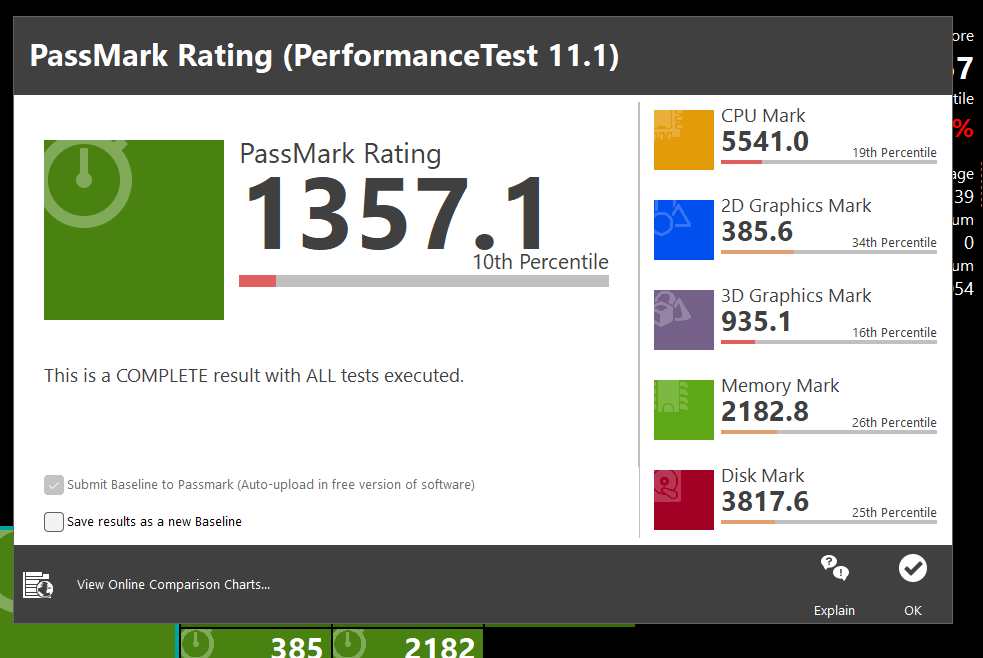
The 16GB of RAM helps to mitigate some of the limitations of the processor, allowing for smoother multitasking compared to systems with less memory.
Graphics performance is also in line with expectations, with the Intel UHD Graphics handling basic tasks and light gaming without issue.
However, the device is not suitable for modern gaming or graphically demanding applications.
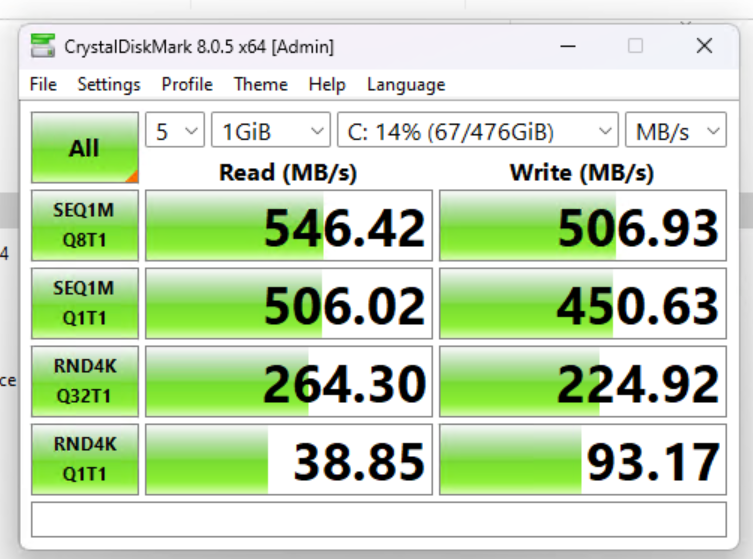
Networking
The NiPoGi E1’s networking capabilities are adequate for most users.
The Gigabit LAN port provides reliable wired connectivity.
As a networking geek, I find the Realtek RTL8821CE Wi-Fi adapter disappointing. Not only is it Wi-Fi 5 but it seems to only support 1×1 spatial stream, meaning the connection speed is limited to 433 Mbit/s. In reality, for most of the tasks people will use this PC for, it won’t be an issue, and cost-cutting measures like this help ensure an attractive price point.
I didn’t dismantle the NiPoGi fully, so I am not sure if the WiFi module is removable, but I suspect it will be built into the motherboard.
Power Draw and Fan Noise
One of the strengths of the NiPoGi E1 is its low power consumption. With a 15W TDP, the device is energy-efficient and runs quietly, making it suitable for use in environments where noise is a concern.
During my testing, I used a power monitoring plug, and I saw a power draw of up to almost 20W when stress testing, but it typically sat comfortably under 10W.
The fan is virtually silent during normal operation, and even under load, the noise levels remain low. In my office, with no music on, I was unable to hear the NiPoGi. The fan noise from my desktop, which is quiet, drowns out any noise this mini PC makes.
Potential Uses
This mini PC is well-suited for:
- General office and admin work
- Media streaming (YouTube, Netflix, Kodi, etc.)
- Home automation (Home Assistant, Plex, etc.)
- Basic self hosting applications like DNS and download servers.
It is not recommended for gaming, intensive video editing, or any workloads requiring high sustained performance.
Price and Alternative Options
| Preview | Product | Rating | Price | |
|---|---|---|---|---|

| NiPoGi Mini PC Twin Lake-N N150(Upgraded N100,up to 3.6GHz),... |
£219.99 | Buy on Amazon |
The NiPoGi E1 N150 Mini PC is available now from Amazon UK. It is listed at £260 RRP, but at the time of writing, it was available for just £170.
Competing options with the N150 processor include:
- NiPoGi E2 has the same processor and appears to be the same spec overall but with more storage at 1TB. This is listed at £299 but available for £199
- ACEMAGICIAN Vista Mini PC V1 is listed for £260 and has £90 off.
- Beelink Mini PC EQ14 is available for £240 with a £50 off voucher and benefits from a second ethernet port.
- GMKtec G2 Plus Mini PC is available for around £150. It uses the same processor but uses 12GB LPDDR5, it also has dual ethernet ports, but has a smaller 256GB SSD
Of course, there are many other alternatives, and you should consider the usage requirements. For example, if you want a mini PC to play media, then the Nvidia Shield is still regarded as the gold standard, though at the time of writing, it was more expensive than this mini PC.
You also have cheaper options with lower specced CPUs including the NiPoGi AK1 with a Alder Lake-Ν95 which is just £150.
Overall
I am a big fan of mini-PCs and have several of them in my home for different functions.
It is an excellent, affordable, small, low-powered, and practically silent mini-PC.
It has enough performance for general office and web browsing use as long as you don’t get too carried away with multitasking. It would be a good choice for anyone working from home doing general admin work or for students needing an affordable PC to work on.
It is also a good option for a media PC and is a viable alternative to the Nvidia Shield if you want something more versatile.
As a home lab enthusiast, I find these cheap, low-powered mini PCs to excel as small media servers. This is perfect for Home Assistant or as a download server. Obviously, as a media server, you’d need USB-attached storage, which isn’t ideal, but it should work perfectly well for the majority of people.
Most of these mini PCs are priced competitively, with small savings to be had for shopping around. As for the NiPoGi E1 N150, I think it is priced well, being one of the most affordable options with this particular specification.
Overall, I can strongly recommend the NiPoGi E1 N150, and I plan to continue using it personally (though I have not decided what for yet!)
NiPoGi E1 N150 Mini PC Review
Summary
The NiPoGi E1 N150 is a well-priced, compact mini PC that offers solid performance for everyday tasks, media consumption, and light office work. With its Intel N150 processor, 16GB RAM, and 512GB SATA SSD, it provides good value for money, especially for users seeking an energy-efficient and nearly silent computing solution.
While it is not designed for demanding workloads such as gaming or video editing, it excels in scenarios like general office use, home automation, and lightweight self-hosting applications. The inclusion of Windows 11 Pro adds an extra layer of flexibility, making it a suitable choice for work-from-home users or students.
However, the lack of NVMe storage, limited Wi-Fi speeds, and basic graphics performance may be drawbacks for those needing higher-end capabilities. Despite these limitations, for a budget-friendly, low-power mini PC, the NiPoGi E1 N150 is a compelling option, and its competitive pricing makes it an attractive alternative to more expensive models.
Pros
- Great price to performance ratio
- Silent operation with minimal power consumption
- 16GB RAM as standard
- Dual display support via HDMI and DisplayPort
- Powerful enough for a media PC or light office work
Cons
- SATA SSD
- 1×1 WiFi 5 – limiting throughput to a maximum of 433 Mbit/s
DC barrel power connector instead of USB-C
I am James, a UK-based tech enthusiast and the Editor and Owner of Mighty Gadget, which I’ve proudly run since 2007. Passionate about all things technology, my expertise spans from computers and networking to mobile, wearables, and smart home devices.
As a fitness fanatic who loves running and cycling, I also have a keen interest in fitness-related technology, and I take every opportunity to cover this niche on my blog. My diverse interests allow me to bring a unique perspective to tech blogging, merging lifestyle, fitness, and the latest tech trends.
In my academic pursuits, I earned a BSc in Information Systems Design from UCLAN, before advancing my learning with a Master’s Degree in Computing. This advanced study also included Cisco CCNA accreditation, further demonstrating my commitment to understanding and staying ahead of the technology curve.
I’m proud to share that Vuelio has consistently ranked Mighty Gadget as one of the top technology blogs in the UK. With my dedication to technology and drive to share my insights, I aim to continue providing my readers with engaging and informative content.
Last update on 2025-07-11 / Affiliate links / Images from Amazon Product Advertising API