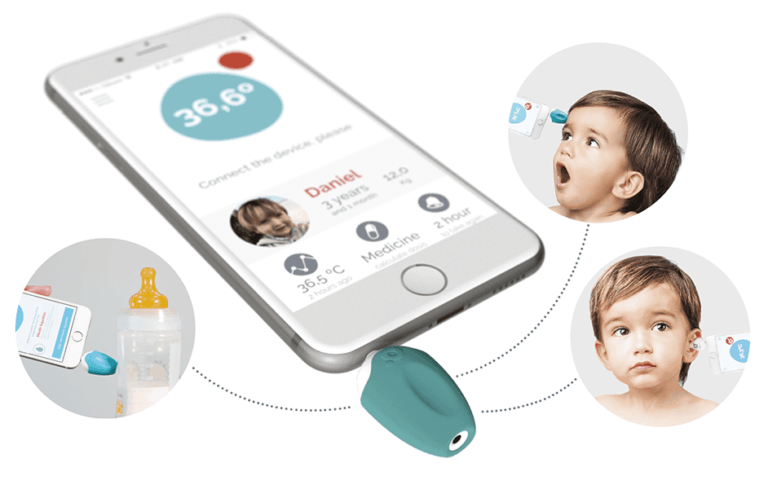Any links to online stores should be assumed to be affiliates. The company or PR agency provides all or most review samples. They have no control over my content, and I provide my honest opinion.
Aqara recently launched several new wall switch products, including the superb Panel Hub S1 Plus. The Aqara Touchscreen Dial V1 EU, which I am reviewing today, is a rotary dial wall switch featuring haptic feedback, two relay switches, and six wireless switches. It incorporates a 1.32-inch round touch screen for adjusting compatible Aqara devices through sliding, clicking, and rotating motions. The device offers precise control through vibration and sound feedback. It also includes various sensors for monitoring indoor temperature and humidity, with a proximity activation function to reduce light pollution. The switch integrates with third-party ecosystems such as HomeKit, but the lack of Matter support means the third-party support is very limited.
| Preview | Product | Rating | Price | |
|---|---|---|---|---|

| Aqara Touchscreen Dial V1 EU, Neutral Required, 2 Electrical... |
£112.49 | Buy on Amazon |
Related Reviews
- Aqara Camera Hub G5 Pro PoE Review
- SwitchBot Lock Pro Review vs Aqara Smart Lock U200
- Aqara Presence Sensor FP1E Review
- Aqara Smart Lock U200 Review vs Yale Linus & Nuki
- Aqara Hub M3 Review
- Aqara Motion and Light Sensor P2 Review
- Aqara Smart Wall Switch H1 (With neutral) Review vs No Neutral EU
Specification
| Category | Specification |
| Product Name | Touchscreen Dial V1 EU |
| Weight | 521 grams |
| Dimensions (L x W x H) | 110 × 110 × 74 mm |
| Model | DS-K01D |
| Product Dimensions | 86 × 86 × 62.1 mm (3.39 × 3.39 × 2.45 in.) |
| Operating Temperature | -10°C ~ 40°C (14°F ~ 104°F) |
| Operating Humidity | 0 ~ 95% RH, no condensation |
| Electrical Rating | 200–240 VAC, 50/60 Hz, Max 8 A (Resistive Load), μ |
| Wireless Protocols | Wi-Fi IEEE 802.11 a/b/g/n/ac 2.4GHz/5GHz, Zigbee IEEE802.15.4, Bluetooth |
| Contents | Touchscreen Dial V1 EU × 1, User Manual × 1, Compliance Statement × 1, Screw Kit × 2 |
Features
Multi-Device/Scene Control
The Touchscreen Dial V1 EU comes with two relay switches and six wireless switches for device on/off control. Its touchscreen supports control of various Aqara devices, including light bulb colours, curtain positions, and thermostat temperatures. Users can adjust devices by sliding, clicking, or rotating the dial, offering multiple control options.
Haptic Feedback Dial
Unlike standard smart switches, this device provides vibration and sound feedback for precise adjustments. It allows for fine-tuning between 1% and 100%, catering to users who require exact control.
Third-Party Compatibility over Wi-Fi
The switch supports dual-band Wi-Fi, offering improved interference resistance. Users can select between 5GHz for speed or 2.4GHz for wider coverage. It’s compatible with Apple HomeKit and Home Assistant, with cloud connectivity to Amazon Alexa and Google Home.
Temperature & Humidity Sensing
An integrated temperature and humidity sensor allows real-time indoor climate monitoring. Users can link it with Aqara temperature and humidity sensors and the Aqara thermostat E1 for automated, personalised temperature control.
Proximity Activation
The built-in presence sensor activates the screen based on distance, reducing light pollution. Users can set auto-brightness and customise automation preferences when someone approaches the switch.
Personalised Screen
The device offers screen protection displaying time, date, weather, and indoor temperature and humidity. Users can choose from four themes for each screen protection mode, allowing for a customised interface.
Design
The switch features advanced sandblasting and Matte AG Glass Technology, resulting in a smooth, skin-like surface. CNC Precision Engraving creates a unique edge design, emphasising attention to detail.
Negatives / Limitations – No Thread/Zigbee or Matter and no dimming of dumb lights
At first, I thought this would be a mini version of the excellent Aqara Panel Hub S1 Plus with the bonus of a dial, and I had hoped that the dial could be used as a physical dimmer.
Sadly, I was wrong on both accounts, and this has some significant limitations compared to other Aqara products.
This does not support Matter at all, so you can’t import it into Home Assistant. It does however work with Apple HomeKit, Alexa and Google Assistant.
Additionally, the dial has limited functionality. It doesn’t support ‘rotate’ actions in Aqara Home automation, it can only rotate to control compatible Aqara devices on-screen. Also, the dial is not exposed to third-party systems.
However, you can still control third-party devices, you need to import them via Matter into Aqara. This obviously limits what devices you can control, but you can import Philips Hue products, which are the main smart lights I use.
It is disappointing because this is a beautiful piece of hardware with huge potential.
Design
The overall appearance of this switch is one of its strong points. It is much more visually impressive than any of the other Aqara switches I use.
The dial is the defining feature, which is chunky and has a pleasant feel when rotating.
This surrounds the small display, which has quite a large bezel but is big enough to display the information it needs.
Installation
Installation is straightforward and essentially the same as any other Aqara smart light switch that requires a neutral wire.
All of these light switches that Aqara released recently appear to have the same dimensions for the section that goes in the back box, so as long as you have a deep back box, you should be OK with fitting this.
Set-Up

Similar to the Aqara Panel Hub S1 Plus, this connects directly to WiFi. When you set it up, the Touchscreen Dial shows a QR code to scan. You then add your WiFi credentials, and it connects within a few seconds. The Aqara app will then guide you through naming all available switches.


Aqara App Settings and Automations
Unfortunately, this dial lacks many of the functionality that users may want. The main selling point of this device is the dial. However, the dial can only control Aqara products and can’t be used to control third-party products like Philips Hue or as a physical dimmer switch.
There are literally no settings within the app for the dial itself. The dial only controls whatever Aqara device that is on the display at the time. Of course, if you are invested in Aqara lighting, then this functionality will be appealing.
For those who use third-party smart light products, this device is basically just a small touch-screen smart switch with a couple of additional features.
The additional features this dial has does redeem it somewhat. While you can’t use the dial for any automation, you can use the built-in temperature and humidity sensor. I used to use the Aqara smart radiator valve but recently switched to Tado X, and it should be possible to automate this based on the temperature.
Additionally, the Dial has a motion sensor, so you can trigger actions when someone approaches. I have this set up to switch on my lights. This is a nice feature, but I am also a massive fan of the Aqara motion sensors. You can pick up the P1 with a 5-year battery life for just £20, and you’d get superior functionality.
Display

The display is attractive and works well. When it senses someone nearby, the default switch is shown. You can then swipe left or right to access the other switches.
You can map 18 actions to the display, then swipe left/right to select a desired action. This therefore gives the display more actions than all the other Aqara switches except the Panel Hub S1, which could make it worthwhile for some users despite its shortcomings.
Dial
The dial looks and feels amazing, and I am sure it will work brilliantly well if you invest in Aqara lights. Sadly, it is largely useless for most other things as it can’t be used in automations and can’t be used to control third-party devices.
Power Monitoring
I think all the Aqara devices that use a neutral wire support power monitoring feature are nice. I have found it especially useful in my kitchen, where I have two sets of GU10 bulbs with around 10 bulbs per set. With all my lights on, this pulls around 100W. Logically, I knew this was the case, but seeing that figure in the Aqara app has made me more mindful about making sure the lights are switched off when not in use.
Thermometer and Humidity Sensor
Having a temperature and humidity monitor is another nice perk, and I wish Aqara had implemented this with their other smart light switches. Even the Panel Hub lacks this feature.
You can use this information to trigger automations, but it does not have any historical data like you would get from a dedicated sensor.
Price and Alternative Options
| Preview | Product | Rating | Price | |
|---|---|---|---|---|

| Aqara Touchscreen Dial V1 EU, Neutral Required, 2 Electrical... |
£112.49 | Buy on Amazon |
The Aqara Touchscreen Dial V1 has an RRP of £150.
Depending on what you want to achieve with the Touchscreen Dial, I would argue there are better Aqara products to choose from, albeit less attractive:
Aqara Panel Hub S1 Plus: This costs significantly more at £280 but has vastly more functionality, including a Zigbee hub and Matter support.
Aqara Dimmer Switch H2: This switch is much less visually appealing, but the dimmer works as a physical switch and integrates with Matter, giving proper dimming functionality for non-Aqara devices. It is also quite affordable at £50.
Aqara Display Switch V1: This costs £105 and has more functionality than a normal Aqara switch. The 2 buttons on the left are designed as electrical switches (controlling wired loads). Users can configure the device through Aqara Home and control it through switches. The 2 buttons on the right are wireless switches, and the 4 buttons can be used as wireless switches at the same time or directly as customised scene triggers.
Overall
If you are aware of the limitations of the Aqara Touchscreen Dial V1 and are heavily invested in Aqara, especially their lights, then this is a good product.
It is undeniably visually impressive and has some fantastic features. However, the lack of Matter support and the dial’s limited features make it less appealing than it should be.
Even if you can’t make the most of the features of this, it does have some redeeming qualities for users like myself. The temperature/humidity sensor and motion sensor provide some additional functionality you won’t get one other Aqara switch and the ability to map 18 functions to the display gives you greater control.
However, I still find that it is difficult to recommend this product to those who use other brands of smart lights and/or want to use third-party controllers. This is quite rare for me as I generally give favourable recommendations to Aqara. To be clear, I don’t think it is a bad product; it just doesn’t suit the requirements of many UK/EU buyers who typically buy Aqara.
Overall, if you are heavily invested in Aqara and use their lights (or smart radiator valves), this is an attractive premium product that should work well in your home. For anyone using third party lights, like Hue, or things like Home Assistant, you’d be better off with one of the many outstanding Aqara products.
Aqara Touchscreen Dial V1 EU Review
Summary
The Aqara Touchscreen Dial V1 EU is a visually impressive smart switch with a unique dial interface and a range of features. While it offers excellent control for Aqara-specific devices and includes useful sensors, its limitations in third-party compatibility and dial functionality may disappoint some users. For those heavily invested in the Aqara ecosystem, particularly their lighting products, this switch can be a valuable addition. However, users with diverse smart home setups or those seeking more universal control options might find alternative Aqara products or other smart switches more suitable.
Overall
70%-
Overall - 70%70%
Pros
Attractive design with a premium feel
Intuitive touchscreen interface with haptic feedback
Built-in temperature, humidity, and motion sensors
Wi-Fi connectivity with dual-band support
Compatibility with Apple HomeKit and some third-party systems
Power monitoring feature
Can control up to 18 actions via the display
Cons
Lack of Matter support limits integration options
Dial functionality restricted to Aqara devices only
No Thread or Zigbee support
Cannot be used as a physical dimmer for non-Aqara lights
Limited automation options for the dial
Relatively expensive compared to some alternatives
I am James, a UK-based tech enthusiast and the Editor and Owner of Mighty Gadget, which I’ve proudly run since 2007. Passionate about all things technology, my expertise spans from computers and networking to mobile, wearables, and smart home devices.
As a fitness fanatic who loves running and cycling, I also have a keen interest in fitness-related technology, and I take every opportunity to cover this niche on my blog. My diverse interests allow me to bring a unique perspective to tech blogging, merging lifestyle, fitness, and the latest tech trends.
In my academic pursuits, I earned a BSc in Information Systems Design from UCLAN, before advancing my learning with a Master’s Degree in Computing. This advanced study also included Cisco CCNA accreditation, further demonstrating my commitment to understanding and staying ahead of the technology curve.
I’m proud to share that Vuelio has consistently ranked Mighty Gadget as one of the top technology blogs in the UK. With my dedication to technology and drive to share my insights, I aim to continue providing my readers with engaging and informative content.
Last update on 2025-07-18 / Affiliate links / Images from Amazon Product Advertising API