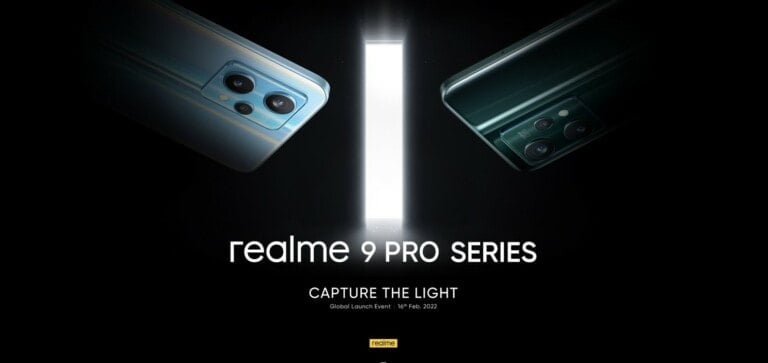Any links to online stores should be assumed to be affiliates. The company or PR agency provides all or most review samples. They have no control over my content, and I provide my honest opinion.
Aqara has recently launched several new products for the EU/UK, including the superb Aqara Panel Hub S1 Plus EU and the impressive but limited Touchscreen Dial V1.
The Aqara Light Switch H2 EU I am reviewing today is far less exciting than my previous two reviews, but in some regards, it is the best product from this recent launch.
While it may seem like a boring smart light switch compared to the others, it is exactly what people want from Aqara. A relatively affordable smart switch with universal compatibility.
This will work in homes that have no neutral wire, which is the standard wiring for older homes in the UK, or you can optionally use the neutral for better performance and added power monitoring features.
You can then use this with the Thread, integrating it directly into third-party systems or with the Aqara M3 hub. Alternatively, you can switch to Zigbee and integrate it with any Aqara hub, benefiting from additional features.
Finally, thanks to Matter, you can then still integrate it with third-party systems such as Home Assistant.
| Preview | Product | Rating | Price | |
|---|---|---|---|---|

| Aqara Smart Light Switch H2 EU (2-in-1 Neutral, 4 Gang 2... |
£44.99 | Buy on Amazon |
Specification
Single Switch (2 Button, 1 Channel)
- Model: WS-K07E
- Buttons: 2 (1 relay switch, 1 wireless)
- Connectivity: Thread, Zigbee, Bluetooth
- Max Load: 8A (resistive)
- Operating Voltage: 200-240 VAC, 50/60 Hz
- Minimum Power: 5W (Without Neutral), Unlimited (With Neutral)
- Operating Temperature: 0℃~40℃
- Operating Humidity: 0~95% RH
- Dimensions: 86x86x45mm
- Price: £41.99 (RRP) / £39.89 (typical retail price)
Double Switch (4 Button, 2 Channel)
- Model: WS-K08E
- Buttons: 4 (2 relay switches, 2 wireless)
- Connectivity: Thread, Zigbee, Bluetooth
- Max Load: 8A (resistive)
- Operating Voltage: 200-240 VAC, 50/60 Hz
- Minimum Power: 5W (Without Neutral), Unlimited (With Neutral)
- Operating Temperature: 0℃~40℃
- Operating Humidity: 0~95% RH
- Dimensions: 86x86x45mm
- Price: £45 (RRP) / £42.78 (typical retail price)
Features
- Thread&Zigbee Support: The Aqara Light Switch H2 EU works with both Matter over Thread and Zigbee protocols. The Thread connectivity allows integration with third-party smart home brands and products, while Zigbee provides access to all features including MARS-Tech and LED indicator light setup in Aqara Home when used with an Aqara hub. This dual protocol approach offers complete flexibility for different smart home setups.
- Neutral and Non-Neutral 2-in-1: The Light Switch H2 EU works with both neutral and no-neutral wiring configurations. This practical design means you don’t need to know your home’s circuit wiring before purchase. Homes without a neutral wire can still install the switch without complications, while those with neutral wiring gain additional benefits like overload and overheat protection plus power monitoring capabilities.
- Power Consumption Monitoring: With the Light Switch H2 EU, you can track energy usage to help manage electricity consumption. In homes with neutral wiring, the switch automatically generates detailed power usage reports on daily, weekly and monthly bases. For no-neutral installations, you can manually input load values for basic consumption tracking, giving you useful energy management options regardless of your wiring setup.
- 55 mm Frame Support: The Light Switch H2 EU is designed to fit all standard System 55 modular switch systems (55 mm x 55 mm) and works with popular third-party frames such as Gira System 55 and Merten M. This standardised design ensures broad compatibility across European markets, reducing the need for custom fittings and making installation straightforward.
- Overheat and Overload Protection: The Light Switch H2 EU includes built-in safety features that continuously monitor temperature and current levels. If the switch detects overheating or electrical overloads, it automatically cuts off the circuit to prevent potential device damage. This protective function provides an added layer of electrical safety for your home.
- Wireless Switch Mode: The Light Switch H2 EU offers flexible control options for the lower button through its Wireless Switch Mode. Users can choose between Single-Press Mode for quick automation triggers or Multi-Function Mode which enables single, double, and long press actions for more control options. This allows you to tailor the switch functionality to suit your specific automation needs.
- MARS-Tech: When using the switch in Zigbee mode with an Aqara hub, you gain access to MARS (Multi-load type Adaptable and Reliable Switching Technology). This clever feature ensures that smart lights attached to the switch don’t have their power completely cut when the switch is turned off, allowing them to remain online and connected to your smart home system. This solves one of the most common frustrations with smart lighting – the problem of smart bulbs becoming unreachable when someone turns off the physical switch. With MARS-Tech, your smart bulbs remain responsive to app and voice commands even when the switch is in the “off” position.
Examples of Automation:
Fake Occupancy in Vacation
WHEN Every day at 19:00; IF Nobody is at home, THEN Turn on the living room light
When you’re away, this automation activates your living room lights each evening at 19:00, creating the appearance that someone is home. This simple but effective setup helps deter potential break-ins and provides extra peace of mind during holidays.
(Light Switch H2 EU + Presence Sensor + Camera E1 + Aqara hub)
Home Office Mode
IF Turn on Switch, THEN Turn on Ceiling Light T1M Main Light and Smart Plug & Set Air Conditioner to 25°C
With a single button press, you can simultaneously turn on your room lighting, power your computer via the smart plug, and set your air conditioning to a comfortable working temperature. This streamlined approach helps create an ideal working environment with minimal effort.
(Light Switch H2 EU + Smart Plug + Ceiling Light T1M + Aqara hub)
Energy Saving Routine
IF Nobody is at home, THEN Turn off the light
The system automatically turns off lights when the Motion Sensor detects no one is present, helping to reduce unnecessary electricity usage. This hands-off approach to energy management works continuously in the background without requiring manual intervention.
(Light Switch H2 EU + Aqara hub + Aqara Motion Sensor P1)
Emergency Lighting Activation
IF the Smoke Detector detects smoke Then Turn ON the hallway lights
During emergencies such as smoke detection, this automation immediately activates your hallway lights to improve visibility, potentially making evacuation safer and easier.
(Light Switch H2 EU + Aqara hub + Smoke Detector)
Design
The Aqara Light Switch H2 EU features a clean, minimalist design that should blend well with most home interiors. The switch comes in standard white, which is somewhat limiting for those wanting to match specific décor schemes or who prefer more distinctive options.
The device has a matte plastic finish that feels pleasant to the touch. The buttons provide satisfying tactile feedback when pressed – not too clicky but with enough resistance to feel substantial. Each button features an LED indicator that shows its status.
The faceplate can be easily removed by pulling it upwards from one side, revealing the mounting screws underneath. I prefer this design to the older H1 switches that clip on as I have found it easier to mount the switch when it sits very close to the wall.
This design makes installation straightforward and provides easy access to the Matter QR code, which is conveniently placed as a sticker inside the switch.
At the back of the switch, you’ll find clearly labelled terminals for wiring, with the neutral marked as “opt” to indicate it’s optional. The overall construction feels solid and durable, suggesting the switch should withstand years of daily use.
Installation

Installing the Aqara Light Switch H2 EU requires some basic electrical knowledge, though the process is straightforward if you’re comfortable working with household wiring. If you’re not confident in your abilities, it’s always best to consult a qualified electrician.
Before beginning installation, ensure you’ve turned off power to the circuit at your fuse box or consumer unit. Safety should always be your priority when working with electrical components.
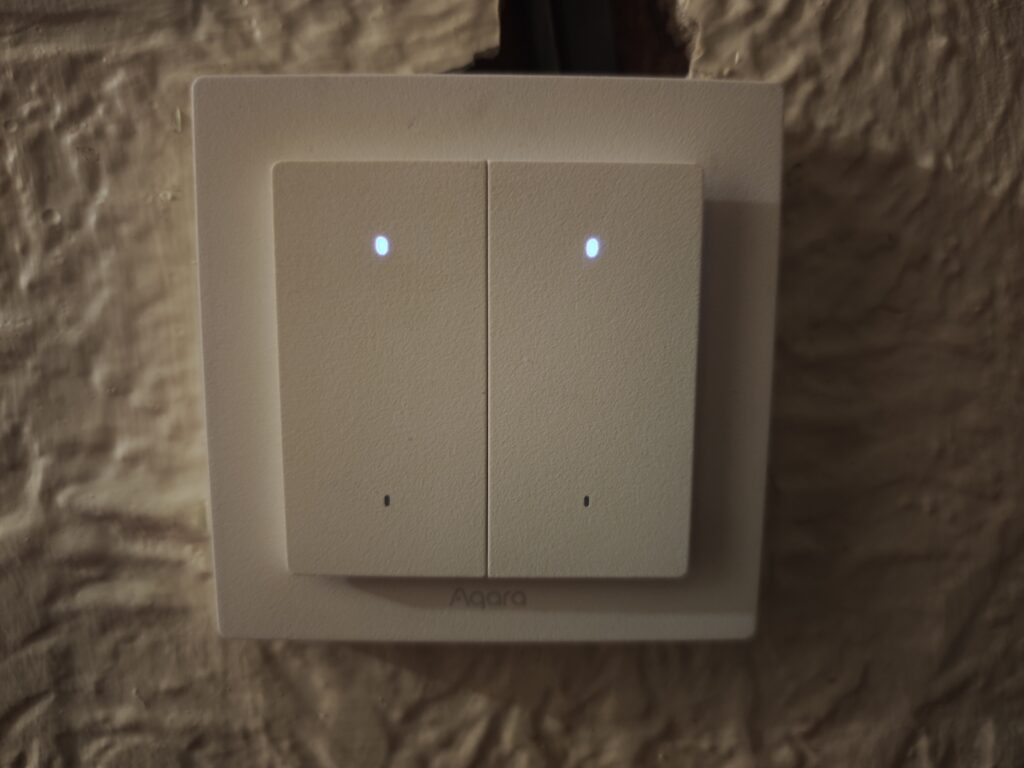

To install the switch:
- Remove your existing light switch by unscrewing it from the wall and carefully pulling it forward to expose the wiring.
- Take note of how the wires are connected to your current switch. Typically, you’ll have a live wire (usually brown in the UK) and a wire going to your light fixture.
- Prepare the Aqara switch by removing the button faceplate (they pop off) to reveal the mounting screws.
- Unscrew these to separate the front panel from the back plate that will be wired into your wall.
- Connect the wires to the appropriate terminals on the Aqara switch:
- Live wire to the “L” terminal
- Wire going to your light to the “L1” terminal (or L1 and L2 for the two-channel version)
- Neutral wire (if available) to the “N” terminal
- Secure the back plate to the wall box using the provided screws.
- Reattach the front panel and button faceplate.
- Turn the power back on at the fuse box.
If the installation is successful, the switch should enter pairing mode, indicated by flashing blue LEDs.
The flexibility to install with or without a neutral wire is a significant advantage of this switch. However, it’s worth noting that without a neutral connection, you’ll miss out on several features:
- Power monitoring functionality
- Overload protection
- Indicator light settings
- The ability for the device to operate as a network router
Set-Up
Initially, I tried to use Matter over Thread to set the switch up, but like previous reviews, I experienced issues with pairing the switch to my Aqara hubs. The problem is that the hub must be close to the device during the setup process.
However, Aqara states that you get full functionality by using this with Zigbee. At first, I didn’t realise how to switch protocols, but during the set-up process, you displayed a page highlighting the Thread protocol. I overlooked the small link to switch protocols.
When I switched protocols, the app told me it had failed. However, the flashing lights were a different colour, and I was able to pair one of the switches with my Aqara M3 hub and the other with the Panel Hub S1 Plus.
Matter Integration with Home Assistant
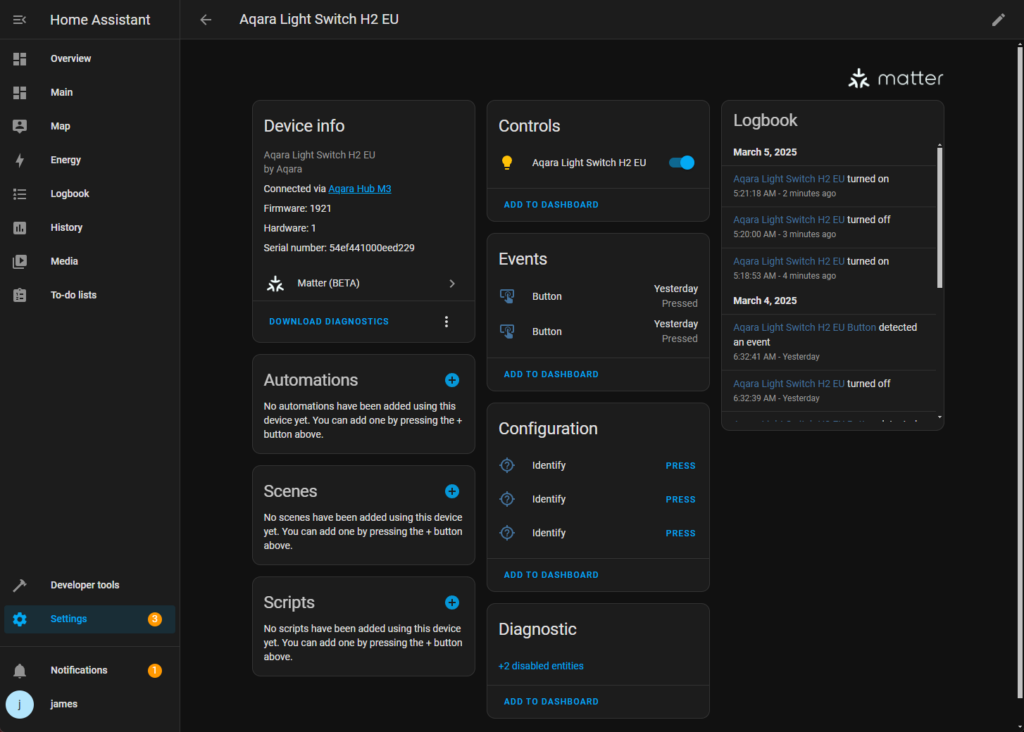
With the switches paired up with my Aqara hubs, I was able to integrate them easily with Home Assistant through Matter.
You go into the hub settings, select expose to Matter, copy the code, and then go into the Home Assistant and add the device with the code. Pairing took a few seconds, and I find the process much easier than trying to add Thread devices directly into Home Assistant.
The one issue with pairing with Home Assistant this way is that you only expose two buttons and don’t have access to things like multiple presses.
Aqara App and Automations
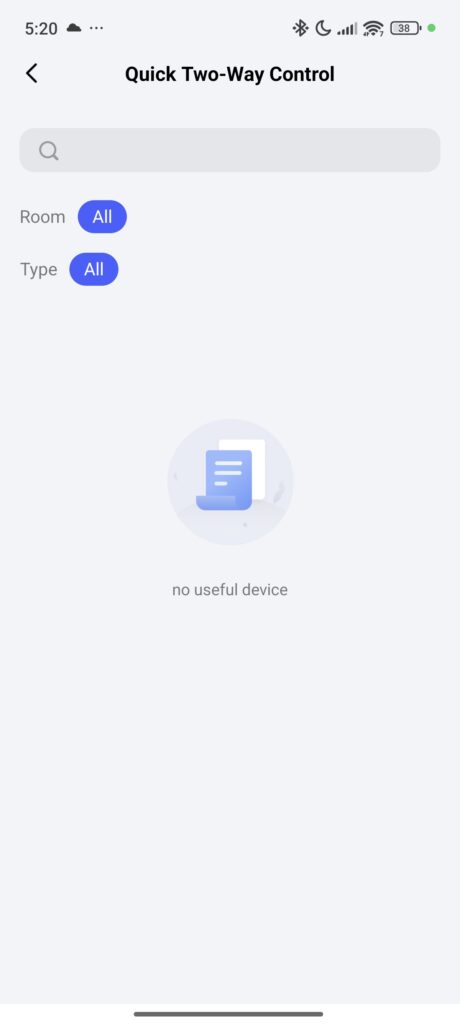
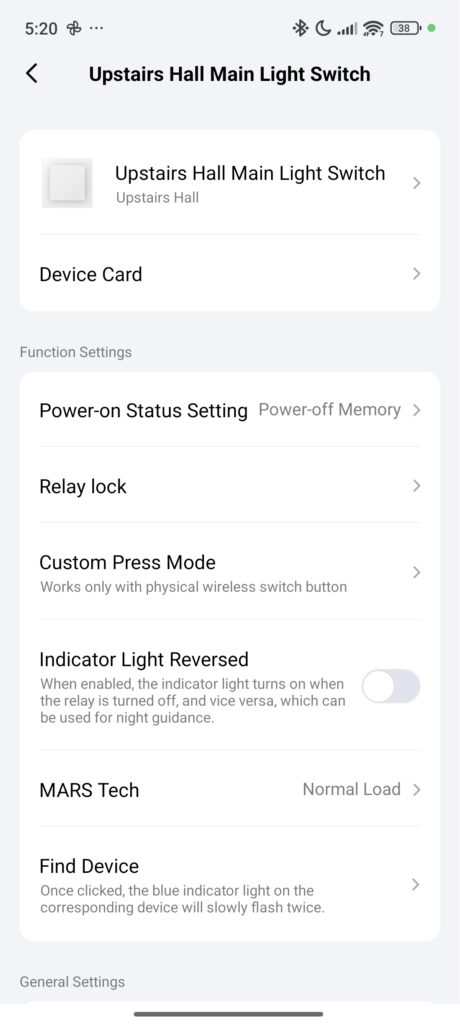
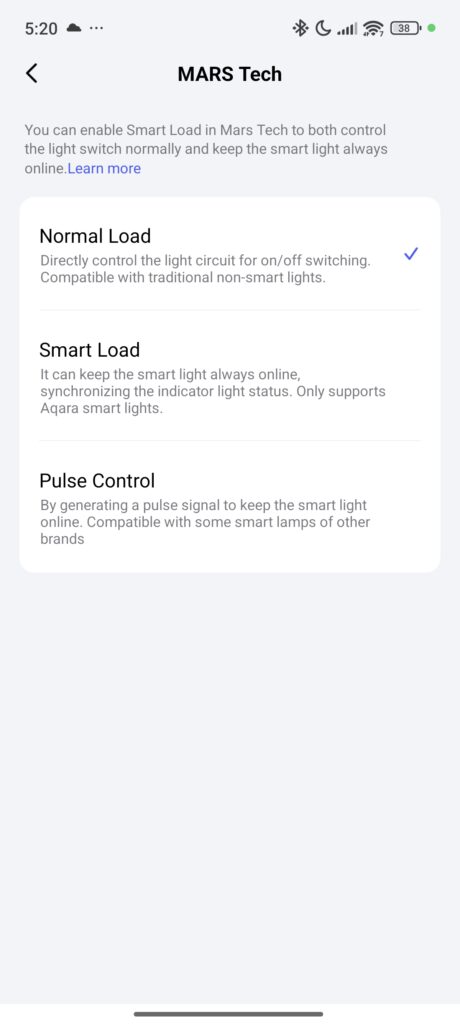
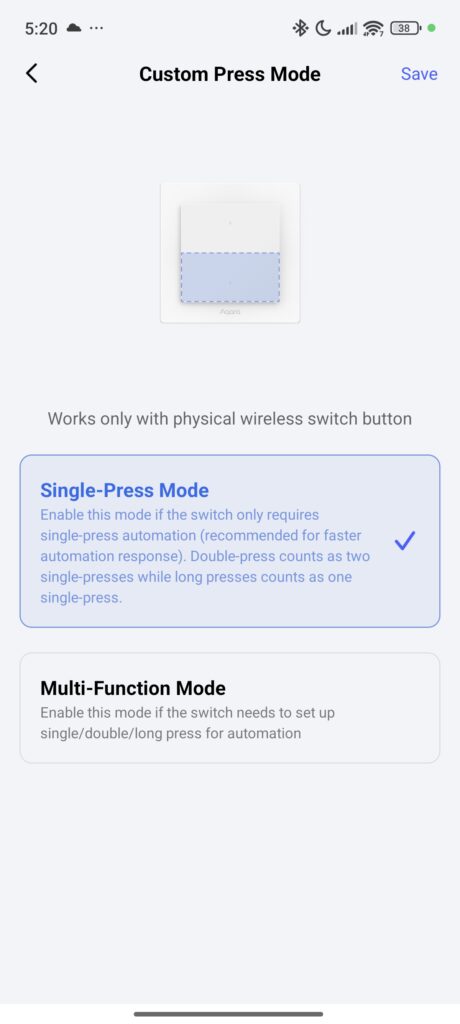
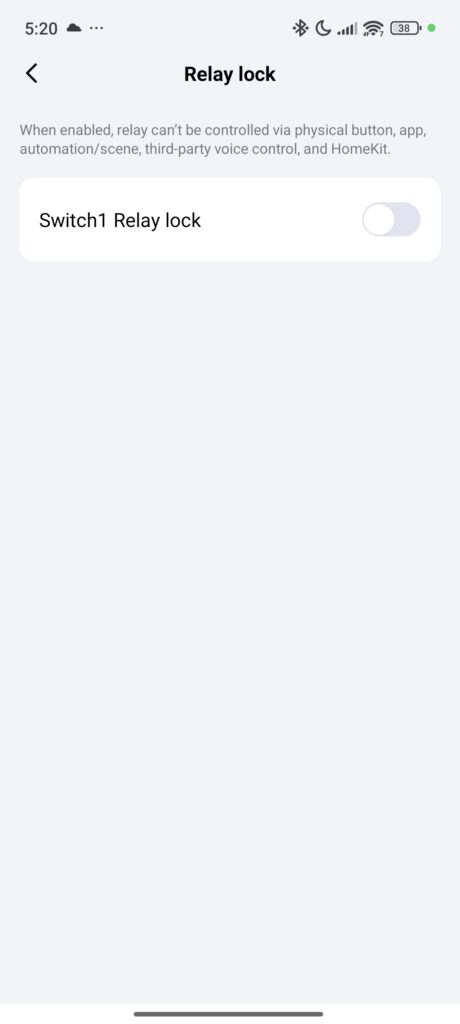
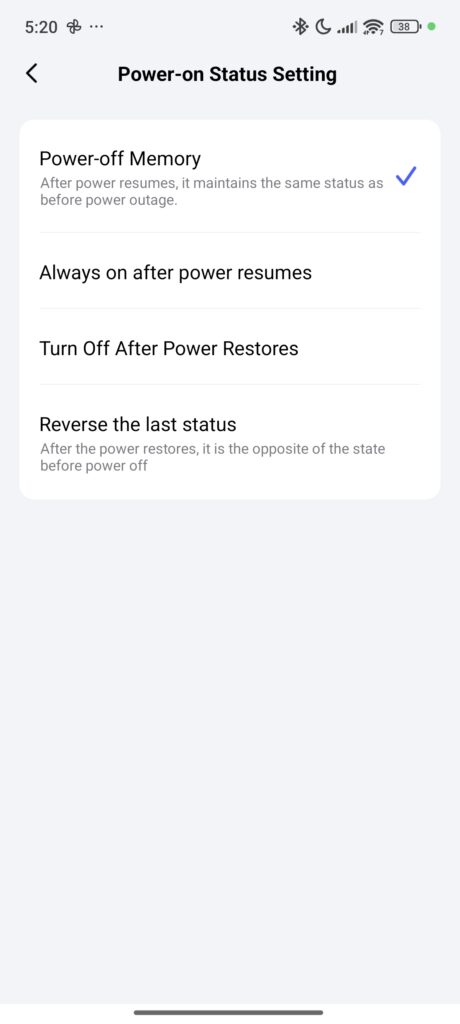
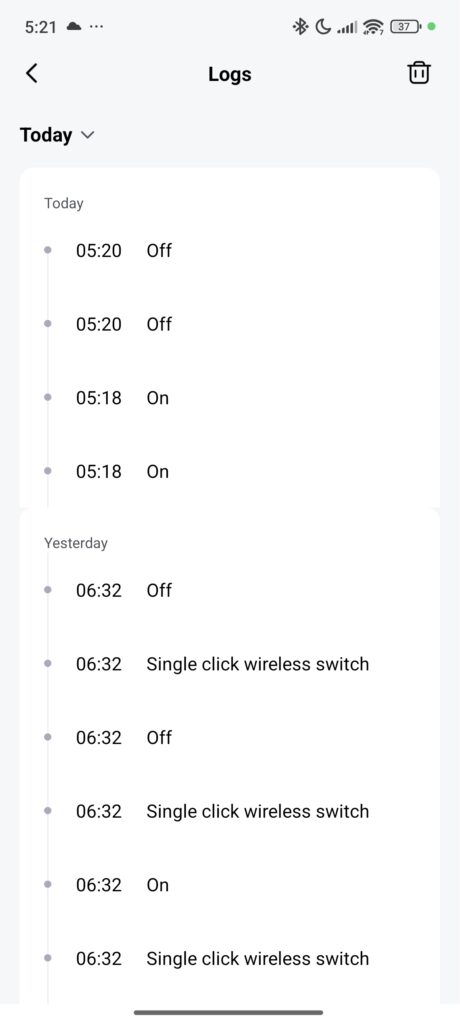
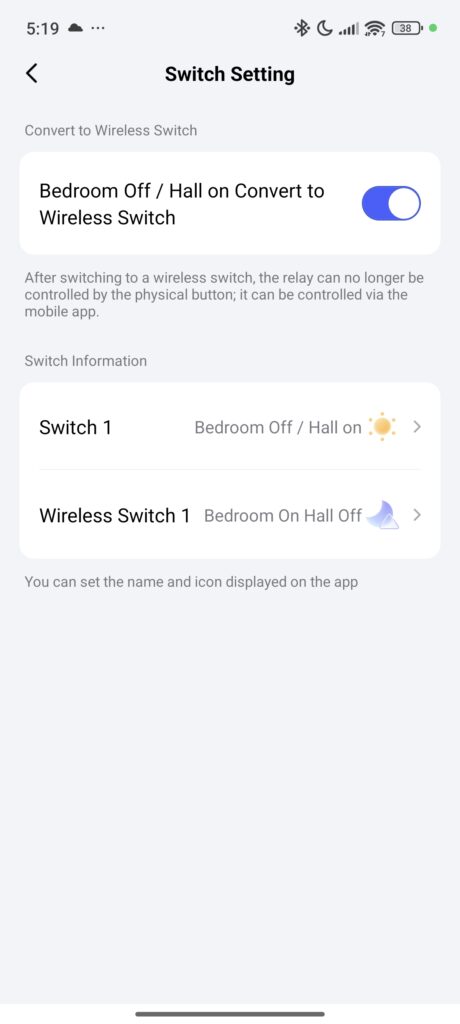
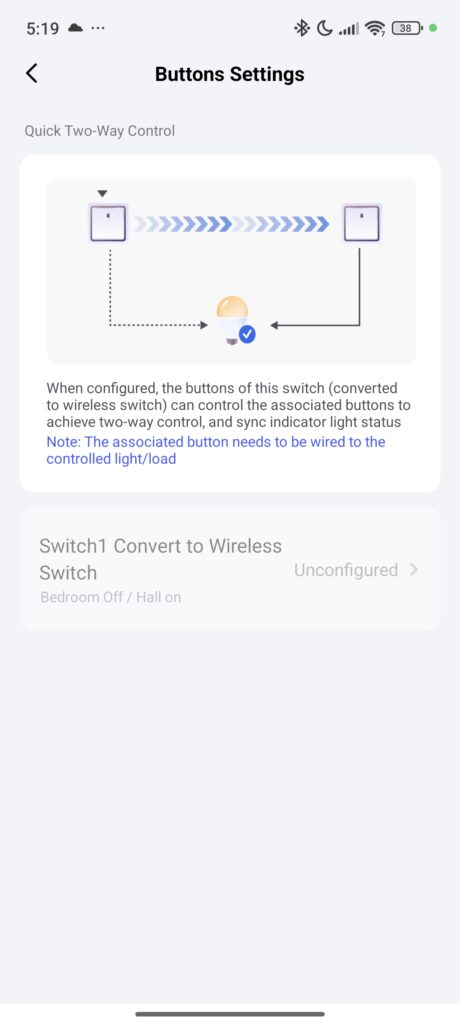
Configuring Button Functions
The top button(s) of the switch control the connected light by default, while the bottom button(s) can be configured as wireless smart buttons for various automations.
To configure the bottom button:
- In the Aqara app, go to “Automations.”
- Create a new automation with the condition “If single button Wireless is pressed.”
- Set the desired action, such as toggling another light, opening curtains, or triggering a scene.
- Save the automation with a descriptive name.
The bottom button supports multiple interaction types, including single press, double press, and long press, each of which can trigger different automations. This flexibility allows you to control multiple aspects of your smart home from a single switch location. By default, this is in single press mode, you need to enable the function within the app.
Creating Automations
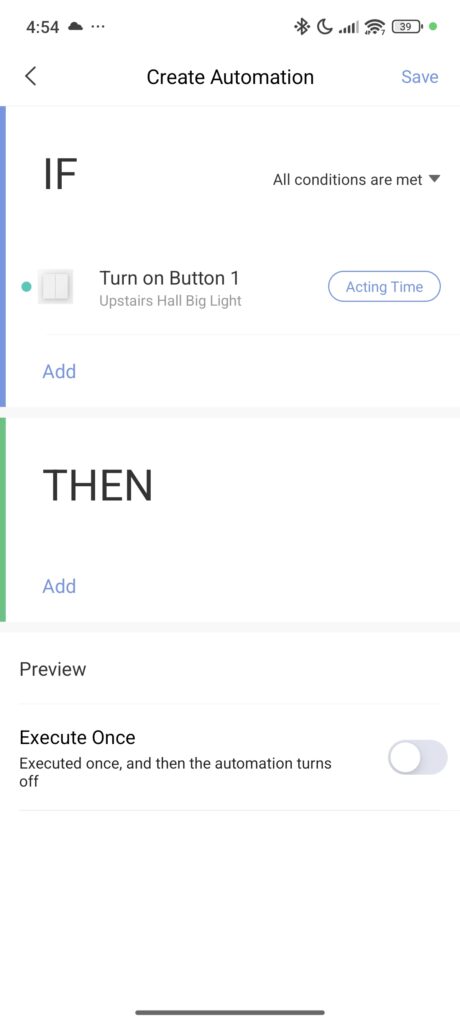
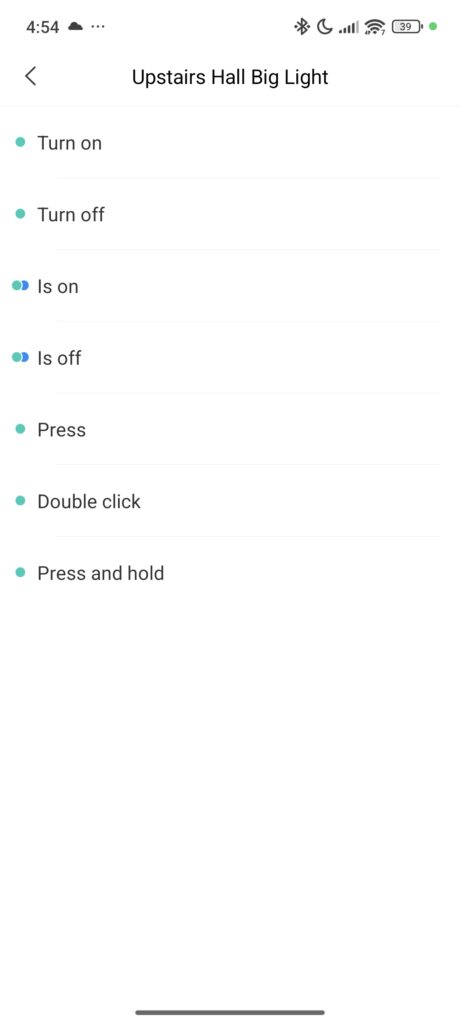
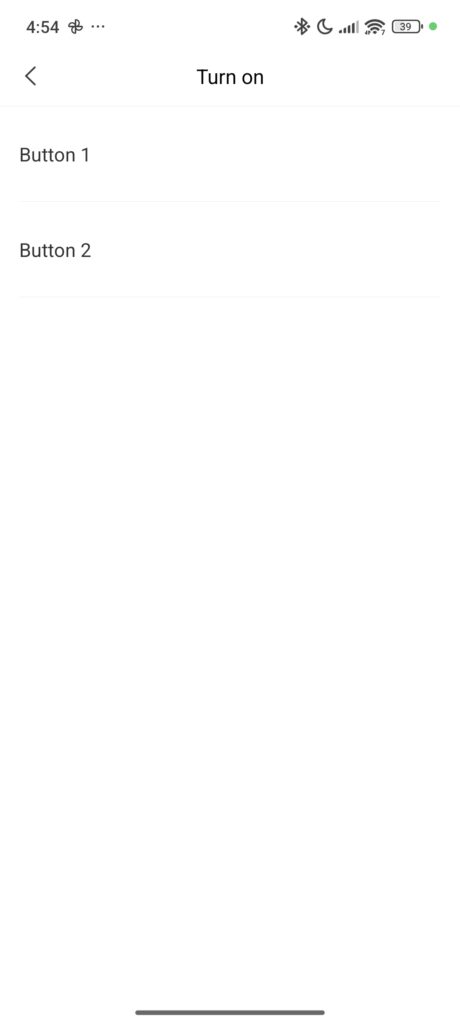
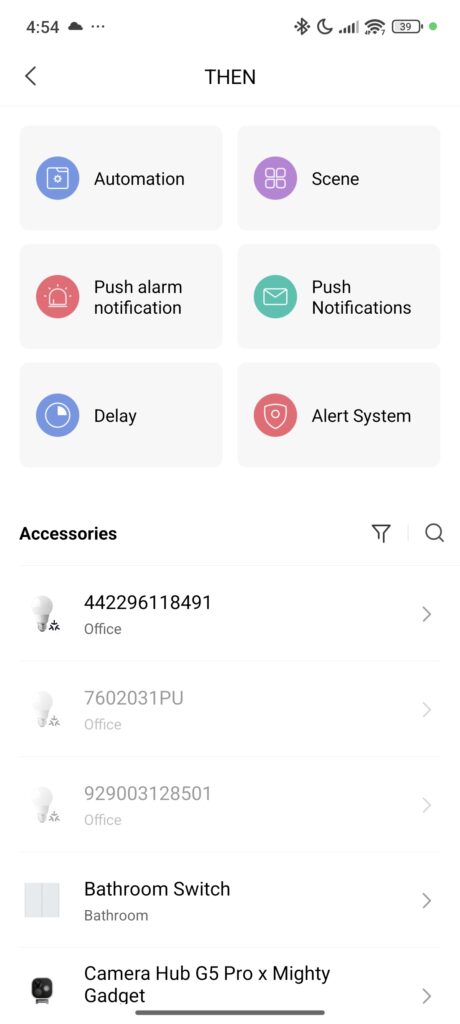
With the basic functions set up, you can then create automation using various triggers, including:
- Turn on
- Turn off
- Is on
- Is off
- Press
- Double Click
- Press and Hold
And just like all other Aqara switches, these triggers can be used for any action, including triggering any device in the Aqara app, a scene, or other automation.
I am not very inventive with my automation, but I have set it up so the switch will switch on the physical hall light but also control my Philips Hue lights in my bedroom.
Day to Day Performance
In day-to-day use, the Aqara Light Switch H2 EU performs flawlessly. The physical button response is immediate, with no perceptible delay between pressing the button and the light turning on or off. This responsiveness is crucial for a good user experience, as delays can make smart switches feel inferior to traditional ones.
The wireless communication is equally responsive when controlling the switch through the Aqara app or voice commands. Commands are executed promptly, with minimal latency that’s typically imperceptible in normal use.
The switch’s reliability depends somewhat on your chosen protocol and the strength of your smart home network. In Thread mode, the device functions as a routing end device, which means it can extend your Thread network if needed. With a neutral wire connected in Zigbee mode, it can serve as a Zigbee router, strengthening your mesh network.
Battery-free operation is a significant advantage over wireless smart buttons that require periodic battery replacement. Since the H2 EU is hardwired, it’s always powered and ready to respond to commands, eliminating the maintenance associated with battery-powered alternatives.
Power Monitoring and Energy Management
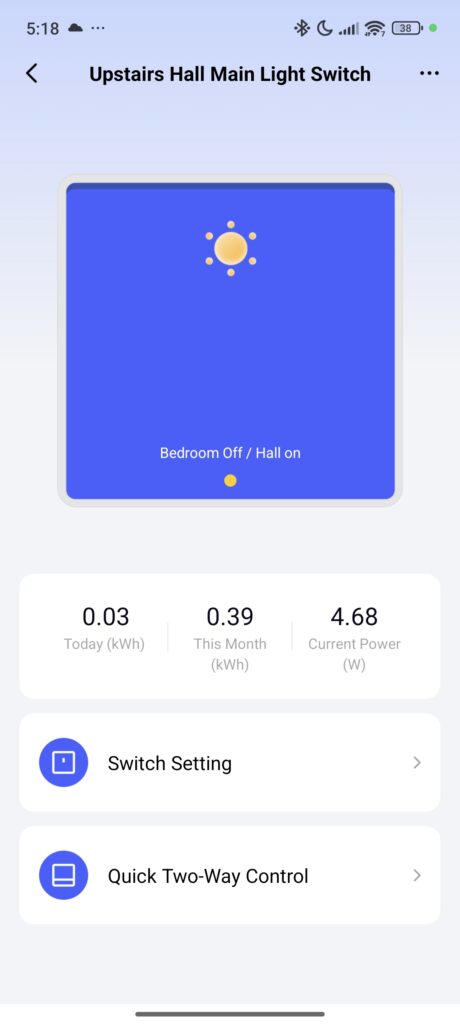
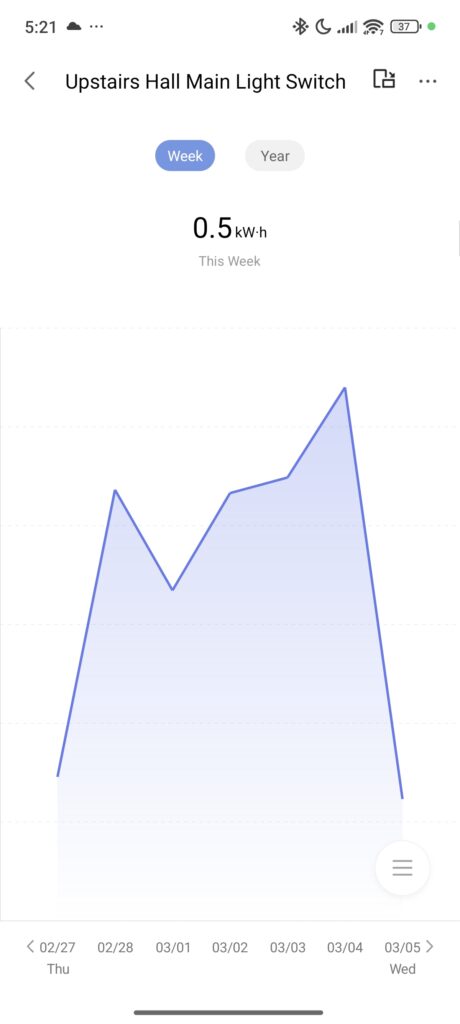
One of the standout features of the Aqara Light Switch H2 EU is its power monitoring capability, though this is only available when installed with a neutral wire.
The power monitoring function tracks:
- Real-time power consumption
- Daily, weekly, and monthly usage statistics
This data is presented clearly in the Aqara app, giving you insights into how much energy your lights are consuming. This information can be valuable for identifying power-hungry fixtures and making informed decisions about energy usage.
Price and Alternative Options
| Preview | Product | Rating | Price | |
|---|---|---|---|---|

| Aqara Smart Light Switch H2 EU (2-in-1 Neutral, 4 Gang 2... |
£44.99 | Buy on Amazon |
The Aqara Light Switch H2 comes with either one or two channels and is priced at@
- Aqara Light Switch H2 1-channel: £42 RRP – £39.89 at the time of writing
- Aqara Light Switch H2 2-channel: £45 RRP – £42.78 at the time of writing
The Aqara website still lists the previous generation:
- Aqara Smart Wall Switch H1 (No Neutral, Double Rocker): £38.99 inc. VAT
- Aqara Smart Wall Switch H1 (No Neutral, Single Rocker): £35.99 inc. VAT
- Aqara Smart Wall Switch H1 (With Neutral, Double Rocker): £38.99 inc. VAT
- Aqara Smart Wall Switch H1 (With Neutral, Single Rocker): £35.99 inc. VAT
Amazon has the no-neutral option available for slightly cheaper.
The Tapo S210 Smart Light Switch is the cheapest smart switch I am aware of, priced at £14 for a single rocker or £16 for a double. It requires a Tapo hub and is a no-neutral switch, but it uses a battery inside the switch. It is an amazing switch for the price, but it is nowhere near as good as the Aqara switches.
There are then various random rands offering Zigbee switches, including the Moes two gang no neutral switch, which is priced at £28
Overall
In my opinion, the Aqara Smart Wall Switch H1 was already the best smart light switch on the market. The H2 model is fractionally more expensive but is far superior due to the significantly improved cross-compatibility.
Additionally, the MARS technology helps overcome the problem of smart bulbs becoming unreachable when someone turns off the physical switch.
If you already own H1 switches, there is absolutely no need to replace them with the H2, but if you’re looking for new smart switches, then the H2 is the best option to go for.
Overall, if you’re looking for new smart switches, particularly if you have older UK wiring without neutral wires, the Aqara Light Switch H2 EU should be at the top of your consideration list. It’s a well-designed, feature-rich product that solves real problems while adding powerful new capabilities to your smart home.
Aqara Light Switch H2 EU Review
Summary
The Aqara Light Switch H2 EU is a well-designed, feature-rich smart switch that offers a high degree of flexibility and compatibility. It stands out due to its ability to function with or without a neutral wire, making it accessible for both modern and older homes. The inclusion of both Zigbee and Thread support, along with Matter integration, ensures it fits seamlessly into a wide range of smart home ecosystems. Additionally, the power monitoring, wireless button functionality, and built-in safety features make it a practical and reliable choice.
Overall
98%-
Overall - 98%98%
Pros
Works with both neutral and non-neutral wiring
Supports both Thread and Zigbee protocols
Matter compatibility for broad ecosystem integration
MARS technology keeps smart bulbs accessible even when switched off
Power monitoring capabilities (with neutral wire)
Responsive physical and wireless control
No batteries required
Cons
More more expensive than some alternatives
Initial setup can be challenging with Thread
I am James, a UK-based tech enthusiast and the Editor and Owner of Mighty Gadget, which I’ve proudly run since 2007. Passionate about all things technology, my expertise spans from computers and networking to mobile, wearables, and smart home devices.
As a fitness fanatic who loves running and cycling, I also have a keen interest in fitness-related technology, and I take every opportunity to cover this niche on my blog. My diverse interests allow me to bring a unique perspective to tech blogging, merging lifestyle, fitness, and the latest tech trends.
In my academic pursuits, I earned a BSc in Information Systems Design from UCLAN, before advancing my learning with a Master’s Degree in Computing. This advanced study also included Cisco CCNA accreditation, further demonstrating my commitment to understanding and staying ahead of the technology curve.
I’m proud to share that Vuelio has consistently ranked Mighty Gadget as one of the top technology blogs in the UK. With my dedication to technology and drive to share my insights, I aim to continue providing my readers with engaging and informative content.
Last update on 2025-07-02 / Affiliate links / Images from Amazon Product Advertising API