Any links to online stores should be assumed to be affiliates. The company or PR agency provides all or most review samples. They have no control over my content, and I provide my honest opinion.
The Aqara Panel Hub S1 Plus EU has arrived, promising to transform how we interact with our smart homes. This wall-mounted control panel combines a touchscreen interface with physical switches, aiming to provide a centralised command centre for Aqara’s ecosystem and beyond. As smart home technology continues to evolve, devices like the S1 Plus seek to bridge the gap between traditional controls and cutting-edge automation.
Aqara has built a reputation for producing reliable smart home devices, from sensors to cameras. The S1 Plus represents their venture into more sophisticated control systems, competing with standalone smart displays and integrated wall panels from other manufacturers.
| Preview | Product | Rating | Price | |
|---|---|---|---|---|

| Aqara Panel Hub S1 Plus, Smart Home Control Panel with... |
£289.99 | Buy on Amazon |
Related Reviews
- Aqara Camera Hub G5 Pro PoE Review
- Aqara Presence Sensor FP1E Review
- Aqara Smart Lock U200 Review
- Aqara Hub M3 Review
- Aqara Motion and Light Sensor P2 Review
- Aqara Smart Wall Switch H1 (With neutral) Review vs No Neutral EU
- SwitchBot Lock Pro Review vs Aqara Smart Lock U200
Specification
| Specification | Details |
| Connectivity Protocol | Wi-Fi IEEE 2.4GHz/5GHz, Zigbee IEEE 802.15.4, Bluetooth |
| Compatible Platforms | Aqara, Apple Home, Alexa, Google Home, SmartThings, Home Assistant, IFTTT |
| Operating Voltage | 200-240 VAC, 50/60 Hz, Max 8 A (Resistive Load) |
| USB-C Input | 5V 2A |
| Screen Resolution | 1440 × 720 |
| Product Dimensions | 6.77 x 3.39 x 1.66 inches (172 × 86 × 42.2 mm) |
| Operating Temperature | -10°C to 40°C (14℉ to 104℉) |
| Operating Humidity | 0% to 95% RH, no condensation |
| Included Components | Panel Hub S1 Plus EU × 1, User Manual × 1, Compliance Statement × 1, Screw Kit × 2 |
Features
1. All-in-One Control Panel
- Built-in Relay & Wireless Switches :
The panel includes 2 relay switches and 6 wireless switches , enabling seamless control of various smart devices directly from the panel. - Personalized Dashboard :
Automatically generates a dashboard tailored to your connected Aqara devices, ensuring quick setup and intuitive navigation.- Fine-tune parameters such as:
- CCT/RGBIC lighting adjustments for precise color and brightness control.
- Custom curtain settings for motorized curtains or blinds.
- Thermostat temperature levels for climate control.
- Fine-tune parameters such as:
2. Matter Bridge & Zigbee 3.0 Hub
- Acts as a Zigbee 3.0 hub , compatible with dual-band Wi-Fi (2.4GHz & 5GHz), ensuring efficient communication with Aqara sub-devices.
- Matter over Bridge :
Bridges Aqara Zigbee devices to Matter ecosystems , integrating seamlessly with platforms like Apple Home , Alexa , and Google Home . This ensures cross-platform compatibility and enhances device interoperability.
3. Camera Streaming
- Doorbell Integration :
Stream live video from the Aqara Smart Doorbell G4 directly on the panel. When a visitor arrives:- View the visitor in real-time.
- Conduct two-way communication through the panel’s interface.
- Unlock the Aqara Smart Door Lock U200 Kit directly from the screen.
- Multi-Camera Management :
Manage multiple Aqara cameras from a single interface, improving device coordination and simplifying smart home security.
4. Voice Control with Advanced Microphones
- Equipped with four highly sensitive microphones , enabling reliable voice control up to 10 meters in unobstructed areas.
- Powered by Aqara Copilot , the self-developed voice assistant:
- Activate with “Hi, Aqara” or “Aqara.”
- Control devices, trigger scenes, check the weather, and more using voice commands.
5. Editable Card Function & Flexible Dashboards
- Customizable Interface :
Add and arrange device cards on the screen based on your preferences.- Combine multiple devices and scenes into personalized dashboards.
- Choose from different board themes to match your aesthetic.
- Up to 10 Configurable Boards :
Provides flexibility for organizing and accessing your smart home devices efficiently.
6. Power Monitoring
- Monitors the energy consumption of connected devices, providing detailed reports:
- Daily, weekly, and monthly energy usage data.
- Use these insights in the Aqara Home app to optimize electricity usage, reduce consumption, and promote sustainable energy practices.
7. Proximity Screen Activation
- Smart Proximity Sensor :
Automatically activates the screen when someone approaches, up to 2.5 meters away .- Reduces light pollution by turning off the screen when not in use.
- Adjustable auto-brightness ensures optimal visibility and eye comfort.
- Default Automation Settings :
Customize automation rules based on proximity triggers for a hands-free experience.
Design
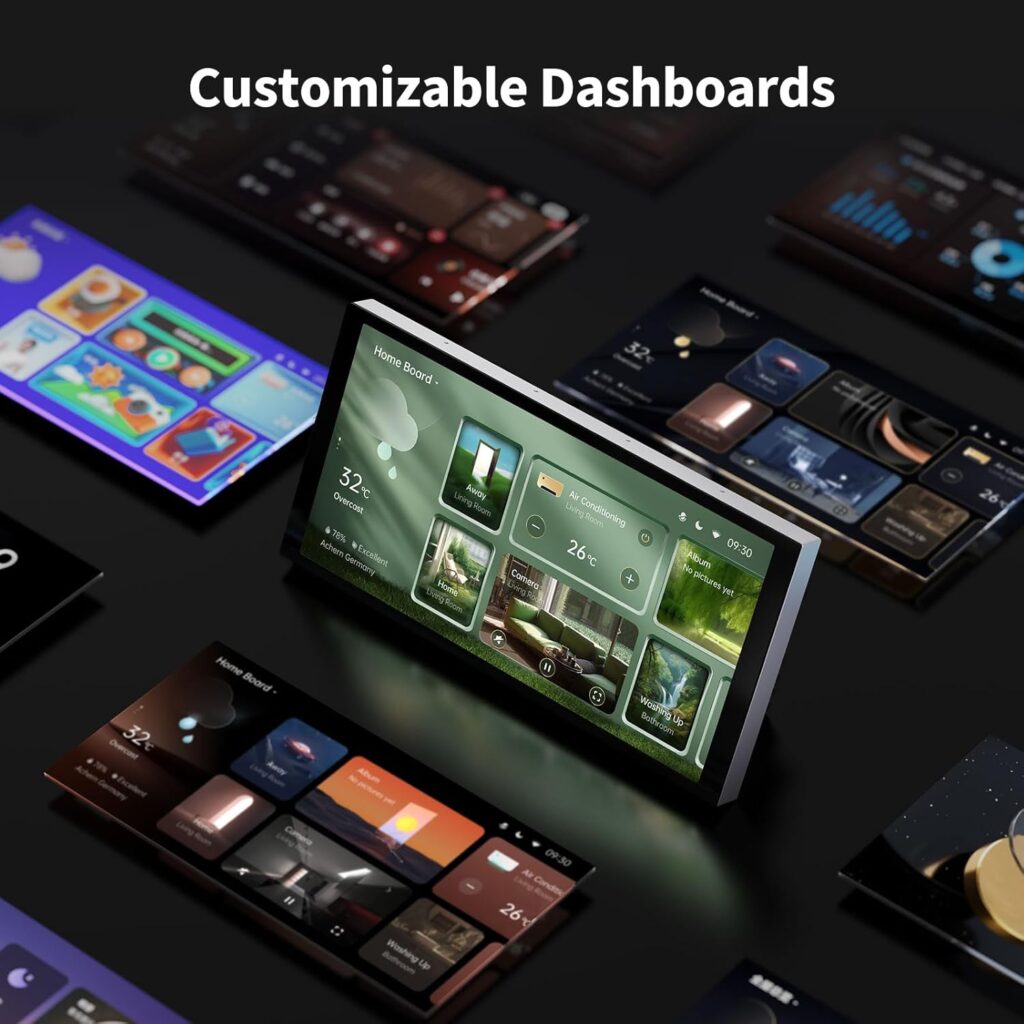

The Aqara Panel Hub S1 Plus is installed on top of a light socket and should sit flush with your wall if you have deep sockets. It is relatively attractive but visually, it is just a display on your wall.
Its dimensions make it substantially larger than a standard light switch, which may require some consideration when planning installation. It can be installed into a single gang socket and also works with a double gang depending on the back box design.
The front of the panel features a 6.9-inch touchscreen display, which dominates the device.
On the top edge of the panel, four microphones are positioned for voice control and communication features. The bottom edge houses two 1-watt speakers and a USB-C port, which can be used for power if hardwiring isn’t possible or desired.
The device’s back includes a rounded terminal housing, making it compatible with both European and UK back boxes. This design choice enhances its versatility across different markets. However, you need to use a neutral to make it work properly, and this may pose challenges in older homes, particularly in the UK, where neutral wires at light switch locations are less common.
One design aspect that could be improved is the placement of the USB-C port. Its position at the bottom of the device makes it awkward to use the S1 Plus as a standalone unit on a desk or shelf. A side-mounted port would have offered more flexibility in non-wall-mounted scenarios.
Matter and Thread Support
My biggest gripe with the Aqara Panel Hub S1 Plus and several recent Aqara releases is the lack of consistency, with conflicting features and specs.
Aqara has been one of the pioneers of Matter and Thread devices, and you’d think all new product launches would support Matter and give you the option to use Thread or Zigbee.
Unfortunately, that isn’t the case. This £290 smart hub only supports Zigbee and not Thread. It is a minor inconvenience for me as I already have the Aqara Camera Hub G5 Pro PoE and Aqara Hub M3 in my home, plus other Open Thread Border Routers, including Home Assistant and Nanoleaf Shapes Ultra. However, for other people, it may mean you need to buy the Hub M3 if you want to make the most of the latest smart home technologies.
The Aqara Touchscreen Dial V1 connects via WiFi does not include a hub, and lacks Matter support completely, which is particularly annoying as it is an amazing piece of hardware.
Installation
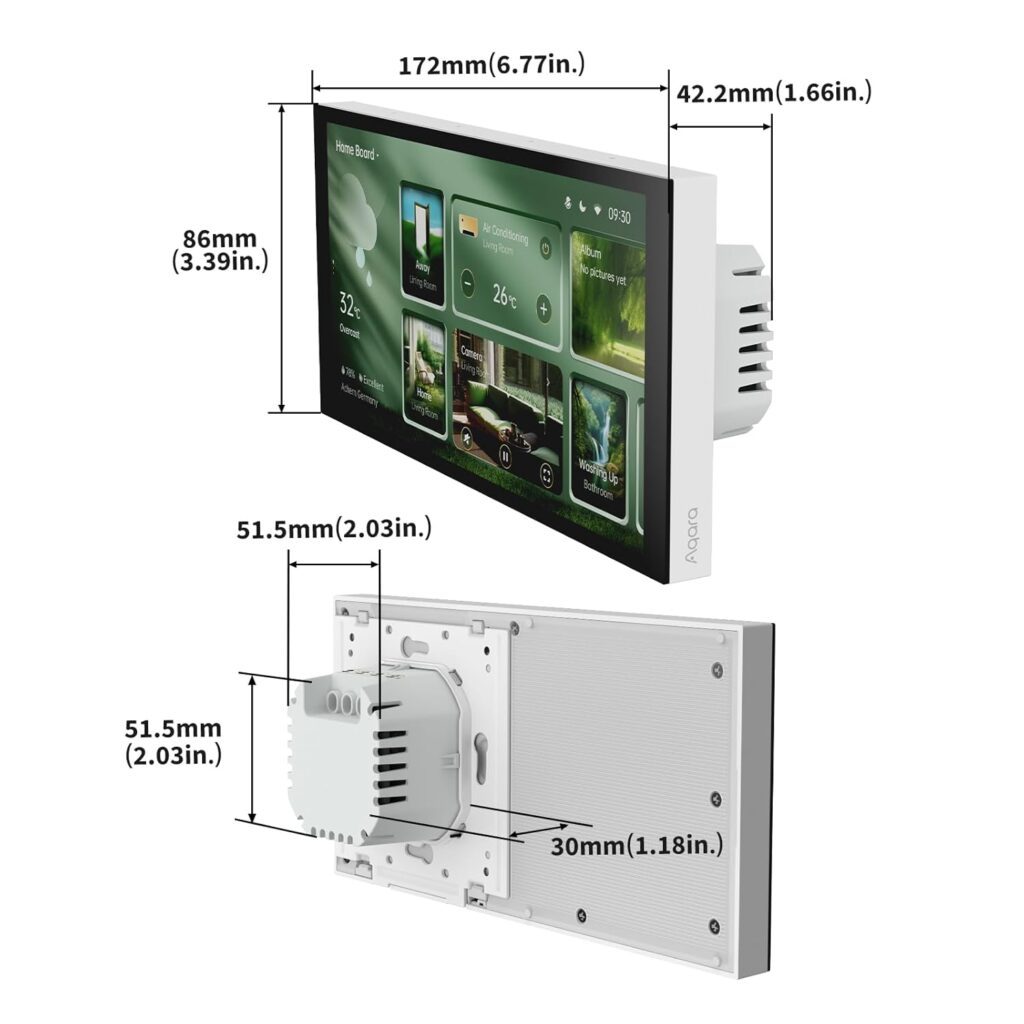
I am in the middle of (very slowly) renovating my home as you can tell from my photos. Our most recent job was getting our lights rewired from the older two-wire system that’s popular in UK homes and part of this process I asked the electrician to install deep back boxes.
Thankfully, this investment is starting to pay dividends as it made installing the Panel Hub S1 very easy. It mounts into a single-width deep back box fine and has the same wiring as a normal smart light switch.
It is compatible with homes without a neutral wire, but I believe you need to power the display via the USB-C port on the base, which would be impractical in my home. I suspect you may not need to do this if you disabled the physical switches, leaving them permanently on (which would be the case if you run Philips Hue lights or something similar).
It would have been good if you could mount the display in different orientations. It is not uncommon for a light switch to be in an awkward spot and being able to use the display in a vertical orientation would be convenient.
Set-Up
The initial setup process is guided and straightforward, allowing users to quickly get their device online and connected to their Aqara account.
The panel connects to WiFi so you don’t have to worry about pairing it to a hub which can sometimes be problematic.
Matter Integration with Home Assistant
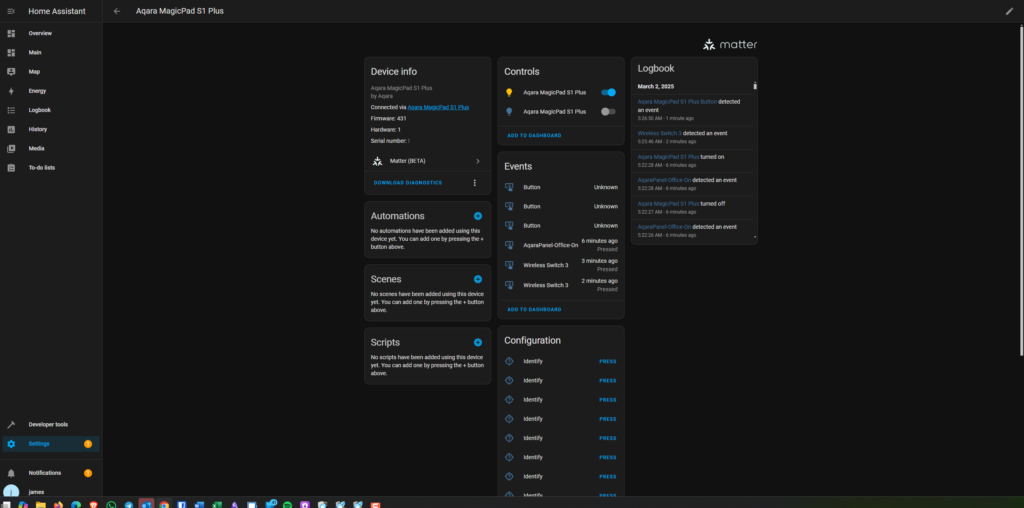
As this connects with Wi-Fi and has a Matter Controller built-in, integrating it with other Matter-capable ecosystems is incredibly easy. You just go into settings, select expose to Matter, then either copy the pairing code or scan the QR code. It then connects within a few seconds.
At first, the functionality looked quite limited. You have two controls representing the physical switches, then six unnamed buttons under events, nine identify options, and several disabled options under diagnostic.
The buttons correspond to the wireless switches, and if you click on the button and go into the settings, the entity ID should correspond to the correct wireless switch eg. aqara_magicpad_s1_plus_button_6.
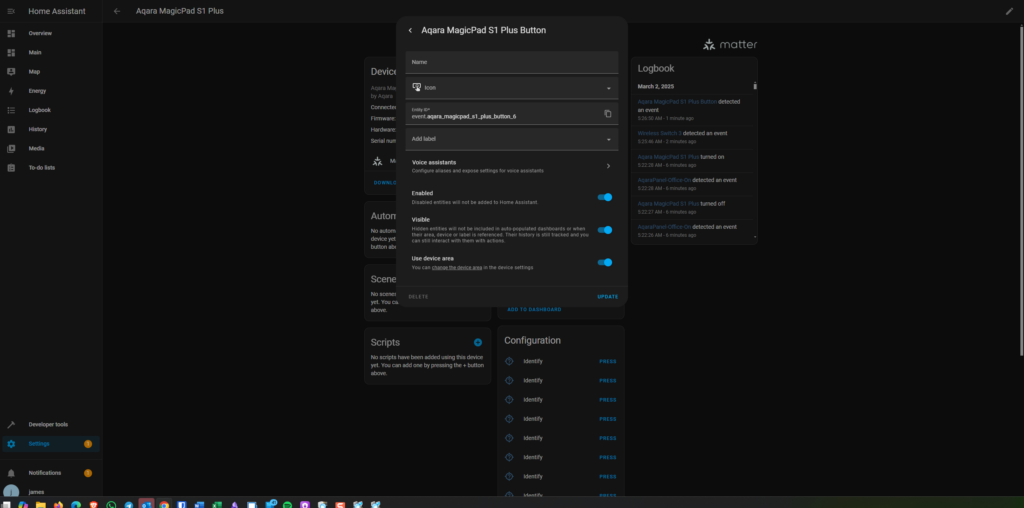
You can then use these buttons to trigger various automations you program within Home Assistant.
Initially, I was a little confused about how to use the buttons, because if you click on automation and use device as a trigger, you only have options for the two physical switches. But, if you select entity, then you can trigger automations using the wireless switches. Setting up a bit more difficult than using the device option.
Aqara App Settings and Automations
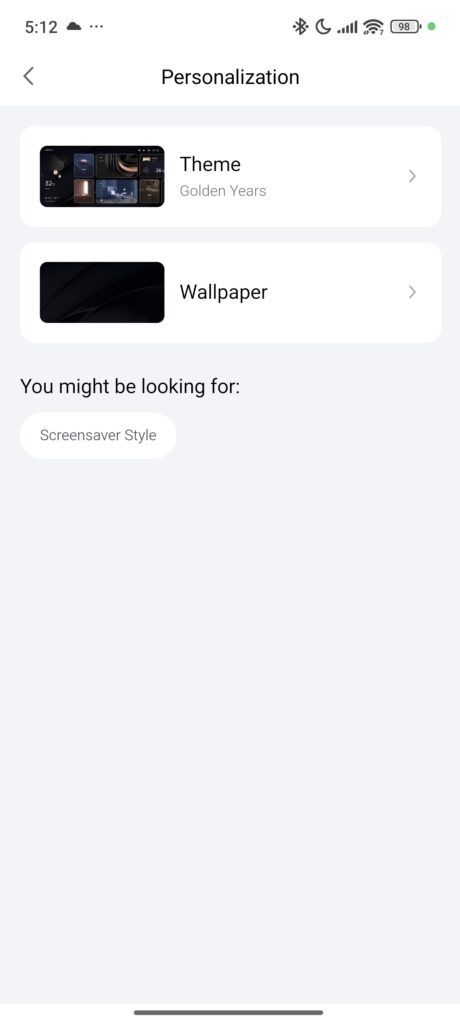
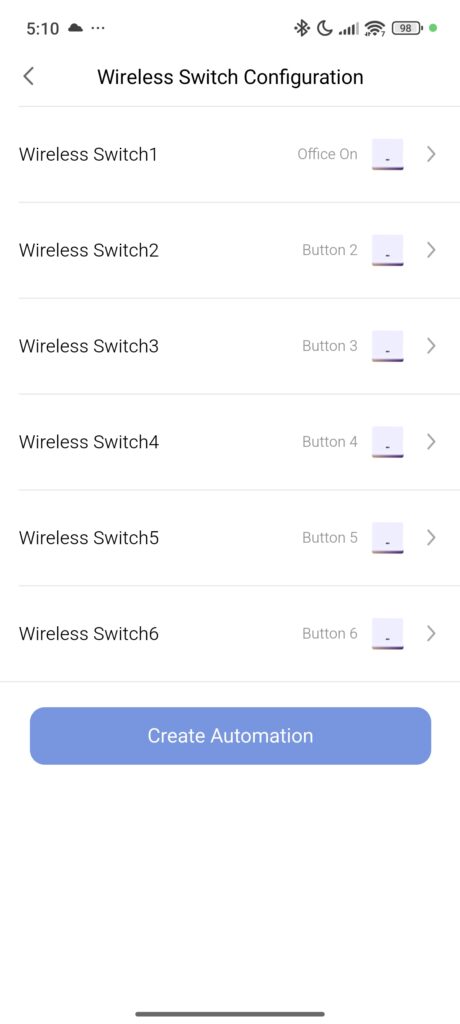
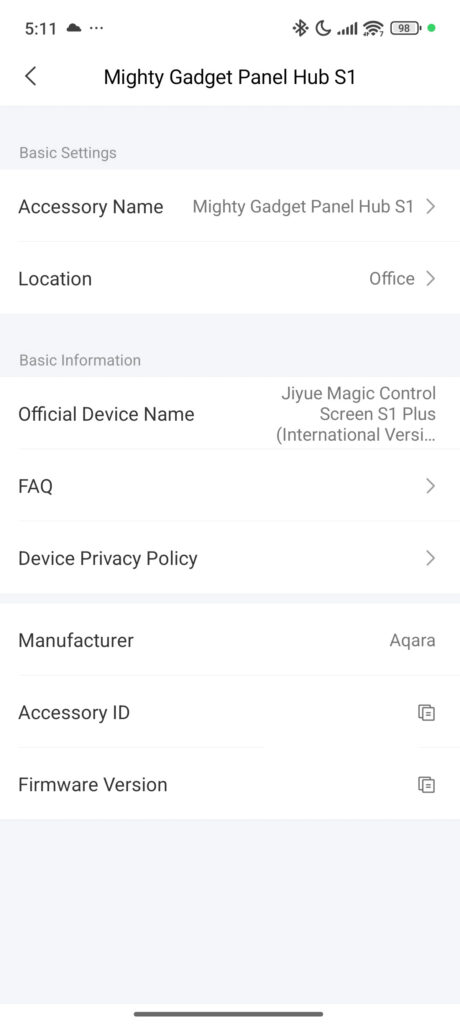
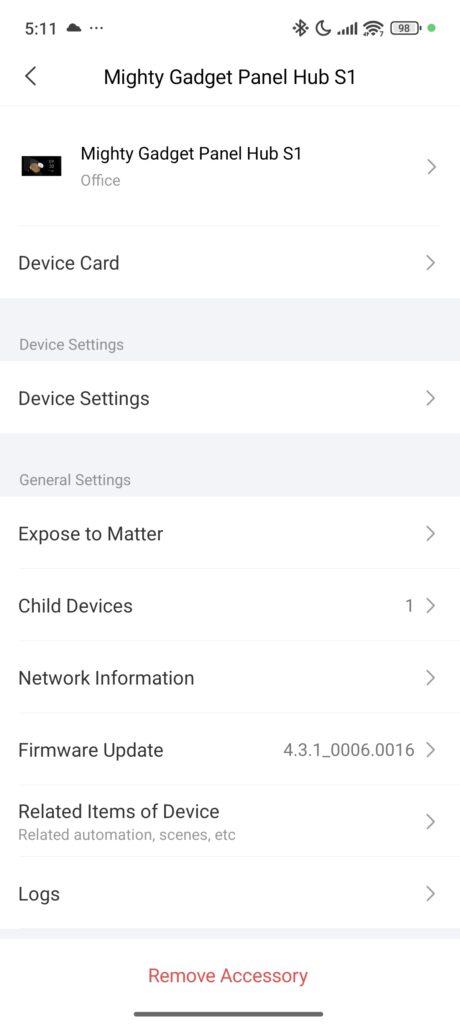
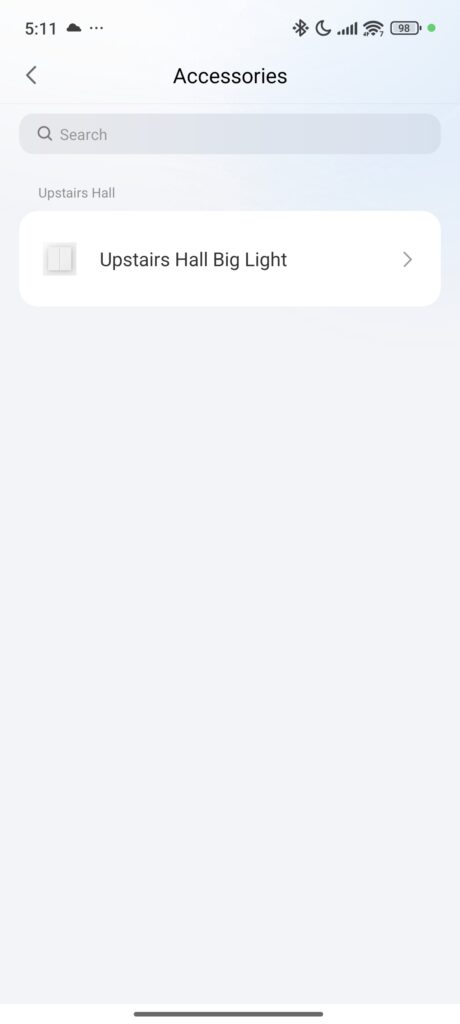
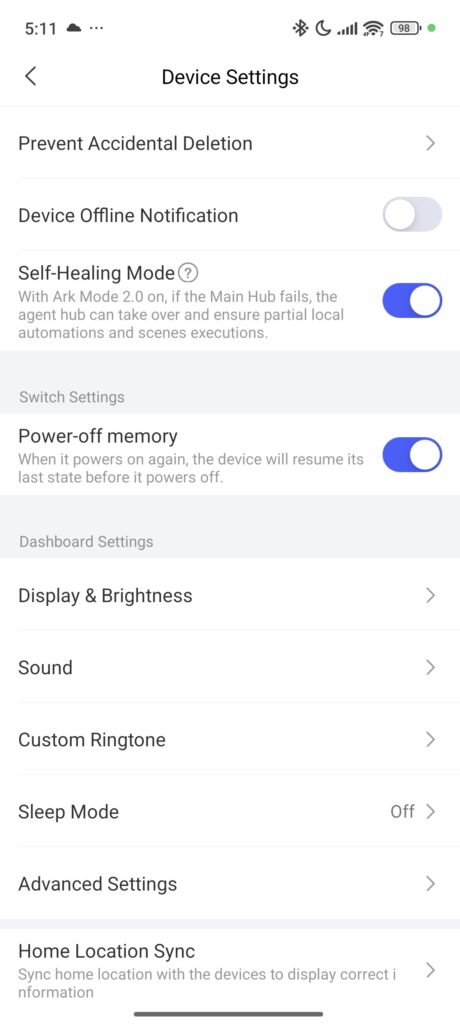
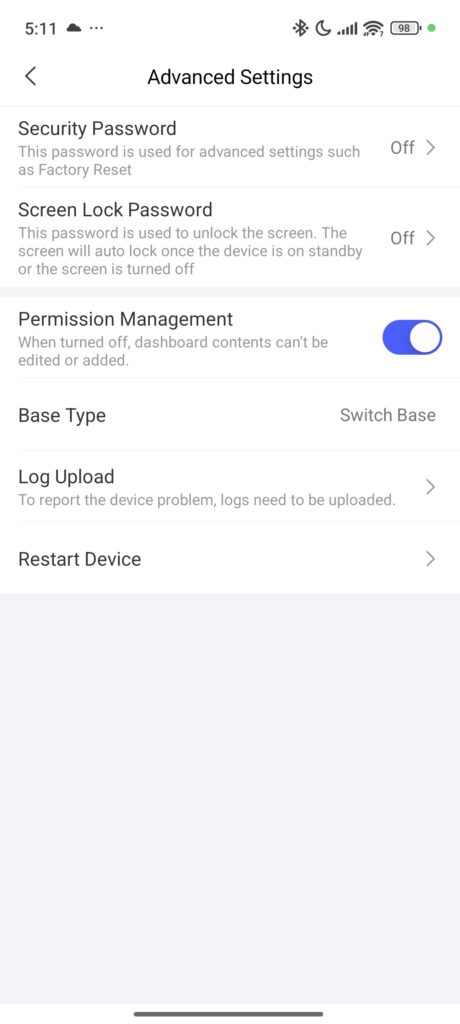
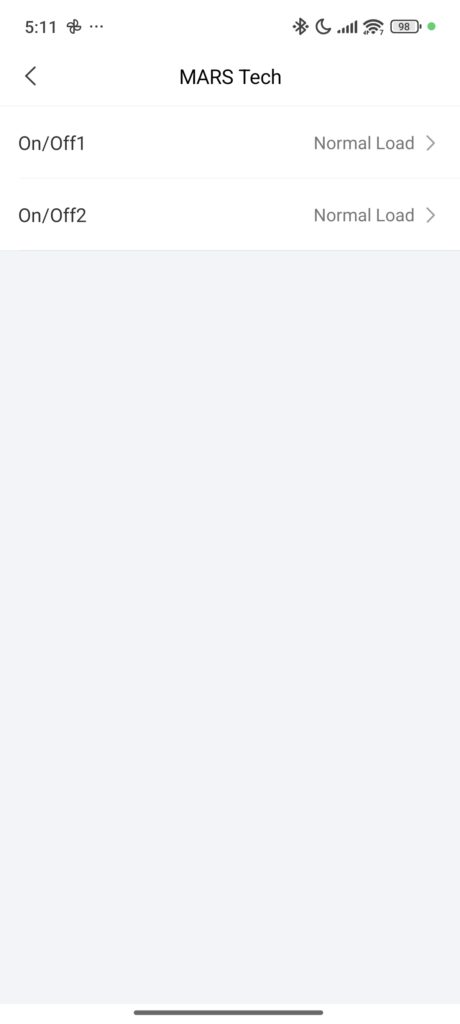
The Aqara app provides a more user-friendly interface for setting up and customising the S1 Plus. The initial setup process is guided and straightforward, allowing users to quickly get their device online and connected to their Aqara account.
Within the app, users have access to a wide range of customisation options. The ability to create and modify dashboards, assign functions to the wireless buttons, and set up automations is comprehensive and generally intuitive.
One unavoidable issue I had was trying to get everything set up the way I wanted. I use a mixture of smart home ecosystems, with Philips Hue being my chosen system for smart lights. Aqara allows you to integrate third-party systems like Hue via Matter, which massively improves the functionality of the panel. However, when you import your Hue lights, it does not import the names. It uses the model number. I have a lot of Hue products, so this resulted in a very confusing list of devices.
It seemed impossible to identify them all, but using a second phone with the Hue app open, I could go into the devices and check the model number. I have a lot of devices with the same model number, but it at least reduced the options I needed to try and identify.
With the Hue devices correctly identified, I was able to control all my Hue products via the panel.
Display and Home Page Options

The display quality is excellent, and I have had no issues with visibility. The 1440 x 720 resolution provides crisp visuals, and the touchscreen is responsive and accurate, allowing for smooth navigation through the interface.
The S1 Plus offers extensive customisation for the display and home pages. By default, users have access to two boards – the Home Board and the Switch Board. Initially, these may seem to have different features, but upon deeper exploration, both boards support the same range of functions, including:

At first, I thought they had different features, but if you customise the board and go through all the settings, it looks like both boards support all the same features, including:
- Adding wireless switches from any Aqara device in your account
- Adding any scene from your account
- Adding cameras such as the Aqara Camera Hub G5 Pro PoE or Aqara Smart Video Doorbell G4
- A digital or analogue clock
- Weather
You can also add more boards, allowing extensive customisation.
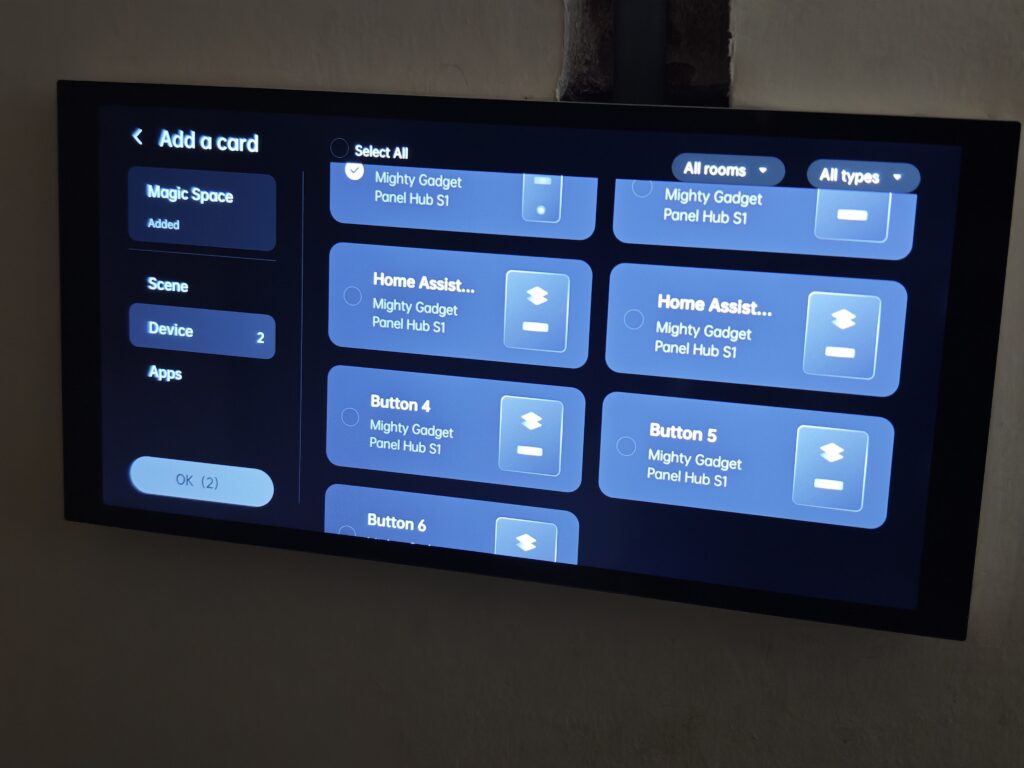
Camera Streaming
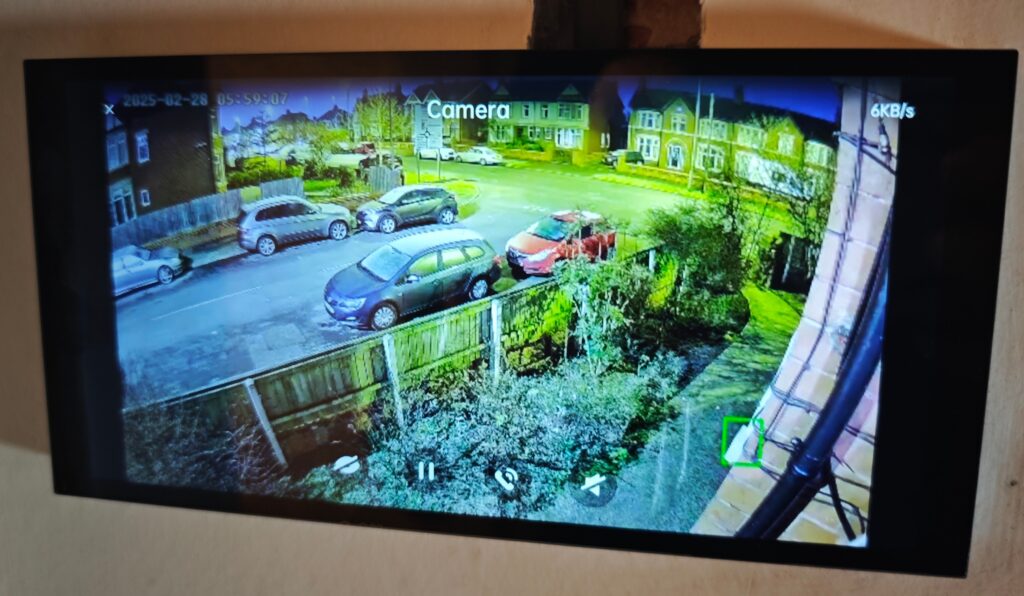
The camera streaming feature of the S1 Plus is one of its standout capabilities. The panel supports streaming from any compatible Aqara cameras, providing a convenient way to monitor different areas of your home without needing to use a separate device.
Users need to tap on the camera icon to initiate the feed, but once started, the video loads quickly. The quality of the stream is reported to be good, with sufficient detail to easily make out what the camera is recording. This quick access to camera feeds can be particularly useful for security purposes or for checking on different areas of the home.
The S1 Plus offers two viewing options for camera streams: within the card on the dashboard or expanded to full screen. The card view is particularly handy as it allows users to create a home page dedicated to cameras or doorbells while still having access to other controls. For instance, one could set up a page that shows the doorbell camera feed alongside a button to unlock the door, creating a streamlined entry management system.
The integration with the Aqara Smart Video Doorbell G4 is particularly noteworthy. When the doorbell is pressed, the S1 Plus can automatically display the video feed, allowing for quick response to visitors. The two-way communication feature, enabled by the panel’s built-in microphones and speakers, adds another layer of convenience for interacting with visitors without needing to go to the door.
However, it’s worth noting that the camera streaming feature is limited to Aqara’s own cameras. While this works well within the Aqara ecosystem, it may be limiting for users who have invested in cameras from other brands.
Power Monitoring
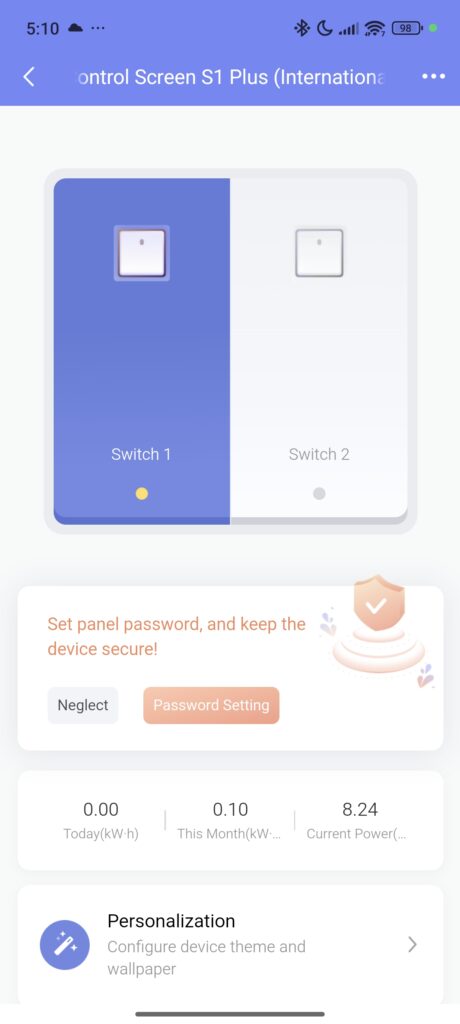
If wired to neutral, the panel will also provide power monitoring for whatever is connected to the physical switch.
It is a nice feature that provides useful insight into how much it costs to run lights. In my office, the panel only drives a single Philips Hue bulb, which uses around 10w, according to the panel.
In my Kitchen, the Aqara Touchscreen Dial V1 drives quite a lot of GU10 spotlights. Logically, I know that having ten 5W lights on would use 50W, but it is easy to become complacent and think that LEDs barely use electricity. With both switches on, my lights draw almost 100W which is quite a bit of electricity if you end up leaving them on all day.
One downside to the power monitoring is that this data is not relayed to Home Assistant. It would be good to have all the power monitoring devices in my home viewable under one system so I can visualise the total load home my home.
Price and Alternative Options
| Preview | Product | Rating | Price | |
|---|---|---|---|---|

| Aqara Panel Hub S1 Plus, Smart Home Control Panel with... |
£289.99 | Buy on Amazon |
The Aqara Panel Hub S1 Plus is now available to buy with an RRP of £290 directly from Aqara, and it is also available on Amazon.
You might think the £150 Aqara Touchscreen Dial V1 is a smaller alternative, but they are very different products. The Dial V1 lacks a Zigbee hub and does not support Matter.
The Sonoff NSPanel Pro is the obvious alternative option. It has a much smaller display, but it may be more convenient for some users. It is priced reasonably at £90. However, it doesn’t have physical switches to control any lights attached to it, and of course, it is not compatible with the Aqara ecosystem.
The Echo Hub is vaguely similar. It does not install into a light fitting, it is basically just a tablet you mount to the wall. But, it does support Wi-Fi, Bluetooth, Zigbee, Thread and Matter devices and is priced reasonable at £170.
Overall
The Aqara Panel Hub S1 Plus isn’t perfect, and I found it a bit annoying at first. The lack of Thread support is quite annoying.
However, the more I have used it, the more I have grown to love it. It is highly customisable and allows you to control everything within the Aqara ecosystem.
With Aqara allowing you to import third-party Matter ecosystems into your account, I have found myself using Aqara more frequently than my Home Assistant installation. Therefore, I am more likely to be biased towards this display than others who want to use Home Assistant predominantly.
Overall, if you have a house with the correct wiring and backboxes then the Aqara Panel Hub S1 Plus is a superb addition to any home that uses Aqara products.
Aqara Panel Hub S1 Plus EU Review
Summary
The Aqara Panel Hub S1 Plus is a high-quality, versatile smart home panel that integrates well with Aqara’s ecosystem. Its smooth performance, responsive screen, and extensive automation features make it a compelling option for Aqara users. However, the lack of Thread support is disappointing, and the requirement of a neutral wire for proper functionality will limit the appeal for many UK homes.
Overall
90%-
Overall - 90%90%
Pros
- Versatile Smart Home Control: Combines a Zigbee hub, light switch, and touchscreen dashboard in one device.
- Seamless Aqara Integration: Works efficiently with Aqara devices and automations.
- Matter Bridge: Enables integration with Apple Home, Alexa, and Google Home for greater compatibility.
- Customisable Dashboard: Users can tailor the interface to display preferred devices and controls.
- Fast and Responsive: Minimal delay when controlling devices or switching screens.
- Camera and Doorbell Support: Live video streaming and two-way communication with Aqara cameras and doorbells.
Cons
- Requires Neutral Wire: May require additional electrical work in UK homes.
- No Thread Support: Limited future-proofing as newer smart home devices adopt Thread.
Price: At £290, it is a premium-priced smart home panel.
I am James, a UK-based tech enthusiast and the Editor and Owner of Mighty Gadget, which I’ve proudly run since 2007. Passionate about all things technology, my expertise spans from computers and networking to mobile, wearables, and smart home devices.
As a fitness fanatic who loves running and cycling, I also have a keen interest in fitness-related technology, and I take every opportunity to cover this niche on my blog. My diverse interests allow me to bring a unique perspective to tech blogging, merging lifestyle, fitness, and the latest tech trends.
In my academic pursuits, I earned a BSc in Information Systems Design from UCLAN, before advancing my learning with a Master’s Degree in Computing. This advanced study also included Cisco CCNA accreditation, further demonstrating my commitment to understanding and staying ahead of the technology curve.
I’m proud to share that Vuelio has consistently ranked Mighty Gadget as one of the top technology blogs in the UK. With my dedication to technology and drive to share my insights, I aim to continue providing my readers with engaging and informative content.
Last update on 2025-07-02 / Affiliate links / Images from Amazon Product Advertising API







