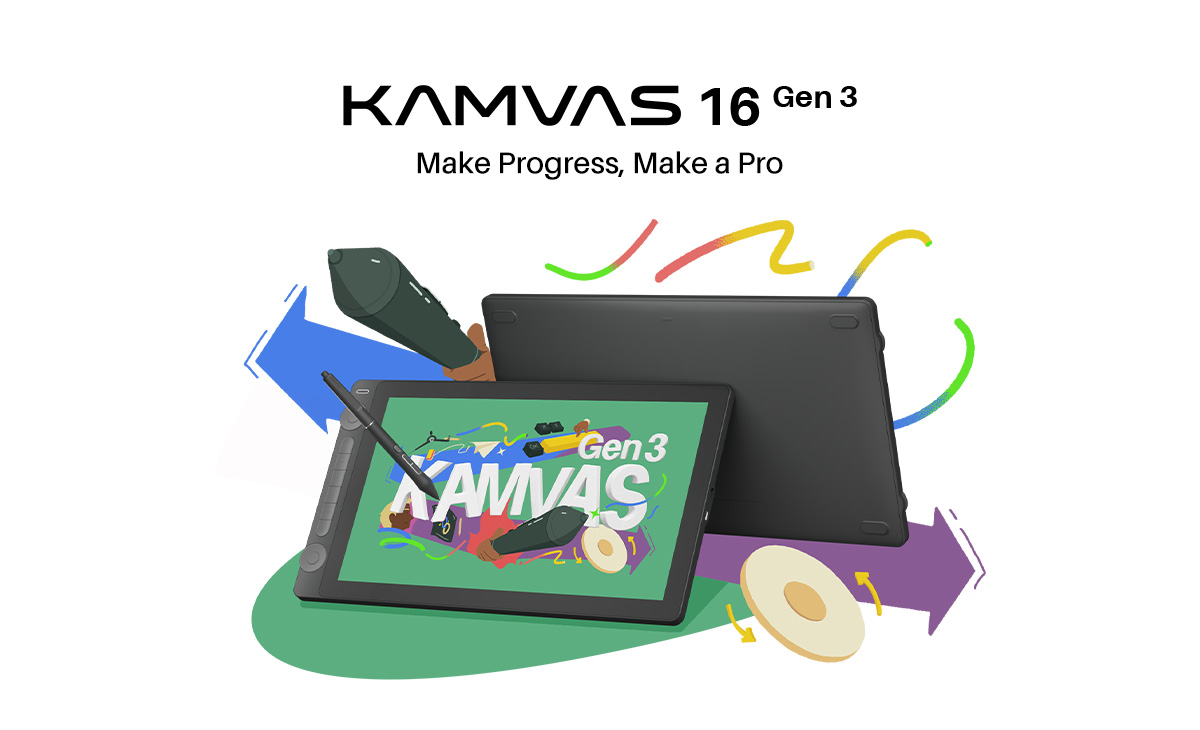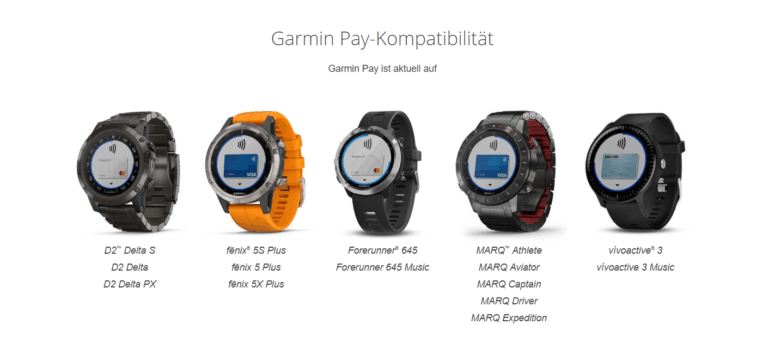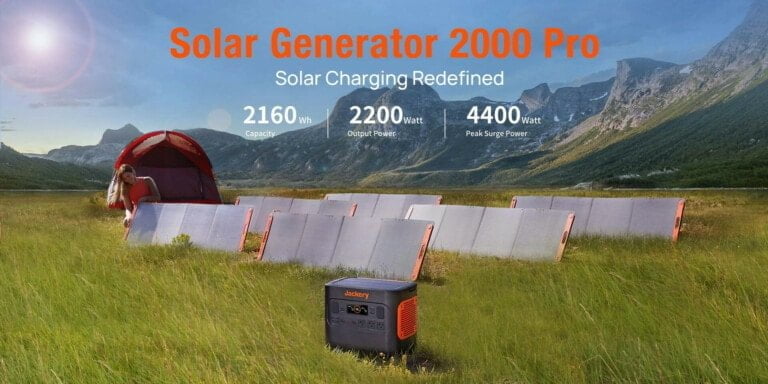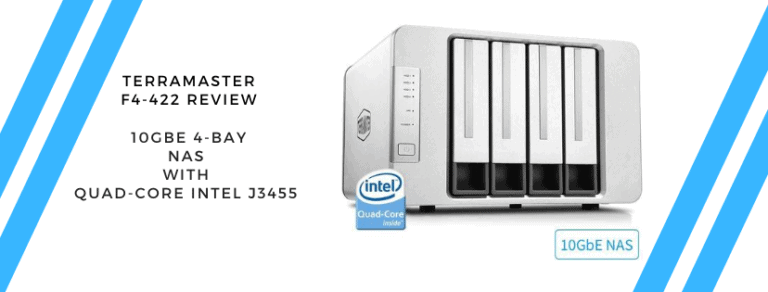Any links to online stores should be assumed to be affiliates. The company or PR agency provides all or most review samples. They have no control over my content, and I provide my honest opinion.
I have previously reviewed the superb Xencelabs Pen Tablet which is arguably a better alternative to the popular Wacom Intuos Pro medium.
I then reviewed the Huion Inspiroy 2 L Pen Drawing Tablet, which is incredible value for money at just £75.
I tried to gift the Xencelabs tablet to a tattooist friend, but she struggled to use a non-display tablet.
The alternative option is a much more expensive graphics tablet with a built-in display. The Wacom Cintiq range has traditionally been the go-to recommendation but in recent years they have faced increasing competition against more affordable options from brands like Xencelabs and Huion. Additionally, the iPad has eaten into the market share of graphics tablets.
Recently, Huion sent me their latest Kamvas 16 Gen 3 to review which is a 16” tablet with a 2560 x 1440 resolution that’s price competitively at £499.
| Preview | Product | Rating | Price | |
|---|---|---|---|---|

| HUION KAMVAS 16 (Gen 3) Drawing Tablet with Screen, 15.8... |
£499.00 | Buy on Amazon |
Specification
| Specification | Details |
| Product Name | Kamvas 16 (Gen 3) |
| Product Model | GS1563 |
| Colour | Black |
| Panel Size | 15.8″ (Diagonal) |
| Resolution | 2560 x 1440 (16:9) QHD |
| PPI (Pixels Per Inch) | 186PPI |
| LCD Type | IPS 60Hz |
| Active Area | 349.6 x 196.7mm |
| Contrast Ratio | 1000:01:00 |
| Brightness | 220nit (Typ.) |
| Response Time | 14ms (Typ.) |
| Viewing Angle | 89°/89°(H)/89°/89°(V) (Typ.) (CR>10) |
| Colour Gamut Volume | 120% sRGB |
| Colour Gamut Coverage | 99%sRGB / 99%Rec.709 / 90%Adobe RGB |
| Display Colour | 16.7M (8bit) |
| Screen Finish | 2nd Gen Anti-glare Etched Glass |
| Full Lamination | Yes |
| Pen Technology | Pentech 4.0 |
| Pen Resolution | 5080LPI |
| Pressure Levels | 16384Levels |
| Accuracy | ±0.3mm (Centre) / ±2mm (Corner) |
| Reading Height | 10mm |
| Tilt Recognition | ±60° |
| Finger Touch | – |
| Digital Pen | PW600L |
| Input Voltage | AC 100-240V, 50/60Hz |
| Output Voltage | 5V 3A |
| Video Interface | USB-C (HDMI Signal) / Full-featured USB-C (DP Signal) |
| Press Keys | 6 Programmable Press Keys / 2 Dial Controllers / 2 Function-switch button |
| Adjustable Stand | ST300 |
| VESA Compatibility | – |
| Power Consumption | ≤10W |
| Working Temp. and Humidity | 0-40°C, 20-80% |
| Storage Temp. and Humidity | -20°C~60°C, 10-90% |
| Dimension | 421.2 x 236.81 x 12.62mm |
| Net Weight | 1.2kg |
| OS Support | Windows 7 or later / macOS 10.12 or later / Android (USB3.1 DP1.2 or later) / Linux (Ubuntu 20.04 LTS) |
Features
The Kamvas 16 (Gen 3) features a 15.8-inch display with a 2.5K QHD resolution, delivering sharper details than its predecessor. Equipped with PenTech 4.0 and high colour accuracy, it offers a well-balanced option for artists looking for performance at a reasonable cost.
Screen
Optimal Size and Resolution The Kamvas 16 (Gen 3) enhances its resolution to 2.5K QHD (2560×1440), a notable improvement from the previous model. Its 15.8-inch screen achieves a pixel density of 186 PPI, ensuring sharp and clear visuals for digital artists.
Resolution Comparison:
- Kamvas 16 (2021): 15.6-inch, FHD (1920×1080), 141 PPI
- Kamvas 16 (Gen 3): 15.8-inch, QHD (2560×1440), 186 PPI
Colour Presentation
Precision in Every Stroke The Kamvas 16 (Gen 3) covers 99% of both the sRGB and Rec.709 colour gamuts, along with 90% of Adobe RGB, ensuring accurate colour representation. This level of accuracy allows artists to see their work as intended across illustrations, comics, animations, and more.
Colour Gamut Coverage:
- 99% sRGB
- 99% Rec.709
- 90% Adobe RGB
- 16.7 million display colours
Colour Calibration
Reliable Colour Accuracy Each Kamvas 16 (Gen 3) undergoes rigorous factory calibration, achieving a ΔE<1.5 for precise colour matching. A factory calibration report is included, allowing users to work with confidence in their colour choices.
PenTech 4.0
Digital Pen PW600L
A Natural Drawing Experience The Kamvas 16 (Gen 3) incorporates Huion’s latest PenTech 4.0, featuring the PW600L digital pen with an HV200 chip. This improves pressure sensitivity and cursor tracking. With three programmable side buttons and a dust-resistant grip, it offers comfort and efficiency for extended use.
- Battery-free operation—no need for charging.
- Dust-resistant silicone grip for enhanced durability.
- Three side buttons—customisable for quick access to functions.
Accuracy
Improved Precision for Digital Art With PenTech 4.0, edge precision is enhanced, and Tilt Auto-Alignment reduces cursor offset issues. A smaller pen tip provides an unobstructed view, while a 0.35mm retraction distance ensures stability and minimises wobble.
- Tilt Auto-Alignment—improves accuracy in angled strokes.
- Smaller pen tip—reduces visual obstruction.
- 0.35mm retraction distance—steadier pen movement.
- Two types of customisable pen nibs—to suit different drawing preferences.
Pressure Sensitivity
Responsive and Versatile The PW600L pen features 16,384 levels of pressure sensitivity with a 2g initial activation force, allowing for precise control over line thickness. The adjustable pressure range of 200g to 500g provides flexibility for shading and colouring, while ±60° tilt support mimics traditional brush techniques.
- 16,384 pressure levels—for smooth and responsive strokes.
- 2g initial activation force—detects even the lightest touch.
- 200g–500g adjustable maximum force—customisable to your preference.
- ±60° tilt support—ideal for shading and broad strokes.
Screen Finish
Durable and Comfortable to Use The Kamvas 16 (Gen 3) features upgraded anti-glare Canvas Glass, providing a more durable and visually consistent surface compared to the previous model’s anti-glare film. Using nano-etching technology, it reduces glare and sparkle while maintaining a paper-like texture for a natural drawing experience.
- Anti-glare—reduces reflections for comfortable viewing.
- Anti-sparkle—minimises image noise on light backgrounds.
- Full-lamination—improves visibility by reducing air gaps.
- Textured surface—provides a natural drawing feel.
Shortcuts
Dual Dials for Streamlined Workflow The Kamvas 16 (Gen 3) includes two dial controllers and six silent press keys, allowing quick access to commonly used functions. These can be customised for tasks such as adjusting canvas size, brush settings, opacity, and more.
- Slightly raised dials—2mm protrusion for precise control.
- Silent press keys—minimises noise while working.
- Mechanical dials—customisable for multiple functions.
Connection
Stable and Versatile Connectivity The Kamvas 16 (Gen 3) retains a dual-interface design, with improved connection stability to prevent interruptions. It supports both a 3-in-1 USB-C cable and a full-featured USB-C to USB-C cable, offering flexibility in setup.
If using a third-party USB-C cable, it must support USB 3.1 Gen1 and DP 1.2 or higher.
- 3-in-1 cable—for standard connections.
- Full-featured USB-C cable—for single-cable convenience.
Design
Suitable for Left- and Right-Handed Users The Kamvas 16 (Gen 3) has a symmetrical layout, making it comfortable for both left- and right-handed artists. The driver software allows users to rotate the workspace as needed.
Pen Tablet Mode
Flexible Work Modes The Kamvas 16 (Gen 3) can function as both a pen display and a pen tablet, allowing users to switch between modes based on their workflow.
- Pen Display Mode—directly draws on the screen for intuitive use.
- Pen Tablet Mode—reduces neck strain for long drawing sessions.
Unboxing / Design

The Kamvas 16 Gen 3 comes well-packaged with all the necessary accessories. In the box, you’ll find:
- The Kamvas 16 Gen 3 pen display
- PW600L digital pen
- Pen holder with 10 replacement nibs
- 3-in-1 cable
- USB-C to USB-C cable
- USB extension cable
- Power adapter
- ST300 adjustable stand
- Drawing glove
- Cleaning cloth
- User manual
- Colour calibration report
The tablet itself has a clean, professional appearance with a matte black finish. The front surface features the 15.8-inch display with reasonably thin bezels, six programmable buttons, and two dial controllers on the left side.

The back of the tablet has a textured finish with four rubber feet to prevent slipping when used flat on a desk. There are no built-in feet or stand, so the included ST300 stand is essential for those who prefer to work at an angle.
The PW600L pen has a comfortable weight and balance, with a silicone grip section that provides good traction. The three side buttons are easily accessible without being prone to accidental presses.
Set-Up
Setting up the Kamvas 16 Gen 3 is straightforward, though there are a few options depending on your computer’s available ports.
For computers with a USB-C port that supports DisplayPort Alt Mode, the simplest connection is using the included USB-C to USB-C cable. This provides both display signal and power in a single cable, reducing desk clutter.
For computers without USB-C or with limited USB-C functionality, the 3-in-1 cable provides HDMI for video and USB-A for data and power. If your computer’s USB ports don’t provide enough power, you can use the included power adapter.
After connecting the hardware, you’ll need to download and install the latest Huion driver from their website. The driver installation is quick and allows you to customise the tablet’s settings, including button assignments, pressure sensitivity, and display mapping.
For macOS users, there may be additional steps needed to grant permissions for the driver to function properly. Additionally, some Mac users report that the 15.8-inch 1440p display doesn’t scale optimally in macOS, resulting in slightly blurry text. This can be addressed using third-party apps like BetterDisplay.
Windows users generally have a smoother experience with scaling, though you may need to adjust display settings to get the optimal balance between readability and screen real estate.
Performance

The Kamvas 16 Gen 3 performs well in real-world use, with the PenTech 4.0 technology delivering a responsive and natural drawing experience.
Line quality is excellent, with smooth transitions between thin and thick lines based on pressure. There’s minimal jitter or wobble, even when drawing slow diagonal lines, which is a common issue with some graphics tablets.
The initial activation force is very low, allowing for light sketching without having to press hard on the surface. This is particularly useful for artists who prefer a lighter touch or who work for extended periods.
Tilt recognition works well for brush techniques that rely on the angle of the pen, such as calligraphy or certain shading methods. The transition between different tilt angles is smooth and predictable.
The 14ms response time does result in some lag between the pen movement and the line appearing on screen, particularly noticeable when making quick strokes. However, this is common for pen displays in this price range and most users adapt to it quickly.
The display quality is good for the price, with sharp text and images at normal viewing distances. The 186 PPI resolution is sufficient for most digital art work, though those working on very detailed illustrations might occasionally wish for higher pixel density.
Colour accuracy is excellent out of the box, with the factory calibration providing reliable results for most digital art work. The 99% sRGB coverage is more than adequate for web and most print work, though professional print artists might want to look at options with higher Adobe RGB coverage.
The matte etched glass surface provides a good balance between texture and smoothness. It offers enough resistance to feel natural when drawing, without being too rough on the pen nibs. The anti-glare treatment effectively reduces reflections, though it does introduce a slight texture to the display that some users might notice.
The six programmable buttons and two dials work reliably, with good tactile feedback. The driver software makes it easy to customise these controls for different applications, allowing artists to create efficient workflows.
Price and Alternative Options
| Preview | Product | Rating | Price | |
|---|---|---|---|---|

| HUION KAMVAS 16 (Gen 3) Drawing Tablet with Screen, 15.8... |
£499.00 | Buy on Amazon |
The Huion Kamvas 16 Gen 3 has an RRP of £499 but is available for £474 directly from Huion.
They then have the smaller Kamvas 13 (Gen 3) for £224
There are multiple Pro models, including:
Kamvas Pro 16 (2.5K) which is £529 RRP but available for £409 with 2560 x 1440 (16:9) QHD resolution
Kamvas Pro 19 has an 18.4″ Screen with 4K UHD Resolution and is available for £934
Wacom is obviously the main competition the Wacom Cintiq 16 is £750 and only has a resolution of 1920 x 1080 with a lower brightness and slower response time.
Xencelabs has the Pen Display 16 but that starts at £970 but it uses a 4K OLED display.
Xped has the Artist15.6 Pro v2, which has an RRP of £350 but is available for as low as £300, but this is just 1080P.
The iPad Air is £600 but is only 11 inches or £800 for the 13-inch model, and the Apple Pencil Pro will set you back another £129. If you went for the iPad Pro, that starts at £1000, but obviously it is exponentially more functional and you don’t need to attach it to a computer, like a normal graphics tablet.
Overall
The Huion Kamvas 16 Gen 3 is a superb, affordable graphics pen display tablet that seems cleverly positioned in the market. It provides superior specs to other affordable tablets and a superior spec to market leader Wacom.
Obviously, it doesn’t compete with the likes of the Xencelabs Pen Display 16 but it is half the price.
Based on the price and specification, the only reason not to get this tablet would the fact that the Kamvas Pro 16 (2.5K) is more affordable. It has an almost identical specification; the main difference seems to be that the Gen 3 uses PenTech 4.0 technology, which has 16384 vs 8192 pressure levels.
Huion Kamvas 16 Gen 3 Creative Pen Display Review
Summary
The Huion Kamvas 16 Gen 3 is an excellent option for artists looking for a mid-range graphics pen display that balances affordability, performance, and features. With a sharp 2.5K QHD display, impressive colour accuracy, and Huion’s latest PenTech 4.0, it offers a smooth and natural drawing experience. The dual dials and programmable buttons enhance workflow efficiency, making it a practical choice for digital artists.
While it doesn’t quite match the high-end performance of premium models like the Xencelabs Pen Display 16 or the iPad Pro, it competes well against similarly priced alternatives, particularly the Wacom Cintiq 16, which has a lower resolution and fewer features. The Kamvas 16 Gen 3’s main competition comes from Huion’s own Kamvas Pro 16 (2.5K), which offers almost identical specs at a slightly lower price. However, the Gen 3’s upgraded PenTech 4.0 and higher pressure sensitivity levels might justify the extra cost for some users.
Overall
95%-
Overall - 95%95%
Pros
- High-resolution display: 2.5K QHD (2560×1440) for sharper visuals.
- Excellent colour accuracy: 99% sRGB and factory-calibrated for professional work.
- PenTech 4.0: Improved pressure sensitivity (16,384 levels) and better cursor accuracy.
- Well-designed shortcuts: Dual dials and six programmable buttons for workflow efficiency.
- Comfortable drawing surface: Matte etched glass for a paper-like feel and reduced glare.
- Flexible connectivity: Supports USB-C to USB-C and 3-in-1 cable setups.
- Competitive pricing: More affordable than Wacom alternatives with better specifications.
Cons
- No built-in stand: Requires the included adjustable stand for angled drawing.
- Scaling issues on macOS: Some users may need third-party apps for optimal text clarity.
- Competition from Huion’s own models: The Kamvas Pro 16 (2.5K) offers nearly identical features at a lower price.
I am James, a UK-based tech enthusiast and the Editor and Owner of Mighty Gadget, which I’ve proudly run since 2007. Passionate about all things technology, my expertise spans from computers and networking to mobile, wearables, and smart home devices.
As a fitness fanatic who loves running and cycling, I also have a keen interest in fitness-related technology, and I take every opportunity to cover this niche on my blog. My diverse interests allow me to bring a unique perspective to tech blogging, merging lifestyle, fitness, and the latest tech trends.
In my academic pursuits, I earned a BSc in Information Systems Design from UCLAN, before advancing my learning with a Master’s Degree in Computing. This advanced study also included Cisco CCNA accreditation, further demonstrating my commitment to understanding and staying ahead of the technology curve.
I’m proud to share that Vuelio has consistently ranked Mighty Gadget as one of the top technology blogs in the UK. With my dedication to technology and drive to share my insights, I aim to continue providing my readers with engaging and informative content.
Last update on 2025-07-01 / Affiliate links / Images from Amazon Product Advertising API