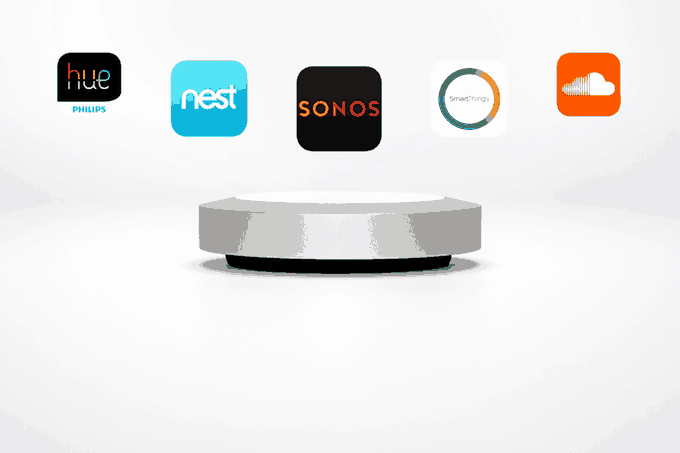Any links to online stores should be assumed to be affiliates. The company or PR agency provides all or most review samples. They have no control over my content, and I provide my honest opinion.
An external sound card provides an easy way for you to level up the audio quality of your laptop or desktop computer. External sound cards can be purchased in a wide range of capabilities and connections. Some of them are straightforward and simple – adds an extra headphone jack to your computer – while others have similar features to audio cards used in professional recording rigs.
But whether it’s a high-end or entry-level external sound card, all of them have the same feature. They move the sound processing outside of your computer’s case for better sound quality. External sound cards are extremely useful with laptops or notebooks since their small and tight casing distorts the sound.
These components are easy to set up. External sound cards are typically connected to a laptop or desktop PC via its USB port. Installing an external sound card on a desktop PC might require you to download and install additional software drivers that usually comes with the device. Setting it up on Macs is even easier. All you have to do is to connect the external sound card and select it as a source of audio from the sound setting on your Mac.
It’s not that hard to find a great external sound card since they’re available in many computer stores across the globe. With that said, here’s what you need to consider when you’re going to purchase an external sound card.

Surround Sound Support
The first thing that you want to consider when purchasing an external sound card is the sound standard supported by it.
High-end external sound cards provide support for 5.1 surround sound and EAX (Environmental Audio Extensions). This feature allows you to connect up to 5 speakers to your sound card to produce realistic 3D sound quality. Newer external sound cards even provide support for the latest 7.1 surround sound technology for better sound experience.
Audio Channels
Understanding audio channels on sound cards are quite simple. If you want a surround sound make sure that the external sound card you buy has 2 channels, 2.1 channels if you want a subwoofer, 5.1 channels if you want much better surround sound, and 7.1 channels for the best surround sound experience.
You’ll also want your external sound card to provide multiple channels to an audio system that you’re going to pair it with.

Sample Rate
The sample rate of an external sound card is measured in kHz. External sound cards range from 44.1 kHz to 192 kHz.
If you’re looking for better sound quality, most audiophiles will recommend that you get a sound card with super high sample rates. But, in most cases, external sound cards with astronomically high sample rates are no different to sound cards with only 44 or 48 kHz, unless if you have super high-end headphones or speakers at home.
Signal-To-Noise Ratio
The signal-to-noise ratio (SNR) of an external sound card can tell you a lot about the overall sound quality it can produce.
SNR is a measurement that’s used to compare the level of a usable signal that the sound card produces to the level of background noise. Most external sound cards have an SNR that ranges from 80 – 130 dB. Higher SNR means better sound quality.
However, there’s no minimum SNR required from an external sound card. This is just a measurement to compare different sound cards and their audio quality.
Compatibility
When picking an external sound card it’s also important to check whether it’s compatible with your computer or not.
External sound cards are available in PCI or PCI-E (PCI Express) format. Check the motherboard of your computer if it has a spare PCI or PCI-E slot for your external sound card.
Conclusion
It’s also recommended to take into account the particular type of features you’re looking for from an external sound card when purchasing one. For audiophiles and professionals who love editing music from their laptop or desktop PCs, you’ll want an external sound card that has all the features listed above. On the other hand, for those who listen to music, watch movies, or play video games on their computer, an external sound card is not their biggest concern.
But if you do decide to purchase an external sound card, especially a high-end one, make sure that your laptop or desktop can utilize it. There’s no point in buying an expensive and high-end external sound card if your computer, especially its processor, can’t handle it.
I am James, a UK-based tech enthusiast and the Editor and Owner of Mighty Gadget, which I’ve proudly run since 2007. Passionate about all things technology, my expertise spans from computers and networking to mobile, wearables, and smart home devices.
As a fitness fanatic who loves running and cycling, I also have a keen interest in fitness-related technology, and I take every opportunity to cover this niche on my blog. My diverse interests allow me to bring a unique perspective to tech blogging, merging lifestyle, fitness, and the latest tech trends.
In my academic pursuits, I earned a BSc in Information Systems Design from UCLAN, before advancing my learning with a Master’s Degree in Computing. This advanced study also included Cisco CCNA accreditation, further demonstrating my commitment to understanding and staying ahead of the technology curve.
I’m proud to share that Vuelio has consistently ranked Mighty Gadget as one of the top technology blogs in the UK. With my dedication to technology and drive to share my insights, I aim to continue providing my readers with engaging and informative content.