Any links to online stores should be assumed to be affiliates. The company or PR agency provides all or most review samples. They have no control over my content, and I provide my honest opinion.
[Original Post: 18 February 2020]
[May 2020 Update] In my reviews on both the Netgear RAX120 and TP-Link Archer AX11000 I have made a big fuss about how frustrating the 160MHz width channels are. However, since reviewing Huawei WiFi AX3 Pro I have noticed this is no longer the case with the RAX120, and it was quite likely a case of user error.
In my defence, 160MHz is still difficult; there are only two possible none crossover channels you can have, but for the past weekend I have had no issues getting 160MHz to work on Channel 36 in my house, even with plenty of other 5GHz channels providing interference.
This, therefore, is allowing to establish a connection rate of 2 to 2.4Gbps consistently on my laptop, PC and also the Huawei P40 Pro. Furthermore, when retesting the speeds using the P40 Pro, I was able to achieve transfer speeds of 1.5Gbps which are the highest speeds I have ever seen on a mobile phone.
–
I previously reviewed the Netgear Nighthawk AX8, which is a superb mid-range Wi-Fi 6 router that is capable of giving you a noticeable improvement compared to its Wi-Fi 5 counterparts.
However, it didn’t have that wow factor that Wi-Fi 6 seems to claim. The gigabit ports meant you will only ever hit gigabit Wi-Fi speeds even though the 5Ghz channel was capable of a theoretical 4.8Gbps.
More recently I finally experience the potential of Wi-Fi 6 with the flagship TP-Link Archer AX11000 which allowed me to consistently get over 1200Mbits/sec with peak results of 1413 Mbits/sec in Jperf. For file transfers, I achieved speeds up to 150MB/s and consistently around 140MB/s.
The big problem with the Archer AX11000 is that to achieve those speeds, I had to switch the router to access point mode so I could make the most of the multi-gig port for my LAN.
In my recent multi-gig Wi-Fi 6 router round-up I highlighted that the Netgear Nighthawk AX12 RAX120 was the cheapest way to achieve multi-gig speeds with a price of £359.99 making it £20 cheaper than the TP-Link and Asus alternative.
Netgear has been kind enough to send me the Nighthawk AX12 RAX120 to review to see if it really can be the most affordable multi-gig router.
| Preview | Product | Rating | Price | |
|---|---|---|---|---|

| NETGEAR Nighthawk Wifi 6 Router (RAX120) | AX6000 Wireless... |
£252.59 | Buy on Amazon |
Features & Specification

Wi-fi Specification
At first glance the RAX120 doesn’t sound that appealing compared to competing models, you pay £20 less but the rating drop from AX11000 to AX6000. In reality, this is not exactly the case, while it is true the total throughput has dropped, individual clients will still achieve the same 4.8 Gbps all the other routers offer. This just has two bands vs three. One advantage of a triband solution would be to run two 5Ghz SSIDs using different channel widths to ensure maximum compatibility with Wi-Fi clients while still being able to achieve the best speed possible on your Wi-Fi 6 devices.
Multi-Gig LAN Ethernet port

The most appealing aspect of this router over the technically better specced TP-Link Archer AX11000 is that the 5G port can be used for your LAN with the WAN port off by itself.
Other Features and Spec
Beyond the Wi-Fi and Ethernet spec, things become a bit samey with all the other Netgear routers, and also competing brands.
This is identical to the RAX80 and similar to other Netgear products such as Orbi. You get everything you need from a router. This includes things like VPN, DDNS, QoS, port forwarding, static routes and much more.
There is also basic NAS features via ReadySHARE which includes a DLNA media server, remote access via ReadCLOUD and local backups via ReadySHARE Vault
Two of the ethernet ports can be aggregated with LACP or via static LAG. I have never had much luck or use for link aggregation but it could help increase overall bandwidth.
There are some things missing that other options have and this includes:
- No mesh capabilities (unlike Asus AiMesh) which allows you to pair multiple routers together (though there is an EX80 Wi-Fi 6 extender)
- No antivirus/security, though this will likely roll out eventually with Netgear Armor powered by Bitdefender
- No gaming orientated QoS
- There is also no VDSL/ADSL modem, not that there is any reason to think there would be one.
Fan Noise

Just like the RAX80, this has an internal fan which is visible from the mesh ventilation at the top of the router. The RAX80 had an audible fan spin upon booting, but then it switches off or becomes completely unnoticeable. During my use of this router than fan never noticeably span up. This will obviously vary per user, this is located in my office which rarely breaks 16-degrees so in a warm environment locked in a media cabinet with other warm components, there is a good chance it will spin up.
Netgear Nighthawk AX12 RAX120 vs Nighthawk AX12 RAX200
Unlike competing brands, Netgear have two routers that can be classed as flagship devices, both with multi-gig ports
They are both called the Netgear Nighthawk AX12 but one is the RAX120 and the other RAX200
The big difference is that this has just dual-band up to 1.2 + 4.8 Gbps whereas the RAX200 is tri-band up to 1.2 + 4.8 + 4.8 Gbps.
Both routers are called the Nighthawk AX12 because they both do 12 streams, the difference being is that the RAX120 can do 8×8 at 80Mhz.
The RAX200 has a crazy RRP of £430 vs £360 of this and £380 of other flagship routers. Since doing my router roundup Amazon/Netgear have dropped the RAX200 down to just £368.49, so the decision which to go for becomes a little more difficult.
| Preview | Product | Rating | Price | |
|---|---|---|---|---|

| NETGEAR Nighthawk Wifi 6 Router (RAX200) | AX11000 Tri-Band... | Buy on Amazon |
Another key difference worth noting, and to make things more confusing, is that the cheaper RAX120 has a 5G Ethernet ports whereas the more expensive RAX200 has just 2.5G.
This seems to be because the RAX120 uses a Qualcomm IPQ8078 (2.2 GHz CPU) chipset whereas the RAX200 uses the BCM49408 which has a 1.8 GHz quad-core 64-bit Cortex B53 ARMv8 processor.
Is multi-gig Wi-Fi possible?
I covered this is my TP-Link Archer AX11000 review, but it is worth addressing again for any potential buyers.
Yes, it is possible, no you won’t get anywhere near the claimed speeds.
For a start, real-life speeds are always lower than the rated speed. That’s a well-known issue.
Secondly, the AX6000 rating of this is split between :
- Wireless 2.4Ghz – Wireless AX up to 1148Mbps (40Mhz)
- Wireless 5Ghz – Wireless AX up to 4804Mbps (160Mhz)
So when connecting to 5Ghz, 4804Mbps is the best possible speeds. The problem with that is it gets this speed using 4×4 MU-MIMO at 160Mhz so four lots of 1.2Gbps or 8×8 at 80Mhz with 600Mbps. Currently, the Intel Wi-Fi 6 AX200 and Killer Wi-Fi 6 AX1650 modules have 2×2 TX/RX streams dropping down their theoretical speeds to just 2.4Gbps using the 160hz channel.
You then need to actually be able to get 160MHz working, which is a particularly finickity setting, which I address below. When connecting to 80MHz you will drop down to 1.2Gbps with 2×2 and achieve real-life speeds of 800-900mbps.
Set-up
Set up is identical to every other Netgear router I have used in recent times, and similar to almost every other brand. You can use the mobile app or via a browser. You can either connect via ethernet or connect to the predefined Wi-Fi network which has the random password listed with the QR code on the sticker on the router.
Then just follow the basic settings. Getting everything up and running in its default state took just a few minutes with no problems encountered.
Getting the RAX120 to work with 160MHz channels
[Update] This section may not be 100% accurate. Since re-setting up the Netgear I am experiencing no issues at all with it connecting using 160MHz channels. I have the router using all the standard settings including OFDMA. It looks like my initial issues may have been user error.
–
This was frustrating, to say the least, but not specifically an issue with this router, I had problems getting it to work with TP-Link too, it just took me a little longer this time.
160MHz is fussy, the router has settings that make it seem it is easy to get working, and no errors come up, the Intel AX200 was also showing data rates of 2.4gbps, but it did jump up and down a lot more than normal.
However, when quickly setting up, I was not able to achieve the speeds I was hoping for. Jperf capped out at about 850mbps which is a respectable score, but not the multi-gig I was aiming for.
While the network card reported over 1.2Gbps frequently, which would indicate the 2×2 connection at 160Mhz, I think interference means it wasn’t actually able to connect at this speed.
After about an hour of tweaking, I eventually settled on the following settings:
- Switch off all other 5Ghz routers (which I should have done initially)
- I switched off OFDMA but I don’t think this should make any difference
- Use channel 36 – I had to use channel 40 with TP-Link and I neither router worked properly with DFS channels. Using a Wi-Fi scanner on your phone to find the least congested channel will help.
- Switch to the 160MHz setting.
I think mainly, you just want to avoid interference, and in the UK try and choose a none DFS channel.
WPA3 Security
Most Wi-Fi 6 devices support WPA3, the new more secure security standard that will replace WPA2. Most routers don’t have the option to use it yet though, this is the first router that I have seen that does. The problem is, most clients don’t support WPA3, but Netgear allows you to run WPA2 and WPA3 in unison. Due to the lack of compatible devices, you may as well run it in just WPA2 for now.
Wi-Fi Performance
With the 80Hz I was able to get 850mbps which is excellent, and much better than you will see on Wi-Fi 5 devices which will typically max out at around 600mbps
When I finally got 160MHz working properly, things completely changed, and I was able to achieve peak speeds of 1349mbps via jperf and over 1200mbps consistently. This is a touch slower than the TP-Link but small enough that many other variables could have affected it.

With file transfer speeds I was shocked to see this comfortably outperform the TP-Link with peak speeds hitting in excess of 170MB/s frequently, and consistently over 150MB/s. This is about 10-20MB/s more than the TP-Link and almost three times the 60MB/s speeds many Wi-Fi 5 routers will offer.
Switching Wi-Fi 6 off and using the 802.11a/n/ac (Wi-Fi 5) setting but leaving the channel width at 160Mhz I was able to connect at 1.7Gbps, this allowed me to get 1021 Mbits/sec.
With 2.4ghz and 40Mhz I was able to register a connection speed of 542Mbps. With jperf I was able to achieve 316 Mbits/sec.
Range is excellent too, with the router located in the centre of my home I was able to get a strong signal in all my rooms and outside to my garage. I would say the range on this is on par with most other mid to high-end routers I have reviewed.
Huawei P40 Pro (Kirin 990 5G) vs Realme X50 Pro (Snapdragon 865) Wi-Fi 6 Performance
When I first did this review I did not have a Wi-Fi 6 equipped phone, that has since changed with most flagship phones launching this year with Wi-Fi 6.
Huawei is the stand out company for Wi-Fi performance as it seems that their phones can connect to the full 160Mhz width channel, this, therefore, allows the Huawei P40 Pro to connect at 2400Mbps whereas the Realme X50 Qualcomm Snapdragon 865 connects at 1200Mbps.
Using the WiFi Speed Test Pro app, this allows the P40 Pro to achieve transfer speeds of consistantly over 1500Mbps.
In comparison the Realme X50 Pro typically achieved speeds of 800 to 900Mbps,
Huawei P30 Pro (Kirin 980) Wi-Fi 5 Performance
On top of the superb Wi-Fi 6 performance,the older Huawei P30 Pro can make the most of the maximum speed possible for Wi-Fi 5, in this case it is 1733Mbps which therefore allows the P30 Pro to outperform Wi-Fi 6 equipped Qualcomm devices. This then allowed it to achieve connection speeds of 950 to 1050Mbps

Price and Competition
At £359.99 this is the cheapest Wi-Fi 6 router with a multi-gig port allowing you to achieve multi-gig Wi-Fi transfers.
The Netgear Nighthawk AX12 RAX200 is an obvious alternative, adding another 5Ghz channel making it more useful for busy environments or running an 80Mhz channel. Previously I would not have recommended this due to the high price tag, but you can currently pick it up for £368.49 making it the second cheapest model for multi-gig and well worth considering over the RAX120.
| Preview | Product | Rating | Price | |
|---|---|---|---|---|

| NETGEAR Nighthawk Wifi 6 Router (RAX200) | AX11000 Tri-Band... | Buy on Amazon |
Then there is the TP-Link Archer AX11000 which is superb, but you have the multi-gig port for the WAN, which limits its usefulness. It does, however, have 8-gigabit ethernet ports, something that no other competing router can offer.
| Preview | Product | Rating | Price | |
|---|---|---|---|---|

| TP-Link Next-Gen WIFI 6 Gigabit Tri-Band Wireless Cable... | £484.78 | Buy on Amazon |
Finally, there is the ASUS GT-AX11000 which is the same price as the TP-Link but has the 2.5G Ethernet port on the LAN side. I have not used this one yet, but it should be an excellent option.
| Preview | Product | Rating | Price | |
|---|---|---|---|---|

| ASUS ROG Rapture GT-AX11000 Tri-Band WiFi 6 Extendable... | £243.00 | Buy on Amazon |
Overall
As someone that is price sensitive, getting the most performance for the lowest cost is always going to win me over, and the Netgear Nighthawk AX12 RAX120 does this.
It wasn’t all smooth sailing, getting it to perform to its best was a frustrating process of trial and error, something that you can expect to suffer from regardless of which brand or model you choose.
It is possible you may experience some issues getting the full speed from this, but from my recent experience, I was able to get the RAX120 running at full speeds with no problems at all and my previous problems were likely user error.
With everything working, this comfortably took the crown for the fastest Wi-Fi I have experienced with real-life transfer speeds well over 150MB/s topping out at about 175MB/s.
Even though this is the cheapest option for this level of performance, it is still a lot of money for a router, and you will have to weigh up the benefits of these speeds vs price yourself.
The more expensive tri-band solutions won’t offer superior performance, but the ability to run two 5Ghz channels at different channel widths could reduce compatibility issues with legacy devices. With the Nighthawk AX12 RAX200 currently only being £20 more on Amazon, it could be worth considering over this.
Overall though, if you are having migrated your devices to Wi-Fi 6 and want the fastest Wi-Fi possible the Netgear Nighthawk AX12 RAX120 is a superb choice.
NETGEAR Nighthawk AX12 RAX120 Wi-Fi 6 Router Review Rating
Summary
The Netgear Nighthawk AX12 RAX120 is capable of the fastest Wi-Fi 6 speeds I have seen to date with the benefit of a multi-gigabit port on the LAN side and at a price point lower than its competitors
Overall
87%-
Wi-Fi Performance - 96%96%
-
Features - 85%85%
-
Price - 80%80%
I am James, a UK-based tech enthusiast and the Editor and Owner of Mighty Gadget, which I’ve proudly run since 2007. Passionate about all things technology, my expertise spans from computers and networking to mobile, wearables, and smart home devices.
As a fitness fanatic who loves running and cycling, I also have a keen interest in fitness-related technology, and I take every opportunity to cover this niche on my blog. My diverse interests allow me to bring a unique perspective to tech blogging, merging lifestyle, fitness, and the latest tech trends.
In my academic pursuits, I earned a BSc in Information Systems Design from UCLAN, before advancing my learning with a Master’s Degree in Computing. This advanced study also included Cisco CCNA accreditation, further demonstrating my commitment to understanding and staying ahead of the technology curve.
I’m proud to share that Vuelio has consistently ranked Mighty Gadget as one of the top technology blogs in the UK. With my dedication to technology and drive to share my insights, I aim to continue providing my readers with engaging and informative content.
Last update on 2025-07-13 / Affiliate links / Images from Amazon Product Advertising API






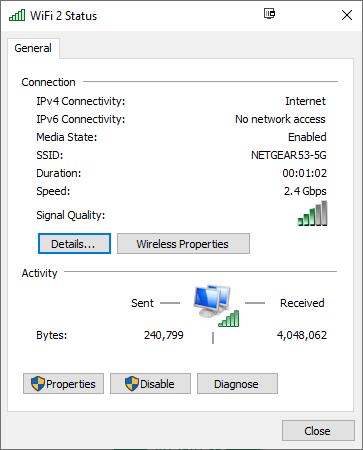

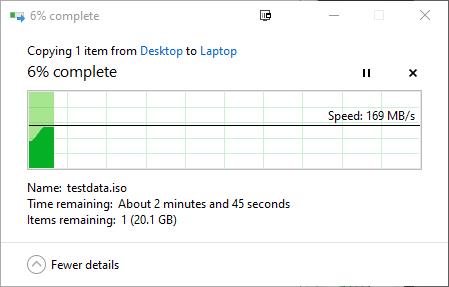
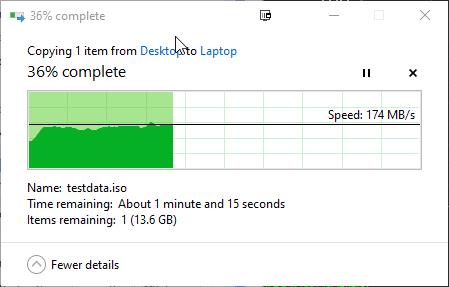
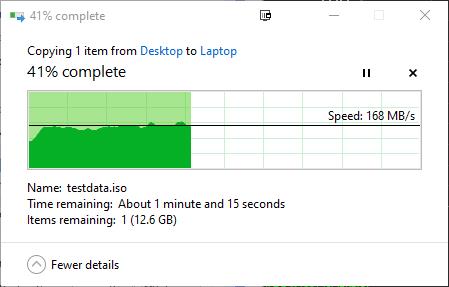



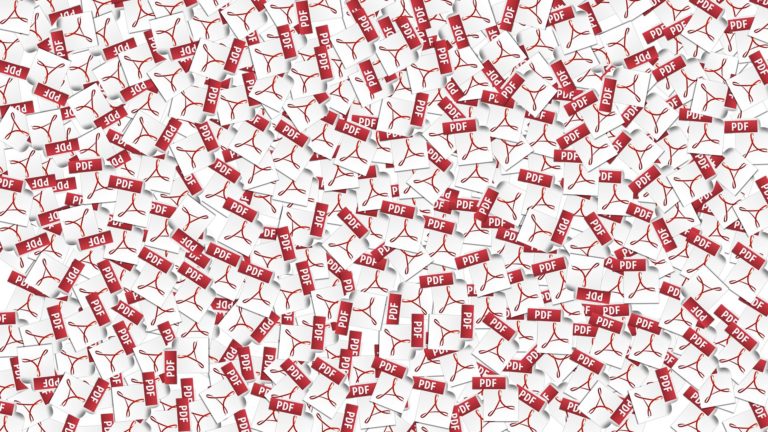




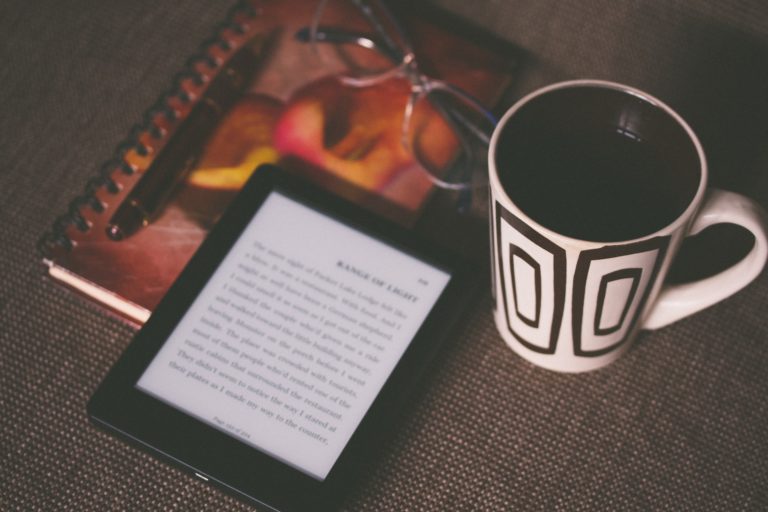
Great post, still debating between the RAX120 and RAX200
If you are from the UK, the RAX120 is £100 cheaper on Amazon, so I’d just go with that.