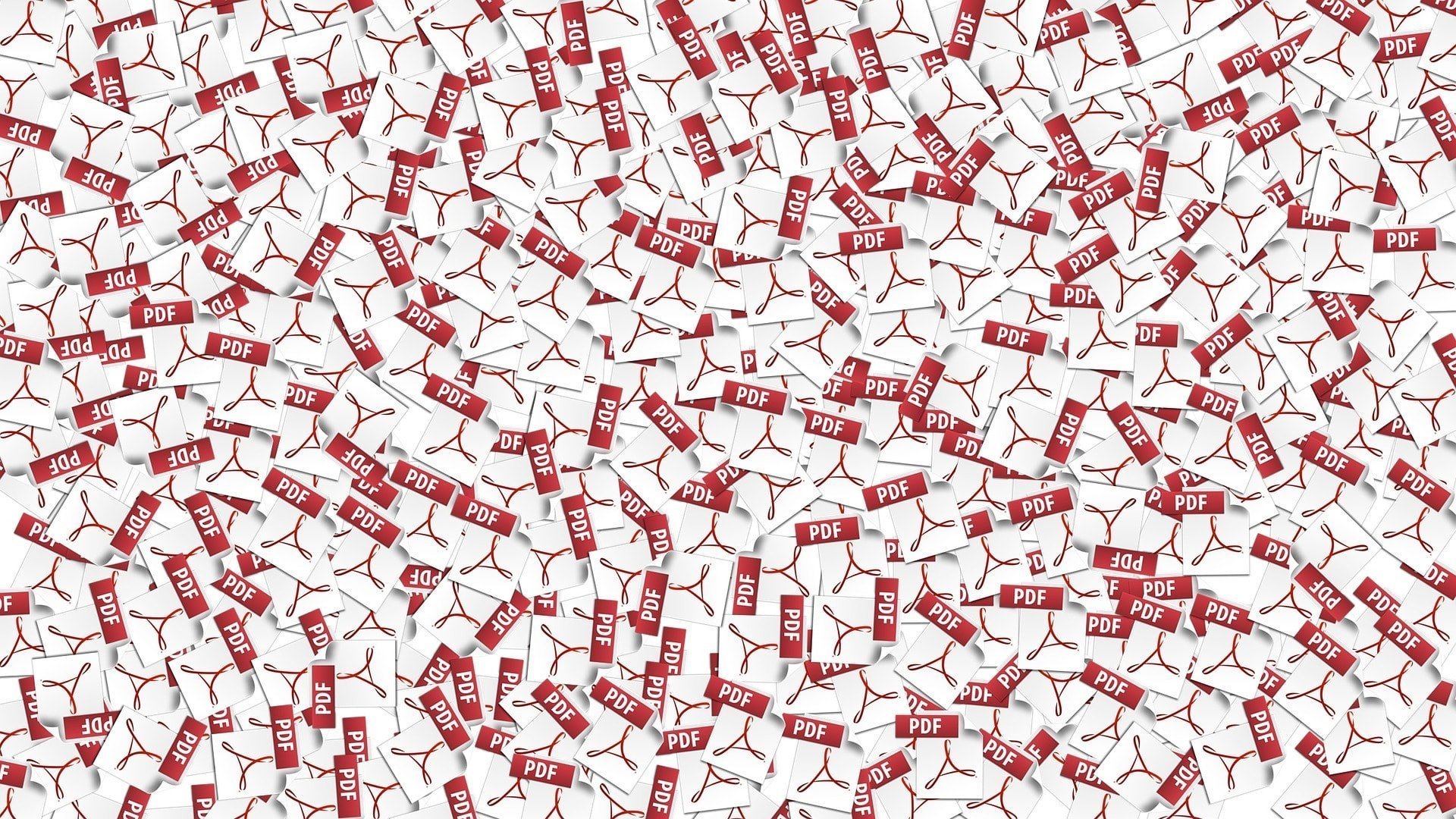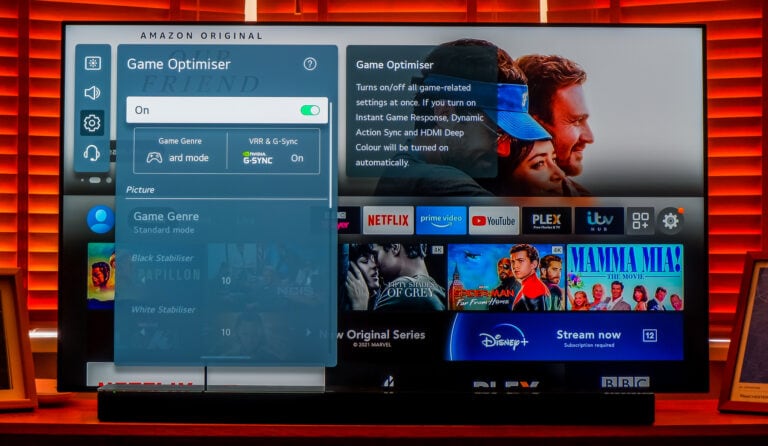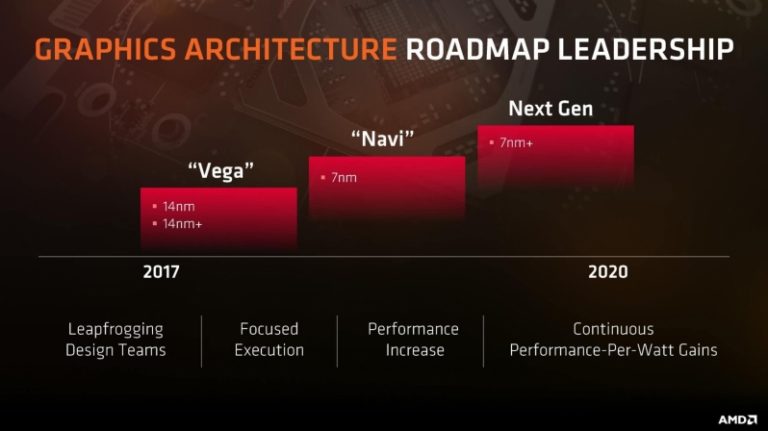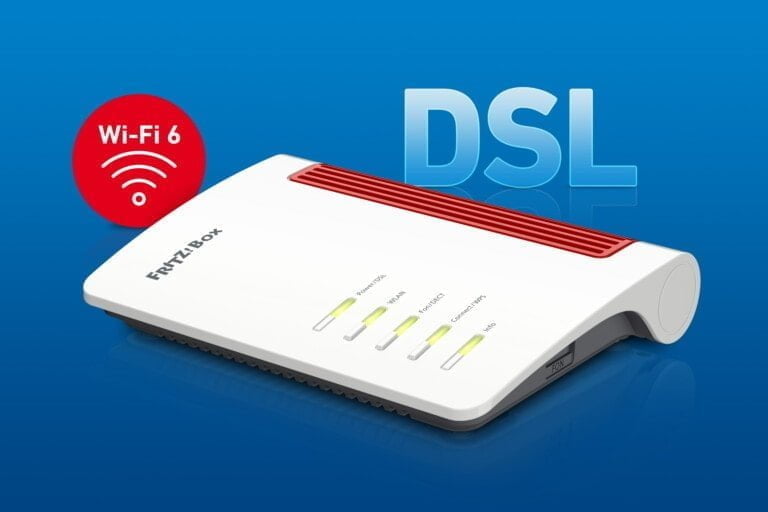Any links to online stores should be assumed to be affiliates. The company or PR agency provides all or most review samples. They have no control over my content, and I provide my honest opinion.
PDF format is a universal tool with which you can create any text, provide it has illustrations and graphics, and then send it by mail. In this case, you will not need to worry about the fact that the information will somehow be displayed incorrectly on another computer, or the user will not have the right application at hand. Acrobat Reader, unlike Word, Photoshop, or Corel, is entirely free.
If PDF did not exist, it would have to be invented. But there is one problem associated with this format. The damaged .pdf file cannot be fixed using regular Adobe tools, due to the lack thereof. And despite numerous requests, complaints, and even threats, the American company is in no hurry to solve the problems of its users.
It’s okay if you can re-download the damaged file or request a copy from the sender. Then there are no questions! But what if the document the only copy that exists? Must you start work from the very beginning? Looking ahead, after hours of searching, I managed to find a way to recover a damaged document. The tool Recovery Toolbox for PDF known in the circles of experts came to the rescue. But first things first.
Adobe Error Parsing
The situation when a PDF file becomes unavailable after sending by mail or unsuccessful copying is quite typical. There is an opinion that the reason for this should be sought in the Acrobat program code overloaded with crutches and superfluous variables, which is very disappointing. A typical example of how a great concept suffers from negligent developers.
The restoration of lost data is also hindered by the fact that the technical documentation—according to experts—is in no way connected with the logic of the Adobe software. The company carefully maintains its secrets. And apparently, people still have to wait for regular Acrobat recovery tools.
Meanwhile, the need for such software is growing by leaps and bounds. Each active user has either experienced the loss of PDF files or will see this message shortly:
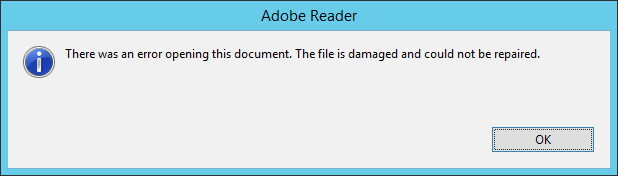
This error is not the only one that can pop up when working with PDF files, but it is one of the most common. Surprisingly, however, Adobe technical support does not want to help its users even in small things. Let’s see how exactly Adobe experts propose solving this problem.
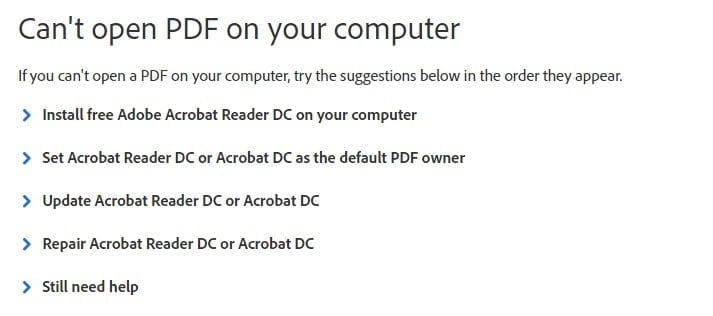
This screenshot is taken on the official page of the developer. We will analyze it point by point.
The first thing that Adobe experts advise you to do is install Acrobat on your computer—ingenious advice, isn’t it? Next, we are asked to designate Acrobat as the application for viewing PDF documents by default, then update it and try to fix the program using the Help menu. I think that comments are unnecessary here.
I am not to saying that there is nothing at all valuable in the error correction guide. In the last section, “Still need help,” you can find a couple of useful tips. So, Mac users who work with InDesign and Illustrator should only save their PDF projects using Print to PDF. Otherwise, the file will become unavailable. If this is your case, you only need to re-save the document according to the new scheme.

There is also such a life hack; with its help, you can pull out the text from the damaged file. The essence of the proposed method is to try to open the damaged file not using Adobe but through notepad. To do this, right-click on your document, then “Open with” – “Notepad.” A program code will appear, after which you can copy the text information, and then edit it manually.
Unfortunately, this method does not always work. It is impossible to extract photographs, tables, and graphs in this way, and the layout, which often makes up the bulk of the work, will be lost forever. Therefore, no need to rush. First, try to return a damaged .pdf document using third-party tools.
Professional PDF Tools
Many services are offering to deal with damaged PDF files. Everything rests only on your financial capabilities and willingness to take risks by trusting confidential information to outsiders. It’s often easier to put up with data loss than to give the results of many hours of work to unknown people.
The risk of meeting scammers, in this case, is nine out of ten chances. Therefore, do not rush to transfer your data to the first resource. It is better to spend a few minutes studying reviews on the Internet. And of course, never believe those who offer help for free. Santa Claus does not exist, and you have to pay for all the benefits!
My recommendation is Recovery Toolbox. This application is one of the best services for recovering damaged files. Over the years, it has built up a good reputation, and working with it, you won’t have to worry about planted Trojans or information theft. The main advantage of this resource is that it shows a preview of the restored file before payment, while on other sites, you always take a pig in a poke.
The developer offers exactly two recovery options:
- The first is a convenient online service: https://pdf.recoverytoolbox.com/online/
- The second is a tool for Windows called Recovery Toolbox for PDF
You can work with the application even without studying the manual. Everything is elementary there. Download, install, run. Following the instructions of the wizard, find the .pdf file, and specify the folder on the disk to save it. Confirm your selection by clicking “Next.” That’s all. The program costs $27, while the number of restores and file sizes are not limited.
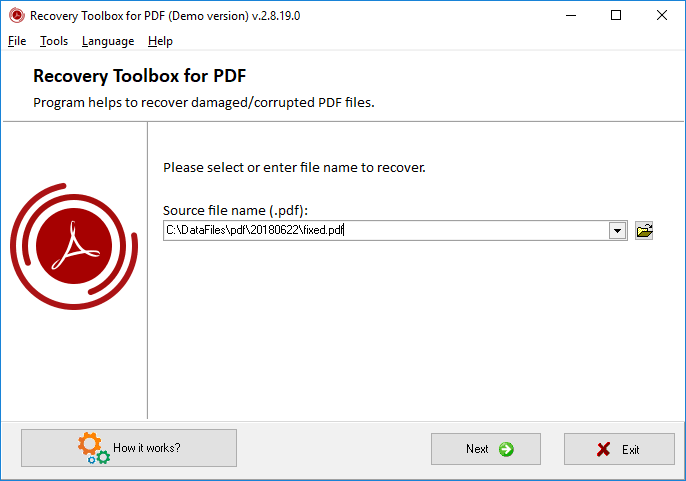
If the price of recovery using the program is too high for you, use the more affordable Recovery Toolbox. The service will cost you only $10 per gigabyte. You do not need to install any software to work with it, just go to the page, mark the location of the PDF document, enter captcha, indicate your mail. After a few seconds, the corrected file will be at your disposal.

P.S. Forgot your password for a secure PDF? No problem. You can restore access with Recovery Toolbox for PDF Passwords.
P.P.S. There is also a universal service Recovery Toolbox Online, which can work not only with PDF but also with the extensions docx, xlsx, psd, ai, ost, and other popular formats, there are more than twenty of them. The ideal solution for offices and enterprises.
To restore the file, go to the official website https://online.recoverytoolbox.com/ and do the following:
- Select a broken file on disk.
- Pass captcha.
- Enter Email.
- See a preview of your file.
- Pay online service.
- Download the recovered document.
That’s all. Congratulations on successfully solving your problem. For the future, I advise you to save essential documents on a flash drive. By the way, if you managed to delete the damaged file and have already emptied the “Basket” from it, a free program Recovery Toolbox File Undelete Free will allow you to return it. Let crashes and viruses bypass your computer.
I am James, a UK-based tech enthusiast and the Editor and Owner of Mighty Gadget, which I’ve proudly run since 2007. Passionate about all things technology, my expertise spans from computers and networking to mobile, wearables, and smart home devices.
As a fitness fanatic who loves running and cycling, I also have a keen interest in fitness-related technology, and I take every opportunity to cover this niche on my blog. My diverse interests allow me to bring a unique perspective to tech blogging, merging lifestyle, fitness, and the latest tech trends.
In my academic pursuits, I earned a BSc in Information Systems Design from UCLAN, before advancing my learning with a Master’s Degree in Computing. This advanced study also included Cisco CCNA accreditation, further demonstrating my commitment to understanding and staying ahead of the technology curve.
I’m proud to share that Vuelio has consistently ranked Mighty Gadget as one of the top technology blogs in the UK. With my dedication to technology and drive to share my insights, I aim to continue providing my readers with engaging and informative content.