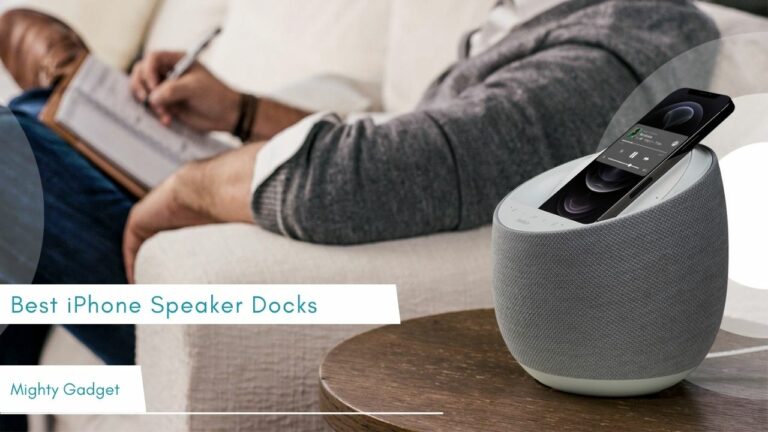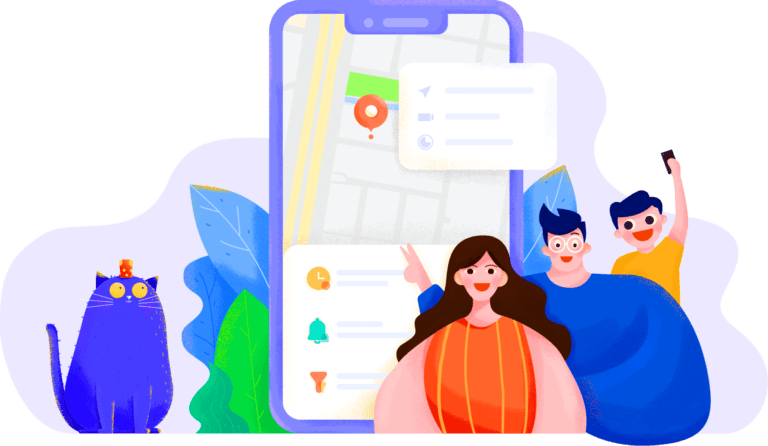Any links to online stores should be assumed to be affiliates. The company or PR agency provides all or most review samples. They have no control over my content, and I provide my honest opinion.
Network Attached Storage (NAS) may be the preferable solution for many people, but Direct Attached Storage (DAS) storage offers improved and more reliable throughput, especially with Thunderbolt 3, which is capable of 40 Gbps with daisy-chaining. Most people don’t work directly from their mounted NAS drives, but you will from a DAS drive, and this massive throughput makes them appealing to people doing video editing or any other task that requires large amounts of fast data access.
| Preview | Product | Rating | Price | |
|---|---|---|---|---|

| TERRAMASTER D2 Thunderbolt 3 40Gbps 2-Bay Hardware RAID... |
£239.99 | Buy on Amazon |

Specification
| TerraMaster TD2 | |
| Drive Bays | 2 |
| Drives Supported | 2.5-inch |
| 3.5-inch | |
| Hard drives and SSDs | |
| Maximum Capacity | 32TB |
| RAID Support | Single-disk, |
| JBOD, | |
| RAID 0, | |
| RAID 1 | |
| Rear Ports | Two Thunderbolt 3, |
| DisplayPort 1.4 | |
| Claimed Read Speeds | 810MB/s |
| Claimed Write Speeds | 806MB/s |
Features – TD2 Thunderbolt 3 vs TD2 Thunderbolt 3 Plus
The Plus model has a few extra features with superior connectivity, including:
- USB 3.1 Host X 2
- RJ45 LAN X 1
- DisplayPort 1.4 Interface X 1
- Thunderbolt 3 Daisy-chained Interface X 1
- Thunderbolt 3 computer-connection/charging interface X 1
The RJ45 LAN isn’t for connectivity to the drive, but to provide wired connectivity to the laptop connected to the DAS. Similarly, the USB ports are just hubs for the laptop connected. Therefore the Plus model is likely a better solution for someone that predominantly uses a laptop.
The TD2 Thunderbolt 3 model I have reviewed has two Thunderbolt 3 ports plus a DisplayPort out.
Set-Up

One issue most people will face with a Thunderbolt 3 DAS enclosure is that most PCs lack a Thunderbolt port. With Thunderbolt 3 using the same port a Type-C USB, this is compatible with the USB 3.0/3.1 interface, but the speeds are limited to 20Gbps.
The overall design of the TerraMaster TD2 is similar to the TerraMaster NAS enclosures I have reviewed, which quick-release slide-out drive cages. The drives themselves need to be screwed into place in the cage, and you have screw holes that will allow you to use 3.5 inches or 2.5-inch drives.
Just like the TerraMaster D5-300C, there is no software set up to enable RAID. You install your drives then use the small dial to select your drive option. This can be single, JBOD, RAID 0 or RAID 1. It is a basic but user-friendly and functional way to set up the drive.
The included Thunderbolt 3 is quite short, I would have liked something a little longer to give me some flexibility with placement, keeping the enclosure away from my workspace. However, looking on Amazon, this seems to be the standard cable length and the cables are quite expensive.
I don’t have a Mac or a TB equipped motherboard, so I used the Gigabyte Titan Ridge Rev.2.0 Thunderbolt 3 add-in card to provide the Thunderbolt connectivity.
Performance
To get the maximum performance possible I used two SSDs, both disks were relatively old 180GB Intel 330 Series SSDs.
Using a single drive, I achieved a read/write speed of 512MB/s and 500MB/s. Then with the disks in RAID 1, the read speed increased to 701MB/s, but the write speed remained almost the same.
This enclosure is actively cooled using an 80mm fan, and it is therefore audible when there is little to no ambient noise in my office. It is not an intrusive noise to me, and it depends on how close the enclosure is to you, but people have different tolerances to sound.
Price and Alternative Options
| Preview | Product | Rating | Price | |
|---|---|---|---|---|

| TERRAMASTER D2 Thunderbolt 3 40Gbps 2-Bay Hardware RAID... |
£239.99 | Buy on Amazon | |

| TERRAMASTER TD2 Thunderbolt 3 plus 7-in-1 Thunderbolt 3 Dock... | £317.57 | Buy on Amazon |
The 2-bay TerraMaster TD2 is available from Amazon for £239.99, the plus model is £50 more at £289.99.
They then have a 5-bay model for £599.99.
There are not many Thunderbolt DAS enclosures, nor are there many RAID capable unpopulated enclosures in general.
G-Technology G-RAID is/was the main rival, this now seems to have been swallowed up by Western Digital/Sandisk. The SanDisk Professional G-RAID 2 is around £650 with 12TB of storage or £1080 with 24TB.
Scan sell the 4-Bay Highpoint RocketStor for £515 or the 4-bay NetStor NA211TB-LD for £672, both being unpopulated.
Then you have the Icy Box IB-RD3620SU3 2-Bay USB RAID enclosure. Performance won’t be quite as good, and you don’t get the daisy-chaining or display port, but for around £80 you can’t complain too much.
Overall
The TerraMaster TD2 is the cheapest RAID capable Thunderbolt DAS on the market. It is incredibly easy to use, it works well, and it has been reliable during my time using it.
The minor downsides are that its performance is limited by the two-bay design. Most people will either run it in RAID 0 for improved performance but increased risk of data loss, or RAID 1 for data continuity. Neither of these options pushes the throughput capabilities of Thunderbolt, and most people are unlikely to see performance exceed what is capable from USB.
With this having little to no direct competition, it is an easy recommendation for anyone that has a Thunderbolt 3 equipped PC/Mac who wants fast external storage with RAID options.
TerraMaster D2 Thunderbolt 3 2-Bay RAID Enclosure Review
Summary
The TerraMaster D2 is an affordable way to add fast external RAID storage to your system. The Thunderbolt connectivity probably won’t make a huge difference to speeds but the ability to daisy chain enclosures together or hook up a monitor is a useful addition to this over USB.
Overall
80%-
Overall - 80%80%
Pros
- The most affordable Thunderbolt RAID enclosure on the market
- Easy to set up
- Good performance
- Reliable
Cons
- Unlikely to be much faster than USB 3.1
- Thunderbolt cable is quite short
I am James, a UK-based tech enthusiast and the Editor and Owner of Mighty Gadget, which I’ve proudly run since 2007. Passionate about all things technology, my expertise spans from computers and networking to mobile, wearables, and smart home devices.
As a fitness fanatic who loves running and cycling, I also have a keen interest in fitness-related technology, and I take every opportunity to cover this niche on my blog. My diverse interests allow me to bring a unique perspective to tech blogging, merging lifestyle, fitness, and the latest tech trends.
In my academic pursuits, I earned a BSc in Information Systems Design from UCLAN, before advancing my learning with a Master’s Degree in Computing. This advanced study also included Cisco CCNA accreditation, further demonstrating my commitment to understanding and staying ahead of the technology curve.
I’m proud to share that Vuelio has consistently ranked Mighty Gadget as one of the top technology blogs in the UK. With my dedication to technology and drive to share my insights, I aim to continue providing my readers with engaging and informative content.
Last update on 2025-07-09 / Affiliate links / Images from Amazon Product Advertising API