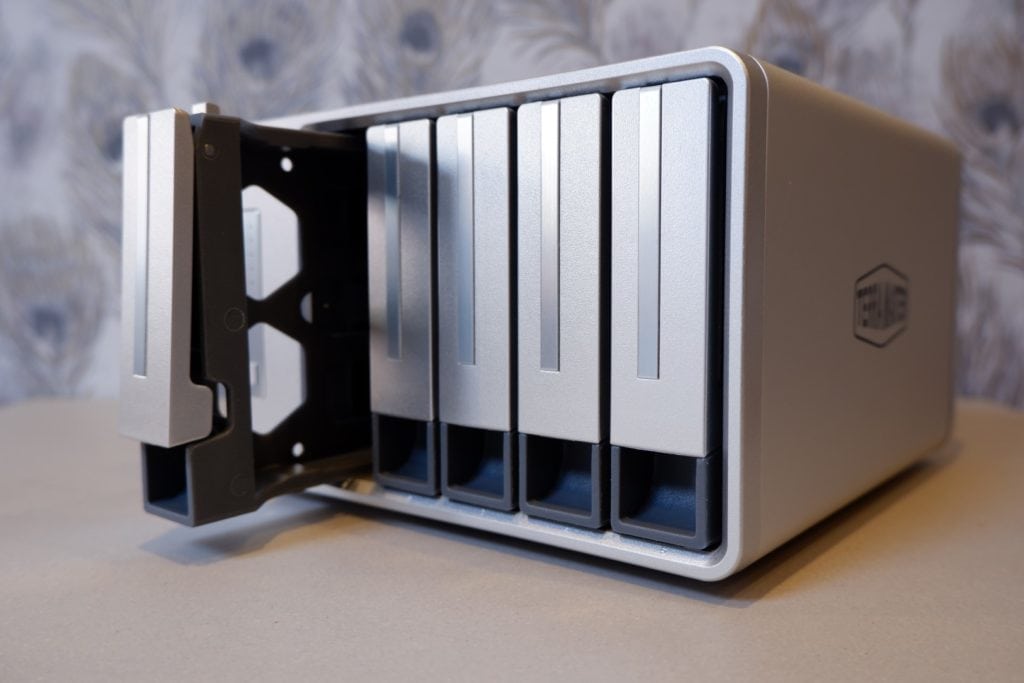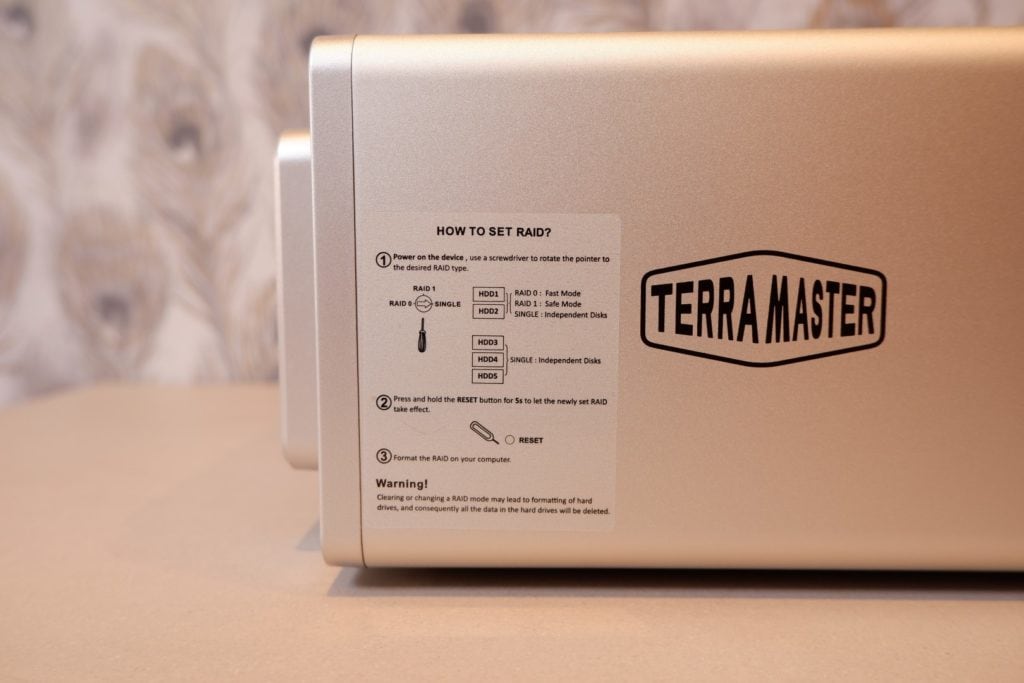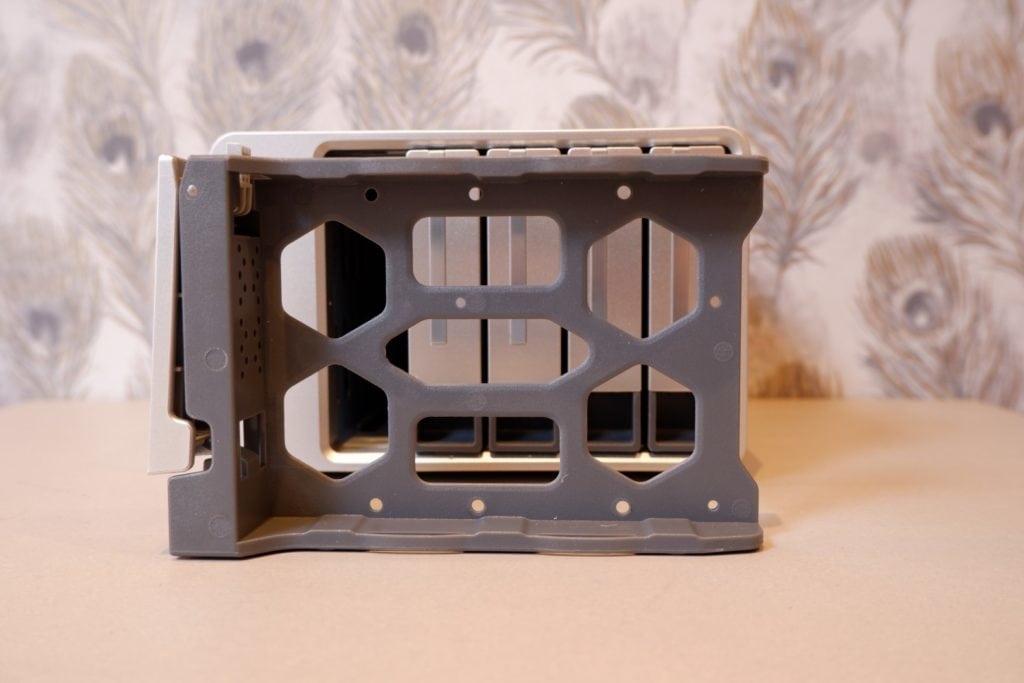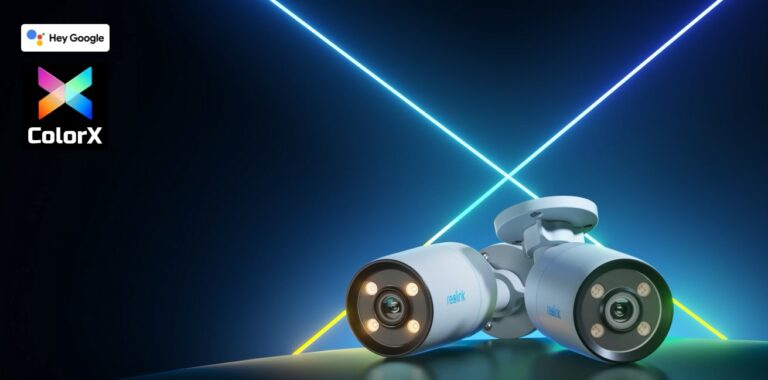Any links to online stores should be assumed to be affiliates. The company or PR agency provides all or most review samples. They have no control over my content, and I provide my honest opinion.
I have covered quite a lot of NAS devices recently, which are a fantastic investment for both business and home users providing network-attached storage and a range of useful applications built-in.
TerraMaster has quickly become one of the stands out brands, offering superb value for money with better hardware specs at a lower price point than much of their competition.
Most recently they sent me a DAS enclosure to review, which is quite a bit different than the more popular NAS.
| Preview | Product | Rating | Price | |
|---|---|---|---|---|

| TERRAMASTER D5-300C USB3.1 (Gen1) Type C 5-Bay RAID... | Buy on Amazon |
NAS vs DAS
While NAS drives may be the most popular option for people looking for an external storage solution Direct Attached Storage provides some appealing benefits for specific types of work.
It is easy to get the two devices mixed up, if you look on Amazon, physically they look very similar. A DAS is much more straightforward, as the name suggests it connects directly to your PC, and in this case, it uses USB3.0 type C, but you can also get thunderbolt options. With it connecting direct your PC, similar to how an external drive would work, there is no additional applications built into the drive itself. So no torrents, Plex, or web access. There is also no software needed to use the drive.
While this may not appear very appealing compared to network storage which allows multiple computers to access it all the time. It comes with some significant advantages, most affordable NAS drives are limited to gigabit ethernet, that means you are going to get a max transfer speed of around 110MB/s. USB3.0 is rated at 5Gbps, so in theory, you could transfer at about 600MB/s, though this drive is advertised as hitting 410MB/s. Similarly, the equivalent number of bays in a NAS drive costs a lot more, the 4-bay F4-210 is £239.99 while the 5-bay F5-221 is £369.99.
The TerraMaster D5-300C costs just £179.99, so half the price of the 5-bay NAS.
So a DAS is beneficial for users wanting lots of storage with fast transfer speeds while not having to pay a large sum for a 10Gbe NAS drive (and the networking hardware on top of it)
Set-Up
The main thing to take into account when setting this up is that the drive can handle RAID 0 or 1 only on the first two drive bays. The remaining three drives all act independently. So in theory, with a fully populated array, you will have 4-drives showing up in your OS.
The advantage here is that you can have 1 array with a redundant drive for your important data, then the remaining three for general storage. Alternatively, use RAID 0 for improving speeds then run backups for anything important you don’t want to lose.
One thing I liked about setting this up was the quick release drives have screw holes placed so you can install a 2.5-inch disk without buying an adaptor, which then allowed me to install an SSD.
You also get all the screws needed for installation, this includes screws for the 2.5inch drives, and a little screw drives.
The supported file formats for the units are FAT16, FAT32 and NTFS.
One downside is the included USB cable, it is quite short, so it will need to be quite close to your computer. Cables are cheap though so it is not a huge issue.
When setting up the RAID there is not much to do, you turn a little screw to point to which RAID option and the drive does most of the hardware itself. If you switch modes, you need to use a pin to press the reset switch. When the new RAID array is created (on Windows), you will need to go into disk management to initialise the disk then format it.
Performance
This with single drives this performs as you would expect any external drive to perform. I used the Toshiba N300 NAS drives for testing and also a Crucial MX500 SSD.
In CrytalDiskMark I was able to achieve the following Speeds:
- Single N300
- Read: 188 MB/s
- Write: 185 MB/s
- RAID0
- Read: 342 MB/s
- Write: 297 MB/s
- Single SSD
- Read: 411 MB/s
- Write: 229 MB/s
The SSD performance has a lower write speed than expected, but I suspect this is the cheap SSD rather than the DAS.
In ATTO Disk Benchmark the SSD had both the write and read speeds peaking at just under 400MB/s
Real-life files transfer replicated these results, though the SSD write speed increased to 300MB/s compared to CrystalDiskMark.
Fan and disk noise is negligible and less than the PC in my office, which is already quiet.
Price and Comparisons
While there are dozens of NAS drives to choose from to suit multiple budgets, the choices in the world of direct-attached storage is much more limited.
The Terramaster D5-300 is the main competitor, this is almost the same, but it uses all the drives for RAID. However, it only allows you to use RAID 5. Meaning you lose two drives to parity/redundancy. It is currently £80 more at £259, so quite a big difference, but certainly worth considering if you want lots of storage combined with redundancy.
| Preview | Product | Rating | Price | |
|---|---|---|---|---|

| TERRAMASTER D5-300 USB3.1 (Gen1) Type C 5-Bay External Hard... |
£249.99 | Buy on Amazon |
The TerraMaster D5 is perhaps the best upgrade to this. It will set you back almost £600 but offers RAID0/1/3/5/10/JBOD on all the drives, and has Thunderbolt which includes the ability to daisy chain devices.
| Preview | Product | Rating | Price | |
|---|---|---|---|---|

| TERRAMASTER D5 Thunderbolt 3 Professional-Grade 5-Bay... |
£599.99 | Buy on Amazon |
Drobo used to be a big name in this industry, they seem to have dropped off the radar a little. The DRDR6A31 which is a 5-bay das is a pricey £763.07 though it is not really a like for like comparison. The full array is available for their proprietory BeyondRAID which offers up to RAID5 giving you two drives of parity. It is also Thunderbolt and USB3.0 and has the option to have an SSD cache.
The QNAP TR-004 is an interesting hybrid device being a NAS but also offering USB3.0 direct access. This is about £250 and only 4-bays.
Yottamaster offers a 4 drive solution, one with no RAID at all for £128.99 and the other with RAID available for the full array, with RAID options of 0/1/3/5/10/JBOD and this costs £188.99. Neither of these has great Amazon reviews.
Beyond that, your choice is minimal and mostly random brands. Probably the best alternative would be just a normal external drive, with Wester Digital having the My Book Duo range that goes up to 28TB using two 14TB drives and costing £569.64
| Preview | Product | Rating | Price | |
|---|---|---|---|---|

| WD 28TB My Book Duo Desktop HDD USB 3.1 Gen 1 with software... | £639.99 | Buy on Amazon |
Overall
The low price and plenty of bays make this quite appealing for someone like myself that has older drives no longer in use inside a server/NAS.
The basic RAID options do limit its appeal a little, being able to use all the bays as JBOD would be great for re-using all them drives. However, with this being a DAS the only other option would be to run all the drives in RAID, so there are arguments for and against.
Overall, there is little to fault about this drive, if it suits your particular needs. With transfer speeds hitting around 3.2gbps this offers dramatically more performance than its network-attached counterparts, making it much more appealing for certain scenarios.
There is also almost no competition with this feature specification and all other 5-bay DAS enclosures cost significantly more.
TerraMaster TerraMaster D5-300C USB3.0 5-Bay RAID Direct Attached Storage Review Rating
Summary
If you need large amounts of direct-attached storage, there is very little competing with the D5-300C. Anyone that deals with large amounts of data will no doubt appreciate the storage potential here.
Overall
85%-
Overall - 85%85%
I am James, a UK-based tech enthusiast and the Editor and Owner of Mighty Gadget, which I’ve proudly run since 2007. Passionate about all things technology, my expertise spans from computers and networking to mobile, wearables, and smart home devices.
As a fitness fanatic who loves running and cycling, I also have a keen interest in fitness-related technology, and I take every opportunity to cover this niche on my blog. My diverse interests allow me to bring a unique perspective to tech blogging, merging lifestyle, fitness, and the latest tech trends.
In my academic pursuits, I earned a BSc in Information Systems Design from UCLAN, before advancing my learning with a Master’s Degree in Computing. This advanced study also included Cisco CCNA accreditation, further demonstrating my commitment to understanding and staying ahead of the technology curve.
I’m proud to share that Vuelio has consistently ranked Mighty Gadget as one of the top technology blogs in the UK. With my dedication to technology and drive to share my insights, I aim to continue providing my readers with engaging and informative content.
Last update on 2025-07-13 / Affiliate links / Images from Amazon Product Advertising API