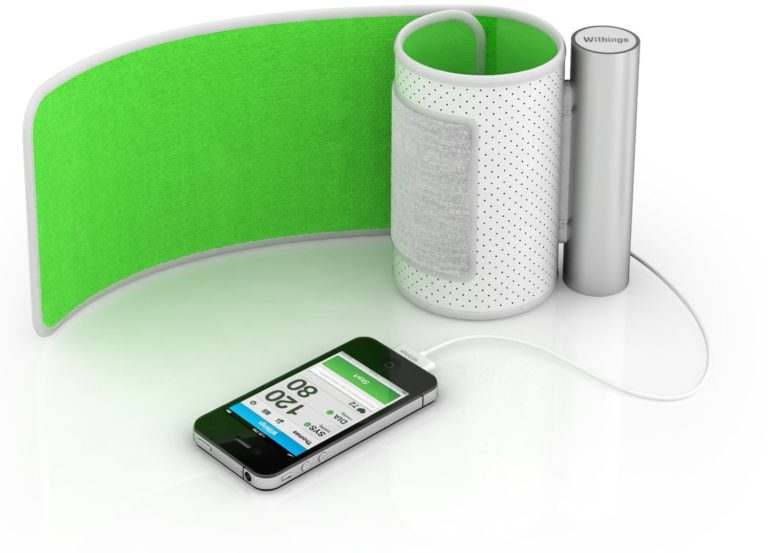Any links to online stores should be assumed to be affiliates. The company or PR agency provides all or most review samples. They have no control over my content, and I provide my honest opinion.
Announced last week, the Huawei Watch 3 is the first global device from Huawei to run their own OS, HarmonyOS.
It is a critical moment for Huawei, the shift to Harmony OS represents a no turning back point for their devices. Google and the Play Store are gone for good.
HarmonyOS on a wearable makes a lot of sense to me. Smartwatches have far fewer apps available to them, and realistically you only need a few decent apps to make a big difference. So I think this has more chance of mainstream consumer appeal in western markets than a £1K flagship phone running HarmonyOS.
With this being a first-generation HarmonyOS device, you have to give Huawei a little bit of leeway. Things will improve significantly over time, and it is quite likely things will have improved by the time the watch becomes available to the public on the 18th of June
| Preview | Product | Rating | Price | |
|---|---|---|---|---|

| HUAWEI WATCH 3 | Connected GPS Smartwatch with Sp02 and... | £55.00 | Buy on Amazon |
Design & Build Quality

Huawei makes superb hardware, and the same applies here. While I regard this as a first-generation product, Huawei has obviously perfected the hardware side of wearables with the previous Huawei Watch 2 and the subsequent GT models.
Out of the smartwatches I have used, this is the one that closest represents the look and feel of a traditional watch. There is a pleasant weight to it, weighing in at 54g with the strap included, and the case material feels solid and durable, using stainless steel for the casing and a ceramic rear.
If it wasn’t for the plastic strap, I could have mistaken this for the Pro model. I’d love to see how much the Pro model ups the overall build quality and looks. Both the titanium and leather straps look fantastic in pictures.
With my standard model, I have the sports strap, which is just a generic black rubber strap. It is a little boring but functional, the elasticity of the strap should offer improved heart rate detection for exercise.
The circular display is a large 1.43-inch screen with a 466 x 466 resolution and 326PPI. It looks fantastic going edge to edge with curved glass giving the impression of no bezel. It is bright too, I had fewer issues with visibility in the daylight than the Suunto 7.

I think some form of physical control on a smartwatch is essential, and I love the physical crown, which acts as a button and can be turned to navigate around the UI.
You then get an additional button that you can assign to different things to, but as default it works for activities.
HarmonyOS, Features & Apps

HarmonyOS itself works well. Huawei haven’t revealed details on the hardware specification of the watch but the OS runs smoothly with very few, if any, performance glitches.
Swiping left/right/up/down works in a similar manner to the GT watches running LiteOS.
However, pressing down on the crown brings up the app menu, which is a sort of floaty square that you can zoom in and out of by rotating the dial. I am not convinced that this is the most user-friendly solution, but it looks good and works well enough.
Loading up apps is quick and navigating through things is generally smooth. If you try and scroll something very quickly, there is the occasional jitteriness, but nothing I would regard as annoying.
The watch has a built-in microphone and speaker, which can be used for a variety of things. You can receive calls on it or use the Celia smart assistant.
Ceilia, the smart assistant, is the Huawei alternative to Alexa or Google Assistant. It works OK for basic requests, maybe it is my northern accent, but I got a lot of I didn’t understand that replies. One easy one it failed on was setting a timer for 5 mins.
Currently, push notifications come through well, but you can’t reply to them. I have never felt the need to reply to messages from my watch, rather I use them to decide if it is worth getting my phone out of my pocket. Other people think differently. I would assume notification replies are something that will be added sooner or later.
eSIM
One stand out feature of the watch is the mobile connectivity via eSIM, which allows you to take call and stream music without the need for your phone nearby.
I have not had a chance to test this as I don’t have an eSIM, but it is a feature only a handful of competing devices offer, all of which come with a high price tag. I think the TicWatch Pro 3 LTE is the only cheaper watch, and the Apple Watch SE Cellular costs the same.
Installable Apps
During my testing, which is pre-launch, the available apps for the watch on App Gallery is dire. There are almost no good apps at all. When I first got the watch, Offline Navigation was the only app available that had any appeal
During my pre-brief, the app list including the icon for Komoot, but there is no sign of this app, yet.
I find it unfathomable that Huawei, with all its resources (and cash), haven’t paid off developers/partnered up with developers to launch some flagship apps to go along with their brand-new operating system.
I am not all doom and gloom in regards to apps, though. I started writing this review prior to the announcement of the Stocard partnership, which enabled contactless payments for HarmonyOS devices, and the Stocard is now available on the watch.
The lack of contactless payments was going to be one of the main downsides to this watch and in the space of a day, Huawei fixed this. So I am hopeful that we will see a few more big announcements over the next few weeks that will pad out the functionality to more competitive with apps vs Wear OS and WatchOS. For me, all I really want is a Strava compatible app.
Outdoor Fitness & GPS Accuracy

I am a little disappointed with the sports tracking of the watch. It is not so much that it is bad, but it is essentially the same experience you have with the GT models. It tracks running and cycling events well and generally accurately, but all your data is locked into the Huawei Health app.
This may be fine for your average occasional runner, but anyone half-serious about fitness will want to export their data to a different platform (mainly Strava), allowing them better analysis of performance.
There is also not currently any mapping functionality within the fitness tracking, I assume this will be resolved when Komoot launches.
For the Huawei Watch 3 Pro, you get dual-channel GPS which is a first on any smartwatch. This should offer superior accuracy compared to competing devices (Huawei used the Apple Watch 6 as an example in the pre-brief). While dual-band GPS is a welcome addition, it is my understanding that it will only offer a small improvement and the main issue we face with GPS accuracy is the poor wrist placement.
As I have the none Pro model, I wasn’t apple to test the dual-channel GPS, but the GPS on the standard model is just OK. The few issues I have experienced will very likely be fixed with firmware updates.
Some issues with GPS acquisition
Even though Huawei don’t allow you to directly export GPS data, I was able to sync my data from the Huawei P30 Pro with the Health Sync app to Strava, giving me access to the GPX/TCX files It is far from the most reliable export process but it just about works.
On the first few days with the watch, I found the watch struggled with GPS acquisition, it would take more like minutes rather than seconds to get a lock on. This was on a clear sunny day too.

On one bike ride, it also looks like the watch lost the GPS connection causing a straight line between data points, having me cycling through the see.
However, for most of the bike ride, the GPS route plots identically to the Garmin Edge 520 and Garmin Fenix 6 Pro.

Optical heart rate accuracy during exercise

Wrist-based optical heart rate tracking during vigorous exercise tends to be problematic. It doesn’t help that I have hairy and bony wrists.
Bike rides are particularily difficult for watches, the angle of the wrist and gripping onto something completely messes up readings for most devices during parts of the ride. For this ride, I used the Polar Verity Sense arm based monitor paired with my watch and computer. With this ride, it looks like the watch lost dropped heart rate reading a few times and both overestimated and under.
However, it wasn’t bad overall. The average heart rate from the Huawei Watch 3 was 134.40 bpm, while the Garmin Fenix 6 Pro was 134.45 bpm. For most people, the average heart rate and a rough idea of your current heart rate during exercise is all you need.
I have not been for an outdoor run due to injury but with an easy treadmill run, things are much better with the heart rate more or less tracking the same.
Health Tracking
Huawei had already nailed most of the day-to-day health tracking with their previous watches. This offers almost exactly the same experience.
Everything works well, step counting, all-day heart rate, and sleep tracking all help provide you with some insight into your daily health.
Compared to my last Huawei wearable review, there are two new additions, automatic SpO2 measurements and skin temperature. Automatic SpO2 measurements are potentially useful, allowing you to identify potential lung issues automatically, but it will have a negative effect on the battery.
Skin temperature seems to work well. Similar to manual SpO2 it’s the sort of thing I do a few times, then don’t bother.
Music
While a lot of the features on this watch are almost identical to the previous GT series, the music functionality is vastly improved, but with caveats.
Currently, you can only access music using Huawei’s own music service. They have a large library that can compete with the big names, but I can’t see them winning over many users from Spotify, especially when the monthly price is the same.
An alternative option in App Gally is myTuner Radio, and hopefully, better-known apps will launch at some point.
Battery

In my opinion, the battery life of this watch was always the thing that was going to make it or break it with the Huawei Watch 3.
Huawei has come out with big claims, stating that this model can achieve 3 days battery life, while the Pro model can take things up to 5 days.
Initial impressions were not great, from a full charge with the default settings, including WiFi one, I woke on day 2 with less than 50% battery, I didn’t expect it to make two days.
However, fighting the urge to charge my watch I managed just over 2 days, I think it was 50-hours with 5% left. The Suunto 7 I am reviewing can last a bit over 36 hours.
With WiFi off and just Bluetooth connecting it to my phone, I extended it further. I’d guess 2.5 days is doable.
I didn’t use the watch much during this time, no music, and I don’t have an eSim. It was predominantly notifications, then 1 hour of indoor cardio per day and 1 hour outdoor.
In the end, it is quite good, I think I’d need/want 3 solid days to be fully happy, but the Pro model should handle this. At the end of the day, it is better than any current Wear OS watch and the Apple Watch, which is a massive selling point.
Ultra-Long Life Battery Mode
This mode provided to be quite interesting and it is undoubtedly impressive. Generally, with this sort of mode, you expect the watch to shut down most of its functions, but you actually have the vast majority of the core functionality.
It almost like the OS of the watch reverts to LiteOS which is found on the recent GT watches Huawei have launched the past couple of years. So, you still get step counting, all-day heart rate, sleep tracking and push notifications. You can track activities, including GPS outdoor activities.
The watch face turns into an animated analogue style, it would have been good to have more watch face options in this mode, perhaps replicating some of the GT watch faces.
There is also no music functionality.
Battery life in this mode is phenomenal, just like the GT models. I haven’t had the watch long enough to drain it in this mode, but you are looking at less than 10% per day.
Of course, this isn’t the mode you want to use regularly. If you are happy with this functionality, you could pick up the Huawei Watch GT 2 for almost a third of the price of this. However, it is perfect for when you are running short, or perhaps when you are away on holiday and don’t have as much time to charge.
Price and Competition
The Huawei Watch 3 is available to pre-order for £349.99, with availability on the 18th of June. The Pro model is £499 or £599, depending on the bracelet.
The Huawei Watch GT 2 Pro is just £199, it looks amazing and has outstanding build quality but lacks the functionality of a proper smartwatch, or the GT 2, which also looks great but less premium, is a bargain at £111.
As far as Wear OS devices go, you have:
- OPPO Watch 41 mm for around £230
- Fossil Men Gen 5 for around £240
- Suunto 7 for £295 (RRP £429)
- TicWatch Pro 3 for £290 and one of the only watches running the latest Snapdragon Wear 4100 (£329.99 with LTE)
Only the TicWatch Pro 3 has an eSim model, OPPO has one, but I can’t find it available, and they all have much shorter batteries. I am reviewing the Suunto 7, it is a great watch, but the build quality and looks can’t compete with the Huawei Watch 3, nor can the battery.
The 41mm Samsung Galaxy Watch3 with 4G connectivity is £409. It runs Tizen, so less functional than Wear OS but a better battery, it also has more apps than Harmony OS.
The Apple Watch 6 starts at £379, but the 44mm with 4G connectivity will set you back a whopping £509.
So, the Huawei Watch 3 is probably priced about right, it is certainly an attractive option when looking at Samsung and Apple, but the lack of apps at launch is a significant issue.
Overall
Huawei is off to a strong start with the Huawei Watch 3.
In terms of the hardware, it is by far the most attractive watch I have used with the best build quality. Huawei know how to make great hardware, that’s for sure.
The battery life is pretty good, too, almost as good as the marketing claims state, and importantly much better than Wear OS.
HarmonyOS itself is also excellent, I have experienced no performance glitches, using the crown to navigate things is beautifully smooth, and all the built-in apps work well.
However, you can’t get away from the lack of apps. There are almost no good installable apps pre-launch, but this has already improved since me receiving the watch and finalizing this review. It just needs to improve a lot more for it to truly stand out as a smartwatch.m
I genuinely think Harmony OS can succeed with wearables. You don’t need a lot of apps, and once they have some decent third-party music apps and fitness integration, this watch will be on the way to blow all current Wear OS devices out of the water.
Huawei Watch 3 Review
Summary
The Huawei Watch 3 is outstanding in many areas, outclassing almost every Wear OS watch on the market. However, the lack of apps limits functionality, making this not much different from the Huawei Watch GT 2 series of watches, which are much cheaper. This should change over the coming weeks and months as more apps become available, and these will be essential if Huawei want to compete properly against Wear OS and Apple Watches.
Overall
80%-
Build Quality - 95%95%
-
Battery Life - 85%85%
-
OS & Built-In Features - 85%85%
-
Apps - 55%55%
Pros
- Exceptional built quality and design
- Superior battery life than competing brands
- Core functionality works well
- Huge potential to be great
Cons
- Very limited app availability
- Still no Strava/data exporting for fitness
- Music limited to Huawei Music for now
I am James, a UK-based tech enthusiast and the Editor and Owner of Mighty Gadget, which I’ve proudly run since 2007. Passionate about all things technology, my expertise spans from computers and networking to mobile, wearables, and smart home devices.
As a fitness fanatic who loves running and cycling, I also have a keen interest in fitness-related technology, and I take every opportunity to cover this niche on my blog. My diverse interests allow me to bring a unique perspective to tech blogging, merging lifestyle, fitness, and the latest tech trends.
In my academic pursuits, I earned a BSc in Information Systems Design from UCLAN, before advancing my learning with a Master’s Degree in Computing. This advanced study also included Cisco CCNA accreditation, further demonstrating my commitment to understanding and staying ahead of the technology curve.
I’m proud to share that Vuelio has consistently ranked Mighty Gadget as one of the top technology blogs in the UK. With my dedication to technology and drive to share my insights, I aim to continue providing my readers with engaging and informative content.
Last update on 2025-07-19 / Affiliate links / Images from Amazon Product Advertising API