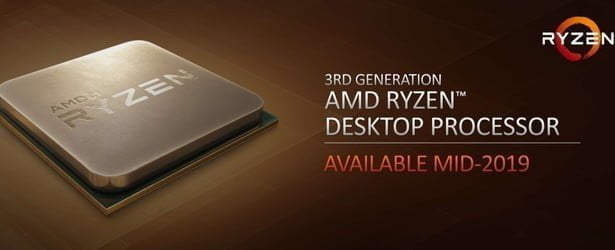Any links to online stores should be assumed to be affiliates. The company or PR agency provides all or most review samples. They have no control over my content, and I provide my honest opinion.
The OBSBOT Tiny SE is a compact AI-powered webcam designed to cater to the needs of streamers, remote workers, and content creators. This camera effectively replaces the original Obsbot Tiny and incorporates some of the advanced features of the more expensive Tiny 2 models while retaining the same 1080P 1/2.8” CMOS to keep things affordable.
With its ability to deliver high-quality video at 1080p resolution and support for up to 100 frames per second, this device promises smooth and detailed imagery, even in low-light conditions. Its standout feature is the AI-powered tracking system, which ensures that subjects remain well-framed during movement, making it particularly useful for presentations, live streaming, and virtual meetings.
| Preview | Product | Rating | Price | |
|---|---|---|---|---|

| OBSBOT Tiny SE 1080P 100FPS Webcam for PC, AI Tracking PTZ... |
£109.00 | Buy on Amazon |
Related Reviews
- Obsbot Tiny 2 Lite Review
- OBSBOT Tiny 2 Review
- OBSBOT Tiny 4K Review
- OBSBOT Tiny PTZ Webcam Review
- Obsbot Meet 2 AI Webcam Review
- OBSBOT Tail Air AI-Powered 4K PTZ Streaming Camera Review
- Obsbot Talent Review
Obsbot Tiny SE vs Obsbot Tiny 2 Lite vs Obsbot Tiny 2 Specification
| Feature | OBSBOT Tiny SE | OBSBOT Tiny 2 Lite | OBSBOT Tiny 2 |
| Price (USD) | $129.00 | $179.00 | $329.00 |
| Weight | Built-in Mount: 94g / 3.32oz | Built-in Mount: 91.4g | Without Mount: 95.5g, With Mount: 145.5g |
| Size | 48.3mm*44.6mm*62.2mm | 48.3mm*44.6mm*62.2mm | 62.02mm*47mm*44mm |
| Image Sensor | 1/2.7″ CMOS | 1/2″ CMOS | 1/1.5″ CMOS |
| Resolution | Up to 1080p@30fps / 720p@120fps | Up to 4K@30fps / 1080p@60fps | Up to 4K@30fps / 1080p@60fps |
| Digital Zoom | 4x | 4x | 4x |
| Field of View (FOV) | 78° (16:9) | 79.4° (4:3) | 85.5° (4:3) |
| Focus | AF / MF | AF (PDAF) / MF | AF (All Pixel AF) / MF |
| HDR | Staggered HDR | HDR | PixGain HDR |
| ISO | Dual Native ISO | Single Native ISO | Dual Native ISO |
| USB | USB 2.0 | USB 2.0 | 10x Faster Data Transmission USB 3.0 |
| Dedicated Remote Controller | Yes | Yes | Yes |
| Audio Input | Built-in Mic with noise reduction | Built-in dual omni-directional | Built-in dual omni-directional |
| Audio Modes | Noise-Reduction / Automatic Gain Control | Noise-Reduction / Automatic Gain Control | Noise-Reduction / Automatic Gain Control |
| Landscape Mode | Yes | Yes | Yes |
| Portrait Mode | Yes | Yes | Yes |
| Up-side-down Mode | Yes | Yes | Yes |
| Downward Mode | No | No | Yes |
| AI Tracking | AI Tracking with Auto Zoom by 2-axis Gimbal | AI Tracking with Auto Zoom by 2-axis Gimbal | AI Tracking with Auto Zoom by 2-axis Gimbal |
| AI Auto Framing | No | Yes | Yes |
| Bodypart Tracking | Upper Body, Close-up, Headless, Lower Body | Upper Body, Close-up, Headless, Lower Body | Upper Body, Close-up, Headless, Lower Body |
| Hand Tracking | Yes | Yes | Yes |
| Zone Tracking | Yes | No | Yes |
| Preset Position | Yes | Yes | Yes |
| Preset Modes | Yes | No | Yes |
| Desk Mode | No | No | Yes |
| Whiteboard Mode | No | Gesture Control 2.0 | Gesture Control 2.0 |
| Gesture Control | Gesture Control 2.0 | No | Yes |
| Voice Control | No | Sleep Mode 2.0 | Sleep Mode 2.0 |
| Sleep Mode | Sleep Mode 2.0 | Yes | Yes |
Feature Comparison: Obsbot Tiny SE vs Obsbot Tiny 2 Lite vs Obsbot Tiny 2
When evaluating the OBSBOT Tiny SE against its siblings—the Tiny 2 Lite and Tiny 2—it is clear that each model targets slightly different user needs. The Tiny SE retails for £129, while the Tiny 2 Lite costs £179, and the flagship Tiny 2 comes in at £299. These price differences reflect variations in specifications and capabilities.
Price and Weight
The Tiny SE is priced at £129, making it one of the more affordable options in the Obsbot range. It weighs just 94 grams, including the built-in mount, which makes it portable and easy to set up on various devices. In contrast, the Tiny 2 Lite weighs slightly less at 91.4 grams but lacks some advanced features found in the Tiny SE. Meanwhile, the Tiny 2, available without a mount at 95.5 grams or with a mount at 145.5 grams, offers superior build quality and additional functionalities but comes at a premium cost.
Size and Image Sensor
All three models share similar dimensions, measuring approximately 48mm x 44mm x 62mm. However, they differ significantly in terms of image sensors. The Tiny SE utilises a 1/2.7″ CMOS sensor capable of capturing video at resolutions up to 1080p@30fps or 720p@120fps. On the other hand, both the Tiny 2 Lite and Tiny 2 boast larger 1/2″ and 1/1.5″ CMOS sensors respectively, enabling them to record in 4K@30fps and 1080p@60fps. This distinction highlights the trade-off between affordability and higher resolution capabilities.
Resolution and Digital Zoom
While all models offer 4x digital zoom, the Tiny SE’s maximum resolution is capped at 1080p. This limitation may deter users seeking ultra-high-definition footage. Conversely, the Tiny 2 Lite and Tiny 2 excel in this area, providing crisp 4K visuals suitable for professional-grade applications. Despite this disparity, the Tiny SE compensates with robust AI-driven features that enhance usability and convenience.
Field of View (FOV), Focus, HDR, and ISO
The Tiny SE has a field of view (FOV) of 78° in 16:9 aspect ratio, supporting both autofocus (AF) and manual focus (MF). It incorporates staggered HDR technology and dual native ISO settings, ensuring balanced exposure across diverse lighting conditions. Similarly, the Tiny 2 Lite offers a slightly wider FOV of 79.4° in 4:3 aspect ratio, albeit with single native ISO. The Tiny 2 stands out with an expansive 85.5° FOV and advanced PixGain HDR, coupled with dual native ISO and ten times faster data transmission via USB 3.0.
Audio Input and Modes
Each model includes built-in microphones with noise reduction and automatic gain control. The Tiny SE and Tiny 2 Lite feature mono mics, whereas the Tiny 2 boasts dual omnidirectional microphones for enhanced audio capture. All variants support multiple audio modes, catering to varied recording scenarios.
Mounting Options and Orientation
The Tiny SE supports portrait, landscape, upside-down, and downward mounting orientations, offering versatility for different filming styles. This adaptability extends to compatibility with standard tripods and monitor attachments, facilitating seamless integration into existing setups. Although the Tiny 2 Lite shares these attributes, the Tiny 2 introduces additional configurations, including whiteboard mode, further expanding its utility.
AI Tracking and Auto Framing
One of the defining characteristics of the Tiny SE is its AI tracking with auto zoom facilitated by a 2-axis gimbal. Users can choose from body part tracking, hand tracking, and zone tracking modes, ensuring precise framing regardless of subject movement. Preset positions and modes allow customisation, reducing the need for frequent manual adjustments. Gesture Control 2.0 adds another layer of interactivity, enabling hands-free operation through simple gestures like raising a hand or forming an “L” shape for zooming.
Software Integration and Compatibility
The Tiny SE integrates seamlessly with OBSBOT Center, granting access to features such as auto-framing, beauty mode, and custom presets. It works harmoniously with popular platforms like Zoom, OBS, Twitch, and Microsoft Teams, appealing to both professionals and hobbyists alike. Support for Open Sound Control (OSC) and Stream Deck integration enhances workflow efficiency for content creators.
Privacy and Convenience
Privacy concerns are addressed through Smart Sleep Mode, allowing users to deactivate the camera manually or schedule automatic deactivation. During sleep mode, the display can show a black screen, default image, or user-uploaded graphic, assuring users of privacy when not in use.
Obsbot Tiny SE vs Obsbot Tiny 2 Lite Unboxing / Design
Unboxing the OBSBOT Tiny SE has the same basic design as the other Tiny models with a minimalist aesthetic. Encased in protective packaging, the webcam arrives accompanied by essential accessories, including a USB cable and quick-start guide.
Design-wise, both models prioritise functionality. Matte surfaces minimise fingerprints and smudges, maintaining a pristine look throughout extended use.
The OBSBOT Tiny SE’s compact form factor measures just 48.3mm x 44.6mm x 62.2mm, rendering it highly portable and unobtrusive. Weighing only 94 grams, including the integrated mount, it imposes minimal strain on laptops or monitors, preserving ergonomic comfort during prolonged usage sessions.
The Tiny SE’s mounting capabilities accommodate portrait, landscape, upside-down, and downward orientations. Such flexibility caters to diverse filming styles, whether capturing traditional headshots, vertical compositions for social media, or unconventional angles for creative projects. Compatibility with standard tripods and monitor mounts simplifies deployment across various setups, eliminating the need for specialised adapters or brackets.
Although sturdy and adaptable, the fixed mount design limits adjustability compared to detachable alternatives. Users seeking precise alignment or frequent repositioning might find this arrangement restrictive. Offering optional removable mounts or articulating arms could address these constraints, broadening the device’s applicability to niche use cases.
Obsbot Centre – Webcam controls and settings
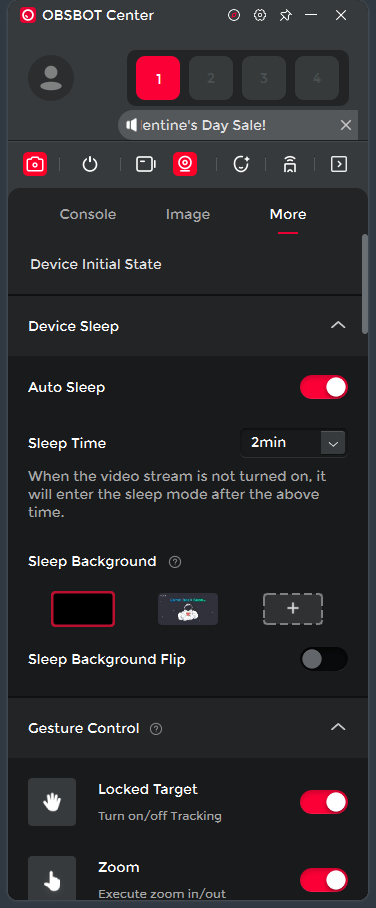
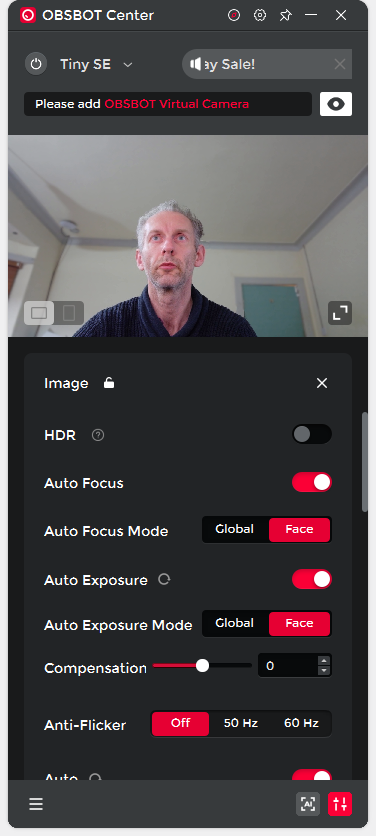
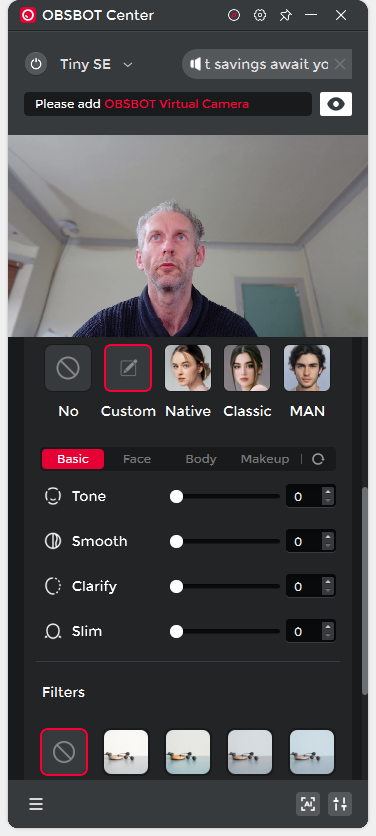
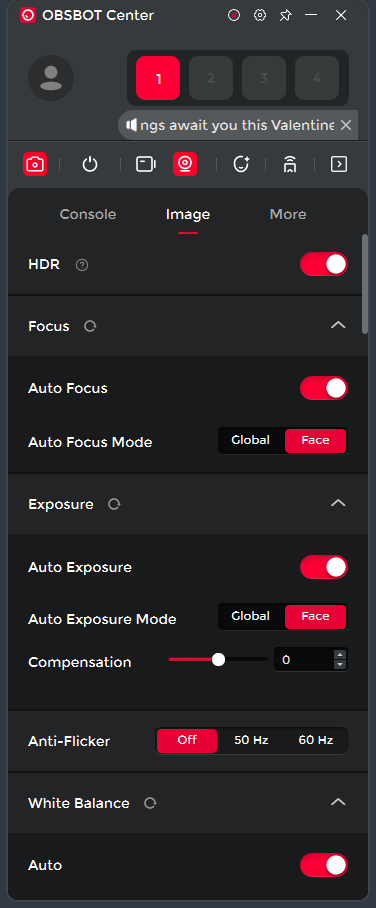
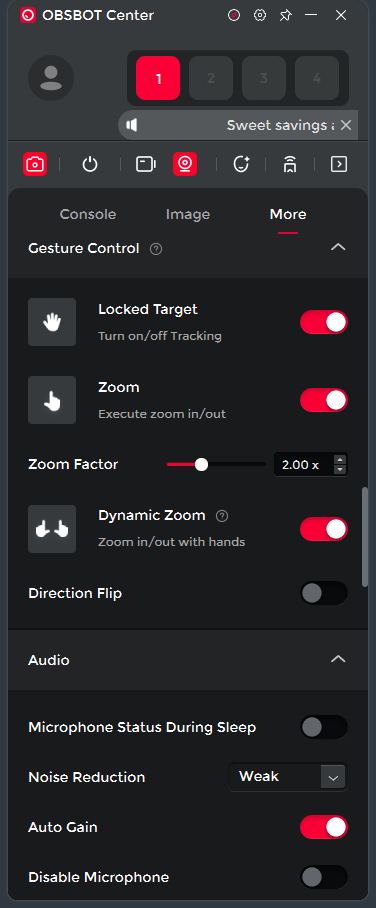
The Obsbot Center software is a crucial component of the Tiny SE experience, providing a comprehensive suite of controls and settings. The interface is divided into several key sections:
Console: This is the main control panel where users can toggle tracking on and off, select tracking modes (upper body, close-up, headless, lower body), and control zoom. It also provides access to preset positions and group tracking features.
Image: Here, users can adjust various image parameters including exposure, white balance, contrast, saturation, and sharpness. The HDR toggle is also located in this section.
AI: This tab allows for fine-tuning of the AI tracking features, including sensitivity adjustments and zone tracking settings.
Audio: Controls for the built-in microphones, including noise reduction settings and audio gain, are found here.
More: This section includes additional settings like gesture control toggles, firmware updates, and factory reset options.
The software provides a good balance between simplicity for casual users and depth for those who want to tweak every aspect of their camera’s performance. However, the wealth of options can be initially overwhelming, and some users may need time to fully explore and understand all the available settings.
One particularly useful feature is the ability to save and load presets, allowing users to quickly switch between different configurations for various use cases. The software also provides real-time feedback on the camera’s movements and tracking status, which can be helpful when setting up shots or troubleshooting issues.
While the Obsbot Center software is comprehensive, it’s worth noting that many of the Tiny SE’s core functions can be used without it, thanks to the camera’s plug-and-play nature and gesture controls. This makes the software an enhancing tool rather than a necessity for basic operation.
Performance
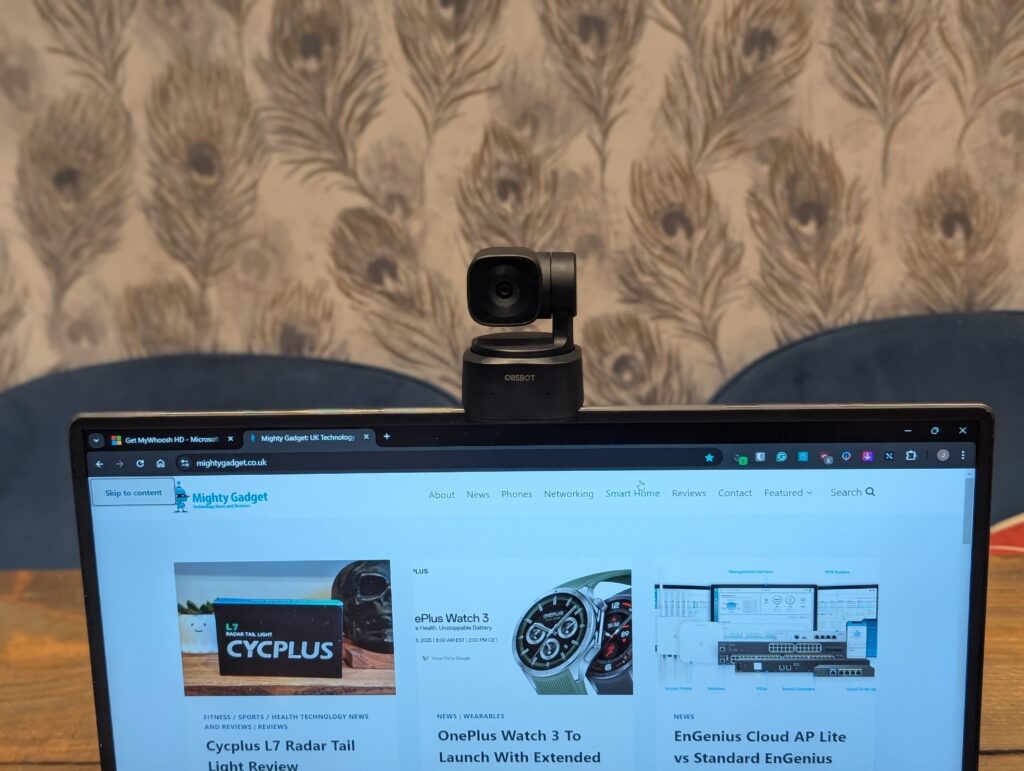
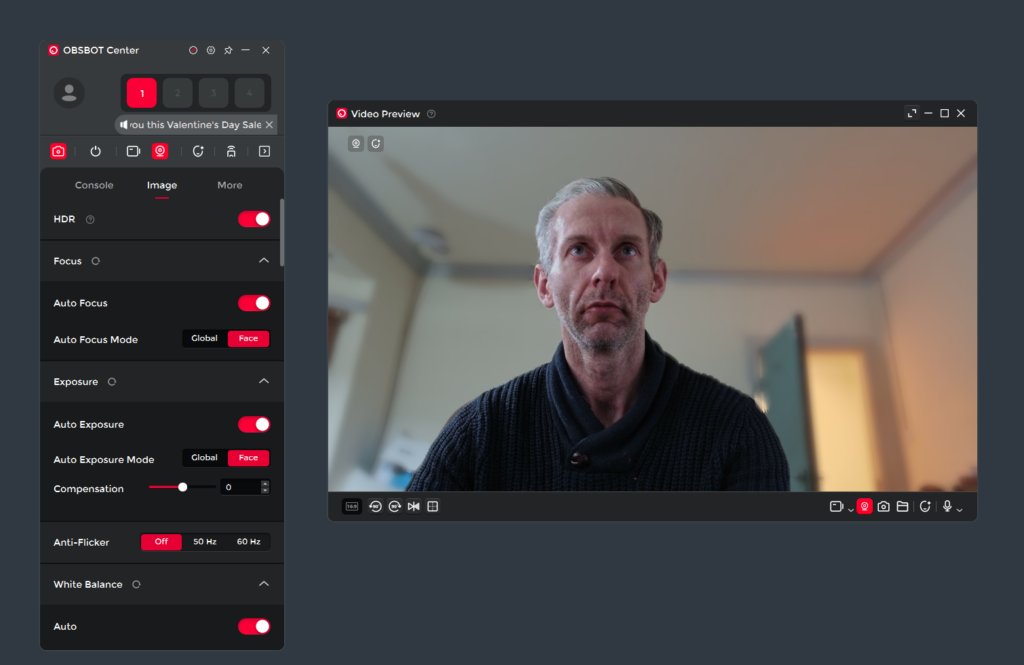
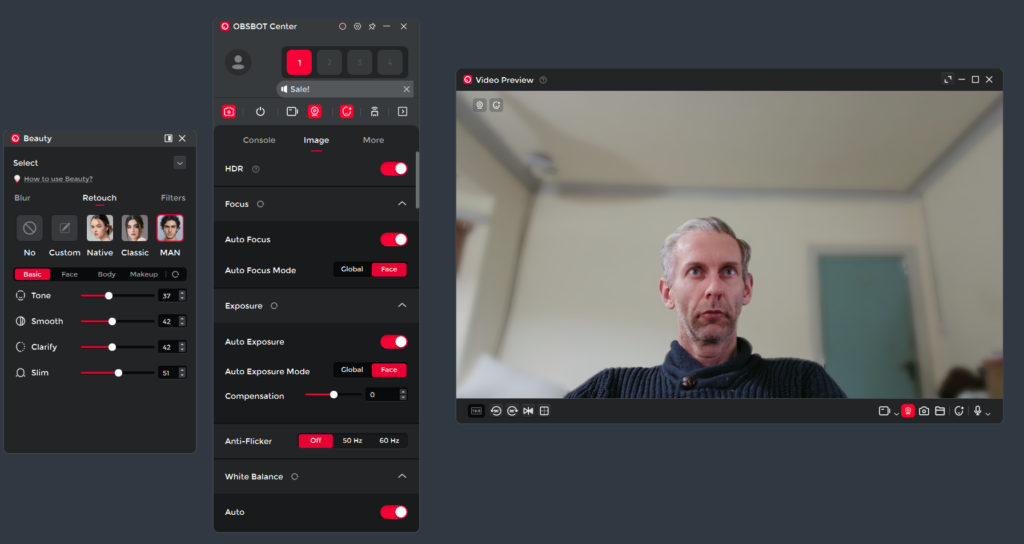
In real-world use, the Obsbot Tiny SE performs admirably, especially considering its price point. The AI tracking is generally smooth and accurate, keeping subjects centred even as they move around. The gimbal movements are quiet and fluid, avoiding the jerky motions sometimes seen in cheaper PTZ cameras.
The autofocus system, while not as advanced as those in the more expensive models, is generally reliable for static setups. It can occasionally hunt in challenging lighting or with fast-moving subjects, but for most use cases, it performs adequately.
Gesture controls work well in good lighting, though they can be less reliable in dimmer environments or with complex backgrounds. Users may need to exaggerate their movements in these situations to ensure the camera recognises their gestures.
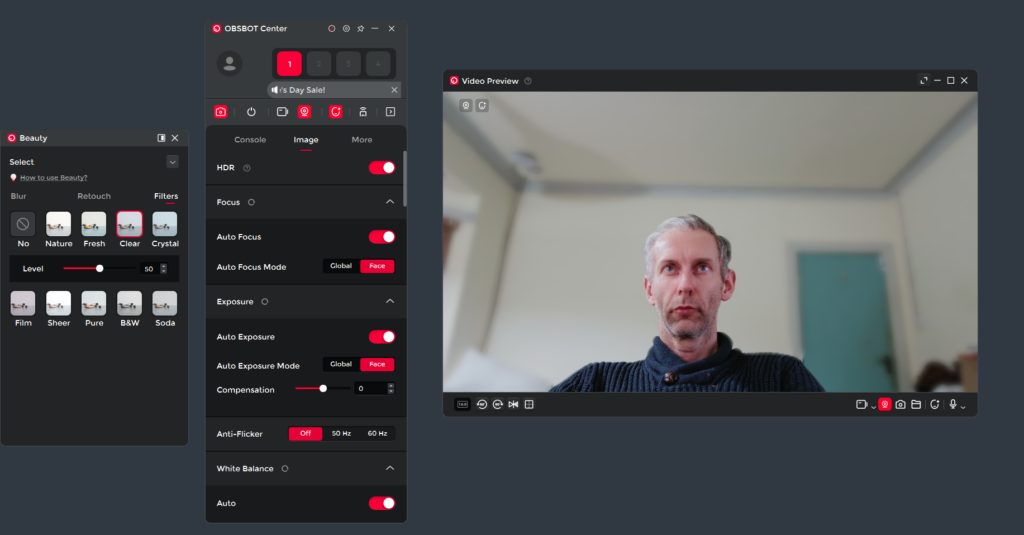
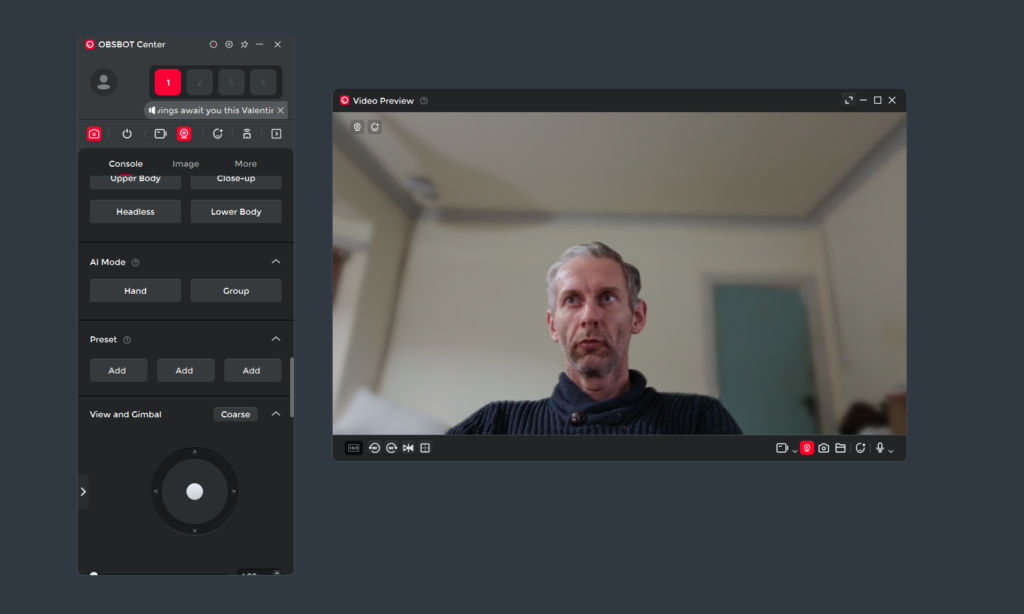
Image Quality
The Obsbot Tiny SE captures video at 1080p resolution with a refresh rate of up to 100 frames per second, providing a smooth and detailed image. It also supports 720p at 120fps, which can be beneficial for capturing fast movements with minimal motion blur. A 1/2.8” Stacked CMOS sensor, 2.9μm pixel size, and an f/1.8 aperture work together to improve image quality, especially in low-light environments. The inclusion of dual native ISO and Staggered HDR technology helps maintain clarity and balance between shadows and highlights.
Low-Light Performance
The Tiny SE performs well in low-light conditions, thanks to its dual native ISO and f/1.8 aperture. While some grain may be noticeable in darker environments, the camera manages to maintain a decent level of detail and clarity. This makes it a suitable option for users who frequently work or stream in less-than-ideal lighting conditions.
Autofocus and Image Stabilisation
The autofocus on the Tiny SE is generally reliable, though it may occasionally struggle with rapid movements or changes in distance. The camera’s image stabilisation helps to reduce shakiness, ensuring a smoother video output. However, users may need to manually adjust the focus in some situations to achieve the best results.
Audio Quality
The Tiny SE comes equipped with two front-facing microphones that offer noise reduction and automatic gain control. While the audio quality is acceptable for casual use, it may not meet the standards of professional content creators. The noise reduction feature helps to minimise background noise, but it may also slightly affect the clarity of the user’s voice.
Price and Alternative Options
| Preview | Product | Rating | Price | |
|---|---|---|---|---|

| OBSBOT Tiny SE 1080P 100FPS Webcam for PC, AI Tracking PTZ... |
£109.00 | Buy on Amazon |
The Obsbot Tiny SE is available to buy for £109+VAT directly from Obsbot, and it is available on Amazon UK for £129.
The Obsbot Tiny 2 Lite is available for £179, and the Obsbot Tiny 2 is £299.
If you don’t need the PTZ features, there is:
- Obsbot Meet 2 4K for £129
- Obsbot Meet SE 1080P for £99
Alternative options include:
- Insta360 Link 2 for £200, which is more an alternative to the Tiny 2 Lite as it is 4K.
- Insta360 Link for £190, which has a similar spec to the Link 2 but a different design, and some people say the Link 2 has a slightly better camera.
Overall
The Tiny SE is particularly well-suited for users who prioritise tracking and framing capabilities over raw resolution. It’s an excellent choice for presenters, educators, or content creators who move around their space and want the camera to follow them smoothly. The AI features and gesture controls, while not perfect, add significant value and functionality that set it apart from standard webcams.
However, users who require the highest image quality, especially for detailed close-ups or in challenging lighting conditions, may want to consider the more expensive models in the Tiny range or look at 4K alternatives. The limitation to 1080p resolution, while sufficient for most video conferencing and streaming needs, maybe a drawback for some power users.
Conversely, if you don’t move around a lot while on a webcam, then the Meet 2 is the same price, it has similar AI features, such as AI framing and gesture control, but lacks PTZ. However, it uses the same 4K 1/2″ CMOS sensor as the Tiny 2 Lite, making video quality significantly better.
Overall, I have been impressed with everything from Obsbot. The original Tiny had some quirks, but I have not had any issues with any of the Obsbot cameras I have reviewed since then. I have continued to use the Obsbot Tiny 2 for all my video calls since reviewing it almost 2 years ago.
The Tiny SE continues the trend of excellent webcams from Obsbot. It obviously has some limitations compared to the more expensive models. I’d be inclined to say this is best suited for people doing presentations in a work or educational environment where video quality doesn’t have to be the absolute best. For streamers, I think spending an extra £50 on the Tiny 2 Lite is well worth it, or alternatively, if you don’t move around too much, then the Obsbot Meet 2 4K is an excellent option for a traditional style of webcam.
Obsbot Tiny SE Review
Summary
The Obsbot Tiny SE delivers impressive value for users who want AI tracking capabilities without spending premium prices. While it lacks some features found in more expensive models, the core functionality works well. The 1080p resolution might deter some users, but the smooth tracking and reliable performance make it a strong contender in its price range.
Overall
80%-
Overall - 80%80%
Pros
- Reliable AI tracking
- Good value for money
- Effective gesture controls
- Solid build quality
- Useful privacy features
Cons
- Occasional autofocus issues
- No zone tracking
- Limited to 1080p resolution
- Basic noise reduction
I am James, a UK-based tech enthusiast and the Editor and Owner of Mighty Gadget, which I’ve proudly run since 2007. Passionate about all things technology, my expertise spans from computers and networking to mobile, wearables, and smart home devices.
As a fitness fanatic who loves running and cycling, I also have a keen interest in fitness-related technology, and I take every opportunity to cover this niche on my blog. My diverse interests allow me to bring a unique perspective to tech blogging, merging lifestyle, fitness, and the latest tech trends.
In my academic pursuits, I earned a BSc in Information Systems Design from UCLAN, before advancing my learning with a Master’s Degree in Computing. This advanced study also included Cisco CCNA accreditation, further demonstrating my commitment to understanding and staying ahead of the technology curve.
I’m proud to share that Vuelio has consistently ranked Mighty Gadget as one of the top technology blogs in the UK. With my dedication to technology and drive to share my insights, I aim to continue providing my readers with engaging and informative content.
Last update on 2025-07-13 / Affiliate links / Images from Amazon Product Advertising API