Any links to online stores should be assumed to be affiliates. The company or PR agency provides all or most review samples. They have no control over my content, and I provide my honest opinion.
I have previously reviewed several Obsbot products, including the Obsbot Tiny 2 Lite, Tail Air, Tiny 2, and Tiny 4K.
Obsbot has now launched a new product to complement its range of cameras.
The Osbot Talent is a multi-input switcher designed for live streaming. It can accept inputs from all the Obsot cameras, including the Tiny webcams or the Obsbot Tail Air, as well as any other camera that has an HDMI output.
This is an all-in-one device, so it includes a display. You can optionally add batteries, making it completely portable.
What is the Obsbot Talent?
OBSBOT Talent is a multifunctional video live stream production tool that combines an encoder, switcher, recorder, monitor, and controller into a single, groundbreaking device.
With OBSBOT Talent, you can achieve the most seamless connection with OBSBOT cameras and webcams, taking your streaming experience to unprecedented levels. Its multi-interface design ensures compatibility with a variety of devices, while its versatile input and output options allow you to livestream to two destinations simultaneously. Plus, with its powerful video editing capabilities, OBSBOT Talent empowers you to create professional-quality content effortlessly. Discover the future of live streaming with OBSBOT Talent and elevate your production like never before.
Key Features
- Seamless Connection: OBSBOT Talent offers seamless integration with OBSBOT webcams and cameras, featuring an inner control panel for direct control of PTZ gimbal, AI Auto Tracking, and more, enhancing the efficiency and professionalism of your livestream scenes.
- Multi-Angle Coverage: Supports up to three OBSBOT Tail Air recordings simultaneously for comprehensive coverage.
- Control Center: Acts as the control center of the OBSBOT ecosystem, allowing supervision, management, real-time video recording, and online livestreaming.
- Multi-Interface: Equipped with HDMI, USB-C, SD card, and Ethernet ports for video capture, along with two 3.5mm audio slots for audio input and monitoring, and an option for cellular connectivity via a dongle input.
- Diverse Video Input: Supports HDMI, USB, NDI, SRT, and RTMP streams.
- Output: Livestreams to six destinations via Wi-Fi, 4G LTE, or Ethernet using RTMP or SRT protocols.
- Streamline Broadcasts: Enables mixing audio, incorporating additional video sources or PDFs via SD card, capturing instant replays, and streaming to multiple platforms simultaneously.
- Advanced Video Capabilities: Features auto-switching between video sources, built-in Chroma Key for green and blue screens, and ISO recording for multiple video streams.
- GFX Effects: Includes Picture-in-Picture (PIP), Scoreboard, Countdown Timer, Comments Overlay, Logos, and Time Code to enhance streams.
- High Video Quality & Reduced Bandwidth: Utilizes Advanced Video Coding (AVC) and High-Efficiency Video Coding (HEVC) (H.264 and H.265) for exceptional video quality while reducing bandwidth requirements by over 50% with HEVC.
Additional Features
- Reliable Power: Supports AC Power & Hot Swapping with NP-F750 and NP-F970 batteries for uninterrupted outdoor live streaming.
- Adaptive Screen Rotation: Suitable for landscape and portrait views, perfect for platforms like YouTube, Instagram, Twitch, and TikTok.
- Advanced Hardware: Features a 5.44” AMOLED FHD Touchscreen, aluminum alloy body, cooling fan, and tally light support.
- Portability & Mobility: Compact and lightweight design for easy transportation.
- Minimum Setup: Requires no computer or desk workstation, offering a hassle-free setup.
- Multiways to Control: Provides multiple control methods including touchscreen, smart remote, app, and web interface.
Specification
| Specification | Obsbot Talent |
| Dimensions | 147.2 mm x 90 mm x 28.5 mm |
| Weight | Without Mount: 402.9g, With Mount: 495.2g |
| Size | 5.44″ |
| Type | AMOLED |
| Resolution | 1920×1080 |
| Brightness | 350 nits |
| HDMI Ports | 2x HDMI 2.0 Type-A |
| USB Ports | 2x USB 3.0 Type-A, 1x USB 3.0 Type-C |
| Codec | H.264, H.265 |
| Codec | H.264, H.265 |
| Resolution | Up to 1080p |
| Mic/line in | 1x 3.5mm jack, 48 KHz, 16-bit |
| Audio input from HDMI port | 2-channel, 48 KHz, 16-bit |
| Streaming and recording | 2-channel, 48 KHz, 16-bit |
| Headphone output | 2-channel, 48 KHz, 16-bit |
| USB A/V device connection | Connect to a USB A/V device |
| USB modem connection | Connect to a USB modem |
| USB flash drive connection | Connect to a USB flash drive |
| USB keyboard connection | Connect to a USB keyboard |
| External screen connection | USB-C to HDMI/VGA/DP adapter |
| Computer connection | MTP mode, UVC/UAC mode |
| Other USB devices connection | Connect to other USB devices |
| Ethernet | 1x RJ45 port, 10/100/1000 Mbps Base-T |
| WiFi | 2.4G/5G, Station and Hotspot modes |
| Cellular | USB modem supported |
| Bluetooth | BT 5.0 |
| Local storage | 64 GB |
| SD card support | FAT32 (Under 128G), NTFS, exFAT |
| AC power | 12V/1.5A |
| Battery pack | 2x DC 7.4V (NP-F750 & NP-F970), Hot-swappable |
| Battery indicators | Green: 50% – 100%, Orange: 25% – 50%, Red: <25% |
| NDI tally lights | Red: PGM view, Green: PVW view |
| Depleted battery indicator | Off |
| Operating temperature | –10 to 50 deg C (AC power) |
| Storage temperature | –20 to 70 deg C |
| Relative Humidity | 5% to 90% non-condensing |
Unboxing / Design

The Obsbot Talent is an all-in-one device with a built-in 5.44″ 1920×1080 AMOLED display and multiple input and output options.
On the left side of the Talent, you have two HDMI 2.0 video input ports plus a USB-A 3.0 port.
On the right is a single USB-A 3.0 port, a 3.5mm headphone jack and a 3.5mm microphone jack, and then the power button.
On the base are a Gigabit Ethernet port, SD card slot, USB-C output and DC input.
As this is designed to be used with other Obsbot devices, it seems a little odd that they chose two USB-A ports instead of USB-C for the input options.
Additionally, it is a bit disappointing that they chose to use a DC port for power.
The inclusion of a cooling fan is a welcome addition, ensuring the device can handle extended use without overheating. The tally light support is another thoughtful touch, particularly useful for multi-camera setups.
Overall, the design is compact and functional, with a good balance between portability and connectivity options. The build quality appears robust, suggesting that Talent should withstand the rigours of frequent use and transportation.




Set Up – Talent UI Running on Android
The Obsbot Talent runs on an Android-based operating system, which provides a familiar and intuitive interface for some of the menus and settings. The setup process is straightforward, guided by on-screen prompts on the device’s touchscreen.
The UI is designed to be user-friendly, with large, easily tappable icons and a logical layout. The main screen provides quick access to key functions like scene selection, audio mixing, and streaming controls. The touch interface is responsive, making it easy to switch between sources, adjust settings, and monitor your stream in real-time.
One of the strengths of the Talent is its ability to work as a standalone device, eliminating the need for a separate computer. This makes it particularly appealing for on-the-go streaming or in situations where space is at a premium.
The Android-based system also allows for potential future updates and expansions of features, which could extend the lifespan and capabilities of the device over time.
Web UI
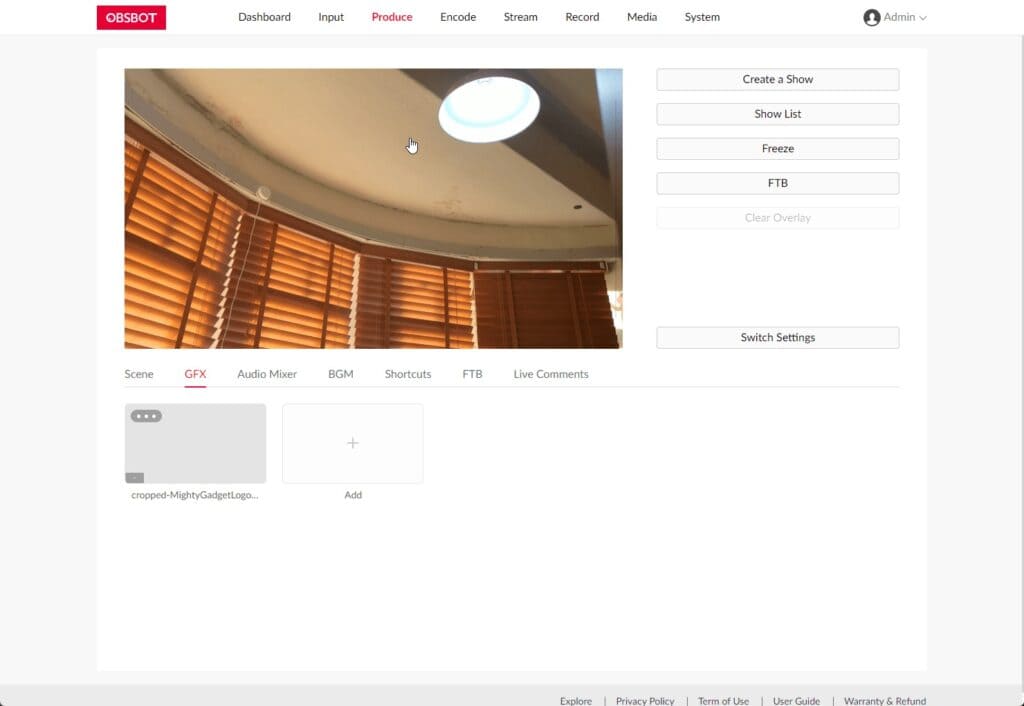
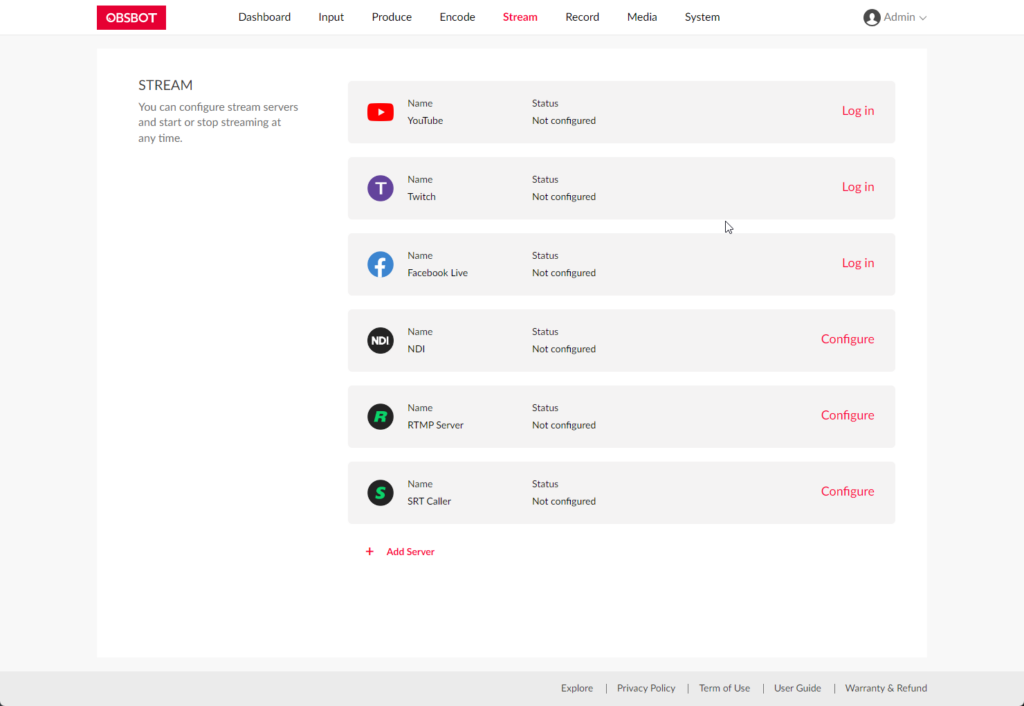
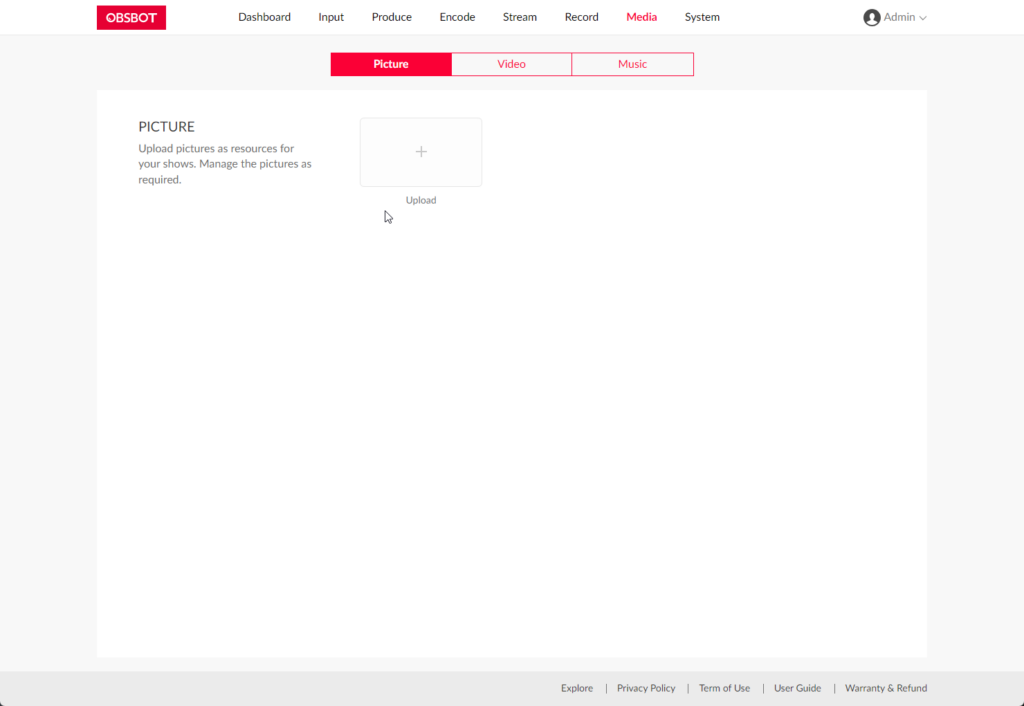
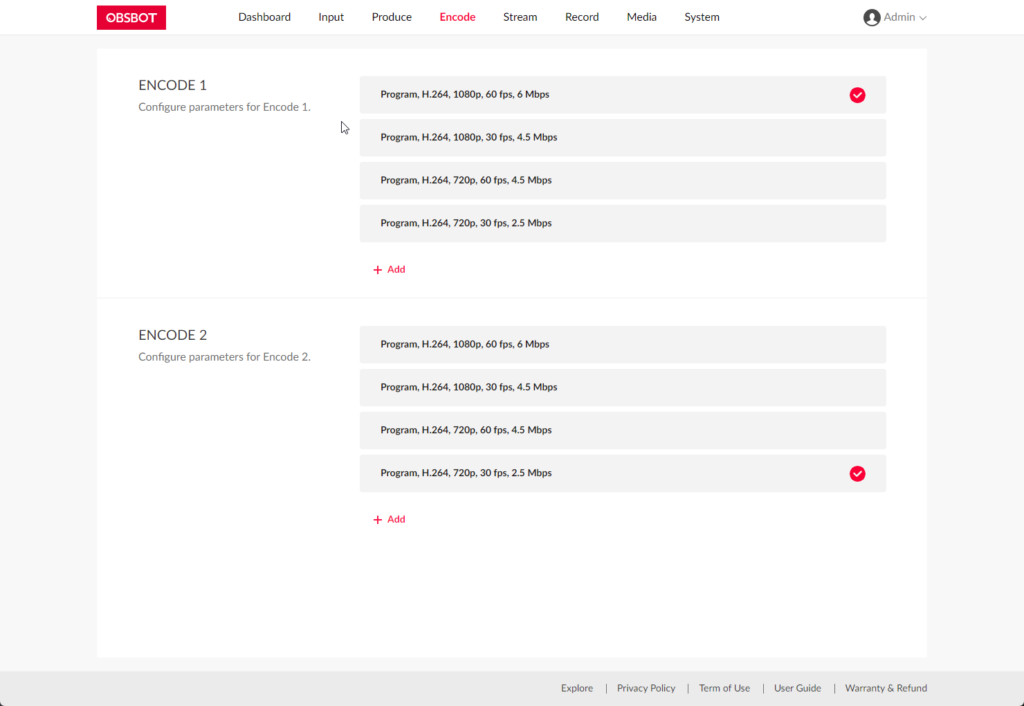
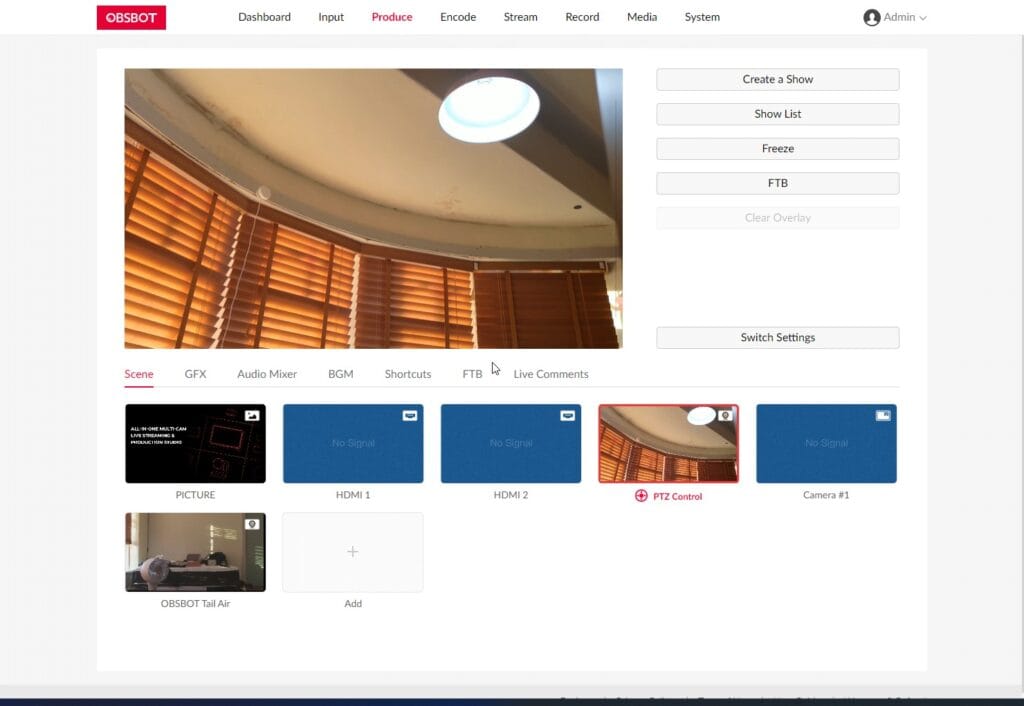
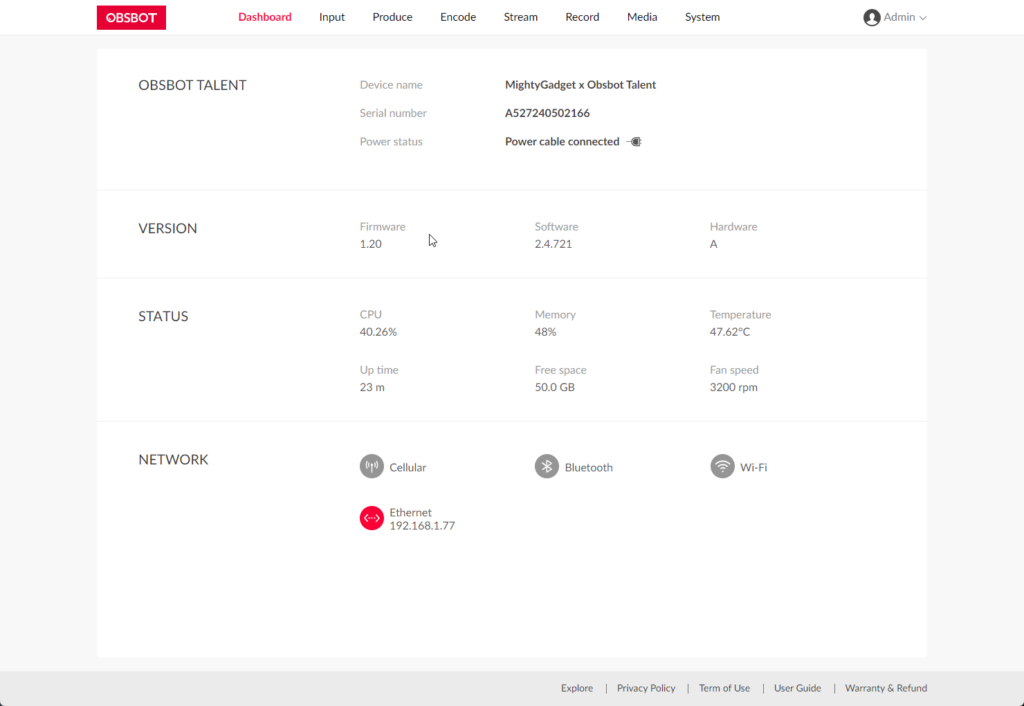
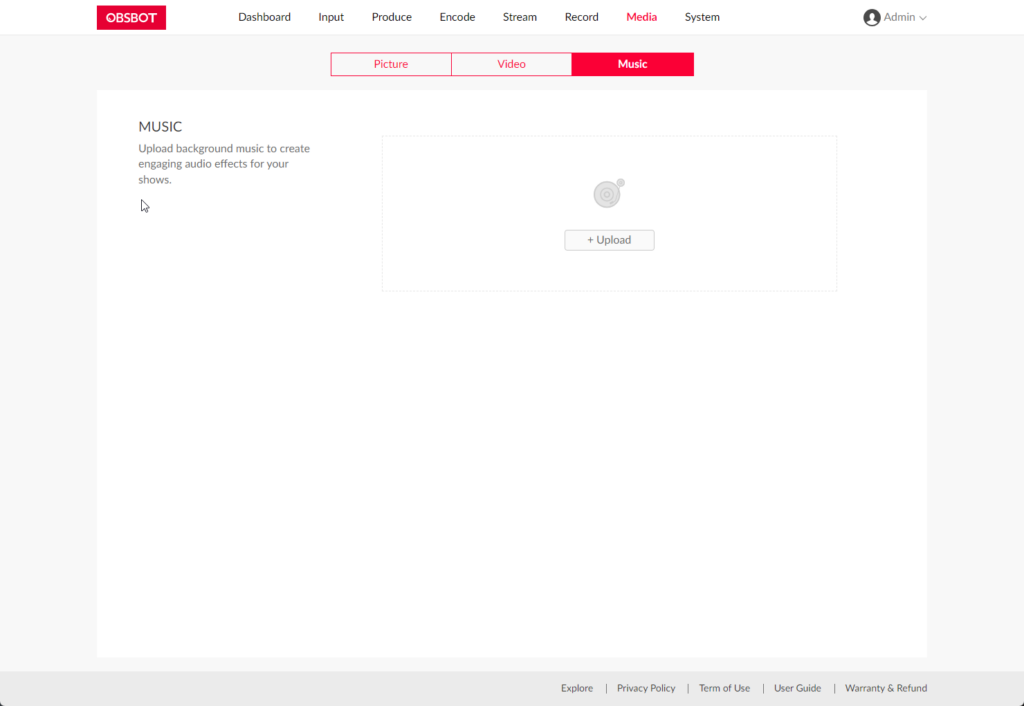
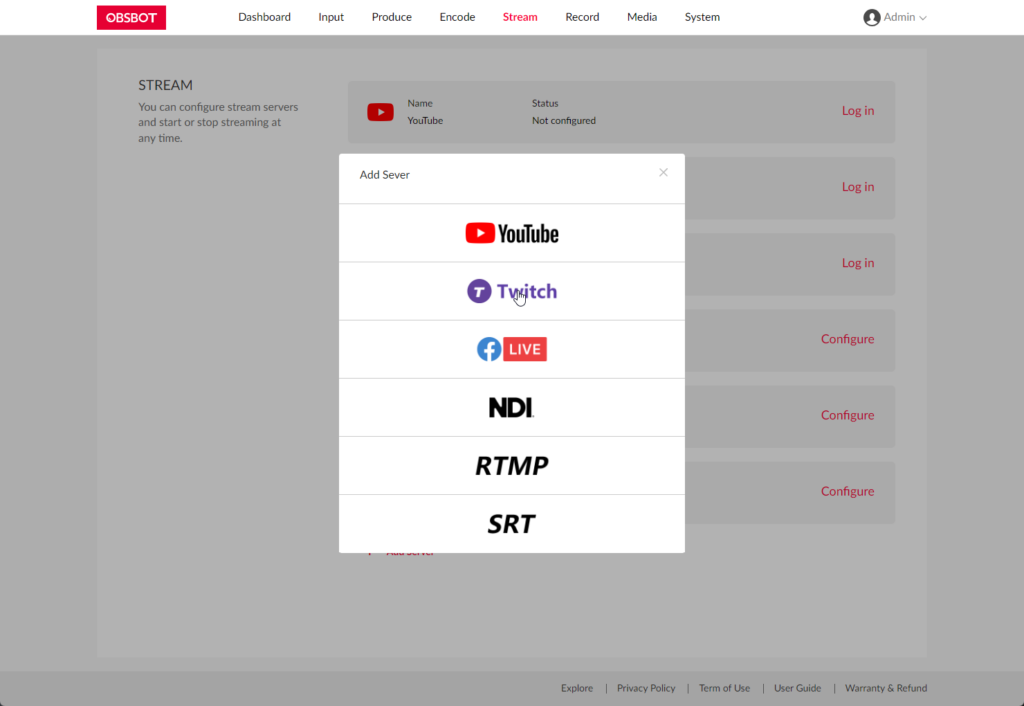
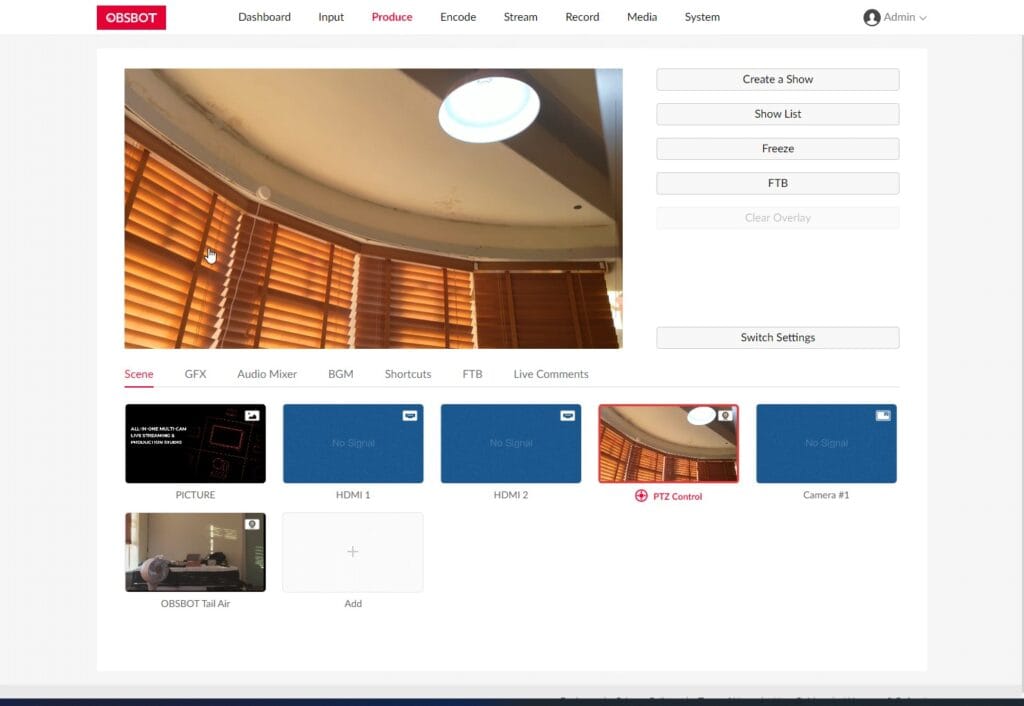
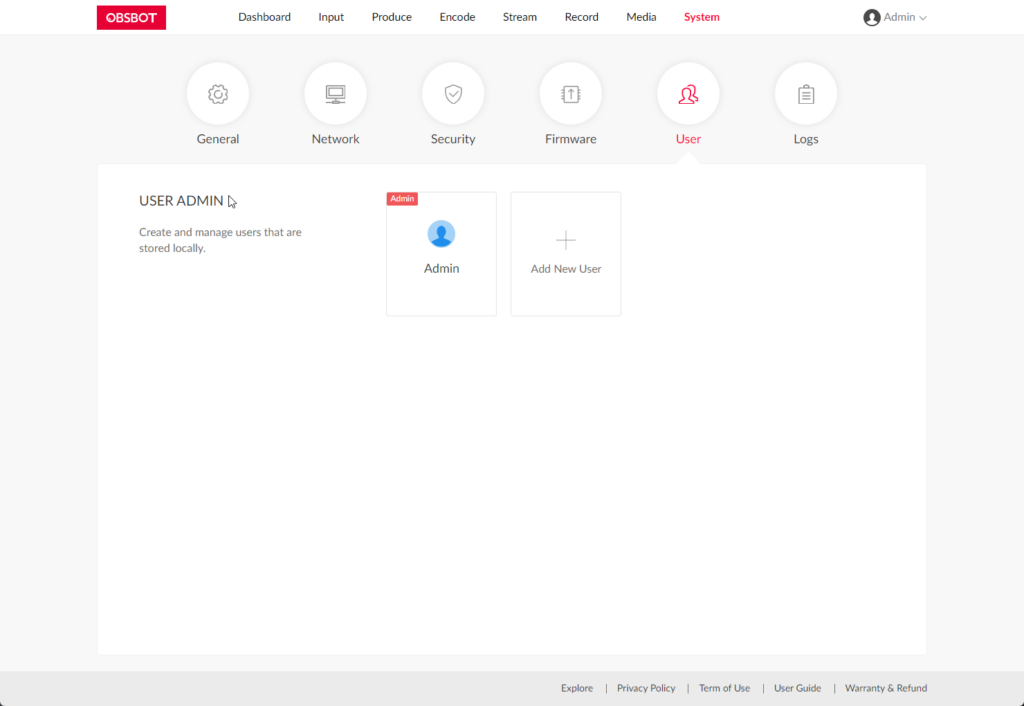
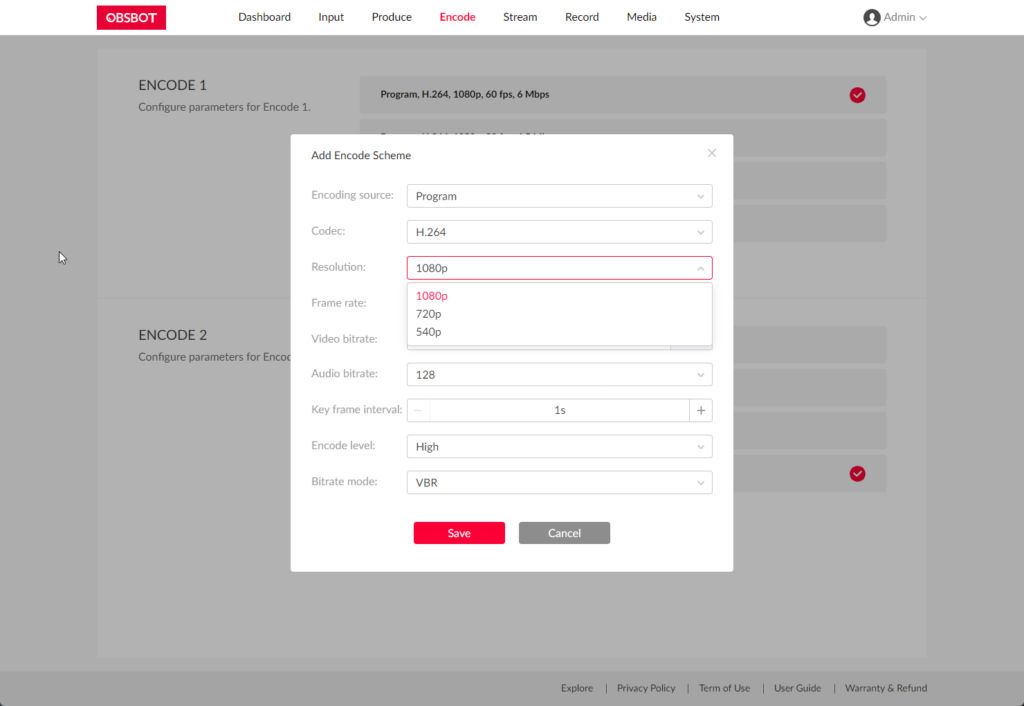
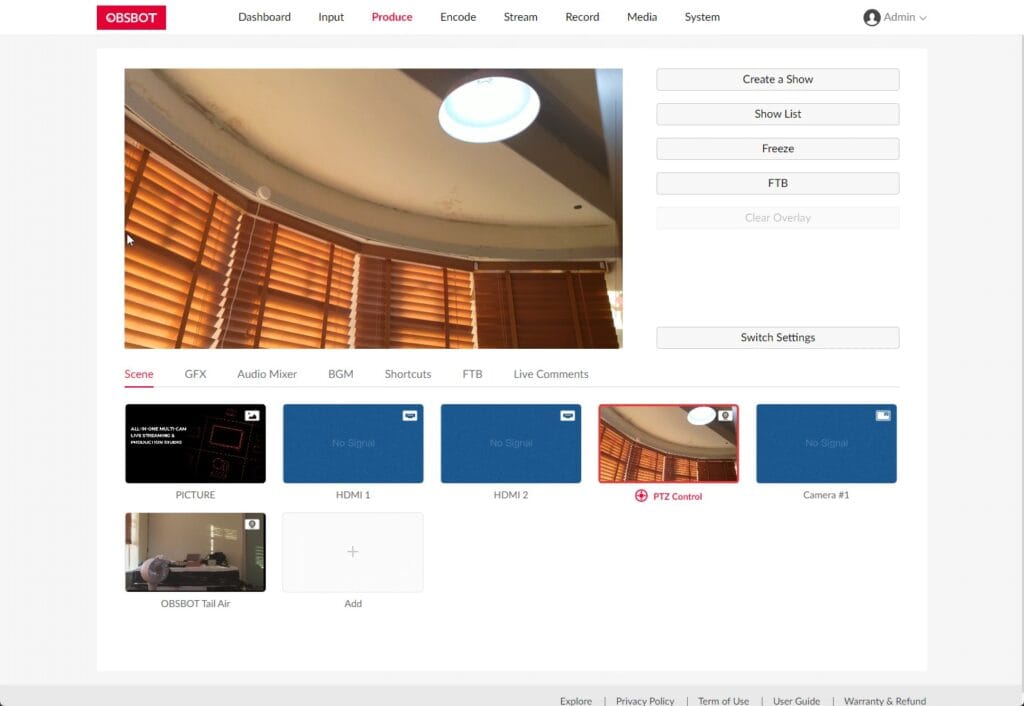
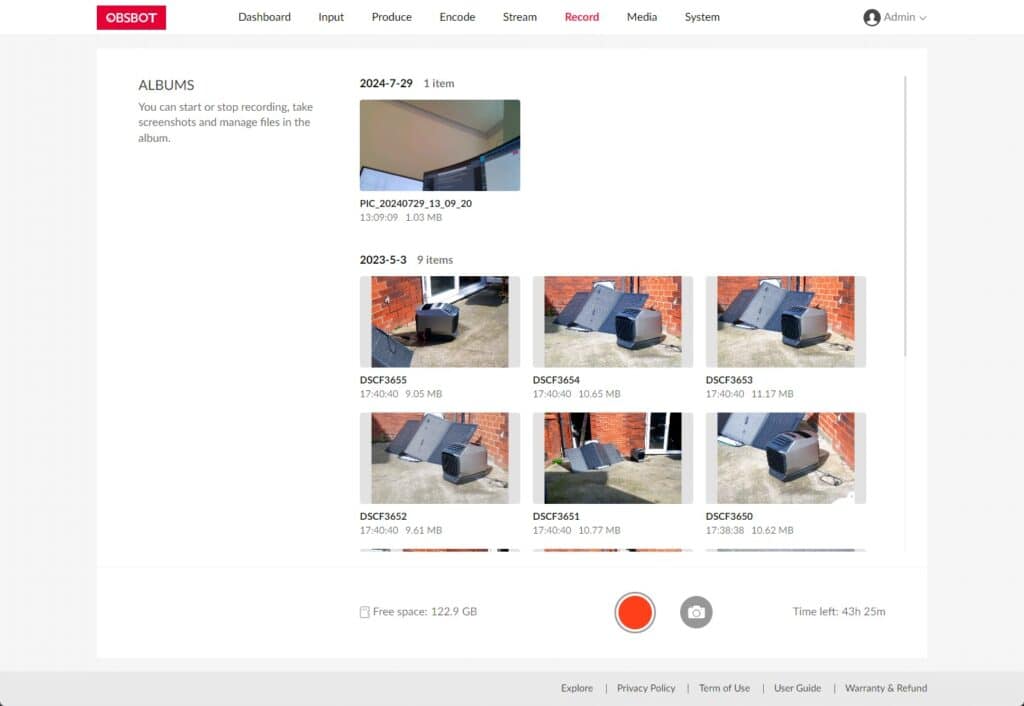
While the on-device interface is functional, the web UI offers a more comprehensive set of controls and is likely to be the preferred method of operation for many users, especially when setting up complex streams or managing multiple sources.
To access the web UI, you need to connect the Talent to either Wi-Fi or Ethernet and then navigate to its IP address in a web browser. The initial login credentials are “Admin” for both username and password (note the capital A), after which you’ll be prompted to create a new password.
The web interface mirrors the functionality of the on-device UI but provides a larger, more detailed view of your stream and settings. It’s particularly useful for:
- Fine-tuning video and audio settings
- Managing multiple scenes and transitions
- Setting up complex GFX overlays
The ability to control the Talent remotely via the web UI adds significant flexibility to your setup. For example, you could have the Talent positioned with your cameras while controlling it from a separate workstation.
However, it’s worth noting that the web UI requires a stable network connection. In situations where network reliability might be an issue, you’ll need to rely on the on-device controls.
Performance
The Obsbot Talent offers a comprehensive set of features that cater to a wide range of live streaming and video production needs.
Video Input and Switching
The Talent supports a variety of video inputs, including HDMI, USB, NDI, SRT, and RTMP streams. This versatility allows it to integrate with a wide range of cameras and video sources.
The dual HDMI inputs support up to 4K resolution, though it’s worth noting that the output is limited to 1080p. The ability to accept 4K inputs does provide more flexibility in terms of camera choice and allows for high-quality digital zoom if needed.
Switching between sources is smooth and responsive, with options for both direct cuts and fade transitions. The auto-switching feature can be particularly useful for solo operators, automatically cutting to the most relevant shot based on audio input or movement.
Streaming Capabilities
The Talent supports streaming to up to six destinations simultaneously via Wi-Fi, 4G LTE (with a compatible dongle), or Ethernet. It supports both RTMP and SRT protocols, providing options for low-latency streaming.
The device offers native support for popular platforms like YouTube, Twitch, and Facebook Live, simplifying the setup process for these services. Custom RTMP destinations can also be added for other platforms.
One of the standout features is the ability to stream in both landscape (16:9) and portrait (9:16) orientations, making it suitable for platforms like TikTok and Instagram in addition to more traditional landscape-oriented services.
Video Quality
The Talent uses both H.264 (AVC) and H.265 (HEVC) codecs, with the latter offering significantly reduced bandwidth requirements (up to 50% less) for the same quality. This can be particularly beneficial when streaming over limited or costly internet connections.
The maximum output resolution is 1080p at 60fps, which should be sufficient for most streaming applications. The ability to adjust bitrate, frame rate, and other encoding parameters allows for fine-tuning of the stream quality based on available bandwidth and platform requirements.
Audio Handling
Audio management on the Talent is godo, with support for inputs from HDMI, USB, 3.5mm jack, and even Bluetooth devices. The device offers a full audio mixer with individual-level controls for each input, as well as the ability to apply audio-follow-video (AFV) for automatic audio switching.
The inclusion of a headphone jack for monitoring is a welcome feature, allowing for real-time audio checks without relying on external equipment.
GFX and Overlays
The Talent offers a plenty of graphics and overlay options, including:
- Picture-in-Picture (PIP)
- Lower thirds
- Scoreboards
- Countdown timers
- Custom logos and text
These can be easily added and controlled via the touchscreen or web interface. The ability to create and switch between multiple scenes with different layouts and overlays adds significant production value to streams.
Recording
In addition to live streaming, Talent can record directly on its internal storage or with an SD card. It supports ISO recording, allowing you to record individual input sources separately from the main program output. This can be invaluable for post-production or creating highlight reels.
The maximum recording time is limited to 4 hours per file, but the device can automatically start a new file to continue recording beyond this limit.
Integration with Obsbot Cameras
One of the Talent’s unique selling points is its tight integration with other Obsbot products, particularly the Tail Air PTZ camera. The device can directly control the camera’s pan, tilt, and zoom functions, as well as its AI tracking features.
This integration can significantly streamline operations for users invested in the Obsbot ecosystem.
During my testing, I used the Talent with the Tail Air and Tiny 2, and it worked flawlessly with no additional set-up; you just plug the cameras in, and they work.
Battery
The Obsbot Talent doesn’t come with a battery installed, which might be disappointing for some users expecting a truly portable solution out of the box. However, it does support external batteries, accepting 2x DC 7.4V (NP-F750 & NP-F970) batteries.
The battery support is well-implemented, with a few notable features:
Hot-swappable: You can change batteries without powering down the device, ensuring uninterrupted operation.
Dual battery inputs: This allows for extended runtime and seamless switching between batteries.
Battery indicators: The LED lights on the back of the device can be set to indicate battery levels, with green for 50-100%, orange for 25-50%, and red for below 25%.
The use of standard NP-F style batteries is a good choice, as these are widely available and used in many other video production devices. This compatibility can be particularly useful for those who already have an inventory of these batteries from other equipment.
While the lack of an included battery might be seen as a drawback, the flexibility of the battery system is a strong point. It allows users to tailor their power solution to their specific needs, whether that’s extended runtime for long events or minimal weight for highly mobile setups.
Price and Alternative Options
The Obsbot Talent has an RRP of $1,099 and should be available directly from Obsbot soon.
There are plenty of multi-cam live streaming switchers available on the market, but they won’t be like for like with the Obsbot Talent.
The cheapest option for a streaming set-up would likely be a laptop combined with OBS.
Alternative there is:
- YoloLiv YoloBox Ultra for £1430 and the YoloLiv YoloBox Pro for £1030, both have good reviews on Amazon, but I have seen a few criticisms on Reddit.
- There is the Blackmagic ATEM Mini Pro for around £320, which has good reviews but lacks a display, so it would be less portable.
- The Feelworld L4 has a 10-inch display with 5-input sources and is only £640 but reviews are not the best.
Verdict
This is my first time reviewing a device of this nature, so my opinion will likely be biased.
That being said, I found that the Obsbot Talent is a powerful and versatile all-in-one streaming solution that offers professional-grade features in a compact, portable package.
It has a superb feature set, is easy to use, and integrates with other Obsbot products perfectly. The ability to handle multiple inputs, stream to multiple destinations, and apply professional-looking graphics and overlays makes it a capable tool for a wide range of streaming applications.
The device is particularly well-suited for content creators, small to medium-sized businesses, educational institutions, and event producers who need a portable, high-quality streaming solution. Its all-in-one nature can significantly simplify the streaming setup, potentially replacing several separate devices with a single unit.
However, the Talent’s premium pricing may put it out of reach for some potential users, particularly individual streamers or those just starting out. The lack of an included battery and the use of some older connection standards (USB-A, DC power) are minor drawbacks in an otherwise well-designed product.
For those already invested in the Obsbot ecosystem, the Talent’s seamless integration with other Obsbot cameras could be a decisive factor. The ability to control PTZ functions and AI tracking directly from the Talent adds significant value for users of Obsbot’s camera range.
Overall, the Obsbot Talent appears to be a superb new option for multi-cam live-streaming switchers and is perfect for anyone already invested in the Obsbot ecosystem.
Obsbot Talent Multi-Cam Live-streaming Switcher Review
Summary
The Obsbot Talent is a powerful and versatile all-in-one streaming solution that offers professional-grade features in a compact, portable package. Its strengths lie in its comprehensive feature set, ease of use, and integration with other Obsbot products. The ability to handle multiple inputs, stream to multiple destinations, and apply professional-looking graphics and overlays makes it a capable tool for a wide range of streaming applications.
Overall
85%-
Overall - 85%85%
Pros
- All-in-one design: The Talent combines multiple devices into one compact unit, simplifying setup and reducing the amount of equipment needed.
- Versatile input options: Support for HDMI, USB, NDI, SRT, and RTMP inputs provides flexibility in source selection.
- Powerful streaming capabilities: The ability to stream to multiple destinations simultaneously, support for both landscape and portrait orientations, and the use of efficient H.265 encoding are all significant advantages.
- Comprehensive GFX and overlay options: The built-in graphics capabilities allow for professional-looking productions without additional software.
- Integration with Obsbot cameras: For users of other Obsbot products, the seamless integration and control features are a major plus.
- Portability: The compact design and battery support make the Talent suitable for on-location streaming.
- User-friendly interface: Both the touchscreen and web interfaces are intuitive and easy to use.
- ISO recording: The ability to record individual inputs separately is a valuable feature for post-production.
Cons
- Price: At $1,099, the Talent is a significant investment, especially for individual content creators or small teams.
- No included battery: While the device supports external batteries, not including one in the package may disappoint some users expecting a truly portable solution out of the box.
- Limited to 1080p output: While this is sufficient for most streaming applications, the lack of 4K output might be a limitation for some high-end productions.
- Use of USB-A instead of USB-C for inputs: This feels somewhat outdated and may require adapters for some modern devices.
- DC power input: The use of a proprietary DC input rather than USB-C Power Delivery is a missed opportunity for further simplifying the power setup.
I am James, a UK-based tech enthusiast and the Editor and Owner of Mighty Gadget, which I’ve proudly run since 2007. Passionate about all things technology, my expertise spans from computers and networking to mobile, wearables, and smart home devices.
As a fitness fanatic who loves running and cycling, I also have a keen interest in fitness-related technology, and I take every opportunity to cover this niche on my blog. My diverse interests allow me to bring a unique perspective to tech blogging, merging lifestyle, fitness, and the latest tech trends.
In my academic pursuits, I earned a BSc in Information Systems Design from UCLAN, before advancing my learning with a Master’s Degree in Computing. This advanced study also included Cisco CCNA accreditation, further demonstrating my commitment to understanding and staying ahead of the technology curve.
I’m proud to share that Vuelio has consistently ranked Mighty Gadget as one of the top technology blogs in the UK. With my dedication to technology and drive to share my insights, I aim to continue providing my readers with engaging and informative content.







