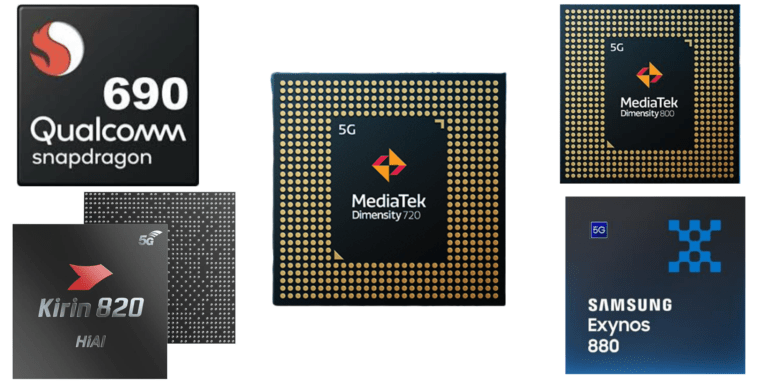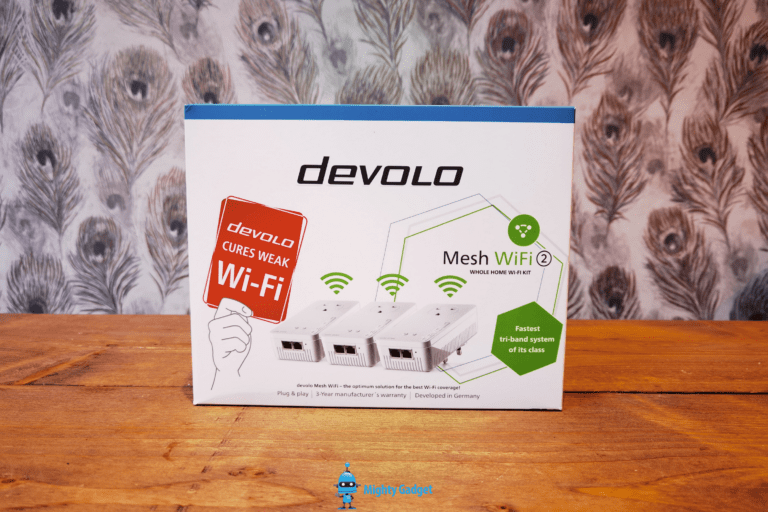Any links to online stores should be assumed to be affiliates. The company or PR agency provides all or most review samples. They have no control over my content, and I provide my honest opinion.
I have reviewed most of the Obsbot cameras from the past few years, including the impressive Obsbot Tail Air.
Obsbot have now launched the Obsbot Tail 2, which is the successor to the original Tail, which launched back in 2019 and comes with all the advanced AI features you’d expect from Obsbot in 2025.
| Preview | Product | Rating | Price | |
|---|---|---|---|---|

| OBSBOT Tail 2 4K PTZR NDI Camera 60fps, 5x Optical Zoom, AI... |
£1,199.00 | Buy on Amazon |
Related Reviews
- Obsbot Meet SE Review
- Obsbot Tiny SE Review
- Obsbot Meet 2 AI Webcam Review
- Obsbot Talent Review
- OBSBOT Tail Air AI-Powered 4K PTZ Streaming Camera Review
Specification

| Specification | OBSBOT Tail 2 | OBSBOT Tail Air |
| Image Sensor | 1/1.5” CMOS | 1/1.8” CMOS |
| Effective Pixels | 50 Megapixels (8192 × 6144) | 8.4 Megapixels (4K UHD) |
| Lens System | 12 optical lenses | Integrated lens, 23mm equivalent focal length |
| Aperture | f/1.8 – f/3.0 | f/1.8 |
| Zoom Capabilities | 5× optical zoom + 4× digital zoom | 4× digital zoom |
| Gimbal | Not specified | 2-axis, Pan ±150°, Tilt ±90° |
| AI Chip | Built-in AI processor (trillions of operations/sec) | Not specified |
| Audio | Not specified | Built-in microphones, external audio input (3.5mm TRS) |
| Wi-Fi Connectivity | 802.11 a/b/g/n/ac/ax (2.4 GHz: 140m / 5.8 GHz: 80m) | Wi-Fi connectivity supported via OBSBOT mobile app |
| Bluetooth | Bluetooth 5.0 | Bluetooth supported |
| Battery Type | Lithium-ion polymer, 5000mAh, 38Wh | Lithium polymer, 1500mAh |
| Battery Life | 5 hours (300 minutes) | Approx. 154 minutes |
| Charging Port | Not specified | USB-C |
| Dimensions (Working) | 97.5 × 103.5 × 155 mm | 69.65 × 73.25 × 132.5 mm |
| Dimensions (Off) | 97.5 × 103.5 × 172 mm | 69.65 × 73.25 × 135.5 mm |
| Weight | 1066 g | 344.5 g |
Obsbot Tail 2 vs Obsbot Tail

With most product launches nowadays, new models tend to have incremental improvements between generations, with phones being a perfect example.
The Obsbot Tail 2 is anything but an incremental upgrade. The original Obsbot Tail was released back in 2019 with pre-orders on Kickstarter at an early bird price of $489 USD, which features a 1/2.3″ Sony CMOS with 12.4 effective megapixels.
Then, the OBSBOT Tail Air was launched back in 2023 at $499 USD or £419 directly from the OBSBOT. This has a significantly improved camera sensor and many other upgrades but has a lower resolution and lacks things like optical zoom.
So, the Obsbot Tail 2 is a massive upgrade in comparison to the previous models. The original Tail is no longer on sale, but in comparison to the Tail Air, the Tail 2 has an image sensor that is significantly larger, as are the effective megapixels. You now have 5x optical zoom as well as the 4x digital.
The battery is significantly larger, providing double the battery life, even though this camera likely requires much more power.
Unsurprisingly, with this having so much more tech inside it, it is triple the weight.
The main issue is that all this technology commands a high price. This has launched for £999+VAT vs £419 of the Tail Air.
That’s a tough pill to swallow, but Obsbot will inevitably continue to sell the original Air, allowing people to choose the best option for their budget.
Features
AI Tracking Capabilities
Human Tracking
- “Only Me” Mode: Exclusively tracks a pre-selected individual, ignoring other subjects.
- Auto Zoom: Automatically adjusts framing from close-ups to full-body views without manual intervention.
- Group Tracking: Accurately tracks and frames multiple subjects simultaneously.
Animal and Object Tracking
- Recognises over 30 animal species and 200 types of objects, maintaining focused framing during movement.
Customisation Options
- Tracking Zones: Define specific areas for tracking, useful for performances and presentations.
- Composition Lines: Real-time adjustments to framing for optimal visual composition.
- Axis Control: Independent speed adjustments and locking for precise horizontal or vertical movements.
- Tracking Speeds: Adjustable settings to match various movement speeds.
Gesture Control
- Hands-free control for tracking activation, zoom, and recording via intuitive gestures from a distance.
Virtual Production
- Integrates AI tracking into virtual environments, allowing freedom of movement without manual calibration.
- Supports FreeD protocol, enhancing compatibility with virtual reality (VR) setups.
Revolutionary PTZR Design
- 90° Lens Rotation: Enables seamless switching between landscape and vertical (portrait) orientations without loss of image quality.
- Auto-Leveling: Automatically maintains horizon stability, reducing the need for manual adjustments.
- Stabilisation: Three-axis stabilisation with ±0.003° angular vibration control, delivering smooth and stable footage.
Software Ecosystem
- Compatible with OBSBOT Start (quick setup), OBSBOT Live (multi-cam streaming), OBSBOT Center (centralised control), WebUI Console (browser-based control), and OBSBOT Talent hardware.
Unboxing / Design

The Obsbot Tail 2 arrives in premium packaging that reflects its professional positioning. Opening the box reveals the camera itself, nestled securely alongside a comprehensive set of accessories.
In the box, you’ll find:
- The Obsbot Tail 2 camera
- USB-C 3.0 cable
- USB-C to USB-A 3.0 adapter
- USB-C power cable
- Two 2.5mm male to RS232 MD8 female serial cables
- A set of ND filters (ND8, ND16, ND32, and ND64)
- Balance ring
- User guide and warranty card
The camera itself has a distinctive design that balances professional aesthetics with practical functionality. At 1066g, it’s substantially heavier than the Tail Air, reflecting the more advanced technology packed inside. The build quality is excellent, with a robust feel that suggests durability for professional use.
The Tail 2 features a three-axis gimbal design that enables its unique PTZR capabilities. The camera module sits atop this gimbal system, allowing for smooth panning, tilting, zooming, and—uniquely—rotation between landscape and portrait orientations.
The device’s port selection is comprehensive, with a full-size HDMI 2.0 port, 3G-SDI output, Ethernet with PoE+ support, USB-C, and dedicated audio inputs. This extensive connectivity reflects the camera’s professional aspirations and versatility.
The camera’s physical controls are minimal, with most functions accessed through the companion apps. A power button and status indicators provide essential feedback, while the camera’s tally light serves as a visual cue during live productions.
My review sample also included the Tail Air Smart Remote Controller which is compatible with this camera.
Set Up
Setting up the Obsbot Tail 2 is straightforward despite its professional capabilities. The camera can be mounted on any standard tripod or camera mount using its UNC 1/4-20 interface, providing flexibility for different shooting scenarios.
Initial charging is recommended before first use, and the camera supports USB PD3.0 charging with a minimum recommended power output of 25W. The 5000mAh battery takes approximately 150 minutes to charge fully, which is reasonable considering the capacity.
Powering on the camera is done via the power button, with status indicators providing visual feedback on the camera’s state. The camera can operate independently for basic functions, but to access its full capabilities, connection to the companion apps is necessary.
The Tail 2 offers multiple connectivity options:
- Direct USB connection to a computer
- Wi-Fi connection to mobile devices or computers
- Ethernet connection for network integration
- HDMI or SDI output for direct video feeds
For wireless control, the camera supports both 2.4GHz and 5.8GHz Wi-Fi bands, with impressive range specifications of 140m and 80m respectively. This provides flexibility for different environments and helps avoid interference in crowded RF spaces.
With the camera plugged into Ethernet, you can access it via its IP address and adjust settings or control the camera without any additional software. Unfortunately, the settings do not give you the option to set the Wi-Fi settings, so you’d still need to use the Obsbot software for this.
One minor drawback during setup is the lack of built-in microphones, meaning that for any audio capture, external microphones must be connected via the dedicated audio inputs. This is a departure from the Tail Air, which included built-in microphones.
The camera’s initial boot time is reasonable, and once powered on, it’s ready to track subjects almost immediately. The gimbal calibration happens automatically, though manual calibration options are available through the software if needed.
Software / Apps

The Obsbot Tail 2 is supported by a suite of software applications that provide different levels of control and functionality. These applications are essential to unlocking the camera’s full potential and are available across multiple platforms.
Obsbot Start serves as a quick-start console for the camera, allowing for basic parameter adjustments and one-click streaming workflow. Available for both iOS and Android, this app provides a straightforward interface for controlling the camera from a smartphone or tablet. The app’s interface is clean and intuitive, making it accessible even for users new to PTZ cameras.
For more advanced multi-camera setups, Obsbot Live enables connection of up to five Tail 2 devices for real-time seamless multicam live streaming. This app facilitates dynamic multi-angle content creation powered by AI, making it suitable for more professional broadcasts. The app handles camera switching, preset management, and stream output, though it does require some time to master its more advanced features.
OBSBOT Center acts as a central control hub for all OBSBOT cameras, offering professional multicam control through a single computer interface. This desktop application provides the most comprehensive control over the camera’s settings and is essential for integration with professional streaming and recording platforms.
All three applications provide access to the camera’s AI tracking features, though with varying levels of control. The desktop application offers the most granular control over tracking parameters, while the mobile apps prioritise ease of use.
The software ecosystem is generally well-designed, though there are occasional stability issues with the desktop application during extended use. Updates are provided regularly, addressing bugs and adding new features.
One notable software feature is the ability to save and recall presets for camera positions, tracking settings, and image parameters. This is particularly useful in production environments where consistent shots are required across multiple sessions.
The camera also supports various streaming protocols, including NDI|HX3, RTMP, RTSP, and SRT, making it compatible with most streaming platforms and production software. This protocol support extends the camera’s utility beyond Obsbot’s own software ecosystem.
Additionally, the camera is compatible with the Obsbot Talent for multi-camera production.
In Use – Recording and streaming content
The Obsbot Tail 2 excels in both standalone recording and live streaming scenarios, offering flexibility that few other cameras in its class can match.
For standalone recording, the camera can capture footage directly to a microSD card (not included) at up to 4K60fps or 1080p120fps. The image quality is impressive, with the large 1/1.5″ sensor delivering excellent detail and dynamic range. The camera’s f/1.8-f/3.0 aperture range provides good low-light performance, though there is some expected noise in very dark environments.
The 5x optical zoom is a standout feature, providing genuine optical magnification without the quality loss associated with digital zoom. Combined with the additional 4x digital zoom, the camera offers significant flexibility in framing shots from a fixed position. The zoom operation is smooth and can be controlled precisely through the apps.
When streaming, the camera supports output via HDMI, SDI, USB, or network protocols. The HDMI 2.0 port supports up to 4K60fps output in landscape orientation, though this is limited to 1080p60fps in portrait mode. The 3G-SDI output supports 1080p60fps, making it suitable for professional broadcast environments.
The USB-C connection functions as a webcam interface, compatible with most streaming and conferencing software. Windows doesn’t natively identify the camera, but you can enable the virtual camera and use software like OBS Studio
The camera is recognised as a standard UVC device, requiring no additional drivers on most operating systems.
Network streaming via NDI|HX3, RTMP, RTSP, or SRT provides flexible options for remote production and integration with various streaming platforms. The Ethernet port with PoE+ support enables both power and data transmission over a single cable, simplifying installation in permanent setups.
Battery life is impressive, with the 5000mAh battery providing approximately 5 hours of continuous operation. This is sufficient for most recording sessions and events, though for extended use, connecting to external power is recommended.
The camera’s thermal management is effective, with no noticeable performance degradation during extended use. The cooling system is audible but not intrusive, maintaining a reasonable noise level that won’t interfere with most audio recording scenarios.
One limitation to note is the lack of built-in microphones, requiring external audio sources for any sound recording. The camera provides both microphone and line-level inputs, accommodating various audio sources, but this does add complexity compared to cameras with integrated microphones.
Manual PTZ Control
While the AI tracking capabilities are a headline feature, the Obsbot Tail 2 also excels as a traditional PTZ camera with manual control options.
The camera’s pan and tilt movements are smooth and precise, with minimal angular jitter (±0.003°) even at high zoom levels. This precision is particularly noticeable when compared to lower-cost PTZ cameras, which often exhibit jerkiness during movement.
Pan and tilt speeds can be adjusted independently, allowing for both rapid repositioning and slow, cinematic movements. The camera supports up to 120°/s pan speed and 90°/s tilt speed, providing quick response when needed.
The rotation axis—the ‘R’ in PTZR—is a unique feature that allows the camera to rotate between landscape and portrait orientations. This transition is smooth and takes approximately 1-2 seconds to complete. The ability to quickly switch between orientations is particularly valuable for content creators who need to produce for both traditional and social media platforms.
Control interfaces include the Obsbot apps, VISCA commands over IP or serial, and Pelco-D/P protocols via RS-232. This protocol support enables integration with third-party controllers and production systems, extending the camera’s utility in professional environments.
Preset positions can be saved and recalled, with the camera smoothly transitioning between positions. Up to 255 presets can be stored, each capturing pan, tilt, zoom, rotation, and focus parameters.
The manual focus control is precise when needed, though the camera’s autofocus system is generally reliable enough that manual focus is rarely required. Focus speed can be adjusted to suit different shooting scenarios.
One minor limitation is that while the camera supports remote control via various protocols, physical control surfaces specifically designed for the Tail 2 are not currently available. Users requiring tactile control will need to use third-party controllers with compatible protocols.
AI Tools – Auto Tracking, Director Grids, and Gesture Control 2.0
The AI capabilities of the Obsbot Tail 2 represent some of its most distinctive features, setting it apart from traditional PTZ cameras.
AI Tracking 2.0 builds upon Obsbot’s previous tracking technology with enhanced precision and versatility. The system can now track humans, animals (over 30 species), and objects (over 200 types), making it suitable for a wide range of applications.
The tracking modes include:
- Only Me mode, which focuses exclusively on a selected individual, maintaining tracking even when similar subjects enter the frame
- Group Tracking mode, which automatically frames multiple people in the scene, adjusting composition as subjects move
- Zone Tracking, which restricts tracking to a defined area of the frame
Tracking performance is impressive, with the camera reliably following subjects even in challenging conditions such as low light or partial occlusion. The tracking speed can be adjusted on a scale of 1-10, allowing for both responsive following of fast-moving subjects and smooth, gradual movements for more static scenes.
A particularly useful feature is the ability to independently adjust or lock the pan and tilt axes during tracking. This allows, for example, horizontal tracking while maintaining a fixed vertical position, which is valuable for scenarios like stage performances where vertical movement might be distracting.
The Dynamic Composition Lines feature provides real-time visual guides for framing, helping to position subjects optimally within the frame. This is especially useful for less experienced operators who might struggle with composition.
AI-powered Face Framing enhances interview and conversation scenarios by dynamically adjusting composition based on face orientation. The camera detects which way a face is turned and expands the frame in that direction, creating more natural framing for conversational content.
Gesture Control 2.0 allows for camera operation without physical contact, using hand gestures to activate tracking, adjust zoom, and control recording. The detection range has been improved compared to the Tail Air, making it more reliable in practical use. Gestures include:
- Palm up to start/stop recording
- “L” shape with hand to lock/unlock tracking
- Pinch and spread gestures for zoom control
The Auto Zoom feature intelligently adjusts zoom level based on subject size and movement, maintaining appropriate framing as subjects move closer or further from the camera. The 3-24x range provides flexibility for various shooting scenarios.
While the AI features are generally reliable, they occasionally misidentify subjects in complex scenes or struggle with tracking in extremely low light conditions. However, these limitations are common to all current AI tracking systems and don’t significantly detract from the camera’s utility.
Audio Capabilities
Unlike the Tail Air, the Obsbot Tail 2 does not include built-in microphones, instead providing dedicated audio inputs for external sources. This approach prioritises audio quality over convenience, recognising that professional productions typically use external microphones.
The camera features two 3.5mm audio inputs:
- A Mic In port for connecting external microphones, providing appropriate pre-amplification for microphone-level signals
- A Line In port for connecting line-level sources such as audio mixers or wireless receivers
Both inputs deliver clean audio with minimal self-noise, though as expected, the quality ultimately depends on the connected audio sources. The camera’s audio processing is transparent, preserving the characteristics of the input signals without adding coloration.
When recording internally to microSD, audio is captured alongside video with synchronisation maintained throughout. For streaming applications, the camera passes audio through alongside video via HDMI, SDI, USB, or network protocols.
The lack of built-in microphones might be seen as a limitation for casual users, but for the camera’s target market of content creators and video professionals, the provision of quality external inputs is more valuable. This approach also eliminates issues with motor noise from the gimbal being picked up by internal microphones, which can be a problem with some PTZ cameras.
For users needing simple audio capture without external equipment, USB microphones can be connected to a computer alongside the camera’s video feed, though this requires additional software to manage the separate audio and video sources.
Image Quality and Performance
The Obsbot Tail 2’s image quality is a significant step up from its predecessors, thanks to its larger sensor and improved optics.
The 1/1.5″ CMOS sensor with 50 megapixels of effective resolution captures detailed images with good dynamic range. While the camera doesn’t use the full sensor resolution for video (which would be impractical), the oversampling provides benefits for image quality, particularly in terms of noise reduction and detail.
The 12-element optical lens system, including three aspherical elements, delivers sharp images with minimal distortion and chromatic aberration. The f/1.8-f/3.0 aperture range (which varies with zoom level) provides good low-light performance while maintaining reasonable depth of field.
Video quality at 4K60fps is excellent, with crisp detail and natural color reproduction. The camera’s HDR capability helps manage high-contrast scenes, preserving details in both highlights and shadows. The 1080p120fps mode is useful for slow-motion footage, though this requires post-processing to achieve the slow-motion effect.
The 5x optical zoom is a standout feature, providing genuine magnification without quality loss. The zoom operation is smooth and precise, with minimal focus hunting during zoom transitions. The additional 4x digital zoom extends the range but, as expected, with some reduction in image quality at maximum zoom.
Battery Life and Connectivity

The 5000mAh battery provides approximately 5 hours of continuous operation, which is impressive considering the power requirements of the advanced gimbal system and processing capabilities. This is double the battery life of the Tail Air, making it suitable for extended recording sessions without external power.
Connectivity options are comprehensive, with HDMI 2.0, 3G-SDI, Ethernet with PoE+, USB-C, and dedicated audio inputs. The camera supports multiple streaming protocols including NDI|HX3, RTMP, RTSP, and SRT, making it compatible with most streaming platforms and production software.
Price and Alternative Options
| Preview | Product | Rating | Price | |
|---|---|---|---|---|

| OBSBOT Tail 2 4K PTZR NDI Camera 60fps, 5x Optical Zoom, AI... |
£1,199.00 | Buy on Amazon |
The OBSBOT Tail 2 has a recommended retail price (RRP) of £999 plus VAT.
The Tail Air is available for £419+VAT.
Overall
The Obsbot Tail 2 represents a significant advancement over its predecessors, offering professional-grade features that position it firmly in the high-end content creation market. With its 50-megapixel sensor, 5× optical zoom, and sophisticated AI tracking capabilities, this camera delivers exceptional performance for live streaming, recording, and production environments.
The image quality from the Tail 2 is exceptional, with the large 1/1.5″ CMOS sensor capturing detailed footage with impressive dynamic range. The 12-element optical lens system delivers sharp images with minimal distortion, while the f/1.8-f/3.0 aperture range provides good low-light performance.
Video quality at 4K60fps is excellent, with crisp detail and natural colour reproduction. The HDR capability effectively manages high-contrast scenes, preserving details in both highlights and shadows. The 1080p120fps mode offers useful slow-motion capabilities, though this requires post-processing to achieve the desired effect.
The 5× optical zoom is particularly impressive, providing genuine magnification without quality degradation. Combined with the additional 4× digital zoom, the camera offers remarkable flexibility in framing shots from a fixed position. The zoom operation is smooth and precise, with minimal focus hunting during transitions.
While the premium price point may deter casual users, the £1000 price point is not excessive for professionals and serious content creators.
For those who need high-quality AI-powered camera technology and are willing to invest accordingly, the Obsbot Tail 2 is an outstanding choice that delivers on its premium promises.
Obsbot Tail 2 Review
Summary
The Obsbot Tail 2 is a substantial leap forward from its predecessors, offering a powerful combination of AI intelligence, optical precision, and pro-grade connectivity. With its large 1/1.5″ CMOS sensor, 5× optical zoom, and 4K60fps video capabilities, it is clearly engineered for serious content creators, streamers, and production professionals. Its AI-powered tracking and gesture control bring a level of automation and flexibility that sets it apart from traditional PTZ cameras.
While the high price tag might be a hurdle for casual users, the Obsbot Tail 2 justifies its cost with advanced features, robust build quality, and exceptional performance. For those looking to elevate their video production workflows with a cutting-edge smart camera, the Tail 2 stands out as a top-tier option.
Overall
90%-
Overall - 90%90%
Pros
Exceptional image quality with a 50MP sensor and 4K60fps recording
5× optical zoom plus 4× digital zoom for flexible framing
AI Tracking 2.0 with human, animal, and object recognition
Gesture Control 2.0 for hands-free operation
Portrait and landscape shooting via PTZR design
Robust connectivity: HDMI 2.0, 3G-SDI, Ethernet with PoE+, USB-C, and audio inputs
Long battery life (up to 5 hours)
Comprehensive software ecosystem for single and multicam control
Cons
High price point (£999+VAT) compared to Tail Air
No built-in microphone, requiring external audio setup
Significant weight (1066g) – less portable than previous models
Learning curve for mastering multicam software and advanced features
I am James, a UK-based tech enthusiast and the Editor and Owner of Mighty Gadget, which I’ve proudly run since 2007. Passionate about all things technology, my expertise spans from computers and networking to mobile, wearables, and smart home devices.
As a fitness fanatic who loves running and cycling, I also have a keen interest in fitness-related technology, and I take every opportunity to cover this niche on my blog. My diverse interests allow me to bring a unique perspective to tech blogging, merging lifestyle, fitness, and the latest tech trends.
In my academic pursuits, I earned a BSc in Information Systems Design from UCLAN, before advancing my learning with a Master’s Degree in Computing. This advanced study also included Cisco CCNA accreditation, further demonstrating my commitment to understanding and staying ahead of the technology curve.
I’m proud to share that Vuelio has consistently ranked Mighty Gadget as one of the top technology blogs in the UK. With my dedication to technology and drive to share my insights, I aim to continue providing my readers with engaging and informative content.
Last update on 2025-07-04 / Affiliate links / Images from Amazon Product Advertising API