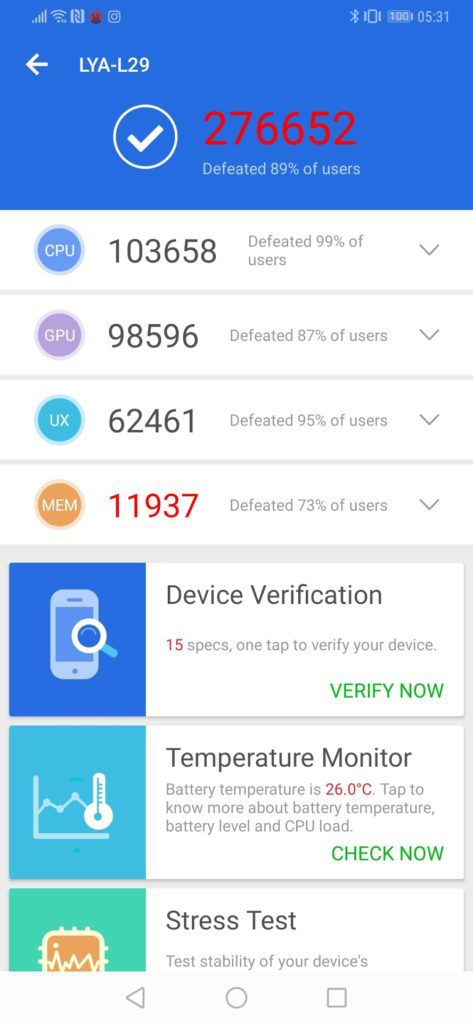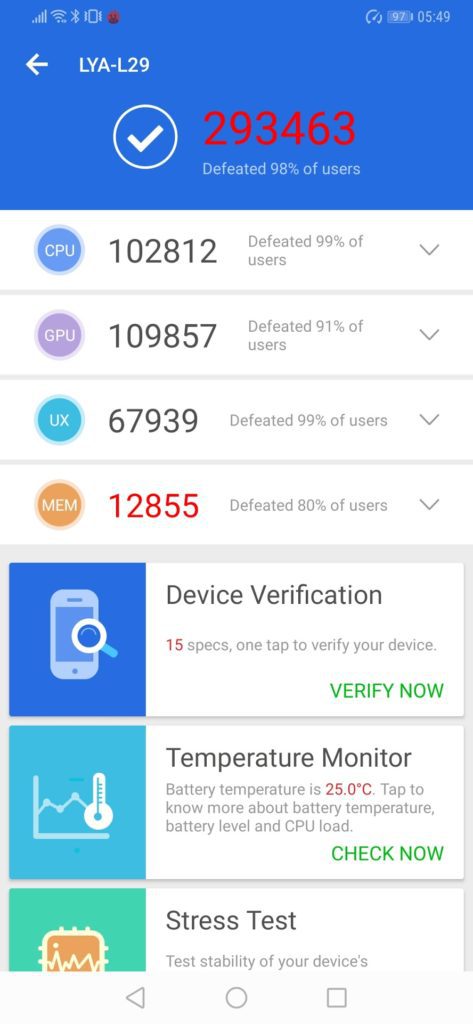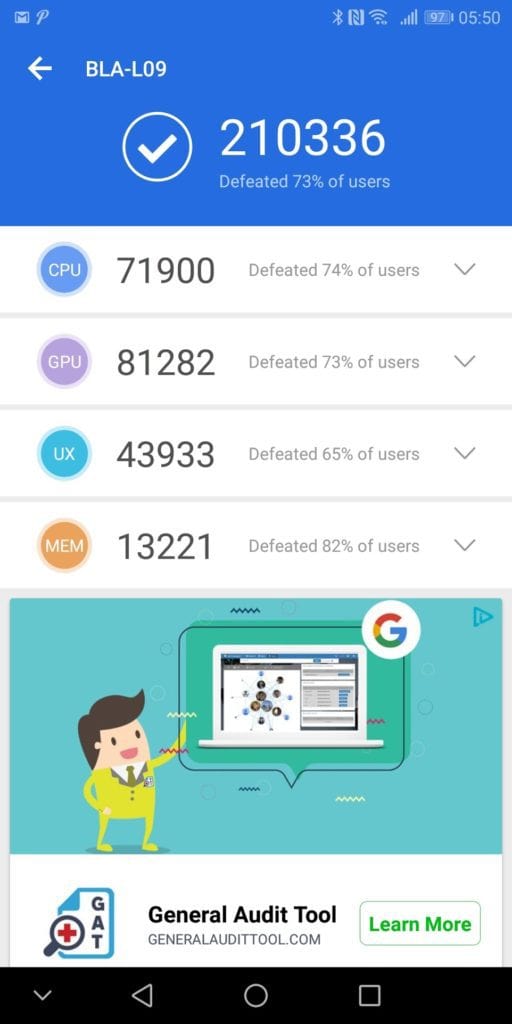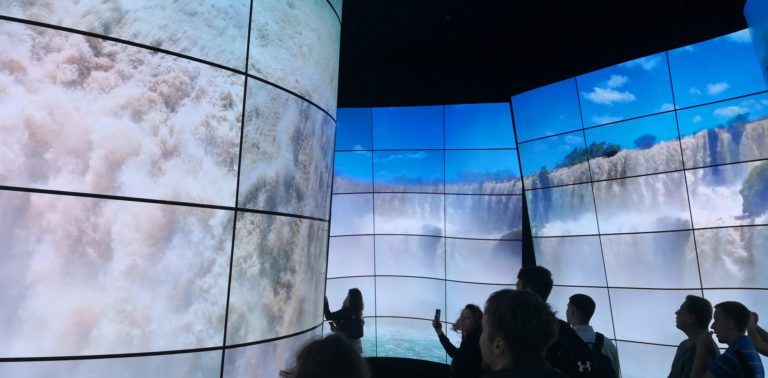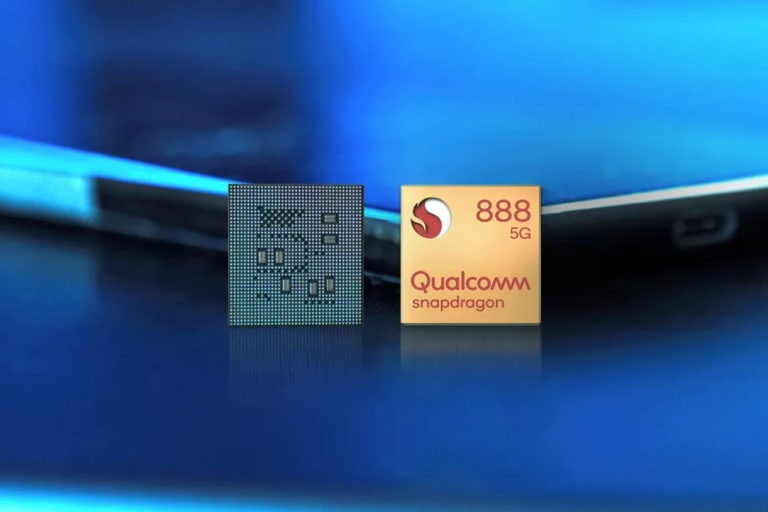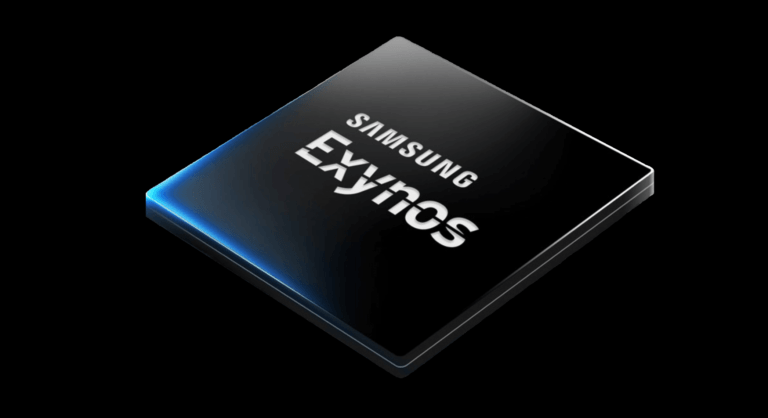Any links to online stores should be assumed to be affiliates. The company or PR agency provides all or most review samples. They have no control over my content, and I provide my honest opinion.
**Updated on 03/11/2018**
Last week Huawei launched the Mate 20 series, and since then I have been using this as my daily driver. Rather than do multiple posts I am doing one main review which I will update as and when changes need to be made.
Specification
The Mate 20 series has landed with multiple variants including the regular Mate 20, the Mate 20X and the Porsche Design RS version. In the UK I am not sure about the availability of each model, in particular, I am not sure when or if the Mate 20X will land.
For this phone, it is available tomorrow, and if you pre-order it today (25th) you will qualify for a free Huawei Watch GT and Wireless Charger.
[button link=”https://amzn.to/2z576L6″] Buy the Mate 20 Pro from Amazon[/button]
Considering this is a company that launches two flagship models per year Huawei do an exceptional job of innovating between each generation. While I wouldn’t recommend that you would upgrade from the P20 Pro, I would say the specification of this new device could easily justify an upgrade from the Mate 10 Pro, if you can afford it.
All the models in the Mate 20 series (excluding the Mate 20 Lite) use the brand-new Kirin 980 SoC, I have covered this in more detail when it was announced, and compared it to the Qualcomm Snapdragon 845. To summarise this is the words first (announced) 7nm SoC, it has 8 cores laid out as 2 big A76 at 2.6Ghz cores, with 2 medium running at 1.92Ghz and 4 Cortex-A55 cores 1.8GHz. The GPU has been updated to the lasts Mali-G76 MP10, and there is now a dual NPU for advanced AI features. Huawei claim this has significant performance and battery improvements compared to the last generation while outshining all current competitor offerings.
Memory configurations are the same as the last generation with 6GB RAM and 128GB storage, however, the DDR4 RAM now runs at 2133Mhz providing extra performance. The storage is now upgradeable via the new nano-memory format that Huawei has developed.
The display is a curved AMOLED that is 6.39 inches using a notch to give an 87.9% screen-to-body ratio running at 1440 x 3120 pixels.

The cameras are what have really differentiated Huawei from its competitors this year, they were the first to introduce a triple camera layout on the rear, and massively increase the pixel count of the main lens to 40MP with the P20 Pro. The Mate 20 Pro has had an incremental improvement here, dropping the black and white lens and swapping it out for a new ultra-wide lens. This allows them to achieve a 5 times optical zoom while also being able to offer macro shots from 2.5cm.
The battery has also had an upgrade from 4000mAh in the previous generations to 4200mAh making this the largest battery in any flagship phone. This is also complimented with wireless charging and the new 40w supercharge ability that can give you 70% battery in just 30 minutes.
Design and Build
The overall design and build quality haven’t strayed away too far from the Mate 10 Pro. As far as a big slab of glass and metal goes, this is a well made and attractive device. The two notable changes to the design are the new square camera configuration in the centre of the phone, and the new beautiful curved AMOLED display.
The phone is undoubtedly large, but with the near 88% screen to body ratio, it still fits well in my relatively small hand, and I can still use it one-handed.
Overall dimensions have increased with an extra 3.4mm in height, and 0.7mm in thickness, but the new Mate 20 Pro is actually narrower than the older model by 2.2mm. It now weighs 10g more at 189g, and there is a notable weightiness to the phone.
The model I was provided is an Emerald Green which in real life does not seem as green as the pictures would suggest, though I think this is dependant on lighting. It is a beautiful subtle green and certainly a welcome change to boring black.
The back has a sort of texture to it or what Huawei calls Hyper Optical Patterns; it is supposed to improve grip and avoid fingerprints and it does seem to a certain extent, and the glass construction appears to be quite scratch resistant.
Nano-Memory
This year Huawei has made a controversial move by introducing expandable memory, but rather than going for the industry standard of microSD they have developed a new format that they call nano-memory.
This has irked a lot of people, and I can see why, proprietary memory inevitable costs more than an open standard. However, if it is a case of proprietary memory upgrades versus none I will take the nano memory card. Google currently charge £100 extra for a 64GB upgrade between their Pixel 3 XL options, while Apple charges £150 for a 192GB upgrade. So as long as Huawei charges (much) less than this then I will live with it.
When you first take out the sim tray you will notice how the new nano-memory card slot is a lot smaller, being the same size as a nano sim. So it could be argued it is about time we saw a new smaller size introduced, similar to how we had SIM cards reduce in size.
It is also worth noting that Huawei is very generous with their base memory of 128GB so most people won’t need to upgrade at all.
At the moment the memory is not available to buy, so I have not had a chance to test this.
Display
There have been significant changes to the display since the Mate 10; the screen now occupies nearly 10% more of the body achieving almost 88% screen to body ratio with a significant bump in pixels to 1440 x 3120 pixels which now gives you a 538 ppi density compared to 402.
In use, the display is beautiful but it does take a little getting used to, with the screen curving at the edges you sometimes need to touch right on the curve to select things. It feels a little unusual at first but eventually got used to it.
Huawei has a Natural Tone mode, which works exactly like Apple’s True Tone, gauging the ambient light and adjusting the colour temperature of the screen accordingly. The end result is a display which is as good as any I have seen on any other phone. Colours appear to be accurate and with superior sharpness and brightness to other phones I have used recently.
It seems strange that this model has a much larger notch than the slightly cheaper Mate 20, but this is to accommodate the various camera and 3D face unlock features. I personally don’t have an issue with notches, it means you can keep your notifications out of the way of the main area. I did find my notification bar would fill up quite quickly though, with NFC, Bluetooth, batter, the clock and wifi notifications there is not a great deal of room for other things. Often just 2 more icons can fit.
[button link=”https://amzn.to/2z576L6″] Buy the Mate 20 Pro from Amazon[/button]
In-Display Fingerprint Scanner & 3D face unlock
This was one of the most exciting features of the phone for me, as I had not used an in-display scanner before. Based on my limited use of the phone it doesn’t quite live up to the hype.
For me, when you hear in-display fingerprint you assume there is a lot of flexibility on where you can touch the screen. A full display scanner is probably unreasonable but the lower quarter of the screen is what I would expect to scan my finger. This is not the case here, the scanner is about the same size as a rear finger sensor, but unlike rear buttons, there is no physical cue for where your finger should go.
So, at the moment when I do use finger unlock it feels slower than traditional methods. However, when I do manage to hit the target the first time it does unlock quickly, and I think as muscle memory builds up it will become natural to unlock.

I have been a convert of face unlock since review the HP Envy X2 laptop, and then loved it when it was rolled out to the Mate 10 Pro. I can’t vouch for how secure it is, and I have seen reports that it struggles to differentiate between two similar looking people. The 3D face unlock is supposed to improve things but it still has issues. Convenience wins out to security for me sadly, and to be honest, I can’t imagine a scenario where someone that looks similar to me would want to steal my phone and keep it long enough for me to not remote lock/wipe it.
So ignoring the security issues, the 3D face unlock is exceptional, its unlock speed feels instant, and it means I rarely need the fingerprint option.
Camera
I will preface this section stating I am a terrible photographer and for the most part do everything in auto. I could say that this makes me a good tester of the AI features of the camera. From my brief testing of the camera functions, it lives up to the hype, the AI and multi-lens system does genuinely allow me to take semi-decent photos with limited skills or knowledge of photography.
The main camera on the Mate 20 pro has a 40-megapixel sensor, which combines four neighbouring pixels into one to deliver 10-megapixel shots with enhanced detail. You can optionally switch to 40MP mode if you chose, along with plenty of other settings including a master AI which will auto-select the best shooting mode.
The combination of the three lenses allows the phone to achieve a five times zoom. I found photos of buildings or scenery from a long distance did seem to lose some quality at full zoom, but zooming in on objects from a closer distance produces impressive shots.
There are extensive editing features within the gallery app that will keep social media fans entertained for days. I usually am too lazy to edit photos, but it does have some great options. A popular feature is the bokeh effect which you can apply artificially here or using the aperture mode. Rather than just a bokeh circle, you can apply a horizontal blue or even a total blur.
Then there is the splash mode which has been featured in a lot of the marketing materials, with this option you can select a colour within the image and the phone will use the AI features to keep this colour while making everything else black and white. It can produce some terrific arty shots, but it is dependant on the shot and colours within it. It samples a single colour and then makes that available on the whole image, so if you have 2 red objects, they both turn to colour. I found with flowers, due to the gradient in colour, only sections of the flower would go colour and others black and white (the aperture mode works here though)
Night Mode
Huawei has a superb night mode with their phones; it uses a prolonged exposure to maximise the light available. When taking a shot, you need to wait for 5 seconds for the camera to capture the data and the results are very impressive. Taking a photo of a houseplant in the dark in normal mode, with the flash and then in night mode with no flash shows the difference it can make. It is also possible to tweak the ISO settings yourself at the risk of adding more noise into the image.
As an update to the nightmode testing, I recently made the most of living in Blackpool and walked down the illuminations. The phone has the ability to produce some superb night shots, but there is a caveat, the long exposure requires you to keep the camera quite still, and ideally not have moving objects around it (though some moving objects create a great blur effect in this mode).
Aperture Mode
Wide aperture shots have the potential for the most arty and impressive shots on the phone; this feature is available on many of the other Huawei phones too.
After you have taken a shot, when you open it with the gallery app you can tweak the aperture features more, increasing or decreasing the focus effect. You can then apply filters to the unfocused areas and using the AI of the phone it can create some impressive images. The filter with the most impressive effect is the mono option, here you keep the colour of the object in focus while applying a black and white filter to the unfocused area. It is not always 100% perfect as you can see from my garden flower picture, it has greyed out some well but left red bricks on other parts.
Wide Angle Mode
This is the main change from the P20 Pro and a welcome one at that. The first days I had absolutely no idea how to use it, there isn’t a wide-angle mode like the other options. Instead, you zoom out until you are at 0.6x zoom. I have been a fan of wide-angle shots since the LG V20, and they are great for taking photos while travelling, allowing you to take impressive pictures of architecture and other sites. My sample shots are limited here as I only realised how to work it at the weekend!
3D Live Scanning
During the announcement, one of the most impressive features demoed was the ability to scan an inanimate object to create a 3D model. The phone can then animate it, and finally project it into real-world environments with the AR settings. It was extremely impressive, though I suspect it is one of the features you use once and very few times in the future.
Unfortunately, at the moment this feature is not enabled and will become available next month via an app download.
Battery
Huawei has led the way with battery capacities and performance for some years now, and they push things further with the Mate 20 Pro. There has now been a 5% increase in the battery taking it to 4200mAh. In comparison, the Pixel 3 XL has just 3430mAh.
As usual, Huawei has a notoriously aggressive battery management system, which has caused developed such as VLC to stop allowing their software to be installed on Huawei devices in the past. In use, it is very aggressive, but it is something that is easily managed, you can disable the management on a per-app basis, allowing you to keep apps alive while restricting less important apps.
The combination of the battery size and management features means that the Mate series continues to have phenomenal battery life. After restoring all my apps, logging into everything, and switching off the management features, I was still able to get through a typical day with comfortably over 50% battery. In the past, my LG V20 and Nexus 6P would struggle to make it through the afternoon without a charge, and certainly not make it a full day.
To complement the impressive battery, the Mate 20 finally has wireless charging. I have always been a bit indifferent towards it, mainly because I have never had a phone with it, but it is better than expected. I have an Anker charger on my desk, and a car mount with wireless charging, and it does make life a little easier just plonking it down on the stand. Charge speed over wireless is better than I expected, and it works without issue through my rubber case.
My sample came with a Euro plug so I have not had chance to test the new supercharge ability, and I haven’t found I need such charging speeds either. I will likely invest in one before my next holiday or press trip as it is great to get a quick boost when you are short on time.
Performance and Benchmarks
As it currently stands the Kirin 980 system on chip used in the Mate 20 Series is the best available right now. Qualcomm hasn’t launched their newest chip yet, and the Snapdragon 845 is a year old.
Huawei came under fire for their benchmarks recently so to counter this they enabled a performance mode within the settings. By default, this is off, but you can switch it on if you want the absolute best performance out of your phone while sacrificing battery life.
Apparently the official AnTuTu benchmarks for the phone are over 300000, however, with my phone in performance mode I got 293463 or 276652 in normal mode. It is likely all the software I restored and logged in to cause a little slow down on my phone. For comparison, my Mate 10 Pro scored 210336 the official score is 208805, so it looks like my phone is still bumping up the speed.
To be honest, I don’t care about benchmarks, but the above goes to show that this phone is fast, scoring over 31% higher than my Mate 10 Pro. In real-world usage it feels very fast indeed, apps load up almost instantly, screen swipes and navigation are perfectly smooth. I have never experienced any lag, and looking back my Mate 10 Pro, lag never became a problem after months of use.
The limited gaming, I have done on the device has been excellent, and I would argue that this is just as good as any dedicated gaming phone on the market right now.
Software
The EMUI software that is built on top of Android is one of the things that most people dislike about Huawei, and I certainly would prefer vanilla Android. However, as far as phones go with a modified version of Android, Emui is very good. I can’t think of any additions that it has that annoy me, and once I enabled the app drawer, it isn’t that much different than regular Android.
The Mate 20 comes with EMUI 9 out of the box, and this is built on Android 9 Pie introducing all the new features that come along with this.
As my last phone was the Mate 10 Pro I decided to use the restore function built into Emui, and it does work a lot better than Androids built-in feature, but it is not perfect. It just restores app installations and system settings, but nothing else. So all app settings and logins still need to be restored. It does install things like your photos, and more importantly Wi-Fi passwords so you can save a fair bit of time here. However, with the Ring app and Twitter they wouldn’t work correctly after the installation and I had to uninstall them and reinstall them. Once that was done they worked fine.
The phone has many built-in features that compliment Android but most of them I don’t really use. App twin is one of the notable inclusions which allows you to duplicate certain social media apps, this then allows you to run two separate profiles. This is especially good if you use a dual sim as it allows WhatsApp to work with both numbers.
Conclusion
There is nothing serious to fault about this phone at all, minor niggles at best such as no 3.5mm and the new nano-memory.
I don’t review as many phones as other sites, but based on my personal usage I can’t see how any other phone currently on the market could beat this. It has the best battery on the market (unless you count the Mate 20X), best camera, and flawless performance.
At £899 it is starting to get up there with the most expensive phones on the market, but it does a lot to justify this price. For example, the Pixel 3 XL with 128GB costs £969 and the only reason why you would pick that over this is for the fact it has untouched Android and guaranteed quick updates. Similarly, it is almost cheap when you compare it to the latest iPhones.
With its exceptional camera and battery life I can now do large parts of my job with no additional camera, or the stress of running out of battery mid-afternoon, and for those reasons alone I think it is well worth the money.
[button link=”https://amzn.to/2z576L6″] Buy the Mate 20 Pro from Amazon[/button]
Update – After another week of full use the phone has continued to be exceptionally impressive, battery life performance has continued to be an easy full day of heavy use. There have been two software updates already which is always a positive sign
Huawei Mate 20 Pro Review
Overall
92%-
Design & Build - 95%95%
-
Camera - 100%100%
-
Battery - 100%100%
-
Software - 80%80%
-
Price - 85%85%
I am James, a UK-based tech enthusiast and the Editor and Owner of Mighty Gadget, which I’ve proudly run since 2007. Passionate about all things technology, my expertise spans from computers and networking to mobile, wearables, and smart home devices.
As a fitness fanatic who loves running and cycling, I also have a keen interest in fitness-related technology, and I take every opportunity to cover this niche on my blog. My diverse interests allow me to bring a unique perspective to tech blogging, merging lifestyle, fitness, and the latest tech trends.
In my academic pursuits, I earned a BSc in Information Systems Design from UCLAN, before advancing my learning with a Master’s Degree in Computing. This advanced study also included Cisco CCNA accreditation, further demonstrating my commitment to understanding and staying ahead of the technology curve.
I’m proud to share that Vuelio has consistently ranked Mighty Gadget as one of the top technology blogs in the UK. With my dedication to technology and drive to share my insights, I aim to continue providing my readers with engaging and informative content.