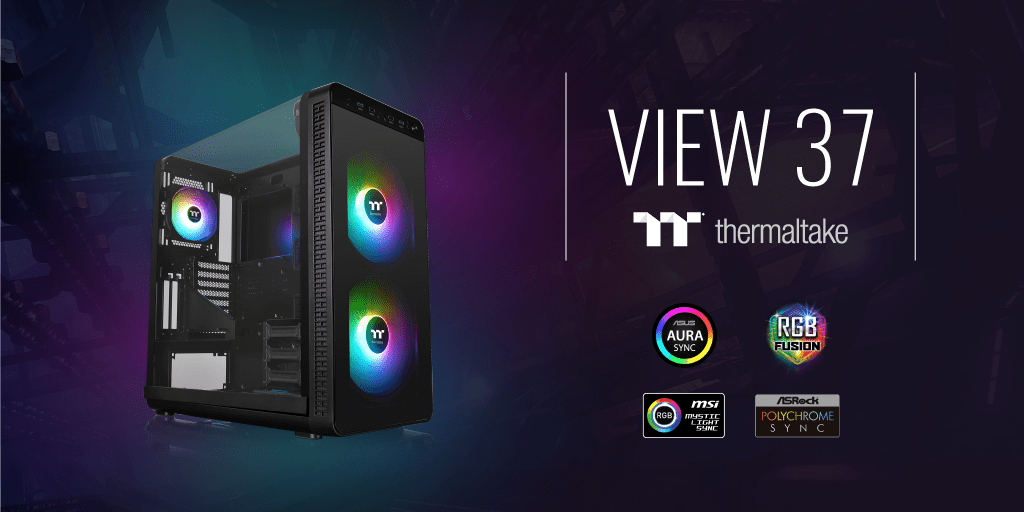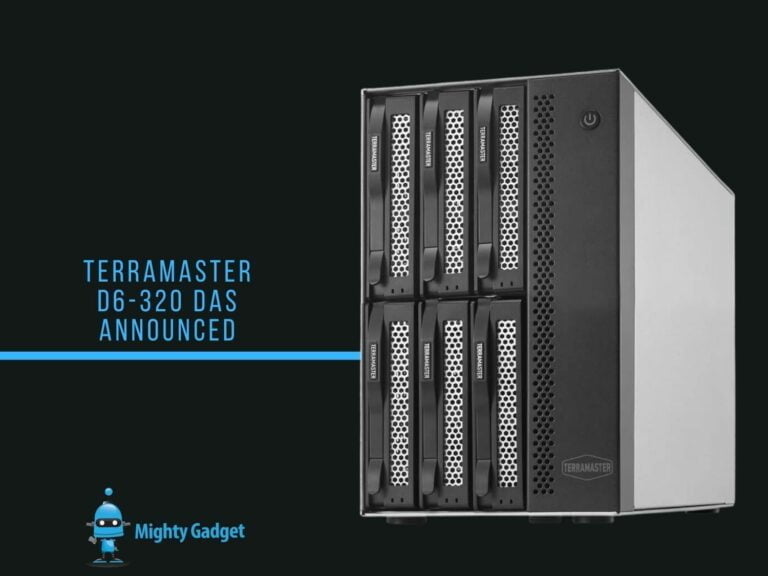Any links to online stores should be assumed to be affiliates. The company or PR agency provides all or most review samples. They have no control over my content, and I provide my honest opinion.
The View 37 ARGB is a curious design from Thermaltake, shaking things up for a purely rectangular design used for most other cases on the market. While still pretty much a rectangle, they have taken the popular windowed side panel design and wrap it around to the top panel giving both an elegant design and a much larger view of your case than other options.
This model sits somewhere in the middle ground in terms of pricing, at £139.90 on Amazon it is much more wallet-friendly than some of the recent Thermaltake reviews I have done including the superb A500.
The ARGB model is cheaper than the standard RGB model, the difference being the fans included. On the more expensive model you get 3x 140cm Riing Plus RGB LED high-performance case fans and hub. Whereas on the ARGB you get two 200mm 5V ARGB LED front fans which still includes a hub, but this is now motherboard controlled. While the Riing Plus RGB LEDs are superb I would be inclined to say this is the better model, it is cheaper, and the 200mm fans fill the front panel while 2x140mm fans would require an additional fan for a neat look. The Thermaltake fan control is good, but motherboard fan control will provide a broader range of software and control options. The hub is compatible to sync with RGB capable motherboards from Asus, Gigabyte, MSI and AsRock.
[button link=”https://www.amazon.co.uk/Thermaltake-View-ARGB-Mid-Tower-Chassis/dp/B07HJD6DPZ/ref=as_li_ss_tl?ie=UTF8&qid=1540994269&sr=8-1&keywords=View+37+ARGB&linkCode=sl1&tag=mighgadg-21&linkId=e7a9d49b135de386183a76d66b1e27af&language=en_GB”] Buy from Amazon[/button]

If you don’t have a motherboard that can control RGB, then the 5V ARGB LED fans can be controlled using a simple interface built into the I/O panel that cycles through 7 different lighting modes and a range of different colour options.
The curved window means that Thermaltake has had to use acrylic over tempered glass, while I am sure curved tempered glass is possible it is likely that it would seriously increase the price. This does feel a little cheaper when you are working with the case, but once the system is built it is hard to tell the difference between the two.

Another design issue with the curved panel is the fact that you get no roof access for ventilation or radiators. So, the cooling options are more limited here than with other cases, a price you must pay for aesthetics, unfortunately. Thermaltake have tried to counter this issue by offering a vertical side mounting for radiators or, “Vertical Radiator View” as they call it, that we have seen on other models. Ventilation is taken into account with air holes on the opposing side panel.
The vertical radiator placement allows you to install radiators up to 420mm while the front can also accommodate a 420mm radiator.

Fan options include the 2x200mm on the front but you can use 3×120/140mm if you wish. The side can accommodate 3×120/140mm while the rear can go up to 140mm. There is also a bottom 140mm point.
As we have seen on many of the new Thermaltake cases, this includes a vertical GPU mount. However, there is no ricer cable included.
You get plenty of storage options, the hard drive cage can fit the 3.5-inch drives, but with the design of the case, you may want to remove them and go for the side panel mounting. Here you can find up to four 3.5-inch drives, or eight 2.5-inch drives.
Thermaltake doesn’t seem to class this as a Dismantlable Modular Design model, which is what they use to describe modular cases. The internals of this are all tool-free, however, the side panel is not, there are two thumbscrews but five traditional case screws required to remove it.
Build Quality and First Impression
My first impression was this is a beautiful case, that is well priced especially with the inclusion fo the 2x200mm fans.
However, the design choice of a wraparound panel means there is a missing horizontal support for the side panel, so on the curved rear corner there is a bracket with five screws that clamp the corner down giving you a flush fit. This makes removing and putting the panel on far more cumbersome than some of the recent reviews I have done. In particular when you compare it to models with hinged tempered glass panels.
The missing roof panel does provide a bit more room when it comes to building within the case. I always forget to pre-attach the 6-pin power connector to the motherboard, then have to awkwardly try and squeeze my hand between the top panel and CPU cooler to attach it.
On the other side, the panel is the older style thin metal that slides into place and locks in with thumb screws. This isn’t my preferred type of panel as they feel a bit cheap by modern standards, and if cables get in the way they can be a pain to slot back into place flush. However, this does allow the panel to have plenty of air vent holes for the vertical radiator mounting, so there should be no ventilation issues if you go with this choice.
This case does not include a PSU shroud, even though the View 27 does. With this model the clear panel goes all the way down to the base so any messy cabling around the PSU will be on full view, so you will definitely want a modular cable PSU.
Thermaltake appears to be using including a vertical GPU mount as standard nowadays, while at the same time not including the riser cable. This may annoy some people, but it keeps costs down for people that don’t want to have a vertically mounted GPU.
Space behind the motherboard tray for cables is generous, and there are plenty of cable routing holes, in particular, a square one just where you will want to route away your PSU cables. While I didn’t build a complex system within this case, once you get past the awkward panels it is nice and easy to build in.
Conclusion
Overall, I like the View 37, it certainly looks great, but there are quite a few considerations you need to consider before buying this. While it can handle large radiators, it is never going to offer the flexibility of cases with roof panel access. If you are a chronic tinkerer, then you will quickly become annoyed with removing the side panels, so it is best if you build it and do your best to limit the tweaks you do in the future. Overall cooling potential is going to be limited too, again due to no ventilation at the top.
However, if you are not the type of person to build complex systems while like to keep the cooling to the front and back this is a decent option that offers unique and impressive aesthetics with excellent out of the box cooling.
[button link=”https://www.amazon.co.uk/Thermaltake-View-ARGB-Mid-Tower-Chassis/dp/B07HJD6DPZ/ref=as_li_ss_tl?ie=UTF8&qid=1540994269&sr=8-1&keywords=View+37+ARGB&linkCode=sl1&tag=mighgadg-21&linkId=e7a9d49b135de386183a76d66b1e27af&language=en_GB”] Buy from Amazon[/button]
I am James, a UK-based tech enthusiast and the Editor and Owner of Mighty Gadget, which I’ve proudly run since 2007. Passionate about all things technology, my expertise spans from computers and networking to mobile, wearables, and smart home devices.
As a fitness fanatic who loves running and cycling, I also have a keen interest in fitness-related technology, and I take every opportunity to cover this niche on my blog. My diverse interests allow me to bring a unique perspective to tech blogging, merging lifestyle, fitness, and the latest tech trends.
In my academic pursuits, I earned a BSc in Information Systems Design from UCLAN, before advancing my learning with a Master’s Degree in Computing. This advanced study also included Cisco CCNA accreditation, further demonstrating my commitment to understanding and staying ahead of the technology curve.
I’m proud to share that Vuelio has consistently ranked Mighty Gadget as one of the top technology blogs in the UK. With my dedication to technology and drive to share my insights, I aim to continue providing my readers with engaging and informative content.