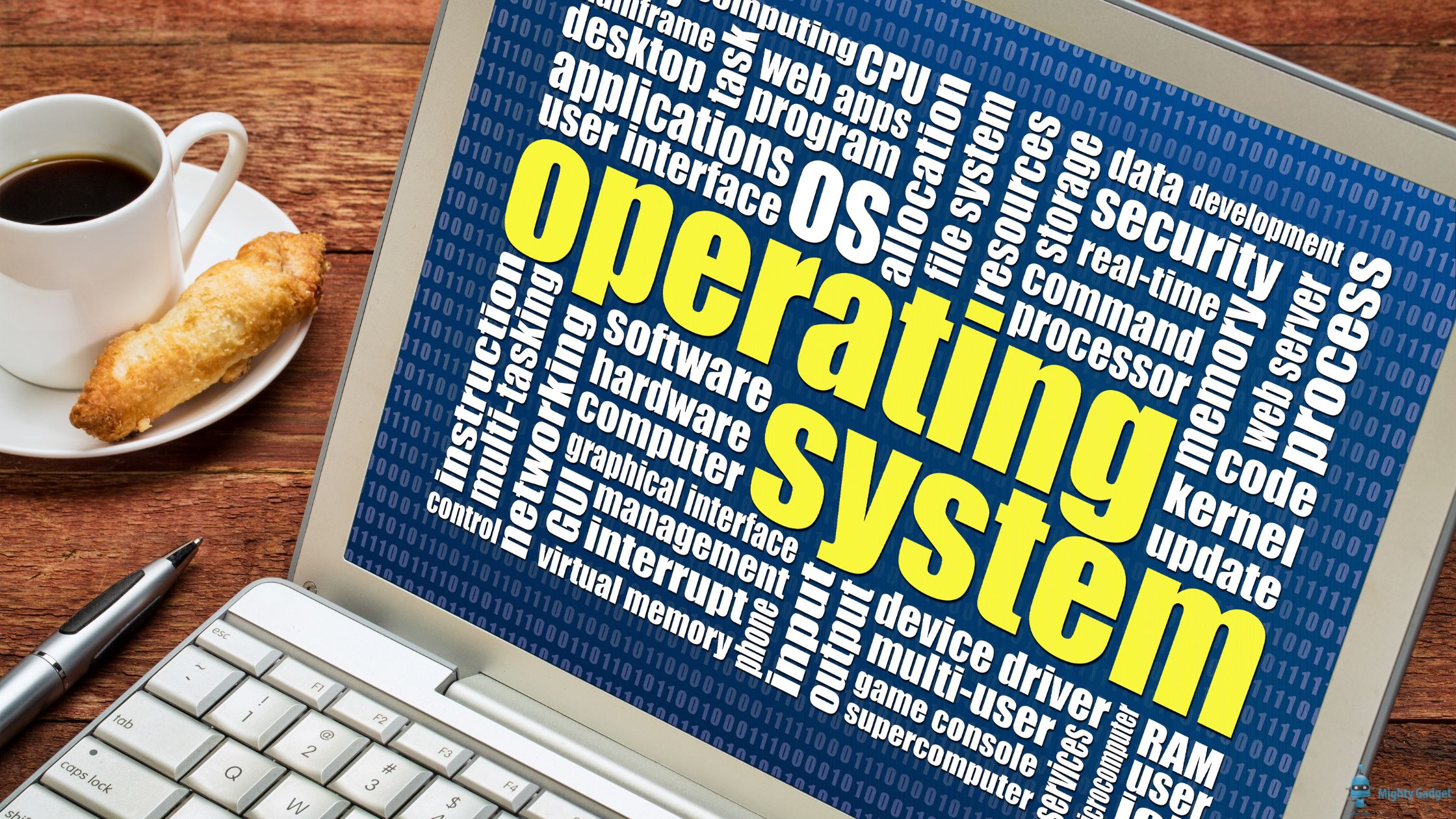Any links to online stores should be assumed to be affiliates. The company or PR agency provides all or most review samples. They have no control over my content, and I provide my honest opinion.
I currently work at an MSP providing IT support for clients. Like most MSPs, we have a stack of tools that are essential for day-to-day support.
However, with these tools being geared towards professional use, they often come with high monthly fees. Individually they may not be too bad, but when you add an RRM, PSA, ITSM and remote access, and more, the costs can increase quickly.
While I have no intention of starting an MSP myself, I have run my own business in the past and often wonder how you would start an MSP with limited startup capital.
For managed service providers (MSPs) launching on a limited budget, building a cost-effective yet robust technology stack is critical. Open-source tools offer a viable pathway to operational efficiency without upfront licensing costs, though they often require technical expertise to configure and maintain
As I am relatively new to the MSP world, I won’t try and claim that this is the definitive guide to open source MSP tools and I have no doubt there will be gaps that need filling in with paid for tools. But, if you are starting out, then this guide may help you find some free tools to keep running costs to a minimum.
If anyone has any additional recommendations, please leave a comment and I will look into them.
Understanding the MSP Technology Stack
Before diving into specific tools, it’s important to understand the key components that make up a comprehensive MSP technology stack:
- Remote Monitoring and Management (RMM) tools allow MSPs to proactively monitor and manage client IT systems, providing behind-the-scenes access to infrastructure, servers, networks, and endpoints. These tools enable issue detection and resolution without disrupting client operations.
- Professional Services Automation (PSA) systems help streamline business operations, including project management, time tracking, billing, contract management, and customer relationship management.
- IT Service Management (ITSM) platforms facilitate the management of support requests through ticketing systems and help desks, enabling efficient communication with clients.
- Remote Access tools provide technicians with the ability to connect to and control client systems from anywhere, allowing for efficient troubleshooting and support.
Remote Monitoring and Management (RMM) Tools
TacticalRMM
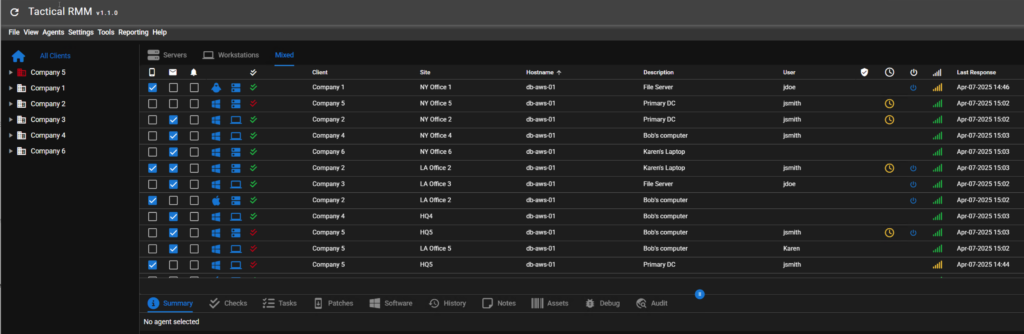
TacticalRMM stands out as the most comprehensive open-source RMM solution, offering features such as remote desktop control, script execution, patch management, and real-time system monitoring. Built on Django and Vue, it supports Windows, Linux, and macOS endpoints, though its agent code-signing capability requires a $50/month GitHub sponsorship to avoid antivirus false positives. Integration with MeshCentral enables TeamViewer-like remote access, while automated alerts for CPU, memory, and disk usage facilitate proactive issue resolution.
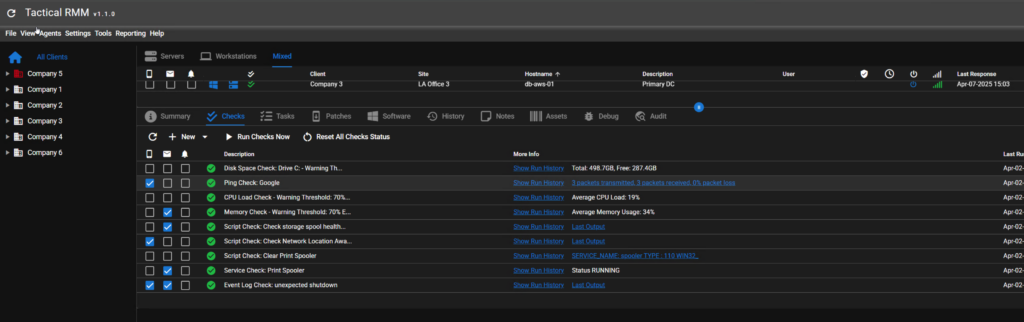
Key Features:
- Real-time monitoring of client systems
- Automated patch management
- Remote command execution
- Scripting capabilities
- Alerting and notification system
- Integration with MeshCentral for remote access
Key Considerations:
- Installation Complexity: Deployment on Linux servers or Docker containers demands familiarity with command-line interfaces.
- Security Risks: As with many RMM tools, TacticalRMM’s capabilities can be exploited by threat actors for unauthorised access, necessitating strict access controls and activity monitoring.
The Open Endpoint Manager (TOEM)
While not strictly an RMM tool, The Open Endpoint Manager provides complementary functionality that can enhance an MSP’s management capabilities.
Key Features:
- Software deployment
- Cloning and imaging
- Inventory management
- Asset management
- Power management
- Windows update management
- Printer management
TOEM can be used alongside an RMM solution to provide more comprehensive endpoint management capabilities, particularly in environments with a large number of Windows systems.
Professional Services Automation (PSA)
UVDesk
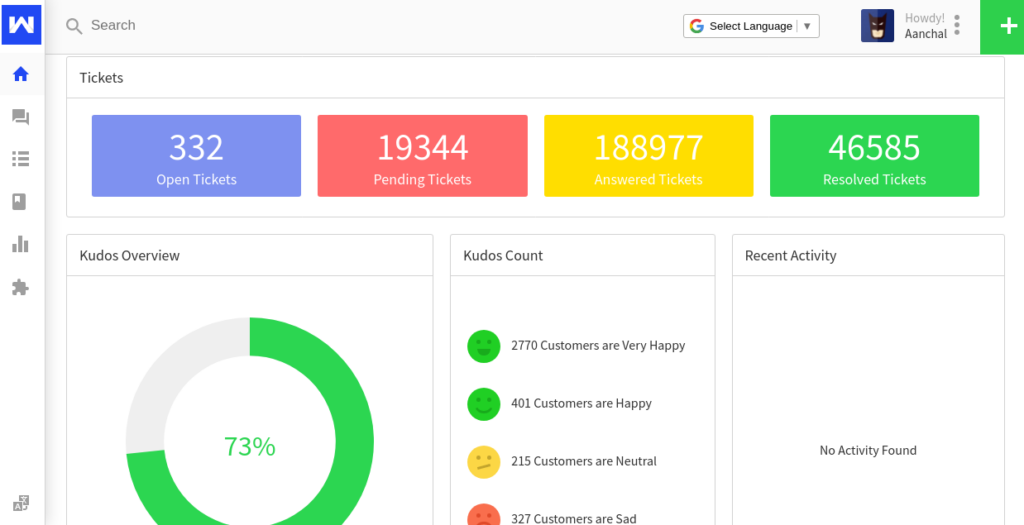
UVDesk offers an open-source ticketing system with multi-channel support (email, social media, live chat) and workflow automation. Its modular architecture allows MSPs to add features like knowledge bases or CRM integrations as needed. However, the lack of native invoicing or project management tools necessitates supplementary software.
Key Features:
- Ticket management
- Knowledgebase creation
- Customer portal
- Email integration
- Workflow automation
- Reporting and analytics
Invoice Ninja
Invoice Ninja is not technically a PSA but it is an open-source invoicing and billing solution that can be integrated into an MSP’s workflow to handle financial aspects of client relationships.
Key Features:
- Branded invoice creation
- Customisable client portals
- Online payment processing
- Quote-to-invoice conversion
- Time and expense tracking
- Automated recurring invoices and payment reminders
- CRM integration
Invoice Ninja provides MSPs with a professional invoicing system that can help streamline billing processes and improve cash flow. Its integration capabilities make it a versatile addition to an MSP’s tech stack.
Odoo
While not exclusively designed for MSPs, Odoo’s open-source PSA module supports time tracking, project management, and billing. Its modular design enables integration with other Odoo tools, such as inventory management or accounting, though configuration requires technical expertise.
Freemium Options
Avaza provides a free tier with expense management, time tracking, and invoicing, suitable for MSPs with fewer than five clients. Paid tiers (from £19/month) unlock Gantt charts and resource allocation tools.
Pulseway combines PSA and RMM functionalities, offering automated billing and mobile device management from £39/month after a 14-day trial.
IT Service Management (ITSM)
Zammad
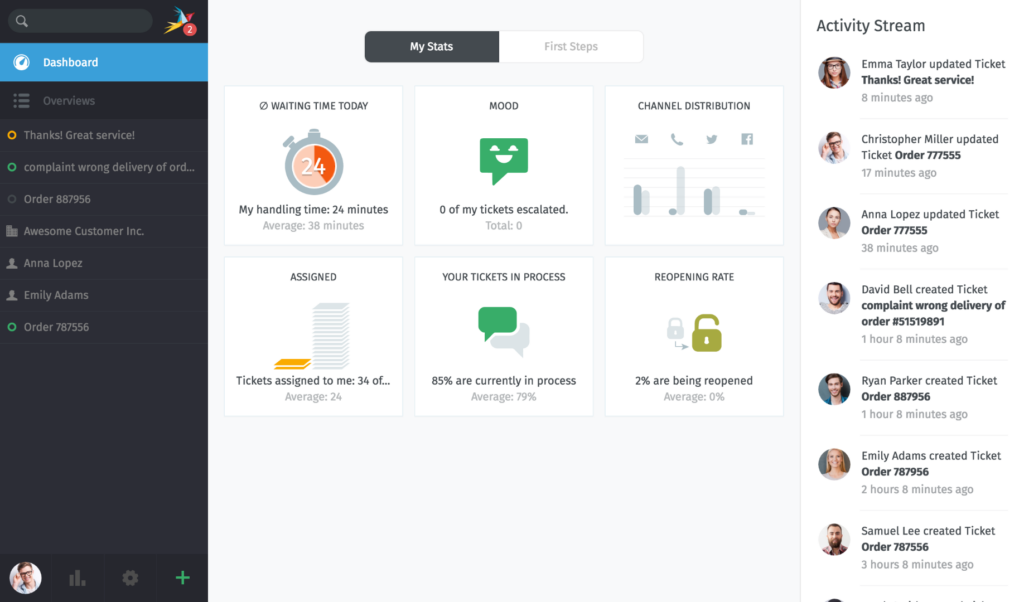
Zammad is an open-source helpdesk and ticketing system that helps MSPs manage support requests and streamline communication with clients.
Key Features:
- Unified inbox for emails, chat, and social media
- Automatic ticket creation and workflow routing
- Knowledgebase and self-service portal
- Time tracking and SLA management
- Customisable reporting dashboards
- GDPR and data privacy compliance
- Full audit history of all tickets
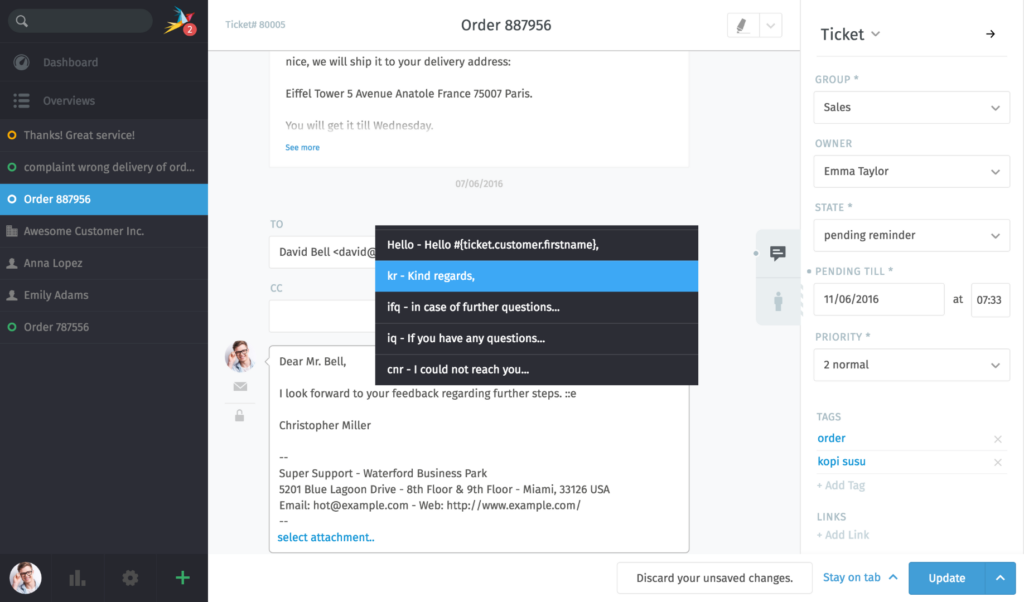
Zammad’s modern interface and comprehensive feature set make it a strong contender for MSPs looking to establish a professional support system. Its unified inbox approach simplifies the management of client communications across multiple channels.
GLPI
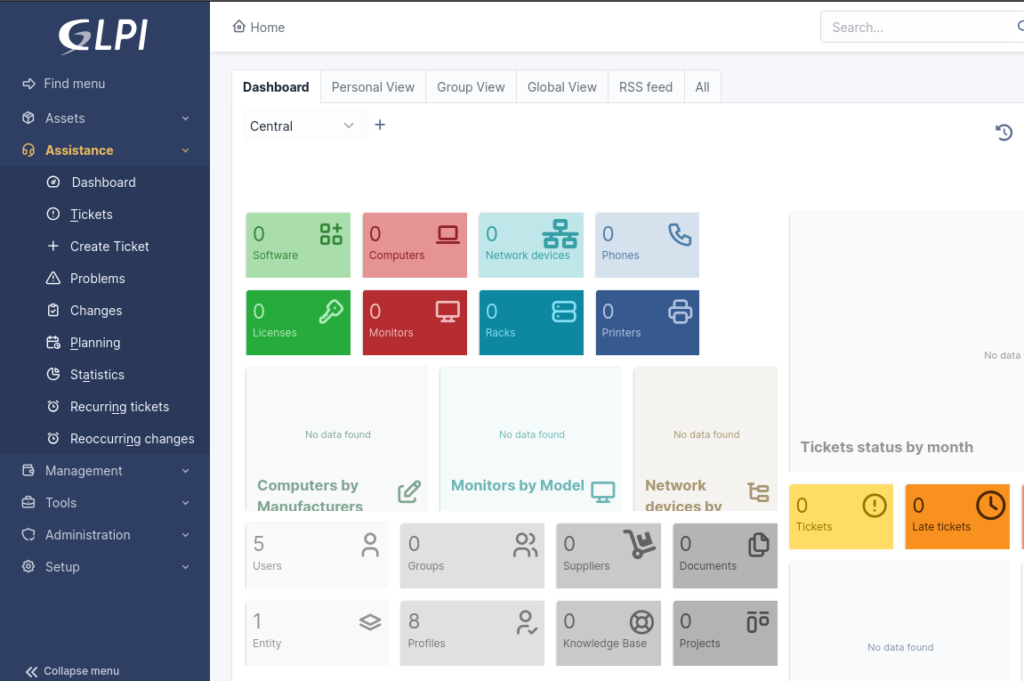
GLPI serves as a full-featured ITSM platform with asset management, ticketing, and SLA tracking. Plugins extend its functionality to include network discovery and data centre monitoring, though initial setup may require Linux server experience.
Key Features:
- Asset management
- Ticket management
- Knowledge base
- Project management
- Reporting and analytics
- Inventory management
- License management
GLPI offers a holistic approach to IT service management, combining asset tracking with support functions. This makes it particularly suitable for MSPs that need to maintain detailed records of client environments.
KIX
KIX is another open-source ITSM solution that provides MSPs with tools for managing client support and service delivery.
Key Features:
- Ticket management
- Knowledge management
- Contact management
- Reporting and analytics
- Workflow automation
- Multi-tenant architecture
- Customisable interface
KIX’s multi-tenant architecture makes it well-suited for MSPs managing multiple clients, allowing for clear separation of client data while maintaining a unified management interface.
iTop
iTop specialises in ITIL-aligned service management, offering change management, incident resolution workflows, and CMDB (configuration management database) capabilities. Its community version lacks advanced reporting, necessitating manual data exports for client updates.
Remote Access Solutions
MeshCentral
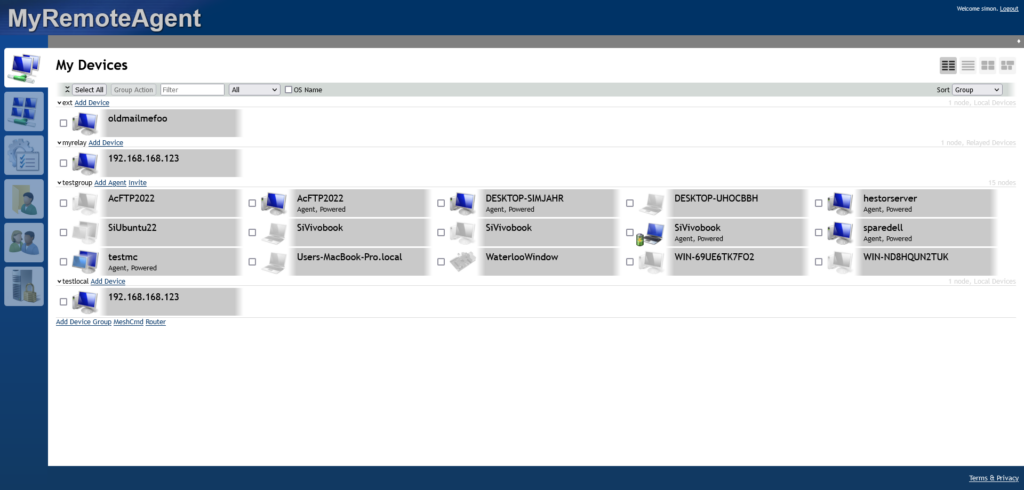
Integrated with TacticalRMM, MeshCentral provides secure remote desktop and file transfer capabilities. Features like session recording and multi-factor authentication enhance security, though MSPs must manually update endpoint names post-renaming.
Key Features:
- Browser-based remote desktop access
- File transfer capabilities
- Multi-factor authentication
- Secure communication through HTTPS
- Cross-platform support (Windows, macOS, Linux)
- Scalable architecture
MeshCentral’s strength lies in its remote access capabilities, making it an excellent complement to other RMM tools. Its browser-based interface eliminates the need for additional client software, simplifying deployment and use.
RustDesk
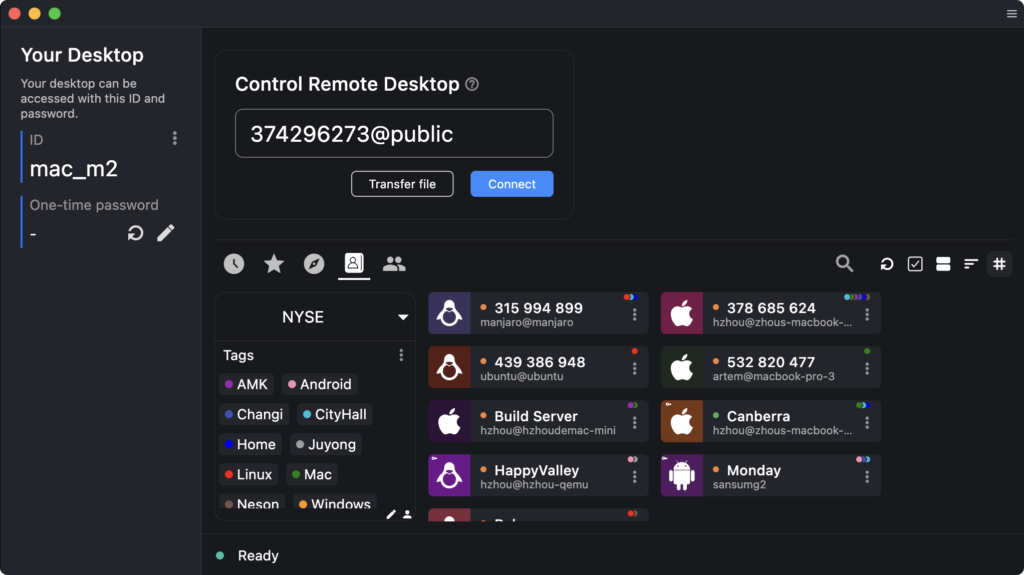
RustDesk is an open-source remote desktop software that provides secure access to client systems.
Key Features:
- Cross-platform support
- End-to-end encryption
- File transfer
- Session recording
- Multi-monitor support
- Self-hosted option
RustDesk offers a secure and efficient way for MSPs to access client systems remotely, with the added benefit of being able to host the relay server on their own infrastructure for enhanced security and control.
Apache Guacamole
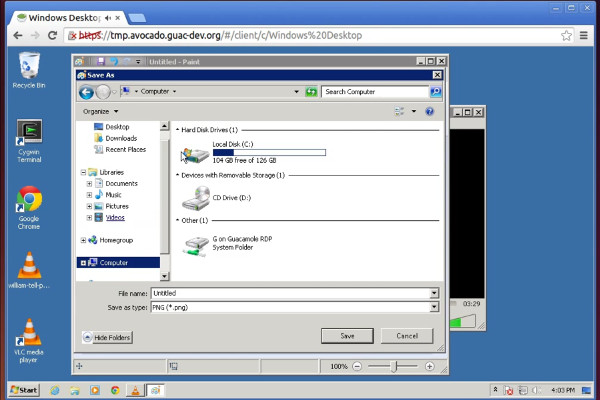
Apache Guacamole is an open-source clientless remote desktop gateway that provides access to remote systems through a web browser.
Key Features:
- Browser-based access
- Support for multiple protocols (RDP, VNC, SSH)
- User management and permissions
- Session recording
- Multi-factor authentication
- Scalable architecture
Guacamole’s clientless approach simplifies remote access for MSPs, eliminating the need for technicians to install additional software on their workstations.
RPort
RPort is a lightweight alternative for SSH and RDP access, suitable for Linux-heavy environments. Its minimal resource footprint makes it ideal for low-spec devices, though Windows support is limited compared to MeshCentral.
Cybersecurity Tools
Wazuh (SIEM)
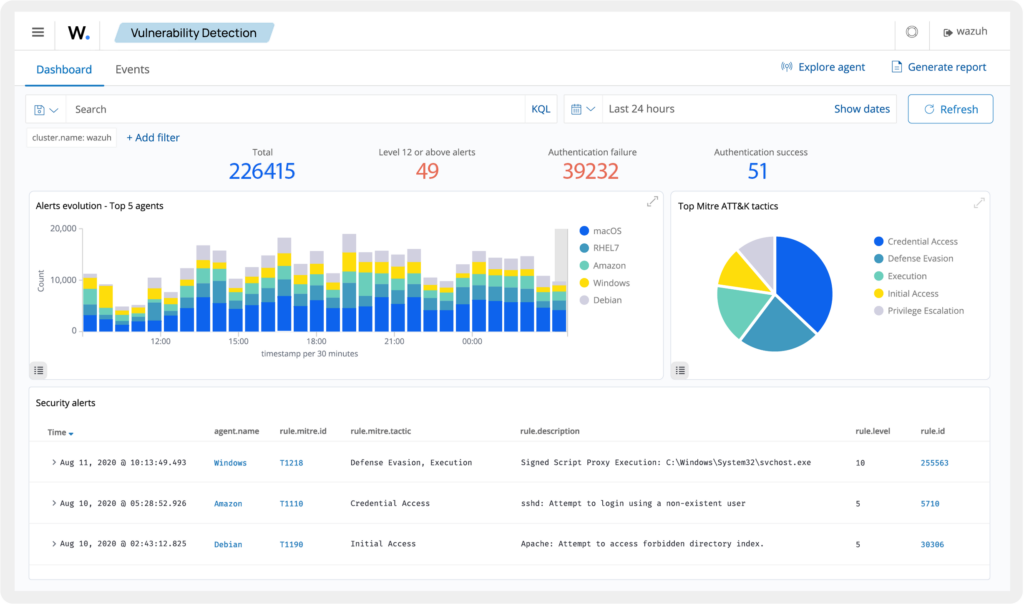
Wazuh combines intrusion detection, vulnerability scanning, and log analysis in an open-source package. Prebuilt integrations with AWS and Azure simplify cloud environment monitoring, though customising alert thresholds requires YAML configuration.
Osquery (Endpoint Monitoring)
Developed by Facebook, Osquery enables SQL-based querying of endpoint data for threat hunting. While powerful, it lacks a native dashboard, requiring integration with tools like Elasticsearch for visualisation.
Affordable Endpoint Protection
Cynet 360 AutoXDR offers a 14-day trial with automated threat response and 24/7 monitoring, while Druva provides cloud-native backup and compliance auditing from £8/device/month.
Backup and Disaster Recovery (BDR)
UrBackup
UrBackup delivers file and image backups for Windows and Linux systems, with client-side encryption and incremental backups. However, its lack of cloud storage integration necessitates manual offsite transfers.
Commercial Alternatives
Veeam remains a market leader for MSPs, offering immutable backups and ransomware detection from £15/device/month. Backblaze B2 cloud storage at £0.004/GB/month complements on-premise solutions.
Documentation and Knowledge Management
BookStack
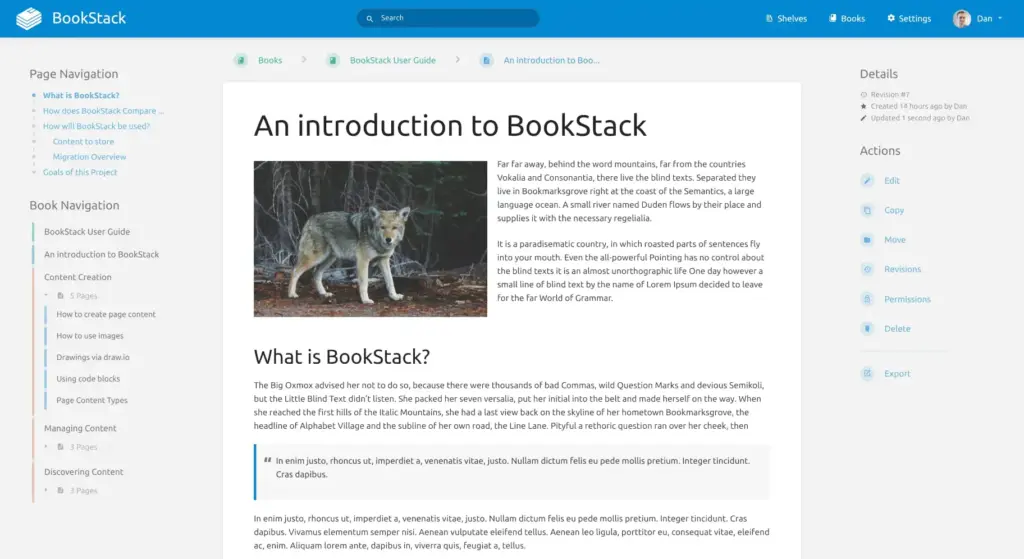
BookStack’s intuitive editor and hierarchical page organisation simplify creating client-facing documentation. Single sign-on (SSO) support enhances security, though version control is less robust than paid alternatives.
Key Features:
- Hierarchical organisation (books, chapters, pages)
- Markdown and WYSIWYG editing
- Search functionality
- Version history
- User permissions
- API for integration
BookStack provides a structured approach to documentation, making it easy for MSPs to create and maintain comprehensive records of client environments and internal processes.
XWiki
XWiki excels for technical teams requiring custom scripting and structured data management. Its open-source version lacks granular user permissions, limiting suitability for multi-tenant environments.
Key Features:
- Structured content organisation
- Customisable templates
- Version control
- Search functionality
- User permissions
- Extension ecosystem
XWiki’s flexibility and extensibility make it a versatile tool for MSPs with diverse documentation needs. Its template system can help standardise documentation across different clients and projects.
Password Management
I was unsure if I should include this under the documentation section as services like IT Glue provided both documentation and password management functions. But, many MSPs also use a separate password utility such as Keeper.
KeePassXC
KeePassXC is an open-source password manager that provides secure storage and management of credentials.
Key Features:
- Secure password storage
- Password generation
- Auto-type functionality
- Browser integration
- Cross-platform support
- Database encryption
KeePassXC offers a secure solution for managing the numerous credentials that MSPs typically need to access client systems and services. Its local storage approach provides an additional layer of security compared to cloud-based alternatives.
Passbolt
Passbolt is an open-source password manager designed for team use, making it suitable for MSPs with multiple technicians.
Key Features:
- Secure password sharing
- User management and permissions
- Browser extension
- API for integration
- Audit logs
- Self-hosted option
Passbolt’s focus on team collaboration makes it particularly valuable for MSPs, where multiple technicians may need access to the same credentials while maintaining security and accountability.
Network and Infrastructure Management
NetBox
NetBox provides IP address management (IPAM) and network automation via an API-first design. MSPs can model client networks visually, though integration with monitoring tools like Nagios requires manual setup.
Key Features:
- IP address management
- VLAN management
- Rack and device tracking
- Circuit management
- API for integration
- Customisable fields
Netbox helps MSPs maintain accurate records of network infrastructure, reducing the risk of IP conflicts and improving troubleshooting efficiency.
OpenNMS
OpenNMS scales for large deployments with distributed polling and flow analytics. The learning curve is steep, but community plugins extend functionality to VoIP and SD-WAN monitoring.
PingCastle
PingCastle is an open-source Active Directory security assessment tool.
Key Features:
- Security scoring
- Vulnerability identification
- Remediation recommendations
- Historical tracking
- Reporting
PingCastle helps MSPs identify and address security vulnerabilities in client Active Directory environments, enhancing the overall security posture of managed networks.
Software Deployment and Package Management
Efficient software deployment is crucial for MSPs managing multiple client environments. Here are some open-source tools to streamline this process:
Chocolatey
Chocolatey is an open-source package manager for Windows that simplifies software installation and updates.
Key Features:
- Command-line and GUI interfaces
- Repository of thousands of packages
- Scripting capabilities
- Integration with configuration management tools
- Automated updates
- Deployment tracking
Chocolatey helps MSPs automate software deployment and updates across client environments, reducing the time and effort required for routine maintenance tasks.
ProGet
ProGet is a package management solution that can be used to host private Chocolatey repositories.
Key Features:
- Private repository hosting
- Package promotion between environments
- User management and permissions
- Vulnerability scanning
- Audit logging
- Integration with CI/CD pipelines
ProGet allows MSPs to maintain control over the packages deployed to client environments, ensuring consistency and security across all managed systems.
Implementing an Open-Source MSP Stack
Challenges and Mitigations
- Skill Gaps: Open-source tools often lack GUI-based configuration, requiring MSPs to invest in Linux administration training or hire technical staff.
- Maintenance Overheads: Regular updates and security patches must be manually applied, increasing operational complexity compared to SaaS platforms.
- Client Perceptions: Some clients may distrust open-source solutions, necessitating transparency about security measures and compliance certifications.
Hybrid Approach
Startups can blend open-source and freemium tools to balance cost and functionality. For example, pairing TacticalRMM with NinjaOne’s patch management or using Scribe’s documentation free tier alongside BookStack.
Conclusion
Building an MSP tech stack using open-source tools presents a viable path for startup MSPs looking to establish their operations without significant upfront investment. By carefully selecting and integrating tools across RMM, PSA, ITSM, and remote access categories, MSPs can create a functional and efficient technology foundation that supports their business goals.
While open-source solutions have limitations compared to their commercial counterparts, they offer flexibility, customisation options, and cost advantages that make them attractive for MSPs in the early stages of growth. As the business matures, a hybrid approach that combines open-source and commercial tools can provide the optimal balance of functionality, support, and cost-effectiveness.
Ultimately, the success of an open-source MSP tech stack depends not just on the tools selected, but on how well they are implemented, integrated, and maintained. With careful planning and execution, startup MSPs can leverage open-source solutions to build a robust technology foundation that supports their growth and enables them to deliver high-quality services to their clients.
I am James, a UK-based tech enthusiast and the Editor and Owner of Mighty Gadget, which I’ve proudly run since 2007. Passionate about all things technology, my expertise spans from computers and networking to mobile, wearables, and smart home devices.
As a fitness fanatic who loves running and cycling, I also have a keen interest in fitness-related technology, and I take every opportunity to cover this niche on my blog. My diverse interests allow me to bring a unique perspective to tech blogging, merging lifestyle, fitness, and the latest tech trends.
In my academic pursuits, I earned a BSc in Information Systems Design from UCLAN, before advancing my learning with a Master’s Degree in Computing. This advanced study also included Cisco CCNA accreditation, further demonstrating my commitment to understanding and staying ahead of the technology curve.
I’m proud to share that Vuelio has consistently ranked Mighty Gadget as one of the top technology blogs in the UK. With my dedication to technology and drive to share my insights, I aim to continue providing my readers with engaging and informative content.