Any links to online stores should be assumed to be affiliates. The company or PR agency provides all or most review samples. They have no control over my content, and I provide my honest opinion.
Having previously reviewed the Aegis Secure Key 3Z I have been sent the Apricorn Aegis Padlock to try out.
This is a hard drive version, and the model I have been sent is 500GB which retails for £180 in the UK.
Unlike other external drives, this drive has full hardware encryption built into it using 256-bit AES-XTS Military-grade PUB 197 Validated Encryption.
Once set up, you lock and unlock the device using the keypad on the front of the drive. This makes it one of the most secure drives on the market and will be extremely useful for all business but also any consumer wanting to store data that is confidential.
The overall specification includes:
- Onboard keypad with Wear-Resistant Buttons
- Hardware-based 256-bit AES-XTS Military-grade PUB 197 Validated Encryption
- Super Speed USB 3.0 Interface
- Backwards compatible with USB 2.0 and 1.1 ports
- Variable Timing Circuit Technology
- Software-Free Design; No Admin Rights or Software Updates
- Interior Electronics Protected by Hardened Epoxy Coating
- Bus-Powered from Standard USB Port
- Integrated USB 3.0 Cable
- Shock and Vibration Resistant
- 3 Year Warranty
The Aegis Secure Key 3Z was excellent for transporting relatively small amounts of data around as it was basically a USB thumb drive that came in capacities of 8GB through to 128GB. The Padlock 3.0 is much more suited to securing large amounts of data and comes in sizes from 500GB to 2TB using a hard drive, or 128GB all the way up to 8TB in SSD format. So this drive should be able to store sensitive data for quite large companies while also retaining the portability of the USB-powered hard drive format. I assume the 8TB version must utilise 2 4TB drives and the $4,779.00 price tag would suggest this is the case.
This is physically a bit larger than your typical 2.5” portable drive, which is likely due to the additional hardware and number pad. There is a built-in USB cable the clips into the side of the drive.
Set-up
This follows a similar procedure as the Secure Key 3Z; there is no software required to set it up, so the drive will be readable regardless of what computer you use once unlocked.
When you first plug the device in you will see some LEDs glow, pressing the unlock key and 9 will enable the unlock code where you provide the PIN code you would like for admin use, press lock again, then retype the code and press unlock. This places you in admin mode, and you can exit this with the cancel button.
Once you have established an admin user, you can generate new users by going back into admin mode then following a sequence of instructions laid out in the manual. It is quite a simple process and having multiple users is extremely useful for companies as you avoid the risk of forgetful employees getting completely locked out, or worse, rogue employees deliberately locking you out of critical data. As many as five unique user passwords can be created.
Apricorn also has a reset and reformat function which avoids bricking the device if you lose everything, but you would naturally lose any data encrypted on it.
Performance
The mechanical hard drive version of this model uses a 5400RPM drive, similar to most portable drives, and the performance is very similar.
For large file transfers, it can easily handle over 100MB/s read-write, but small file transfer drops off considerably. If you are storing vast amounts of text or PDF documents, it may make more sense to go for an SSD option.
The hardware encryption doesn’t appear to have any noticeable effect on performance, which is one of the selling points of hardware encryption.
In general, locking an unlocking the device was no hassle, it’s more work than plugging in a standard drive, but it is less work than messing around with software encryption.
The drive is also protected against brute force attempts which automatically locks (and eventually wipes) the drive in the event of an automated attempt to enter multiple PINs. After 20 failed entries, the user must reset and reformat the drive to use it again and that number can be programmed down to be as few as 4. The device locks up once you’ve reached half of the programmed total number. e.g. if the total is 16, it shuts down at 8 and requires a code to make more pin attempts.
Overall
This might not have a massive amount of consumer appeal, though, with all the cyber-security issues in the past year, it is something I would urge a consumer to consider. Anything you scan in containing sensitive data such as bank statements, accounts, wills or anything other personal should ideally be stored in some form of encrypted format and this drive provides the easiest way to do this.
For a business, drives like this are no-brainers, if you ever transport any sensitive data, having it encrypted is essential. How often do people lose their mobiles? Just think if your entire customer records fell out of your bag unencrypted, it would be disastrous for most companies, and it could incur legal action for many.
This understandably costs a lot more than a standard drive, but it is much easier to use than software encryption, and it is priced competitively against other brands.
Apricorn Aegis Padlock 3.0
Overall
81%-
Ease of use - 90%90%
-
Security Features - 95%95%
-
Performance - 70%70%
-
Price - 70%70%
I am James, a UK-based tech enthusiast and the Editor and Owner of Mighty Gadget, which I’ve proudly run since 2007. Passionate about all things technology, my expertise spans from computers and networking to mobile, wearables, and smart home devices.
As a fitness fanatic who loves running and cycling, I also have a keen interest in fitness-related technology, and I take every opportunity to cover this niche on my blog. My diverse interests allow me to bring a unique perspective to tech blogging, merging lifestyle, fitness, and the latest tech trends.
In my academic pursuits, I earned a BSc in Information Systems Design from UCLAN, before advancing my learning with a Master’s Degree in Computing. This advanced study also included Cisco CCNA accreditation, further demonstrating my commitment to understanding and staying ahead of the technology curve.
I’m proud to share that Vuelio has consistently ranked Mighty Gadget as one of the top technology blogs in the UK. With my dedication to technology and drive to share my insights, I aim to continue providing my readers with engaging and informative content.








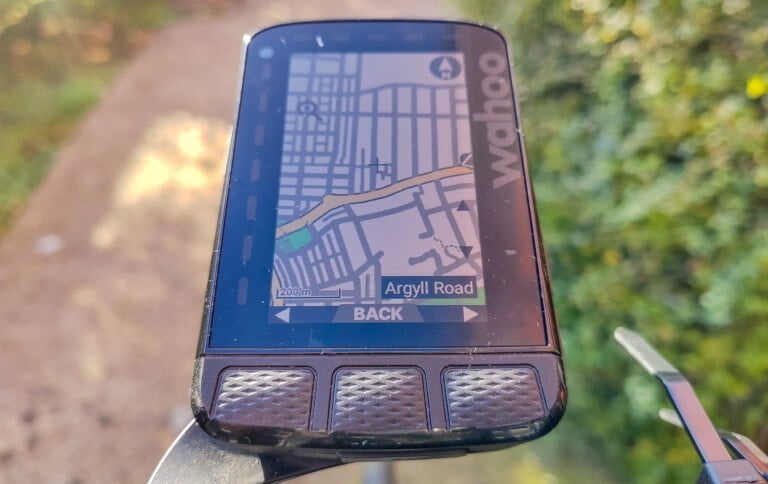



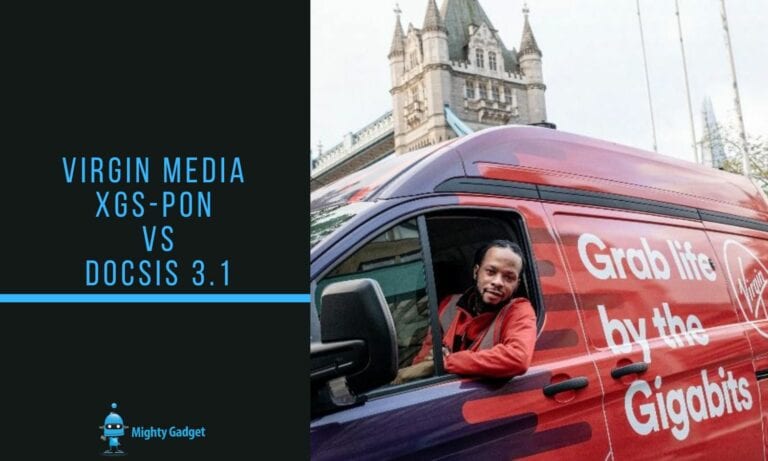

I think that should read 500GB in the header not 500TB!!
Yes, you are correct. It would be the best drive ever if it was 500TB. Trust me to put a typo in the most obvious part of an article.