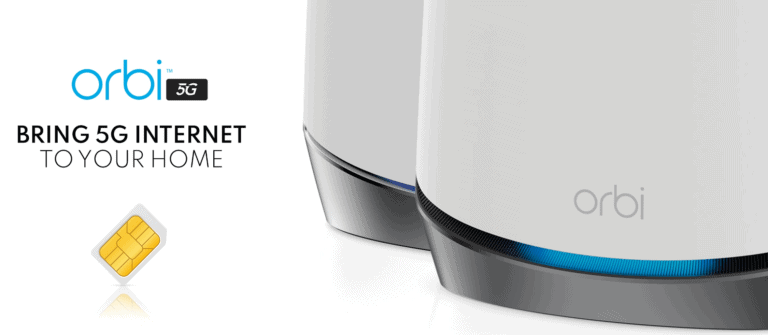Any links to online stores should be assumed to be affiliates. The company or PR agency provides all or most review samples. They have no control over my content, and I provide my honest opinion.
The Philips Hue wall switch module was launched a couple of years ago and is designed to turn your old dumb light switch into a smart switch.
The main selling point of this is that it avoids anyone switching the light socket off completely while allowing you to retain your existing light switch hardware for a cleaner look.
While you can get a fully integrated smart switch, these are nearly all plastic and cheap looking. In comparison, traditional light switches are available in a much wider range of attractive designs, materials and colours.
| Preview | Product | Rating | Price | |
|---|---|---|---|---|

| Philips Hue Smart Wall Switch Module Single Pack. Accessory... |
£31.38 | Buy on Amazon |
Other Philips Hue Reviews:
- Philips Hue Surimu Rectangle Panel Review
- Philips Hue Bridge Review
- Philips Hue Go Portable Table Lamp Review
- Philips Hue Go 2 White & Colour Ambiance Smart Portable Light Review
- Philips Hue Festavia String Lights Review
- Philips Hue Play HDMI Sync Box Review
- Philips Hue Play Gradient Lightstrip Review
- Philips Hue Signe Gradient Floor Lamp in Oak Review
- Philips Hue Tap Dial Switch Review
How does the Philips Hue Smart Wall Switch Module work?

I will have to admit that I didn’t look into this product too much before getting it into review. I just assumed it was like most smart switch modules.
However, it works a bit differently than others, and this will limit the appeal somewhat.
The module itself is not attached to your home lights wirings at all. You terminate the wires, and then the module is attached to your light fitting and powered by a CR 2450 battery.
Due to this design, the light socket is left permanently on, and the module then integrates with your Hue set-up. This will only work with Philips Hue lights.
Therefore, there are a few things to consider when buying this:
- All lights connected to the switch need to be Philips Hue
- The battery has about a 5-year life
- You will need to be comfortable with installing things onto your home wiring
Negative Reviews
I have seen one scathing review by Hibbert Home Tech of this module due to the above. He is not totally wrong in his assessment; the above factors will limit the appeal of the module, and there are other products out there that are arguably better depending on your needs and set-up.
I suspect he has made the review highly critical for the increased views, and I think the module will work for a lot of people perfectly well.
It would have been good if Hue had launched a proper light switch that integrated with the system. Alternative options power themselves through the button presses, avoiding the need for a battery.
However, the module design means you get to keep your own hardware, and if you have invested money into nice-looking light switches, you will probably not want to replace them with plastic white switches.

The use of a battery is quite annoying, but you are only replacing it once every 5 years. The modules isn’t connected to your home wiring. You probably should switch your lights off via the RCD when replacing the battery as a precaution, but the replacement should only take a minute.
The switch does have limited functionality, but I personally think it doesn’t have everything I need. With wall switches, I just want to switch the light on/off, and with this module, I avoid anyone accidentally switching the light socket itself off.
Assuming the light switch is connected to only Philips Hue light switches, I think it does everything I want, but I appreciate everyone’s needs are different.
Installation
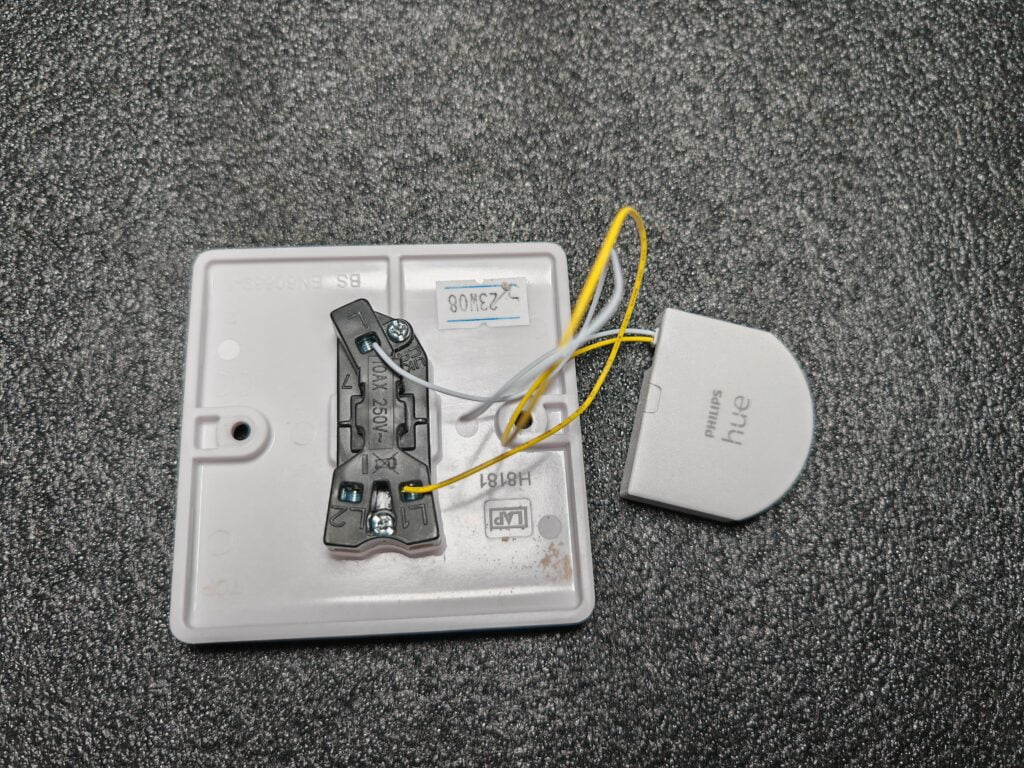
I had an electrician install this as I was having my upstairs lights rewired. However, when I removed the switch to check out how it was installed, it looked extremely easy.
You basically terminate the existing wire with the Wago connector, then connect the module up to the light switch with the included cables. It is one of the easiest smart switch installations I have seen.

One thing that struck me about this module is how small it was. As part of my rewire, I requested new deep back boxes for smart switches, but I think I could have installed this in the existing shallower back boxes I had. It is much smaller than other modules I have looked at before.
In the past, I had bought a Fibaro Z-Wave module, but this was much harder to install, and it was too large to fit into my old back boxes, which meant I never installed it.
Philips Hue App & Set Up
With all the Hue sensors and switches, you need a Philips Hue Bridge. I covered the functionality of the Bridge in comparison to the Bluetooth control of Hue the other day. In my opinion, it is an essential purchase for any Hue lighting system.
Adding a module to the Hue app is more or less like the other switches. The only difference with this is that you need to toggle the light switch a couple of times, and this will allow the Bridge to identify it and add it.
When you have added the module to your system, you will need to assign it to the room you are using it in.
In Use
The overall functionality of this module is quite basic. As you can tell from the installation, the switch is no longer attached to your home wiring and the light socket is permanently wired to be on.
Therefore any lights connected to the switch need to be Philips Hue, or they will be permanently switched on.
In my office, I have a simple pendant ceiling light with a Hue white and colour ambience bulb, then two laps with the same bulbs. With the module mapped to my office, the light switch now controls both the ceiling light and the two lamps.
The module allows you to map different scenes to the number of switch presses. So when I enter the office, switching the light on puts it into bright, then if I toggle it on/off quickly, the next scene is energised, and the third is dimmed.
It is not as good as using the dimmer or the tap dial switch, but it works perfectly well.
Personally, I only use the switch to switch my lights on/off. In my office, I use the same scene all day, but in the living area, I may change the scene depending on what I am doing.
So if I am watching a movie, I may choose something darker and more comforting rather than bright, but I am not going to get up from my chair and toggle a light switch. I will do this from my phone, or more recently, I placed the tap dial switch near where I sit for easier scene changes.
Price and Alternative Options
| Preview | Product | Rating | Price | |
|---|---|---|---|---|

| Philips Hue Smart Wall Switch Module Single Pack. Accessory... |
£31.38 | Buy on Amazon |
The Philips Hue Smart Wall Switch Module has an RRP of £40 and is available on Amazon for around £37.
It is not the prettiest solution, but you can get Hue wall switch covers which allow you to mount either the dimmer or smart button. These typically cost less than £10, and a dimmer switch is about £20, and you achieve the same thing, preventing people from switching off the light and giving you control of the Hue bulbs. It is significantly easier to install too.
There are several third-party options that are classed as Friends of Hue/Works with Hue:
- Senic Friends of Hue Switch – £60 – This can fit on a back box, and you’d need to wire the light switch permanently using a similar Wago lever connection terminal to the one that’s included with the Hue module.
- Retrotouch Friends of Hue Smart Switch – £54 – This is effectively the same as the Senic, just a different design.
Alternative Options:
- Sonoff has a ZigBee Mini Smart Switch module for just £14, and this is wired into your electrics, so doesn’t need a battery, and they claim it works with Hue.
- Aqara Smart Wall Switch H1 – £39 – I personally have several of these Aqara switches around my home, they are great for making dumb lights smart. If you use Home Assistant or a smart hub such as Homey, you can then use these switches to control your Philips Hue bulbs. You can set up the switch so the buttons no longer switch on/off the bulb and instead carry out automation (such as setting a scene).
Overall
I personally like the Philips Hue smart wall switch module. In the one room I have it installed, it does exactly what I want, allowing me to switch my Hue lights on/off without powering them down completely and avoiding the ugliness of faceplates to cover my switch.
The need for a battery is a bit annoying, but I can appreciate why it is there, and I don’t think it will be a huge annoyance in a few years when it needs replacing.
There are options out that are superior if you are happy to replace your entire light switch, but I think Hue released a module because there were already complete light switch products. This module allows you to keep your existing hardware which will be important to some buyers.
Overall, this is a bit of a niche product, appealing to a subset of Philips Hue users. If you are one of the target customers, then this is a fantastic product.
Philips Hue Smart Wall Switch Module Review
Summary
Overall, this is a bit of a niche product, appealing to a subset of Philips Hue users. But, if you are one of the target customers, then this is a fantastic product allowing you to convert your existing light switching into a smart switch for Philips Hue.
Overall
75%-
Overall - 75%75%
Pros
- Converts existing light switches into a smart switch
- Allows you to have a cleaner look vs a dumb switch + dimmer module
- Easy installation and small module that will likely fit into standard depth back boxes
Cons
- Needs a battery (5-year life)
- Can only be used with Philips Hue lights
I am James, a UK-based tech enthusiast and the Editor and Owner of Mighty Gadget, which I’ve proudly run since 2007. Passionate about all things technology, my expertise spans from computers and networking to mobile, wearables, and smart home devices.
As a fitness fanatic who loves running and cycling, I also have a keen interest in fitness-related technology, and I take every opportunity to cover this niche on my blog. My diverse interests allow me to bring a unique perspective to tech blogging, merging lifestyle, fitness, and the latest tech trends.
In my academic pursuits, I earned a BSc in Information Systems Design from UCLAN, before advancing my learning with a Master’s Degree in Computing. This advanced study also included Cisco CCNA accreditation, further demonstrating my commitment to understanding and staying ahead of the technology curve.
I’m proud to share that Vuelio has consistently ranked Mighty Gadget as one of the top technology blogs in the UK. With my dedication to technology and drive to share my insights, I aim to continue providing my readers with engaging and informative content.
Last update on 2025-07-04 / Affiliate links / Images from Amazon Product Advertising API