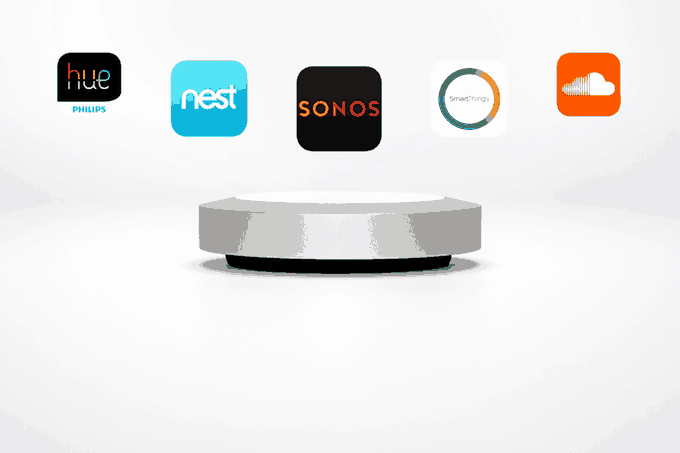Any links to online stores should be assumed to be affiliates. The company or PR agency provides all or most review samples. They have no control over my content, and I provide my honest opinion.
At the end of 2020, I reviewed the 4G Netgear Orbi LBR20, we were in some form of tiered lockdown, and both myself and my partner were working from home. During this review, our Virgin fibre went down for a full day, and the 4G failover of the LBR20 saved the day.
Netgear has now launched the new high-end NBK7 Orbi. This system takes things up a few notches, it is now a triband WiFi 6 mesh system which now includes a satellite, and the modem has been upgraded to 5G. Like the previous system, you can use this with mobile data as the main form of connectivity, or you can have mobile data as a backup to your fibre line via the WAN port.
That’s quite a significant upgrade from the LBR20, and as you’d expect, the price has shot up to well into the premium end of pricing at £1100.
As a tight-fisted northerner, I could understand if you think that price is excessive, but I think one thing we have all learned in the past two years is how essential the Internet is to our day to day life.
The Netgear NBK7 is appealing to anyone working from home that can’t afford to have Internet disconnections or for anyone that is unfortunate enough to be relying on BTs ageing copper VDSL connection. This will also be significantly appealing to small business offices, you can easily lose a grand in productivity if the Internet goes down and your staff can’t work.
Netgear NBK752 Orbi 5G 5G WiFi 6 Mesh System Specifications

- Orbi AX4200 Router and AX4200 Satellite
- Tri-band WiFi 6:
- 2.4Ghz @ 600Mbps
- 5Ghz 2×2 client @ 1200Mbps
- 5Ghz 4×4 backaul @ 2400Mbps
- 5G NR SA/NSA
- LTE Cat 20
- 4G LTE Bands: B2, 4, 5, 7, 12, 13, 14, 25, 26, 29, 30, 41, 48, 66, 71
- 5G Bands: n2, n5, n25, n41, n48, n66, n71, n77
- MU-MIMO capable for simultaneous data streaming
- Implicit & Explicit Beamforming for 2.4GHz & 5GHz bands
- Powerful quad-core 1.4GHz processor
- 512MB NAND flash and 1GB RAM
- Six (6) high-performance internal antennas with high-power amplifiers
- Ports:
- Router: 2x Gigabit LAN + 1x Gigabit WAN
- Satellite: 2x Gigabit LAN
- Control your WiFi using voice commands when you have Amazon Alexa™ or the Google® Assistant
- Comprehensive anti-virus & data theft protection for your PC, Mac® and mobile devices with NETGEAR Armor
- Guest WiFi Network is easy to set up separate & secure Internet access for guests
Setup


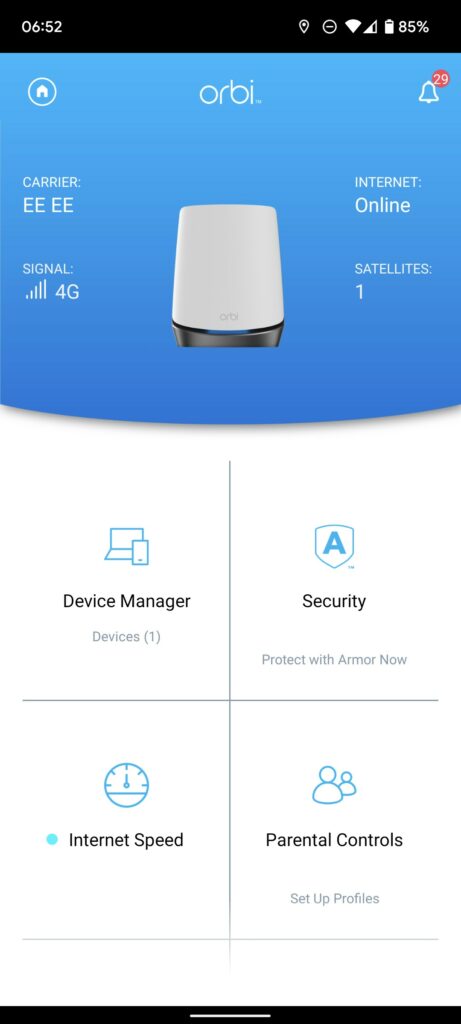

As I have only just reviewed the Netgear Orbi RBKE963, I already had the Orbi app. I then needed to set up a new system.
Like all Netgear products, I just scanned the QR code, and the app did the rest. It takes a while to connect, but the router automatically detected the mobile connection without any need for me to add APN settings. When I switched SIM cards, I rebooted the router, and it automatically connected to the new network.
When I first set this up it was mobile-only, when I used mobile for failover I needed to change this setting under Internet Type.
LTE 4G Speed Testing using the built-in antenna and outdoor antenna

With my house not having a 5G signal, I had to do the majority of my mobile data testing with 4G.
I wanted to see how the NBK7 performed across networks in comparison to the speeds on my Pixel 6 and also to see if there was any benefit in using an outdoor antenna.
The outdoor antenna I used was the cheapest semi well-reviewed 5G/4G omnidirectional antenna I could find. This turned out to be the Poynting XPOL-1 V2 5G which was £66 when I bought it but now £99. My mounting position was sub-optimal, I mounted it outside my office window. Mounting it higher up on my property in an exposed position would have likely yielded better results.
I have also referenced the results from my Netgear Orbi LBR20 4G review.
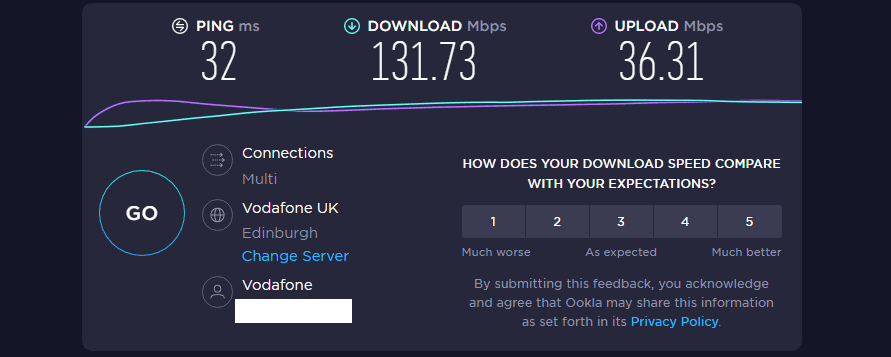
- Three
- Mobile Speed: 71Mbps DL, 30Mbps UL, 75ms ping
- Netgear with built-in antenna: 74Mbps DL, 40Mbps UL, 64ms ping
- Netgear with Poynting antenna: 74Mbps DL, 44Mbps UL, 71ms ping
- Vodafone
- Mobile Speed:121 Mbps DL, 28Mbps UL, 36ms ping
- Netgear LBR20:110Mbps DL, 28Mbps UK, 39ms ping
- Netgear LBR20 with cheap external antenna: 130Mbps DL, 35Mbps UL, 35ms ping
- Netgear with built-in antenna: 154Mbps DL, 34Mbps UL, 26ms ping
- Netgear with Poynting antenna: 123Mbps DL, 40Mbps UK, 34ms ping
- EE
- Mobile Speed: 60Mbps DL, 11Mbps UL, 24ms ping
- Netgear with built-in antenna:73Mbps DL, 25Mbps, 26ms ping
- Netgear with Poynting antenna: 90Mbps DL, 33Mbps Ul, 29ms ping
The EE results are annoying, they are supposed to have the best signal in this area, and they have 5G outdoor coverage just a few streets away.
However, all the results were good. All of them outperform the best-quoted VDSL speeds from BT, which is 36Mbps-50Mbps down and 7-9Mbps upload. BT would have lower pings and hopefully more consistent speeds, but for general internet activities and working from home, 4G mobile data would work out better for me than VDSL.
The outdoor antenna had minimal effect on the overall performance, with EE being the only provider receiving a noticeable gain ins speeds. Then Vodafone had quite a bit lower download speeds.
While there is minimal benefit to an external antenna, if I was dependent on mobile data for my Internet, I would be inclined to invest in the best antenna I could afford and mount it properly. However, based on my mixed results, some experimentation would be needed.
5G Connectivity
After looking at the 5G coverage maps I was able to find a friend’s house that was covered by Three.
With the router located in a window on the ground floor, I achieved 356Mbps download, 21.1Mbps upload, and 60ms ping.
This result is about the same as what my mobile connected at directly. The download speed is certainly impressive when you look at VDSL solutions but the high ping and low upload are disappointing when compared to 4G Vodafone. If you have multiple 5G options in your area it would be best to experiment with which is best.
Mobile Data Failover
Just like the Orbi LBR20, you can run the NBK7 using the LTE and a backup option for your main fibre Internet.
With this review, my Internet didn’t conveniently cut off for me to test the system, so I had to replicate the problem myself.
I started downloading the Windows 11 ISO then pulled out the Ethernet cable from the Orbi. I also immediately ran Speedtest on my mobile.
In both cases, there was no noticeable downtime with the connection. Chrome continued the download like nothing had gone wrong.
Putting the cable back in, there seemed to be a bit of a delay between the Orbi going from mobile to fibre. However, both my mobile and desktop registered my Virgin speeds within 30 seconds or so.
Mesh WiFi Performance
Mesh performance is similar to what you get on other tri-band WiFi 6 Netgear Orbis.
In this case, I left the router in my office window then set up the satellite in my front room, which is downstairs and two rooms over in a brick-built house.
Using mobile data, the speeds I achieved were 71.7Mbps download, 22.6Mbps upload with a ping of 35ms.
Other Router Features
Just like all the other Orbi and Nighthawk products, the NBK7 has various additional features built into it. The main two are the Netgear Armor and the smart parental controls. I covered this in more detail in my RBKE963 review. They are useful additions, and I can certainly see how the parental controls could be useful if I had children. Both services incur a monthly fee, and I think most people could live without them.
Price and Alternative Options
The Netgear Orbi NBK7 has an RRP of £1,099.99, which is undeniably very expensive.
The Netgear Orbi LBR20 is £399.99 RRP, but it is a single router with no satellite, WiFi5 and 4G. This Orbi needs to be paired with other WiFi 5 Orbi’s, and at the moment, I can’t find any satellites available to buy individually. Netgear appears to have gone all-in with WiFi 6 and discontinued a lot of the older hardware.
There are no other 5G equipped mesh systems on the market. If you wanted a similar setup with a different brand, you’d have to get a 5G CPE/router then add on a mesh system from there. The Huawei 5G CPE Pro 2 is the most popular, and that costs £500 just by itself. The TCL LinkHub HH500E 5G CPE has less favourable reviews and is £390.
However, as far as I am aware, neither of those options has WAN failover or Network load balancing. So it is only a viable alternative for people wanting 5G connectivity as their main way of connecting to the Internet.
The failover alternative solution I can think of would be to use a dual WAN router such as the Vigor 2925, but that costs £320 then. You also need a 5G modem and a separate mesh system.
Then a tri-band mesh WiFI 6 mesh system is quite expensive too. The ASUS ZenWiFi XT8 is £385, and the TP-Link Deco X90 is £350.
The Netgear RBK752, which this system is based off is £499 RRP currently £330.
So a comparable system would set you back about £850, but it is a messier solution and lacks the failover functionality of the Orbi.
I previously reviewed the AVM FRITZ!Box 6890 LTE Router, which costs £408 and is limited to 4G connectivity and mobile failover. It is an excellent solution, especially if you want the phone functionality, but it is not really comparable to the Netgear solutions
Overall
I gave a glowing review to the Netgear Orbi LBR20, which was largely influenced by it saving a day’s worth of productivity.
The Netgear Orbi NBK7 is the same concept just with all the latest and greatest technology and a price to match its high-end specs.
If you are in a location that can benefit from 5G, then this is an amazing system to have, either as your primary form of Internet or as a high-speed failover from your fibre connection.
While home users may not want to spend £1k just to have a 5G data failover, I think this is an essential feature for small businesses and many people that work from home.
I used to do freelance work for a marketing company with five staff. Billable hours were £50p/h, and the office had semi-regular Internet disconnections of varying lengths. I suspect over the course of a year, that cost them thousands. Based on this experience, I think a system like the Netgear Orbi NBK7 is an essential purchase for any SMB.
There are also no other comparable products on the market, so if any of this functionality appeals to you, this is the best and only option on the market.
Netgear NBK752 Orbi 5G WiFi 6 Mesh System Review Rating
Summary
The Netgear NBK752 Orbi 5G WiFi 6 mesh system is unrivalled in its functionality. The mobile data failover worked flawlessly in my testing and I think this is a feature that has become essential for small businesses and people that work from home.
Overall
90%-
Overall - 90%90%
Pros
- 5G connectivity either as the primary form of internet or as a backup with seamless switching
- Tri-ban WiFi 6
Cons
- Price
I am James, a UK-based tech enthusiast and the Editor and Owner of Mighty Gadget, which I’ve proudly run since 2007. Passionate about all things technology, my expertise spans from computers and networking to mobile, wearables, and smart home devices.
As a fitness fanatic who loves running and cycling, I also have a keen interest in fitness-related technology, and I take every opportunity to cover this niche on my blog. My diverse interests allow me to bring a unique perspective to tech blogging, merging lifestyle, fitness, and the latest tech trends.
In my academic pursuits, I earned a BSc in Information Systems Design from UCLAN, before advancing my learning with a Master’s Degree in Computing. This advanced study also included Cisco CCNA accreditation, further demonstrating my commitment to understanding and staying ahead of the technology curve.
I’m proud to share that Vuelio has consistently ranked Mighty Gadget as one of the top technology blogs in the UK. With my dedication to technology and drive to share my insights, I aim to continue providing my readers with engaging and informative content.

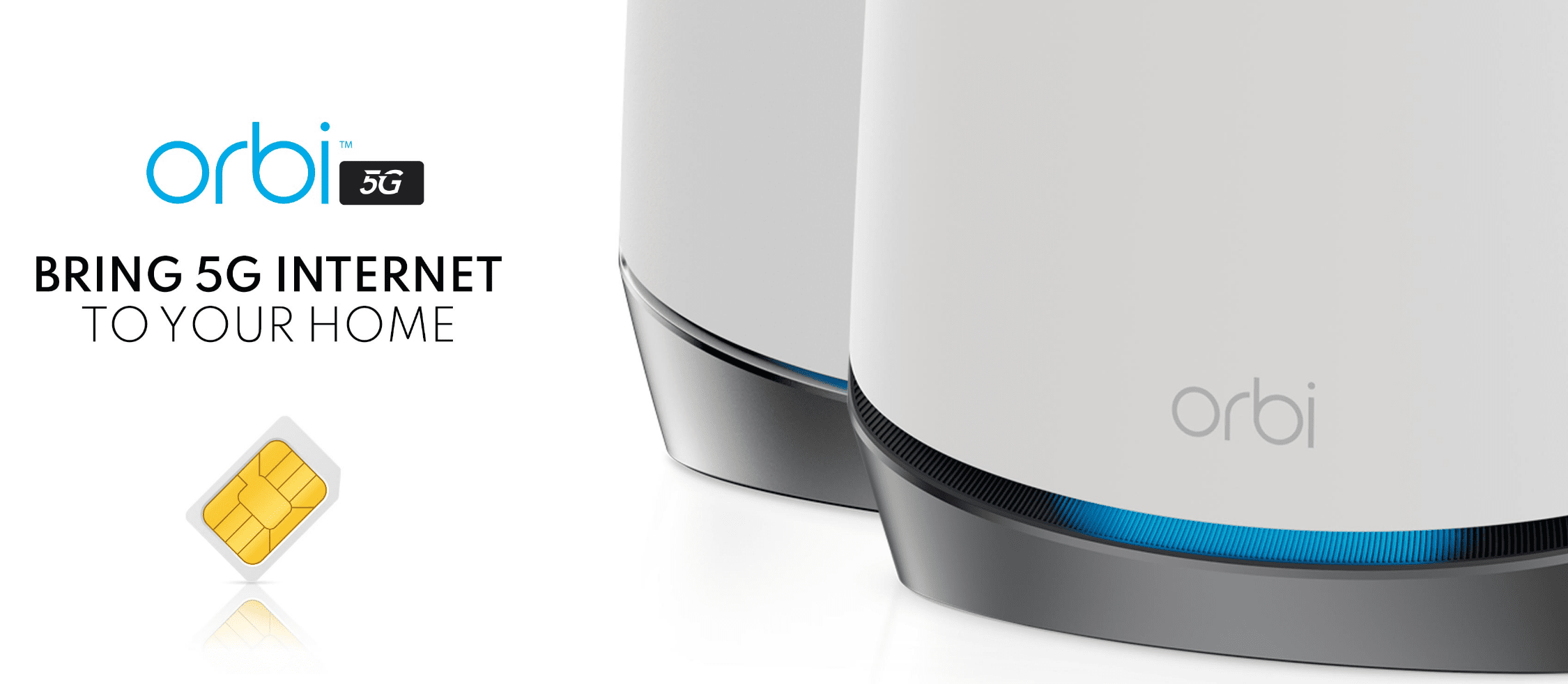
![Portable Air Con Running Costs How much does it cost to run a portable air conditioner, and how quickly does it cool a room? [Updated with July 2023 price cap]](https://mightygadget.co.uk/wp-content/uploads/2021/07/Portable-Air-Con-Running-Costs-768x461.jpg)