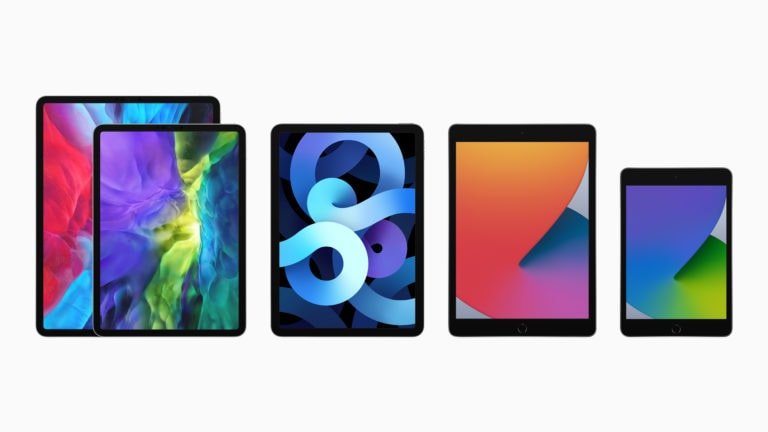Any links to online stores should be assumed to be affiliates. The company or PR agency provides all or most review samples. They have no control over my content, and I provide my honest opinion.
The Logitech MX Vertical is the most popular verticle ergonomic mouse on the market. Logitech is now expanding its product range with a new smaller and more affordable option, the Logitech Lift.
I have never used any ergonomic peripherals before. I occasionally get RSI symptoms in my left hand from typing all day, and I should probably try out an ergonomic keyboard. However, with a mouse, I have never felt like my wrist was under strain. I guess this is because I type considerably more than I use my mouse. However, I have come away impressed with the Logitech Lift, and I am sold on the idea of verticle mice.
Buy the Logitech Lift
| Preview | Product | Rating | Price | |
|---|---|---|---|---|

| Logitech Lift Vertical Ergonomic Mouse, Wireless, Bluetooth... |
£39.99 | Buy on Amazon |
Logitech Lift Vertical Key Features

- Lift Yourself Up: Unique 57-degree vertical design elevates and takes pressure off the wrist for a more relaxing grip and natural forearm posture throughout the day.
- “Zen” Surface: Work long hours in comfort with a smaller ergonomic shape, soft rubber grip and cosy thumb rest tested and refined for smaller hands.
- Less Noise, More Focus: Maintain focus all day long with whisper-quiet clicks and SmartWheel’s smooth, seamless scrolling
- Uninterrupted Flow: Manage workflow and move files between devices using Logitech Flow technology.
- Easy Pairing: Connect up to three different devices via Bluetooth or Logi Bolt USB receiver and seamlessly switch between them by sliding your mouse through screens.
- Customisable Buttons: Assign your favourite shortcuts to each of the four easy-to-reach buttons with the intuitive Logi Options+ software.
- Three Beautiful Colorways: Available in graphite, rose and off-white to compliment workspace aesthetics; graphite is available in a left-handed option.
- 24-Month Battery Life: Works for up to two years on the single AA battery that comes with your mouse.
Sustainability: A portion of Lift’s plastic parts are made from post-consumer recycled (PCR) plastic: 70% for graphite and 54% for rose and off-white.


Logitech Lift Vertical vs MX Vertical Ergonomic Mouse
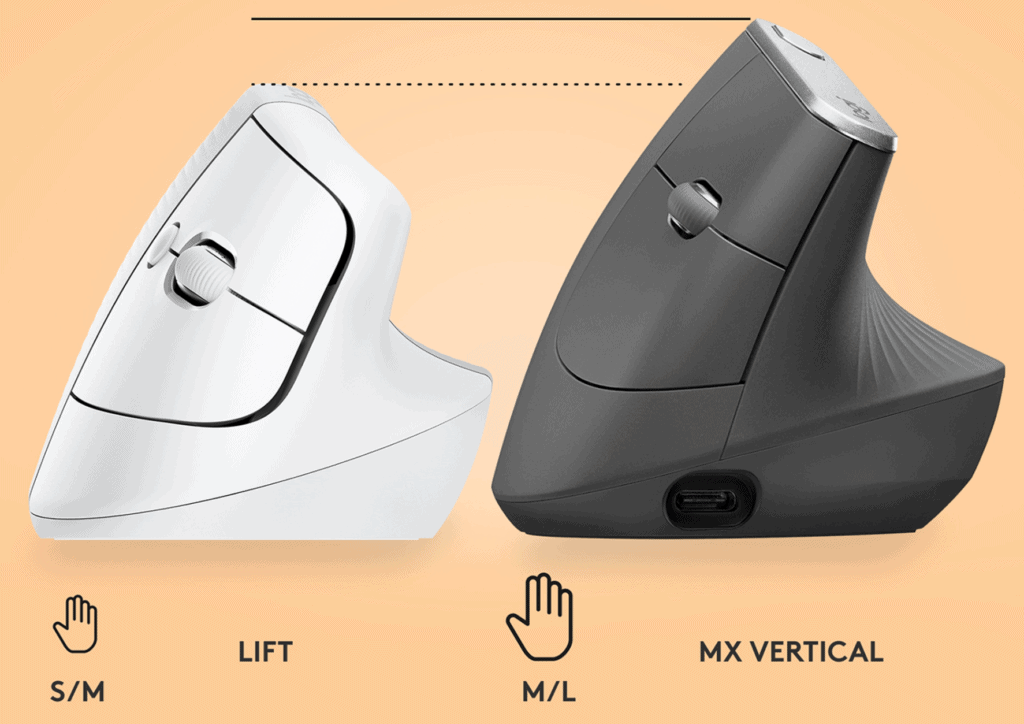
The main difference between the MX Vertical and the Lift are:
- Logitech Lift comes in left and right-hand models
- Logitech Lift uses a AA battery with 24 months of charge. MX vertical has 240 mAh rechargeable battery with USB-C charging,
- Logitech Lift is quite a bit smaller with dimensions of 71 x 70 x 108 mm and weighs 125g. The MX Vertical measures 78.5 x 79 x 120 mm and weighs 135g. The Lift is marketed towards people with small to medium hands, and the MX is medium to large.
- Logitech Lift uses Bolt receiver, MX Vertical uses Unifying Receiver. Both have Bluetooth.
- Logitech Lift has a lower price point of £69.99 vs £109.99
Logitech Options+
The Logitech Lift needs the new Logitech Options+ software which is still in Beta. You don’t need to install the software, but I found the pointer speed a bit slow in its default settings. As well as changing the pointer speed, you can customise the other buttons and set up Logi Flow which allows you to seamlessly use two computers at once.
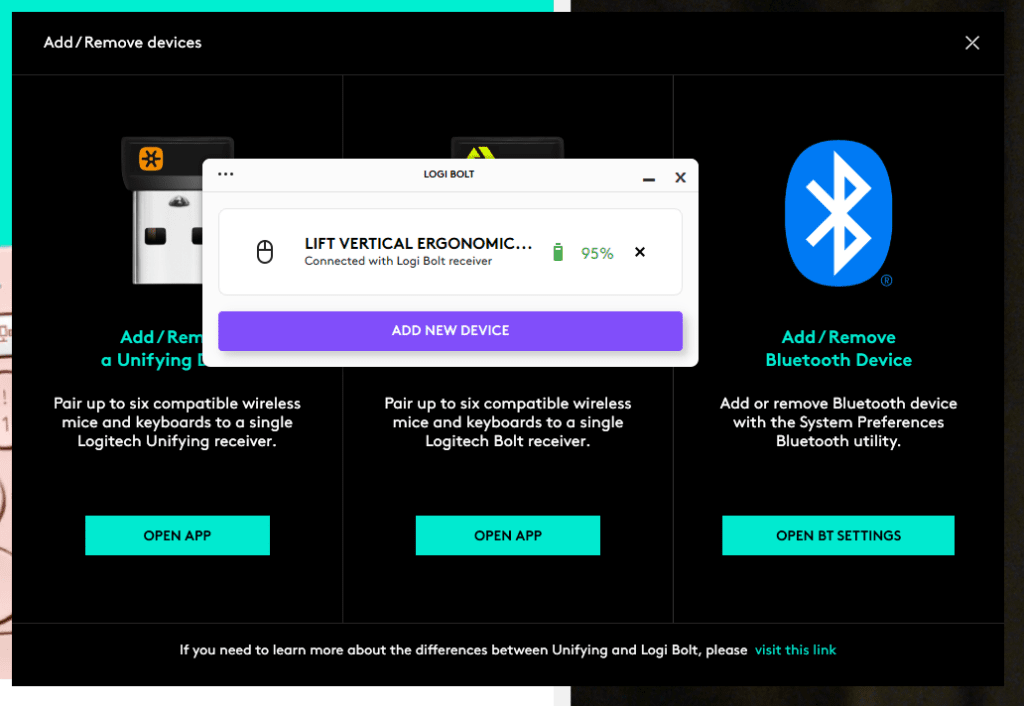
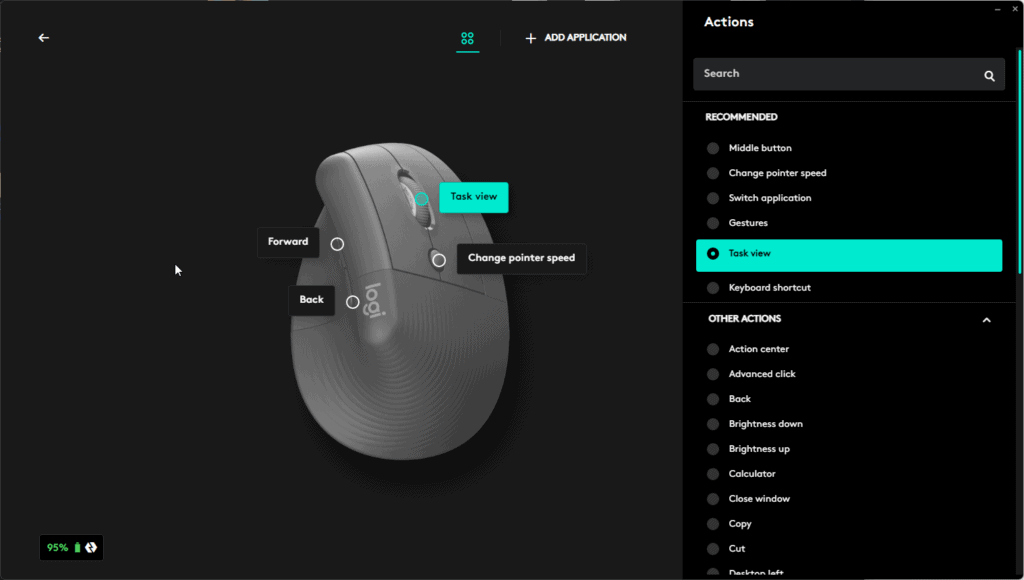
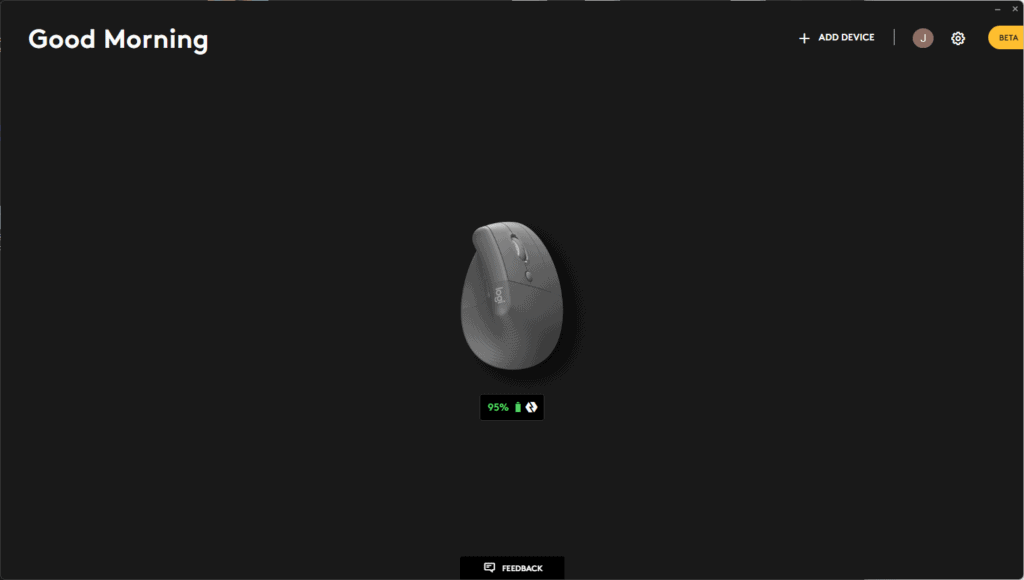
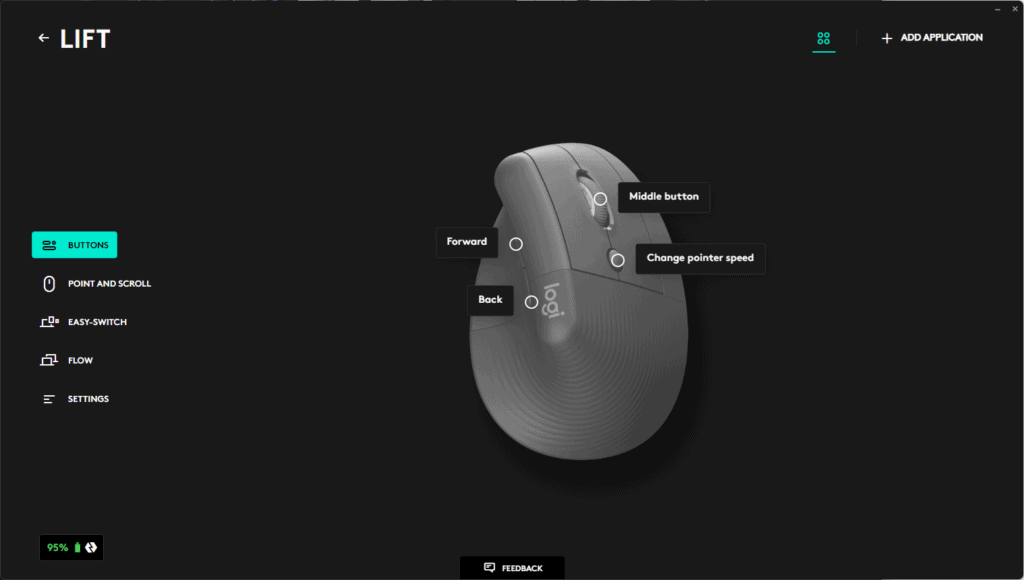
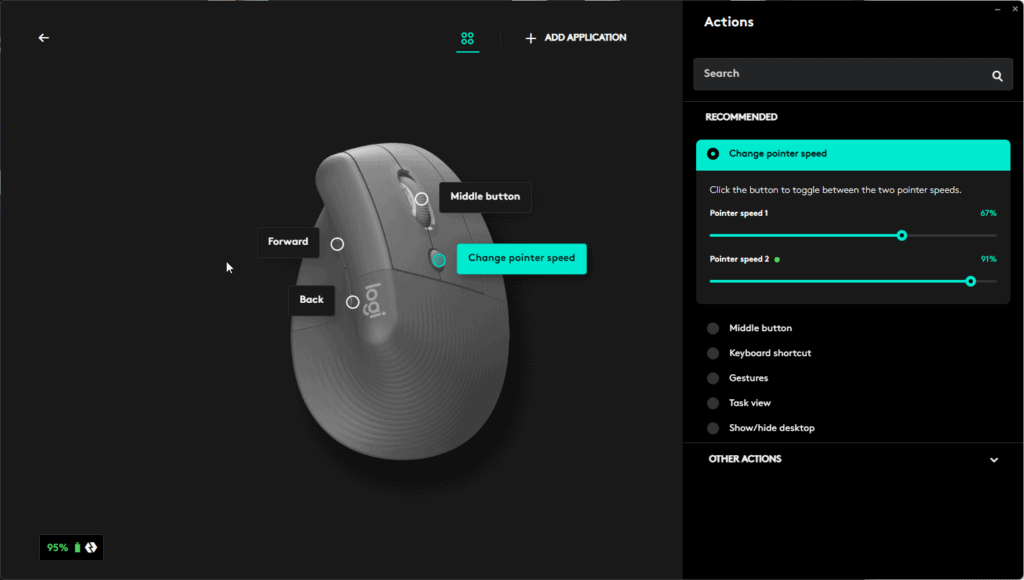
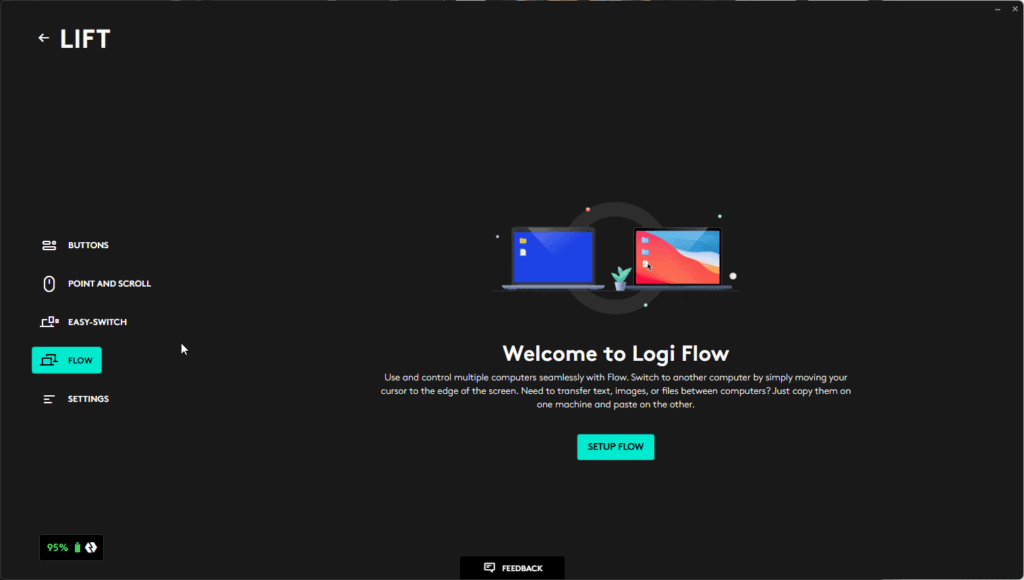
In Use

The idea of a vertical mouse has never appealed to me. If anything, I always thought they looked too big, and would be uncomfortable to use.
I was wrong. It turns out that an ergonomic mouse is, in fact, ergonomic. Your hand rests on the mouse in a neutral position that feels natural to use.
I was also wrong, thinking that I never had any RSI or strain related to using a conventional mouse. Using the Logitech Lift had an immediate effect of reducing pressure or straining sensation around the dorsal wrist ligaments. I wasn’t in pain beforehand, it was just a mild tension that I never paid much attention to as I never knew any different. It took the Logitech Lift to realise what it felt like to use a mouse and not feel that tension.
I could end the review there because the Logitech Lift has achieved literally what it is designed to do.
Beyond that relief, I like the mouse, but it is quite a different sensation than a standard mouse.
I have reasonably small hands for my size, they are bigger than most female hands, but I’d say small to medium for most men. The overall size works well for me, it is a lot bigger than my G305, but that’s the nature of this design. Normally I have a fingertip grip, but I found that with this, I opt more for a palm grip, or at least closer to a palm grip.
I love the scroll wheel, and it is considerably more responsive than the G305. Due to the nature of my work, I am constantly reading articles or scrolling through social media. Having a smooth and fast scroll is quite important to me.
The mouse clicks are nice and silent, but it also means there is a slight squishiness to them. I think it is more the lack of the clicky noise that gives the impression of squishiness.
I don’t normally use side buttons on my mouse, but the placement on the Logitech lift feels more natural than the G305, and I have found myself using them more.
There are two minor negatives I can think of.
It doesn’t feel as fast or responsive as the Logitech G305, which I have been using for the past year or so. The G305 can go up to 12,000 dpi, whereas this is limited to 4,000 dpi. I normally have my mouse set to a bit higher than 4,000 dpi. I have two 4K side monitors and a 49-inch 5120 x 1440 QHD Samsung C49RG90 monitor. So I like the DPI quite high so I can move my mouse around all the screen real estate quickly. You can dial up the DPI and customise the Lift using the Logitech Options software. The DPI is also a bit low for gaming use, if you look at the insanely popular G502 Hero, that goes up to 25K.
I also found the right mouse button takes some getting used to. With a standard mouse, the left and right buttons cover the full width of the mouse, and it doesn’t matter where my finger rests.
With the Logitech Lift, MX vertical and several competing brands, the right mouse button doesn’t extend down to the bottom of the mouse. When I first used it, this caused quite a few misclicks. It is not too much of a problem; your muscle memory quickly adapts.
It is worth noting that the Logitech Lift use a single AA battery. I have recently been considering ditching my G305 because of this. Even though it has a 250-hour battery (6-months), it is still incredibly annoying having to find a spare battery when it does die.
Logitech has stated that this should last 24 months between charges. Swapping out the battery shouldn’t really be that annoying when it is every year or two. Time will tell.
Price and Alternative Options
The Logitech Lift mouse is launching for £69.99, which is a big saving on the £110 RRP for the Logitech MX Vertical. The MX Vertical doesn’t seem to drop in price on Amazon that much either, the lowest price recently was £89 back in December.
The Logitech Lift comes in left and right-hand models. I doubt lefties will have many options with competing brands. Even the MX Vertical is right-handed only.
The Logitech range of ergonomic devices are very expensive compared to competing brands, but they are by far the best-reviewed options on Amazon.
The Anker AK-UBA vertical mouse appears to be the best alternative option. It is cheap in comparison at £25, however, the DPI tops out at 1600, and it requires two AA batteries which I imagine will die much quicker. It also lacks Bluetooth.
If you are left-handed, the only good option I can find is the Evoluent Left-Handed Vertical Mouse 4 priced at £95.
Overall
I like the Logitech Lift a lot more than expected, it genuinely does make a difference and reduces stress on your wrist. If you spend all day on the computer and use the mouse a lot, even if you don’t feel like you have wrist strain, I’d strongly recommend giving this or a similar mouse a try.
As I am quite enthusiastic about health and fitness, now that I know my normal mouse was causing mild wrist strain, I think it will be hard to go back to that style of mouse permanently. It just doesn’t make sense to put joints and ligaments under unnecessary stress. I don’t game as much as I used to, but I will almost certainly continue to use a normal mouse for gaming.
If you happen to be left-handed, then this is by far the best option on the market.
Logitech Lift Vertical Ergonomic Mouse Review Rating
Summary
The Logitech Lift takes all the good bits from the MX Vertical and makes it smaller and cheaper as well as adding a left-handed model. Anyone that uses a mouse all day long will benefit from the vertical ergonomics, and I found that there was no learning curve to using the mouse, it just feels natural.
Overall
90%-
Overall - 90%90%
Pros
- Vertical ergonomic design provides significant relief even if you don’t have RSI symptoms.
- Feels natural to use, no learning curve
- Fast and responsive mouse wheel
Cons
- Max 4000 DPI
I am James, a UK-based tech enthusiast and the Editor and Owner of Mighty Gadget, which I’ve proudly run since 2007. Passionate about all things technology, my expertise spans from computers and networking to mobile, wearables, and smart home devices.
As a fitness fanatic who loves running and cycling, I also have a keen interest in fitness-related technology, and I take every opportunity to cover this niche on my blog. My diverse interests allow me to bring a unique perspective to tech blogging, merging lifestyle, fitness, and the latest tech trends.
In my academic pursuits, I earned a BSc in Information Systems Design from UCLAN, before advancing my learning with a Master’s Degree in Computing. This advanced study also included Cisco CCNA accreditation, further demonstrating my commitment to understanding and staying ahead of the technology curve.
I’m proud to share that Vuelio has consistently ranked Mighty Gadget as one of the top technology blogs in the UK. With my dedication to technology and drive to share my insights, I aim to continue providing my readers with engaging and informative content.
Last update on 2025-07-14 / Affiliate links / Images from Amazon Product Advertising API