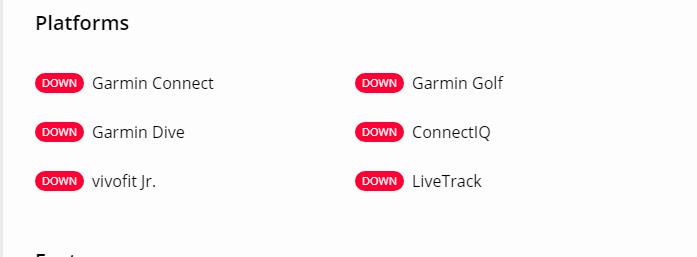Any links to online stores should be assumed to be affiliates. The company or PR agency provides all or most review samples. They have no control over my content, and I provide my honest opinion.
In the past year or so we have seen an unprecedented number of cybersecurity issues and major data leaks. It has only been days since the Paradise Papers were leaked exposing how the wealthy hide their money and dodge taxes.
Maintaining a secure network is one of the most essential things you can do to protect yourself or your business from cybersecurity attacks, and devices like the F-Secure Sense can help do just that. However, having a secure network won’t do much to protect your data from physical theft (or accidental loss).
Most companies allow their staff to use laptops, and many people work from home, a lot of the time this requires handling data that is confidential. Storing files on an unencrypted hard drive or a generic USB drive is never a good idea, but your average user probably doesn’t have the skills to set up encrypted drives.
This is where a company called Apricorn and their Aegis devices can help you. They provide a comprehensive selection of storage devices, from USB flash keys to portable SSDs and Desktop HDDs. All the devices use a physical keypad that is then used to carry out software-Free, 256-Bit AES hardware encryption.
The device I have been sent is the Aegis Secure Key 3z which is a USB 3.1 key using a type A connector, it comes in 5 Capacities: 8GB, 16GB, 32GB, 64GB, 128GB starting at $79.00 or in the UK it is £75 going up to £223 for the 128GB model. Data transfer rates are reported to be up to 190MB/s Read / 80MB/s Write.
When you receive you Apricorn Aegis Secure Key 3z, you will notice the packaging has some weird looking labels on it, and these are actually FIPS security labels showing you that no one has tampered with the contents of your device.
Physically the device is quite large compared to your standard USB drive, a decent amount of space is required for the keypad, and presumably, the encryption hardware takes up some space too.
The great feature of this device is that it does not rely on software on your computer or phone, you can also format it in your chosen format, and it should still work fine. This means you can take the device and pretty much use it anywhere while still keeping your files secure. It does, however, come formatted as NTFS which is generally Windows only, so you will need to format it into something else if you want to use it on a Mac or Linux
Each Aegis Secure Key is shipped without a pre-set PIN, you need to set up an Admin PIN to start, which needs to be a difficult to remember 7 and 16 digits in length. PINs cannot contain all consecutive numbers or all the same numbers. This Admin PIN is used to set the Secure Key’s various Admin features and also serves as the first of two User PINS for the Secure Key’s standard operation.
Set-up
Set up is quite straightforward, but you definitely need to read the guide, you basically need to wake the device then press the unlock key and 9. Then you need to type in your PIN and the green LED will blink 3 times if accepted. You then need to re-enter the pin and press the unlock key again.
The device actually has a battery in it, otherwise carrying out many of these functions would be impossible. So, after setting it up you need to give it a charge for an hour or so just to make sure it is fully charged.
Once fully set up you have the option to add further users to the device. This is good in corporate environments for added security but also if a user forgets their password it allows you to still unlock it and then reset the user.
When everything is set up, locking and unlocking the device is straightforward. Red key to lock, then green key to wake the device, type in your passcode, then the green key again and away you go. If it is not plugged into a USB within 30 seconds it will auto lock.
Performance
In terms of day to day performance, the A egis Secure Key 3z performs admirably typically achieving over 170MBps read and just over the claimed 80MBps write speed. As always with storage, when testing the 4K read/writes, performance dropped off a lot, and I got around 20MBps read and write for both of these.
Overall
This will likely have limited appeal to your home user, more so because users tend to be more reactive than proactive, so unless you have personally been hacked it is unlikely you will be actively trying to avoid such an event.
However, for any business, or even consumer, that transports their data physically anywhere then a device like the Aegis Secure Key 3z is a very wise investment. If that data includes anything highly sensitive such as client information then a device like this should be an essential investment where the relatively small outlay could save you the reputation of your entire business. The fact that it is so simple to use also means there is no excuse to implement such a security measure.
Aegis Secure Key 3z
Overall
83%-
Performance - 95%95%
-
Ease of use - 85%85%
-
Price - 70%70%
I am James, a UK-based tech enthusiast and the Editor and Owner of Mighty Gadget, which I’ve proudly run since 2007. Passionate about all things technology, my expertise spans from computers and networking to mobile, wearables, and smart home devices.
As a fitness fanatic who loves running and cycling, I also have a keen interest in fitness-related technology, and I take every opportunity to cover this niche on my blog. My diverse interests allow me to bring a unique perspective to tech blogging, merging lifestyle, fitness, and the latest tech trends.
In my academic pursuits, I earned a BSc in Information Systems Design from UCLAN, before advancing my learning with a Master’s Degree in Computing. This advanced study also included Cisco CCNA accreditation, further demonstrating my commitment to understanding and staying ahead of the technology curve.
I’m proud to share that Vuelio has consistently ranked Mighty Gadget as one of the top technology blogs in the UK. With my dedication to technology and drive to share my insights, I aim to continue providing my readers with engaging and informative content.